Finally remembered it. Having a static and animation stringed HCoverlay is perfect. Also, no one knows the actual arragement of those, except if you try to know it using the forbidden method, which is bad for your health = w=
forum
Skinning tutorial (+ skinning support)
posted
Total Posts
4,226
EDIT: Figured it out.
I realized I was using old spinners mixed with new ones
Can anyone tell me how I can get a cursor like this. It has lines coming out of it horizontally and vertically. If you don't get what I'm talking about...
https://www.youtube.com/watch?v=-TCv2yvM_QY
https://www.youtube.com/watch?v=-TCv2yvM_QY
Just make your cursor image huge like say 800 x 800 (or even bigger might be best to do it at your resolution or even double your resolution) and make sure to put the normal cursor dead center and just use guides to put thin lines horizontally and vertically.
Can someone explain to me exactly what parts of the slider "sliderb.png" and "sliderb0.png" are? Thank you
It is the sliderball.repath wrote:
Can someone explain to me exactly what parts of the slider "sliderb.png" and "sliderb0.png" are? Thank you
What image(s) do I need to edit to change these buttons?
These buttons that say "Export as .osk", "Get more skins", "Random Beatmap"
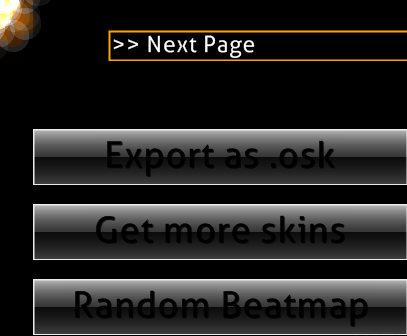
These buttons that say "Export as .osk", "Get more skins", "Random Beatmap"
Topic Starter
Button-left, Button-middle, Button-right
This is skin part for buttons that you can find in several places in osu!, like mods selection menu, beatmap options, multiplayer/match buttons etc.
As you can see, every button is made of 3 parts. Left, middle and right. You need to be careful to made them at same height. To have correctly aligned parts remember that button-left must be connected to the right side of picture workspace and button-right to the left.



While adding any pattern/objects to it, remember that in some places button is resized... it can look a little ugly.

As you can see, every button is made of 3 parts. Left, middle and right. You need to be careful to made them at same height. To have correctly aligned parts remember that button-left must be connected to the right side of picture workspace and button-right to the left.
While adding any pattern/objects to it, remember that in some places button is resized... it can look a little ugly.
currently... You can'tAgrrox wrote:
Is posible to skin menu option "back" button ??
How do I change the song length timer circle into a timer bar? Or make other customizations to the timer?
I've been trying to put a pause background but it doesn't seem to work  this is my first time so could someone please help me out? ]
this is my first time so could someone please help me out? ]
 this is my first time so could someone please help me out? ]
this is my first time so could someone please help me out? ]I believe the file is pause-overlay.pngItalian_Pastaaa wrote:
I've been trying to put a pause background but it doesn't seem to workthis is my first time so could someone please help me out? ]
It's pause-overlay.png
I've been trying to figure out how to rename a skin so that the name appears differently in the "select skin" part on osu! and i cant find out how or any information about it. Can i haz some help?
Rename it in the skin.ini fileYeppers wrote:
I've been trying to figure out how to rename a skin so that the name appears differently in the "select skin" part on osu! and i cant find out how or any information about it. Can i haz some help?
General->Name
Which parts of the menu does "MenuGlow" in skin.ini change? I tried changing the RGB color to 255,0,0 (which is a bright red) and I can't see anything in any of the game menus that is red or turns red at all.
You need supporter-tag to make the menuglow start working...repath wrote:
Which parts of the menu does "MenuGlow" in skin.ini change? I tried changing the RGB color to 255,0,0 (which is a bright red) and I can't see anything in any of the game menus that is red of turns red at all.
repath wrote:
I believe the file is pause-overlay.pngItalian_Pastaaa wrote:
I've been trying to put a pause background but it doesn't seem to workthis is my first time so could someone please help me out? ]
oh, Ive finally got it to work. Thank You!

For the sliders, how do I only make the part you need to click on bolded? For example:

You see on the slider on the right, the one you need to click on is bolded, but the part you don't need to click on is not bolded.
You see on the slider on the right, the one you need to click on is bolded, but the part you don't need to click on is not bolded.
Possible by making the thin part filename "hitcircleoverlay.png" and making the bolded part filename "hitcircleoverlay-0.png"
Proof Skin
http://puu.sh/b45zm/d95b703dd3.osk
Proof Skin
http://puu.sh/b45zm/d95b703dd3.osk
So is it possible to fix this without reverting back to skin version 1 or 2
have the taiko-drums on a 90x200 (180x400 for HD) canvas size aligned with the taiko-bar-left.png. That would be my suggestion.
could someone explain me why wont my spinner show in the game?
the elements are in the folder AND ive added '''//Version: 2.2''' in the ''skin'' file.
the elements are in the folder AND ive added '''//Version: 2.2''' in the ''skin'' file.
remove // before Version: 2.2
// hides the code written next to it, causing osu! to skip the specific code written after //
// hides the code written next to it, causing osu! to skip the specific code written after //
For some reason, the cursor trail is much longer if you have "cursormiddle(@2x).png" in your skin folder. If you don't want to use one, just make it transparent.dogsticks wrote:
how do i increase my cursor trail length???
>"//Version: 2.2"Cookie0-0 wrote:
could someone explain me why wont my spinner show in the game?
the elements are in the folder AND ive added '''//Version: 2.2''' in the ''skin'' file.
What OsuMe65 said (you appeared while I was writing!). If you're using a v2 Spinner ("spinner-top"; "spinner-bottom"...) then it will work. However, if you're using "spinner-background.png", then the v1 Spinner will be used, regardless of the skin version used. Be careful with that.
Example
The highlighted elements are used in the skin v2. "spinner-warning" and "spinner-circle" are used for Taiko.
It gives something like that:

However, with "spinner-background", it gives this:

The highlighted elements are used in the skin v2. "spinner-warning" and "spinner-circle" are used for Taiko.
It gives something like that:
However, with "spinner-background", it gives this:
Hmmmm for some reason my section fail sound is alot softer and barely can hear it unlike all my other sounds.
Is this a quality problem or can i change it to be louder from some sort of skin.ini setting
Is this a quality problem or can i change it to be louder from some sort of skin.ini setting
DeletedUser_4041880
Just download Audacity or something similar to it and increase the volume of the sound file with it. I'm not sure if increasing the effect volume in options would make the section fail sound louder. Can't hurt to try that first thoughproximuhtyz wrote:
Hmmmm for some reason my section fail sound is alot softer and barely can hear it unlike all my other sounds.
Is this a quality problem or can i change it to be louder from some sort of skin.ini setting
can someone help me ?
Basically what i want is like a dot, then no dot after.
So what i did i changed the default-1 to a dot, then default-2 to insvible 1x1 pixel and so on.
The problem that i encaunterd is if a slider hit circle number is 2 4 6 8, you can't see where the start of it is.( i know you can technically see where it stars forming).
What i want is there to be a dot on the start of every slider, so can either someone help me or just do it for me? nobody that i asked knows.
here is the skin: https://www.mediafire.com/?tah7l2ddnehv17d
Basically what i want is like a dot, then no dot after.
So what i did i changed the default-1 to a dot, then default-2 to insvible 1x1 pixel and so on.
The problem that i encaunterd is if a slider hit circle number is 2 4 6 8, you can't see where the start of it is.( i know you can technically see where it stars forming).
What i want is there to be a dot on the start of every slider, so can either someone help me or just do it for me? nobody that i asked knows.
here is the skin: https://www.mediafire.com/?tah7l2ddnehv17d
I don't think that is possible, the default-n.png files are used for circles and sliders equally.Fookiezi wrote:
can someone help me ?
Basically what i want is like a dot, then no dot after.
So what i did i changed the default-1 to a dot, then default-2 to insvible 1x1 pixel and so on.
The problem that i encaunterd is if a slider hit circle number is 2 4 6 8, you can't see where the start of it is.( i know you can technically see where it stars forming).
What i want is there to be a dot on the start of every slider, so can either someone help me or just do it for me? nobody that i asked knows.
here is the skin: https://www.mediafire.com/?tah7l2ddnehv17d
Rise_old_1
I meant maybe there is a way to do the default number like in t/222615 where the default numbers are the circles themselves,
so you do 1 circle with a dot and 1 without and it is still visible to the player when there are sliders (and to show the circles with dots or without and still make it visible) aswell.
so you do 1 circle with a dot and 1 without and it is still visible to the player when there are sliders (and to show the circles with dots or without and still make it visible) aswell.
Sort of like this?Fookiezi wrote:
can someone help me ?
Basically what i want is like a dot, then no dot after.
So what i did i changed the default-1 to a dot, then default-2 to insvible 1x1 pixel and so on.
The problem that i encaunterd is if a slider hit circle number is 2 4 6 8, you can't see where the start of it is.( i know you can technically see where it stars forming).
What i want is there to be a dot on the start of every slider, so can either someone help me or just do it for me? nobody that i asked knows.
here is the skin: https://www.mediafire.com/?tah7l2ddnehv17d
If it's like that, what you do is make the numbers like an overlay and then in the skin.ini you make the HitCircleOverlap equal to the image width of the default-x.
Here are the ones from my skin - http://puu.sh/bbTVi/562e7cae99.zip - Add HitCircleOverlap: 128 to your skin.ini if it is not there or if it is different.
thx ill try that, ^_^Mathsma wrote:
Sort of like this?Fookiezi wrote:
can someone help me ?
Basically what i want is like a dot, then no dot after.
So what i did i changed the default-1 to a dot, then default-2 to insvible 1x1 pixel and so on.
The problem that i encaunterd is if a slider hit circle number is 2 4 6 8, you can't see where the start of it is.( i know you can technically see where it stars forming).
What i want is there to be a dot on the start of every slider, so can either someone help me or just do it for me? nobody that i asked knows.
here is the skin: https://www.mediafire.com/?tah7l2ddnehv17d
If it's like that, what you do is make the numbers like an overlay and then in the skin.ini you make the HitCircleOverlap equal to the image width of the default-x.
Here are the ones from my skin - http://puu.sh/bbTVi/562e7cae99.zip - Add HitCircleOverlap: 128 to your skin.ini if it is not there or if it is different.
i kinda still don't understand how though..
i changed the skin.ini thing to 38 like mine has, i didnt understand the numbers overlay part. >_<
https://osu.ppy.sh/ss/1977713 here is what it looks like.
I'll upload my current skin so you can look at it and try to figure out what is different with yours. http://puu.sh/bbWNE/b3e6fb0b9e.zip
I will try that : DFrostei wrote:
Just download Audacity or something similar to it and increase the volume of the sound file with it. I'm not sure if increasing the effect volume in options would make the section fail sound louder. Can't hurt to try that first thoughproximuhtyz wrote:
Hmmmm for some reason my section fail sound is alot softer and barely can hear it unlike all my other sounds.
Is this a quality problem or can i change it to be louder from some sort of skin.ini setting
also i have another quick question , i made some custom pasue menu buttons. For them to be transparent do i have to make them transparent in photoshop or is it a some sort of setting?
if its for photoshop , i have to wonder how to make black transparent : /
i still don't understand, does it has somthing to do with the default-blul and default-redl?Mathsma wrote:
I'll upload my current skin so you can look at it and try to figure out what is different with yours. http://puu.sh/bbWNE/b3e6fb0b9e.zip
EDIT: actully YOU didnt understand what i was saying lol x3x i think if you download my skin it will be easier to understand
i have 1=dot 2=no dot 3=dot 4= no dot
but then whenever a slider an even number(2,4,6,8) it has no dot.
Well that makes sense, since your even numbers don't have dots so your sliders at even numbers wont have dots.
If you want sliders at even numbers to have dots then put the dots in even numbers .png
Normal hitcircles and sliders have the same set of numbering soo...
If you want sliders at even numbers to have dots then put the dots in even numbers .png
Normal hitcircles and sliders have the same set of numbering soo...
lol thats the thing but then i could not have dots in other numbers, also prefer un even as every combo starts with 1dws123 wrote:
Well that makes sense, since your even numbers don't have dots so your sliders at even numbers wont have dots.
If you want sliders at even numbers to have dots then put the dots in even numbers .png
Normal hitcircles and sliders have the same set of numbering soo...
Then simply put, if you want sliders at even numbers to have dots then put the dots in even numbers .png (ctrl c+ctrl v-ed this)
If you don't put dots in the even numbers .png then no dots in the even sliders for you
Simple as that
If you don't put dots in the even numbers .png then no dots in the even sliders for you
Simple as that
Could someone explain to me how the new spinner works? All the spinner-top and stuff
How get combofire on our skin in version: 2.2?
Combofire is not supported anymore
However, go to user.<name>.cfg (or something like that)
And add the line
Combofire:1
However, go to user.<name>.cfg (or something like that)
And add the line
Combofire:1
I just want to change HS of bananas in CtB
What can I do? :3
What can I do? :3
The files to edit would be fruit-bananas and fruit-bananas-overlay.
No. Not those 2. He meant the hitsound of the bananas.
Not finding any files in the default skin that sound like the bananas, which is leading me to assume they are not modifiable. I've also tried changing all of the default sounds (reversed every one so they sound weird) and that didn't change bananas as well...
metronomelow.wav (also used in editor [timing tab])
something is clearly wrong. i already have version: 2.3 in my skin.ini. anything else i should try?
Your taiko-drum image sizes should be 90x200 (180x400 @2x) otherwise alignment issues will hate you.
edit: fixed
edit: fixed
corrected for you.Quiesce wrote:
Your taiko-drum image sizes should be 90x200 (180x400 @2x), otherwise alignment issues will hate you.
try to align them with the taiko-drum-left. and don't change the canvas size (or cut out transparent pixels).
sweet, cheers
Currently combining a lot of elements and editing them from some of my favorite skins, but I came upon this when I changed the HP bar:
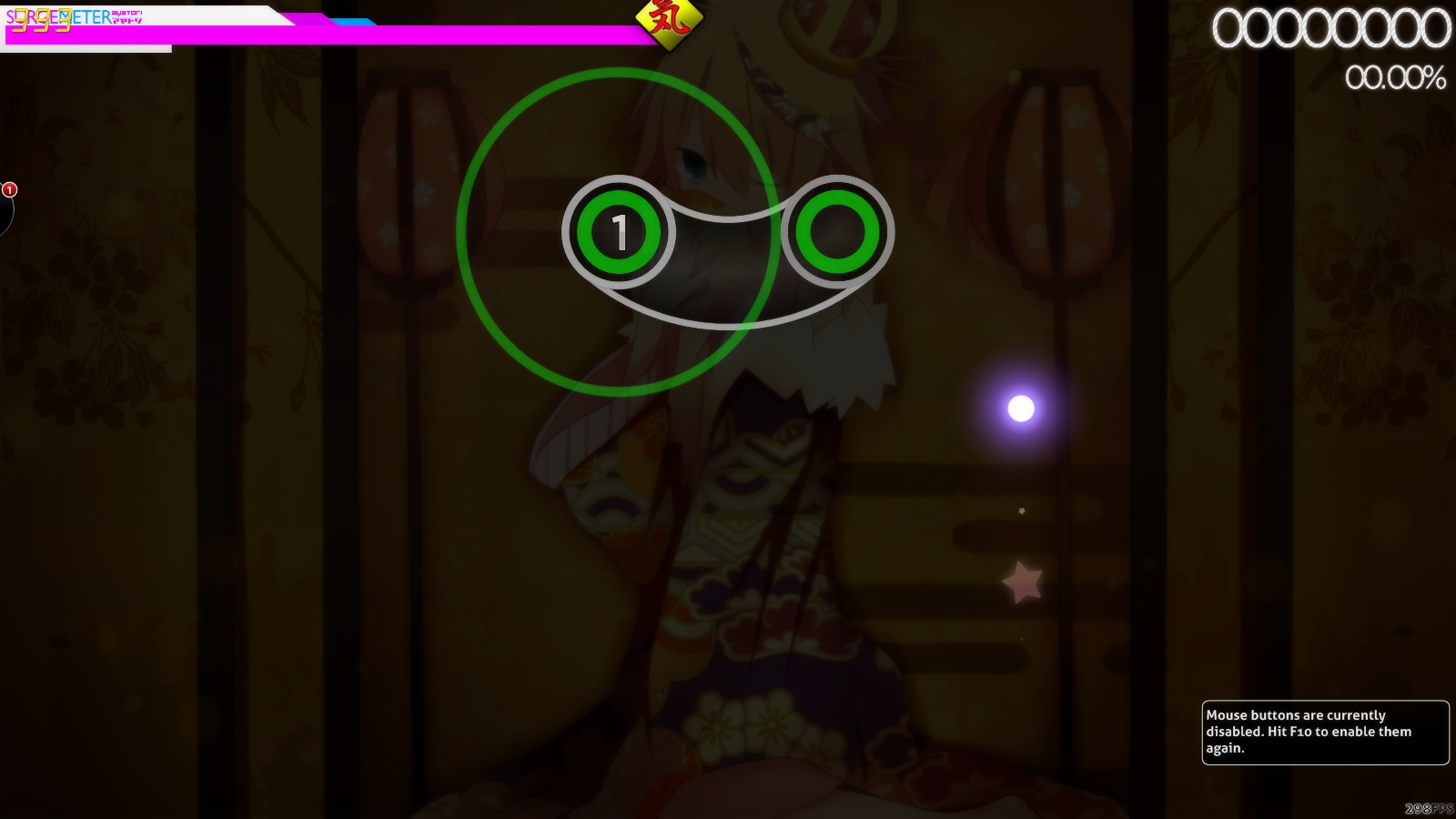
How do I get rid of that strange element at the end of the HP bar? What's the filename? Thanks in advance.
How do I get rid of that strange element at the end of the HP bar? What's the filename? Thanks in advance.
Anyone know if the target practice targets are skinnable?
Violent Rime
that's thing name scorebar-ki, kidanger & kidanger2 like Mathsma said and for how to get rid that thing just extract this file and move to your skin folderAyatori wrote:
Currently combining a lot of elements and editing them from some of my favorite skins, but I came upon this when I changed the HP bar:
How do I get rid of that strange element at the end of the HP bar? What's the filename? Thanks in advance.
yes and the name of file is "selection-mod-target".Narrill wrote:
Anyone know if the target practice targets are skinnable?
Anyway i have a question here:
> "@2x"??? what is this??
> is taiko font (taiko.ttf) still work?
> How to change the big circle in the main menu osu!
> Can i move my score-0~9, combo counter, and skip button to the front scorebar-bg?
@2x is size double from the original one, which is for HD skinningViolent Rime wrote:
yes and the name of file is "selection-mod-target".Narrill wrote:
Anyone know if the target practice targets are skinnable?
Anyway i have a question here:
> "@2x"??? what is this??
> is taiko font (taiko.ttf) still work?
> How to change the big circle in the main menu osu!
> Can i move my score-0~9, combo counter, and skip button to the front scorebar-bg?
nope the osu!menu can not be skinned now
You can't move that I think ._.
Violent Rime
Violent Rime wrote:
oh i see, well how about taiko font?Chaoslitz wrote:
@2x is size double from the original one, which is for HD skinning
nope the osu!menu can not be skinned now
You can't move that I think ._.
If you mean this one
then yes it still can use
Violent Rime
The Target Practice mod's TARGETS aren't skinnable as "selection-mod-target.png". Skinning those targets aren't possible.Violent Rime wrote:
yes and the name of file is "selection-mod-target".Narrill wrote:
Anyone know if the target practice targets are skinnable?
I thought not, but wasn't sure.
ktoś wie może czemu mi dźwięki prawidłowo nie działają ?
mam wgrane rożne dźwięki ale jak jednego brakuje (mam własne) to ten jeden co go brak, jest oryginalny z osu
i sie dzieje tak że jak gram to te dźwięki się same w sobie mieszają .-.
czyli nie są stałe i ten jeden dźwięk robi tak że np, on jest pod normal hit, potem się miesza i idzie pod slider , potem pod spinera...
wkurza to
poza tym, świetnie się robi skiny ale dźwięki denerowją strasznie .-.
ktoś ma jakąś rade to tego ?
mam wgrane rożne dźwięki ale jak jednego brakuje (mam własne) to ten jeden co go brak, jest oryginalny z osu
i sie dzieje tak że jak gram to te dźwięki się same w sobie mieszają .-.
czyli nie są stałe i ten jeden dźwięk robi tak że np, on jest pod normal hit, potem się miesza i idzie pod slider , potem pod spinera...
wkurza to
poza tym, świetnie się robi skiny ale dźwięki denerowją strasznie .-.
ktoś ma jakąś rade to tego ?
ummm. english please?bosmen5 wrote:
ktoś wie może czemu mi dźwięki prawidłowo nie działają ?
mam wgrane rożne dźwięki ale jak jednego brakuje (mam własne) to ten jeden co go brak, jest oryginalny z osu
i sie dzieje tak że jak gram to te dźwięki się same w sobie mieszają .-.
czyli nie są stałe i ten jeden dźwięk robi tak że np, on jest pod normal hit, potem się miesza i idzie pod slider , potem pod spinera...
wkurza to
poza tym, świetnie się robi skiny ale dźwięki denerowją strasznie .-.
ktoś ma jakąś rade to tego ?
oh right, not sure if you all know about this yet, but i'd suggest reading this blog, covers some mania.ini stuff http://smgi.me/?p=170
might find it helpful :3
might find it helpful :3
I see smoog's idea. Might test it sooner or later.
bokufizi
Nice, it makes me want to reinstate mania on my skins.deadbeat wrote:
oh right, not sure if you all know about this yet, but i'd suggest reading this blog, covers some mania.ini stuff http://smgi.me/?p=170
might find it helpful :3
If anyone knows the name of this font? >w<
My excitement is intensifying.deadbeat wrote:
oh right, not sure if you all know about this yet, but i'd suggest reading this blog, covers some mania.ini stuff http://smgi.me/?p=170
might find it helpful :3
originally made by "someone" i know but you can get it from here https://www.mediafire.com/?ak9kibcy2nhyc42IA42 wrote:
can anyone tell me where to get this ranking letter?
How do I change the glow color that appears when completing a spinner? I've tried changing the spinner-glow.png color to match the rest of my skin as a test, but the glow is still the same blue color? Was spinner-glow.png for something else? Is there a different image that's related to the blue glow?

EDIT: I'm dumb, so apparently it recolors whatever I have as the spinner-glow.png to blue and flashes to the original color. Is there any way to make it not color to blue?
EDIT: I'm dumb, so apparently it recolors whatever I have as the spinner-glow.png to blue and flashes to the original color. Is there any way to make it not color to blue?
Hey guys,
Apologize for my english, its not my native language at all, thanks.
I started a previous thread yesterday about my problem > you can find it there : t/243809
I'm using a skin that i do really enjoy, but there's no numbers on the hitcircles and as a beginner i get in troubles when it's the time for some weird square patterns. I did try to follow the answer made by ClothCurtain, but it seems i'm doing it wrong.
I did open the right files into my photo editor (e.g gimp) and i tried an absolute basic move to make the numbers appear.
The result is ... :
Wich is not what i was looking for.. at all .
.
I have no knowledge about gfx things or even drawing...
Anyone may help me realise it ? (advices or some try)
Apologize for my english, its not my native language at all, thanks.
I started a previous thread yesterday about my problem > you can find it there : t/243809
I'm using a skin that i do really enjoy, but there's no numbers on the hitcircles and as a beginner i get in troubles when it's the time for some weird square patterns. I did try to follow the answer made by ClothCurtain, but it seems i'm doing it wrong.
I did open the right files into my photo editor (e.g gimp) and i tried an absolute basic move to make the numbers appear.
The result is ... :
Wich is not what i was looking for.. at all
 .
.I have no knowledge about gfx things or even drawing...
Anyone may help me realise it ? (advices or some try)
Make the Picture transparent (no white background) and save as *.pngLust69400 wrote:
Hey guys,
Apologize for my english, its not my native language at all, thanks.
I started a previous thread yesterday about my problem > you can find it there : t/243809
I'm using a skin that i do really enjoy, but there's no numbers on the hitcircles and as a beginner i get in troubles when it's the time for some weird square patterns. I did try to follow the answer made by ClothCurtain, but it seems i'm doing it wrong.
I did open the right files into my photo editor (e.g gimp) and i tried an absolute basic move to make the numbers appear.
The result is ... :
Wich is not what i was looking for.. at all.
I have no knowledge about gfx things or even drawing...
Anyone may help me realise it ? (advices or some try)
It'll be done by removing the white background in hitcircleoverlay.png, ie. by using a transparent image.Lust69400 wrote:
Hey guys,
Apologize for my english, its not my native language at all, thanks.
I started a previous thread yesterday about my problem > you can find it there : t/243809
I'm using a skin that i do really enjoy, but there's no numbers on the hitcircles and as a beginner i get in troubles when it's the time for some weird square patterns. I did try to follow the answer made by ClothCurtain, but it seems i'm doing it wrong.
I did open the right files into my photo editor (e.g gimp) and i tried an absolute basic move to make the numbers appear.
The result is ... :
Wich is not what i was looking for.. at all.
I have no knowledge about gfx things or even drawing...
Anyone may help me realise it ? (advices or some try)
To make a transparent image, create a new image (CTRL-N), then open up Advanced Options, and lastly change the "Fill with" dropdown value to Transparency. Define the size in any way you want but not too big, then hit OK. You can save your created image afterwards.
Ok thanks i'll try it !
Edit :
Seems it's not working or i did it wrong. I used Photoshop, Ctrl N new image 150x150, then Image>transparency. Saving and replacing the file as hitcircleoverlay.png in the osu!skin/skinname folder.

RESULT >
It gives me this ... :

its like it removed the other circles (those u can find usually on the sliders begin > end) and not the white square.
Here are the only files that i have used (the ones with a blue star icon) :

Do i have to use the other hitcircle images (the ones i ve put into the red square) ?
I want the skin to look like the original with the numbers. :

Edit :
Seems it's not working or i did it wrong. I used Photoshop, Ctrl N new image 150x150, then Image>transparency. Saving and replacing the file as hitcircleoverlay.png in the osu!skin/skinname folder.
RESULT >
It gives me this ... :
its like it removed the other circles (those u can find usually on the sliders begin > end) and not the white square.
Here are the only files that i have used (the ones with a blue star icon) :
Do i have to use the other hitcircle images (the ones i ve put into the red square) ?
I want the skin to look like the original with the numbers. :
Are you saving it as a .jpg file?
No they are all .png
Could be an issue due to .ini file?
Could be an issue due to .ini file?
Topic Starter
Are you sure that you are saving as png WITH option to "Save transparency"?
And no, it's a problem with images.
And no, it's a problem with images.
I guess yes because the new image i created at first was a square white 150x150. And after transparency + save it appears full Black as "mini-icon" in the folder. But when i open it with any image browser, it is completely white on white.
i also asked about skin.ini file because there's a value > HitCircleOverlayAboveNumber: 0
Not sure if it is related thought.
i also asked about skin.ini file because there's a value > HitCircleOverlayAboveNumber: 0
Not sure if it is related thought.
Topic Starter
Like I said it must be problem with images.
Can you screenshot save options that you have set for png files?
Makes "default-x" numbers to appear above/below hitcircleoverlay.Lust69400 wrote:
HitCircleOverlayAboveNumber: 0
Can you screenshot save options that you have set for png files?
I don't have the "save options" anywhere so i uploaded the file i've created. But when i open it with photofiltre again, it shows a square with a sort of grid and ppl told me this grid is transparency...
Here is the file : http://www.mediafire.com/view/zz90awj2e ... verlay.png
Here is the file : http://www.mediafire.com/view/zz90awj2e ... verlay.png
DeletedUser_4041880
Can you give me the skin? I'll see if I can fix it
EDIT: Nvm, found the unedited skin. I'll make it so that the hit circles don't have the white dot in the middle as well as add numbers. They'll look the same as yours so don't worry. I'll edit this post when I'm finished
EDIT2: The centering of some numbers bugged the living hell out of me so I tried to eyeball some things. Tell me if you want them all centered rather than me placing the numbers wherever. Also if you want another font rather than Arial and a different color, just let me know. Click Here
EDIT: Nvm, found the unedited skin. I'll make it so that the hit circles don't have the white dot in the middle as well as add numbers. They'll look the same as yours so don't worry. I'll edit this post when I'm finished
EDIT2: The centering of some numbers bugged the living hell out of me so I tried to eyeball some things. Tell me if you want them all centered rather than me placing the numbers wherever. Also if you want another font rather than Arial and a different color, just let me know. Click Here
Well thanks for your job, it's awesome.
If you have time and only because u asked for it, if u can reduce a bit the size it would be perfect.
Edit : Also i tested the skin this way and there's a bug with the 0 (big and white), Else everything seems to work !
I expected something like this for the size :

and seriously thanks again mate.
If you have time and only because u asked for it, if u can reduce a bit the size it would be perfect.
Edit : Also i tested the skin this way and there's a bug with the 0 (big and white), Else everything seems to work !
I expected something like this for the size :
and seriously thanks again mate.
DeletedUser_4041880
Photoshop was being a dick so it took forever to fix the skin. It has default numbers on it now but you can replace them with the dots whenever you need. Changed the hit circle size a bit so it looks almost like the original skin. Just look in the alt size I added and get the larger one if needed. It's the same size as the original skin but looks a bit odd. Let me know if you want something else changed/added (different font/color for the numbers, increasing volume on sound files, etc). Might as well go all out if I went this far to help rofl
Click here
Click here
Tbh, i'm not good enough in english to express my greetings for your awesome stuff & supportive skills.
I don't know yet if there are a lot of changes i could need in the future. I like it this way atm.
I'll add you to friendlist if you don't mind and may consider to gift you some "Osu!Supporter" for your kindness and time.
Also, i'd like to thanks any member who participate in this thread and helped me in anyway. You are awesome guys.
When i read you saying how hard it was to fix the skin, i feel a bit better assuming i failed at this for a reason xD.
I wont abuse the thread more than i did already, i ll just PM you for further changes if needed
I don't know yet if there are a lot of changes i could need in the future. I like it this way atm.
I'll add you to friendlist if you don't mind and may consider to gift you some "Osu!Supporter" for your kindness and time.
Also, i'd like to thanks any member who participate in this thread and helped me in anyway. You are awesome guys.
When i read you saying how hard it was to fix the skin, i feel a bit better assuming i failed at this for a reason xD.
I wont abuse the thread more than i did already, i ll just PM you for further changes if needed

DeletedUser_4041880
Your English is better than some of my American friends, don't worry. I'll mutal you, but you honestly don't have to gift supporter. Anyone could've fixed your skin- but probably wouldn't go as far as remaking the hit circles and whatnot themselves xd But yeah, just PM me if you want me to fix your other skins or whatnot in the future mate. I'll be happy to help.
Hello i just have a quick question
my followpoint-0 and -1 are blank, -2 and -3 is a white line (actual followpoint) and -4 and -5 are blank again
I am looking at other skins and trying to figure out how to make my line appear slower, hmm... its way too fast right now and barely visible.
Any advice? Do i need more blank followpoint images between the actual followpoints or more followpoints, or different combination? Thanks!
my followpoint-0 and -1 are blank, -2 and -3 is a white line (actual followpoint) and -4 and -5 are blank again
I am looking at other skins and trying to figure out how to make my line appear slower, hmm... its way too fast right now and barely visible.
Any advice? Do i need more blank followpoint images between the actual followpoints or more followpoints, or different combination? Thanks!
bokufizi
Serendipity wrote:
Ok thanks i'll try it !
Edit :
Seems it's not working or i did it wrong. I used Photoshop, Ctrl N new image 150x150, then Image>transparency. Saving and replacing the file as hitcircleoverlay.png in the osu!skin/skinname folder.
RESULT >
It gives me this ... :
its like it removed the other circles (those u can find usually on the sliders begin > end) and not the white square.
Here are the only files that i have used (the ones with a blue star icon) :
Do i have to use the other hitcircle images (the ones i ve put into the red square) ?
I want the skin to look like the original with the numbers. :
i know the simple way... you just writing number on the top blank layer on photoshop... and save as *.png and rename it as default- 1 default-2 default-3 --> default-9 you can also change the number font... oh you must make the size of canvas fit with size of hitcircle... it will easier if you have template from other skin default number... so you not have to resized again and again...
DeletedUser_4041880
You do realize that it's already fixed, right?bokufizi wrote:
i know the simple way... you just writing number on the top blank layer on photoshop... and save as *.png and rename it as default- 1 default-2 default-3 --> default-9 you can also change the number font... oh you must make the size of canvas fit with size of hitcircle... it will easier if you have template from other skin default number... so you not have to resized again and again...
bokufizi
dude i'm so bad in english :3 i dont understand what is "realize" but if you mean "this skin already fixed" i'm just too late for giving adviseFrostei wrote:
You do realize that it's already fixed, right?
but if you mean "did u try it for your skin" i have try this for my skin and it working...
Thanks mate but this problem got solved already so i dont have to learn photoshop (yeahhhhhhhbokufizi wrote:
Serendipity wrote:
Ok thanks i'll try it !
i know the simple way... you just writing number on the top blank layer on photoshop... and save as *.png and rename it as default- 1 default-2 default-3 --> default-9 you can also change the number font... oh you must make the size of canvas fit with size of hitcircle... it will easier if you have template from other skin default number... so you not have to resized again and again...
 )
)Edit : Didn't check last posts. Frostei on Fire !
bokufizi
i'll be updating both https://osu.ppy.sh/wiki/Skinning and maybe https://osu.ppy.sh/wiki/Skin.ini sometime soon when i'm home and taken care of some more important matters. this way we can all add missing info to the page. myself or MLGnom can just apply the changes to the wiki page to the OP. thoughts?
Yeah sure, why not? Can update Skinning/translating Skin.ini to German. (After Playstyles, though  )
)
 )
)