lol thats the thing but then i could not have dots in other numbers, also prefer un even as every combo starts with 1dws123 wrote:
Well that makes sense, since your even numbers don't have dots so your sliders at even numbers wont have dots.
If you want sliders at even numbers to have dots then put the dots in even numbers .png
Normal hitcircles and sliders have the same set of numbering soo...
forum
Skinning tutorial (+ skinning support)
posted
Total Posts
4,226
Then simply put, if you want sliders at even numbers to have dots then put the dots in even numbers .png (ctrl c+ctrl v-ed this)
If you don't put dots in the even numbers .png then no dots in the even sliders for you
Simple as that
If you don't put dots in the even numbers .png then no dots in the even sliders for you
Simple as that
Could someone explain to me how the new spinner works? All the spinner-top and stuff
How get combofire on our skin in version: 2.2?
Combofire is not supported anymore
However, go to user.<name>.cfg (or something like that)
And add the line
Combofire:1
However, go to user.<name>.cfg (or something like that)
And add the line
Combofire:1
I just want to change HS of bananas in CtB
What can I do? :3
What can I do? :3
The files to edit would be fruit-bananas and fruit-bananas-overlay.
No. Not those 2. He meant the hitsound of the bananas.
Not finding any files in the default skin that sound like the bananas, which is leading me to assume they are not modifiable. I've also tried changing all of the default sounds (reversed every one so they sound weird) and that didn't change bananas as well...
metronomelow.wav (also used in editor [timing tab])
something is clearly wrong. i already have version: 2.3 in my skin.ini. anything else i should try?
Your taiko-drum image sizes should be 90x200 (180x400 @2x) otherwise alignment issues will hate you.
edit: fixed
edit: fixed
corrected for you.Quiesce wrote:
Your taiko-drum image sizes should be 90x200 (180x400 @2x), otherwise alignment issues will hate you.
try to align them with the taiko-drum-left. and don't change the canvas size (or cut out transparent pixels).
sweet, cheers
Currently combining a lot of elements and editing them from some of my favorite skins, but I came upon this when I changed the HP bar:
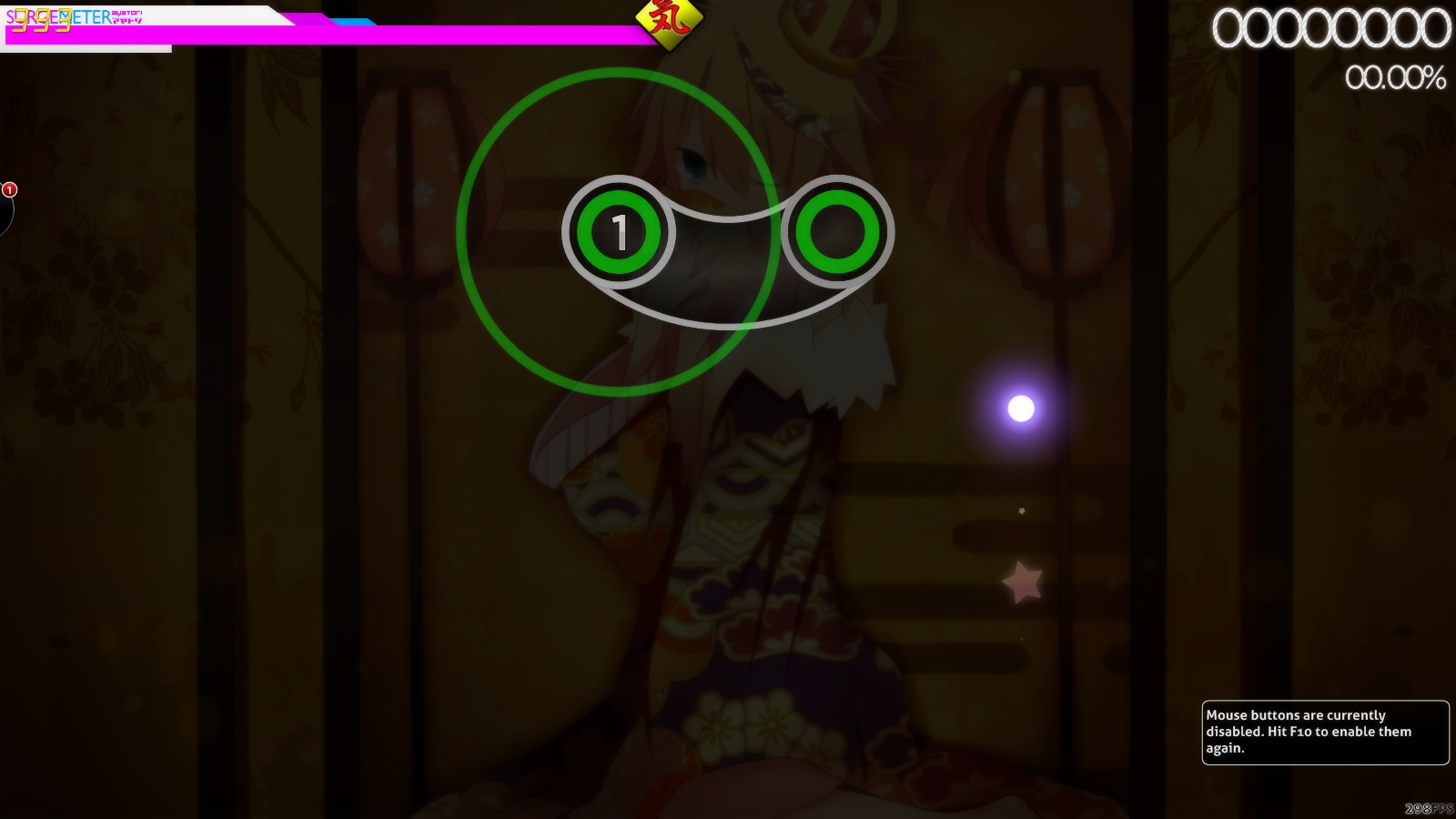
How do I get rid of that strange element at the end of the HP bar? What's the filename? Thanks in advance.
How do I get rid of that strange element at the end of the HP bar? What's the filename? Thanks in advance.
Anyone know if the target practice targets are skinnable?
Violent Rime
that's thing name scorebar-ki, kidanger & kidanger2 like Mathsma said and for how to get rid that thing just extract this file and move to your skin folderAyatori wrote:
Currently combining a lot of elements and editing them from some of my favorite skins, but I came upon this when I changed the HP bar:
How do I get rid of that strange element at the end of the HP bar? What's the filename? Thanks in advance.
yes and the name of file is "selection-mod-target".Narrill wrote:
Anyone know if the target practice targets are skinnable?
Anyway i have a question here:
> "@2x"??? what is this??
> is taiko font (taiko.ttf) still work?
> How to change the big circle in the main menu osu!
> Can i move my score-0~9, combo counter, and skip button to the front scorebar-bg?
@2x is size double from the original one, which is for HD skinningViolent Rime wrote:
yes and the name of file is "selection-mod-target".Narrill wrote:
Anyone know if the target practice targets are skinnable?
Anyway i have a question here:
> "@2x"??? what is this??
> is taiko font (taiko.ttf) still work?
> How to change the big circle in the main menu osu!
> Can i move my score-0~9, combo counter, and skip button to the front scorebar-bg?
nope the osu!menu can not be skinned now
You can't move that I think ._.
Violent Rime
Violent Rime wrote:
oh i see, well how about taiko font?Chaoslitz wrote:
@2x is size double from the original one, which is for HD skinning
nope the osu!menu can not be skinned now
You can't move that I think ._.
If you mean this one
then yes it still can use
Violent Rime
The Target Practice mod's TARGETS aren't skinnable as "selection-mod-target.png". Skinning those targets aren't possible.Violent Rime wrote:
yes and the name of file is "selection-mod-target".Narrill wrote:
Anyone know if the target practice targets are skinnable?
I thought not, but wasn't sure.
ktoś wie może czemu mi dźwięki prawidłowo nie działają ?
mam wgrane rożne dźwięki ale jak jednego brakuje (mam własne) to ten jeden co go brak, jest oryginalny z osu
i sie dzieje tak że jak gram to te dźwięki się same w sobie mieszają .-.
czyli nie są stałe i ten jeden dźwięk robi tak że np, on jest pod normal hit, potem się miesza i idzie pod slider , potem pod spinera...
wkurza to
poza tym, świetnie się robi skiny ale dźwięki denerowją strasznie .-.
ktoś ma jakąś rade to tego ?
mam wgrane rożne dźwięki ale jak jednego brakuje (mam własne) to ten jeden co go brak, jest oryginalny z osu
i sie dzieje tak że jak gram to te dźwięki się same w sobie mieszają .-.
czyli nie są stałe i ten jeden dźwięk robi tak że np, on jest pod normal hit, potem się miesza i idzie pod slider , potem pod spinera...
wkurza to
poza tym, świetnie się robi skiny ale dźwięki denerowją strasznie .-.
ktoś ma jakąś rade to tego ?
ummm. english please?bosmen5 wrote:
ktoś wie może czemu mi dźwięki prawidłowo nie działają ?
mam wgrane rożne dźwięki ale jak jednego brakuje (mam własne) to ten jeden co go brak, jest oryginalny z osu
i sie dzieje tak że jak gram to te dźwięki się same w sobie mieszają .-.
czyli nie są stałe i ten jeden dźwięk robi tak że np, on jest pod normal hit, potem się miesza i idzie pod slider , potem pod spinera...
wkurza to
poza tym, świetnie się robi skiny ale dźwięki denerowją strasznie .-.
ktoś ma jakąś rade to tego ?
oh right, not sure if you all know about this yet, but i'd suggest reading this blog, covers some mania.ini stuff http://smgi.me/?p=170
might find it helpful :3
might find it helpful :3
I see smoog's idea. Might test it sooner or later.
bokufizi
Nice, it makes me want to reinstate mania on my skins.deadbeat wrote:
oh right, not sure if you all know about this yet, but i'd suggest reading this blog, covers some mania.ini stuff http://smgi.me/?p=170
might find it helpful :3
If anyone knows the name of this font? >w<
My excitement is intensifying.deadbeat wrote:
oh right, not sure if you all know about this yet, but i'd suggest reading this blog, covers some mania.ini stuff http://smgi.me/?p=170
might find it helpful :3
originally made by "someone" i know but you can get it from here https://www.mediafire.com/?ak9kibcy2nhyc42IA42 wrote:
can anyone tell me where to get this ranking letter?
How do I change the glow color that appears when completing a spinner? I've tried changing the spinner-glow.png color to match the rest of my skin as a test, but the glow is still the same blue color? Was spinner-glow.png for something else? Is there a different image that's related to the blue glow?

EDIT: I'm dumb, so apparently it recolors whatever I have as the spinner-glow.png to blue and flashes to the original color. Is there any way to make it not color to blue?
EDIT: I'm dumb, so apparently it recolors whatever I have as the spinner-glow.png to blue and flashes to the original color. Is there any way to make it not color to blue?
Hey guys,
Apologize for my english, its not my native language at all, thanks.
I started a previous thread yesterday about my problem > you can find it there : t/243809
I'm using a skin that i do really enjoy, but there's no numbers on the hitcircles and as a beginner i get in troubles when it's the time for some weird square patterns. I did try to follow the answer made by ClothCurtain, but it seems i'm doing it wrong.
I did open the right files into my photo editor (e.g gimp) and i tried an absolute basic move to make the numbers appear.
The result is ... :
Wich is not what i was looking for.. at all .
.
I have no knowledge about gfx things or even drawing...
Anyone may help me realise it ? (advices or some try)
Apologize for my english, its not my native language at all, thanks.
I started a previous thread yesterday about my problem > you can find it there : t/243809
I'm using a skin that i do really enjoy, but there's no numbers on the hitcircles and as a beginner i get in troubles when it's the time for some weird square patterns. I did try to follow the answer made by ClothCurtain, but it seems i'm doing it wrong.
I did open the right files into my photo editor (e.g gimp) and i tried an absolute basic move to make the numbers appear.
The result is ... :
Wich is not what i was looking for.. at all
 .
.I have no knowledge about gfx things or even drawing...
Anyone may help me realise it ? (advices or some try)
Make the Picture transparent (no white background) and save as *.pngLust69400 wrote:
Hey guys,
Apologize for my english, its not my native language at all, thanks.
I started a previous thread yesterday about my problem > you can find it there : t/243809
I'm using a skin that i do really enjoy, but there's no numbers on the hitcircles and as a beginner i get in troubles when it's the time for some weird square patterns. I did try to follow the answer made by ClothCurtain, but it seems i'm doing it wrong.
I did open the right files into my photo editor (e.g gimp) and i tried an absolute basic move to make the numbers appear.
The result is ... :
Wich is not what i was looking for.. at all.
I have no knowledge about gfx things or even drawing...
Anyone may help me realise it ? (advices or some try)
It'll be done by removing the white background in hitcircleoverlay.png, ie. by using a transparent image.Lust69400 wrote:
Hey guys,
Apologize for my english, its not my native language at all, thanks.
I started a previous thread yesterday about my problem > you can find it there : t/243809
I'm using a skin that i do really enjoy, but there's no numbers on the hitcircles and as a beginner i get in troubles when it's the time for some weird square patterns. I did try to follow the answer made by ClothCurtain, but it seems i'm doing it wrong.
I did open the right files into my photo editor (e.g gimp) and i tried an absolute basic move to make the numbers appear.
The result is ... :
Wich is not what i was looking for.. at all.
I have no knowledge about gfx things or even drawing...
Anyone may help me realise it ? (advices or some try)
To make a transparent image, create a new image (CTRL-N), then open up Advanced Options, and lastly change the "Fill with" dropdown value to Transparency. Define the size in any way you want but not too big, then hit OK. You can save your created image afterwards.
Ok thanks i'll try it !
Edit :
Seems it's not working or i did it wrong. I used Photoshop, Ctrl N new image 150x150, then Image>transparency. Saving and replacing the file as hitcircleoverlay.png in the osu!skin/skinname folder.

RESULT >
It gives me this ... :

its like it removed the other circles (those u can find usually on the sliders begin > end) and not the white square.
Here are the only files that i have used (the ones with a blue star icon) :

Do i have to use the other hitcircle images (the ones i ve put into the red square) ?
I want the skin to look like the original with the numbers. :

Edit :
Seems it's not working or i did it wrong. I used Photoshop, Ctrl N new image 150x150, then Image>transparency. Saving and replacing the file as hitcircleoverlay.png in the osu!skin/skinname folder.
RESULT >
It gives me this ... :
its like it removed the other circles (those u can find usually on the sliders begin > end) and not the white square.
Here are the only files that i have used (the ones with a blue star icon) :
Do i have to use the other hitcircle images (the ones i ve put into the red square) ?
I want the skin to look like the original with the numbers. :
Are you saving it as a .jpg file?