Glad that I could help and that it was what you were looking for.
show more

This is the best possible fix.
Tried both of those and no fix. I have some other older skins with this issue, I just can't figure out why it happens.
https://mega.co.nz/#!W4JXDKiY!6WYz3lFd7 ... KplLWUYuBo
The skin is pretty messy because I've been trying to change some stuff, but that should be an issue. Thanks for trying to help.
You have to check the capitalization on the lines, else they won't work.
I fixed the skin.ini for you just download this:http://www.mediafire.com/download/yvqzenh17mhiiya/NQTeSkinINI.zip and replace your current one.
That fixed it, cheers.




https://www.dropbox.com/s/lnxhhd60h2fya0i/pokemon.osk
thanks for bearing with my stupidity haha

If there is a way someone please correct me
@osume: As addition, sliders use the static hitcircleoverlay and circles the animated ones. Also the hitburst uses the animated frames for sliders and circles. Some time ago I thought that animated overlays were visible under the static ones, but that maybe got fixed.
Edit: some screenies proving that:

So I went into the skin.ini and changed the version to 2.2, and deleted the spinner-background.png, but it still shows the generic spinner. I googled around and couldn't find a fix.
I realized I was using old spinners mixed with new ones

General->Name
oh, Ive finally got it to work. Thank You!

So is it possible to fix this without reverting back to skin version 1 or 2
What OsuMe65 said (you appeared while I was writing!). If you're using a v2 Spinner ("spinner-top"; "spinner-bottom"...) then it will work. However, if you're using "spinner-background.png", then the v1 Spinner will be used, regardless of the skin version used. Be careful with that.
If it's like that, what you do is make the numbers like an overlay and then in the skin.ini you make the HitCircleOverlap equal to the image width of the default-x.
Here are the ones from my skin - http://puu.sh/bbTVi/562e7cae99.zip - Add HitCircleOverlap: 128 to your skin.ini if it is not there or if it is different.
i kinda still don't understand how though..
i changed the skin.ini thing to 38 like mine has, i didnt understand the numbers overlay part. >_<
https://osu.ppy.sh/ss/1977713 here is what it looks like.
also i have another quick question , i made some custom pasue menu buttons. For them to be transparent do i have to make them transparent in photoshop or is it a some sort of setting?
if its for photoshop , i have to wonder how to make black transparent : /
EDIT: actully YOU didnt understand what i was saying lol x3x i think if you download my skin it will be easier to understand
i have 1=dot 2=no dot 3=dot 4= no dot
but then whenever a slider an even number(2,4,6,8) it has no dot.
show more
I can't figure out why the image preview for the song won't appear here
http://i.imgur.com/JGob6bx.jpg
It works fine on other skins with the same menu-button-background, but not here. Skin version is set to latest. Thank you for any help.
http://i.imgur.com/JGob6bx.jpg
It works fine on other skins with the same menu-button-background, but not here. Skin version is set to latest. Thank you for any help.
Did you try setting to version 2.2 - 2.3 instead of latest? Also make sure in options that the box to disable it isn't checked. Sorry I can't help more but those are my best guesses as to how to fix it.Xswordy wrote:
I can't figure out why the image preview for the song won't appear here
http://i.imgur.com/JGob6bx.jpg
It works fine on other skins with the same menu-button-background, but not here. Skin version is set to latest. Thank you for any help.
This is the best possible fix.
SPOILER
Gritoit wrote:
Did you try setting to version 2.2 - 2.3 instead of latest? Also make sure in options that the box to disable it isn't checked. Sorry I can't help more but those are my best guesses as to how to fix it.Xswordy wrote:
I can't figure out why the image preview for the song won't appear here
http://i.imgur.com/JGob6bx.jpg
It works fine on other skins with the same menu-button-background, but not here. Skin version is set to latest. Thank you for any help.
OsuMe65 wrote:
This is the best possible fix.
Tried both of those and no fix. I have some other older skins with this issue, I just can't figure out why it happens.
Share a link to your skin you want fixed specifically so I can try and see if I can get it to do the same on my end or fix it on my end.
Puush doesn't work for some reason but here.Gritoit wrote:
Share a link to your skin you want fixed specifically so I can try and see if I can get it to do the same on my end or fix it on my end.
https://mega.co.nz/#!W4JXDKiY!6WYz3lFd7 ... KplLWUYuBo
The skin is pretty messy because I've been trying to change some stuff, but that should be an issue. Thanks for trying to help.
try "Version: latest"Xswordy wrote:
I can't figure out why the image preview for the song won't appear here
http://i.imgur.com/JGob6bx.jpg
It works fine on other skins with the same menu-button-background, but not here. Skin version is set to latest. Thank you for any help.
You have to check the capitalization on the lines, else they won't work.
Got it to work here by fixing the skin.ini file.Xswordy wrote:
Puush doesn't work for some reason but here.Gritoit wrote:
Share a link to your skin you want fixed specifically so I can try and see if I can get it to do the same on my end or fix it on my end.
https://mega.co.nz/#!W4JXDKiY!6WYz3lFd7 ... KplLWUYuBo
The skin is pretty messy because I've been trying to change some stuff, but that should be an issue. Thanks for trying to help.
I fixed the skin.ini for you just download this:http://www.mediafire.com/download/yvqzenh17mhiiya/NQTeSkinINI.zip and replace your current one.
SPOILER
ReddScorn wrote:
try "Version: latest"Xswordy wrote:
I can't figure out why the image preview for the song won't appear here
http://i.imgur.com/JGob6bx.jpg
It works fine on other skins with the same menu-button-background, but not here. Skin version is set to latest. Thank you for any help.
You have to check the capitalization on the lines, else they won't work.
That fixed it, cheers.
Lol I was too slow. Glad to see you got it fixed.Xswordy wrote:
That fixed it, cheers.
How can I get my cursortrail to look more like this

Rather than this

Rather than this
add a transparent cursormiddle.png to your skin.
Nice. ThanksReddScorn wrote:
add a transparent cursormiddle.png to your skin.

Yo :3
I'm having problems with skins. I've had one custom skin for long time now and I decided to edit it (I've done this several times) but this time the updates won't work and the whole skin reverted back into default and it won't change anymore. Now nothing will change :/
Few examples: Comboburst 2 never shows up, it's only the first one
http://i.gyazo.com/bf9ca36371b4ac90a615607f87f16a93.png
Numbers on hit circles won't change (the smaller numbers are the ones I'd like to show up)
http://i.gyazo.com/eed20a71aef08addb9bec5e3eaa002b0.png
Hit scores won't change :
http://i.gyazo.com/96a39de8efe3d6c9627df70dcaa46655.png
and finally my menu-background stopped working since last update:
http://i.gyazo.com/fb786bf75564f711a61e6001d8c45380.png
Any ideas ?
I'm having problems with skins. I've had one custom skin for long time now and I decided to edit it (I've done this several times) but this time the updates won't work and the whole skin reverted back into default and it won't change anymore. Now nothing will change :/
Few examples: Comboburst 2 never shows up, it's only the first one
http://i.gyazo.com/bf9ca36371b4ac90a615607f87f16a93.png
Numbers on hit circles won't change (the smaller numbers are the ones I'd like to show up)
http://i.gyazo.com/eed20a71aef08addb9bec5e3eaa002b0.png
Hit scores won't change :
http://i.gyazo.com/96a39de8efe3d6c9627df70dcaa46655.png
and finally my menu-background stopped working since last update:
http://i.gyazo.com/fb786bf75564f711a61e6001d8c45380.png
Any ideas ?
I hope It helpsJoxuu wrote:
Yo :3
I'm having problems with skins. I've had one custom skin for long time now and I decided to edit it (I've done this several times) but this time the updates won't work and the whole skin reverted back into default and it won't change anymore. Now nothing will change :/
Few examples: Comboburst 2 never shows up, it's only the first one
http://i.gyazo.com/bf9ca36371b4ac90a615607f87f16a93.png
> Make Sure You have comboburst-0.png too
Numbers on hit circles won't change (the smaller numbers are the ones I'd like to show up)
http://i.gyazo.com/eed20a71aef08addb9bec5e3eaa002b0.png
> Delete the @2x.pngs.... I think
Hit scores won't change :
http://i.gyazo.com/96a39de8efe3d6c9627df70dcaa46655.png
> Same as above
and finally my menu-background stopped working since last update:
http://i.gyazo.com/fb786bf75564f711a61e6001d8c45380.png
> Same as above

^ I've tried that but didn't work :/
Comborust started working no tho, thanks!
Comborust started working no tho, thanks!
Can You upload the skin and give the links? It seems would be easier that way
I got it fixed, thanks for your help!
Another question: Is it possible to have preview background and the active background different ?
What I mean is this: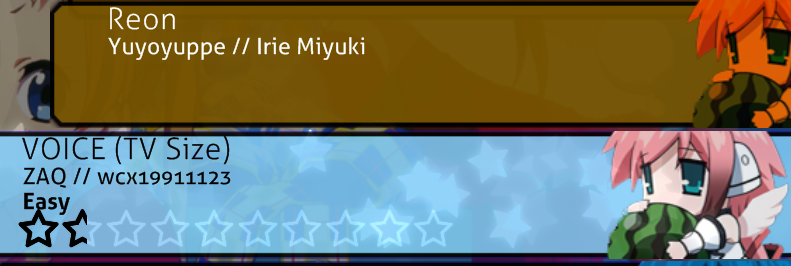
The active menu looks OK but Osu changes the preview menu into orange. Is there a way to avoid that ?
Another question: Is it possible to have preview background and the active background different ?
What I mean is this:
The active menu looks OK but Osu changes the preview menu into orange. Is there a way to avoid that ?
no, You can't... welp, I actually want to do that too but It's impossible as far as i know 

does someone here know why the slider type 3 in the .ini was deactivated?
hello I'm having a problem, is giving fails to import theme ..
My guess would be it was buggy or could somehow be exploited. Though I would be curious to know the exact reason as well.xXDoNiXx wrote:
does someone here know why the slider type 3 in the .ini was deactivated?
xXDoNiXx wrote:
does someone here know why the slider type 3 in the .ini was deactivated?
?peppy wrote:
I deprecated 3 for the time being. I have set it to fallback to a better setting in the next patch.
i already add version 2 to skin.ini but the spinner still version 1
other skin either,help
other skin either,help
delete spinner-background.pngHikari- wrote:
i already add version 2 to skin.ini but the spinner still version 1
other skin either,help
thx<3Rio- wrote:
delete spinner-background.pngHikari- wrote:
i already add version 2 to skin.ini but the spinner still version 1
other skin either,help
Nice :3 Ty for guide, now my skin looks awesome <3
hey im making my own skin, first time of course and i used cookiez skin as some help and used a bit of his work but when i tried to use it on osu! my numbers where spammed everywhere across the screen, any idea why?
Do you have screenshots of this? Also which numbers default or score? I would check the skin.ini if you changed some of the offsets in there that could be why. Other than that idea I have no clue without seeing it.EDBTZ123 wrote:
hey im making my own skin, first time of course and i used cookiez skin as some help and used a bit of his work but when i tried to use it on osu! my numbers where spammed everywhere across the screen, any idea why?
Wow they really are going crazy. Not sure at all now as I have never gotten them to behave like that before. Could you upload your skin so I can mess around in it. By poking around for a bit I am sure I can fix it.EDBTZ123 wrote:
It just looks like this:
http://gyazo.com/2202131a262afc5e3a877d2304b59f3c
Thanks
k im not gna lie to u or anything i have no idea how to post my skin up on forum, teach me senpaiGritoit wrote:
Wow they really are going crazy. Not sure at all now as I have never gotten them to behave like that before. Could you upload your skin so I can mess around in it. By poking around for a bit I am sure I can fix it.EDBTZ123 wrote:
It just looks like this:
http://gyazo.com/2202131a262afc5e3a877d2304b59f3c
Thanks

Go under options to select skin then under the skins will be export skin. Just use that get the .osk file and upload it to mediafire, dropbox or any other file hosting service.
look at u, u should b an osu professorGritoit wrote:
Go under options to select skin then under the skins will be export skin. Just use that get the .osk file and upload it to mediafire, dropbox or any other file hosting service.

https://www.dropbox.com/s/lnxhhd60h2fya0i/pokemon.osk
thanks for bearing with my stupidity haha
Glad that I can help. I fixed them for you. You had just made the dimensions for score numbers far too wide and set the numbers to one side. Not sure of the limits for score numbers but I use 40 x 51 for all numbers except 1 which is 30 x 51. Here is the download for the fixed version: http://www.mediafire.com/download/3j4uurf36h99lsm/cookie-.osk
Oh also I add @2x files or HD files not sure if you needed them but your original images were big enough so I went for it.
If you need anything else just let me know.
Oh also I add @2x files or HD files not sure if you needed them but your original images were big enough so I went for it.
If you need anything else just let me know.
oooooo ill check it out, thanks a lot, ill tell u if i need any more helpGritoit wrote:
Glad that I can help. I fixed them for you. You had just made the dimensions for score numbers far too wide and set the numbers to one side. Not sure of the limits for score numbers but I use 40 x 51 for all numbers except 1 which is 30 x 51. Here is the download for the fixed version: http://www.mediafire.com/download/3j4uurf36h99lsm/cookie-.osk
Oh also I add @2x files or HD files not sure if you needed them but your original images were big enough so I went for it.
If you need anything else just let me know.

foreverloveya
Is there any way to disable the light burst in CTB?
Hi there guys.Is someone making mascots for CTB there?Or should i ask in another topic?
I think you are looking for this thread: https://osu.ppy.sh/forum/t/16155STYNGY wrote:
Hi there guys.Is someone making mascots for CTB there?Or should i ask in another topic?
Is there a way to get rid of falling misses in v2 skins?
Yes use an animated sequence of your own.NarrillNezzurh wrote:
Is there a way to get rid of falling misses in v2 skins?
DeletedUser_3821342
I don't think thats possible, the only way to change the slider itself seems to be through the Skin.ini and there i you can only change the colors i think.Yoges wrote:
Anyway i can make the inner part of the slider fully transparent?
If there is a way someone please correct me
God, that's odd.
There's these fucky hit circle overlays scattered about the slider. See picture:

Any fix for this? It seems if I make the hitcircleoverlay file the same size as the hit circle in the skin, it fixes it...
EDIT:
More research leads me to believe the anchor point for hitcircleoverlay is not at the center of the image but at a constant point (x,y) for sliders only.
EDIT2:
On a lighter background, it appears there is black at the edges? This is suggestive of a couple different things... my guess is that it is taking the transparency value at that point and turning it black. I would also venture to guess that there is clipping based on the hit circle size for some odd reason.


EDIT3:
Isn't it just far easier to set the center of an image as the anchor point, then set where that image has to spawn as a point in the editor? Center can be found by halving the dimensions of the image and setting them as coordinates (256x128 -> 128,64 is the center). I'm pretty sure that's more than possible. It would solve the hit circle size needing to be a certain size and solve problems regarding this hit circle overlay. Balancewise, just resize hit circle if it is too big.
There's these fucky hit circle overlays scattered about the slider. See picture:
Any fix for this? It seems if I make the hitcircleoverlay file the same size as the hit circle in the skin, it fixes it...
EDIT:
More research leads me to believe the anchor point for hitcircleoverlay is not at the center of the image but at a constant point (x,y) for sliders only.
EDIT2:
On a lighter background, it appears there is black at the edges? This is suggestive of a couple different things... my guess is that it is taking the transparency value at that point and turning it black. I would also venture to guess that there is clipping based on the hit circle size for some odd reason.
EDIT3:
Isn't it just far easier to set the center of an image as the anchor point, then set where that image has to spawn as a point in the editor? Center can be found by halving the dimensions of the image and setting them as coordinates (256x128 -> 128,64 is the center). I'm pretty sure that's more than possible. It would solve the hit circle size needing to be a certain size and solve problems regarding this hit circle overlay. Balancewise, just resize hit circle if it is too big.
A quick question: is it possible to make section-pass and section-fail animated? Didn't see any skin with these elements animated, but I've seen for example play-skip and menu-back elements animated, so there's my question.
If it is possible, how do I do that? Simply create separate frame images and name them section-fail-0, section-fail-1 etc?
If it is possible, how do I do that? Simply create separate frame images and name them section-fail-0, section-fail-1 etc?
I think It's not possible... at least for nowNanashi666 wrote:
A quick question: is it possible to make section-pass and section-fail animated? Didn't see any skin with these elements animated, but I've seen for example play-skip and menu-back elements animated, so there's my question.
If it is possible, how do I do that? Simply create separate frame images and name them section-fail-0, section-fail-1 etc?
Perhaps gave us the link of the hitcircle.png & hitcircleoverlay.png might help(?)Quiesce wrote:
God, that's odd.
There's these fucky hit circle overlays scattered about the slider. See picture:
Any fix for this? It seems if I make the hitcircleoverlay file the same size as the hit circle in the skin, it fixes it...
EDIT:
More research leads me to believe the anchor point for hitcircleoverlay is not at the center of the image but at a constant point (x,y) for sliders only.
EDIT2:
On a lighter background, it appears there is black at the edges? This is suggestive of a couple different things... my guess is that it is taking the transparency value at that point and turning it black. I would also venture to guess that there is clipping based on the hit circle size for some odd reason.
EDIT3:
Isn't it just far easier to set the center of an image as the anchor point, then set where that image has to spawn as a point in the editor? Center can be found by halving the dimensions of the image and setting them as coordinates (256x128 -> 128,64 is the center). I'm pretty sure that's more than possible. It would solve the hit circle size needing to be a certain size and solve problems regarding this hit circle overlay. Balancewise, just resize hit circle if it is too big.
Only certain files can be animated at the moment.
Hit circle overlay (@2x). Same problem exists regardless of @2x.

Hit circle (@2x)

Combo Color: 0,180,255
Hit circle overlay (@2x). Same problem exists regardless of @2x.
Hit circle (@2x)
Combo Color: 0,180,255
I tested animating hitcircleoverlay a month ago. Hitcircleoverlay's animation is up to 4 frames. Hitcircle shows certain amount of frames based on AR. If i could remember it correctly, AR 0-2 shows all four frames, AR 3-6 shows frames 1 to 3, AR7-9 shows the first two frames while AR 10
shows one but the 2nd frame pops out miliseconds after clicking the circle.
I don't know if this won't help in fixing but this shoud be useful for skinners who wanted to try animating hitcircleoverlay
shows one but the 2nd frame pops out miliseconds after clicking the circle.
I don't know if this won't help in fixing but this shoud be useful for skinners who wanted to try animating hitcircleoverlay
pls stick to 256x256 for static (non-animated) HD hitcircleoverlays. they are anchored at the top left and not the centre like you figured out so you have to stick to template sizes. Possible fix would be to use a 256x256 static hitcircleoverlay for sliders and a 1-frame animated hitcircleoverlay-0 only for the circlesQuiesce wrote:
Only certain files can be animated at the moment.
Hit circle overlay (@2x). Same problem exists regardless of @2x.
@osume: As addition, sliders use the static hitcircleoverlay and circles the animated ones. Also the hitburst uses the animated frames for sliders and circles. Some time ago I thought that animated overlays were visible under the static ones, but that maybe got fixed.
Edit: some screenies proving that:
ya, I forgot that but that thing happened too. Brace "ourselves" if that's intended.
Tch. Darn. What a sad answer. There should be better solutions to it than just limiting the size of the file.
Thanks
Thanks

What I meant is the hitcircleoverlay animation string. Having no hitcircleoverlay.png along with the animated string would replicate that screenshot, except that the individual hitcircle would be animated but the slider hitcircles won't (in this case, slider hitcirlces will use the first frame and let the next frame pop milliseconds after the hitcircle was clicked, iirc). I barely have small memories about that; I hope I could replicate that again. For the hitbursts animation, they are very fast that you would need around 60-90 frames to get it right. The consequence will be a heavy skin size = w=b
Having no static hitcircleoverlay.png and only the animated string does result in the default hitcircleoverlay being used for sliders. It doesn't use the first frame of the animation sadly.
Also I find the hitburst to be a multi layered mechanic, consisting of the hitcircleoverlay, hitcircle, default numbers (for V1 skins), particles, lighting, combo colours and the hitscores (hit300,hit100,etc.).
So referring to hitbursts reminds me more of that or animated hitscores instead of the static hitscores.
That would be my definition of hitburst.
I see the layer orders as following:
w/o particles
Also I find the hitburst to be a multi layered mechanic, consisting of the hitcircleoverlay, hitcircle, default numbers (for V1 skins), particles, lighting, combo colours and the hitscores (hit300,hit100,etc.).
So referring to hitbursts reminds me more of that or animated hitscores instead of the static hitscores.
That would be my definition of hitburst.
I see the layer orders as following:
w/o particles
- hitscore
- hitcircleoverlay
- default number (only V1)
- hitcircle in combo colour
- lighting
- hitcircleoverlay
- default number (only V1)
- hitcircle in combo colour
- hitscore
- particle
- lighting
Finally remembered it. Having a static and animation stringed HCoverlay is perfect. Also, no one knows the actual arragement of those, except if you try to know it using the forbidden method, which is bad for your health = w=
EDIT: Figured it out.
I realized I was using old spinners mixed with new ones
Can anyone tell me how I can get a cursor like this. It has lines coming out of it horizontally and vertically. If you don't get what I'm talking about...
https://www.youtube.com/watch?v=-TCv2yvM_QY
https://www.youtube.com/watch?v=-TCv2yvM_QY
Just make your cursor image huge like say 800 x 800 (or even bigger might be best to do it at your resolution or even double your resolution) and make sure to put the normal cursor dead center and just use guides to put thin lines horizontally and vertically.
Can someone explain to me exactly what parts of the slider "sliderb.png" and "sliderb0.png" are? Thank you
It is the sliderball.repath wrote:
Can someone explain to me exactly what parts of the slider "sliderb.png" and "sliderb0.png" are? Thank you
What image(s) do I need to edit to change these buttons?
These buttons that say "Export as .osk", "Get more skins", "Random Beatmap"
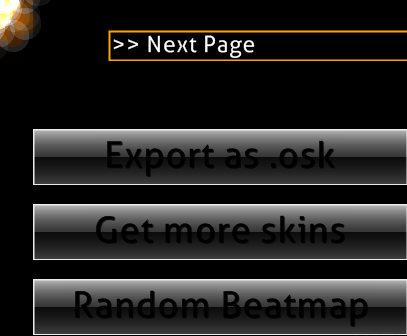
These buttons that say "Export as .osk", "Get more skins", "Random Beatmap"
Topic Starter
Button-left, Button-middle, Button-right
This is skin part for buttons that you can find in several places in osu!, like mods selection menu, beatmap options, multiplayer/match buttons etc.
As you can see, every button is made of 3 parts. Left, middle and right. You need to be careful to made them at same height. To have correctly aligned parts remember that button-left must be connected to the right side of picture workspace and button-right to the left.



While adding any pattern/objects to it, remember that in some places button is resized... it can look a little ugly.

As you can see, every button is made of 3 parts. Left, middle and right. You need to be careful to made them at same height. To have correctly aligned parts remember that button-left must be connected to the right side of picture workspace and button-right to the left.
While adding any pattern/objects to it, remember that in some places button is resized... it can look a little ugly.
currently... You can'tAgrrox wrote:
Is posible to skin menu option "back" button ??
How do I change the song length timer circle into a timer bar? Or make other customizations to the timer?
I've been trying to put a pause background but it doesn't seem to work  this is my first time so could someone please help me out? ]
this is my first time so could someone please help me out? ]
 this is my first time so could someone please help me out? ]
this is my first time so could someone please help me out? ]I believe the file is pause-overlay.pngItalian_Pastaaa wrote:
I've been trying to put a pause background but it doesn't seem to workthis is my first time so could someone please help me out? ]
It's pause-overlay.png
I've been trying to figure out how to rename a skin so that the name appears differently in the "select skin" part on osu! and i cant find out how or any information about it. Can i haz some help?
Rename it in the skin.ini fileYeppers wrote:
I've been trying to figure out how to rename a skin so that the name appears differently in the "select skin" part on osu! and i cant find out how or any information about it. Can i haz some help?
General->Name
Which parts of the menu does "MenuGlow" in skin.ini change? I tried changing the RGB color to 255,0,0 (which is a bright red) and I can't see anything in any of the game menus that is red or turns red at all.
You need supporter-tag to make the menuglow start working...repath wrote:
Which parts of the menu does "MenuGlow" in skin.ini change? I tried changing the RGB color to 255,0,0 (which is a bright red) and I can't see anything in any of the game menus that is red of turns red at all.
repath wrote:
I believe the file is pause-overlay.pngItalian_Pastaaa wrote:
I've been trying to put a pause background but it doesn't seem to workthis is my first time so could someone please help me out? ]
oh, Ive finally got it to work. Thank You!

For the sliders, how do I only make the part you need to click on bolded? For example:

You see on the slider on the right, the one you need to click on is bolded, but the part you don't need to click on is not bolded.
You see on the slider on the right, the one you need to click on is bolded, but the part you don't need to click on is not bolded.
Possible by making the thin part filename "hitcircleoverlay.png" and making the bolded part filename "hitcircleoverlay-0.png"
Proof Skin
http://puu.sh/b45zm/d95b703dd3.osk
Proof Skin
http://puu.sh/b45zm/d95b703dd3.osk
So is it possible to fix this without reverting back to skin version 1 or 2
have the taiko-drums on a 90x200 (180x400 for HD) canvas size aligned with the taiko-bar-left.png. That would be my suggestion.
could someone explain me why wont my spinner show in the game?
the elements are in the folder AND ive added '''//Version: 2.2''' in the ''skin'' file.
the elements are in the folder AND ive added '''//Version: 2.2''' in the ''skin'' file.
remove // before Version: 2.2
// hides the code written next to it, causing osu! to skip the specific code written after //
// hides the code written next to it, causing osu! to skip the specific code written after //
For some reason, the cursor trail is much longer if you have "cursormiddle(@2x).png" in your skin folder. If you don't want to use one, just make it transparent.dogsticks wrote:
how do i increase my cursor trail length???
>"//Version: 2.2"Cookie0-0 wrote:
could someone explain me why wont my spinner show in the game?
the elements are in the folder AND ive added '''//Version: 2.2''' in the ''skin'' file.
What OsuMe65 said (you appeared while I was writing!). If you're using a v2 Spinner ("spinner-top"; "spinner-bottom"...) then it will work. However, if you're using "spinner-background.png", then the v1 Spinner will be used, regardless of the skin version used. Be careful with that.
Example
The highlighted elements are used in the skin v2. "spinner-warning" and "spinner-circle" are used for Taiko.
It gives something like that:

However, with "spinner-background", it gives this:

The highlighted elements are used in the skin v2. "spinner-warning" and "spinner-circle" are used for Taiko.
It gives something like that:
However, with "spinner-background", it gives this:
Hmmmm for some reason my section fail sound is alot softer and barely can hear it unlike all my other sounds.
Is this a quality problem or can i change it to be louder from some sort of skin.ini setting
Is this a quality problem or can i change it to be louder from some sort of skin.ini setting
DeletedUser_4041880
Just download Audacity or something similar to it and increase the volume of the sound file with it. I'm not sure if increasing the effect volume in options would make the section fail sound louder. Can't hurt to try that first thoughproximuhtyz wrote:
Hmmmm for some reason my section fail sound is alot softer and barely can hear it unlike all my other sounds.
Is this a quality problem or can i change it to be louder from some sort of skin.ini setting
can someone help me ?
Basically what i want is like a dot, then no dot after.
So what i did i changed the default-1 to a dot, then default-2 to insvible 1x1 pixel and so on.
The problem that i encaunterd is if a slider hit circle number is 2 4 6 8, you can't see where the start of it is.( i know you can technically see where it stars forming).
What i want is there to be a dot on the start of every slider, so can either someone help me or just do it for me? nobody that i asked knows.
here is the skin: https://www.mediafire.com/?tah7l2ddnehv17d
Basically what i want is like a dot, then no dot after.
So what i did i changed the default-1 to a dot, then default-2 to insvible 1x1 pixel and so on.
The problem that i encaunterd is if a slider hit circle number is 2 4 6 8, you can't see where the start of it is.( i know you can technically see where it stars forming).
What i want is there to be a dot on the start of every slider, so can either someone help me or just do it for me? nobody that i asked knows.
here is the skin: https://www.mediafire.com/?tah7l2ddnehv17d
I don't think that is possible, the default-n.png files are used for circles and sliders equally.Fookiezi wrote:
can someone help me ?
Basically what i want is like a dot, then no dot after.
So what i did i changed the default-1 to a dot, then default-2 to insvible 1x1 pixel and so on.
The problem that i encaunterd is if a slider hit circle number is 2 4 6 8, you can't see where the start of it is.( i know you can technically see where it stars forming).
What i want is there to be a dot on the start of every slider, so can either someone help me or just do it for me? nobody that i asked knows.
here is the skin: https://www.mediafire.com/?tah7l2ddnehv17d
Rise_old_1
I meant maybe there is a way to do the default number like in t/222615 where the default numbers are the circles themselves,
so you do 1 circle with a dot and 1 without and it is still visible to the player when there are sliders (and to show the circles with dots or without and still make it visible) aswell.
so you do 1 circle with a dot and 1 without and it is still visible to the player when there are sliders (and to show the circles with dots or without and still make it visible) aswell.
Sort of like this?Fookiezi wrote:
can someone help me ?
Basically what i want is like a dot, then no dot after.
So what i did i changed the default-1 to a dot, then default-2 to insvible 1x1 pixel and so on.
The problem that i encaunterd is if a slider hit circle number is 2 4 6 8, you can't see where the start of it is.( i know you can technically see where it stars forming).
What i want is there to be a dot on the start of every slider, so can either someone help me or just do it for me? nobody that i asked knows.
here is the skin: https://www.mediafire.com/?tah7l2ddnehv17d
If it's like that, what you do is make the numbers like an overlay and then in the skin.ini you make the HitCircleOverlap equal to the image width of the default-x.
Here are the ones from my skin - http://puu.sh/bbTVi/562e7cae99.zip - Add HitCircleOverlap: 128 to your skin.ini if it is not there or if it is different.
thx ill try that, ^_^Mathsma wrote:
Sort of like this?Fookiezi wrote:
can someone help me ?
Basically what i want is like a dot, then no dot after.
So what i did i changed the default-1 to a dot, then default-2 to insvible 1x1 pixel and so on.
The problem that i encaunterd is if a slider hit circle number is 2 4 6 8, you can't see where the start of it is.( i know you can technically see where it stars forming).
What i want is there to be a dot on the start of every slider, so can either someone help me or just do it for me? nobody that i asked knows.
here is the skin: https://www.mediafire.com/?tah7l2ddnehv17d
If it's like that, what you do is make the numbers like an overlay and then in the skin.ini you make the HitCircleOverlap equal to the image width of the default-x.
Here are the ones from my skin - http://puu.sh/bbTVi/562e7cae99.zip - Add HitCircleOverlap: 128 to your skin.ini if it is not there or if it is different.
i kinda still don't understand how though..
i changed the skin.ini thing to 38 like mine has, i didnt understand the numbers overlay part. >_<
https://osu.ppy.sh/ss/1977713 here is what it looks like.
I'll upload my current skin so you can look at it and try to figure out what is different with yours. http://puu.sh/bbWNE/b3e6fb0b9e.zip
I will try that : DFrostei wrote:
Just download Audacity or something similar to it and increase the volume of the sound file with it. I'm not sure if increasing the effect volume in options would make the section fail sound louder. Can't hurt to try that first thoughproximuhtyz wrote:
Hmmmm for some reason my section fail sound is alot softer and barely can hear it unlike all my other sounds.
Is this a quality problem or can i change it to be louder from some sort of skin.ini setting
also i have another quick question , i made some custom pasue menu buttons. For them to be transparent do i have to make them transparent in photoshop or is it a some sort of setting?
if its for photoshop , i have to wonder how to make black transparent : /
i still don't understand, does it has somthing to do with the default-blul and default-redl?Mathsma wrote:
I'll upload my current skin so you can look at it and try to figure out what is different with yours. http://puu.sh/bbWNE/b3e6fb0b9e.zip
EDIT: actully YOU didnt understand what i was saying lol x3x i think if you download my skin it will be easier to understand
i have 1=dot 2=no dot 3=dot 4= no dot
but then whenever a slider an even number(2,4,6,8) it has no dot.
Well that makes sense, since your even numbers don't have dots so your sliders at even numbers wont have dots.
If you want sliders at even numbers to have dots then put the dots in even numbers .png
Normal hitcircles and sliders have the same set of numbering soo...
If you want sliders at even numbers to have dots then put the dots in even numbers .png
Normal hitcircles and sliders have the same set of numbering soo...
lol thats the thing but then i could not have dots in other numbers, also prefer un even as every combo starts with 1dws123 wrote:
Well that makes sense, since your even numbers don't have dots so your sliders at even numbers wont have dots.
If you want sliders at even numbers to have dots then put the dots in even numbers .png
Normal hitcircles and sliders have the same set of numbering soo...
Then simply put, if you want sliders at even numbers to have dots then put the dots in even numbers .png (ctrl c+ctrl v-ed this)
If you don't put dots in the even numbers .png then no dots in the even sliders for you
Simple as that
If you don't put dots in the even numbers .png then no dots in the even sliders for you
Simple as that
Could someone explain to me how the new spinner works? All the spinner-top and stuff