im pretty new to skinning but i never touched skins in lazer. i wanted to change how the in game key overlay looked and also wanted to change the box that the difficulties pop up on but i dont see a way to import images or anything into the skin editor, help?
forum
is lazer as customizable as stable??
posted
Total Posts
3
To access skinning editor press Ctrl+Shift+S, either during gameplay or in the song selection.
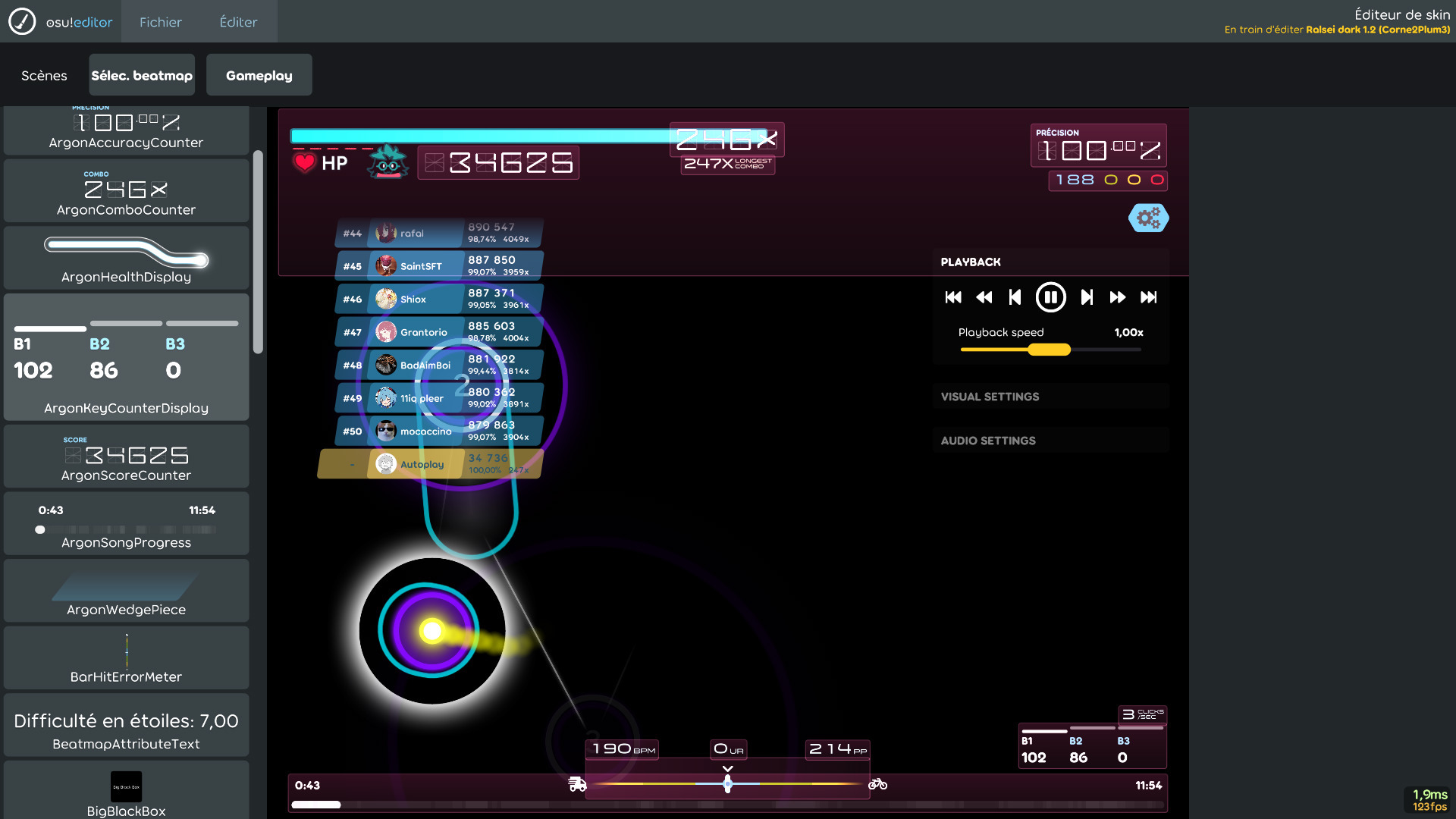
For the key counter you have either
For the box in the difficulty pop-up, I think you were talking about the song select screen, you can't change the appearance of anything.
And to import images, you can import a sprite that was on the skin folder using the

Hope it helps
For the key counter you have either
ArgonKeyCounterDisplay or DefaultKeyCounterDisplay. Just click any of them, it should appear at the center of the screen, and move/resize it as you wish.For the box in the difficulty pop-up, I think you were talking about the song select screen, you can't change the appearance of anything.
And to import images, you can import a sprite that was on the skin folder using the
SkinnableSprite element, then at the right of the screen you choose which image to show. It works both in song select and during gameplayHope it helps
