Current version : 1.1 (2021/06/19)
This is again the night in osu!... Idk what say else...
This is my 5th skin, and my entry for the skinning contest.
Probably a sequel of - Night03 -, the skin contains some pictures of the night and supports all modes. I do my best to offer the best gameplay possible with this pro skin (for exemple, "300", nightcore sounds disabled), but he haves new features, like nice animated scorebar and the "50" and "100" which rest less time than other skin for a better readeability.
This skin have 6 versions: 3 "normal" styles (for no-mod plays), one optimized for EZ, one optimized for DT and one with a lot of glow styles. They're 6 styles of circle for STD mods, 4 fruit styles for the CTB (in 2 sizes), 3 taiko notes styles and rounded notes in mania, with the support of all amount of keys (yes, 18K is supported). There is also a Extra folder to customize your skin.
1. FEATURES
- Skin version: 2.5
- Supports 16:9, 16:10 and 4:3 screens.
- High quality elements: all sprites have their @2x versions for large screens.
- 6 skin versions: DT, EZ, GLOW, NM1, NM2 and NM3.
- A lot of animated elements in 60 FPS.
- Removed Nightcore sounds.
- 7 hitcircles styles.
- Focused STD gameplay, without the hit 300 and reduced the apparition time of hit 50 and hit 100.
- Epic spinner with jaudge.
- 3 taiko notes styles.
- No pippidon to not be distracted.
- 4 fruits styles (circles), in 2 sizes (100x100 and 112x112).
- Rounded notes in Mania.
- Mania supports all amount of keys (1-18k).
- Supports supporter features.
- Night05 - versions comparison
1st table: elements name (same than the Extras folder).
2nd table: skin.ini
1st table: elements name (same than the Extras folder).
2nd table: skin.ini
v1.0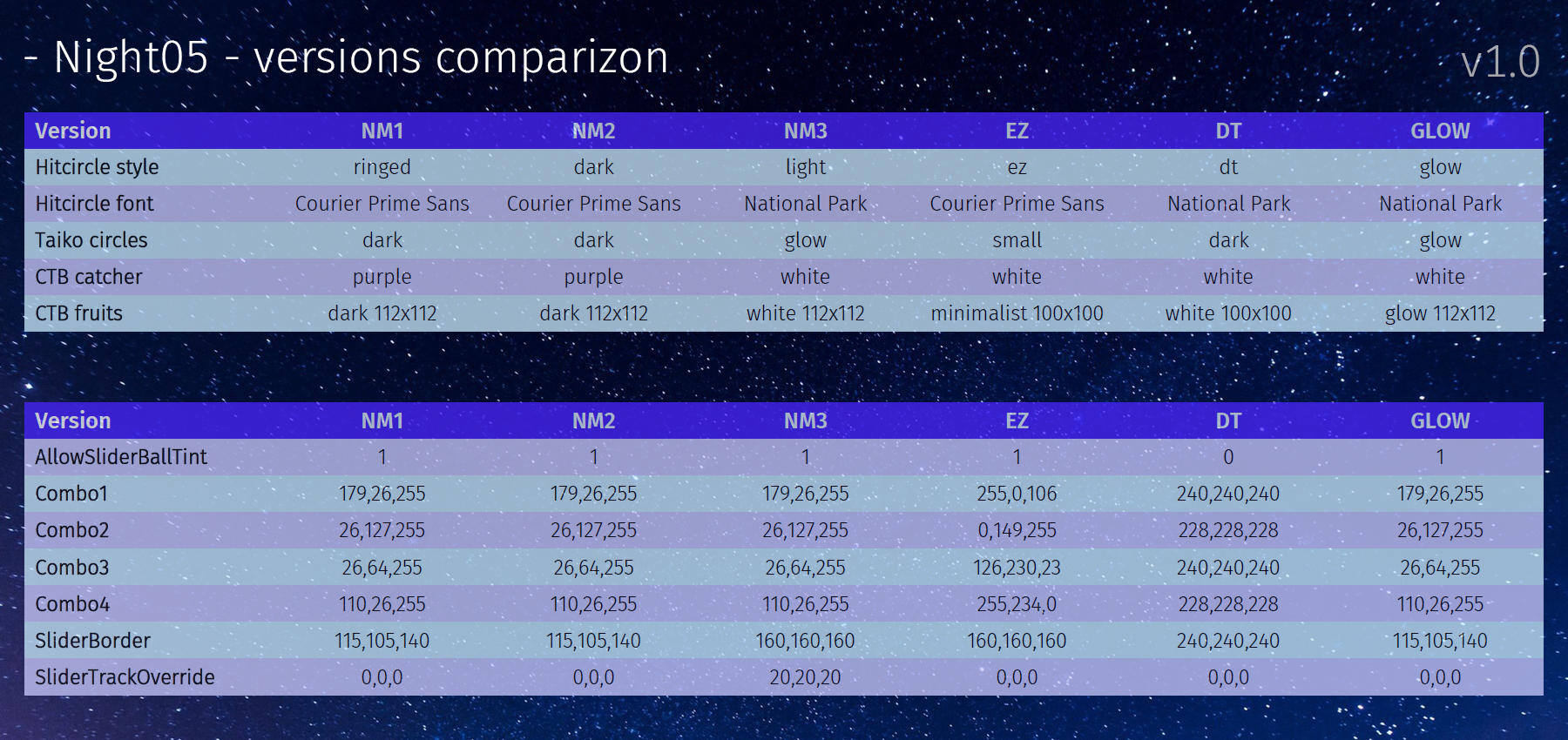
*ringed = ringed_old since 1.1
*ringed = ringed_old since 1.1
2. SCREENSHOTS
FULL gallery on imgur (v1.1): https://imgur.com/a/I9OHyNN
NOTE: This is the preview for the NM1 v1.0 version. There is some differences with the latest version. If you want the hitcircle from the video, use the hitcircle style/ringed_old extra.
3. CHANGELOG
v1.1 - 2021/06/19
- Changed click-short-confirm.wav
- Improved hitsounds. Drums sampleset is now the same than Soft.
- Added watermark on menu-background.jpg. (supporter only)
- Hitcircle style dark/glow/light/ringed: increased lightness of combo colors (55% -> 70% for dark/light/ringed and 55% -> 80% for glow).
- Hitcircle style dark/glow/light/ringed: improved approach circles.
- Hitcircle style glow: changed slider border color (now similar to light instead of dark).
- Hitcircle style ringed: new design.
- Added a small circle at the center of the spinner. When the spinner's approach circles reach it, this is the spinner end.
v1.0 - 2021/04/07
- Release of the skin.
Others:
2021/04/11
- Added 'hit320 mania' extra which allow to disable it (the 320 is like the rainbow 300 on the default, he appears when you hit PERFECTLY a note).
2021/04/10
- Added 4:3 screens support with the '4-3 screen' extra.
- Added 'ranking-{letter}.png' on '16-9 screen' and '16-10 screen'. Also, this update doesn't affects skins using this Extra.
4. EXTRAS
You can personalize the skin with the Extras (or add-ons) (1 element + 1 parameter).
How to use an extra?
- Go here and open the 'Extras' folder.
- Here's the list of the add-ons. Pick the add-on you want (open the folder with the add-on you want).
- Open the folder with the parameter you want. (skip this step if you change the screen ratio).
- Copy all files.
- Paste these files in the skin folder. If there is already existing files, replace them.
The Extras works with any versions of the skins (it's possible to change the version only with extras btw). Here's the list of Extras:
16-9, 16-10 & 4-3 screen
Changes the screen ratio of the skin.
You have to use one of them if you don't use the skin on a 16:9 screen.
Note: using this extra reset the 'HP bar' if you customized it.
You have to use one of them if you don't use the skin on a 16:9 screen.
Note: using this extra reset the 'HP bar' if you customized it.
CTB catcher
Changes the style of the catcher in CTB (the thing you control) (2 styles).
You can see all of them in the imgur gallery.
You can see all of them in the imgur gallery.
CTB fruits
Changes the fruits used in CTB mode (4 sets of fruits).
You can see all of them in the imgur gallery.
You can see all of them in the imgur gallery.
Cursor
Change the cursor (12 cursors).
12 cursors in total: 2 styles (long trail/normal) in 6 colors.
IMPORTANT: if you use a 'normal' cursor, delete 'cursormiddle.png' if he exists!
12 cursors in total: 2 styles (long trail/normal) in 6 colors.
IMPORTANT: if you use a 'normal' cursor, delete 'cursormiddle.png' if he exists!
Hit300 taiko
Enable/disable the display of '300' in Taiko mode.
Hitcircle font
Changes the font of hitcircles in STD mode.
Hitcircle style
Changes the style of hitcircles in STD mode.
Note: changes also the skin.ini
Note: changes also the skin.ini
HP bar
You can show (or hide) numbers in the HP bar, like in the following image:
Note: You have to choose the bar with the correct screen size.
Note: You have to choose the bar with the correct screen size.
Taiko notes
Changes the circles in Taiko mode (3 styles).
You can see all of them in the imgur gallery.
You can see all of them in the imgur gallery.
5. DOWNLOAD
You can find all versions (.osk file ~ 60 MB)and the Extras here: Note: the skins are for 16:9 screens by default, if you want to use it in a 16:10 (or 8:5) or 4:3 screen, use the Extra '16-10 screen' or '4:3 screen'.