Heyo, could you please try these troubleshooting steps?

Troubleshooting stepsStep 1: See whether you can troubleshoot the problem yourselfMany issues already have solutions available to them. Check out the
installation guide,
osu!mac documentation project and the outdated
troubleshooting guide.
If you're still unable to solve your issue, move onto the next step.
Step 2: Report and repair using osu!macOS Agent- Download the latest version of Technocoder's osu!macOS Agent - older versions may have incompatibilities or bugs, especially with newer wrappers.
- Once it finishes downloading, open osu!macOS Agent.
- If you haven't already done so, click the Select button and browse to osu!.app's location. The text box should display its filepath (e.g ~/Users/firefly/Desktop/osu!.app) and Wine Engine (e.g WS11WineCX64Bit19.0.1-1)
- Select the Troubleshoot tab, then click Scan.
- After the scan completes, click Repair.
- If this doesn't fix your issue, click Copy Report. Copy the contents into a reply to this thread and we'll do our best to help you out! Please don't forget to do a Test Run as outlined in the next step.
Step 3: Generating a Test Run through Wineskin- Locate your osu! installation.
- Right click on it, then select Show Package Contents.
- Open Wineskin.
- Click Advanced.
- Click Test Run. If osu! starts successfully (even with glitches), you can then close the program down. Once the program has either closed or crashed, a dialog will pop up asking you whether you want to view Test Run Logs. Click Yes.
- Copy the results of your Test Run logs to a pastebin such as paste.ubuntu.com set to never expire. Then attach the link in a reply to this thread, along with the report from osu!macOS Agent in Step 1.
If you need any help with any of the steps outlined here, check out
https://osu-mac.readthedocs.io/en/latest/issues/troubleshooting.html or feel free to make a reply back here on the forum. Thanks!
In particular a osu!macOS Agent report and a Test Run would be handy

thank you
rabbitdragonbmrabbitdragonbm wrote:
aidswidjaja wrote:
rabbitdragonbmrabbitdragonbm wrote:
aidswidjaja wrote:
rabbitdragonbmrabbitdragonbm wrote:
aidswidjaja wrote:
rabbitdragonbmrabbitdragonbm wrote:
aidswidjaja wrote:
rabbitdragonbmrabbitdragonbm wrote:
aidswidjaja wrote:
rabbitdragonbmrabbitdragonbm wrote:
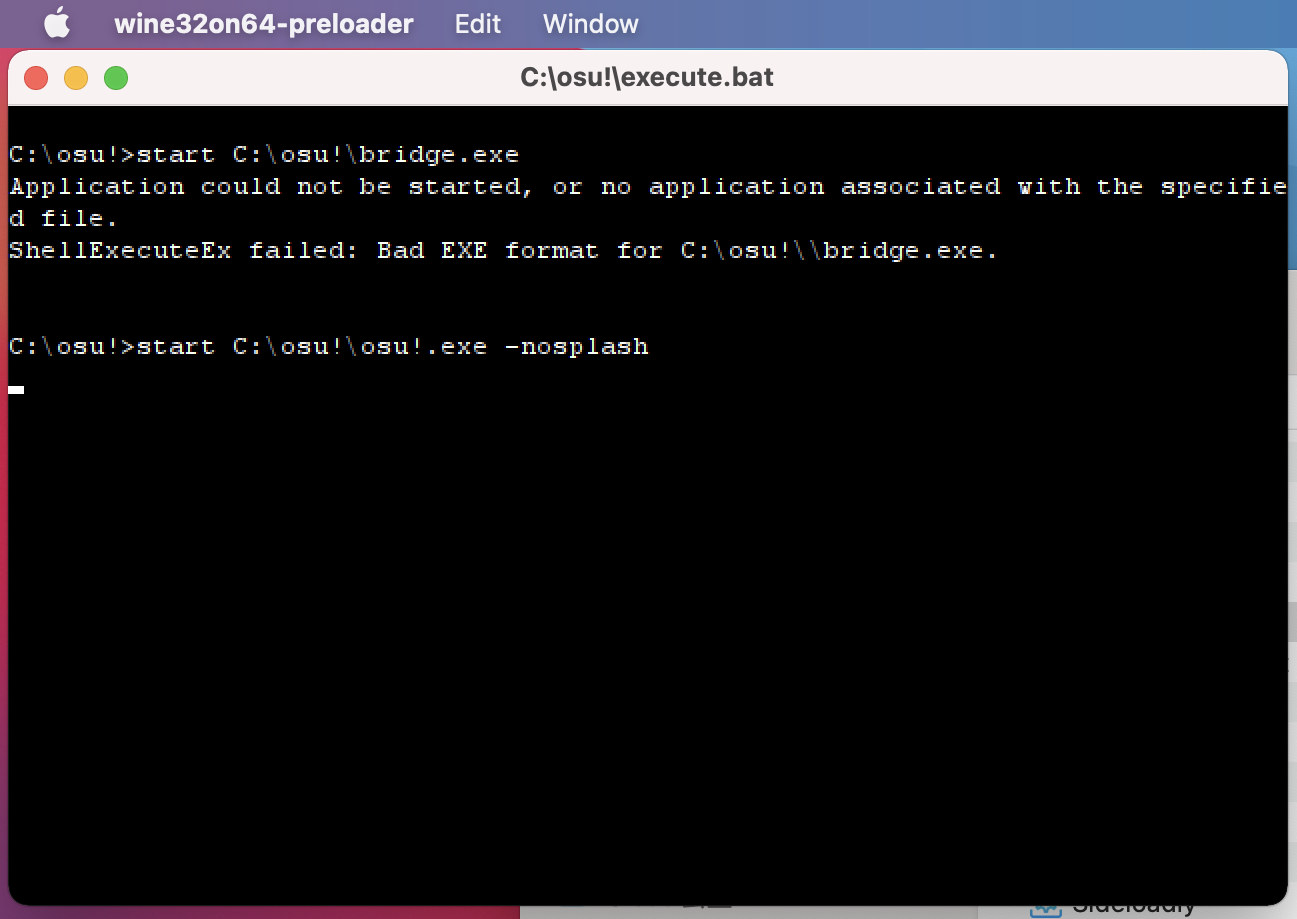
This happens after i open the osu! file, then the window crash immediately😭
Please see https://osu-mac.readthedocs.io/en/latest/issues/dotnet.html and let us know how it goes!
The error message in the window is safe to ignore (it's Discord Rich Presence) and the most important diagnostic tool is the Wineskin Test Run and the Agent Report. Thanks! 
I'll update this on my osu!mac website (I hope it's ok if I use your screenshot, let me know if it isn't)
Yes it's ok!
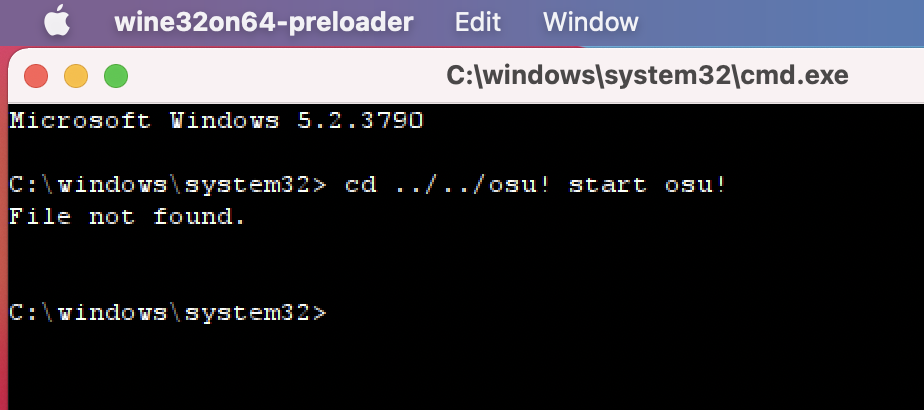
This appears after i enter the command, did i do something wrong?
Ah, it's two separate commands. Not sure why I structured like that, so I'll just give you one command that you can write in one line
Try running this:
start ../../osu!/osu!
And screenshot the output here. You can put images in a bbcode box ([box]) so they don't take up too much space on the forum as well
If you're still experiencing issues, please perform a Wineskin Test Run - instructions at https://osu-mac.readthedocs.io/en/latest/issues/troubleshooting.html#generating-logs-for-wineskin or pasted below:
Test RunGenerating a Test Run through Wineskin- Locate your osu! installation.
- Right click on it, then select Show Package Contents.
- Open Wineskin.
- Click Advanced.
- Click Test Run. If osu! starts successfully (even with glitches), you can then close the program down. Once the program has either closed or crashed, a dialog will pop up asking you whether you want to view Test Run Logs. Click Yes.
- Copy the results of your Test Run logs to a pastebin such as paste.ubuntu.com set to never expire. Then attach the link in a reply to this thread, along with the report from osu!macOS Agent in Step 1.
If you need any help with any of the steps outlined here, check out
https://osu-mac.readthedocs.io/en/latest/issues/troubleshooting.html or feel free to make a reply back here on the forum. Thanks!
Unfortunately it still doesn't work (the osu logo appears and disappears quickly) so I do the test run
Test run: https://paste.ubuntu.com/p/yZ2cKcm82s/
macOS agent report: https://paste.ubuntu.com/p/pdsjQP8xPD/
Wait, the osu! logo appears? And that means there would be no cmd output immediately like I was hoping for. No immediately fixable things in the Test Run that I can see. However, the last line of output returns a full-on "deadbeef" kernel crash.
0035:fixme:ntdll:EtwEventUnregister (deadbeef) stub.
I get deadbeef error codes on my runs though (4 to be precise) so I'm still not sure whether it's related to your issue.
Yea, I'm not really too sure what could be causing. You may need to double click a few times, or change the affinity in Task Manager (community/forums/posts/8171838) which could iron out any CPU issues. Lastly, have you tried the Intel Wineskin? (Assuming you're on M1)
But if the osu! logo appears, that means the game is able to start. Just having issues running, or the updater is failing somewhere.
Yes I'm on M1, i just tried the Intel Wineskin and it works suprisingly a little bit more than the M1 Wineskin, but it still crashes after the osu updater finished running 😂 (and the osu logo appeared also here for some seconds)
I couldn't change the affinity in Task Manager, because that list doesn't appear. I think it is because my osu isn't able to run...?
So Intel Wineskin lets you get at least to the updater. Maybe it could be something wrong with the update? Could you check your update.log file and see if there's anything important there? I also wonder whether a Test Run with the Intel Wineskin might bring something different. That might be worth running again just to see if anything different pops up.
Can you try updating through osu!macOS Agent (Other tab) and also update dotnet? https://osu-mac.readthedocs.io/en/latest/issues/dotnet.html#updating-dotnet
Test run Intel: https://paste.ubuntu.com/p/Xcn9j6xszG/
update_success.log: https://paste.ubuntu.com/p/KXGd3Y2YCH/
and I got this when I open osu after running the dotnet452 update
That narrows it down a little bit... at least we can see osu! is attempting to start but then dying on that graphics menu. I'm surprised that both the Intel and Rosetta Wineskins fail for you at what appears to be a low-level issue.
I'm going to try and see if I can get you to do a winedbg log which is about as deep down as you can get. But it's a bit of a pain in the butt to get working so I might need a bit more time to work on it. I'm hoping someone else has better ideas than me because I'm really not sure what's going on here - I haven't seen an issue where both Wineskins fail with no useful output. Would there be potentially any interfering programs you have on your computer? (Also what are your system specs?)
Anyway, I'll get back to you asap with instructions for a winedbg if I can figure it out. It wouldn't hurt to try reinstalling both and just making sure that there isn't anything affecting it.
***
Anyway, on a side note with some research I suspect there's a race condition affecting the (particularly older Wineskins) which might explain the earlier inconsistency in startups but I think the problem's disappeared for now with the newer Wineskins. I don't think it's as big of a problem anymore but for future reference, it could be a race condition somewhere.
soft03soft03 wrote:
had a smooth download everything works fine however is there a fix to mouse inconsistency as its quite unplayable if anyone knows a fix as brief as possible i just want to be able to play a game while im here babysitting abroad  thanks
thanks
edit: im on an m1 macbook pro if thats a factor which is affecting this
What issue are you having exactly? Can you send a video?
I didn't find any interfering programs...my system specs : macOS Big Sur, MacBook Air (M1, 2020), 8GB
Thank you for doing this, I will be waiting for your reply 
Firstly my apologies for taking so long to get back to you.
I've looked over your log files and errors a number of times now and I still am unsure of what is happening from that alone. I did mention and look into a
winedbg which would basically output a full list of everything osu! would be doing. Ideally with that, I could see at what point it would crash. Unfortunately,
winedbg doesn't actually work on this osu! Wineskin because of incompatibilities between 32-bit and 64-bit, which I confirmed with Gcenx who maintains the version of Wineskin Technocoder is using for his osu! wrapper.
The best idea I had after that was using another debugger called
gdb which would hopefully work. I have started work on a program that would execute
gdb in a friendly way for normal users but this will take a decent time. It could be a potential debugging option for future users who have trouble with osu! if I ever finish it, but I don't see it as being of much help right now. I tried running
gdb without any friendly interface and it hung on osu! - no useful output included.
I'm still trying to think of any simple fix I've missed or I haven't done. But to confirm, you've reinstalled both versions of the osu! wrapper running, ran Test Run logs, etc. And I still can't identify any behaviour in any screenshots or logs you've sent here that would be meaningful.
I wonder if there is anyone else who lurks this thread that knows what's going on. Sometimes, one must admit defeat however

Looking back at the logs you have provided, it really does look like it just quit. I'm comparing it to my own logs (which is limited by the fact I am using an Intel x86 Mac) and the only interesting thing is the fact that it looks like some certificates didn't work in your Intel Wineskin log - but I don't assume that would entirely silently crash the program.
At this point, I'm not really sure about it. I would recommend trying the following:
- Update your osu! executable through osu!macOS Agent (
https://osu-mac.readthedocs.io/en/latest/install/silicon.html#step-3-updating-osu) which may fix things possibly if the problem lies in osu! rather than the Wineskin
- If it's been some time since the last attempt, try reinstalling either version of osu! again, again possibly making Test Run logs
- Try this original beta version of the Catalina Wineskin:
https://mega.nz/#!1wUhSK5b!UOh3p73XnupbZktFgsljieoIdf_L1PkxDFwjBvflNGM - I doubt it will change anything but if there were any regressions introduced in later builds that we didn't catch until now we might as well test it out
-
(before doing this make a backup of important user data)Download the osu! executable from
home/download yourself, clear the contents of osu! (except for execute.bat) and just leave the one osu!.exe inside that folder
So that's all I have at the moment. If I come up with anything else you'll be the first to know but if you're still having trouble, feel free to try the above and if you find anything interesting definitely let us know

Sorry I couldn't be of more help
Edit: I might still try and work on getting a gdb backtrace although I'm not sure how helpful that would be, + maybe some other ideas as I detail in the post below.
 although the update was successful, the loading bar doesn't finish exactly but that's a quirk Technocoder might like to fix in the next release.
although the update was successful, the loading bar doesn't finish exactly but that's a quirk Technocoder might like to fix in the next release.
