I was wondering if i could basically move from this:
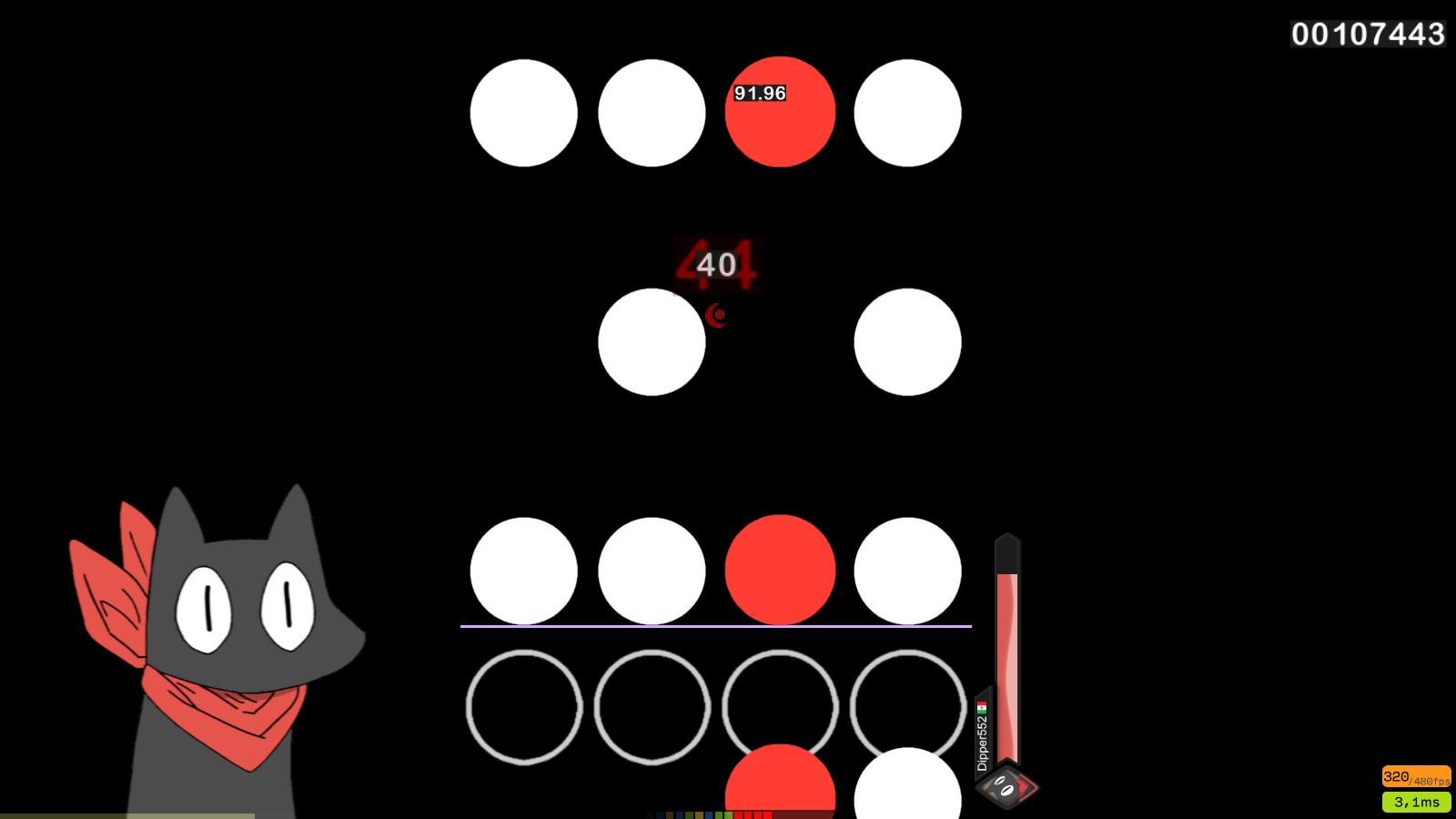
to this:
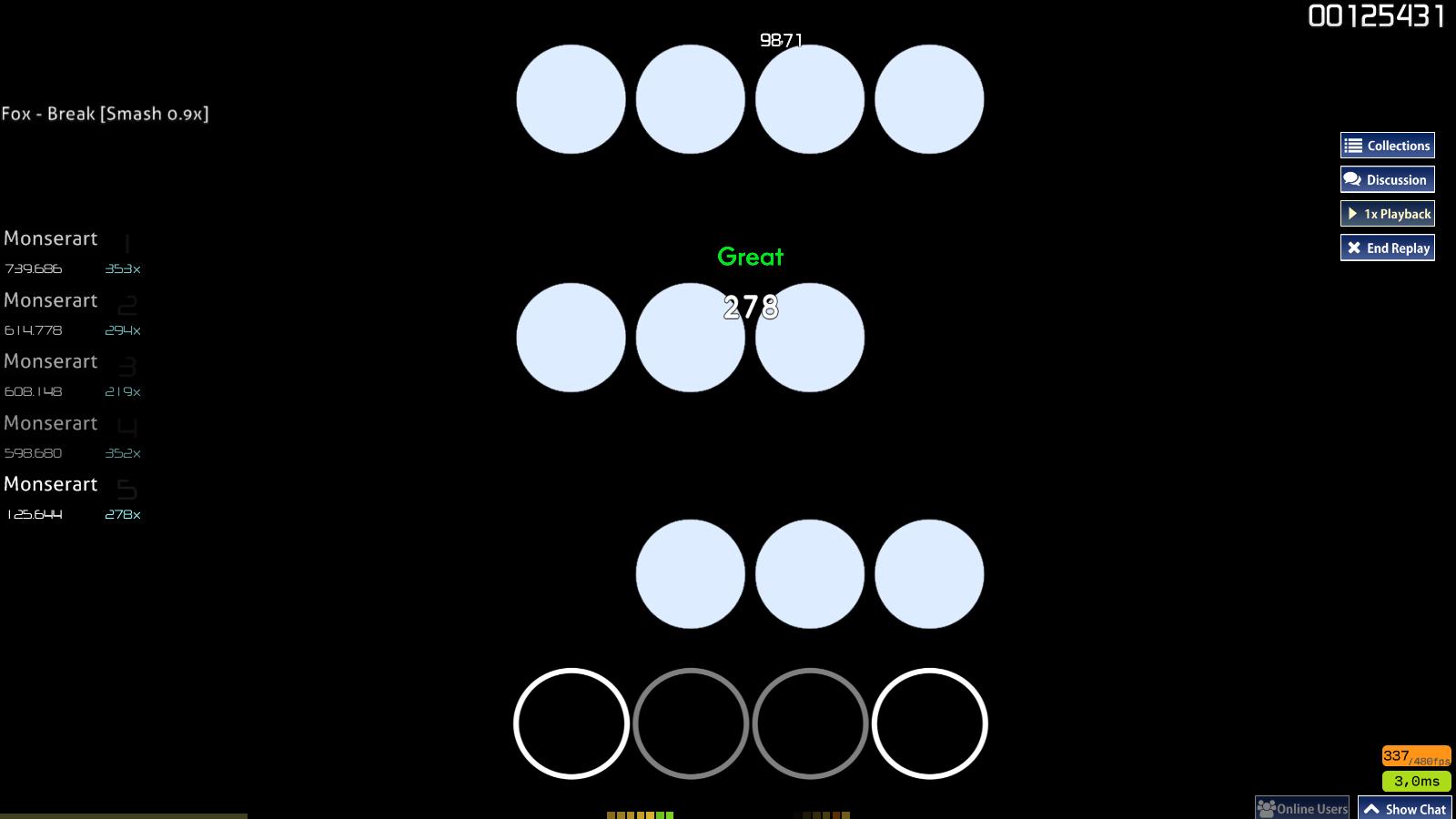
to this:
No no, i mean the circles more closer or far to eachother, not the hit position, like this:JustABeginner wrote:
From skin.ini:
Find "HitPosition" and changed its value. The higher it is, the lower it gets.
Nope, it just stretches the circles below and makes the circles falling smaller, same for making them biggerCorne2Plum3 wrote:
Try to reduce all values of ColumnWidth
ColumnSpacing: w,x,y,z ; where w, x, y and z are integers.
Dont worry, this is what worked, thank you!JustABeginner wrote:
Sorry, a bit late reply.
Have you tried "ColumnSpacing"?
If you can't find it in skin.ini, you can enter this following command:ColumnSpacing: w,x,y,z ; where w, x, y and z are integers.
Edit: Setting too close - by putting a negative value, will look a bit messy on the mania-keys.
yo but what was the original columnspacing of the skinDipper552 wrote:
Dont worry, this is what worked, thank you!JustABeginner wrote:
Sorry, a bit late reply.
Have you tried "ColumnSpacing"?
If you can't find it in skin.ini, you can enter this following command:ColumnSpacing: w,x,y,z ; where w, x, y and z are integers.
Edit: Setting too close - by putting a negative value, will look a bit messy on the mania-keys.