Hey I'm posting this more as a question than a discussion, but do you guys know if windows 11 will affect osu's performance?. If possible, I would like a developer to comment on this. I want to know if I should get this update.
forum
Windows 11 discussion
posted
Total Posts
57
It will not run worse for sure as osu! is built on the .NET framework which surely won't run worse on Windows 11
If the law of good-bad-good-bad cycle of windows releases holds, this is going to be the bad release
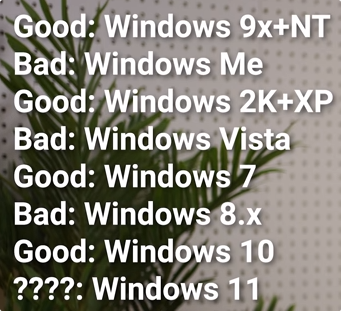
windows 11 only just got announced and is not available yet, there is no way of knowing. But most likely it will not affect performance
Well i mean, the minimum requirements for win11 in some aspects is literally 4 times as much as win10 min requirements, so just in general, unless u have a decent pc, things will likely run worse. 4gb ram just for the OS of your pc? Alot of lower end pcs wont be able run this very well at all, despite osu being light/easy to run.
If thats not an issue (you have good pc), even with every win10 update theres often a handful of issues with osu!s performance or compayability or whatever, upgrading to a whole new OS will likely bring some new issues to the table. Overall it probably wont decrease performance though, but anyway we'll have to wait and see
If thats not an issue (you have good pc), even with every win10 update theres often a handful of issues with osu!s performance or compayability or whatever, upgrading to a whole new OS will likely bring some new issues to the table. Overall it probably wont decrease performance though, but anyway we'll have to wait and see
if we separate the 8.x into 8 and 8.1 (which most people found 8.1 better although inferior compared to 10) then 11 will be a good update.abraker wrote:
If the law of good-bad-good-bad cycle of windows releases holds, this is going to be the bad release
That's up to the future honestly to see if Microsoft will make a revolution again just like what they did with XP and 7.
I have Win11 through the Windows Insider Program.
Every other game (that I have, mostly steam games) runs fine as if I'm on Win10, except osu!. Severe fps drops are happening. Haven't tried tweaking the settings, but this is not how it runs when I was on Win10.
specifics:
Frame drops occur when moving the mouse. Playing other modes that doesn't require mouse movements like osu!mania are fine. I have no tablet so not sure how that will work.
Every other game (that I have, mostly steam games) runs fine as if I'm on Win10, except osu!. Severe fps drops are happening. Haven't tried tweaking the settings, but this is not how it runs when I was on Win10.
specifics:
Frame drops occur when moving the mouse. Playing other modes that doesn't require mouse movements like osu!mania are fine. I have no tablet so not sure how that will work.
I also am using win 11 through insider program, but so far on osu I seem to be having the same results as if I was using windows 10, maybe slightly better.Liquicidize wrote:
I have Win11 through the Windows Insider Program.
Every other game (that I have, mostly steam games) runs fine as if I'm on Win10, except osu!. Severe fps drops are happening. Haven't tried tweaking the settings, but this is not how it runs when I was on Win10.
specifics:
Frame drops occur when moving the mouse. Playing other modes that doesn't require mouse movements like osu!mania are fine. I have no tablet so not sure how that will work.
i have the same problemLiquicidize wrote:
I have Win11 through the Windows Insider Program.
Every other game (that I have, mostly steam games) runs fine as if I'm on Win10, except osu!. Severe fps drops are happening. Haven't tried tweaking the settings, but this is not how it runs when I was on Win10.
specifics:
Frame drops occur when moving the mouse. Playing other modes that doesn't require mouse movements like osu!mania are fine. I have no tablet so not sure how that will work.
Good, Bad, Good, Bad, Good, Bad, Good, Good, Good ruins the satisfaction of there being a magical rule that can be used to predict whether the windows version is good or bad. As such, I refuse to believe winedose 11 is gonna be good.Zelzatter Zero wrote:
if we separate the 8.x into 8 and 8.1 (which most people found 8.1 better although inferior compared to 10) then 11 will be a good update.abraker wrote:
If the law of good-bad-good-bad cycle of windows releases holds, this is going to be the bad release
I had the same problem, but somehow fixed it. I disabled and re-enabled raw input in osu! settings, tabbed out of the game for a few minutes and when I came back to osu! the lag magically disappeared.Liquicidize wrote:
I have Win11 through the Windows Insider Program.
Every other game (that I have, mostly steam games) runs fine as if I'm on Win10, except osu!. Severe fps drops are happening. Haven't tried tweaking the settings, but this is not how it runs when I was on Win10.
specifics:
Frame drops occur when moving the mouse. Playing other modes that doesn't require mouse movements like osu!mania are fine. I have no tablet so not sure how that will work.
EDIT: After i wrote this the lag came back. sad
Windows 11 is still beta so I don't think you should worry much right now about playing osu! on it; Once again, Windows 11 is in beta so there will be many bugs and new things, thus leading me to the conclusion that it will likely experience insane drops in FPS while it's still new. Do not lose hope however, because once it's completely done and released all the way, I think that you'll be able to play osu! with only few bugs in FPS.Cynicaly wrote:
Hey I'm posting this more as a question than a discussion, but do you guys know if windows 11 will affect osu's performance?. If possible, I would like a developer to comment on this. I want to know if I should get this update.
disabling game mode form windows settings fixed it for me instantly
Cynicaly wrote:
Hey I'm posting this more as a question than a discussion, but do you guys know if windows 11 will affect osu's performance?. If possible, I would like a developer to comment on this. I want to know if I should get this update.
Cynicaly wrote:
Hey I'm posting this more as a question than a discussion, but do you guys know if windows 11 will affect osu's performance?. If possible, I would like a developer to comment on this. I want to know if I should get this update.
i installed win 11 beta yesterday and osu is lagging af even if it worked smoothly on win 10, i hope this get fixed
Windows 11 via the Windows Insider Program (dev channel) had many updates during the past days since I've posted this.Liquicidize wrote:
I have Win11 through the Windows Insider Program.
Every other game (that I have, mostly steam games) runs fine as if I'm on Win10, except osu!. Severe fps drops are happening. Haven't tried tweaking the settings, but this is not how it runs when I was on Win10.
specifics:
Frame drops occur when moving the mouse. Playing other modes that doesn't require mouse movements like osu!mania are fine. I have no tablet so not sure how that will work.
Glad to report that osu! is now working properly on my system. I did not do any reinstallation nor modification to any settings. Not sure what update fixed it.
Weird thing is it feels like it's smoother now than ever before lol not sure if it's because I haven't played for a while or what.
I have bin using win 11 for the past month an i have 2 systems 1 with a ryzen 5 1600af gtx 970, and the other one with a intel i5 9400f and rtx 2070 the one with intel works perfect but my ryzen pc keeps dropping frames after like 2 min of playing. So I dont know if its my pc or that win 11 and 1st gen ryzen doesn't work good together. I have no problems in other games btw.Noname110 wrote:
Cynicaly wrote:
Hey I'm posting this more as a question than a discussion, but do you guys know if windows 11 will affect osu's performance?. If possible, I would like a developer to comment on this. I want to know if I should get this update.Cynicaly wrote:
Hey I'm posting this more as a question than a discussion, but do you guys know if windows 11 will affect osu's performance?. If possible, I would like a developer to comment on this. I want to know if I should get this update.
i installed win 11 beta yesterday and osu is lagging af even if it worked smoothly on win 10, i hope this get fixed
From what I know Ryzen 1st gen isn't currently listed as officially compatible with win11, they're still undecided on that so maybe there's some kind of problem.Afriond wrote:
I have bin using win 11 for the past month an i have 2 systems 1 with a ryzen 5 1600af gtx 970, and the other one with a intel i5 9400f and rtx 2070 the one with intel works perfect but my ryzen pc keeps dropping frames after like 2 min of playing. So I dont know if its my pc or that win 11 and 1st gen ryzen doesn't work good together. I have no problems in other games btw.
i have the same problem, i can play for like 2 minutes before it randomly starts lagging againLiquicidize wrote:
I have Win11 through the Windows Insider Program.
Every other game (that I have, mostly steam games) runs fine as if I'm on Win10, except osu!. Severe fps drops are happening. Haven't tried tweaking the settings, but this is not how it runs when I was on Win10.
specifics:
Frame drops occur when moving the mouse. Playing other modes that doesn't require mouse movements like osu!mania are fine. I have no tablet so not sure how that will work.
Haven't had issues with performance, but when I tab out in fullscreen I cannot tab back in. Extremely annoying
Not sure but for me it frequently take a massive dip with the fps. It's stuttering too often for my liking.
I've been using Windows 11 for months now, it's literally the same as Win 10.
Wonder how this holds up now that 11 is officially released.abraker wrote:
If the law of good-bad-good-bad cycle of windows releases holds, this is going to be the bad release
I know win10&11 have same kernel version(NT 10.0)
So i think there are no problem with win11
So i think there are no problem with win11
Hello, I have been playing osu on windows 11 since release on windows insider and had no problem.
no performance problem for me.
I don't know if it's because I have a really good computer, but I haven't noticed any problems.
its the same as win 10
no performance problem for me.
I don't know if it's because I have a really good computer, but I haven't noticed any problems.

its the same as win 10

I recently updated my laptop to windows 11 and their was a pop message osu! crashed what should I do ?
Holds up exactly like the picture states :p Start menu lost years of customization ability (you can't even move it to the sides or hide the clock), Ryzen performance is still all over the place (took half a month for MS to redo the L3 cache fix on Release that they already did a month ago on Dev builds, and it's still lower and inconsistent when benched), context menus take an extra click to do anything useful, and it manages to break Oculus VR in the oddest manner I've ever seen (frames drop after exactly 25 seconds unless you show the console window).7ambda wrote:
Wonder how this holds up now that 11 is officially released.abraker wrote:
If the law of good-bad-good-bad cycle of windows releases holds, this is going to be the bad release
The worst for me is how it also forces real-time Windows Defender scanning, without any sane option to disable it. On 10, disabling this kept it off permanently, whereas in 11 it re-enables after 2 minutes no matter how you disable it (GUI, group policy, registry), unless you go butcher some files and/or delete the entire Defender service. I can understand why most people would benefit from the real-time scanner, but I only run Windows for VR and gaming, and that real-time scanning noticeably hits performance with everything, even with a NVMe SSD. That lack-of control of being able to turn it off also bothers me more than I care for.
And then it manages to do all of this without any real benefit. Nothing uses DirectStorage, and the Android app runner is only just now in some limited beta. Auto HDR is the only interesting feature to me, and my GPU doesn't handle HDR with my display properly anyway. Performance is on-par (or worse) to a properly set-up Windows 10 install, unless you're using the single Intel architecture 11 was designed for (Alder Lake).
This is the first Windows release where I can't justify any reason to switch to it, and I've used Windows since 95/98 days. ME, Vista, and 8 were a cakewalk compared to 11.
For osu!, I can't imagine any direct issues though (didn't try it personally). It should still start and run fine. Certain tweaks related to cursor acceleration and frame timing with full-screen optimizations may differ though (I've heard you can't disable full-screen optimizations at all anymore on 11).