Need help making the accuracy centered instead of being on the top right. I've tried skins that already have it(Some of Azer's skins) centered but it doesn't work in game for me.
forum
Skinning tutorial (+ skinning support)
posted
Total Posts
4,226
score-percent is a very wide transparent rectangle.HyoukaForGC wrote:
Need help making the accuracy centered instead of being on the top right. I've tried skins that already have it(Some of Azer's skins) centered but it doesn't work in game for me.
It's not about the actually file, any skin I try with this accuracy centered does not work in game for me. I've tried making the transparent score-percent myself and adding it but it still does not work.h3oCharles wrote:
score-percent is a very wide transparent rectangle.HyoukaForGC wrote:
Need help making the accuracy centered instead of being on the top right. I've tried skins that already have it(Some of Azer's skins) centered but it doesn't work in game for me.
have you tried reloading the skin with CTRL+SHIFT+ALT+S ?
I've done that every time I add that file to the skin and when I add another skin that already has the feature in it
can you show this problem in more detail? use SHIFT+F12 to send screenshotsHyoukaForGC wrote:
I've done that every time I add that file to the skin and when I add another skin that already has the feature in it
i'm trying to replace menu-background.png on a skin that I didn't make with a wallpaper, I already successfully cut from a song my own welcome.wav with Audacity so I thought it wouldn't be this hard to replace an Image
I have it named correctly and it's in 1920x1080, I don't know what I did wrong
I have it named correctly and it's in 1920x1080, I don't know what I did wrong
Daykeyboard wrote:
i'm trying to replace menu-background.png on a skin that I didn't make with a wallpaper, I already successfully cut from a song my own welcome.wav with Audacity so I thought it wouldn't be this hard to replace an Image
I have it named correctly and it's in 1920x1080, I don't know what I did wrong
check Frequently Asked Questions
I have a skin that i downloaded, but the circles you have to click dont have a barrier around them, making it hard to judge when to click, does anyone know which file in the folder i would have to change to fix this, and how i could do it, pls help.
So i have problem in skinning, how the heck to remove hitcircle from the end of slider!
Mikojel wrote:
So i have problem in skinning, how the heck to remove hitcircle from the end of slider!
Add a blank sliderendcircle.png
jwestcott1 wrote:
I have a skin that i downloaded, but the circles you have to click dont have a barrier around them, making it hard to judge when to click, does anyone know which file in the folder i would have to change to fix this, and how i could do it, pls help.
approachcircle
Wait, where the two template?
You can make for me one skin osu! with anime character name: Shachi Yuuri
I'm currently making an original skin. I can do graphics all fine and don't need them from other skins. If I take hit sounds from another skin is that considered a mix skin? Would I have to make or find them myself?
Using others sounds is fine, but it would be nice to give credit if you know the source.SheepeyDarkness wrote:
I'm currently making an original skin. I can do graphics all fine and don't need them from other skins. If I take hit sounds from another skin is that considered a mix skin? Would I have to make or find them myself?
Quick question, can I have multiple applause sounds in a skin? In the same way you can have multiple comboburst.wav with comboburst-(n).wav, can I have applause-(n).wav?
NoHitei wrote:
Quick question, can I have multiple applause sounds in a skin? In the same way you can have multiple comboburst.wav with comboburst-(n).wav, can I have applause-(n).wav?
Nearling
How to change the thickness of the slider contour? I tried everything I can, I can not figure it out
http://prntscr.com/jfdfah
http://prntscr.com/jfdfah
Thats not possibleNearling wrote:
How to change the thickness of the slider contour? I tried everything I can, I can not figure it out
http://prntscr.com/jfdfah
Nearling
Theres a command in the skin.ini its under [Colours] and it is named SliderBorder.
You just want to remove the numbers or you want to replace them?
You just want to remove the numbers or you want to replace them?
Go in your skin.ini and go to [Fonts]. Type:Nearling wrote:
To remove absolutely, only now has paid attention, that they are useless)
HitCirclePrefix: useless
Reload your skin and the numbers should be gone
Nearling
Thanks)
http://prntscr.com/jfdr39
http://prntscr.com/jfdr39
How can I remove lighting effects when star2 is happening in-game?
Is it linked with star2?
Because I use pale color so the lighting LITERALLY kill my eyes.
I cant support it with the new color I use the star2 is fine but that god damn lighting.
Also I already disabled the "hit lighting" thing im talking about the effect of lighting do I have to make en empty file called lighting?
Is it linked with star2?
Because I use pale color so the lighting LITERALLY kill my eyes.
I cant support it with the new color I use the star2 is fine but that god damn lighting.
Also I already disabled the "hit lighting" thing im talking about the effect of lighting do I have to make en empty file called lighting?
TheSatanicAngel wrote:
How can I remove lighting effects when star2 is happening in-game?
Is it linked with star2?
Because I use pale color so the lighting LITERALLY kill my eyes.
I cant support it with the new color I use the star2 is fine but that god damn lighting.
Also I already disabled the "hit lighting" thing im talking about the effect of lighting do I have to make en empty file called lighting?
I don't reay vet what the problem is.. Try making an empty lighting.png
Hello, this might be a little more advanced than the things mentioned above, but I have seen a skin that makes the osu!mania stage move to the center of the screen instead of staying slightly towards the left, so I tried it for myself but can't seem to make it work.
Any ideas of how to actually do that?
Any ideas of how to actually do that?
1ben984342 wrote:
Hello, this might be a little more advanced than the things mentioned above, but I have seen a skin that makes the osu!mania stage move to the center of the screen instead of staying slightly towards the left, so I tried it for myself but can't seem to make it work.
Any ideas of how to actually do that?
https://osu.ppy.sh/forum/p/2327816
This should be it
Hey I'm kinda new to skinning so this might be a stupid question but I have a little problem with my spinner.. I wanted to make one myself but the default spinner always shows up and idk how to change that. https://osu.ppy.sh/ss/10984769
tell us too about converting .osk file into another format such as .zip or .rar
Can i use score numbers and hitcircle numbers from other skin and post my skin on forum with them?
P.S. Sorry for my english
P.S. Sorry for my english
GemmaKujo wrote:
I have a little problem with my spinner.. I wanted to make one myself but the default spinner always shows up and idk how to change that.
set Version to latest in skin.ini
vanessahime wrote:
tell us too about converting .osk file into another format such as .zip or .rar
CTRL+O -> Skin -> Export as .osk
Dwoldy wrote:
Can i use score numbers and hitcircle numbers from other skin and post my skin on forum with them?
Mixed skins are not allowed on the forum. You can post it on /r/osuskins or on your userpage if you have one
how to update the theme with my skin,so that the subject was visible on the forum?
-Deer Lu- wrote:
how to update the thread with my skin,so that the subject was visible on the forum?
There should be a button on the post that says edit or sth like that
This topic should be updated, some features doesnt work anymore like the "SongSelectActiveText".
Reply me if it does work but i don't know how to use it properly.
Reply me if it does work but i don't know how to use it properly.
IFT Seb wrote:
This topic should be updated, some features doesnt work anymore like the "SongSelectActiveText".
Reply me if it does work but i don't know how to use it properly.
It does work.
Often made mistakes in the skin.ini-file are:
- lowercases where they should not be: (e.g.: version instead of Version.
- incorrect spelling (e.g.: Colors instead of Colours)
- having spaces before or after the line
- using a variable that is not supported
- not putting a line under their correct header (e.g.: ComboPrefix: must be put under the [Fonts] section)
- forgetting to put the headers into brackets (these -> ["Header"] )
- the file is not an .ini-file (skin.ini.txt instead of skin.ini)
In short: the skin.ini-file is very case sensitive and uses UK english for most parts.
While it is true this tutorial should have been updated long ago, it's not the main topic and with lazer in development writing a new one is pointless since most of today's elements might no longer work like they do now in the lazer client.
Haskorion wrote:
While it is true this tutorial should have been updated long ago, it's not the main topic and with lazer in development writing a new one is pointless since most of today's elements might no longer work like they do now in the lazer client.
I'll let RockRoller know about this
EDIT1: He's working on it along with the wiki. I hope he gets Contributor badge for this
EDIT2: Yay 1000 posts!
all i want to do is take some parts of some skins i like and put them in other skins , why is everything so complicated .
Spinerr-spin - Text that simply tells you to spin through spinner.
Correct spelling:spinner-spin
Fix'dGoompaolo95Beat wrote:
Spinerr-spin - Text that simply tells you to spin through spinner.
Correct spelling:spinner-spin
What is the name of the stars that come out of the sides when the song is going through a critical moment in the ctb? And the lights that come out when you dunk the fruit in the bar?
star2 is the stars
Not totally sure on the lights, but I dont think they are skinnable
Not totally sure on the lights, but I dont think they are skinnable
hi, i know that this may be a stupid question, but i can't seem to find a solution anywhere.
i'm creating a skin by making small changes to the Seouless used by shigetora on twitch and when trying to change the background of the spinner i cannot manage to fit the backgroung, which has an outer glow, with the spinner meter, that contains the image i want to show when spinning.
https://osu.ppy.sh/ss/11534383 <-- this is what i'm talking about
then i noticed that the images used in the original use different resolutions and the spinner metre is always cut by few pixel.
https://i.imgur.com/6Bqoyh7.png spinner bg
https://i.imgur.com/ErHRxqF.png spinner metre
i'm new to skinning but i hope you can help
i'm creating a skin by making small changes to the Seouless used by shigetora on twitch and when trying to change the background of the spinner i cannot manage to fit the backgroung, which has an outer glow, with the spinner meter, that contains the image i want to show when spinning.
https://osu.ppy.sh/ss/11534383 <-- this is what i'm talking about
then i noticed that the images used in the original use different resolutions and the spinner metre is always cut by few pixel.
https://i.imgur.com/6Bqoyh7.png spinner bg
https://i.imgur.com/ErHRxqF.png spinner metre
i'm new to skinning but i hope you can help
how do i use a skin, it doenloads as a .osk file and i put it in osu skins and it doesnt work
Dont put it in your skin folder. You need to open it with osusaucegodd wrote:
how do i use a skin, it doenloads as a .osk file and i put it in osu skins and it doesnt work
Too sad that the Osu!Skins is going to close in 1st/January/2019 

How does one get the difficulty stars to work more as a bar instead of getting smaller? I find the scaled version very difficult to read, but when I change the version of the skin, nothing changes about the difficulty stars.
NekoHaxor wrote:
How does one get the difficulty stars to work more as a bar instead of getting smaller? I find the scaled version very difficult to read, but when I change the version of the skin, nothing changes about the difficulty stars.
The version of skin.ini must be 2.1 or lower.
How to change size of LightingN???
After I change the version to lastest (on skin.ini), LightingN change to big .-.
After I change the version to lastest (on skin.ini), LightingN change to big .-.
THX xD
So I have a skin I REALLY LIKE, however, it has no numbers and some maps can get really confusing how can I edit it so it does have numbers?
If you want dots you need to remove default-0 till default-9 (and the @2x versions if they exist) from your current skin and then you just drop the default- images from a skin in that has dots. Then you just need to copy the value of HitCircleOverlap from the skin.ini from the skin you took the dots from and put it into the skin.ini of the skin you're using.DD_33 wrote:
So I have a skin I REALLY LIKE, however, it has no numbers and some maps can get really confusing how can I edit it so it does have numbers?
If you want blank circles just go to the skin.ini of your skin and put
HitCirclePrefix: Somethingunder [Fonts]
Hey just got a skin but I want to tinker with it and adjust it to my liking, the thing is that I want the circles and numbers after I click to fade away quick, but for some reason one of the skins I got has a weird option set up as I click the circle will fade away faster than the number which is kinda distracting and messing up with my reading ability.
So, i have a 3440x1440 monitor and Osu works beautifully, but obviously nobody makes skins for 21:9 (at least not that i can find).
The skins i use mostly work, but there are a few that are my favorites, but some elements are off, mainly any parts of the Skin that cover the big OSU button on the Map Selection screen in the bottom right.
Is there a way to manually move this so it covers the button like its intended to?
Spoiler box as image is big.
Another question is how to remove the Boxed area on some skins, as on 21:9 its not centered and very distracting, and some skins don't come with optional elements to replace them to get rid of em.
The skins i use mostly work, but there are a few that are my favorites, but some elements are off, mainly any parts of the Skin that cover the big OSU button on the Map Selection screen in the bottom right.
Is there a way to manually move this so it covers the button like its intended to?
Spoiler box as image is big.
Another question is how to remove the Boxed area on some skins, as on 21:9 its not centered and very distracting, and some skins don't come with optional elements to replace them to get rid of em.
Exclesa wrote:
The skins i use mostly work, but there are a few that are my favorites, but some elements are off, mainly any parts of the Skin that cover the big OSU button on the Map Selection screen in the bottom right.
Is there a way to manually move this so it covers the button like its intended to?
Could be kinda hard to move it on this particular one, but it shouldn't be a problem in general. You would just need to edit selection-mode or selection-options.
Exclesa wrote:
Another question is how to remove the Boxed area on some skins, as on 21:9 its not centered and very distracting, and some skins don't come with optional elements to replace them to get rid of em.
You need to edit scorebar-bg
Are we allowed to copy such stuff as hitcircle.png or taikobigcircle.png?
They are literally just white colors.
They are literally just white colors.
KatouMegumi wrote:
Are we allowed to copy such stuff as hitcircle.png or taikobigcircle.png?
They are literally just white colors.
No, unless the elements are too simple and can be debated if it counts as mixing or not. Though I would recommend you do not copy them regardless of their simplicity.
Yes, they are too simple. Literally white color circle.Matt2e2 wrote:
No, unless the elements are too simple and can be debated if it counts as mixing or not. Though I would recommend you do not copy them regardless of their simplicity.KatouMegumi wrote:
Are we allowed to copy such stuff as hitcircle.png or taikobigcircle.png?
They are literally just white colors.
I have a skin that I allow people to freely fork (if character images are replaced)
But given the new subforum rule that does not allow mixed skin even if having aurhor's permission (me). In this case, can I allow people to host forks of my skin in my skin thread?
But given the new subforum rule that does not allow mixed skin even if having aurhor's permission (me). In this case, can I allow people to host forks of my skin in my skin thread?
KatouMegumi wrote:
I have a skin that I allow people to freely fork (if character images are replaced)
But given the new subforum rule that does not allow mixed skin even if having aurhor's permission (me). In this case, can I allow people to host forks of my skin in my skin thread?
Hmm, that is a good question. It should be fine, eventho no one probably would read the comments, which is why you may just wanna add a spoilerbox with versions other people made in the OP. (but please checj then if those are entirely made out of your elements and don't steal some from other skins)
Do you know if it's possible to use different textures for sliderscorepoint in different modes? taiko and standard share the same file by default, I'd rather avoid making 2 skin folders just to change that.
Akazukin-MK2 wrote:
Do you know if it's possible to use different textures for sliderscorepoint in different modes? taiko and standard share the same file by default, I'd rather avoid making 2 skin folders just to change that.
Sadly, no. There's no easy way to make osu! use a different slider score point file for standard/taiko.
I was wondering, i want to change something in a skin where the circle disappears but the number disappears a little bit later, how do i change this?
ItsTheZenith wrote:
I was wondering, i want to change something in a skin where the circle disappears but the number disappears a little bit later, how do i change this?
I don't think you can do that, since the only time the numbers expand is when skin.ini version 1.0 is used, and there's no way of doing the fast fading hitcircle trick on that version
Matt2e2 wrote:
ItsTheZenith wrote:
I was wondering, i want to change something in a skin where the circle disappears but the number disappears a little bit later, how do i change this?
I don't think you can do that, since the only time the numbers expand is when skin.ini version 1.0 is used, and there's no way of doing the fast fading hitcircle trick on that version
If u wanna look into it is idke's skin
So, I'm looking at the skins that I have currently, and with the score numbers do I need to have them within the skin folder at small resolutions like 32x54 or 40x60?
If so, does anyone have any tips on making those small numbers not look pixelated when I do it? I currently use Paint.Net (because I don't have money for CorelPainter or Photoshop) I have done some things like going from the most usable non-pixelated resolution then resizing down to those small resolutions. I have tried using "small-preferred fonts" like Tahoma (much to my chagrin) to no avail. I tried doing the largest font possible at those small resolutions and increasing the sharpness and toying with anti-aliasing to have a non-pixelated image. Helpppp.
If so, does anyone have any tips on making those small numbers not look pixelated when I do it? I currently use Paint.Net (because I don't have money for CorelPainter or Photoshop) I have done some things like going from the most usable non-pixelated resolution then resizing down to those small resolutions. I have tried using "small-preferred fonts" like Tahoma (much to my chagrin) to no avail. I tried doing the largest font possible at those small resolutions and increasing the sharpness and toying with anti-aliasing to have a non-pixelated image. Helpppp.
I tried to make a cursor trail like this but using a different color and failed miserably. Any tips? I use paint.net

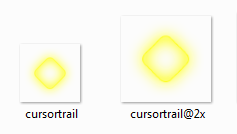
Integers wrote:
I tried to make a cursor trail like this but using a different color and failed miserably. Any tips? I use paint.net

Think you just need to add a cursormiddle.png file. It's size doesn't matter and you can leave it blank if you want.
can i change the osu! logo which is below the beatmap list?
aryads5651 wrote:
can i change the osu! logo which is below the beatmap list?
No.
any tips on getting a taiko-slider look continuous?
here is my banner but i get the hard cut at the end when it loops. im not to sure how to make it look like it loops smoothly
here is a pic of the taiko-slider im working on

here is my banner but i get the hard cut at the end when it loops. im not to sure how to make it look like it loops smoothly
here is a pic of the taiko-slider im working on
blackbird333 wrote:
any tips on getting a taiko-slider look continuous?
here is my banner but i get the hard cut at the end when it loops. im not to sure how to make it look like it loops smoothly
here is a pic of the taiko-slider im working on
It might work by getting them to fade into eachother with a gradient
I need help
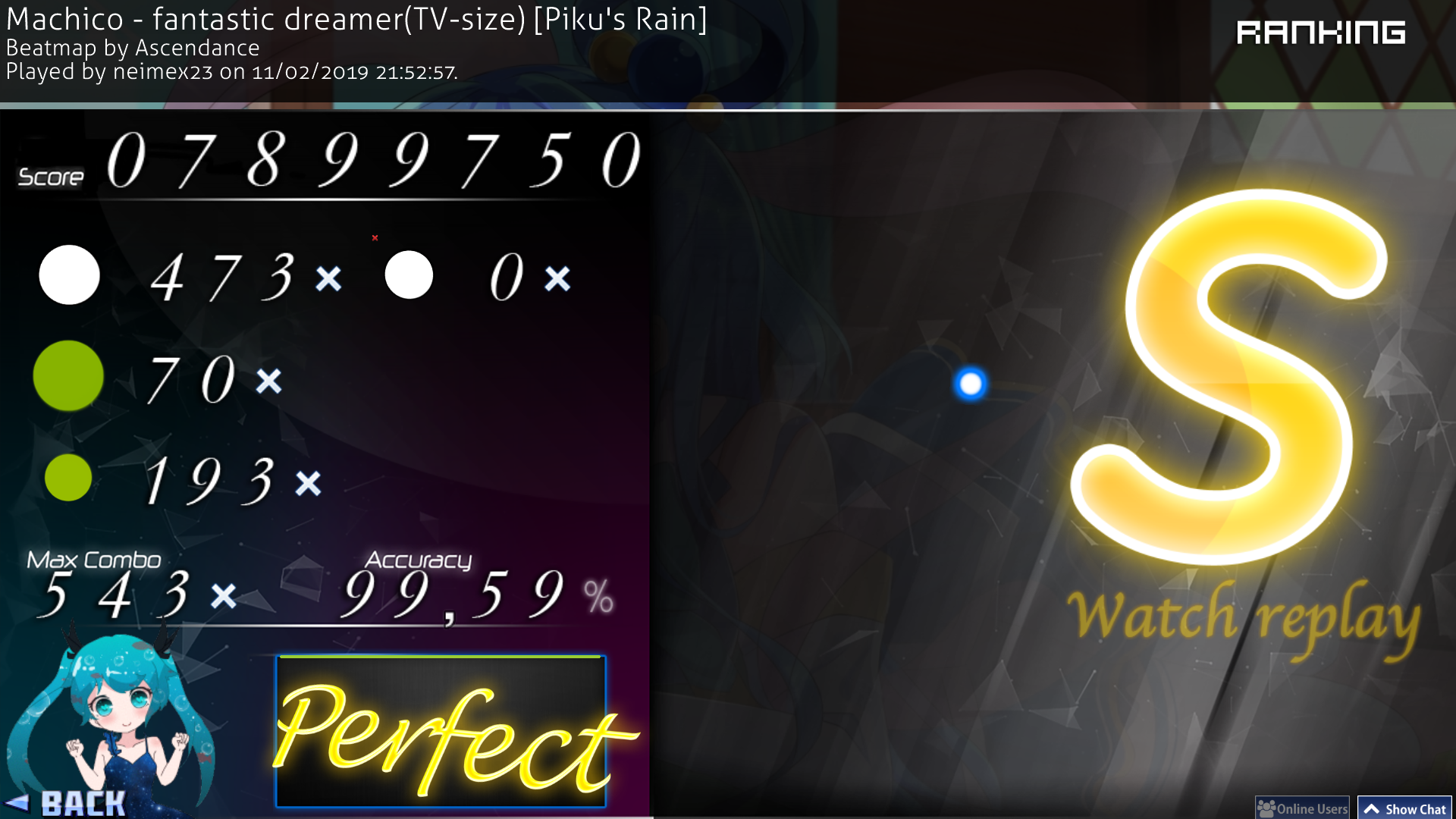
how to fix the problem that the combo max and accuracy do not keep together
they test accuracy and max combo is from ranking panel
how to fix the problem that the combo max and accuracy do not keep together
they test accuracy and max combo is from ranking panel
What exactly do you mean? I don't undferstand your problemneimex23 wrote:
I need help
how to fix the problem that the combo max and accuracy do not keep together
they test accuracy and max combo is from ranking panel
Thanks bro!
del
Top1NoobMyst wrote:
Hello! I just can not solve my problem, maybe someone knows the solution? I have a skin from www, in which I did everything for myself except one, this is the color of the circles. I went through several other color skins and did not understand how they were painted ... the only thing I found and tried to change the skin.ini, put the necessary colors in combo1-5, but the colors changed only in Approach Circle. how to make a colored combo skin from this ? here's the skin, if that https://drive.google.com/file/d/1g17RdcfMJ6E-qcBgph1zWjCtyULCtiOO/view
The "hitcircles" on WWW's skin are placed on the hitcircle combo numbers (default-n), instead of the usual hitcircle and hitcircleoverlay files, meaning they never get tinted.
Hi some of my skins have the image preview and some not even if thumbnails all always on. Can somone explain to me what makes it dissaper in some of them and how to edit the settings of the skin or skin itself in order have them visible.
Thanks in advance
Thanks in advance

Axonious wrote:
Hi some of my skins have the image preview and some not even if thumbnails all always on. Can somone explain to me what makes it dissaper in some of them and how to edit the settings of the skin or skin itself in order have them visible.
Thanks in advance
skin.ini versions 1.0 to 2.1 do not have thumbnail support. All later versions do support them but I recommend using 2.5 out of all of them. Beware though, that this might break other things in the skin such as the thumbnail being positioned outside of the menu-button-background or the star indicator not working the same way.
In the skining basic what do you mean by download template ?
Can you show me how to put dots instead of numbers in my hit circles
BluSapphireYT wrote:
Can you show me how to put dots instead of numbers in my hit circles
remove the files that start with "default-" from your skin, then you take some "default-" files with dots from another skin and place them into your skin
have gap here
how fix
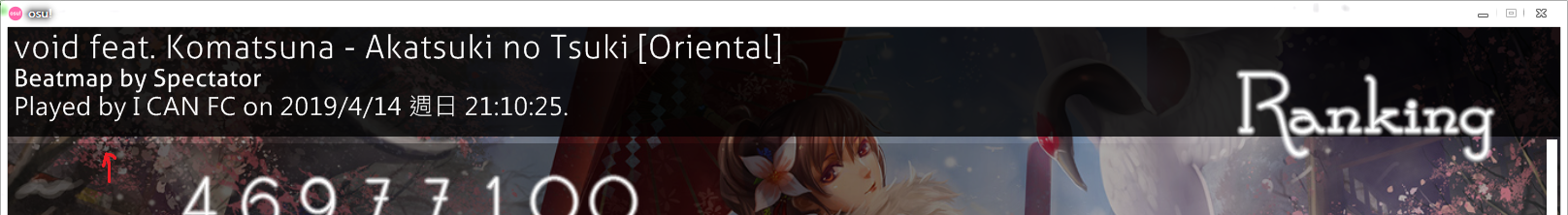
i add one black bar at 80% alpha on ranking-lv
but fail
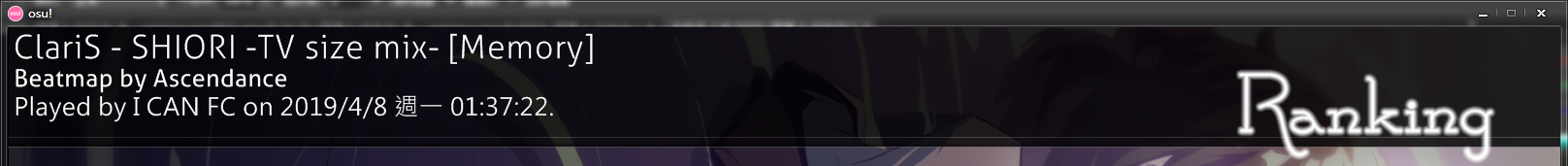
my ranking-panel
https://imgur.com/PYgDAEC
ideal effect (my old skin, but its .ini not latest version, i am updating)
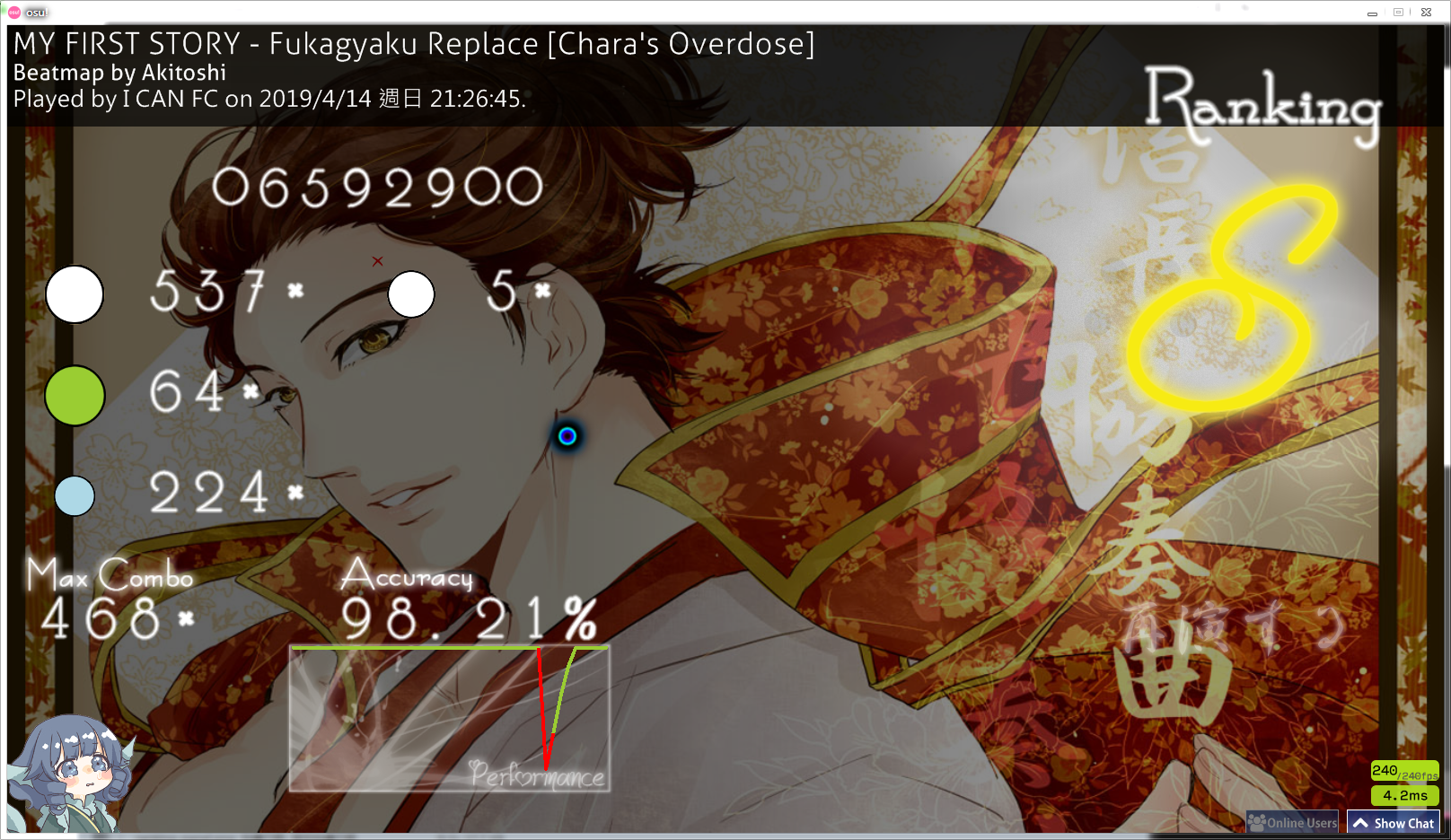
sorry for my bad eng
how fix
i add one black bar at 80% alpha on ranking-lv
but fail
my ranking-panel
https://imgur.com/PYgDAEC
ideal effect (my old skin, but its .ini not latest version, i am updating)
sorry for my bad eng
Can someone make a newer version of this post? Some thing aren't added yet and I don't think that the creator still plays osu! because he was online 3 years ago :/
karo_karo wrote:
Can someone make a newer version of this post? Some thing aren't added yet and I don't think that the creator still plays osu! because he was online 3 years ago :/
There is, in fact, a newer skinning tutorial. As of now, it's still work in progress, though.
Can someone help me? I'm trying to make a spinner bottom work... but I can not
DevilVih wrote:
Can someone help me? I'm trying to make a spinner bottom work... but I can not
If you want to use the new spinner format (spinner-top/bottom/middle/middle2/glow), you need to not have spinner-background present in the skin's folder (else osu! will use the old format (spinner-background/metre/circle)) and to have "Version" in skin.ini set to any version from 2.0 to 2.5.
Thx for this post!😊
D7A wrote:
wheres the skin template?????????
They are there, just click on the broken images https://puu.sh/DogJb/3d76959b71.png