Thank you! C:
forum
Skinning tutorial (+ skinning support)
posted
Total Posts
4,226
Someone plz help me with this i dont know how to upload my skin ive tried but it doesnt let me put the file in. If you dont understand plz just msg me or something with really helpful help about how to do it. Btw its a really cool sao skin.
use mediafire(?)Barely_Alive wrote:
Someone plz help me with this i dont know how to upload my skin ive tried but it doesnt let me put the file in. If you dont understand plz just msg me or something with really helpful help about how to do it. Btw its a really cool sao skin.
anong DIY CIRCLERinny Rin-chan wrote:
Can someone help me how to make a DIY hitcircle ?
PLS. !!!!
You may use blank images for particle50, particle100 and particle300.niichanhitB wrote:
Need some help here. So i Erased the lightning effect in the skin folder and removed it from the game but still i'm getting the blue effect. any ides what i shall do next
how do i make the star smaller, and put the picture of the song on the side of the menu-button?
make sure you have "Song Thumbnails" enabled in options and that in your skin.ini you have this:rapture_ruckus2 wrote:
how do i make the star smaller, and put the picture of the song on the side of the menu-button?
Version: 2I recommend setting the version to 2.5 right now.
or
Version: latest
Help! My spinner in new version keeps rotating even it is not in the editor. This is confusing :-( Is there a way to stop the spinner-bottom to stop rotating and let just rotating the rest? Via skin.ini or image?
Is there a way to change the anchor position (where I would have 0 life/fail) of scorebar-color?
Here are the scorebar and scorebar-color I am currently using:
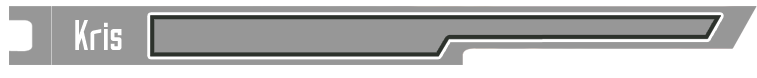

Currently when nearing 0 life, the life depletes in the actual bar, then the plus sign box to the left starts getting cut off; at 0 life, the plus sign box disappears. I want 0 life to be the start of the green on scorebar-color.
Thanks in advance!
Here are the scorebar and scorebar-color I am currently using:
Currently when nearing 0 life, the life depletes in the actual bar, then the plus sign box to the left starts getting cut off; at 0 life, the plus sign box disappears. I want 0 life to be the start of the green on scorebar-color.
Thanks in advance!
waisokris wrote:
Is there a way to change the anchor position (where I would have 0 life/fail) of scorebar-color?
Currently when nearing 0 life, the life depletes in the actual bar, then the plus sign box to the left starts getting cut off; at 0 life, the plus sign box disappears. I want 0 life to be the start of the green on scorebar-color.
Thanks in advance!
No. You can't do that.
 But you can take the plus sign and put it on the scorebar so it doesn't disappear by using a little bit of copy and paste.
But you can take the plus sign and put it on the scorebar so it doesn't disappear by using a little bit of copy and paste. 
I actually edited the plus sign onto scorebar-color because it was really confusing having all my life disappear while not failing. Having something on the far left side disappear helped with that a little. I'd much rather have 0 life start at the green though.miningchr1s wrote:
waisokris wrote:
Is there a way to change the anchor position (where I would have 0 life/fail) of scorebar-color?
Currently when nearing 0 life, the life depletes in the actual bar, then the plus sign box to the left starts getting cut off; at 0 life, the plus sign box disappears. I want 0 life to be the start of the green on scorebar-color.
Thanks in advance!
No. You can't do that.But you can take the plus sign and put it on the scorebar so it doesn't disappear by using a little bit of copy and paste.
Oh well thanks anyway s:
When I use my skin, the combo colours work exactly how they are supposed to. I want them to all just be white. And it works fine for me. But when I send my skin to a friend, they seem to have a few different combo colours (which I'm assuming is the default). Is there anyway I can fix this? Thank you.
EDIT: What I want it to look like (what I see):
What it looks like to my friend:
What I'm talking about is the colours of the approach circles.
Can anyone please help me to fix this?
Thank you.
EDIT: Here is my skin.ini if it helps:
EDIT: What I want it to look like (what I see):
What it looks like to my friend:
What I'm talking about is the colours of the approach circles.
Can anyone please help me to fix this?
Thank you.

EDIT: Here is my skin.ini if it helps:
SPOILER
[General]
Name: Logey Remake v1
Author: Logey
SliderBallFlip: 0
CursorRotate: 0
CursorExpand: 0
CursorCentre: 1
SliderBallFrames: 1
HitCircleOverlayAboveNumber: 1
AllowSliderBallTint: 0
ComboBurstRandom: 1
SliderStyle: 3
Version: latest
SpinnerFrequencyModulate: 1
SpinnerFadePlayfield: 1
[Colours]
Combo1: 200,200,200
SliderBorder: 255,255,255
SongSelectActiveText: 0,0,0
[Fonts]
HitCirclePrefix: default
HitCircleOverlap: 162
ScorePrefix: score
ScoreOverlap: 3
Logey wrote:
When I use my skin, the combo colours work exactly how they are supposed to. I want them to all just be white. And it works fine for me. But when I send my skin to a friend, they seem to have a few different combo colours (which I'm assuming is the default). Is there anyway I can fix this? Thank you.
Haskorion wrote:
Logey wrote:
When I use my skin, the combo colours work exactly how they are supposed to. I want them to all just be white. And it works fine for me. But when I send my skin to a friend, they seem to have a few different combo colours (which I'm assuming is the default). Is there anyway I can fix this? Thank you.
Thanks so much! <3
I feel stupid now.
"do it yourself" ibig-sabihin sariling design mo.
Hello, so I'm skinning the elements "arrow-pause" and "arrow-warning.png" but when I test it, it keeps appearing the default (and colored) version. What am I missing? >.<
Thanks in advance
Thanks in advance
It currently is on cuttingedge only. Not sure about beta.
That explains a lot, thanks.
Does anyone know how to shift the score number down a bit because it is overlapping the "combo" and the "accuracy" in the ranking panel. Thanks!
What part of the skin is responsible for the song background previews on song select?
Skin versions 2.2 and higher enable the thumbnails. The thumbnails themselves come from the server.abraker wrote:
What part of the skin is responsible for the song background previews on song select?
In your skin.ini:
[General]
Version: 2.2 (or higher)
does anyone know the name of the font at the above right? i need it for my beatmap project (making skin)
https://osu.ppy.sh/ss/3378050
thx
https://osu.ppy.sh/ss/3378050
thx
I'm having some problem. At the ranking panel menu, the replay button and the retry button don't use my ranking-retry.png and ranking-replay.png, they use the one in the pause menu.
How can i make it use my ranking pngs ?
How can i make it use my ranking pngs ?
Version: 1tranthaison2000 wrote:
I'm having some problem. At the ranking panel menu, the replay button and the retry button don't use my ranking-retry.png and ranking-replay.png, they use the one in the pause menu.
How can i make it use my ranking pngs ?
Thanks for the help, it works !OsuMe65 wrote:
Version: 1tranthaison2000 wrote:
I'm having some problem. At the ranking panel menu, the replay button and the retry button don't use my ranking-retry.png and ranking-replay.png, they use the one in the pause menu.
How can i make it use my ranking pngs ?
But changing the version to 1 means i can't use song's thumbnails. So i guess i have to sacrify one of them for the other right?
Ya, unfortunately.
I'm not sure if this problem has already been posted on here, but I feel like it'd take too much time to search every single page for it. Hope you don't mind me posting again, if that's the case.
My problem is during the opening to a song, specifically one with a count-down. My count1.png, count2.png and count3.png are sort of... stacking on top of each other, rather than the fade out-ish effect it should have. Is there something wrong with the photos I'm using, or is there a coding text I may have accidentally deleted during editing?
Thanks in advance for the help
EDIT: I feel I should mention that it didn't do this the first time I tested it. It was only after I started editing other parts of the skin that this began.
My problem is during the opening to a song, specifically one with a count-down. My count1.png, count2.png and count3.png are sort of... stacking on top of each other, rather than the fade out-ish effect it should have. Is there something wrong with the photos I'm using, or is there a coding text I may have accidentally deleted during editing?
Thanks in advance for the help

EDIT: I feel I should mention that it didn't do this the first time I tested it. It was only after I started editing other parts of the skin that this began.
I've been at this mania skinning problem for hours and tbh it feels completely unavoidable and I have no solutions.
Basically right now I have three different lines when I want them all to be the same.
I have a fake judgement line (laser).
I have a line that is marked by where the hit lighting starts.
I have the real judgement line.
None of them are co-operating...
The best I can do is get either the fake line or the lighting line onto the judgement line, but not both.
Basically right now I have three different lines when I want them all to be the same.
I have a fake judgement line (laser).
I have a line that is marked by where the hit lighting starts.
I have the real judgement line.
None of them are co-operating...
The best I can do is get either the fake line or the lighting line onto the judgement line, but not both.
Make sure that your mania-stage-hint.png has the judgement line RIGHT IN THE MIDDLE of the picture, else it will always be offset from the real judgementline.Mykaterasu wrote:
I've been at this mania skinning problem for hours and tbh it feels completely unavoidable and I have no solutions.
Basically right now I have three different lines when I want them all to be the same.
I have a fake judgement line (laser).
I have a line that is marked by where the hit lighting starts.
I have the real judgement line.
None of them are co-operating...
The best I can do is get either the fake line or the lighting line onto the judgement line, but not both.
About the lighting just set LightingPosition the same value as your HitPosition.
CheersHaskorion wrote:
Make sure that your mania-stage-hint.png has the judgement line RIGHT IN THE MIDDLE of the picture, else it will always be offset from the real judgementline.
About the lighting just set LightingPosition the same value as your HitPosition.
Before osu!next will come, I might share some new elements I've found (and used in my latest skin). Take it or leave it.
welcome_text.png
(750x156 HD, 375x78 SD)
Remember the text that says welcome every time you open osu! (when "Interface Voices" is enabled in Options)? You can customize it with this element. Size isn't restricted nor tinted to a specific color. Be aware that you must have a supporter tag in order for this one to work. Works in any build.
fps-(n).png, fps-comma.png and fps-fps.png
(24x28 HD, 12x14 SD), (16x42 HD, 8x21 SD) and (54x28 HD, 27x14 SD; Image has an opacity of 50%)
These are the numbers that will greet you real-time at the bottom right of the screen (if you enabled "Show FPS counter" in Options). Size isn't restricted nor canvass is tinted but it's HIGHLY RECOMMENDED to use the standard size of these for very obvious reasons.
There should be more skinnables before we say goodbye to our current skinning methods.
welcome_text.png
(750x156 HD, 375x78 SD)
Remember the text that says welcome every time you open osu! (when "Interface Voices" is enabled in Options)? You can customize it with this element. Size isn't restricted nor tinted to a specific color. Be aware that you must have a supporter tag in order for this one to work. Works in any build.
fps-(n).png, fps-comma.png and fps-fps.png
(24x28 HD, 12x14 SD), (16x42 HD, 8x21 SD) and (54x28 HD, 27x14 SD; Image has an opacity of 50%)
These are the numbers that will greet you real-time at the bottom right of the screen (if you enabled "Show FPS counter" in Options). Size isn't restricted nor canvass is tinted but it's HIGHLY RECOMMENDED to use the standard size of these for very obvious reasons.
There should be more skinnables before we say goodbye to our current skinning methods.
An example of a welcome_text (irregularly sized by the way)

I use the old spinner since I like the background possibility and don't really get what the 2nd version spinner elements exactly do.
Yesterday I noticed black borders on top and bottom of the screen whenever a spinner appears.
I don't know why that is since I haven#t changed anything since a few months ago.
do I really have to upgrade to 2nd edition spinners to get rid of that if I want to stick with latest version?
here a picture of the problem
managed to find the problem I had spinner field fadeout to 1 and not 0
Have aproblem with Scorebar,it was made by random guy and its not animated a Life Drain,can you help me plz  :
:
scorebar-bg
scorebar-bg@2
 :
:scorebar-bg
scorebar-bg@2
You need to download his skin with the scorebar-colour. He just provides the background for replacing the default with your custom made bg.Nelly wrote:
Have aproblem with Scorebar,it was made by random guy and its not animated a Life Drain,can you help me plz:
scorebar-bg
scorebar-bg@2
This skin: t/337756
Oh ok i got it thanks for a help <3Haskorion wrote:
You need to download his skin with the scorebar-colour. He just provides the background for replacing the default with your custom made bg.Nelly wrote:
Have aproblem with Scorebar,it was made by random guy and its not animated a Life Drain,can you help me plz:
scorebar-bg
scorebar-bg@2
This skin: t/337756
Is there a full, updated list of the all the skin elements you can animate?
In this spreadsheet, it says that you can't animate the hitcircle overlay but I know for a fact that you can. I don't think it's fully updated.
In this spreadsheet, it says that you can't animate the hitcircle overlay but I know for a fact that you can. I don't think it's fully updated.
Read the wiki.Plutooooo wrote:
Is there a full, updated list of the all the skin elements you can animate?
In this spreadsheet, it says that you can't animate the hitcircle overlay but I know for a fact that you can. I don't think it's fully updated.
Okay,so I decided on making a skin with dots instead of numbers and I get this : The 2 dots that appear are my problem,any advices ?
open your skin.ini, and change the "HitCircleOverlap" line with the resolution of the dots...Riven is eu wrote:
Okay,so I decided on making a skin with dots instead of numbers and I get this : The 2 dots that appear are my problem,any advices ?
Ex : If the dots has 20x20 resolution. Then use:
HitCirclePrefix: defaulthope it helps
HitCircleOverlap: 20
thanksRio- wrote:
open your skin.ini, and change the "HitCircleOverlap" line with the resolution of the dots...Riven is eu wrote:
Okay,so I decided on making a skin with dots instead of numbers and I get this : The 2 dots that appear are my problem,any advices ?
Ex : If the dots has 20x20 resolution. Then use:HitCirclePrefix: defaulthope it helps
HitCircleOverlap: 20

I want to make an osu!mania skin that looks like 9K for each number of keys, just that the unused columns would not have any notes and the unused keys wouldn't work (because they're unused obviously) (that means that barlines should act like 9K as well!). Now, I have thought of 2 ways how I could make it work, provided that those are possible: My first idea is to use different mania-stage-bottom.png for each number of keys. My second idea is to have mania-stage-bottom.png to be drawn below the keys instead of above.
Is one of those two ideas possible? If not, would there be another way to reach my desired result?
Is one of those two ideas possible? If not, would there be another way to reach my desired result?
Whenever I put a background in for playfield.png (for the background of ranking) I put it in the right size and everything,but it doesn't show. What should I do?
Hi, I have a question to why I can't manage to get picture previews in my song selection screen Like the other one. Sorry about myvering you over such a thing. 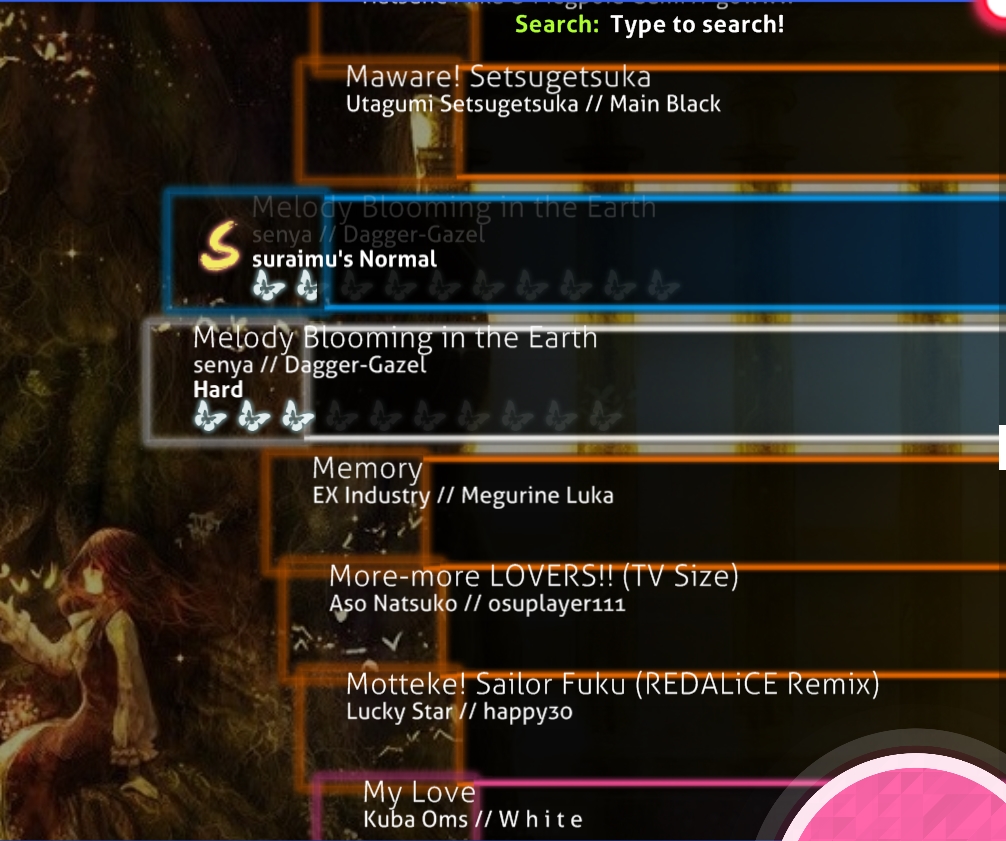
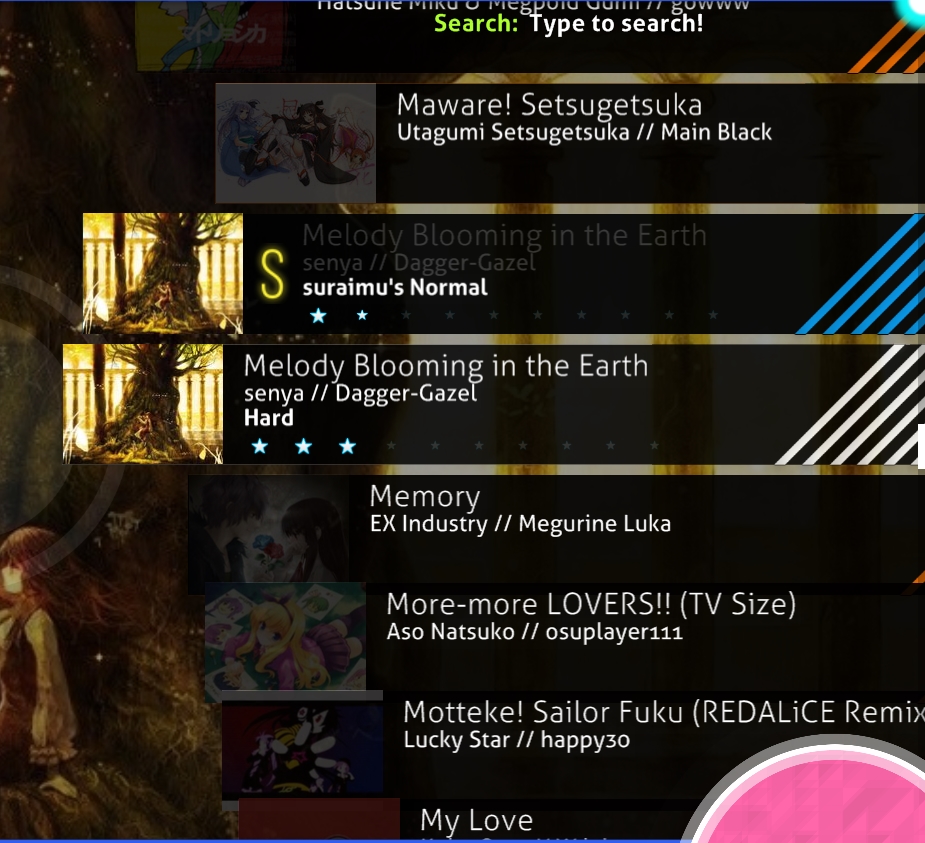
Thumbnails are supported in Version 2.2 or higher only iircAirsoftbeat97 wrote:
Hi, I have a question to why I can't manage to get picture previews in my song selection screen Like the other one. Sorry about myvering you over such a thing.
for ranking background you make it using ranking-panel.png like thisFelicianoGasai wrote:
Whenever I put a background in for playfield.png (for the background of ranking) I put it in the right size and everything,but it doesn't show. What should I do?
There are 4 new elements on the cuttingedge release stream right now.
The circles on sliders are now individually skinnable.


These are the elements:
Additionally combo colours also work on this and you won't have 1 digit numbers.
The circles on sliders are now individually skinnable.
These are the elements:
- sliderstartcircle
- sliderstartcircleoverlay
- sliderendcircle
- sliderendcircleoverlay
Additionally combo colours also work on this and you won't have 1 digit numbers.
thats probably the best update peppy has done
edit* still kinda useless without the option to specify a different approachcircle color from hitcircle color
edit* still kinda useless without the option to specify a different approachcircle color from hitcircle color
Current behavior is better than that tbh.akkord wrote:
edit* still kinda useless without the option to specify a different approachcircle color from hitcircle color
i like having 1 type of color approachcircles for example only white, and have my hitcircles having their combocolors, its just personal preferenceOsuMe65 wrote:
Current behavior is better than that tbh.akkord wrote:
edit* still kinda useless without the option to specify a different approachcircle color from hitcircle color
2. Version is better for me, with light Sliderendcircle

thanks Haskarion, the best update from cutting edge, 1x1 px transparente sliderendcircle.png and light Circle sliderendcircleoverlay.png and combo color worked 100%

-M A G I C-
Hello guy's .. i want to ask about skin colors in skin.ini ... i dont quite understand the numbers like if i want the skin to have darker colors or more brighter !
i use one of Xial's skins its the same as the osu! standard one but without the 300 hit number ... i have always liked the standard skin but the colors are just too bright for me it hurt my eyes.
this is what i found in the skin.ini :
[General]
Name: Default Epure (v2.0)
Author: Xial
Version: latest
[Colours]
SliderBorder: 255,255,255
//SliderTrackOverride: 0,0,0
SpinnerApproachCircle: 255,255,255
i want the colors to be darker what should i do ?! if someone willing to help me please PM me any time ... ingame or here
thanks.
i use one of Xial's skins its the same as the osu! standard one but without the 300 hit number ... i have always liked the standard skin but the colors are just too bright for me it hurt my eyes.
this is what i found in the skin.ini :
[General]
Name: Default Epure (v2.0)
Author: Xial
Version: latest
[Colours]
SliderBorder: 255,255,255
//SliderTrackOverride: 0,0,0
SpinnerApproachCircle: 255,255,255
i want the colors to be darker what should i do ?! if someone willing to help me please PM me any time ... ingame or here
thanks.
add "Combo#: R,G,B" under [Colours] section and use the amount of color you want
* R,G,B = RGB Color model amount
Example :
255,255,255 = White
* R,G,B = RGB Color model amount
Example :
[Colours]0,0,0 = Black
Combo1: 255,255,255
Combo2: 240,255,255
Combo3: 255,240,255
Combo4: 255,255,240
255,255,255 = White
-M A G I C-
Rio- wrote:
add "Combo#: R,G,B" under [Colours] section and use the amount of color you want
* R,G,B = RGB Color model amount
Example :[Colours]0,0,0 = Black
Combo1: 255,255,255
Combo2: 240,255,255
Combo3: 255,240,255
Combo4: 255,255,240
255,255,255 = White
thank u very much ... another small question i want to remove the ball that slide with the slider ! how?
well, if you remove the ball completely you won't be able to know where it is when you miss it, so i suggest changing the sliderb#.png into circles (something like the default hitcircleoverlay.-M A G I C- wrote:
thank u very much ... another small question i want to remove the ball that slide with the slider ! how?
-M A G I C-
thanks <3dws123 wrote:
well, if you remove the ball completely you won't be able to know where it is when you miss it, so i suggest changing the sliderb#.png into circles (something like the default hitcircleoverlay.-M A G I C- wrote:
thank u very much ... another small question i want to remove the ball that slide with the slider ! how?
The skinnable slider start and end circles don't seem to let me skin them.
You need Experiemental Version "Cutting Edge". Stable Version is not avaiable.[-Miku-] wrote:
The skinnable slider start and end circles don't seem to let me skin them.

I have to redo my personal skin and everything works fine but I somehow don't get the slider track to not have the same color as the current combo. O know it's possible and I think it should work with SliderTrackOverride.
but no matter if I do SliderTrackOverride: 0, 0, 0 or SliderTrackOverride: 255, 255, 255 or SliderTrackOverride: 150, 60, 0 the slider track color always stays the same as the combo color. @-@
Is there something I'm missing?
And I also looked at a different skin that had the effect I'm looking for but I couldn't find anything that was different in the code from my own.
but no matter if I do SliderTrackOverride: 0, 0, 0 or SliderTrackOverride: 255, 255, 255 or SliderTrackOverride: 150, 60, 0 the slider track color always stays the same as the combo color. @-@
Is there something I'm missing?
And I also looked at a different skin that had the effect I'm looking for but I couldn't find anything that was different in the code from my own.
Remove this (in bold): //SliderTrackOverride
Ctb: Is there a way to have different slider ticks and droplets? So they won't be identical. If not, this should be fixed.
Is there a way to sumbit it, or let someone download it?
May I ask something?
1.I downloaded new skin template and I have made a new skin refer to that skin, but for scorebarbg and scorebarcolour doesn't match well. Anyone can tell me what should I do? I guess I never changed any of these two lol suddenly fixed, sorry
2. Where I can get a std character that appears on comboburts? There are no comboburts character on new skin template except on Taiko (I forgot her name) and I planned to place her on my CtB skin. If it is forbidden at least how large I must make it? My resolution is 1280x720
1.
2. Where I can get a std character that appears on comboburts? There are no comboburts character on new skin template except on Taiko (I forgot her name) and I planned to place her on my CtB skin. If it is forbidden at least how large I must make it? My resolution is 1280x720
Hey quick question. is there a way to move the osumania! layout of a skin? Mine is off center and it hurts my gameplay.
you mean comboburst.png? or comboburst-x.png?try24get wrote:
May I ask something?
2. Where I can get a std character that appears on comboburts? There are no comboburts character on new skin template except on Taiko (I forgot her name) and I planned to place her on my CtB skin. If it is forbidden at least how large I must make it? My resolution is 1280x720
putChromeMagnum wrote:
Hey quick question. is there a way to move the osumania! layout of a skin? Mine is off center and it hurts my gameplay.
ColumnStart: xxxin your xK.ini , where xxx denotes how far it is from left edge of screen
comboburst.pngdws123 wrote:
you mean comboburst.png? or comboburst-x.png?
standard onetry24get wrote:
comboburst.pngdws123 wrote:
you mean comboburst.png? or comboburst-x.png?
http://puu.sh/jJ3E8.png
@2x one
http://puu.sh/jJ3Gp.png
Heyo!
I haz questions about skinning, and apparently this is the right place to ask them:
1. Is there a way to change the text position on the song selection boxes a bit to the right?
Because the titles overlap with a bit of detailing on the left, however when the map has already been played and a Rating appears, the title is moved a bit to the right, so you can actually read it. So is there a way to do that even if there is no rating?
and 2. can you change the box-colour of selected difficulty, selected song and non-selected song boxes? The colours that are white, blue and pink respectively by default.
thanks in advance
I haz questions about skinning, and apparently this is the right place to ask them:
1. Is there a way to change the text position on the song selection boxes a bit to the right?
Because the titles overlap with a bit of detailing on the left, however when the map has already been played and a Rating appears, the title is moved a bit to the right, so you can actually read it. So is there a way to do that even if there is no rating?
and 2. can you change the box-colour of selected difficulty, selected song and non-selected song boxes? The colours that are white, blue and pink respectively by default.
thanks in advance

Nope to both.Keksmonster77 wrote:
Heyo!
I haz questions about skinning, and apparently this is the right place to ask them:
1. Is there a way to change the text position on the song selection boxes a bit to the right?
Because the titles overlap with a bit of detailing on the left, however when the map has already been played and a Rating appears, the title is moved a bit to the right, so you can actually read it. So is there a way to do that even if there is no rating?
and 2. can you change the box-colour of selected difficulty, selected song and non-selected song boxes? The colours that are white, blue and pink respectively by default.
thanks in advance
Text always has a fixed position and you could try to colour your menu-button-background.png manually (like yellow or blue or green). The default colours are always added (and blended with) to the colour values of your background.
thanks, and sorry for a late responsedws123 wrote:
standard one
http://puu.sh/jJ3E8.png
@2x one
http://puu.sh/jJ3Gp.png
Riven is eu wrote:
Okay,so I decided on making a skin with dots instead of numbers and I get this : The 2 dots that appear are my problem,any advices ?
Open Skin.ini > HitCircleOverlap: x (value)
Your Image Size from default-0.png is your value
Your Image Size from default-0.png is your value

well asking again
I'm copying some spinner elements to my beta skin and taiko's spinner approach comes
https://osu.ppy.sh/ss/3594563
I want to remove that spinner approach without removing it from taiko. Any advice?
skin ver. : 2.5
I'm copying some spinner elements to my beta skin and taiko's spinner approach comes
https://osu.ppy.sh/ss/3594563
I want to remove that spinner approach without removing it from taiko. Any advice?
skin ver. : 2.5
You can't. Both modes use it.
And to other people suggesting making it like the old day "taiko" skin: This won't solve the problem in this scenario.
And to other people suggesting making it like the old day "taiko" skin: This won't solve the problem in this scenario.
well, I guess I will make it transparent instead. ThanksHaskorion wrote:
You can't. Both modes use it.
And to other people suggesting making it like the old day "taiko" skin: This won't solve the problem in this scenario.
This has been probably asked before, but what are the file names for an animated back button? 

menu-back-n.png.- Anima - wrote:
This has been probably asked before, but what are the file names for an animated back button?
Replace the "n" with numbers, but start with "0" on the first image (menu-back-0.png, menu-back-1.png. menu-back-2.png, etc.)
You can go up to 100+ if you like lolHaskorion wrote:
menu-back-n.png.- Anima - wrote:
This has been probably asked before, but what are the file names for an animated back button?
Replace the "n" with numbers, but start with "0" on the first image (menu-back-0.png, menu-back-1.png. menu-back-2.png, etc.)
provided that the first number is "0"
Thanks! It's working great! My Zexion x Demyx skin project is running smoothly <3Haskorion wrote:
menu-back-n.png.- Anima - wrote:
This has been probably asked before, but what are the file names for an animated back button?
Replace the "n" with numbers, but start with "0" on the first image (menu-back-0.png, menu-back-1.png. menu-back-2.png, etc.)
Hello, i've got a problem with my SliderBorder. :3
Even when i change it, the color doesn't change. For example, I tried with 255 182 193 but it's still white all the time. :s
Can someone help me please ? ^^
Even when i change it, the color doesn't change. For example, I tried with 255 182 193 but it's still white all the time. :s
Can someone help me please ? ^^
Branford wrote:
Hello, i've got a problem with my SliderBorder. :3
Even when i change it, the color doesn't change. For example, I tried with 255 182 193 but it's still white all the time. :s
Can someone help me please ? ^^
SliderBorder: 255,182,193?
Topic Starter
Make sure you don't have "//" in front of it.Branford wrote:
Hello, i've got a problem with my SliderBorder. :3
Even when i change it, the color doesn't change. For example, I tried with 255 182 193 but it's still white all the time. :s
Can someone help me please ? ^^
Oh. I've just figured out that I forgot the commas between the numbers... >///<Rio- wrote:
Branford wrote:
Hello, i've got a problem with my SliderBorder. :3
Even when i change it, the color doesn't change. For example, I tried with 255 182 193 but it's still white all the time. :s
Can someone help me please ? ^^SliderBorder: 255,182,193?
Thank you very much. ^^
I guess I could help you with some parts in CtB, I'd be free to do that. If you want me to, just send me a pm on the website or ingame or wherever else you would like to.
How do I get one circle on the slider? Only this the circle that has the number
Thanks
Thanks
So the wiki says play-warningarrow.png (the arrow at the end of a break and in the pause menu) is skinnable in a beatmap
(https://osu.ppy.sh/wiki/Skinning#Interface ; in the Playfield section) but I couldn't get it to work. Did I do something wrong or is the wiki incorrect?
(https://osu.ppy.sh/wiki/Skinning#Interface ; in the Playfield section) but I couldn't get it to work. Did I do something wrong or is the wiki incorrect?
So, apparently they changed the default key overlay font color to black. Is this changeable?
Thank you! Really helpful
Hello all!
I split up a gif and made it transparent to use as a back button gif in-game and it ended up being 28 frames. When it plays in game, the speed is a bit fast for my taste. Is there a way to slow down the animation without reducing the amount of frames?
Thanks!
-god0fcake
I split up a gif and made it transparent to use as a back button gif in-game and it ended up being 28 frames. When it plays in game, the speed is a bit fast for my taste. Is there a way to slow down the animation without reducing the amount of frames?
Thanks!
-god0fcake
Try messing around with "AnimationFramerate" in skin.ini. Keep in mind: changing the value affects other animations as well.god0fcake wrote:
Hello all!
I split up a gif and made it transparent to use as a back button gif in-game and it ended up being 28 frames. When it plays in game, the speed is a bit fast for my taste. Is there a way to slow down the animation without reducing the amount of frames?
Thanks!
-god0fcake
well, if you want to slow it down but don't wanna reduce the number of frames,god0fcake wrote:
Hello all!
I split up a gif and made it transparent to use as a back button gif in-game and it ended up being 28 frames. When it plays in game, the speed is a bit fast for my taste. Is there a way to slow down the animation without reducing the amount of frames?
Thanks!
-god0fcake
you can always just increase the frames actually, like making the -0.png into -0 until -2.png
it slows down the speed iirc
efdu_DELETED
