Keys per second
Update note: You can now also track mouse buttonsSo I wanted to know how many keys / second I pressed in osu! And I had already seen programs like this on streams.
I could however not find a program that worked on my computer so I decided to write one myself.
The program when active looks like this (the rightmost graph shows cursor movement):
Menu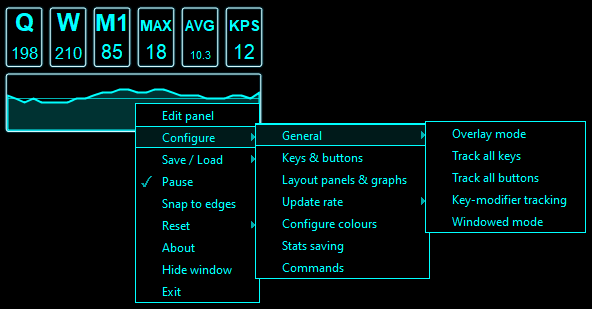
Accessible by right clicking on the program.
Accessible by right clicking on the program.
For each configured key it shows how many times it is pressed. By default it also shows the maximum, average and current number of keys pressed per second.
When enabled it can also show a graph of the number of keys pressed per second over time. The horizontal line in the graph represents the average number of keys pressed per second.
Everything shown in the picture above can be toggled on or off and all the panels can be arranged in a lot of different ways.
You can also move the program using the arrow keys this makes pixel perfect positioning possible
 .
.Well I hope some of you find this program useful and/or will use it for your streams (I would love to see that happen
 ).
).And if you find any bugs feel free to report them.
Notes
Show Notes
- The horizontal line in the graph represents the average number of keys pressed per second.
- You can add any key, and any number of keys to the program.
- You can also track mouse buttons with this program.
- The overlay option is far from perfect, it just asks the OS to place the program on top. It'll not overlay most full screen games.
- To change a GUI colour in the colours menu, click on the current colour
- An opacity of 100% means completely opaque and an opacity of 0% means completely transparent.
- The snap to screen edge function works on multi-monitor setups.
- You can move the window with the arrow keys at 3 different speeds 1, 2 & 3 pixels at a time (2=Ctrl, 3=Shift).
- You can pass the path to the config file to load via the command line or a shortcut so you can skip the configuration step. Setting the program as the default program to open the configuration file with may work as well as long as you don't move the executable afterwards.
- When resetting something it will also be printed to the console if this program is running using cmd/shell.
- For some people running the program in Windows 98 / ME compatibility mode makes it so it can overlay full screen osu! so if you're lucky this might work.
- If you have an old configuration file (kpsconf1 or kpsconf2) then you need to convert it with version 8.4 to load it in more recent versions.
- You can add any key, and any number of keys to the program.
- You can also track mouse buttons with this program.
- The overlay option is far from perfect, it just asks the OS to place the program on top. It'll not overlay most full screen games.
- To change a GUI colour in the colours menu, click on the current colour
- An opacity of 100% means completely opaque and an opacity of 0% means completely transparent.
- The snap to screen edge function works on multi-monitor setups.
- You can move the window with the arrow keys at 3 different speeds 1, 2 & 3 pixels at a time (2=Ctrl, 3=Shift).
- You can pass the path to the config file to load via the command line or a shortcut so you can skip the configuration step. Setting the program as the default program to open the configuration file with may work as well as long as you don't move the executable afterwards.
- When resetting something it will also be printed to the console if this program is running using cmd/shell.
- For some people running the program in Windows 98 / ME compatibility mode makes it so it can overlay full screen osu! so if you're lucky this might work.
- If you have an old configuration file (kpsconf1 or kpsconf2) then you need to convert it with version 8.4 to load it in more recent versions.
Updates
See the changelog on GitHub.Downloads
(Java 8 required, supported operating systems: Mac (tested 10.11.6 & M1), Linux (tested Ubuntu 16.04 LTS) & Windows (tested 7, 8, 10 & 11))Windows executable
Runnable Java Archive
All releases: link
GitHub repository: KeysPerSecond

 .
. . I put it on my todo list but I have no idea how long it will take me :/
. I put it on my todo list but I have no idea how long it will take me :/
 But when you run osu! with the fullscreen option off (resolution can be fullscreen though). osu! doesn't try to be the top window so then it works. That however also adds extra lag for some :/
But when you run osu! with the fullscreen option off (resolution can be fullscreen though). osu! doesn't try to be the top window so then it works. That however also adds extra lag for some :/