hi, i just have a slight skin problem with sliders. both of these screenshots are 2 different skins
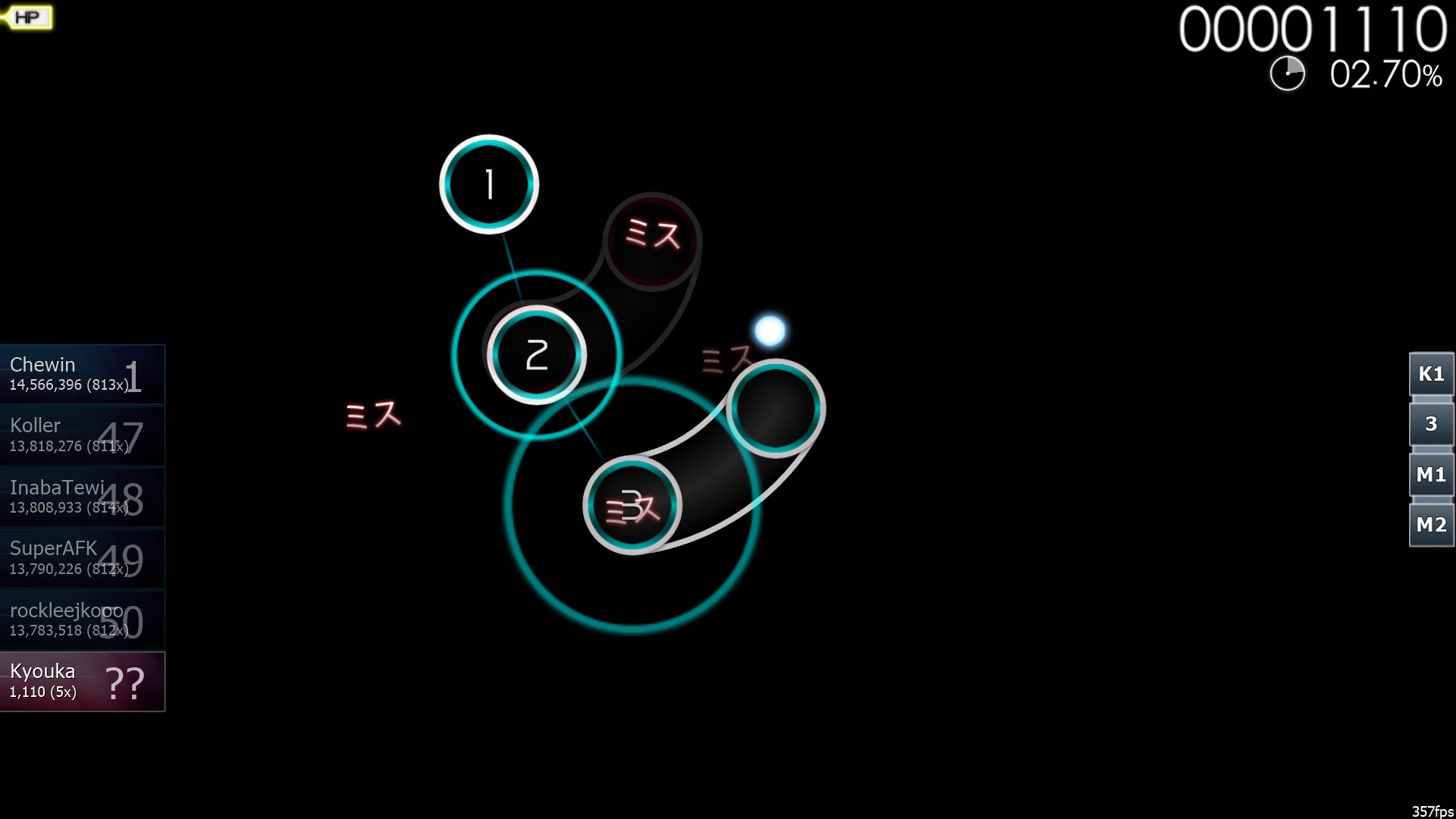
in this picture above the regular single notes and sliders BOTH have black inside of them while in this picture below
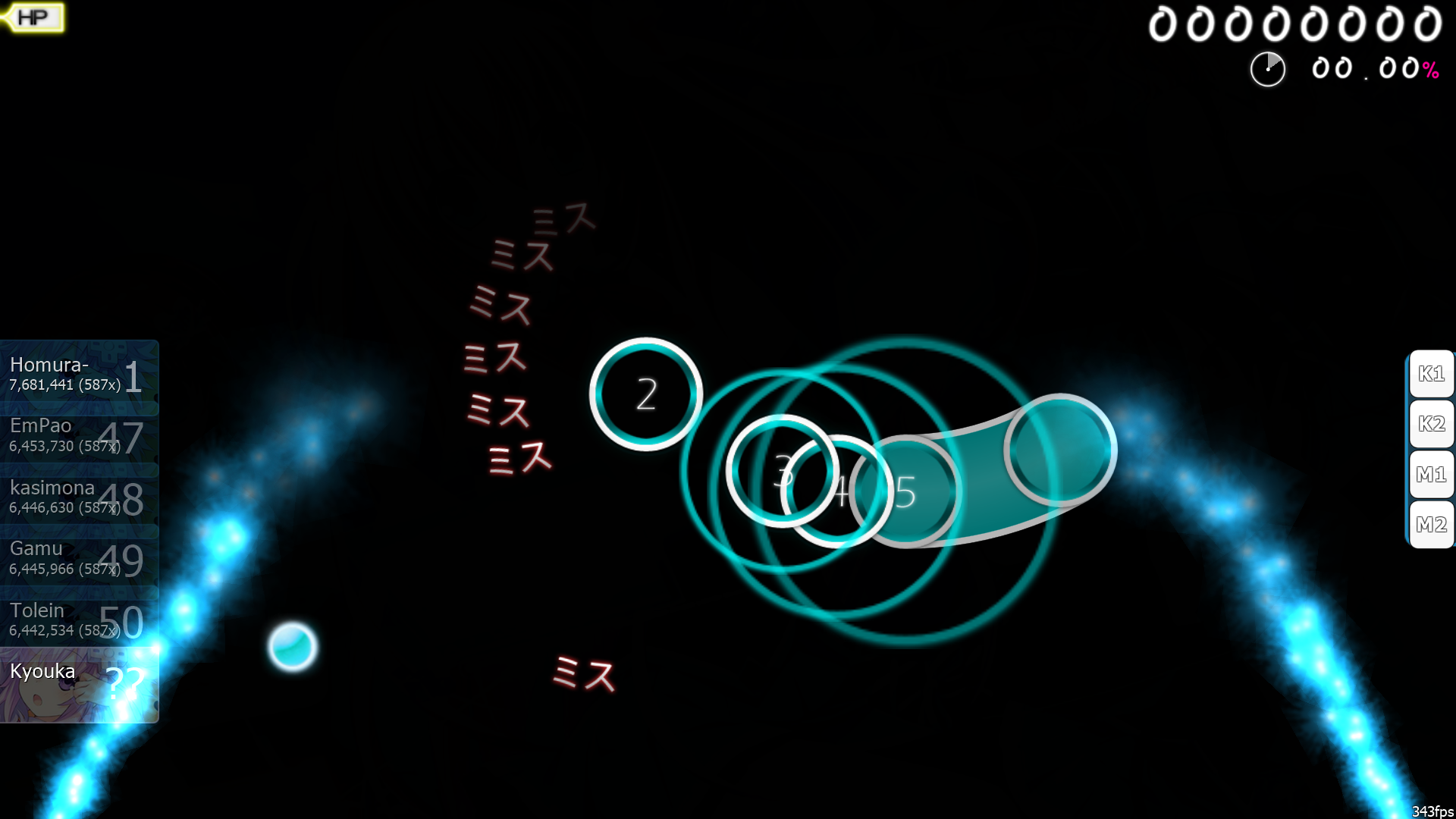
the regular single notes have black inside of them but the slider does not.
can anyone tell me how to make it so both the slider and single note have the black inside of them? i can't seem to make the slider have that black inside like the single notes do.
some stuff i tried: ( played around with both skins)
1.) "approachcircle" same in both
2.) "playfield" same in both
3.) "sliderb0" same in both
4.) "hitcircle" same in both
5.) "hitcircleoverlay" same in both
6.) "hitcircleselect" same in both
7.) "lighting" is same in both
**skin.ini text is the exact same in both
thanks to anyone who can help me ^_^
in this picture above the regular single notes and sliders BOTH have black inside of them while in this picture below
the regular single notes have black inside of them but the slider does not.
can anyone tell me how to make it so both the slider and single note have the black inside of them? i can't seem to make the slider have that black inside like the single notes do.
some stuff i tried: ( played around with both skins)
1.) "approachcircle" same in both
2.) "playfield" same in both
3.) "sliderb0" same in both
4.) "hitcircle" same in both
5.) "hitcircleoverlay" same in both
6.) "hitcircleselect" same in both
7.) "lighting" is same in both
**skin.ini text is the exact same in both
thanks to anyone who can help me ^_^
