This map has been deleted on the request of its creator. It is no longer available.
show more
in the meantime, to solve the problem, you'll have to delete osu.db and have the program rescan from scratch and the maps will all be playable again. Also avoid moving anything into a subfolder or renaming a subfolder after this until a new version comes out.
Thanks!

Sorry I didnt give clear instructions in osu to report this bug.
 the new update still doesn't fix the tablet problem
the new update still doesn't fix the tablet problem 
The new no-codecs playback is a godsend for me. For some reason all my videos were stuttering, but that seems to be a thing of the past.
That said, I'm a tablet-only player, so hopefully that bug gets fixed soon.
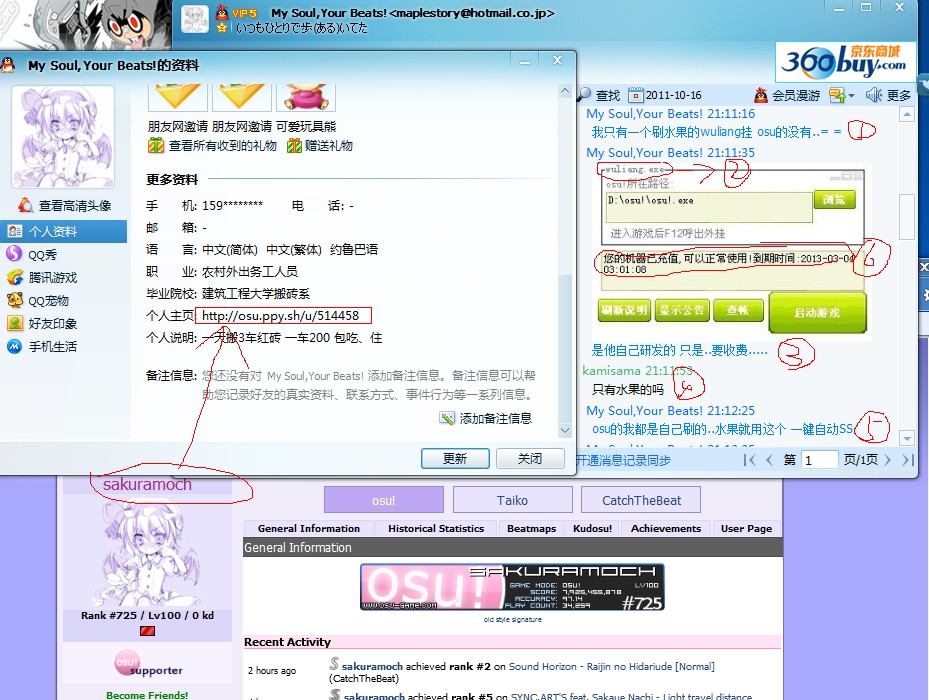
That said, I'm a tablet-only player, so hopefully that bug gets fixed soon.
Great update
What the crap, when I change the folder's name, the map doesn't loads correctly anymore...
Why is this? This didn't happened last build methinks... If this is intentional, it's pretty annoying tbh.
(Why do I change the folder's name? To keep my /Songs folder clean and pretty, what's wrong with that? I usually remove the ID of the beatmaps downloaded by pack)
(Yes, I've already tried F5ing alot. Restarting osu! makes the beatmaps appear again, but they are gone once I click them)
Aside from that, the extra-features are pretty awesome. The integrated codec is full of awesome.
Why is this? This didn't happened last build methinks... If this is intentional, it's pretty annoying tbh.

(Why do I change the folder's name? To keep my /Songs folder clean and pretty, what's wrong with that? I usually remove the ID of the beatmaps downloaded by pack)
(Yes, I've already tried F5ing alot. Restarting osu! makes the beatmaps appear again, but they are gone once I click them)
Aside from that, the extra-features are pretty awesome. The integrated codec is full of awesome.
Yeah for some reason moving maps around in subfolders or renaming subfolders is causing cache corruption in osu!Gens wrote:
What the crap, when I change the folder's name, the map doesn't loads correctly anymore...
Why is this? This didn't happened last build methinks... If this is intentional, it's pretty annoying tbh.
(Why do I change the folder's name? To keep my /Songs folder clean and pretty, what's wrong with that? I usually remove the ID of the beatmaps downloaded by pack)
(Yes, I've already tried F5ing alot. Restarting osu! makes the beatmaps appear again, but they are gone once I click them)
Aside from that, the extra-features are pretty awesome. The integrated codec is full of awesome.
in the meantime, to solve the problem, you'll have to delete osu.db and have the program rescan from scratch and the maps will all be playable again. Also avoid moving anything into a subfolder or renaming a subfolder after this until a new version comes out.
Ok, I'll try to follow your advice then.james039 wrote:
Yeah for some reason moving maps around in subfolders or renaming subfolders is causing cache corruption in osu!
in the meantime, to solve the problem, you'll have to delete osu.db and have the program rescan from scratch and the maps will all be playable again. Also avoid moving anything into a subfolder or renaming a subfolder after this until a new version comes out.
Thanks!
[deleted user]
Hi!
My TabletPC doesn't works (lag clicks). My TabletPC has a TouchScreen and this viewtopic.php?p=122634#p122634 doen't works. I havn't mouse TT^TT I want to say it to you and, if you know how, tell me how repair it xD
SORRY! (My english is baaaad... I do my best >0<)
My TabletPC doesn't works (lag clicks). My TabletPC has a TouchScreen and this viewtopic.php?p=122634#p122634 doen't works. I havn't mouse TT^TT I want to say it to you and, if you know how, tell me how repair it xD
SORRY! (My english is baaaad... I do my best >0<)
It doesn't work, how so? Can't you hold the pen to the screen the entire time you play, and just press z/x to click instead?dahlia-chan wrote:
My TabletPC doesn't works (lag clicks). My TabletPC has a TouchScreen and this viewtopic.php?p=122634#p122634 doesn't work.
Is MSN Messenger 8.5 the newest one, where they use coloured squares instead of icons for status? That thing's a piece of shit; I get system-wide graphical lag (ie not just in osu) when someone signs in or out. Try either setting your status to busy or under Tools > Options > Alerts, disable all alerts.aallie wrote:
I just now noticed some quite annoying game lag whenever I have windows live messenger (version 8.5) or tweetdeck (a twitter app that works with adobe AIR) open
So yeah.... Just to kinda repeat what I said before: Can you PLEASE change that awful yellow ranking during game-play back to gray? The 1st ranker will still stand out and everything.
...Just asking...
...Just asking...
[deleted user]
It's hard to do that for me. I allways play holdding my TabletPC with my left hand. I don't have any free hand to press z/x.awp wrote:
It doesn't work, how so? Can't you hold the pen to the screen the entire time you play, and just press z/x to click instead?dahlia-chan wrote:
My TabletPC doesn't works (lag clicks). My TabletPC has a TouchScreen and this viewtopic.php?p=122634#p122634 doesn't work.
I know what you mean. I was lagging really bad last night, and when I checked task manager, MSN Messenger was using around 50% CPU. Argh I hate that thing.awp wrote:
Is MSN Messenger 8.5 the newest one, where they use coloured squares instead of icons for status? That thing's a piece of shit; I get system-wide graphical lag (ie not just in osu) when someone signs in or out. Try either setting your status to busy or under Tools > Options > Alerts, disable all alerts.aallie wrote:
I just now noticed some quite annoying game lag whenever I have windows live messenger (version 8.5) or tweetdeck (a twitter app that works with adobe AIR) open
bagnz0r
I can't wait for the next public. Is there any way to revert osu to a previous version, so I can use my tablet (I cant bind keystrokes to pen actions, so that's out of the question)? Or wouldn't it be better to release the next poblic sooner since it's a critical bugfix?
Can you switch your tablet settings from a "pen mode" to a "mouse mode"? That's what I did with mine and it works. Also, peppy is on vacation so there's little chance of another public until he's back.SoonDead wrote:
I can't wait for the next public. Is there any way to revert osu to a previous version, so I can use my tablet (I cant bind keystrokes to pen actions, so that's out of the question)? Or wouldn't it be better to release the next poblic sooner since it's a critical bugfix?
This dosn't work with Wacom Bamboo One tablets because there aren't any options to assign buttons to tablet pen-tap >,<
This map has been deleted on the request of its creator. It is no longer available.
This map has been deleted on the request of its creator. It is no longer available.
This map has been deleted on the request of its creator. It is no longer available.
Go to the 2nd page of this thread.dosgyzero wrote:
can someone help me?
i use Genius 8*6 mouse pen and when i use my tablet in Osu!
It's confusing about tablet and mouse I mean it's toggle
what should I do
ps.It can't set button for pen tip
ps2.sorry for my bad english
Sorry I didnt give clear instructions in osu to report this bug.

I have the same tablet. there's nothing much you can do; either learn to play pen+keyboard or wait for a fix.dosgyzero wrote:
can someone help me?
i use Genius 8*6 mouse pen and when i use my tablet in Osu!
It's confusing about tablet and mouse I mean it's toggle
what should I do
wow o_o i own a genius tablet 4x3 and works fine, but sometimes doesn't hit at the right timming
thank god xD i'm not having problems like you T_T
thank god xD i'm not having problems like you T_T
 the new update still doesn't fix the tablet problem
the new update still doesn't fix the tablet problem 
This map has been deleted on the request of its creator. It is no longer available.
It's just not fixed yet.
Topic Starter
I've been asking every day for anyone who has such problems. So far I've found noone. I can't replicate on the three PCs I own. I am not even sure I know the problem anymore.Emiya Shiro wrote:
I'm starting to think that they removed on purpose option "Tablet PC" >,< =_=hkg_muitau wrote:
:( the new update still doesn't fix the tablet problem
I hadn't updated in a while, but this update broke tablet support for me, too. Now a tablet tap is only detected as a button press if I drag the pen. Mouse clicks don't exhibit this behavior. 
Is there any way to revert sans a system restore?

Is there any way to revert sans a system restore?
Topic Starter
Could you list your OS, tablet model and tablet driver version please? Reverting is not possible; fixing is.
*breaks away from Knights in the Nightmare to give system info*
Windows Vista (Home Premium)
Wacom Bamboo (MTE-450A or MTE-450/K (B))
"Control Panel -> Pen Tablet Properties -> About" reports Version 5.08-6
Device Manager reports 3 devices under "Mice and other pointing devices", one is my regular laptop touchpad, the other two are
Wacom Mouse (wacommousefilter.sys, v.1.2.2.0)
Wacom Mouse Monitor (wacmoumonitor.sys, v.1.0.1.0)
There's also one Wacom item with a driver under "Human Interface Devices"
Wacom Virtual Hid Driver (wacomvhid.sys, v.2.9.1.0)
[edit after the below post: there's also stuff like Wacom HID Digitizer, but "no driver files are required or have been loaded for this device", and driver provider is listed as Microsoft not Wacom]
Not sure all that info is needed but ^^;
Is it worth checking for/installing updates of any of these? .-. (I'm guessing it's not very likely that a driver update will fix it seeing as the problem is widespread...)
Windows Vista (Home Premium)
Wacom Bamboo (MTE-450A or MTE-450/K (B))
"Control Panel -> Pen Tablet Properties -> About" reports Version 5.08-6
Device Manager reports 3 devices under "Mice and other pointing devices", one is my regular laptop touchpad, the other two are
Wacom Mouse (wacommousefilter.sys, v.1.2.2.0)
Wacom Mouse Monitor (wacmoumonitor.sys, v.1.0.1.0)
There's also one Wacom item with a driver under "Human Interface Devices"
Wacom Virtual Hid Driver (wacomvhid.sys, v.2.9.1.0)
[edit after the below post: there's also stuff like Wacom HID Digitizer, but "no driver files are required or have been loaded for this device", and driver provider is listed as Microsoft not Wacom]
Not sure all that info is needed but ^^;
Is it worth checking for/installing updates of any of these? .-. (I'm guessing it's not very likely that a driver update will fix it seeing as the problem is widespread...)
[deleted user]
This map has been deleted on the request of its creator. It is no longer available.
[deleted user]
Exact same thing is happening to me:
SoonDead wrote:
Windows Vista Ultimate SP1peppy wrote:
Could you list your OS, tablet model and tablet driver version please? Reverting is not possible; fixing is.
Trust Wireless Scroll Tablet TB-4200
Driver Version: 3.16 (downloaded 14070_05.exe from trust.com)
Firmware Version: 1.5
I'm glad to help in any way fixing this problem!If that is the case, I have made a video for showing you the problem:peppy wrote:
I've been asking every day for anyone who has such problems. So far I've found noone. I can't replicate on the three PCs I own. I am not even sure I know the problem anymore.
[LINK]
As you can see osu only recognises taps on the tablet when you move the stylus on the surface, so you have to "cross out" the notes.
[deleted user]
Topic Starter
No.dahlia-chan wrote:
Can someone put an old version installer untill the errors will fixed?
[deleted user]
Topic Starter
Can anyone with the tablet problem try this application and report if it works or not?
http://pe.ppy.sh/clicktest.exe
http://pe.ppy.sh/clicktest.exe
This map has been deleted on the request of its creator. It is no longer available.
Topic Starter
This is interesting, and brings to question who is writing those tablet drivers...
I'm *pretty* sure a mousedown even should be triggered by the tablet, but it isn't being. I'll probably have another test app up soon.
I'm *pretty* sure a mousedown even should be triggered by the tablet, but it isn't being. I'll probably have another test app up soon.
Topic Starter
http://pe.ppy.sh/clicktest2.exe
Run this. Position your cursor in the window and click about 20 times. Try your best to NOT make the window go red when you click. And use the pen setting on your tablet driver.
Click the close button and two files will be generated: debug.txt and debug2.txt. Please send these files to me (either attach to a forum post or email to pe@ppy.sh)
Thanks
Run this. Position your cursor in the window and click about 20 times. Try your best to NOT make the window go red when you click. And use the pen setting on your tablet driver.
Click the close button and two files will be generated: debug.txt and debug2.txt. Please send these files to me (either attach to a forum post or email to pe@ppy.sh)
Thanks

This map has been deleted on the request of its creator. It is no longer available.
Topic Starter
This map has been deleted on the request of its creator. It is no longer available.
I thought people said that clicking worked with the "mouse" settings on?
(but of course you don't get absolute-positioning so it's no good anyway)
Emailed (don't think the window went red at all)
(but of course you don't get absolute-positioning so it's no good anyway)
Emailed (don't think the window went red at all)
http://up.ppy.sh/files/debug(tabletpen).txt
http://up.ppy.sh/files/debug2(tabletpen).txt
And just in case:
http://up.ppy.sh/files/debug(tabletmouse).txt
http://up.ppy.sh/files/debug2(tabletmouse).txt
http://up.ppy.sh/files/debug(regmouse).txt
http://up.ppy.sh/files/debug2(regmouse).txt
I shouldn't have put ending parentheses; C&P the entire URL. >_>
Fix'd by strager.
Wacom Bamboo Model CTE-650, if that helps at all.
http://up.ppy.sh/files/debug2(tabletpen).txt
And just in case:
http://up.ppy.sh/files/debug(tabletmouse).txt
http://up.ppy.sh/files/debug2(tabletmouse).txt
http://up.ppy.sh/files/debug(regmouse).txt
http://up.ppy.sh/files/debug2(regmouse).txt
Fix'd by strager.
Wacom Bamboo Model CTE-650, if that helps at all.

Topic Starter
*crosses fingers*
how's the flashing with this one: http://pe.ppy.sh/clicktest3.exe
(ie. does it flash red in pen mode now? :s)
don't worry about debug output from this one
how's the flashing with this one: http://pe.ppy.sh/clicktest3.exe
(ie. does it flash red in pen mode now? :s)
don't worry about debug output from this one
(For me at least,) sadly not 
How do applications like Photoshop get the pressure-sensitivity information from tablet pens? I'd have thought there'd be a separate event (i.e. not mousedown) with a pressure parameter or something...
</rambling...>
By the way, I only just noticed this, but the application does seem to respond to a single pen click right at the start.
At application load, the background is #f0f0f0 here, but after a single tablet pen press the background becomes #d3d3d3.
(Maybe that's just mouseup or something. >_>)

How do applications like Photoshop get the pressure-sensitivity information from tablet pens? I'd have thought there'd be a separate event (i.e. not mousedown) with a pressure parameter or something...
</rambling...>
By the way, I only just noticed this, but the application does seem to respond to a single pen click right at the start.
At application load, the background is #f0f0f0 here, but after a single tablet pen press the background becomes #d3d3d3.
(Maybe that's just mouseup or something. >_>)
Topic Starter
Before I broke tablet support, I was including the Microsoft Ink API with osu!. I'd really like to add support back without this dependency, as it is bulky and unnecessary IMO. So I'm basically finding the best way to pick up the tablet events without relying on a special API for it.
http://pe.ppy.sh/clicktest4.exe
does the count increase on pendown?
http://pe.ppy.sh/clicktest4.exe
does the count increase on pendown?
The count increases at every tablet click I do, regardless if the window flashes red or not.
Holding the pen down does not increase the count...at least, after there's already some value in the click count...
Uh, if I hold down while the screen is red, it remains that, though I don't know if that's going to help.
Holding the pen down does not increase the count...at least, after there's already some value in the click count...
Uh, if I hold down while the screen is red, it remains that, though I don't know if that's going to help.

Nope, doesn't seem to increase on pendown... It does increase on penup, or after holding the pen for long enough to trigger red as before.
Same here. Immediate pendown then penup (without red) increases count. Holding the pen down increases count when the delayed red flashes.Hyperworm wrote:
Nope, doesn't seem to increase on pendown... It does increase on penup, or after holding the pen for long enough to trigger red as before.
Topic Starter
Sigh.. Maybe I'm just going to have to give in and go back to how I was handling it before. It looks like Wacom and the likes have taken some liberty in making their drivers send weird events that probably work "better" with windows explorer.
I guess this ends the investigation. Thanks for your help guys.
viewtopic.php?p=144367#p144367
(*) Fixed tablet support (restored to previously working state).
I guess this ends the investigation. Thanks for your help guys.
viewtopic.php?p=144367#p144367
(*) Fixed tablet support (restored to previously working state).