Problem Details:
So long story short, I asked a person named Fresh Chicken if I could map the song that he made a chart for osumania! and he said sure, and if I could use the same background as him and tags. So, (I think I did this I can't completely remember, I worked on this for a while) I copied and pasted his folder and just started fresh from the file. osumania! to osu!
Also I would like to make this into a group project for other mappers, if you are interested in making a difficulty message me or wait for the forum post ay lmao
Video or screenshot showing the problem:
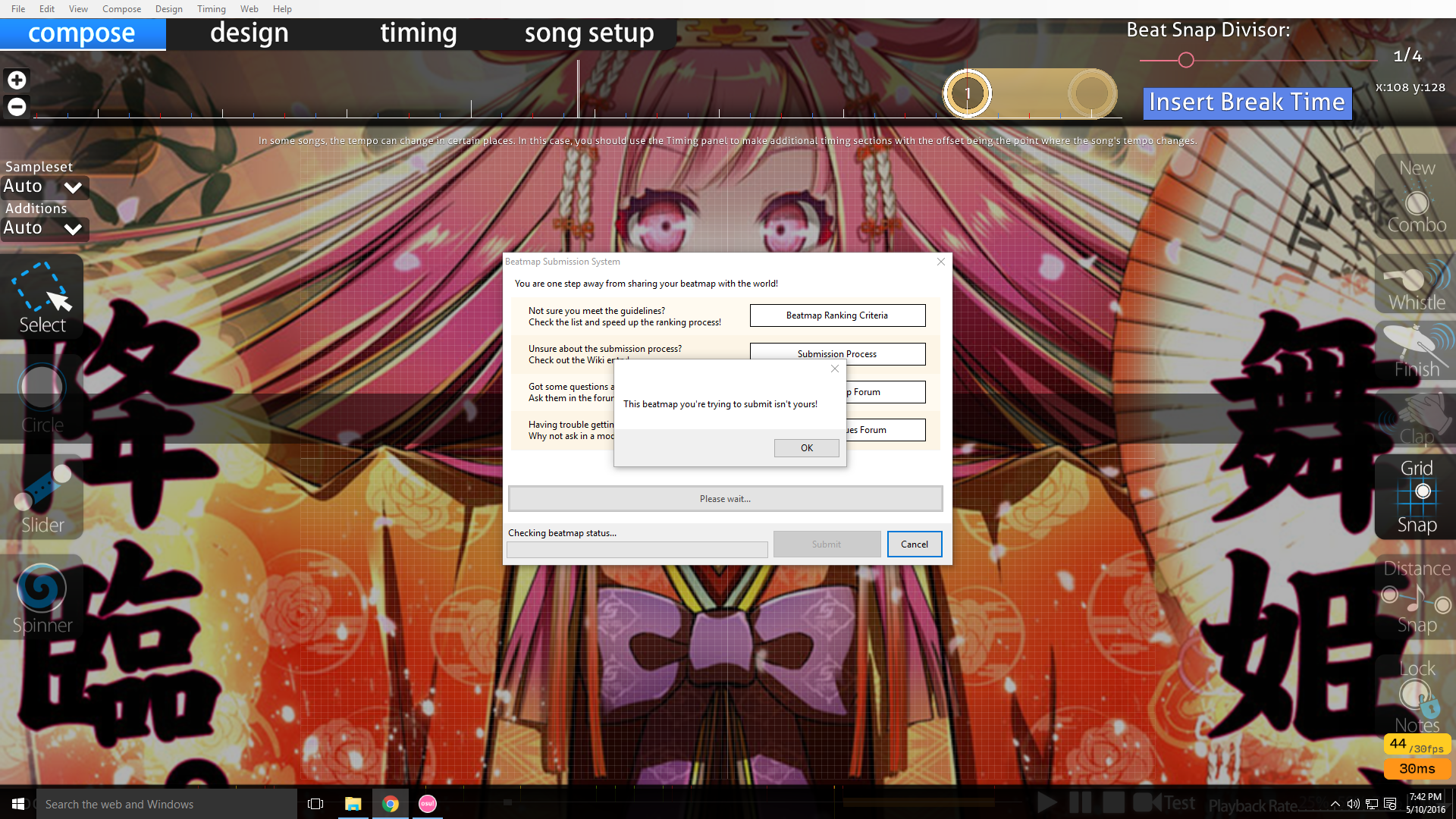
osu! version: 20160403.6
So long story short, I asked a person named Fresh Chicken if I could map the song that he made a chart for osumania! and he said sure, and if I could use the same background as him and tags. So, (I think I did this I can't completely remember, I worked on this for a while) I copied and pasted his folder and just started fresh from the file. osumania! to osu!
Also I would like to make this into a group project for other mappers, if you are interested in making a difficulty message me or wait for the forum post ay lmao
Video or screenshot showing the problem:
osu! version: 20160403.6
 DDD
DDD