I am sure I am missing something obvious here like in the settings or somewhere, trying to change the color of the active/inactive text in my skin, yet it stays black and white no matter what I do.
This is what I have in the ini file
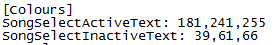
this is how it looks like in game
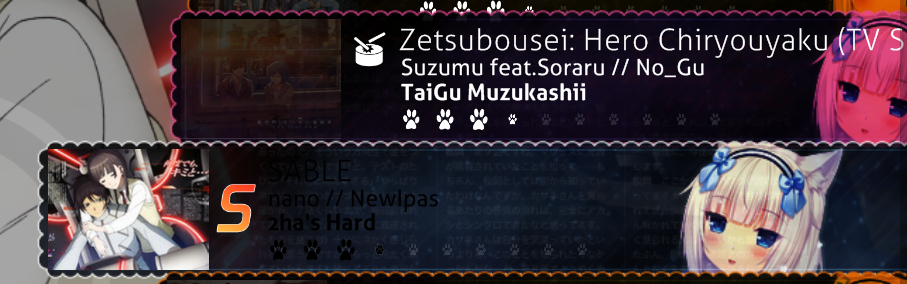
This is my first skin attempt, been at it for only 2-3 hours and I am more or less clueless.
This is what I have in the ini file
this is how it looks like in game
This is my first skin attempt, been at it for only 2-3 hours and I am more or less clueless.