Stable version:v2.0 (.NET framework 4.0 required.)
Last updated:4/4/2017
=======================================================
It has been a long time since last update, and now here is the latest released version: 2.0!
What's new in version 2.0:Old description wrote:
Now storyboads are always complex which has a large space usage in the .osz file, even sometimes it can be overloaded. I think time to make something that everyone can compress their .osb file easily and more readable. Whether you make storyboards by osu!editor or by coding youself, they all can be optimized in the file size.
- Easier to use.
- Friendly interface.
- Much better performance (about 30 times).
- Better compression ratio.
Some screenshots of interface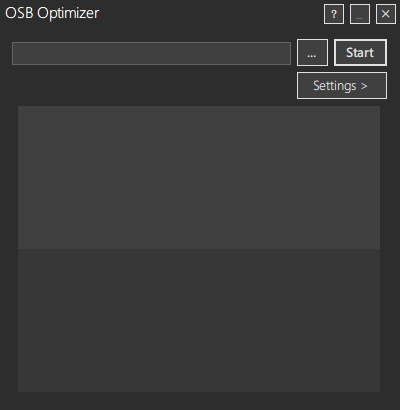
Screenshots 1

Screenshots 2
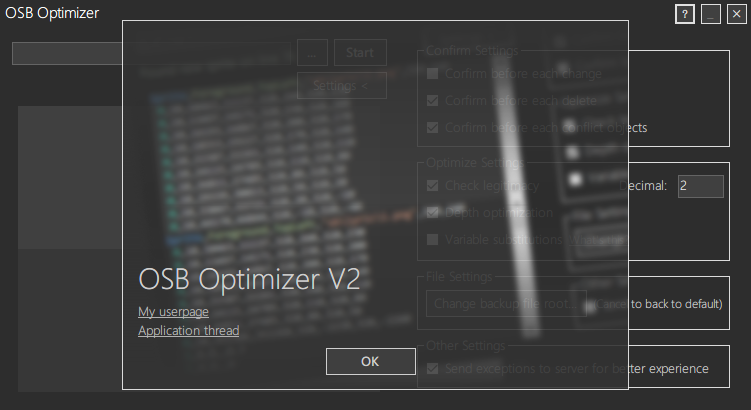
Screenshots 3

Screenshots 4
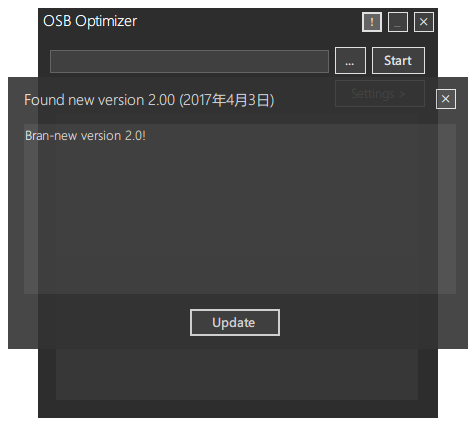
Screenshots 5
Screenshots 1
Screenshots 2
Screenshots 3
Screenshots 4
Screenshots 5
Different Levels of optimization
Most basic level without rounding

Most basic level with rounding

With deep optimization

With variable substitutions
Most basic level without rounding
Most basic level with rounding
With deep optimization
With variable substitutions
Some features
Color mark to hint which line is deleted or added

Unuseful object prompt
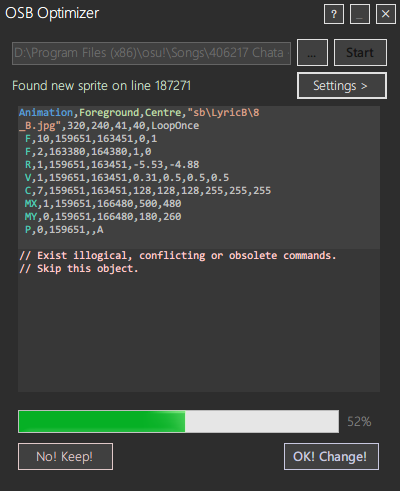
Conflict prompt
Color mark to hint which line is deleted or added
Unuseful object prompt
Conflict prompt
1.Error lines isn't unrankable but means to have conflict timing points, and it's better for you to fix manually. This is handled by osu! itself, but for safety, I didn't make it to correct these error objects, but just to skip. So if you find many error objects exsit, the best way is to check by yourself and redesign the algorithm, because skipping more means optimizing less.
2.About variable substitutions, osu! will automatically change the file by saving in the editor. So you should mark the file to Read-Only property, though I don't recommend.
2.About variable substitutions, osu! will automatically change the file by saving in the editor. So you should mark the file to Read-Only property, though I don't recommend.
If you meet any bugs, please tell me the details of the bug via forums pm, in-game or Discord.
Special thanks to examination and Starrodkirby86's test
old optimizer 1.0
Now storyboads are always complex which has a large space usage in the .osz file, even sometimes it can be overloaded. It leads me to make something that everyone can compress their .osb file easily and more readable. Whether you make storyboards by osu!editor or by coding youself, they all can be optimized in the file length.
So let's have a simple contrast between the original file and the optimized file:
Nekomata Master+ - Kung-fu Empire (made by Damnae)

s/173288
ベィスドロップ・フリークス(Long Ver.) (made by me)

s/463479
world.execute(me); (made by Exile-)

s/470977
にこぷり♡女子道 (made by me)[
img]http://puu.sh/sKTca/447e2e998c.png[/img]
s/358420
This one is a good example which isn't optimized well by the author, so I put it here.
Koi Yomi Zakura (Full Ver.) (made by S i R i R u)

s/12416
This one is a good example which is made by osu!editor. You can see how it works.
Download link(v1.0.2 beta): http://puu.sh/t3Hyc/adf8d50499.zip (.NET framework 4.0 required.)
Last updated:2016/12/29
Points that should be noticed:
If you meet any bugs, please tell me the details of the bug via forums pm
Special thanks to examination's test
So let's have a simple contrast between the original file and the optimized file:
Nekomata Master+ - Kung-fu Empire (made by Damnae)
s/173288
ベィスドロップ・フリークス(Long Ver.) (made by me)
s/463479
world.execute(me); (made by Exile-)
s/470977
にこぷり♡女子道 (made by me)[
img]http://puu.sh/sKTca/447e2e998c.png[/img]
s/358420
This one is a good example which isn't optimized well by the author, so I put it here.
Koi Yomi Zakura (Full Ver.) (made by S i R i R u)
s/12416
This one is a good example which is made by osu!editor. You can see how it works.
Download link(v1.0.2 beta): http://puu.sh/t3Hyc/adf8d50499.zip (.NET framework 4.0 required.)
Last updated:2016/12/29
Points that should be noticed:
1.This is a command application, so there is no graphic interface. For simplify the operation, I help you add command 'start -q' to auto shell (in config.conf). That means you can run this application, and only choose your file to complete it. (Of course, you should rename the outputed file, and then enable 'read-only' property) Additionally, you can check the 'log' folder to see details of which is optimized and skipped.
2.For advanced users, you can use other commands like 'start -df'. Too see more, use 'start -h' for help.
3.Error objects don't mean unrankable, but just have conflict timing points. This is handled by osu! itself, but for safety, I didn't make it to correct these error objects, but just to skip. So if you find many error objects exsit, the best way is to check by yourself and redesign the algorithm, because skipping more means optimizing less.
4.This is now only a beta version, and it has some defects. It's better to backup the original file. Don't delete it until your map is ranked.
2.For advanced users, you can use other commands like 'start -df'. Too see more, use 'start -h' for help.
3.Error objects don't mean unrankable, but just have conflict timing points. This is handled by osu! itself, but for safety, I didn't make it to correct these error objects, but just to skip. So if you find many error objects exsit, the best way is to check by yourself and redesign the algorithm, because skipping more means optimizing less.
4.This is now only a beta version, and it has some defects. It's better to backup the original file. Don't delete it until your map is ranked.
If you meet any bugs, please tell me the details of the bug via forums pm
Special thanks to examination's test

 I will definitely try it the next time i plan to make a sb!
I will definitely try it the next time i plan to make a sb!