Community Mentorship Program 2016
Discussion 5: Hitsounds"Discussions" are Mentorship discord-internal events where Mentors host a public lesson and discussion about a certain topic. This guide is the result of said discussion.
________________________________________
Introduction
Hitsounding itself is nothing else than an "additional" layer of music over the music.
osu! is a rhythm game, and as such it needs to give you feedback whenever you click on the screen. That's why it became a rule to hitsound properly your maps, to avoid poor feedback. Now... it really doesn't matter how you do it, since there are many ways; as long as it gives feedback you're good to go.
Hitsounding itself is nothing else than an "additional" layer of music over the music.
osu! is a rhythm game, and as such it needs to give you feedback whenever you click on the screen. That's why it became a rule to hitsound properly your maps, to avoid poor feedback. Now... it really doesn't matter how you do it, since there are many ways; as long as it gives feedback you're good to go.
Basic Hitsounding
- In general, as a start, everyone always suggests to place a clap on each 2nd and 4th beat.
- In addition, you can add a finish on the last or first white tick (downbeats) when needed.
- As for whistles, let's say they are your joker, since they can create complex stuff based on how they are used.
- That goes for every hitsound, but considering just the 3 basic ones that's how it is. The most generic usage is using a whistle on the slider head of sliders starting on vocals.
Timing Sections
To change the sampleset you simply add a new timing section and change sampleset from the timing panel as shown below:
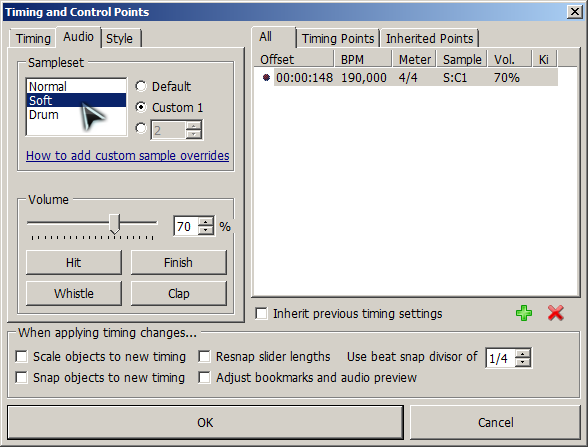
Everything after such timing section will be affected.
To change the sampleset you simply add a new timing section and change sampleset from the timing panel as shown below:
Everything after such timing section will be affected.
Intermediate/Advanced hitsounding
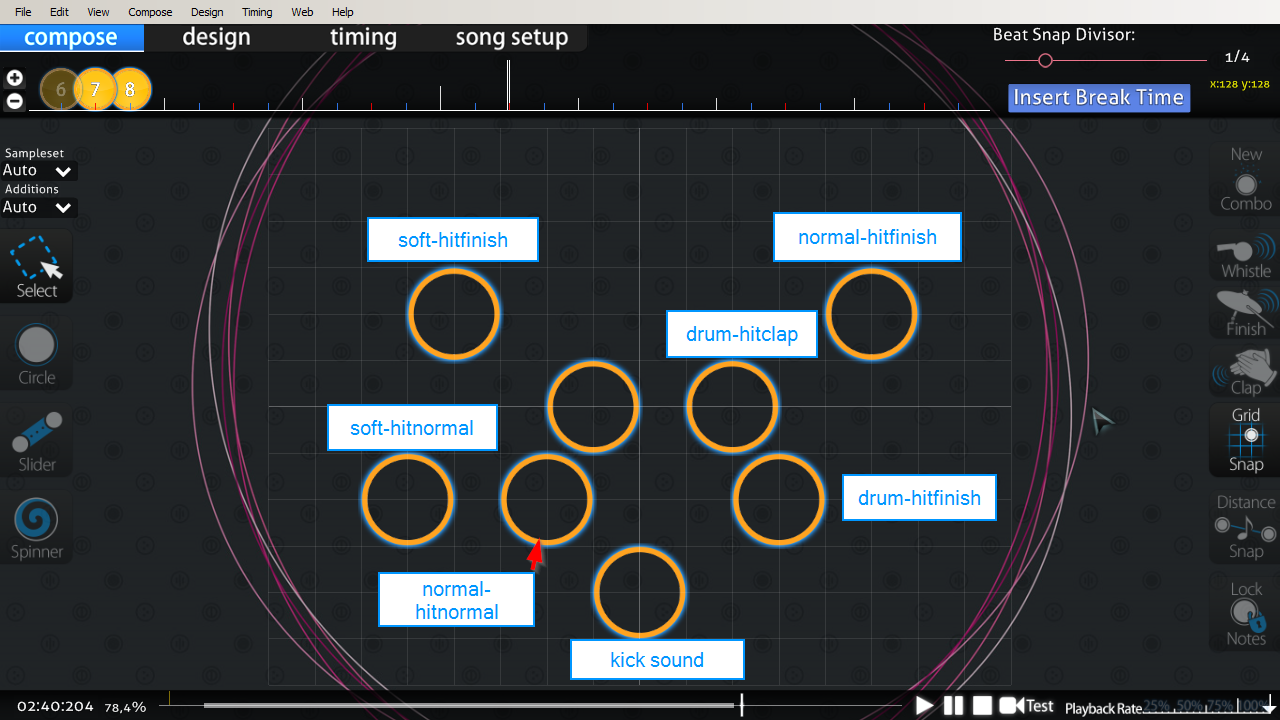
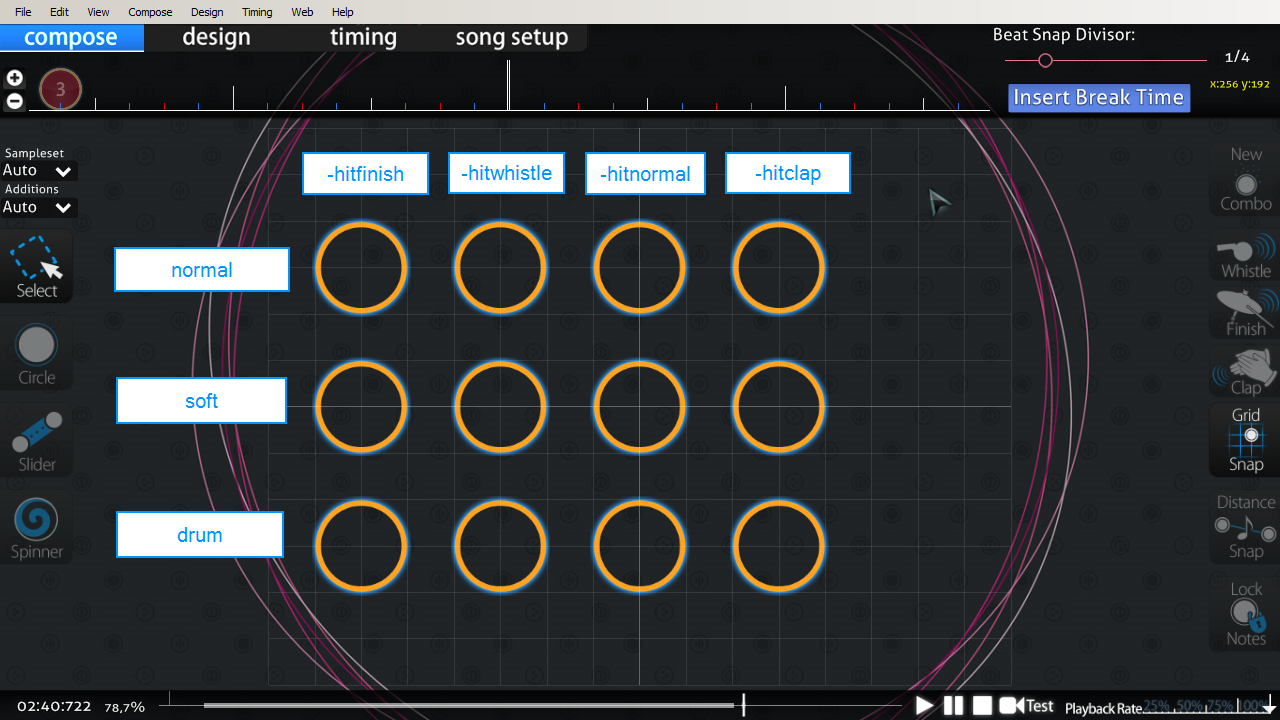
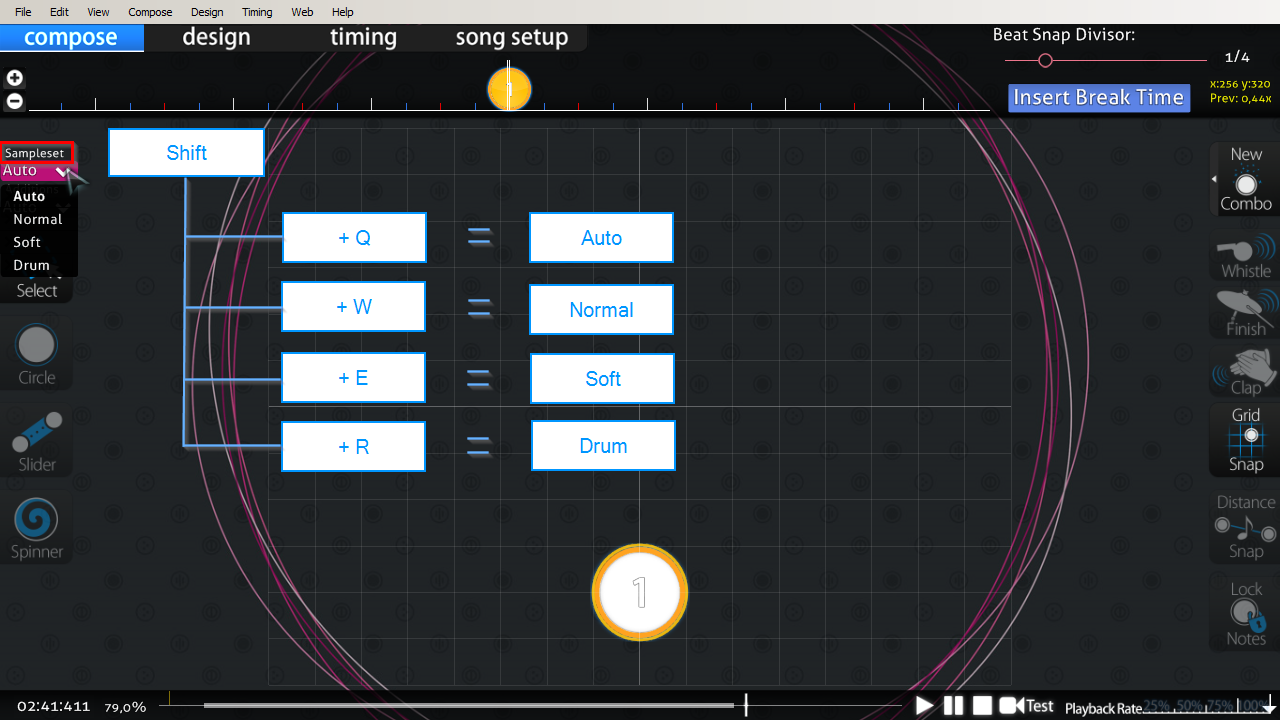
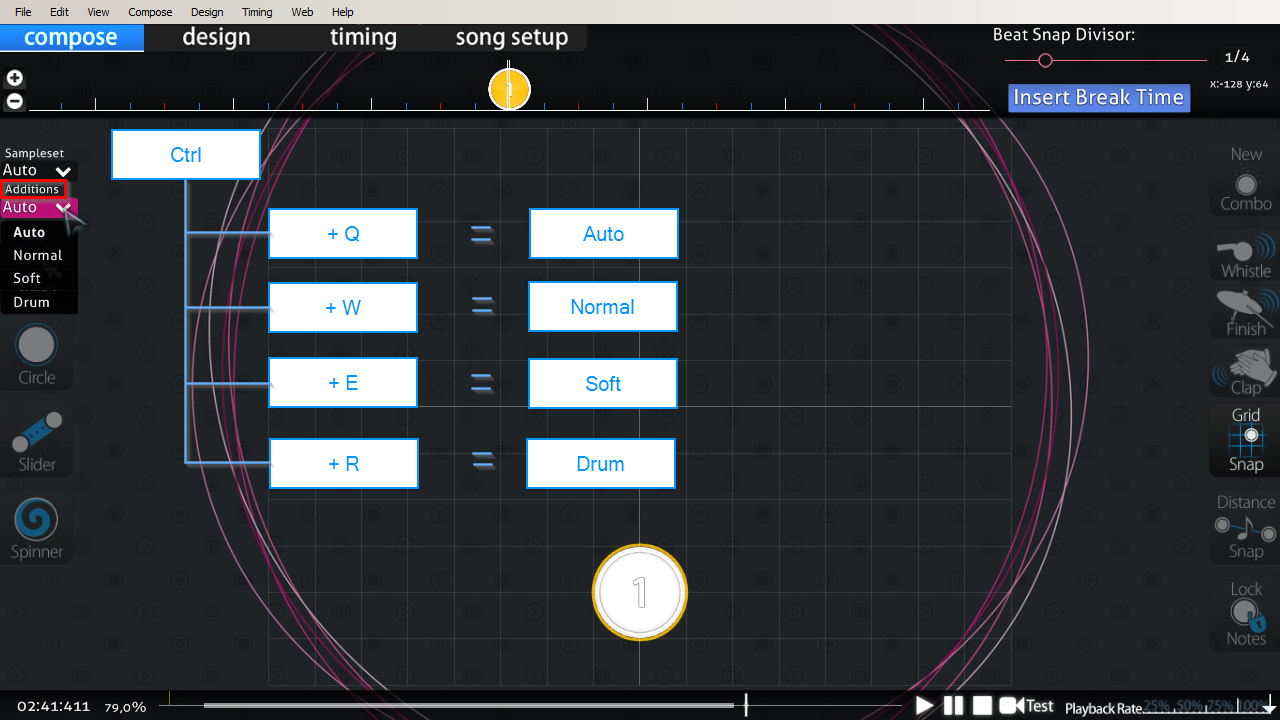
- As stated before, using claps and finishers that way is kinda boring. Although it's always better than nothing.
- For the Intermediate level I wanted to bring up the usage of the most common instrument in a song: drums. This instrument is always there, unless there are some strange rhythms or anything different. And as such it is nice to learn how to use it as a hitsound base. By default, you already have almost the full drum set; which means you won't need any custom hitsounds for this stuff, unless you are finicky about certain sounds or just want to spice things up.
- These hitsounds are namely: normal-hitnormal; soft-hitnormal/drum-hitnormal; both soft and normal finishers and the drum clap. Usually people adds the kick sound, produced by the bass drum. Before starting to practice, I'd like to make a point regarding order and some habits I came to develope during my hitsounding sessions.
- I usually end up creating an additional difficulty were I simply add circles on it. This is for:
- making it more intuitive when I see it.
- use time more efficiently, since it helps me copy hitsounds.
- If you're more comfortable with the drum set, you can put circles like this:
- Otherwise you can go with a more mechanical approach and place them in order like this:
- Basically, each hitsound has its own place, so everytime I use a soft-hitclap (for example) I put it at the same x:pos y:pos. (the first one is probably more intuitive)
- Those 2 arrangements require a bit of knowledge regarding the hitsound tool you have in the top left corner of the editor.
- Even if it's easy to understand, it maybe needs some practice to memorize them, so I prepared some schemes:
- This helps avoiding to change timing section back-and-forth. Since once you set the group of samplesets you can just switch between the 3 samplesets as you want.
- Let's clarify how samplesets and additions work:
- Auto doesn't need any explanation: it just takes the sampleset of your timing section.
- All the others, though, overwrite your timing section. That's why it's more flexible to use this tool in general.
- Whenever you use it you need to take in consideration that the sampleset alone decides all 4 hitsounds at once for that note (hitnormal, whistle, clap and finish). While additions alone decide only the 3 additional hitsounds (the name wasn't intuitive at all, right?) (clap, whistle and finish). This allows to create various combinations of hitsounds and if organized well, you can use just one sampleset group for your hitsounds.
Advanced/Pro Tier hitsounding
- For those not knowing what the sample import tool is, just press Shift + Ctrl + I. This tool allows us to import whatever sample we have in the folder. It is mainly used for keysounding so you normally don't touch it.
- Notice: the sample import tool simply can add one sample only. This means that once you add one you can't add anything else on it through the editor (shortcuts: W-E-R).
- The other use of this tool is for storyboard hitsounds. It allows us to set whatever sample we want at a certain timestamp: it will play regardless of the situation.
- If there is a beat it will play whether you click on it or miss it. If there is no beat at all it will always play anyway.
- These were mostly used in the past on breaks (for example take the osu tutorial and you'll see how it was made using this tool). It is also unrankable to use it where there are beats since it gives no "real" feedback.
- Only exception is breaks, once again.
Extra material
- In case my lesson was boring (and it was), go check LordRaika's tutorial on how to use the advanced tools
- In case you need some custom hitsounds, go always on LordRaika's userpage, you have tons of them.
- The basic stuff is also covered in Kibbleru's guide on basic hitsounding if you want a different point of view or just a sum up of the shortcuts and stuff like that