Made a java software that converts midi -> osu with help of Aqo
Temporary name: Automap-chan
Character design:
Thanks to Kami-Senpai for character design and GUI design
http://infamouslullaby.deviantart.com/art/Automap-chan-Character-Design-596086178?ga_submit_new=10%253A1457762000
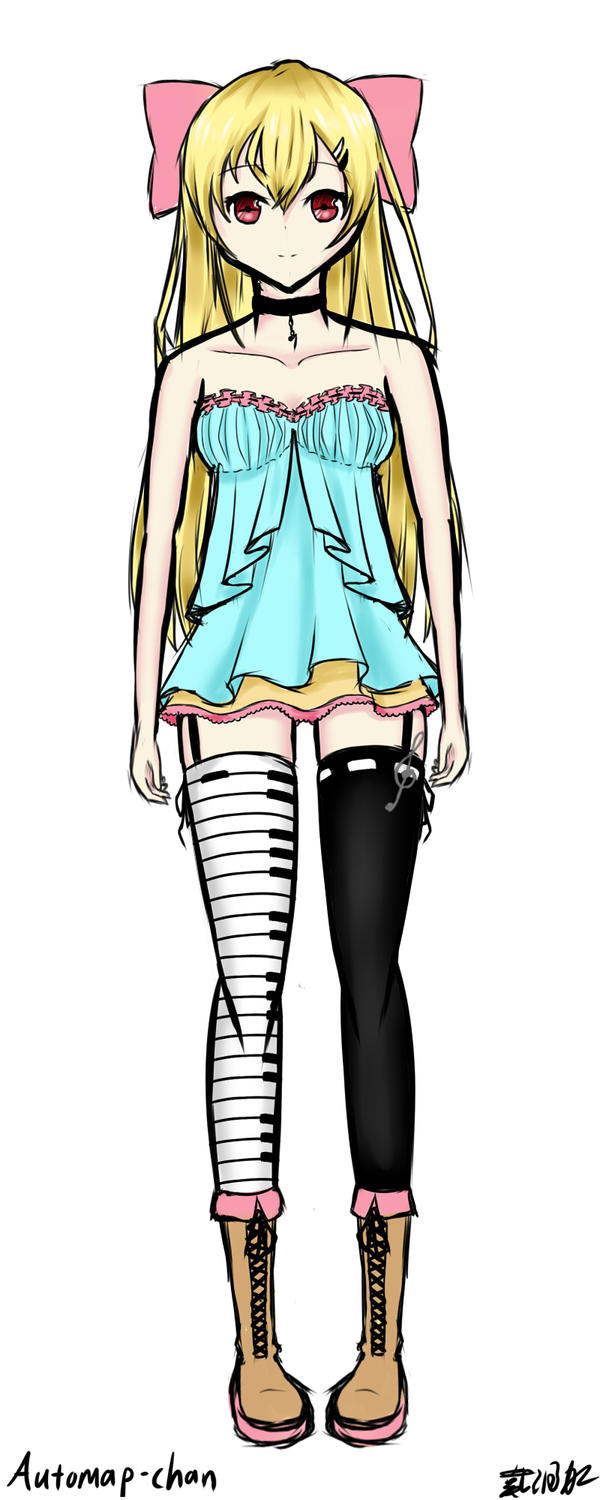
This program has helped Para to make his piano set: Various Artists - Para's Piano Collection
Kiki with Ayato - Oceanus
silentch with Various Artists - Piano 7K BMS Pack
Pikechu with Various Artist - Maplestory 7K Piano Pack and Various Artist - Pike's 7K Piano Pack 1
Zenonia with his SDVX , IIDX midi 7K piano mapset
and [ Reversal ] la with MIDI Stuff - Dandelion's Promise
Testplay by Renosoko
4K
7K
------------------------------------------------------------------------------------------------------------------
DL link below (Jvm required)
put all files (except your midi) at same location as the jar file.
Updated: Jan 21, 2019
Source code and Automap-chan download
https://github.com/dudehacker/Automap-chan
------------------------------------------------------------------------------------------------------------------
How to use:
Step 0: Find a midi of song you like
Step 1: Choose a midi and convert + export sounds
Step 2: Create a folder in osu/songs
Step 3: Once the program finish running, drag the output (hitsounds + .osu file) into the folder created in step 2
Step 4: Edit the metadata and/or add picture
Step 5: play
------------------------------------------------------------------------------------------------------------------
Hit Sound Limitations
1. Volume
use audacity to change all the hitsound files volume:
http://theaudacitytopodcast.com/tap095-how-to-use-chains-in-audacity-to-save-time/
2. File Size
To further compress hitsound file size, use a program like WinLame to convert wav files to ogg, then rename them all into wav. Currently secretly supported by osu.
To rename file on windows:
1. Open cmd
2. navigate to folder containing all hitsound file with "cd" command
3. use the following command: "ren *.ogg *.wav"
------------------------------------------------------------------------------------------------------------------
Update (July 30, 2016)
Made a new tool that convert all LN in a map into short notes. It will be same start time, same column, same volume for hit sound.
I shall call it Rice Cooker
DL : https://drive.google.com/open?id=0B_DjSSnDr_wyNlNXZzdTOXc0ZnM
More tools here https://osu.ppy.sh/forum/p/5392330
Temporary name: Automap-chan
Character design:
Thanks to Kami-Senpai for character design and GUI design
http://infamouslullaby.deviantart.com/art/Automap-chan-Character-Design-596086178?ga_submit_new=10%253A1457762000
This program has helped Para to make his piano set: Various Artists - Para's Piano Collection
Kiki with Ayato - Oceanus
silentch with Various Artists - Piano 7K BMS Pack
Pikechu with Various Artist - Maplestory 7K Piano Pack and Various Artist - Pike's 7K Piano Pack 1
Zenonia with his SDVX , IIDX midi 7K piano mapset
and [ Reversal ] la with MIDI Stuff - Dandelion's Promise
Here are a few maps created with it for you to try out:
------------------------------------------------------------------------------------------------------------------Touhou - UN Owen was Her
http://puu.sh/nZWcs/33a85834eb.osz
Touhou - Beloved Tomboyish Girl
http://puu.sh/nZQ4O/904e87f4cf.osz
Supercell - Odds & Ends
http://puu.sh/nLrz2/eac85b4e30.osz
Yamada & 7 witches OP
http://puu.sh/nLoHP/5cd85fe63e.osz
Supercell - Sayonara Memories
http://puu.sh/nJgxl/1ea31a9d4a.osz
TalesWaver - Second Run
http://puu.sh/nJdfp/f4c3f72a6c.osz
Vocaloid - Rolling Girl
http://puu.sh/nEvQ3/4a30731bbc.osz
Oregariu - Everyday World
http://puu.sh/nJiIz/9535cdd976.osz
Rewrite - Philosophyz
http://puu.sh/nqq1J/dc968c6e60.osz
Golden Time - Sweet & Sweet Cherry
http://puu.sh/nqqCQ/64ccbcca58.osz
Bakemonogatari - Kimi no Shiranai Monogatari
http://puu.sh/nD4Bl/316bf55bdd.osz
Hyouka - Mikansei Stride
http://puu.sh/nqp42/705189855e.osz
Tari Tari - Kokoro no Senritsu
http://puu.sh/nqiWO/82b32cab7d.osz
Fate Zero - Oath Sign
http://puu.sh/nqjGM/f4e2f6008d.osz
Shigatsu wa kimi no Uso - Hikaru Nara
http://puu.sh/npqnQ/265bf3d3ee.osz
Expelled from Paradise - EONIAN
http://puu.sh/nppBt/449a1bb219.osz
Madoka - Sis Puella Magica!
http://puu.sh/nofkT/1f6358d76e.osz
Haruhi - God knows
http://puu.sh/nmSR3/b43b43cd0a.osz
No Game No Life - This Game
http://puu.sh/nmKP5/cef275348f.osz
Dantalian no Shoka - Cras numquam scire
http://puu.sh/nmCnS/5275996a4a.osz
Egoist - Euterpe
http://puu.sh/nmBBL/94b7834dc3.osz
Ef a tale of memories - A moon filled Sky
http://puu.sh/nmA2Y/1566d9b677.osz
Hyouka - Yasashisa no Riyuu
http://puu.sh/nm214/70b369ce12.osz
Nichijou - Zzz
http://puu.sh/nmy4b/008cfee9c1.osz
Narcissu OST (2-3 stars):
Scarlet
http://puu.sh/nm0rS/546c2d2290.osz
Lamune79s
http://puu.sh/nm0CC/8a6c4e3722.osz
Narcissu
http://puu.sh/nm0Z0/be50fae965.osz
Nacissu 2nd
http://puu.sh/nm1l1/91d8fd559b.osz
Jiyuu no tsubasa
http://puu.sh/njpW8/6f19f2da48.osz
Fubuki:
http://puu.sh/njjVf/13b9745fbc.osz
Virgin Forest (contain 16 instruments):
http://puu.sh/njs24/89a2ca49d7.osz
Tokimeki Poporon:
http://puu.sh/ni7Qv/ddfb6812c6.osz
Brave Heart:
http://puu.sh/ni37b/7eae2d788e.osz
Electric angel:
http://puu.sh/njrta/8d2951ba4c.osz
KurousaP - Senbonzakura (3C = max of 3 chord)
http://puu.sh/neyjW/3ef011d034.osz
http://puu.sh/nZWcs/33a85834eb.osz
Touhou - Beloved Tomboyish Girl
http://puu.sh/nZQ4O/904e87f4cf.osz
Supercell - Odds & Ends
http://puu.sh/nLrz2/eac85b4e30.osz
Yamada & 7 witches OP
http://puu.sh/nLoHP/5cd85fe63e.osz
Supercell - Sayonara Memories
http://puu.sh/nJgxl/1ea31a9d4a.osz
TalesWaver - Second Run
http://puu.sh/nJdfp/f4c3f72a6c.osz
Vocaloid - Rolling Girl
http://puu.sh/nEvQ3/4a30731bbc.osz
Oregariu - Everyday World
http://puu.sh/nJiIz/9535cdd976.osz
Rewrite - Philosophyz
http://puu.sh/nqq1J/dc968c6e60.osz
Golden Time - Sweet & Sweet Cherry
http://puu.sh/nqqCQ/64ccbcca58.osz
Bakemonogatari - Kimi no Shiranai Monogatari
http://puu.sh/nD4Bl/316bf55bdd.osz
Hyouka - Mikansei Stride
http://puu.sh/nqp42/705189855e.osz
Tari Tari - Kokoro no Senritsu
http://puu.sh/nqiWO/82b32cab7d.osz
Fate Zero - Oath Sign
http://puu.sh/nqjGM/f4e2f6008d.osz
Shigatsu wa kimi no Uso - Hikaru Nara
http://puu.sh/npqnQ/265bf3d3ee.osz
Expelled from Paradise - EONIAN
http://puu.sh/nppBt/449a1bb219.osz
Madoka - Sis Puella Magica!
http://puu.sh/nofkT/1f6358d76e.osz
Haruhi - God knows
http://puu.sh/nmSR3/b43b43cd0a.osz
No Game No Life - This Game
http://puu.sh/nmKP5/cef275348f.osz
Dantalian no Shoka - Cras numquam scire
http://puu.sh/nmCnS/5275996a4a.osz
Egoist - Euterpe
http://puu.sh/nmBBL/94b7834dc3.osz
Ef a tale of memories - A moon filled Sky
http://puu.sh/nmA2Y/1566d9b677.osz
Hyouka - Yasashisa no Riyuu
http://puu.sh/nm214/70b369ce12.osz
Nichijou - Zzz
http://puu.sh/nmy4b/008cfee9c1.osz
Narcissu OST (2-3 stars):
Scarlet
http://puu.sh/nm0rS/546c2d2290.osz
Lamune79s
http://puu.sh/nm0CC/8a6c4e3722.osz
Narcissu
http://puu.sh/nm0Z0/be50fae965.osz
Nacissu 2nd
http://puu.sh/nm1l1/91d8fd559b.osz
Jiyuu no tsubasa
http://puu.sh/njpW8/6f19f2da48.osz
Fubuki:
http://puu.sh/njjVf/13b9745fbc.osz
Virgin Forest (contain 16 instruments):
http://puu.sh/njs24/89a2ca49d7.osz
Tokimeki Poporon:
http://puu.sh/ni7Qv/ddfb6812c6.osz
Brave Heart:
http://puu.sh/ni37b/7eae2d788e.osz
Electric angel:
http://puu.sh/njrta/8d2951ba4c.osz
KurousaP - Senbonzakura (3C = max of 3 chord)
http://puu.sh/neyjW/3ef011d034.osz
Testplay by Renosoko
4K
7K
------------------------------------------------------------------------------------------------------------------
DL link below (Jvm required)
put all files (except your midi) at same location as the jar file.
Updated: Jan 21, 2019
Source code and Automap-chan download
https://github.com/dudehacker/Automap-chan
------------------------------------------------------------------------------------------------------------------
How to use:
Step 0: Find a midi of song you like
Some sites where I get my midi files
http://sheet.host/user/animenz
http://ayato.sub.jp/scores.html
http://ichigos.com/
http://kiko.fuyu.gs/micandonburi/e.html
https://musescore.com/sheetmusic
You can also just do a simple google search to find the song you want in midi format.
http://ayato.sub.jp/scores.html
http://ichigos.com/
http://kiko.fuyu.gs/micandonburi/e.html
https://musescore.com/sheetmusic
You can also just do a simple google search to find the song you want in midi format.
What is Midi?
In simple terms, Midi is a digital music sheet, computer reads it then plays it accordingly using available instruments. Midi does not contain human voice.
You can't convert mp3 into midi.
You can't convert mp3 into midi.
Step 1: Choose a midi and convert + export sounds
Detailed Guide for how to use Automap-Chan
The first window you see when you open Automap-Chan is to pick a midi you want to convert to osu beatmap.
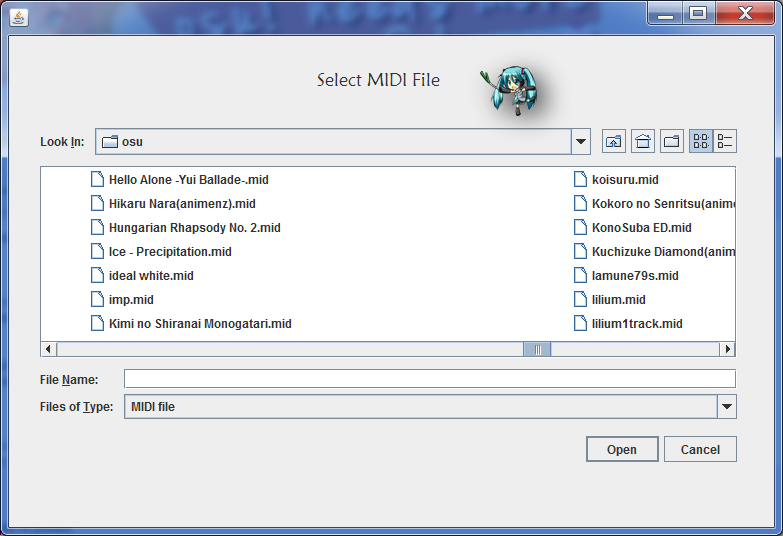
Next window is convert options.
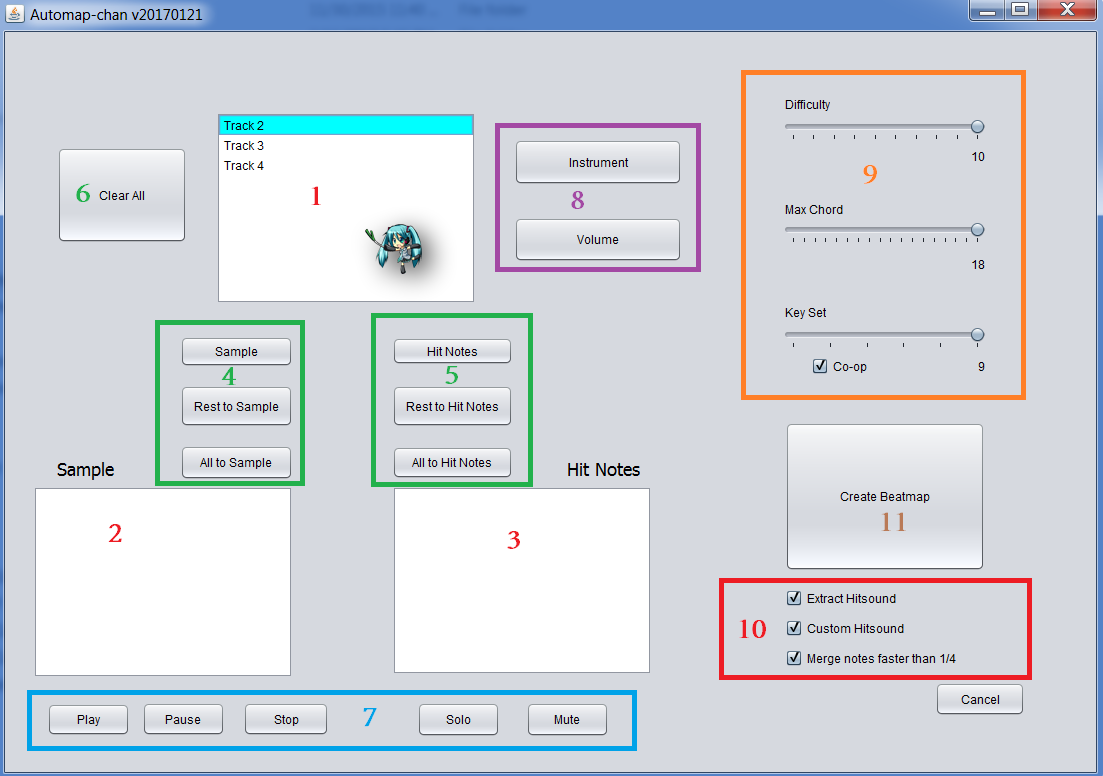
1: List of tracks in your midi file, each track represents 1 instrument.
You can select a track, it becomes highlighted like track 2 in the picture.
Once a track is selected, you may change its instrument or volume using the buttons in area 8 or use playback control buttons in area 7
2: List of tracks that you want to set as Storyboard in your map , use buttons from area 4 to bring import tracks from area 1.
3: List of tracks that you want to play in your beatmap, use buttons from area 5 to bring import tracks from area 1.
If a track is not in area 2 or area 3 then it wont show up in the beatmap.
6: Empty area 2 and area 3
9: Difficulty = 1 means a lot of notes that comes from tracks in area 3 will be send to Storyboard to reduce difficulty.
Max Chord = the maximum size of chord allowed in your beatmap.
For example, this is a chord of size 4

Keyset = how many keys is your beatmap? usually 4 or 7
If you check the "Co-op" box then the Keyset is doubled, you can go from 1 to 18 keys
10: Extract hitsound, if you are converting the same midi for a second time with same options and you already extracted the hitsound, then you may uncheck it.
Custom hitsound = checked , use grand piano hitsound made by LordRaika instead of making Automap-chan create hitsounds.
The hitsounds used are located in Grand Piano folder, you may replace them with your own hitsound if desired. you will need to update the file names in convert.csv if different from default names.
Pro: Save a lot of time. Less files.
Con: Bigger size per file, only piano available as instrument choice, less pitch and duration variety for each note
Recommended use only when piano is the only instrument in your midi, and your song does not have a lot of sound variety.
Merge notes faster than 1/4: create less files by merging the different duration of same pitch into a 1/4 duration note if the duration is shorter than 1/4.
Example, if your note is duration of 1/8 or 1/16 it will become 1/4 with this option checked, a 1/2 note will stay as 1/2.
11: Create your beatmap!
Next window is convert options.
1: List of tracks in your midi file, each track represents 1 instrument.
You can select a track, it becomes highlighted like track 2 in the picture.
Once a track is selected, you may change its instrument or volume using the buttons in area 8 or use playback control buttons in area 7
2: List of tracks that you want to set as Storyboard in your map , use buttons from area 4 to bring import tracks from area 1.
3: List of tracks that you want to play in your beatmap, use buttons from area 5 to bring import tracks from area 1.
If a track is not in area 2 or area 3 then it wont show up in the beatmap.
6: Empty area 2 and area 3
9: Difficulty = 1 means a lot of notes that comes from tracks in area 3 will be send to Storyboard to reduce difficulty.
Max Chord = the maximum size of chord allowed in your beatmap.
For example, this is a chord of size 4
Keyset = how many keys is your beatmap? usually 4 or 7
If you check the "Co-op" box then the Keyset is doubled, you can go from 1 to 18 keys
10: Extract hitsound, if you are converting the same midi for a second time with same options and you already extracted the hitsound, then you may uncheck it.
Custom hitsound = checked , use grand piano hitsound made by LordRaika instead of making Automap-chan create hitsounds.
The hitsounds used are located in Grand Piano folder, you may replace them with your own hitsound if desired. you will need to update the file names in convert.csv if different from default names.
Pro: Save a lot of time. Less files.
Con: Bigger size per file, only piano available as instrument choice, less pitch and duration variety for each note
Recommended use only when piano is the only instrument in your midi, and your song does not have a lot of sound variety.
Merge notes faster than 1/4: create less files by merging the different duration of same pitch into a 1/4 duration note if the duration is shorter than 1/4.
Example, if your note is duration of 1/8 or 1/16 it will become 1/4 with this option checked, a 1/2 note will stay as 1/2.
11: Create your beatmap!
Step 2: Create a folder in osu/songs
Step 3: Once the program finish running, drag the output (hitsounds + .osu file) into the folder created in step 2
Step 4: Edit the metadata and/or add picture
Step 5: play
------------------------------------------------------------------------------------------------------------------
Hit Sound Limitations
1. Volume
use audacity to change all the hitsound files volume:
http://theaudacitytopodcast.com/tap095-how-to-use-chains-in-audacity-to-save-time/
2. File Size
To further compress hitsound file size, use a program like WinLame to convert wav files to ogg, then rename them all into wav. Currently secretly supported by osu.
To rename file on windows:
1. Open cmd
2. navigate to folder containing all hitsound file with "cd" command
3. use the following command: "ren *.ogg *.wav"
------------------------------------------------------------------------------------------------------------------
Update (July 30, 2016)
Made a new tool that convert all LN in a map into short notes. It will be same start time, same column, same volume for hit sound.
I shall call it Rice Cooker
DL : https://drive.google.com/open?id=0B_DjSSnDr_wyNlNXZzdTOXc0ZnM
More tools here https://osu.ppy.sh/forum/p/5392330

