Ah thought it was recent, only checked a few pages back.
forum
[Archived] Issues with Latest Cutting-edge Build (Post Here)
posted
Total Posts
2,521
There seems to be an issue with brightness values on the sliders. Opacity seems to be the offender here, most likely caused by the sprite being drawn twice on a slider start circle after testing.
This test skin, which has hit circles set at 50% opacity, a slightly larger sliderstartcircle set at 50% opacity, sliderendcircle set at 50% opacity, and skin-ini values to give maximum contrast, should highlight the problem.
Test Skin
These two images nicely show the effect.

After failing,

This test skin, which has hit circles set at 50% opacity, a slightly larger sliderstartcircle set at 50% opacity, sliderendcircle set at 50% opacity, and skin-ini values to give maximum contrast, should highlight the problem.
Test Skin
These two images nicely show the effect.
After failing,
This random bar in the right corner which I dont know how to "disable" shows up only in Beta and Cutting-Edge
https://osu.ppy.sh/ss/3563695
https://osu.ppy.sh/ss/3563695
Ctrl + F11.ChrillMeister wrote:
This random bar in the right corner which I dont know how to "disable" shows up only in Beta and Cutting-Edge
https://osu.ppy.sh/ss/3563695
Ahh Thanks mateTrosk- wrote:
Ctrl + F11.ChrillMeister wrote:
This random bar in the right corner which I dont know how to "disable" shows up only in Beta and Cutting-Edge
https://osu.ppy.sh/ss/3563695

Much like Quiesce above me, I have found a transparency inconsistancy of the slider hit circles between the stable/beta patches and the Cutting-edge build. I do not know the cause for sure.
Reproduction:
In the Stable/Beta patch, a skin with a slider track override of [0,0,0] and a transparent hitcircle will show no colour difference between the normal hit circle and the slider hit circle when the background dim is set to 100%.

In the Cutting Edge patch, a skin with a slider track override of [0,0,0], (an invisible sliderendcircle) and a transparent hitcircle will show a colour difference between the normal hit circle and the slider hit circle when the background dim is set to 100% - most likely due to transparency. As Quiesce mentions, this looks a lot like the sliderhitcircle has had its transparency value doubled; or in other words the hitcircle is being placed ontop of itself twice.

Reproduction:
In the Stable/Beta patch, a skin with a slider track override of [0,0,0] and a transparent hitcircle will show no colour difference between the normal hit circle and the slider hit circle when the background dim is set to 100%.
In the Cutting Edge patch, a skin with a slider track override of [0,0,0], (an invisible sliderendcircle) and a transparent hitcircle will show a colour difference between the normal hit circle and the slider hit circle when the background dim is set to 100% - most likely due to transparency. As Quiesce mentions, this looks a lot like the sliderhitcircle has had its transparency value doubled; or in other words the hitcircle is being placed ontop of itself twice.
HitCircleOverlayAboveNumber: 1 is not working with newest update:

Before the update with looked better, but Sliderstartcircle were brighter. I want Hitcircle stays on, without making it bright.

And hitcircleoverlay-0.png is not working with newest update (Many Skins has a hitcircleoverlay-0.png, old Features, HitCircleOverlayAboveNumber: 1 is important for hitcircleoverlay-0.png)

Please Fix.
Before the update with looked better, but Sliderstartcircle were brighter. I want Hitcircle stays on, without making it bright.
And hitcircleoverlay-0.png is not working with newest update (Many Skins has a hitcircleoverlay-0.png, old Features, HitCircleOverlayAboveNumber: 1 is important for hitcircleoverlay-0.png)
Please Fix.

Also getting this problem, somewhat relates to the bug I posted here p/3907488/Fatal3ty wrote:
And hitcircleoverlay-0.png is not working with newest update (Many Skins has a hitcircleoverlay-0.png, old Features, HitCircleOverlayAboveNumber: 1 is important for hitcircleoverlay-0.png)
Issue(s) in this thread have been addressed by the following changes:
Please follow up in this thread if you believe more work needs to be done to fix the mentioned issues. If they have not yet been resolved, please provide any new details that may have arisen after this build.
- Avoid cursor trail becoming unresponsive after a while at high frame rates. (Tom94)
Please follow up in this thread if you believe more work needs to be done to fix the mentioned issues. If they have not yet been resolved, please provide any new details that may have arisen after this build.
this is probably a minor issue but wanted to post it anyway.
It seems to only affect the cutting edge version as I had a friend who did not have the problem on the stable version but got it when he switched to cutting edge. It also seem to only affect this map on the tatoe difficulty. Possibly also only on catch the beat but I have not tried any of the other modes.

The issue is that for some reason that hyper appears there. It should not be there and it is not in the map.

As you can see the note does not exist. It just appears out of nowhere when you play it/ spectate it/ watch a replay of it. Also should be noted if I spectate someone playing the map on the stable version the note still appears but the player does not miss if they don't catch it.

A screenshot of my friend getting the same issue on cutting edge.
It seems to only affect the cutting edge version as I had a friend who did not have the problem on the stable version but got it when he switched to cutting edge. It also seem to only affect this map on the tatoe difficulty. Possibly also only on catch the beat but I have not tried any of the other modes.
The issue is that for some reason that hyper appears there. It should not be there and it is not in the map.
As you can see the note does not exist. It just appears out of nowhere when you play it/ spectate it/ watch a replay of it. Also should be noted if I spectate someone playing the map on the stable version the note still appears but the player does not miss if they don't catch it.
A screenshot of my friend getting the same issue on cutting edge.
Most likely related to this: p/4443052Toggeni wrote:
<stuff>
MillhioreF wrote:
Cuttingedge is actually the correct behaviour; the slider's length is a bit messed up, and rerunning slider calculations fixes it. Stable is a bit less accurate and a bit less picky, so it works correctly there.
I'll try to talk to Tom about this, but I think the map will have to be DQ'd.
My old GMA3150 seems to have issue with OpenTK/OpenGL ES
When I click continue it'll show osu! crash dialog.
Try on Windows 10 / Windows 7 and it won't run either.
But working fine on stable/beta stream.
Error code
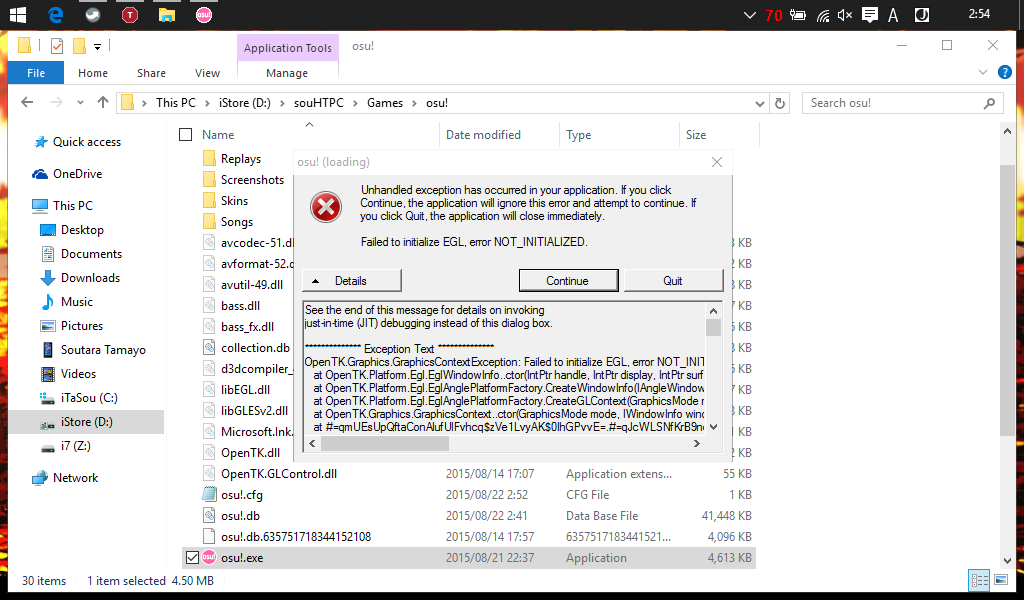
When I click continue it'll show osu! crash dialog.
Try on Windows 10 / Windows 7 and it won't run either.
But working fine on stable/beta stream.
Error code
SPOILER
See the end of this message for details on invoking
just-in-time (JIT) debugging instead of this dialog box.
************** Exception Text **************
OpenTK.Graphics.GraphicsContextException: Failed to initialize EGL, error NOT_INITIALIZED.
at OpenTK.Platform.Egl.EglWindowInfo..ctor(IntPtr handle, IntPtr display, IntPtr surface)
at OpenTK.Platform.Egl.EglAnglePlatformFactory.CreateWindowInfo(IAngleWindowInfoInternal window_info, Int32 major, GraphicsContextFlags flags)
at OpenTK.Platform.Egl.EglAnglePlatformFactory.CreateGLContext(GraphicsMode mode, IWindowInfo window, IGraphicsContext shareContext, Boolean directRendering, Int32 major, Int32 minor, GraphicsContextFlags flags)
at OpenTK.Graphics.GraphicsContext..ctor(GraphicsMode mode, IWindowInfo window, IGraphicsContext shareContext, Int32 major, Int32 minor, GraphicsContextFlags flags)
at #=qmUEsUpQftaConAlufUlFvhcq$zVe1LvyAK$0IhGPvvE=.#=qJcWLSNfKrB9ncod0VYDscg==(Int32 #=qcFYwDvzgLtg2viWXNodAJA==, Int32 #=qpmpj5XStpZNtlpuiOXyvgA==, GraphicsContextFlags #=qeIFmJkgMXNuYPuzdqfD5rA==)
at #=q0OnCfYPUs7gKlg2OEm4yU1EcO5zcqJHiN_tFmYGVm9M=.#=qf$ERlCaOP$LCyvWogbvxbA==()
at #=q0OnCfYPUs7gKlg2OEm4yU1EcO5zcqJHiN_tFmYGVm9M=.#=qf$ERlCaOP$LCyvWogbvxbA==()
at #=q0OnCfYPUs7gKlg2OEm4yU1EcO5zcqJHiN_tFmYGVm9M=.#=qf$ERlCaOP$LCyvWogbvxbA==()
at #=q0OnCfYPUs7gKlg2OEm4yU1EcO5zcqJHiN_tFmYGVm9M=.OnHandleCreated(EventArgs #=qkXxd8mqPTYbyko8cG9nZrg==)
at System.Windows.Forms.Control.WmCreate(Message& m)
at System.Windows.Forms.Control.WndProc(Message& m)
at System.Windows.Forms.ScrollableControl.WndProc(Message& m)
at System.Windows.Forms.Form.WmCreate(Message& m)
at System.Windows.Forms.Form.WndProc(Message& m)
at #=q7qBnCIqG1iyFwj9JSy3ptnlgqunD2veUWFm5Qk_Diqlic7zPOzR_sMQe0UlEbAtr.WndProc(Message& #=qbA6fL2BJwVHDOWsjq0_EYQ==)
at System.Windows.Forms.Control.ControlNativeWindow.OnMessage(Message& m)
at System.Windows.Forms.Control.ControlNativeWindow.WndProc(Message& m)
at System.Windows.Forms.NativeWindow.Callback(IntPtr hWnd, Int32 msg, IntPtr wparam, IntPtr lparam)
************** Loaded Assemblies **************
mscorlib
Assembly Version: 4.0.0.0
Win32 Version: 4.6.96.0 built by: NETFXREL2STAGE
CodeBase: file:///C:/Windows/Microsoft.NET/Framework/v4.0.30319/mscorlib.dll
----------------------------------------
osu!
Assembly Version: 0.0.0.0
Win32 Version: 1.3.3.7
CodeBase: file:///D:/souHTPC/Games/osu!/osu!.exe
----------------------------------------
System.Windows.Forms
Assembly Version: 4.0.0.0
Win32 Version: 4.6.79.0 built by: NETFXREL2
CodeBase: file:///C:/Windows/Microsoft.Net/assembly/GAC_MSIL/System.Windows.Forms/v4.0_4.0.0.0__b77a5c561934e089/System.Windows.Forms.dll
----------------------------------------
System
Assembly Version: 4.0.0.0
Win32 Version: 4.6.79.0 built by: NETFXREL2
CodeBase: file:///C:/Windows/Microsoft.Net/assembly/GAC_MSIL/System/v4.0_4.0.0.0__b77a5c561934e089/System.dll
----------------------------------------
System.Drawing
Assembly Version: 4.0.0.0
Win32 Version: 4.6.79.0 built by: NETFXREL2
CodeBase: file:///C:/Windows/Microsoft.Net/assembly/GAC_MSIL/System.Drawing/v4.0_4.0.0.0__b03f5f7f11d50a3a/System.Drawing.dll
----------------------------------------
OpenTK
Assembly Version: 1.1.0.0
Win32 Version: 1.1.2049.0
CodeBase: file:///D:/souHTPC/Games/osu!/OpenTK.DLL
----------------------------------------
zx_032c19f25a9b4578abb8f32476cc8193
Assembly Version: 0.0.0.0
Win32 Version: 1.3.3.7
CodeBase: file:///D:/souHTPC/Games/osu!/osu!.exe
----------------------------------------
System.Configuration
Assembly Version: 4.0.0.0
Win32 Version: 4.6.79.0 built by: NETFXREL2
CodeBase: file:///C:/Windows/Microsoft.Net/assembly/GAC_MSIL/System.Configuration/v4.0_4.0.0.0__b03f5f7f11d50a3a/System.Configuration.dll
----------------------------------------
System.Core
Assembly Version: 4.0.0.0
Win32 Version: 4.6.79.0 built by: NETFXREL2
CodeBase: file:///C:/Windows/Microsoft.Net/assembly/GAC_MSIL/System.Core/v4.0_4.0.0.0__b77a5c561934e089/System.Core.dll
----------------------------------------
System.Xml
Assembly Version: 4.0.0.0
Win32 Version: 4.6.79.0 built by: NETFXREL2
CodeBase: file:///C:/Windows/Microsoft.Net/assembly/GAC_MSIL/System.Xml/v4.0_4.0.0.0__b77a5c561934e089/System.Xml.dll
----------------------------------------
************** JIT Debugging **************
To enable just-in-time (JIT) debugging, the .config file for this
application or computer (machine.config) must have the
jitDebugging value set in the system.windows.forms section.
The application must also be compiled with debugging
enabled.
For example:
<configuration>
<system.windows.forms jitDebugging="true" />
</configuration>
When JIT debugging is enabled, any unhandled exception
will be sent to the JIT debugger registered on the computer
rather than be handled by this dialog box.
just-in-time (JIT) debugging instead of this dialog box.
************** Exception Text **************
OpenTK.Graphics.GraphicsContextException: Failed to initialize EGL, error NOT_INITIALIZED.
at OpenTK.Platform.Egl.EglWindowInfo..ctor(IntPtr handle, IntPtr display, IntPtr surface)
at OpenTK.Platform.Egl.EglAnglePlatformFactory.CreateWindowInfo(IAngleWindowInfoInternal window_info, Int32 major, GraphicsContextFlags flags)
at OpenTK.Platform.Egl.EglAnglePlatformFactory.CreateGLContext(GraphicsMode mode, IWindowInfo window, IGraphicsContext shareContext, Boolean directRendering, Int32 major, Int32 minor, GraphicsContextFlags flags)
at OpenTK.Graphics.GraphicsContext..ctor(GraphicsMode mode, IWindowInfo window, IGraphicsContext shareContext, Int32 major, Int32 minor, GraphicsContextFlags flags)
at #=qmUEsUpQftaConAlufUlFvhcq$zVe1LvyAK$0IhGPvvE=.#=qJcWLSNfKrB9ncod0VYDscg==(Int32 #=qcFYwDvzgLtg2viWXNodAJA==, Int32 #=qpmpj5XStpZNtlpuiOXyvgA==, GraphicsContextFlags #=qeIFmJkgMXNuYPuzdqfD5rA==)
at #=q0OnCfYPUs7gKlg2OEm4yU1EcO5zcqJHiN_tFmYGVm9M=.#=qf$ERlCaOP$LCyvWogbvxbA==()
at #=q0OnCfYPUs7gKlg2OEm4yU1EcO5zcqJHiN_tFmYGVm9M=.#=qf$ERlCaOP$LCyvWogbvxbA==()
at #=q0OnCfYPUs7gKlg2OEm4yU1EcO5zcqJHiN_tFmYGVm9M=.#=qf$ERlCaOP$LCyvWogbvxbA==()
at #=q0OnCfYPUs7gKlg2OEm4yU1EcO5zcqJHiN_tFmYGVm9M=.OnHandleCreated(EventArgs #=qkXxd8mqPTYbyko8cG9nZrg==)
at System.Windows.Forms.Control.WmCreate(Message& m)
at System.Windows.Forms.Control.WndProc(Message& m)
at System.Windows.Forms.ScrollableControl.WndProc(Message& m)
at System.Windows.Forms.Form.WmCreate(Message& m)
at System.Windows.Forms.Form.WndProc(Message& m)
at #=q7qBnCIqG1iyFwj9JSy3ptnlgqunD2veUWFm5Qk_Diqlic7zPOzR_sMQe0UlEbAtr.WndProc(Message& #=qbA6fL2BJwVHDOWsjq0_EYQ==)
at System.Windows.Forms.Control.ControlNativeWindow.OnMessage(Message& m)
at System.Windows.Forms.Control.ControlNativeWindow.WndProc(Message& m)
at System.Windows.Forms.NativeWindow.Callback(IntPtr hWnd, Int32 msg, IntPtr wparam, IntPtr lparam)
************** Loaded Assemblies **************
mscorlib
Assembly Version: 4.0.0.0
Win32 Version: 4.6.96.0 built by: NETFXREL2STAGE
CodeBase: file:///C:/Windows/Microsoft.NET/Framework/v4.0.30319/mscorlib.dll
----------------------------------------
osu!
Assembly Version: 0.0.0.0
Win32 Version: 1.3.3.7
CodeBase: file:///D:/souHTPC/Games/osu!/osu!.exe
----------------------------------------
System.Windows.Forms
Assembly Version: 4.0.0.0
Win32 Version: 4.6.79.0 built by: NETFXREL2
CodeBase: file:///C:/Windows/Microsoft.Net/assembly/GAC_MSIL/System.Windows.Forms/v4.0_4.0.0.0__b77a5c561934e089/System.Windows.Forms.dll
----------------------------------------
System
Assembly Version: 4.0.0.0
Win32 Version: 4.6.79.0 built by: NETFXREL2
CodeBase: file:///C:/Windows/Microsoft.Net/assembly/GAC_MSIL/System/v4.0_4.0.0.0__b77a5c561934e089/System.dll
----------------------------------------
System.Drawing
Assembly Version: 4.0.0.0
Win32 Version: 4.6.79.0 built by: NETFXREL2
CodeBase: file:///C:/Windows/Microsoft.Net/assembly/GAC_MSIL/System.Drawing/v4.0_4.0.0.0__b03f5f7f11d50a3a/System.Drawing.dll
----------------------------------------
OpenTK
Assembly Version: 1.1.0.0
Win32 Version: 1.1.2049.0
CodeBase: file:///D:/souHTPC/Games/osu!/OpenTK.DLL
----------------------------------------
zx_032c19f25a9b4578abb8f32476cc8193
Assembly Version: 0.0.0.0
Win32 Version: 1.3.3.7
CodeBase: file:///D:/souHTPC/Games/osu!/osu!.exe
----------------------------------------
System.Configuration
Assembly Version: 4.0.0.0
Win32 Version: 4.6.79.0 built by: NETFXREL2
CodeBase: file:///C:/Windows/Microsoft.Net/assembly/GAC_MSIL/System.Configuration/v4.0_4.0.0.0__b03f5f7f11d50a3a/System.Configuration.dll
----------------------------------------
System.Core
Assembly Version: 4.0.0.0
Win32 Version: 4.6.79.0 built by: NETFXREL2
CodeBase: file:///C:/Windows/Microsoft.Net/assembly/GAC_MSIL/System.Core/v4.0_4.0.0.0__b77a5c561934e089/System.Core.dll
----------------------------------------
System.Xml
Assembly Version: 4.0.0.0
Win32 Version: 4.6.79.0 built by: NETFXREL2
CodeBase: file:///C:/Windows/Microsoft.Net/assembly/GAC_MSIL/System.Xml/v4.0_4.0.0.0__b77a5c561934e089/System.Xml.dll
----------------------------------------
************** JIT Debugging **************
To enable just-in-time (JIT) debugging, the .config file for this
application or computer (machine.config) must have the
jitDebugging value set in the system.windows.forms section.
The application must also be compiled with debugging
enabled.
For example:
<configuration>
<system.windows.forms jitDebugging="true" />
</configuration>
When JIT debugging is enabled, any unhandled exception
will be sent to the JIT debugger registered on the computer
rather than be handled by this dialog box.
I finally got around to replicating this 'white box' issue on the chat.
Here's the thread for the issue that happens on all release streams: t/359904
Most of it happens on all release streams but in cuttingedge it's possible to have the 'white box' not dissapear after closing the chat once.
(It re-appears when re-opening the chat.)
https://www.youtube.com/watch?v=izuyjAFAp7E
The issue is that the selection box doesn't get disposed correctly, or something along those lines.
Replication steps:
-Open the chat by pressing F8
-Type something
-Press CTRL+A to select the text
-Press the + button to join a new channel (or recieve a PM while the text is selected)
-Join a new channel
-Close the chat and open it again as many times as you want
Here's the thread for the issue that happens on all release streams: t/359904
Most of it happens on all release streams but in cuttingedge it's possible to have the 'white box' not dissapear after closing the chat once.
(It re-appears when re-opening the chat.)
https://www.youtube.com/watch?v=izuyjAFAp7E
The issue is that the selection box doesn't get disposed correctly, or something along those lines.
Replication steps:
-Open the chat by pressing F8
-Type something
-Press CTRL+A to select the text
-Press the + button to join a new channel (or recieve a PM while the text is selected)
-Join a new channel
-Close the chat and open it again as many times as you want
Can you still replicate this? (I can't.)BeatBreakerS wrote:
issueOkay so when i open osu and rapidly click on my desk top or a windows it starts as minimized, but it doesn't Start as in "Welcome to osu" is not played.
so while it was in minimized form i clicked a .ozs to Export it
Osu starts up as in the Song Selection and Welcome to osu is played like so http://puu.sh/jiFHx/a7c95ddb75.png
Then is Stays there and my Profile Signature(Or details) and the Song Forward and back ward thing is displayed as an overlay like so http://puu.sh/jiFIr/6cb811d6b2.png
( look at the top right and top left)
And yes you can interact with them
It goes away when you back and re enter the song selection
Edit: I am onwin 7currently win10 and i run osu Full Screen Letter boxed modei haven't tested it out in windowed mode but i guess it wont cause a problem thereit's not there in windowed modeSteps To Reproduce
this was Replicated By Trosk- here p/4382374
- While opening osu!beta or CE repeatedly click on your Desktop, it make osu minimized and not show "Welcome to osu" nor will the sound be played
- Click a osz file to import into osu
- Welcome is played on Song selection with broken interactions/Overlays provided in above Screenshot
yes i Can HERE i made a video for it tooVeilStar wrote:
Can you still replicate this? (I can't.)BeatBreakerS wrote:
issueOkay so when i open osu and rapidly click on my desk top or a windows it starts as minimized, but it doesn't Start as in "Welcome to osu" is not played.
so while it was in minimized form i clicked a .ozs to Export it
Osu starts up as in the Song Selection and Welcome to osu is played like so http://puu.sh/jiFHx/a7c95ddb75.png
Then is Stays there and my Profile Signature(Or details) and the Song Forward and back ward thing is displayed as an overlay like so http://puu.sh/jiFIr/6cb811d6b2.png
( look at the top right and top left)
And yes you can interact with them
It goes away when you back and re enter the song selection
Edit: I am onwin 7currently win10 and i run osu Full Screen Letter boxed modei haven't tested it out in windowed mode but i guess it wont cause a problem thereit's not there in windowed modeSteps To Reproduce
this was Replicated By Trosk- here p/4382374
- While opening osu!beta or CE repeatedly click on your Desktop, it make osu minimized and not show "Welcome to osu" nor will the sound be played
- Click a osz file to import into osu
- Welcome is played on Song selection with broken interactions/Overlays provided in above Screenshot

Also on a side VeilStar this issue Still persists on both Beta and CE
have fun osu!Dev's :>
EDIT:
Gl_info.txt
gpu is AMD Radeon HD 6520G
Drivers are upto date
Seems like it keeps happening.VeilStar wrote:
Can you still replicate this? (I can't.)BeatBreakerS wrote:
issueOkay so when i open osu and rapidly click on my desk top or a windows it starts as minimized, but it doesn't Start as in "Welcome to osu" is not played.
so while it was in minimized form i clicked a .ozs to Export it
Osu starts up as in the Song Selection and Welcome to osu is played like so http://puu.sh/jiFHx/a7c95ddb75.png
Then is Stays there and my Profile Signature(Or details) and the Song Forward and back ward thing is displayed as an overlay like so http://puu.sh/jiFIr/6cb811d6b2.png
( look at the top right and top left)
And yes you can interact with them
It goes away when you back and re enter the song selection
Edit: I am onwin 7currently win10 and i run osu Full Screen Letter boxed modei haven't tested it out in windowed mode but i guess it wont cause a problem thereit's not there in windowed modeSteps To Reproduce
this was Replicated By Trosk- here p/4382374
- While opening osu!beta or CE repeatedly click on your Desktop, it make osu minimized and not show "Welcome to osu" nor will the sound be played
- Click a osz file to import into osu
- Welcome is played on Song selection with broken interactions/Overlays provided in above Screenshot
Issue(s) in this thread have been addressed by the following changes:
Please follow up in this thread if you believe more work needs to be done to fix the mentioned issues. If they have not yet been resolved, please provide any new details that may have arisen after this build.
- Disallow slider ticks closer than 10ms to slider ends. (Tom94)
Please follow up in this thread if you believe more work needs to be done to fix the mentioned issues. If they have not yet been resolved, please provide any new details that may have arisen after this build.
Regarding Background and other elements can get out of proportion/position after alt+tab'ing out and back in posted here aswell as here.
After having a chat with BeatBreakerS it seems that there's a few requirements to replicate this:
-Raw Input has to be enabled.
-Parallax has to be enabled.
-osu! has to be running in dedicated fullscreen, even in the main menu.
-You must use a device with absolute positioning (such as a tablet).
Once those requirements are met you can replicate it by doing the following:
-Move your cursor around on the main menu with your tablet.
-ALT+TAB out of osu! and do whatever, just move the cursor around a bit.
-ALT+TAB back in.
I guess that this is caused by osu! being unable to apply the parallax transformations while its minimized due to running in dedicated fullscreen, upon maximizing it again you get this messed up transformation.
(Huge thanks to BeatBreakerS!)
After having a chat with BeatBreakerS it seems that there's a few requirements to replicate this:
-Raw Input has to be enabled.
-Parallax has to be enabled.
-osu! has to be running in dedicated fullscreen, even in the main menu.
-You must use a device with absolute positioning (such as a tablet).
Once those requirements are met you can replicate it by doing the following:
-Move your cursor around on the main menu with your tablet.
-ALT+TAB out of osu! and do whatever, just move the cursor around a bit.
-ALT+TAB back in.
I guess that this is caused by osu! being unable to apply the parallax transformations while its minimized due to running in dedicated fullscreen, upon maximizing it again you get this messed up transformation.
(Huge thanks to BeatBreakerS!)
Even with that conditions I can't replicate it. Tried with many resolutions, Letterboxing enabled and disabled, Shaders enabled and disabled, on the menu, on song selection.. Tried even restating osu! with that setting and it's still not happening for me.VeilStar wrote:
Regarding Background and other elements can get out of proportion/position after alt+tab'ing out and back in posted here aswell as here.Stuff.After having a chat with BeatBreakerS it seems that there's a few requirements to replicate this:
-Raw Input has to be enabled.
-Parallax has to be enabled.
-osu! has to be running in dedicated fullscreen, even in the main menu.
-You must use a device with absolute positioning (such as a tablet).
Once those requirements are met you can replicate it by doing the following:
-Move your cursor around on the main menu with your tablet.
-ALT+TAB out of osu! and do whatever, just move the cursor around a bit.
-ALT+TAB back in.
I guess that this is caused by osu! being unable to apply the parallax transformations while its minimized due to running in dedicated fullscreen, upon maximizing it again you get this messed up transformation.
(Huge thanks to BeatBreakerS!)
Edit: Well, after I don't know how many tries I could get this effect.
I tried to replicate about 10-15 times but only happend 1 time even when all conditions are met.
i can replicate the Parallax issue 24/7Shizuyi wrote:
I tried to replicate about 10-15 times but only happend 1 time even when all conditions are met.
gl_info.txt
nns1337 wrote:
nns1337 wrote:
My osu! won't update since the 29th of July, It just says there's a problem with my internet connection but there isn't. Ingame it wont download the stuff either, it just says there's an error downloading the files. Doesn't work when running osu! in admin mode aswell.
Bancho disconnected me today saying my osu! version is too old aswell.
Windows 10, Cutting Edge from 29th of July 2015, 20150729.2
Anyone got a fix for me?
Issue still the case. I got the version 20150810.3 from a friend, not updating from that also. Antivir and Windows Defender off, no other program which could cause the issue.
Issue is STILL there, now osu! isn't even booting up after I close the updater, and it just keeps being in a loop saying I have connection problems.
update_log.txt : http://hastebin.com/foyejikibo.pas
This comes out when I move osu!.exe to its own folder: http://hastebin.com/econivufeh.vhdl
After updating osu!, FPS seems to be capped to monitor framerate.
Frame limiter is set to 1000FPS, vsync is set to always off in nvidia control panel. Any ideas?
OS: Windows 10
GPU: GTX 980
Driver version: 355.60
Refresh rate: 144Hz
Selected FPS cap: 1000FPS
Actual FPS cap: 144FPS
Frame limiter is set to 1000FPS, vsync is set to always off in nvidia control panel. Any ideas?
OS: Windows 10
GPU: GTX 980
Driver version: 355.60
Refresh rate: 144Hz
Selected FPS cap: 1000FPS
Actual FPS cap: 144FPS
That's odd... Maybe the options are some kind of "bugged", because if you have the cap at 1000, it should go up to 1000.nallar wrote:
After updating osu!, FPS seems to be capped to monitor framerate.
Frame limiter is set to 1000FPS, vsync is set to always off in nvidia control panel. Any ideas?
OS: Windows 10
GPU: GTX 980
Driver version: 355.60
Refresh rate: 144Hz
Selected FPS cap: 1000FPS
Actual FPS cap: 144FPS
Go to your osu!<username>.cfg archive, and search for the line "FrameSync". It should say "Custom" if it's correct (or at least it shouldn't say VSync).
found bug with replays in Cutting-edge https://www.youtube.com/watch?v=JCg4GAxZluU
Thanks for the help.Trosk- wrote:
That's odd... Maybe the options are some kind of "bugged", because if you have the cap at 1000, it should go up to 1000.
Go to your osu!<username>.cfg archive, and search for the line "FrameSync". It should say "Custom" if it's correct (or at least it shouldn't say VSync).
"FrameSync" is set to "Custom". I'll try a clean install of the graphics drivers just in case that fixes it.
Well, the replays are not 100% corect, but the thing of it missing on Cutting Edge and being ok on Stable is weird...FInist wrote:
found bug with replays in Cutting-edge https://www.youtube.com/watch?v=JCg4GAxZluU
No problem.. Do you know if it happens with other games or it is happening just on osu!?nallar wrote:
Thanks for the help.
"FrameSync" is set to "Custom". I'll try a clean install of the graphics drivers just in case that fixes it.
If it doesn't work, post here again (If it's only happening on Cutting Edge/Beta and not on Stable) or send me a PM to try another thing.
Is your screen GSync capable? Turning off VSync might not be enough then. I needed to specifically add osu!.exe and configure it to use a fixed refresh rate, so it'd bypass my screen's refresh rate cap.nallar wrote:
After updating osu!, FPS seems to be capped to monitor framerate.
Frame limiter is set to 1000FPS, vsync is set to always off in nvidia control panel. Any ideas?
OS: Windows 10
GPU: GTX 980
Driver version: 355.60
Refresh rate: 144Hz
Selected FPS cap: 1000FPS
Actual FPS cap: 144FPS
The bold settings are relevant.
Clean driver install fixed it - not sure what exactly the issue was, just happy that it's fixed.Trosk- wrote:
Well, the replays are not 100% corect, but the thing of it missing on Cutting Edge and being ok on Stable is weird...FInist wrote:
found bug with replays in Cutting-edge https://www.youtube.com/watch?v=JCg4GAxZluUNo problem.. Do you know if it happens with other games or it is happening just on osu!?nallar wrote:
Thanks for the help.
"FrameSync" is set to "Custom". I'll try a clean install of the graphics drivers just in case that fixes it.
If it doesn't work, post here again (If it's only happening on Cutting Edge/Beta and not on Stable) or send me a PM to try another thing.

Weird... Probably a messed up setting or something like that... Anyways, I'm glad you fixed itnallar wrote:
Clean driver install fixed it - not sure what exactly the issue was, just happy that it's fixed.

DeletedUser_4329079
I can't replicate this issue.Default wrote:
When you die while on a slider tick you get earraped by a million slider ticks sounding at the same time
DeletedUser_4329079
You need to die while clicking on the slider (hitting it too late on an hp10 map helps). A very fast map with a lot of slider ticks makes replicating it way easier (such as isogu's 999bpm difficulty, but with a long slider instead)Trosk- wrote:
I can't replicate this issue.Default wrote:
When you die while on a slider tick you get earraped by a million slider ticks sounding at the same time
Topic Starter
Slider circles look strange in the editor when they fade.
It should look like this.
Why am I being ignored? I've posted the update_log.txt as soon as I got it and I got no answer for daysnns1337 wrote:
nns1337 wrote:
My osu! won't update since the 29th of July, It just says there's a problem with my internet connection but there isn't. Ingame it wont download the stuff either, it just says there's an error downloading the files. Doesn't work when running osu! in admin mode aswell.
Bancho disconnected me today saying my osu! version is too old aswell.
Windows 10, Cutting Edge from 29th of July 2015, 20150729.2
Issue still the case. I got the version 20150810.3 from a friend, not updating from that also. Antivir and Windows Defender off, no other program which could cause the issue.
Issue is STILL there, now osu! isn't even booting up after I close the updater, and it just keeps being in a loop saying I have connection problems.
update_log.txt : http://hastebin.com/foyejikibo.pas
This comes out when I move osu!.exe to its own folder: http://hastebin.com/econivufeh.vhdl
several days?! FUCK MAN i'm sorry. i forgot the world revolves around you.
* you can still run osu!, so it's not top priority.
* i haven't had a chance to look yet (i've been busy with many other things).
* please be patient. you have not been forgotten. alternatively wire me $200 to paypal@ppy.sh and i'll give you a full day of one on one support.
* you can still run osu!, so it's not top priority.
* i haven't had a chance to look yet (i've been busy with many other things).
* please be patient. you have not been forgotten. alternatively wire me $200 to paypal@ppy.sh and i'll give you a full day of one on one support.
Issue(s) in this thread have been addressed by the following changes:
Please follow up in this thread if you believe more work needs to be done to fix the mentioned issues. If they have not yet been resolved, please provide any new details that may have arisen after this build.
- Fix regression with fading out slider start circles. (Tom94)
Please follow up in this thread if you believe more work needs to be done to fix the mentioned issues. If they have not yet been resolved, please provide any new details that may have arisen after this build.
OT: Ill take you on that offer one day.peppy wrote:
* please be patient. you have not been forgotten. alternatively wire me $200 to paypal@ppy.sh and i'll give you a full day of one on one support.
Little update on a bug I reported before regarding big lag while recording with letterboxing p/4368736
Same thing happens with dxtory/bandicam capturing and I've reinstalled my whole system since last time so I believe this is osu! issue
obs:
https://osu.ppy.sh/ss/3576715
capturing "fullscreen" instead of game window(I'm using game capture): http://i.imgur.com/6WIqtIV.png
dxtory:
https://osu.ppy.sh/ss/3576700
bandicam:
https://osu.ppy.sh/ss/3576738
note that after disabling letterboxing fps becomes "normal" again
gl_info: http://puu.sh/jLx3F.txt
Same thing happens with dxtory/bandicam capturing and I've reinstalled my whole system since last time so I believe this is osu! issue
obs:
https://osu.ppy.sh/ss/3576715
capturing "fullscreen" instead of game window(I'm using game capture): http://i.imgur.com/6WIqtIV.png
dxtory:
https://osu.ppy.sh/ss/3576700
bandicam:
https://osu.ppy.sh/ss/3576738
note that after disabling letterboxing fps becomes "normal" again
gl_info: http://puu.sh/jLx3F.txt
I can't run it. Earlier it started when I closed the updater, but now it doesn't do that aswell.peppy wrote:
several days?! FUCK MAN i'm sorry. i forgot the world revolves around you.
* you can still run osu!, so it's not top priority.
* i haven't had a chance to look yet (i've been busy with many other things).
* please be patient. you have not been forgotten. alternatively wire me $200 to paypal@ppy.sh and i'll give you a full day of one on one support.
I understand that you have many other thins to do, this is quite obvious., it's just that I asked for help 17 days ago and still haven't gotten a solution to this
