Hello, I am working on my skin and meet some trouble on these images: selection-mode, selection-mods, selection-random.
I find that in many skins, the author made all the picture including these 4 buttons, the decorations around the profile and the picture at the right bottom corner. Like this I have made:

And I dont like this idea because during multiplay the picture wont fit the button and the profile. So I decided to separate this into 3 images: mode, mods and random.
But now, the problem is:
However I have tried, in the game, there always exist a white line at the seams of the images. I have tried by adding shadows and making overlaps but little use. So how does this trouble take place? And what should I do? Or maybe is this a totally bad idea from the beginning?
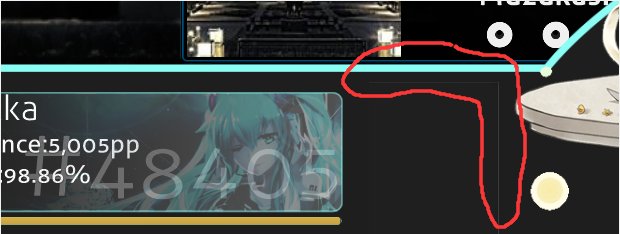
I find that in many skins, the author made all the picture including these 4 buttons, the decorations around the profile and the picture at the right bottom corner. Like this I have made:
And I dont like this idea because during multiplay the picture wont fit the button and the profile. So I decided to separate this into 3 images: mode, mods and random.
But now, the problem is:
However I have tried, in the game, there always exist a white line at the seams of the images. I have tried by adding shadows and making overlaps but little use. So how does this trouble take place? And what should I do? Or maybe is this a totally bad idea from the beginning?