shinn wrote:
Xfire isn't detecting my osu, even if it's running 
Any chance anyone can help?
Go into Tools> Options > Games
It'll "detect" your games now, so be patient. It may or may not find osu!.
If it doesn't detect osu! on it's own expand the "not installed" section on the right and look for osu!. It's in alphabetical order and, not too question your use in computers, you can press the "o" key to jump to games under o. Just scroll untill you find osu! and highlight it. Check "Manual Setup" in the right side and then browse to or put in the folder that contains osu!.exe
Here's a visual:
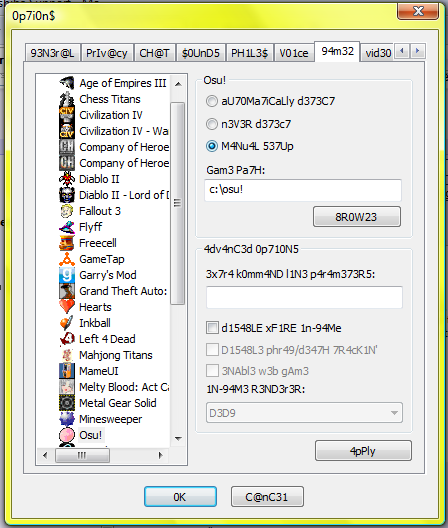
You can also enter command parameters you would in a shortcut there in xfire, so when you launch it via xfire you could run a game windowed ( -w or -windowed) or whatever. Click Apply when you're done. Xfire should detect when you have osu! open now and be able to launch, chat in-game, take Xfire screenshots (which you can upload to your profile and put in captions), and take video. Some games also allow live-feed broadcast of you playing and web-browser, but I don't think osu! does.
Anyways, if you, or anyone else has any more questions the best way is just to hit me up on Xfire when I'm on. Either look for me in the
osu!group. Or add me (
Pokebis) as a friend and message me then. I'll probably accept the request if you say your from osu! and need help with Xfire. I'm pretty experienced with the program so feel free to ask me anything about it. Also tell me your complaints about it and I may be able to tell you how to "fix" them too.

This is of course implying I'm on at the time which could vary.




 . Thanks for the initiative EiJi.
. Thanks for the initiative EiJi.