i think aur package is somehow broken, try installing without aur package.DuckWeeb79 wrote:
help i got a error message after install. osu script something has fucked up.
Log: Oh no, osu! didn't install.
Possibilities are:
You've changed the installation direction.
osu! installer
didn't run.
Some dependencies didn't install.
Try:
Run the script again
Leave the installation direction as it should be (default selected by osu! installer)
If that didn't help try reporting it on GitHub. Thank you. <3.
what do i do i even did the script again its from the aur it still did not work.
forum
Installing osu! on Linux with low-latency [2025]
posted
Total Posts
366
osu! is much easier to install on Arch Linux. You don't have to run any commands like this, just use the AUR package.
yay osuassuming your AUR helper is yay and you already have wine installed, is all it takes. Latency shouldn't be an issue thanks to PipeWire.
Topic Starter
Sup y'all! o/
I just updated the guide with a faster, simpler and waay more stable method
If anyone had problems with the older method, this one will probably work for sure (check the troubleshoot tho!)
Edit: sorry for so many edits there but I noticed so many typos later xD
I also updated the final result!
I just updated the guide with a faster, simpler and waay more stable method
If anyone had problems with the older method, this one will probably work for sure (check the troubleshoot tho!)
Edit: sorry for so many edits there but I noticed so many typos later xD
I also updated the final result!
I've got osu! installed but I'm unable to log in (it just gets stuck at 'Pending Verification...' and wine pops up an error message saying 'The file or folder does not exist.'), is there any way to fix this?
EDIT: After looking a bit more it turns out that osu! isn't connected to the internet, how do I make it have internet so I can log in?
EDIT: After looking a bit more it turns out that osu! isn't connected to the internet, how do I make it have internet so I can log in?
depending on the distro you use you lack a critical package which osu (or any 32bit library needing TLS) needs to communicate
On Arch and related distros the package is called lib32-gnutls, for Ubuntu and derivatives I wouldn't know the exact package name but refer to gnutls when searching for the relevant/necessary package
On Arch and related distros the package is called lib32-gnutls, for Ubuntu and derivatives I wouldn't know the exact package name but refer to gnutls when searching for the relevant/necessary package
I actually fixed it by just looking in the log file and getting the verification link from an error in there. After clicking that and rebooting everything worked fine, I'm still not really sure what the problem was, thanks for the help anyway 

This is for osu!lazer; this guide pertains to stable, which is why it's a bit more involved since it's native to Windows and Wine is required to get it working.Project Railgun wrote:
osu! is much easier to install on Arch Linux. You don't have to run any commands like this, just use the AUR package.yay osuassuming your AUR helper is yay and you already have wine installed, is all it takes. Latency shouldn't be an issue thanks to PipeWire.
Hi, I was wondering if anyone has info on the difference in latency between Windows and Linux? Does it increase/stay the same/decrease? I currently get around 2ms. I want to switch to Linux but I'm worried that the latency might go up.
if you mess up with installation it fucks up the audio latency (learnt it hard way) if you dont then its almost perfectly synced with music. linux is much more lighter than windows so its more unlikely to affect the equipment performance.Assert wrote:
Hi, I was wondering if anyone has info on the difference in latency between Windows and Linux? Does it increase/stay the same/decrease? I currently get around 2ms. I want to switch to Linux but I'm worried that the latency might go up.
Well, Windows WASAPI shared mode (compatibility mode audio off) is about 50-60msm DirectSound (compatibility mode audio on) is about 100ms. We on Linux have pushed our setups to 2ms audio latency on osu. Also the ms you see on right bottom corner is your video framebuffer latency, not audio latency.Assert wrote:
Hi, I was wondering if anyone has info on the difference in latency between Windows and Linux? Does it increase/stay the same/decrease? I currently get around 2ms. I want to switch to Linux but I'm worried that the latency might go up.
EDIT:
If you use Lutris, extract the opt folder contents of the archive to $HOME/.local/share/lutris/runners/wine/ then select the new runner in Lutris for osu.
Pipewire? If so. https://wiki.archlinux.org/title/User:Katoumegumi#No_sound_when_opening_the_gameWhistle_Python wrote:
i can't hear anything from osu
here's my console
https://content.biomooping.tk/Mb3sOCAoV9.txt
Thank you so much, I had many problems on my osu in lutris, like the audio sounds like satan and the latency hell
Your post definitely fixed all of my problems. Thank you!
Your post definitely fixed all of my problems. Thank you!
i get
X Error of failed request: BadValue (integer parameter out of range for operation)
Major opcode of failed request: 154 (GLX)
Minor opcode of failed request: 3 (X_GLXCreateContext)
Value in failed request: 0x0
Serial number of failed request: 403
Current serial number in output stream: 404
im on arch and idk how to fix it
X Error of failed request: BadValue (integer parameter out of range for operation)
Major opcode of failed request: 154 (GLX)
Minor opcode of failed request: 3 (X_GLXCreateContext)
Value in failed request: 0x0
Serial number of failed request: 403
Current serial number in output stream: 404
im on arch and idk how to fix it
Topic Starter
Try installing these libraries- W i n t e r - wrote:
i get
X Error of failed request: BadValue (integer parameter out of range for operation)
Major opcode of failed request: 154 (GLX)
Minor opcode of failed request: 3 (X_GLXCreateContext)
Value in failed request: 0x0
Serial number of failed request: 403
Current serial number in output stream: 404
im on arch and idk how to fix it
libraries
sudo pacman -S giflib lib32-giflib libpng lib32-libpng libldap lib32-libldap gnutls lib32-gnutls mpg123 lib32-mpg123 openal lib32-openal v4l-utils lib32-v4l-utils libpulse lib32-libpulse alsa-plugins lib32-alsa-plugins alsa-lib lib32-alsa-lib libjpeg-turbo lib32-libjpeg-turbo libxcomposite lib32-libxcomposite libxinerama lib32-libxinerama ncurses lib32-ncurses opencl-icd-loader lib32-opencl-icd-loader libxslt lib32-libxslt libva lib32-libva gtk3 lib32-gtk3 gst-plugins-base-libs lib32-gst-plugins-base-libs vulkan-icd-loader lib32-vulkan-icd-loader cups samba dosbox
Or update your video drivers like it says here https://github.com/lutris/docs/blob/master/InstallingDrivers.md
Is compatibility mode mandatory? I heard it has an impact on frames
Topic Starter
Not really as of right now, it shouldn't bother performance at allOceana wrote:
Is compatibility mode mandatory? I heard it has an impact on frames
I'm having trouble running osu! after installing the wine-osu 6.14 package (it launched successfully before)
ERROR: ld.so: object '/usr/$LIB/libgamemodeauto.so.0' from LD_PRELOAD cannot be preloaded (cannot open shared object file): ignored.
wine: could not load ntdll.so: /lib/i386-linux-gnu/libc.so.6: version `GLIBC_2.32' not found (required by /home/leny/.local/share/lutris/runners/wine/wine-osu/bin/../lib32/wine/i386-unix/ntdll.so)
linux newbie here, any help?
ERROR: ld.so: object '/usr/$LIB/libgamemodeauto.so.0' from LD_PRELOAD cannot be preloaded (cannot open shared object file): ignored.
wine: could not load ntdll.so: /lib/i386-linux-gnu/libc.so.6: version `GLIBC_2.32' not found (required by /home/leny/.local/share/lutris/runners/wine/wine-osu/bin/../lib32/wine/i386-unix/ntdll.so)
linux newbie here, any help?
cviauPeoy wrote:
This is the maximum performance I got even using that configuration, Spec (2gb ram, 1.35ghz cpu, no graphic card)(Lubuntu 20.04 lts)MarshNello wrote:
final result:
https://youtu.be/Ve4qr3jmDbM
A little introduction:
osu! working fine on Linux has been a thing for many years now, especially thanks to ThePoon's patches and Franc[e]sco's guide (https://osu.ppy.sh/community/forums/topics/367783), which are probably the best methods even now. However, in my case both ended up in a broken installation, so I kept searching for ways to install osu! until I actually managed to run it perfectly thanks to some workarounds. It's a pretty easy guide, written especially for beginners (just like me xd), so if you want to install osu! on your Linux distro, just keep reading e.e
PREREQUISITES:
install the following: git, build-essential, dialog, curl.
- sudo apt install git
- sudo apt install build-essential
- sudo apt install dialog
- sudo apt install curl
install wine (the script will do it itself but it's better to have it):
https://wiki.winehq.org/Download
also make sure you installed proprietary drivers for your gpu if you need to
guide for it: https://itsfoss.com/install-additional-drivers-ubuntu/
GUIDE:
to set up our osu!, we'll use osu-install script from yurisuki (credits to him):
https://gitlab.com/yurisuki/osu-install
just follow the instructions here and install it: https://gitlab.com/yurisuki/osu-install#how-do-i-execute-this-script
once you start the script, just follow its instructions.
the script was supposed to do everything automatically, from installing osu! to the patch, but it actually crashes after installing osu! and running it. That's fine, because we'll only use it for the installation indeed.
the steps to make it work are:
- step 1: run it the first time, follow the script's instructions which will install everything but, in the part supposed to run osu!, it shouldn't start (if it starts, skip to step 3); so run the script again.
- step 2: follow the script's instructions again until it starts osu! (if you get "osu! crashed", just click on restart osu! and it should be working now.)
- step 3: the game is now working fine: close it, press whatever key you want on the terminal and the script should crash. that's fine, move on to step 4.
- step 4: run the script again for the last time and follow whatever it says, until it runs osu! again. When it starts, close the game and close the terminal by pressing any key.
our osu! is now completely set up and working fine, but we gotta apply thepoon's patch for latency and create a script to launch (or eventually, kill) the game.
LATENCY PATCH:
let's begin with the patch:
- open the terminal as root using sudo su
sudo su
- type:
mkdir -p /etc/pulse/daemon.conf.d/
echo "high-priority = yes
nice-level = -15
realtime-scheduling = yes
realtime-priority = 50
resample-method = speex-float-0
default-fragments = 2 # Minimum is 2
default-fragment-size-msec = 2 # You can set this to 1, but that will break OBS audio capture." | sudo tee -a /etc/pulse/daemon.conf.d/10-better-latency.conf
(WARNING: if after applying this the system's audio is garbage, increase default-fragment-size-msec by 2, save and reboot)
- then type:
nano /etc/security/limits.conf
- scroll to the bottom of the file and add:
echo "USERNAME - nice -20
USERNAME - rtprio 99" >> /etc/security/limits.conf
- replace USERNAME with your username, save the file with ctrl+o and exit with ctrl+x.
- now open /etc/pulse/default.pa with
nano -c /etc/pulse/default.pa
- here somewhere near lines 40/50 you should find this line:
load-module module-udev-detect
- once you find it, add tsched=0 to the end of it, so like this:
load-module module-udev-detect tsched=0
save the file again with ctrl+o and exit with ctrl+x.
the patch is now applied. reboot your pc to apply the changes and go on with the guide e.e
OSU LAUNCHER:
we're almost done! the last thing to do is create a script to start the game.
to do that:
- open the terminal and cd to your osu! folder (replace username with yours):
cd /home/username/.wine_osu/dosdevices/z:/home/username/Downloads/
(if z: isn't your drive here, just search for the right one)
- type this to create the osu script:
cat > osu << "EOF"
- now paste in the terminal the following (always replacing username with yours):
#!/bin/sh
export STAGING_AUDIO_DURATION=5000
export vblank_mode=0
export WINEARCH=win32
export WINEPREFIX=$HOME/.wine_osu
wine /home/username/.wine_osu/dosdevices/z:/home/username/Downloads/osu\!.exe "$@"
EOF
- in the end launch these two commands.
sudo mv osu /usr/bin/
sudo chmod +x /usr/bin/osu
you can now launch your osu! by typing "osu" in the terminal!
to create a script to kill osu!, just in case it won't launch for any reason, let's do this:
- open the terminal and cd to your osu! folder (replace username with yours):
cd /home/username/.wine_osu/dosdevices/z:/home/username/Downloads/
- type this to create the osukill script:
cat > osukill << "EOF"
- now paste in the terminal the following:
#!/bin/sh
export vblank_mode=0
export WINEARCH=win32
export WINEPREFIX=$HOME/.wine_osu
wineserver -k
EOF
- in the end launch again these two commands.
sudo mv osukill /usr/bin/
sudo chmod +x /usr/bin/osukill
you can now kill osu by typing osukill in the terminal when you need to
END
And that's it! Your osu! should now work perfectly fine!
Last but not least: you can also create a desktop shortcut for it, by left clicking on your desktop and selecting "create a launcher". It should look like this:
Well, that's the end of the guide! Thanks for reading, and have fun playing osu! on your linux <33
Was a solution found? I am having a very similar problem:leny wrote:
I'm having trouble running osu! after installing the wine-osu 6.14 package (it launched successfully before)
ERROR: ld.so: object '/usr/$LIB/libgamemodeauto.so.0' from LD_PRELOAD cannot be preloaded (cannot open shared object file): ignored.
wine: could not load ntdll.so: /lib/i386-linux-gnu/libc.so.6: version `GLIBC_2.32' not found (required by /home/leny/.local/share/lutris/runners/wine/wine-osu/bin/../lib32/wine/i386-unix/ntdll.so)
linux newbie here, any help?
wine: could not load ntdll.so: /lib/i386-linux-gnu/libc.so.6: version `GLIBC_2.32' not found (required by /opt/wine-osu/bin/../lib32/wine/i386-unix/ntdll.so)
osu! ran once for me as well.
Another Linux newbie here.
Topic Starter
Assuming you're using Ubuntu (or anything Debian-based) you might fix installing these:vat_3046 wrote:
Was a solution found? I am having a very similar problem:leny wrote:
I'm having trouble running osu! after installing the wine-osu 6.14 package (it launched successfully before)
ERROR: ld.so: object '/usr/$LIB/libgamemodeauto.so.0' from LD_PRELOAD cannot be preloaded (cannot open shared object file): ignored.
wine: could not load ntdll.so: /lib/i386-linux-gnu/libc.so.6: version `GLIBC_2.32' not found (required by /home/leny/.local/share/lutris/runners/wine/wine-osu/bin/../lib32/wine/i386-unix/ntdll.so)
linux newbie here, any help?
wine: could not load ntdll.so: /lib/i386-linux-gnu/libc.so.6: version `GLIBC_2.32' not found (required by /opt/wine-osu/bin/../lib32/wine/i386-unix/ntdll.so)
osu! ran once for me as well.
Another Linux newbie here.
sudo apt-get updateIf it still doesn't work, you might just have to upgrade your system:
sudo apt-get install libc6 build-essential
sudo apt-get upgrade
Sadly did not do the trick (for me) but thanks for helpMarshNello wrote:
Assuming you're using Ubuntu (or anything Debian-based) you might fix installing these:vat_3046 wrote:
Was a solution found? I am having a very similar problem:leny wrote:
I'm having trouble running osu! after installing the wine-osu 6.14 package (it launched successfully before)
ERROR: ld.so: object '/usr/$LIB/libgamemodeauto.so.0' from LD_PRELOAD cannot be preloaded (cannot open shared object file): ignored.
wine: could not load ntdll.so: /lib/i386-linux-gnu/libc.so.6: version `GLIBC_2.32' not found (required by /home/leny/.local/share/lutris/runners/wine/wine-osu/bin/../lib32/wine/i386-unix/ntdll.so)
linux newbie here, any help?
wine: could not load ntdll.so: /lib/i386-linux-gnu/libc.so.6: version `GLIBC_2.32' not found (required by /opt/wine-osu/bin/../lib32/wine/i386-unix/ntdll.so)
osu! ran once for me as well.
Another Linux newbie here.sudo apt-get updateIf it still doesn't work, you might just have to upgrade your system:
sudo apt-get install libc6 build-essentialsudo apt-get upgrade
Topic Starter
Update: check the troubleshooting box e.eleny wrote:
Sadly did not do the trick (for me) but thanks for helpMarshNello wrote:
Assuming you're using Ubuntu (or anything Debian-based) you might fix installing these:vat_3046 wrote:
Was a solution found? I am having a very similar problem:leny wrote:
I'm having trouble running osu! after installing the wine-osu 6.14 package (it launched successfully before)
ERROR: ld.so: object '/usr/$LIB/libgamemodeauto.so.0' from LD_PRELOAD cannot be preloaded (cannot open shared object file): ignored.
wine: could not load ntdll.so: /lib/i386-linux-gnu/libc.so.6: version `GLIBC_2.32' not found (required by /home/leny/.local/share/lutris/runners/wine/wine-osu/bin/../lib32/wine/i386-unix/ntdll.so)
linux newbie here, any help?
wine: could not load ntdll.so: /lib/i386-linux-gnu/libc.so.6: version `GLIBC_2.32' not found (required by /opt/wine-osu/bin/../lib32/wine/i386-unix/ntdll.so)
osu! ran once for me as well.
Another Linux newbie here.sudo apt-get updateIf it still doesn't work, you might just have to upgrade your system:
sudo apt-get install libc6 build-essentialsudo apt-get upgrade
Heya. I have stuff working pretty alright but there are still slight frame drops, and most notably, the framerate is capped at 144hz. How do I remedy this stuff. I am on Fedora 35 (wayland and pipewire lol) 



Topic Starter
Sooo first of all: I assume you have a 240hz monitor, but Wine should detect the same refresh rate of the system, so the issue might be your drivers or some dependency (?) I've never really used Wayland myself so xd- sylvie - wrote:
Heya. I have stuff working pretty alright but there are still slight frame drops, and most notably, the framerate is capped at 144hz. How do I remedy this stuff. I am on Fedora 35 (wayland and pipewire lol)
Try updating your drivers or installing all the Wine dependencies listed here:
Fedora dependencies
sudo dnf install alsa-plugins-pulseaudio.i686 glibc-devel.i686 glibc-devel libgcc.i686 libX11-devel.i686 freetype-devel.i686 libXcursor-devel.i686 libXi-devel.i686 libXext-devel.i686 libXxf86vm-devel.i686 libXrandr-devel.i686 libXinerama-devel.i686 mesa-libGLU-devel.i686 mesa-libOSMesa-devel.i686 libXrender-devel.i686 libpcap-devel.i686 ncurses-devel.i686 libzip-devel.i686 lcms2-devel.i686 zlib-devel.i686 libv4l-devel.i686 libgphoto2-devel.i686 cups-devel.i686 libxml2-devel.i686 openldap-devel.i686 libxslt-devel.i686 gnutls-devel.i686 libpng-devel.i686 flac-libs.i686 json-c.i686 libICE.i686 libSM.i686 libXtst.i686 libasyncns.i686 liberation-narrow-fonts.noarch libieee1284.i686 libogg.i686 libsndfile.i686 libuuid.i686 libva.i686 libvorbis.i686 libwayland-client.i686 libwayland-server.i686 llvm-libs.i686 mesa-dri-drivers.i686 mesa-filesystem.i686 mesa-libEGL.i686 mesa-libgbm.i686 nss-mdns.i686 ocl-icd.i686 pulseaudio-libs.i686 sane-backends-libs.i686 tcp_wrappers-libs.i686 unixODBC.i686 samba-common-tools.x86_64 samba-libs.x86_64 samba-winbind.x86_64 samba-winbind-clients.x86_64 samba-winbind-modules.x86_64 mesa-libGL-devel.i686 fontconfig-devel.i686 libXcomposite-devel.i686 libtiff-devel.i686 openal-soft-devel.i686 mesa-libOpenCL-devel.i686 opencl-utils-devel.i686 alsa-lib-devel.i686 gsm-devel.i686 libjpeg-turbo-devel.i686 pulseaudio-libs-devel.i686 pulseaudio-libs-devel gtk3-devel.i686 libattr-devel.i686 libva-devel.i686 libexif-devel.i686 libexif.i686 glib2-devel.i686 mpg123-devel.i686 mpg123-devel.x86_64 libcom_err-devel.i686 libcom_err-devel.x86_64 libFAudio-devel.i686 libFAudio-devel.x86_64
sudo dnf groupinstall "C Development Tools and Libraries"
sudo dnf groupinstall "Development Tools"
sudo dnf groupinstall "C Development Tools and Libraries"
sudo dnf groupinstall "Development Tools"
hey, i have a huge problem, i could not solve this, trying since last week (not jk). i can't start osu, it says "osu! was unable to obtain a graphics context. If this is the fisrt time you've seen this, please try restarting your PC." it is not the first time happening and idk what to do. When i click on "OK", osu pops up with "osu! crashed" telling that "OpenGL could not initialize.". I did every step of the instalation, wine, osu-wine, etc.
Following error.
#=zXgkpUpGWooUUAiSeA$2PQINAAvLf: No available GL context found. ---> OpenTK.Graphics.GraphicsContextException: Failed to initialize EGL, error NOT_INITIALIZED.
at OpenTK.Platform.Egl.EglWindowInfo..ctor(IntPtr handle, IntPtr display, IntPtr surface)
at OpenTK.Platform.Egl.EglAnglePlatformFactory.CreateWindowInfo(IAngleWindowInfoInternal window_info, Int32 major, GraphicsContextFlags flags)
at OpenTK.Platform.Egl.EglAnglePlatformFactory.CreateGLContext(GraphicsMode mode, IWindowInfo window, IGraphicsContext shareContext, Boolean directRendering, Int32 major, Int32 minor, GraphicsContextFlags flags)
at OpenTK.Graphics.GraphicsContext..ctor(GraphicsMode mode, IWindowInfo window, IGraphicsContext shareContext, Int32 major, Int32 minor, GraphicsContextFlags flags)
at #=zpDGDyz8NOUCZMTHvJseFwYRM_vID.#=zvP5cQlU=(Int32 #=zHaeeObY=, Int32 #=zE7$2IB4=, GraphicsContextFlags #=z2m_Rw6E=)
at #=zYm$nQntjAjjS8P6PkduxT4w=.#=z2ScCYgGWRUpd(GraphicsContextFlags #=z2m_Rw6E=)
--- End of inner exception stack trace ---
at #=zYm$nQntjAjjS8P6PkduxT4w=.#=z2ScCYgGWRUpd(GraphicsContextFlags #=z2m_Rw6E=)
at #=zYm$nQntjAjjS8P6PkduxT4w=.#=z2ScCYgGWRUpd(GraphicsContextFlags #=z2m_Rw6E=)
at #=zYm$nQntjAjjS8P6PkduxT4w=.#=z2ScCYgGWRUpd(GraphicsContextFlags #=z2m_Rw6E=)
at #=zYm$nQntjAjjS8P6PkduxT4w=.OnHandleCreated(EventArgs #=zFfm4ggA=)
at #=zLbmb8cFB3iFDJ6H8xbwAg313TvKd.OnHandleCreated(EventArgs #=zFfm4ggA=)
at System.Windows.Forms.Control.WmCreate(Message& m)
at System.Windows.Forms.Control.WndProc(Message& m)
at System.Windows.Forms.ScrollableControl.WndProc(Message& m)
at System.Windows.Forms.ContainerControl.WndProc(Message& m)
at System.Windows.Forms.Form.WmCreate(Message& m)
at System.Windows.Forms.Form.WndProc(Message& m)
at #=z6cA5tJtDC3Zha7QqOkNVjTQ=.WndProc(Message& #=zkhmiKZw=)
at System.Windows.Forms.Control.ControlNativeWindow.OnMessage(Message& m)
at System.Windows.Forms.Control.ControlNativeWindow.WndProc(Message& m)
at System.Windows.Forms.NativeWindow.Callback(IntPtr hWnd, Int32 msg, IntPtr wparam, IntPtr lparam)
at OpenTK.Platform.Egl.EglWindowInfo..ctor(IntPtr handle, IntPtr display, IntPtr surface)
at OpenTK.Platform.Egl.EglAnglePlatformFactory.CreateWindowInfo(IAngleWindowInfoInternal window_info, Int32 major, GraphicsContextFlags flags)
at OpenTK.Platform.Egl.EglAnglePlatformFactory.CreateGLContext(GraphicsMode mode, IWindowInfo window, IGraphicsContext shareContext, Boolean directRendering, Int32 major, Int32 minor, GraphicsContextFlags flags)
at OpenTK.Graphics.GraphicsContext..ctor(GraphicsMode mode, IWindowInfo window, IGraphicsContext shareContext, Int32 major, Int32 minor, GraphicsContextFlags flags)
at #=zpDGDyz8NOUCZMTHvJseFwYRM_vID.#=zvP5cQlU=(Int32 #=zHaeeObY=, Int32 #=zE7$2IB4=, GraphicsContextFlags #=z2m_Rw6E=)
at #=zYm$nQntjAjjS8P6PkduxT4w=.#=z2ScCYgGWRUpd(GraphicsContextFlags #=z2m_Rw6E=)
--- End of inner exception stack trace ---
at #=zYm$nQntjAjjS8P6PkduxT4w=.#=z2ScCYgGWRUpd(GraphicsContextFlags #=z2m_Rw6E=)
at #=zYm$nQntjAjjS8P6PkduxT4w=.#=z2ScCYgGWRUpd(GraphicsContextFlags #=z2m_Rw6E=)
at #=zYm$nQntjAjjS8P6PkduxT4w=.#=z2ScCYgGWRUpd(GraphicsContextFlags #=z2m_Rw6E=)
at #=zYm$nQntjAjjS8P6PkduxT4w=.OnHandleCreated(EventArgs #=zFfm4ggA=)
at #=zLbmb8cFB3iFDJ6H8xbwAg313TvKd.OnHandleCreated(EventArgs #=zFfm4ggA=)
at System.Windows.Forms.Control.WmCreate(Message& m)
at System.Windows.Forms.Control.WndProc(Message& m)
at System.Windows.Forms.ScrollableControl.WndProc(Message& m)
at System.Windows.Forms.ContainerControl.WndProc(Message& m)
at System.Windows.Forms.Form.WmCreate(Message& m)
at System.Windows.Forms.Form.WndProc(Message& m)
at #=z6cA5tJtDC3Zha7QqOkNVjTQ=.WndProc(Message& #=zkhmiKZw=)
at System.Windows.Forms.Control.ControlNativeWindow.OnMessage(Message& m)
at System.Windows.Forms.Control.ControlNativeWindow.WndProc(Message& m)
at System.Windows.Forms.NativeWindow.Callback(IntPtr hWnd, Int32 msg, IntPtr wparam, IntPtr lparam)
Specs.
yes, i have "libgl" packages installed, and i found out some forum that says that i need gpu drivers but i don't find any Intel ones, yea. Because of my distro i don't want to install Ubuntu dependencies or Debian 9 ones, and i can't install "wine32", because when i try to install, says i need to remove every single package that i already have, including xserver, xfce, Xorg, burpsuite, etc. (not kidding tho, everything). i tried doing it on a virtual machine and that sh*t crashed and gdm3 and Xorg don't work anymore, even installing it after. my distro uses Debian Sid packages for those who don't know, any packages from Debian 9+ might work tho. i gave up because i don't want to crash anything in my computer and deal with bigger problems, if anyone have a solution that might work that don't work with too much danger, im down. im not used to write in english, sorry for any english mistakes. and yes i live in brazil.CPU:
⠀Architecture: x86_64
⠀⠀CPU op-mode(s): 32-bit, 64-bit
⠀⠀Address sizes: 39 bits physical, 48 bits virtual
⠀⠀Byte Order: Little Endian
⠀CPU(s): 4
⠀⠀On-line CPU(s) list: 0-3
⠀Vendor ID: GenuineIntel
⠀⠀BIOS Vendor ID: Intel(R) Corporation
⠀⠀Model name: Intel(R) Core(TM) i3-6006U CPU @ 2.00GHz
⠀⠀⠀BIOS Model name: Intel(R) Core(TM) i3-6006U CPU @ 2.00GHz
⠀⠀⠀CPU family: 6
⠀⠀⠀Model: 78
⠀⠀⠀Thread(s) per core: 2
⠀⠀⠀Core(s) per socket: 2
⠀⠀⠀Socket(s): 1
⠀⠀⠀Stepping: 3
⠀⠀⠀CPU max MHz: 2000.0000
⠀⠀⠀CPU min MHz: 400.0000
⠀⠀⠀BogoMIPS: 3999.93
⠀Virtualization features:
⠀⠀Virtualization: VT-x
⠀Caches (sum of all):
⠀⠀L1d: 64 KiB (2 instances)
⠀⠀L1i: 64 KiB (2 instances)
⠀⠀L2: 512 KiB (2 instances)
⠀⠀L3: 3 MiB (1 instance)
Distro (ik its bad):
⠀No LSB modules are available.
⠀Distributor ID: Kali
⠀Description: Kali GNU/Linux Rolling
⠀Release: 2021.3
⠀Codename: kali-rolling
RAM: 4GB 2100Mhz
Disk: 120GB HD 79.09GB free (linux partition)
⠀Architecture: x86_64
⠀⠀CPU op-mode(s): 32-bit, 64-bit
⠀⠀Address sizes: 39 bits physical, 48 bits virtual
⠀⠀Byte Order: Little Endian
⠀CPU(s): 4
⠀⠀On-line CPU(s) list: 0-3
⠀Vendor ID: GenuineIntel
⠀⠀BIOS Vendor ID: Intel(R) Corporation
⠀⠀Model name: Intel(R) Core(TM) i3-6006U CPU @ 2.00GHz
⠀⠀⠀BIOS Model name: Intel(R) Core(TM) i3-6006U CPU @ 2.00GHz
⠀⠀⠀CPU family: 6
⠀⠀⠀Model: 78
⠀⠀⠀Thread(s) per core: 2
⠀⠀⠀Core(s) per socket: 2
⠀⠀⠀Socket(s): 1
⠀⠀⠀Stepping: 3
⠀⠀⠀CPU max MHz: 2000.0000
⠀⠀⠀CPU min MHz: 400.0000
⠀⠀⠀BogoMIPS: 3999.93
⠀Virtualization features:
⠀⠀Virtualization: VT-x
⠀Caches (sum of all):
⠀⠀L1d: 64 KiB (2 instances)
⠀⠀L1i: 64 KiB (2 instances)
⠀⠀L2: 512 KiB (2 instances)
⠀⠀L3: 3 MiB (1 instance)
Distro (ik its bad):
⠀No LSB modules are available.
⠀Distributor ID: Kali
⠀Description: Kali GNU/Linux Rolling
⠀Release: 2021.3
⠀Codename: kali-rolling
RAM: 4GB 2100Mhz
Disk: 120GB HD 79.09GB free (linux partition)
I already followed all steps, including the "How to add osu! to Lutris", but after i played for around half an hour, osu! just closed itself without any error or anything. Im using linux mint 20.2
here's log file (taken from lutris) raw file:
here's log file (taken from lutris) raw file:
Started initial process 2689 from gamemoderun /home/daud/.local/share/lutris/runners/wine/wine-osu/bin/wine /home/daud/.local/share/osu-wine/OSU/osu!.exe Start monitoring process. ERROR: ld.so: object '/usr/$LIB/libgamemodeauto.so.0' from LD_PRELOAD cannot be preloaded (cannot open shared object file): ignored. ERROR: ld.so: object '/usr/$LIB/libgamemodeauto.so.0' from LD_PRELOAD cannot be preloaded (cannot open shared object file): ignored. ERROR: ld.so: object '/usr/$LIB/libgamemodeauto.so.0' from LD_PRELOAD cannot be preloaded (cannot open shared object file): ignored. ERROR: ld.so: object '/usr/$LIB/libgamemodeauto.so.0' from LD_PRELOAD cannot be preloaded (cannot open shared object file): ignored. ERROR: ld.so: object '/usr/$LIB/libgamemodeauto.so.0' from LD_PRELOAD cannot be preloaded (cannot open shared object file): ignored. ERROR: ld.so: object '/usr/$LIB/libgamemodeauto.so.0' from LD_PRELOAD cannot be preloaded (cannot open shared object file): ignored. ERROR: ld.so: object '/usr/$LIB/libgamemodeauto.so.0' from LD_PRELOAD cannot be preloaded (cannot open shared object file): ignored. ERROR: ld.so: object '/usr/$LIB/libgamemodeauto.so.0' from LD_PRELOAD cannot be preloaded (cannot open shared object file): ignored. ERROR: ld.so: object '/usr/$LIB/libgamemodeauto.so.0' from LD_PRELOAD cannot be preloaded (cannot open shared object file): ignored. ERROR: ld.so: object '/usr/$LIB/libgamemodeauto.so.0' from LD_PRELOAD cannot be preloaded (cannot open shared object file): ignored. ERROR: ld.so: object '/usr/$LIB/libgamemodeauto.so.0' from LD_PRELOAD cannot be preloaded (cannot open shared object file): ignored. ERROR: ld.so: object '/usr/$LIB/libgamemodeauto.so.0' from LD_PRELOAD cannot be preloaded (cannot open shared object file): ignored. ERROR: Caught a segmentation fault while loading plugin file: /usr/lib/i386-linux-gnu/gstreamer-1.0/libgstcdparanoia.so Please either: - remove it and restart. - run with --gst-disable-segtrap --gst-disable-registry-fork and debug. Monitored process exited. No return code Started initial process 3064 from gamemoderun /home/daud/.local/share/lutris/runners/wine/wine-osu/bin/wine /home/daud/.local/share/osu-wine/OSU/osu!.exe Start monitoring process. ERROR: ld.so: object '/usr/$LIB/libgamemodeauto.so.0' from LD_PRELOAD cannot be preloaded (cannot open shared object file): ignored. ERROR: ld.so: object '/usr/$LIB/libgamemodeauto.so.0' from LD_PRELOAD cannot be preloaded (cannot open shared object file): ignored. ERROR: ld.so: object '/usr/$LIB/libgamemodeauto.so.0' from LD_PRELOAD cannot be preloaded (cannot open shared object file): ignored. ERROR: ld.so: object '/usr/$LIB/libgamemodeauto.so.0' from LD_PRELOAD cannot be preloaded (cannot open shared object file): ignored. ERROR: ld.so: object '/usr/$LIB/libgamemodeauto.so.0' from LD_PRELOAD cannot be preloaded (cannot open shared object file): ignored. ERROR: ld.so: object '/usr/$LIB/libgamemodeauto.so.0' from LD_PRELOAD cannot be preloaded (cannot open shared object file): ignored. ERROR: ld.so: object '/usr/$LIB/libgamemodeauto.so.0' from LD_PRELOAD cannot be preloaded (cannot open shared object file): ignored. ERROR: ld.so: object '/usr/$LIB/libgamemodeauto.so.0' from LD_PRELOAD cannot be preloaded (cannot open shared object file): ignored. ERROR: ld.so: object '/usr/$LIB/libgamemodeauto.so.0' from LD_PRELOAD cannot be preloaded (cannot open shared object file): ignored. ERROR: ld.so: object '/usr/$LIB/libgamemodeauto.so.0' from LD_PRELOAD cannot be preloaded (cannot open shared object file): ignored. ERROR: ld.so: object '/usr/$LIB/libgamemodeauto.so.0' from LD_PRELOAD cannot be preloaded (cannot open shared object file): ignored. ERROR: ld.so: object '/usr/$LIB/libgamemodeauto.so.0' from LD_PRELOAD cannot be preloaded (cannot open shared object file): ignored. ERROR: ld.so: object '/usr/$LIB/libgamemodeauto.so.0' from LD_PRELOAD cannot be preloaded (cannot open shared object file): ignored. winegstreamer error: decodebin0: Your GStreamer installation is missing a plug-in. winegstreamer error: decodebin0: gstdecodebin2.c(4678): gst_decode_bin_expose (): /GstBin:bin0/GstDecodeBin:decodebin0: no suitable plugins found: Missing decoder: MS GSM (audio/ms-gsm, rate=(int)44100, channels=(int)1, codec_data=(buffer)4001) ERROR: ld.so: object '/usr/$LIB/libgamemodeauto.so.0' from LD_PRELOAD cannot be preloaded (cannot open shared object file): ignored. gamemodeauto: [4651:4651:1103/072734.031920:ERROR:sandbox_linux.cc(374)] InitializeSandbox() called with multiple threads in process gpu-process. [4618:4618:1103/072734.682996:ERROR:CONSOLE(1)] "[Shields]: Can't request shields panel data for tabId: 6. Error: No tab url specified", source: chrome-extension://mnojpmjdmbbfmejpflffifhffcmidifd/out/brave_extension_background.bundle.js (1) [4618:4618:1103/072735.828714:ERROR:object_proxy.cc(642)] Failed to call method: org.freedesktop.ScreenSaver.GetActive: object_path= /org/freedesktop/ScreenSaver: org.freedesktop.DBus.Error.NotSupported: This method is not implemented [4618:4636:1103/072736.554239:ERROR:chrome_browser_main_extra_parts_metrics.cc(230)] crbug.com/1216328: Checking Bluetooth availability started. Please report if there is no report that this ends. [4618:4636:1103/072736.554261:ERROR:chrome_browser_main_extra_parts_metrics.cc(233)] crbug.com/1216328: Checking Bluetooth availability ended. [4618:4636:1103/072736.554266:ERROR:chrome_browser_main_extra_parts_metrics.cc(236)] crbug.com/1216328: Checking default browser status started. Please report if there is no report that this ends. [4618:4636:1103/072736.673561:ERROR:chrome_browser_main_extra_parts_metrics.cc(240)] crbug.com/1216328: Checking default browser status ended. ../../sandbox/linux/seccomp-bpf-helpers/sigsys_handlers.cc:**CRASHING**:seccomp-bpf failure in syscall 0434 winegstreamer error: decodebin1: Your GStreamer installation is missing a plug-in. winegstreamer error: decodebin1: gstdecodebin2.c(4678): gst_decode_bin_expose (): /GstBin:bin1/GstDecodeBin:decodebin1: no suitable plugins found: Missing decoder: MS GSM (audio/ms-gsm, rate=(int)44100, channels=(int)1, codec_data=(buffer)4001) winegstreamer error: decodebin2: Your GStreamer installation is missing a plug-in. winegstreamer error: decodebin2: gstdecodebin2.c(4678): gst_decode_bin_expose (): /GstBin:bin2/GstDecodeBin:decodebin2: no suitable plugins found: Missing decoder: MS GSM (audio/ms-gsm, rate=(int)44100, channels=(int)1, codec_data=(buffer)4001) winegstreamer error: decodebin3: Your GStreamer installation is missing a plug-in. winegstreamer error: decodebin3: gstdecodebin2.c(4678): gst_decode_bin_expose (): /GstBin:bin3/GstDecodeBin:decodebin3: no suitable plugins found: Missing decoder: MS GSM (audio/ms-gsm, rate=(int)44100, channels=(int)1, codec_data=(buffer)4001) winegstreamer error: decodebin4: Your GStreamer installation is missing a plug-in. winegstreamer error: decodebin4: gstdecodebin2.c(4678): gst_decode_bin_expose (): /GstBin:bin4/GstDecodeBin:decodebin4: no suitable plugins found: Missing decoder: MS GSM (audio/ms-gsm, rate=(int)44100, channels=(int)1, codec_data=(buffer)4001) winegstreamer error: decodebin5: Your GStreamer installation is missing a plug-in. winegstreamer error: decodebin5: gstdecodebin2.c(4678): gst_decode_bin_expose (): /GstBin:bin5/GstDecodeBin:decodebin5: no suitable plugins found: Missing decoder: MS GSM (audio/ms-gsm, rate=(int)44100, channels=(int)1, codec_data=(buffer)4001) Unhandled Exception: System.AccessViolationException: Attempted to read or write protected memory. This is often an indication that other memory is corrupt. at System.Net.UnsafeNclNativeMethods.OSSOCK.select(Int32 ignoredParameter, IntPtr[] readfds, IntPtr[] writefds, IntPtr[] exceptfds, TimeValue& timeout) at System.Net.Sockets.Socket.Poll(Int32 microSeconds, SelectMode mode) at System.Net.Sockets.NetworkStream.PollRead() at System.Net.Connection.StartRequest(HttpWebRequest request, Boolean canPollRead) at System.Net.Connection.SubmitRequest(HttpWebRequest request, Boolean forcedsubmit) at System.Net.ServicePoint.SubmitRequest(HttpWebRequest request, String connName) at System.Net.HttpWebRequest.SubmitRequest(ServicePoint servicePoint) at System.Net.HttpWebRequest.GetRequestStream(TransportContext& context) at System.Net.HttpWebRequest.GetRequestStream() at #=zucjbFxG7BXNPooH9t0M6FZc=.#=zd7QKC1139$z5() at (Object , Object[] ) at ?.(MethodBase , Object , Object[] , Boolean ) at ?.(MethodBase , Boolean ) at ?. (? , ) at ?.() at ?. (Boolean ) at ?.(Object[] , Type[] , Type[] , Object[] ) at A.B.(Object ) at A.B.D(Object r) at #=zucjbFxG7BXNPooH9t0M6FZc=.#=zhdRTaNI=() at #=zucjbFxG7BXNPooH9t0M6FZc=.#=zwlIQxdGwXFZU() at #=z1xwc$0OuyrlnX$PgjPApPkg=.#=zsnO8BkE=(Boolean #=zmbzDALk=) at #=z1xwc$0OuyrlnX$PgjPApPkg=.#=zbTAJMZA=() at #=zexquLa$9eI26S91OZw==.#=zDt5ZZEKsSG3Knhilg_q8qDs=.#=z7vDPpGS9$IbwNZaUDeH5pBk=() at #=ziIiH1t7Xxp3S_zsZe4Q4VUrQSbdq.#=zb34v$wqcz4Q0uelx3YQ$8AI=.#=zzLYRibA0YbWNEbIoVg==(Object #=zuMRmxV_bF6tQ) at #=z1PWF9Oop5EoyTGWXxdZwqu8=.#=z7n8r6Aex9t4P() at #=z1PWF9Oop5EoyTGWXxdZwqu8=.#=zHC1U5wY=() at #=zluTOhkpZPoQZ_FbbbJx1Mhk=.#=z7n8r6Aex9t4P(#=z1PWF9Oop5EoyTGWXxdZwqu8= #=z8MKEQu8=) at #=zluTOhkpZPoQZ_FbbbJx1Mhk=.#=z1BPg7YA0dqOQ() at System.Threading.ThreadHelper.ThreadStart_Context(Object state) at System.Threading.ExecutionContext.RunInternal(ExecutionContext executionContext, ContextCallback callback, Object state, Boolean preserveSyncCtx) at System.Threading.ExecutionContext.Run(ExecutionContext executionContext, ContextCallback callback, Object state, Boolean preserveSyncCtx) at System.Threading.ExecutionContext.Run(ExecutionContext executionContext, ContextCallback callback, Object state) at System.Threading.ThreadHelper.ThreadStart() Monitored process exited. Initial process has exited (return code: 1280) Exit with return code 1280
Topic Starter
I've never really used Kali myself but you might try installing this (?) https://installlion.com/kali/kali/main/i/intel-gpu-tools/install/index.htmlK a r b o X wrote:
hey, i have a huge problem, i could not solve this, trying since last week (not jk). i can't start osu, it says "osu! was unable to obtain a graphics context. If this is the fisrt time you've seen this, please try restarting your PC." it is not the first time happening and idk what to do. When i click on "OK", osu pops up with "osu! crashed" telling that "OpenGL could not initialize.". I did every step of the instalation, wine, osu-wine, etc.Following error.#=zXgkpUpGWooUUAiSeA$2PQINAAvLf: No available GL context found. ---> OpenTK.Graphics.GraphicsContextException: Failed to initialize EGL, error NOT_INITIALIZED.
at OpenTK.Platform.Egl.EglWindowInfo..ctor(IntPtr handle, IntPtr display, IntPtr surface)
at OpenTK.Platform.Egl.EglAnglePlatformFactory.CreateWindowInfo(IAngleWindowInfoInternal window_info, Int32 major, GraphicsContextFlags flags)
at OpenTK.Platform.Egl.EglAnglePlatformFactory.CreateGLContext(GraphicsMode mode, IWindowInfo window, IGraphicsContext shareContext, Boolean directRendering, Int32 major, Int32 minor, GraphicsContextFlags flags)
at OpenTK.Graphics.GraphicsContext..ctor(GraphicsMode mode, IWindowInfo window, IGraphicsContext shareContext, Int32 major, Int32 minor, GraphicsContextFlags flags)
at #=zpDGDyz8NOUCZMTHvJseFwYRM_vID.#=zvP5cQlU=(Int32 #=zHaeeObY=, Int32 #=zE7$2IB4=, GraphicsContextFlags #=z2m_Rw6E=)
at #=zYm$nQntjAjjS8P6PkduxT4w=.#=z2ScCYgGWRUpd(GraphicsContextFlags #=z2m_Rw6E=)
--- End of inner exception stack trace ---
at #=zYm$nQntjAjjS8P6PkduxT4w=.#=z2ScCYgGWRUpd(GraphicsContextFlags #=z2m_Rw6E=)
at #=zYm$nQntjAjjS8P6PkduxT4w=.#=z2ScCYgGWRUpd(GraphicsContextFlags #=z2m_Rw6E=)
at #=zYm$nQntjAjjS8P6PkduxT4w=.#=z2ScCYgGWRUpd(GraphicsContextFlags #=z2m_Rw6E=)
at #=zYm$nQntjAjjS8P6PkduxT4w=.OnHandleCreated(EventArgs #=zFfm4ggA=)
at #=zLbmb8cFB3iFDJ6H8xbwAg313TvKd.OnHandleCreated(EventArgs #=zFfm4ggA=)
at System.Windows.Forms.Control.WmCreate(Message& m)
at System.Windows.Forms.Control.WndProc(Message& m)
at System.Windows.Forms.ScrollableControl.WndProc(Message& m)
at System.Windows.Forms.ContainerControl.WndProc(Message& m)
at System.Windows.Forms.Form.WmCreate(Message& m)
at System.Windows.Forms.Form.WndProc(Message& m)
at #=z6cA5tJtDC3Zha7QqOkNVjTQ=.WndProc(Message& #=zkhmiKZw=)
at System.Windows.Forms.Control.ControlNativeWindow.OnMessage(Message& m)
at System.Windows.Forms.Control.ControlNativeWindow.WndProc(Message& m)
at System.Windows.Forms.NativeWindow.Callback(IntPtr hWnd, Int32 msg, IntPtr wparam, IntPtr lparam)Specs.yes, i have "libgl" packages installed, and i found out some forum that says that i need gpu drivers but i don't find any Intel ones, yea. Because of my distro i don't want to install Ubuntu dependencies or Debian 9 ones, and i can't install "wine32", because when i try to install, says i need to remove every single package that i already have, including xserver, xfce, Xorg, burpsuite, etc. (not kidding tho, everything). i tried doing it on a virtual machine and that sh*t crashed and gdm3 and Xorg don't work anymore, even installing it after. my distro uses Debian Sid packages for those who don't know, any packages from Debian 9+ might work tho. i gave up because i don't want to crash anything in my computer and deal with bigger problems, if anyone have a solution that might work that don't work with too much danger, im down. im not used to write in english, sorry for any english mistakes. and yes i live in brazil.CPU:
⠀Architecture: x86_64
⠀⠀CPU op-mode(s): 32-bit, 64-bit
⠀⠀Address sizes: 39 bits physical, 48 bits virtual
⠀⠀Byte Order: Little Endian
⠀CPU(s): 4
⠀⠀On-line CPU(s) list: 0-3
⠀Vendor ID: GenuineIntel
⠀⠀BIOS Vendor ID: Intel(R) Corporation
⠀⠀Model name: Intel(R) Core(TM) i3-6006U CPU @ 2.00GHz
⠀⠀⠀BIOS Model name: Intel(R) Core(TM) i3-6006U CPU @ 2.00GHz
⠀⠀⠀CPU family: 6
⠀⠀⠀Model: 78
⠀⠀⠀Thread(s) per core: 2
⠀⠀⠀Core(s) per socket: 2
⠀⠀⠀Socket(s): 1
⠀⠀⠀Stepping: 3
⠀⠀⠀CPU max MHz: 2000.0000
⠀⠀⠀CPU min MHz: 400.0000
⠀⠀⠀BogoMIPS: 3999.93
⠀Virtualization features:
⠀⠀Virtualization: VT-x
⠀Caches (sum of all):
⠀⠀L1d: 64 KiB (2 instances)
⠀⠀L1i: 64 KiB (2 instances)
⠀⠀L2: 512 KiB (2 instances)
⠀⠀L3: 3 MiB (1 instance)
Distro (ik its bad):
⠀No LSB modules are available.
⠀Distributor ID: Kali
⠀Description: Kali GNU/Linux Rolling
⠀Release: 2021.3
⠀Codename: kali-rolling
RAM: 4GB 2100Mhz
Disk: 120GB HD 79.09GB free (linux partition)
i already have it installed, and even after apt purge and apt install, it continues to crash, it might be something with winehq and winehq:i386 but im not sure, or some opengl package that winehq depends to work on intel graphics card that i don't have a clue of what it could be, but thanks anyway for the helpMarshNello wrote:
I've never really used Kali myself but you might try installing this (?) https://installlion.com/kali/kali/main/i/intel-gpu-tools/install/index.htmlK a r b o X wrote:
hey, i have a huge problem, i could not solve this, trying since last week (not jk). i can't start osu, it says "osu! was unable to obtain a graphics context. If this is the fisrt time you've seen this, please try restarting your PC." it is not the first time happening and idk what to do. When i click on "OK", osu pops up with "osu! crashed" telling that "OpenGL could not initialize.". I did every step of the instalation, wine, osu-wine, etc.Following error.#=zXgkpUpGWooUUAiSeA$2PQINAAvLf: No available GL context found. ---> OpenTK.Graphics.GraphicsContextException: Failed to initialize EGL, error NOT_INITIALIZED.
at OpenTK.Platform.Egl.EglWindowInfo..ctor(IntPtr handle, IntPtr display, IntPtr surface)
at OpenTK.Platform.Egl.EglAnglePlatformFactory.CreateWindowInfo(IAngleWindowInfoInternal window_info, Int32 major, GraphicsContextFlags flags)
at OpenTK.Platform.Egl.EglAnglePlatformFactory.CreateGLContext(GraphicsMode mode, IWindowInfo window, IGraphicsContext shareContext, Boolean directRendering, Int32 major, Int32 minor, GraphicsContextFlags flags)
at OpenTK.Graphics.GraphicsContext..ctor(GraphicsMode mode, IWindowInfo window, IGraphicsContext shareContext, Int32 major, Int32 minor, GraphicsContextFlags flags)
at #=zpDGDyz8NOUCZMTHvJseFwYRM_vID.#=zvP5cQlU=(Int32 #=zHaeeObY=, Int32 #=zE7$2IB4=, GraphicsContextFlags #=z2m_Rw6E=)
at #=zYm$nQntjAjjS8P6PkduxT4w=.#=z2ScCYgGWRUpd(GraphicsContextFlags #=z2m_Rw6E=)
--- End of inner exception stack trace ---
at #=zYm$nQntjAjjS8P6PkduxT4w=.#=z2ScCYgGWRUpd(GraphicsContextFlags #=z2m_Rw6E=)
at #=zYm$nQntjAjjS8P6PkduxT4w=.#=z2ScCYgGWRUpd(GraphicsContextFlags #=z2m_Rw6E=)
at #=zYm$nQntjAjjS8P6PkduxT4w=.#=z2ScCYgGWRUpd(GraphicsContextFlags #=z2m_Rw6E=)
at #=zYm$nQntjAjjS8P6PkduxT4w=.OnHandleCreated(EventArgs #=zFfm4ggA=)
at #=zLbmb8cFB3iFDJ6H8xbwAg313TvKd.OnHandleCreated(EventArgs #=zFfm4ggA=)
at System.Windows.Forms.Control.WmCreate(Message& m)
at System.Windows.Forms.Control.WndProc(Message& m)
at System.Windows.Forms.ScrollableControl.WndProc(Message& m)
at System.Windows.Forms.ContainerControl.WndProc(Message& m)
at System.Windows.Forms.Form.WmCreate(Message& m)
at System.Windows.Forms.Form.WndProc(Message& m)
at #=z6cA5tJtDC3Zha7QqOkNVjTQ=.WndProc(Message& #=zkhmiKZw=)
at System.Windows.Forms.Control.ControlNativeWindow.OnMessage(Message& m)
at System.Windows.Forms.Control.ControlNativeWindow.WndProc(Message& m)
at System.Windows.Forms.NativeWindow.Callback(IntPtr hWnd, Int32 msg, IntPtr wparam, IntPtr lparam)Specs.yes, i have "libgl" packages installed, and i found out some forum that says that i need gpu drivers but i don't find any Intel ones, yea. Because of my distro i don't want to install Ubuntu dependencies or Debian 9 ones, and i can't install "wine32", because when i try to install, says i need to remove every single package that i already have, including xserver, xfce, Xorg, burpsuite, etc. (not kidding tho, everything). i tried doing it on a virtual machine and that sh*t crashed and gdm3 and Xorg don't work anymore, even installing it after. my distro uses Debian Sid packages for those who don't know, any packages from Debian 9+ might work tho. i gave up because i don't want to crash anything in my computer and deal with bigger problems, if anyone have a solution that might work that don't work with too much danger, im down. im not used to write in english, sorry for any english mistakes. and yes i live in brazil.CPU:
⠀Architecture: x86_64
⠀⠀CPU op-mode(s): 32-bit, 64-bit
⠀⠀Address sizes: 39 bits physical, 48 bits virtual
⠀⠀Byte Order: Little Endian
⠀CPU(s): 4
⠀⠀On-line CPU(s) list: 0-3
⠀Vendor ID: GenuineIntel
⠀⠀BIOS Vendor ID: Intel(R) Corporation
⠀⠀Model name: Intel(R) Core(TM) i3-6006U CPU @ 2.00GHz
⠀⠀⠀BIOS Model name: Intel(R) Core(TM) i3-6006U CPU @ 2.00GHz
⠀⠀⠀CPU family: 6
⠀⠀⠀Model: 78
⠀⠀⠀Thread(s) per core: 2
⠀⠀⠀Core(s) per socket: 2
⠀⠀⠀Socket(s): 1
⠀⠀⠀Stepping: 3
⠀⠀⠀CPU max MHz: 2000.0000
⠀⠀⠀CPU min MHz: 400.0000
⠀⠀⠀BogoMIPS: 3999.93
⠀Virtualization features:
⠀⠀Virtualization: VT-x
⠀Caches (sum of all):
⠀⠀L1d: 64 KiB (2 instances)
⠀⠀L1i: 64 KiB (2 instances)
⠀⠀L2: 512 KiB (2 instances)
⠀⠀L3: 3 MiB (1 instance)
Distro (ik its bad):
⠀No LSB modules are available.
⠀Distributor ID: Kali
⠀Description: Kali GNU/Linux Rolling
⠀Release: 2021.3
⠀Codename: kali-rolling
RAM: 4GB 2100Mhz
Disk: 120GB HD 79.09GB free (linux partition)

That worked, thanks!MarshNello wrote:
Update: check the troubleshooting box e.eleny wrote:
Sadly did not do the trick (for me) but thanks for helpMarshNello wrote:
Assuming you're using Ubuntu (or anything Debian-based) you might fix installing these:vat_3046 wrote:
Was a solution found? I am having a very similar problem:leny wrote:
I'm having trouble running osu! after installing the wine-osu 6.14 package (it launched successfully before)
ERROR: ld.so: object '/usr/$LIB/libgamemodeauto.so.0' from LD_PRELOAD cannot be preloaded (cannot open shared object file): ignored.
wine: could not load ntdll.so: /lib/i386-linux-gnu/libc.so.6: version `GLIBC_2.32' not found (required by /home/leny/.local/share/lutris/runners/wine/wine-osu/bin/../lib32/wine/i386-unix/ntdll.so)
linux newbie here, any help?
wine: could not load ntdll.so: /lib/i386-linux-gnu/libc.so.6: version `GLIBC_2.32' not found (required by /opt/wine-osu/bin/../lib32/wine/i386-unix/ntdll.so)
osu! ran once for me as well.
Another Linux newbie here.sudo apt-get updateIf it still doesn't work, you might just have to upgrade your system:
sudo apt-get install libc6 build-essentialsudo apt-get upgrade
 although i already got used to osu!lazer..
although i already got used to osu!lazer..I install everything like in guide, but i feel like i playing with mouse acsiliration, i even test it, play some jump maps, cursor after 3 jumps increase sens to 3.5x or 4x. How i can fix it?
Edit: I just change windows version from Win7 to Win10 and it fixed lol :
Edit: I just change windows version from Win7 to Win10 and it fixed lol :
MarshNello wrote:
Sooo first of all: I assume you have a 240hz monitor, but Wine should detect the same refresh rate of the system, so the issue might be your drivers or some dependency (?) I've never really used Wayland myself so xd- sylvie - wrote:
Heya. I have stuff working pretty alright but there are still slight frame drops, and most notably, the framerate is capped at 144hz. How do I remedy this stuff. I am on Fedora 35 (wayland and pipewire lol)
Try updating your drivers or installing all the Wine dependencies listed here:Fedora dependenciessudo dnf install alsa-plugins-pulseaudio.i686 glibc-devel.i686 glibc-devel libgcc.i686 libX11-devel.i686 freetype-devel.i686 libXcursor-devel.i686 libXi-devel.i686 libXext-devel.i686 libXxf86vm-devel.i686 libXrandr-devel.i686 libXinerama-devel.i686 mesa-libGLU-devel.i686 mesa-libOSMesa-devel.i686 libXrender-devel.i686 libpcap-devel.i686 ncurses-devel.i686 libzip-devel.i686 lcms2-devel.i686 zlib-devel.i686 libv4l-devel.i686 libgphoto2-devel.i686 cups-devel.i686 libxml2-devel.i686 openldap-devel.i686 libxslt-devel.i686 gnutls-devel.i686 libpng-devel.i686 flac-libs.i686 json-c.i686 libICE.i686 libSM.i686 libXtst.i686 libasyncns.i686 liberation-narrow-fonts.noarch libieee1284.i686 libogg.i686 libsndfile.i686 libuuid.i686 libva.i686 libvorbis.i686 libwayland-client.i686 libwayland-server.i686 llvm-libs.i686 mesa-dri-drivers.i686 mesa-filesystem.i686 mesa-libEGL.i686 mesa-libgbm.i686 nss-mdns.i686 ocl-icd.i686 pulseaudio-libs.i686 sane-backends-libs.i686 tcp_wrappers-libs.i686 unixODBC.i686 samba-common-tools.x86_64 samba-libs.x86_64 samba-winbind.x86_64 samba-winbind-clients.x86_64 samba-winbind-modules.x86_64 mesa-libGL-devel.i686 fontconfig-devel.i686 libXcomposite-devel.i686 libtiff-devel.i686 openal-soft-devel.i686 mesa-libOpenCL-devel.i686 opencl-utils-devel.i686 alsa-lib-devel.i686 gsm-devel.i686 libjpeg-turbo-devel.i686 pulseaudio-libs-devel.i686 pulseaudio-libs-devel gtk3-devel.i686 libattr-devel.i686 libva-devel.i686 libexif-devel.i686 libexif.i686 glib2-devel.i686 mpg123-devel.i686 mpg123-devel.x86_64 libcom_err-devel.i686 libcom_err-devel.x86_64 libFAudio-devel.i686 libFAudio-devel.x86_64
sudo dnf groupinstall "C Development Tools and Libraries"
sudo dnf groupinstall "Development Tools"
So sorry for not responding.. i realized it was cause i needed to be on X and not Wayland
Hi, i've recently installed osu and im using wine-staging because I've had better experience with that on this particular guide, but it seems my latency is all over the place. I've tried 0 universal offset, 25 and even -25. I've tried enabling and disabling compatibility mode, even using the pipewire settings in the Extra info section but it just doesnt seem right. Any idea how to fix it?
I'm running arch.
Also the tablet delay is unbearable even with the compositor disabled, any idea? OpenTabletDriver isn't the issue as it runs fine on the desktop.
I'm running arch.
Also the tablet delay is unbearable even with the compositor disabled, any idea? OpenTabletDriver isn't the issue as it runs fine on the desktop.
Topic Starter
Well, the custom Wine version is actually needed to have a good latency xd so by replacing it and setting it to -25ms you should be fine. (-40 might work too if using audio compatibility mode).BoofMonke wrote:
Hi, i've recently installed osu and im using wine-staging because I've had better experience with that on this particular guide, but it seems my latency is all over the place. I've tried 0 universal offset, 25 and even -25. I've tried enabling and disabling compatibility mode, even using the pipewire settings in the Extra info section but it just doesnt seem right. Any idea how to fix it?
I'm running arch.
Also the tablet delay is unbearable even with the compositor disabled, any idea? OpenTabletDriver isn't the issue as it runs fine on the desktop.
Regarding input lag, check if you've installed all the necessary dependencies or look for other ways to disable your compositor besides Lutris xd
ok, i solved the issue, here's what happens.
Some distros don't have right workarounds with i368 and amd64 packages, like KaliLinux doesn't. Mostly because it's based on Debian Sid, an experimental version of Debian Bullseye. After i changed to Ubuntu 20.04LTS i could play osu, because wine32 is compatible, not like in Debian Sid based-distros, because to install wine32 in kali linux, you need to install wine32, which is impossible without purging all configuration packages from it (xfce4, kali-menu, Xorg, etc). So keep that in mind when trying to install Osu on a experimental linux distro. And the OpenGL error before? Happens because of non-compatibility of i368 packages from debian sid (installed with pkgs.org) and amd64 packages from Kali's /etc/apt/sources.list about mesa packages (packages for Direct11, DirectX and OpenGL) which in that distro, also caused lag in some games like Minecraft Java without reason and input lag in some apps too.
The only problem i have now is with sound, i use pipewire since i installed Kali, because for some reason, simply sound better in my PC, but don't matter if i use PulseAudio or PipeWire the sound in-game is just stuttering sometimes.
Some distros don't have right workarounds with i368 and amd64 packages, like KaliLinux doesn't. Mostly because it's based on Debian Sid, an experimental version of Debian Bullseye. After i changed to Ubuntu 20.04LTS i could play osu, because wine32 is compatible, not like in Debian Sid based-distros, because to install wine32 in kali linux, you need to install wine32, which is impossible without purging all configuration packages from it (xfce4, kali-menu, Xorg, etc). So keep that in mind when trying to install Osu on a experimental linux distro. And the OpenGL error before? Happens because of non-compatibility of i368 packages from debian sid (installed with pkgs.org) and amd64 packages from Kali's /etc/apt/sources.list about mesa packages (packages for Direct11, DirectX and OpenGL) which in that distro, also caused lag in some games like Minecraft Java without reason and input lag in some apps too.
The only problem i have now is with sound, i use pipewire since i installed Kali, because for some reason, simply sound better in my PC, but don't matter if i use PulseAudio or PipeWire the sound in-game is just stuttering sometimes.
i was looking around to optimize games and i found gamemode. it really did smoothen my osu so i decided to share it with you.
1-) install gamemode:
2-) use gamemoderun ./game (gamemoderun osu-wine in this case) if you are starting the game from terminal, if you are starting the game from .desktop file you need to add gamemoderun into command line like this.
------optional step for lutris games------
if you play your games on lutris you can enable this by default which can save you lot of time
1-) install gamemode:
arch
sudo pacman -S gamemode lib32-gamemode
ubuntu
sudo apt install gamemode
2-) use gamemoderun ./game (gamemoderun osu-wine in this case) if you are starting the game from terminal, if you are starting the game from .desktop file you need to add gamemoderun into command line like this.
------optional step for lutris games------
if you play your games on lutris you can enable this by default which can save you lot of time
where i can find the .wine_osu folders i only have .wine folders, or its the same? its not on my home directory for some reason, im using arch if that matters.MarshNello wrote:
you just need to paste your Windows' "Songs" folder to your Linux's osu! directory (which should be around here /home/username/.wine_osu/dosdevices/z:/home/username/Downloads/)Liang J wrote:
is there a way to move my songs from windows to Linux?, i tried to move it directly but the game dosent recognize it
after that just refresh your maps in osu! pressing F5 and you're good
also i dont have much resolution option compared to the windows one, like i don't have 720p resolution option.
osu files should be locate at /home/username/.local/share/osu-wine/OSU/Ashtrath wrote:
where i can find the .wine_osu folders i only have .wine folders, or its the same? its not on my home directory for some reason, im using arch if that matters.MarshNello wrote:
you just need to paste your Windows' "Songs" folder to your Linux's osu! directory (which should be around here /home/username/.wine_osu/dosdevices/z:/home/username/Downloads/)Liang J wrote:
is there a way to move my songs from windows to Linux?, i tried to move it directly but the game dosent recognize it
after that just refresh your maps in osu! pressing F5 and you're good
also i dont have much resolution option compared to the windows one, like i don't have 720p resolution option.
about the resolution problem, if you have nvidia gpu try installing drivers. if already installed them, reinstall it.
Topic Starter
Thank you for this! I was planning to add it to the extra info anytime soon but I just linked yours instead e.espunout enjoyer wrote:
i was looking around to optimize games and i found gamemode. it really did smoothen my osu so i decided to share it with you.
1-) install gamemode:archsudo pacman -S gamemode lib32-gamemodeubuntusudo apt install gamemode
2-) use gamemoderun ./game (gamemoderun osu-wine in this case) if you are starting the game from terminal, if you are starting the game from .desktop file you need to add gamemoderun into command line like this.
------optional step for lutris games------
if you play your games on lutris you can enable this by default which can save you lot of time
Gamemode may not help in some cases. It could make it worse too, so try it and see.
Topic Starter
Really? I got better performance on like 3 pcs so I thought it was good xdKatouMegumi wrote:
Gamemode may not help in some cases. It could make it worse too, so try it and see.
I'll add that to its section e.e
yeah apparently i saw some people getting input lags on some games but it wasnt the case for me. at least having it on the guide might help some players who have stutter issues.MarshNello wrote:
Really? I got better performance on like 3 pcs so I thought it was good xdKatouMegumi wrote:
Gamemode may not help in some cases. It could make it worse too, so try it and see.
I'll add that to its section e.e
looks fps on wayland is locked to refresh rate of the screen, it's running fine on X11 tho
also it's probably my problem but idk why i can't get opentabletdriver to work unless using sudo
also it's probably my problem but idk why i can't get opentabletdriver to work unless using sudo
Topic Starter
i haven't really tried Wayland yet so idk about it,Kolmas wrote:
looks fps on wayland is locked to refresh rate of the screen, it's running fine on X11 tho
also it's probably my problem but idk why i can't get opentabletdriver to work unless using sudo
while for OpenTabletDriver are you opening it yourself every time?
Try to enable it with this, it should launch at login
systemctl --user enable opentabletdriver --now
Topic Starter
Had some fun in a VM tonight but I still haven't gotten it fully working with custom buildskotik0666 wrote:
Please make guide for VOID LINUX
Everything else should be fine tho
Link is here (still WIP obv): https://docs.google.com/document/d/1zMneHpktdvaJ-XHjkar3yxg2st5OdzL25ARuPHdUMCk/edit?usp=sharing
This is sort of unrelated but would anyone know how to install opentabletdriver on fedora linux like compile it from source, I've never really compiled something from source so I don't know how to  Edit: Another problem I have once switching to the osu wine specific one my osu doesn't load backgrounds for beatmaps or the menu is there a fix to this? I was reading a post somewhere else about this and it has something to do with libjpeg but I have the 32 and 64 bit ones installed
Edit: Another problem I have once switching to the osu wine specific one my osu doesn't load backgrounds for beatmaps or the menu is there a fix to this? I was reading a post somewhere else about this and it has something to do with libjpeg but I have the 32 and 64 bit ones installed
 Edit: Another problem I have once switching to the osu wine specific one my osu doesn't load backgrounds for beatmaps or the menu is there a fix to this? I was reading a post somewhere else about this and it has something to do with libjpeg but I have the 32 and 64 bit ones installed
Edit: Another problem I have once switching to the osu wine specific one my osu doesn't load backgrounds for beatmaps or the menu is there a fix to this? I was reading a post somewhere else about this and it has something to do with libjpeg but I have the 32 and 64 bit ones installed
Topic Starter
Let's start from the background issue which seems to be a Wine problem:[NekoToo] wrote:
This is sort of unrelated but would anyone know how to install opentabletdriver on fedora linux like compile it from source, I've never really compiled something from source so I don't know how toEdit: Another problem I have once switching to the osu wine specific one my osu doesn't load backgrounds for beatmaps or the menu is there a fix to this? I was reading a post somewhere else about this and it has something to do with libjpeg but I have the 32 and 64 bit ones installed
Background fix
First of all, reboot your system to make sure Wine isn't running; then remove the current Wine version with this:
Open this link https://drive.google.com/drive/folders/1yPEEPg7LA4F4AHqKK2IQZ-YY01Wc6CdS and download the Wine 6.20 file
Let's then extract it and use it with:
sudo rm -rf /opt/wine-osu/Then I actually fixed by changing the Wine version to gonX's latest one (prerelease but still xD)
Open this link https://drive.google.com/drive/folders/1yPEEPg7LA4F4AHqKK2IQZ-YY01Wc6CdS and download the Wine 6.20 file
Let's then extract it and use it with:
cd ~/Downloads && tar -xf wine-osu-6.20_staging-1-x86_64.pkg.tar.zst
sudo cp -r ~/Downloads/opt/wine-osu/ /optReboot your system again and after this backgrounds should be fixed e.e
Installing OpenTabletDriver shouldn't be such a pain either:
Compiling OTD from source
Let's start from dependencies: (most of them should be already installed)
Follow these commands:
sudo dnf install libX11 libXrandr libevdev gtk3 bashLet's now install .NET 6 SDK which isn't available in repositories yet xd
Follow these commands:
cd && wget https://download.visualstudio.microsoft.com/download/pr/17b6759f-1af0-41bc-ab12-209ba0377779/e8d02195dbf1434b940e0f05ae086453/dotnet-sdk-6.0.100-linux-x64.tar.gz && mkdir dotnet
tar zxf dotnet-sdk-6.0.100-linux-x64.tar.gz -C dotnet/
export PATH=$PATH:$HOME/dotnetLast thing to do is to build OpenTabletDriver:
git clone https://github.com/OpenTabletDriver/OpenTabletDriver.git && cd OpenTabletDriver/
chmod +x build.shNow replace username with your own:
sudo env "PATH=$PATH:/home/username/dotnet/" ./build.sh
chmod +x generate-rules.sh
sudo env "PATH=$PATH:/home/username/dotnet/" ./generate-rules.sh
sudo mv ./bin/99-opentabletdriver.rules /etc/udev/rules.d/
Let's now create a script to launch OTD:
OTD Scripts
Let's start:
sudo nano /usr/bin/otdHere, you need to paste this: (change username with your own)
!/bin/bashSave with CTRL+O and exit with CTRL+X; now execute this one:
cd /home/username/OpenTabletDriver/OpenTabletDriver.UX.Gtk/bin/Release/net6.0/linux-x64
export PATH=$PATH:$HOME/dotnet
dotnet ./OpenTabletDriver.UX.Gtk.dll "$@"
sudo chmod +x /usr/bin/otdLet's now create a script to launch the OTD daemon:
sudo nano /usr/bin/otddaemonPaste this: (change username with your own)
#!/bin/bashNow just run this:
cd /home/username/OpenTabletDriver/bin
export PATH=$PATH:$HOME/dotnet
if [ $# -eq 0 ]
then
if [[ ! -v DISPLAY ]] && [[ ! -v WAYLAND_DISPLAY ]]
then
echo "DISPLAY and/or WAYLAND_DISPLAY is not set"
exit 64
fi
dotnet ./OpenTabletDriver.Daemon.dll -c ./Configurations
else
dotnet ./OpenTabletDriver.Console.dll "$@"
fi
sudo chmod +x /usr/bin/otddaemonOur two scripts are now finally set up; let's create the last one to launch both together:
sudo nano /usr/bin/opentabletdriverHere, just paste this:
#!/bin/bashSave with CTRL+O and exit with CTRL+X; now execute this one:
otddaemon &
P1=$!
otd &
P2=$!
wait $P1 $P2
sudo chmod +x /usr/bin/opentabletdriver
You're finally done! Launch OTD by typing:
opentabletdriverin your terminal e.e
Sorry if there is any error but it took me a lot to write this one haha
Ummm, uhh. You shouldn't be installing things into system folders by yourself. Your package manager is supposed to manage that.
Well, the osu background fix worked but opentabletdriver says this 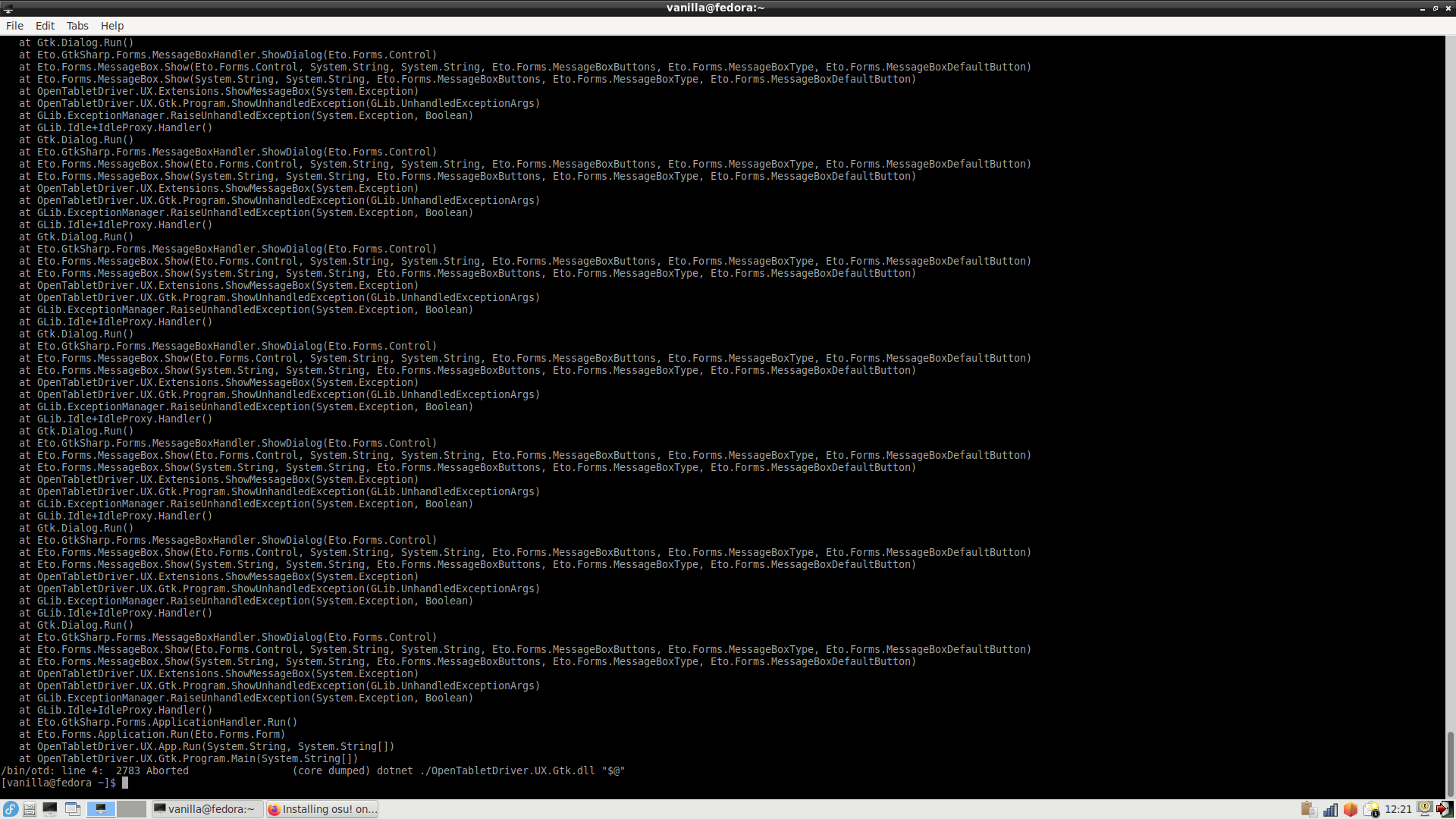 and opens a bunch of blank windows saying object disposed exception and keeps opening more and more eventually until it crashes. The open tablet driver window does open but it just says connecting to opentabletdriver daemon. I'm sorry for all the trouble this is but I really appreciate you helping people, I am running xorg not wayland if that helps since I have an nvidia gpu
and opens a bunch of blank windows saying object disposed exception and keeps opening more and more eventually until it crashes. The open tablet driver window does open but it just says connecting to opentabletdriver daemon. I'm sorry for all the trouble this is but I really appreciate you helping people, I am running xorg not wayland if that helps since I have an nvidia gpu
Topic Starter
Thing is both .NET 6 and OTD aren't available yet on Fedora so this was the only way to install it..? xDKatouMegumi wrote:
Ummm, uhh. You shouldn't be installing things into system folders by yourself. Your package manager is supposed to manage that.
hello
so i've followed the guide completely and osu has installed
thing is,when i try to open it,it launches the updater and then the osu logo but the game doesnt actually open
if i download a beatmap and open it,it'll actually open the game but the beatmap wont load
the beatmap thing is the only way i can actually open the game
any idea what might be up?
using ubuntu 20.04.3 lts
so i've followed the guide completely and osu has installed
thing is,when i try to open it,it launches the updater and then the osu logo but the game doesnt actually open
if i download a beatmap and open it,it'll actually open the game but the beatmap wont load
the beatmap thing is the only way i can actually open the game
any idea what might be up?
using ubuntu 20.04.3 lts
I had issues with opengl swart - I'm pretty sure this is caused by cursed Nvidia drivers which is like the cause of 90% of all my linux problems because I had the same issue with my previous manual winetricks install. Even prime-select intel doesn't bring back the installation from the dead, only black screen. But i'm too lazy to uninstall CUDA and my nvidia drivers now.
Topic Starter
can you post the output of osu-wine in your terminal? i'll see from it[Teo] wrote:
hello
so i've followed the guide completely and osu has installed
thing is,when i try to open it,it launches the updater and then the osu logo but the game doesnt actually open
if i download a beatmap and open it,it'll actually open the game but the beatmap wont load
the beatmap thing is the only way i can actually open the game
any idea what might be up?
using ubuntu 20.04.3 lts
Have you managed to find a solution for this crash? I also keep getting these System.AccessViolationException crashes and i've tried everything to fix it. Tried a bunch of different combinations of wine versions and windows versions on winecfg, installed all lib32 gstreamer plugins and also many other libs, reinstalled osu following a bunch of different guides (including this one), changed audio driver from pulseaudio to pipewire, etc etc. But no matter what i do this crash always comes back to haunt me. Can't wait for osu!lazer.daud_ahn wrote:
I already followed all steps, including the "How to add osu! to Lutris", but after i played for around half an hour, osu! just closed itself without any error or anything. Im using linux mint 20.2
here's log file (taken from lutris) raw file:Started initial process 2689 from gamemoderun /home/daud/.local/share/lutris/runners/wine/wine-osu/bin/wine /home/daud/.local/share/osu-wine/OSU/osu!.exe Start monitoring process. ERROR: ld.so: object '/usr/$LIB/libgamemodeauto.so.0' from LD_PRELOAD cannot be preloaded (cannot open shared object file): ignored. ERROR: ld.so: object '/usr/$LIB/libgamemodeauto.so.0' from LD_PRELOAD cannot be preloaded (cannot open shared object file): ignored. ERROR: ld.so: object '/usr/$LIB/libgamemodeauto.so.0' from LD_PRELOAD cannot be preloaded (cannot open shared object file): ignored. ERROR: ld.so: object '/usr/$LIB/libgamemodeauto.so.0' from LD_PRELOAD cannot be preloaded (cannot open shared object file): ignored. ERROR: ld.so: object '/usr/$LIB/libgamemodeauto.so.0' from LD_PRELOAD cannot be preloaded (cannot open shared object file): ignored. ERROR: ld.so: object '/usr/$LIB/libgamemodeauto.so.0' from LD_PRELOAD cannot be preloaded (cannot open shared object file): ignored. ERROR: ld.so: object '/usr/$LIB/libgamemodeauto.so.0' from LD_PRELOAD cannot be preloaded (cannot open shared object file): ignored. ERROR: ld.so: object '/usr/$LIB/libgamemodeauto.so.0' from LD_PRELOAD cannot be preloaded (cannot open shared object file): ignored. ERROR: ld.so: object '/usr/$LIB/libgamemodeauto.so.0' from LD_PRELOAD cannot be preloaded (cannot open shared object file): ignored. ERROR: ld.so: object '/usr/$LIB/libgamemodeauto.so.0' from LD_PRELOAD cannot be preloaded (cannot open shared object file): ignored. ERROR: ld.so: object '/usr/$LIB/libgamemodeauto.so.0' from LD_PRELOAD cannot be preloaded (cannot open shared object file): ignored. ERROR: ld.so: object '/usr/$LIB/libgamemodeauto.so.0' from LD_PRELOAD cannot be preloaded (cannot open shared object file): ignored. ERROR: Caught a segmentation fault while loading plugin file: /usr/lib/i386-linux-gnu/gstreamer-1.0/libgstcdparanoia.so Please either: - remove it and restart. - run with --gst-disable-segtrap --gst-disable-registry-fork and debug. Monitored process exited. No return code Started initial process 3064 from gamemoderun /home/daud/.local/share/lutris/runners/wine/wine-osu/bin/wine /home/daud/.local/share/osu-wine/OSU/osu!.exe Start monitoring process. ERROR: ld.so: object '/usr/$LIB/libgamemodeauto.so.0' from LD_PRELOAD cannot be preloaded (cannot open shared object file): ignored. ERROR: ld.so: object '/usr/$LIB/libgamemodeauto.so.0' from LD_PRELOAD cannot be preloaded (cannot open shared object file): ignored. ERROR: ld.so: object '/usr/$LIB/libgamemodeauto.so.0' from LD_PRELOAD cannot be preloaded (cannot open shared object file): ignored. ERROR: ld.so: object '/usr/$LIB/libgamemodeauto.so.0' from LD_PRELOAD cannot be preloaded (cannot open shared object file): ignored. ERROR: ld.so: object '/usr/$LIB/libgamemodeauto.so.0' from LD_PRELOAD cannot be preloaded (cannot open shared object file): ignored. ERROR: ld.so: object '/usr/$LIB/libgamemodeauto.so.0' from LD_PRELOAD cannot be preloaded (cannot open shared object file): ignored. ERROR: ld.so: object '/usr/$LIB/libgamemodeauto.so.0' from LD_PRELOAD cannot be preloaded (cannot open shared object file): ignored. ERROR: ld.so: object '/usr/$LIB/libgamemodeauto.so.0' from LD_PRELOAD cannot be preloaded (cannot open shared object file): ignored. ERROR: ld.so: object '/usr/$LIB/libgamemodeauto.so.0' from LD_PRELOAD cannot be preloaded (cannot open shared object file): ignored. ERROR: ld.so: object '/usr/$LIB/libgamemodeauto.so.0' from LD_PRELOAD cannot be preloaded (cannot open shared object file): ignored. ERROR: ld.so: object '/usr/$LIB/libgamemodeauto.so.0' from LD_PRELOAD cannot be preloaded (cannot open shared object file): ignored. ERROR: ld.so: object '/usr/$LIB/libgamemodeauto.so.0' from LD_PRELOAD cannot be preloaded (cannot open shared object file): ignored. ERROR: ld.so: object '/usr/$LIB/libgamemodeauto.so.0' from LD_PRELOAD cannot be preloaded (cannot open shared object file): ignored. winegstreamer error: decodebin0: Your GStreamer installation is missing a plug-in. winegstreamer error: decodebin0: gstdecodebin2.c(4678): gst_decode_bin_expose (): /GstBin:bin0/GstDecodeBin:decodebin0: no suitable plugins found: Missing decoder: MS GSM (audio/ms-gsm, rate=(int)44100, channels=(int)1, codec_data=(buffer)4001) ERROR: ld.so: object '/usr/$LIB/libgamemodeauto.so.0' from LD_PRELOAD cannot be preloaded (cannot open shared object file): ignored. gamemodeauto: [4651:4651:1103/072734.031920:ERROR:sandbox_linux.cc(374)] InitializeSandbox() called with multiple threads in process gpu-process. [4618:4618:1103/072734.682996:ERROR:CONSOLE(1)] "[Shields]: Can't request shields panel data for tabId: 6. Error: No tab url specified", source: chrome-extension://mnojpmjdmbbfmejpflffifhffcmidifd/out/brave_extension_background.bundle.js (1) [4618:4618:1103/072735.828714:ERROR:object_proxy.cc(642)] Failed to call method: org.freedesktop.ScreenSaver.GetActive: object_path= /org/freedesktop/ScreenSaver: org.freedesktop.DBus.Error.NotSupported: This method is not implemented [4618:4636:1103/072736.554239:ERROR:chrome_browser_main_extra_parts_metrics.cc(230)] crbug.com/1216328: Checking Bluetooth availability started. Please report if there is no report that this ends. [4618:4636:1103/072736.554261:ERROR:chrome_browser_main_extra_parts_metrics.cc(233)] crbug.com/1216328: Checking Bluetooth availability ended. [4618:4636:1103/072736.554266:ERROR:chrome_browser_main_extra_parts_metrics.cc(236)] crbug.com/1216328: Checking default browser status started. Please report if there is no report that this ends. [4618:4636:1103/072736.673561:ERROR:chrome_browser_main_extra_parts_metrics.cc(240)] crbug.com/1216328: Checking default browser status ended. ../../sandbox/linux/seccomp-bpf-helpers/sigsys_handlers.cc:**CRASHING**:seccomp-bpf failure in syscall 0434 winegstreamer error: decodebin1: Your GStreamer installation is missing a plug-in. winegstreamer error: decodebin1: gstdecodebin2.c(4678): gst_decode_bin_expose (): /GstBin:bin1/GstDecodeBin:decodebin1: no suitable plugins found: Missing decoder: MS GSM (audio/ms-gsm, rate=(int)44100, channels=(int)1, codec_data=(buffer)4001) winegstreamer error: decodebin2: Your GStreamer installation is missing a plug-in. winegstreamer error: decodebin2: gstdecodebin2.c(4678): gst_decode_bin_expose (): /GstBin:bin2/GstDecodeBin:decodebin2: no suitable plugins found: Missing decoder: MS GSM (audio/ms-gsm, rate=(int)44100, channels=(int)1, codec_data=(buffer)4001) winegstreamer error: decodebin3: Your GStreamer installation is missing a plug-in. winegstreamer error: decodebin3: gstdecodebin2.c(4678): gst_decode_bin_expose (): /GstBin:bin3/GstDecodeBin:decodebin3: no suitable plugins found: Missing decoder: MS GSM (audio/ms-gsm, rate=(int)44100, channels=(int)1, codec_data=(buffer)4001) winegstreamer error: decodebin4: Your GStreamer installation is missing a plug-in. winegstreamer error: decodebin4: gstdecodebin2.c(4678): gst_decode_bin_expose (): /GstBin:bin4/GstDecodeBin:decodebin4: no suitable plugins found: Missing decoder: MS GSM (audio/ms-gsm, rate=(int)44100, channels=(int)1, codec_data=(buffer)4001) winegstreamer error: decodebin5: Your GStreamer installation is missing a plug-in. winegstreamer error: decodebin5: gstdecodebin2.c(4678): gst_decode_bin_expose (): /GstBin:bin5/GstDecodeBin:decodebin5: no suitable plugins found: Missing decoder: MS GSM (audio/ms-gsm, rate=(int)44100, channels=(int)1, codec_data=(buffer)4001) Unhandled Exception: System.AccessViolationException: Attempted to read or write protected memory. This is often an indication that other memory is corrupt. at System.Net.UnsafeNclNativeMethods.OSSOCK.select(Int32 ignoredParameter, IntPtr[] readfds, IntPtr[] writefds, IntPtr[] exceptfds, TimeValue& timeout) at System.Net.Sockets.Socket.Poll(Int32 microSeconds, SelectMode mode) at System.Net.Sockets.NetworkStream.PollRead() at System.Net.Connection.StartRequest(HttpWebRequest request, Boolean canPollRead) at System.Net.Connection.SubmitRequest(HttpWebRequest request, Boolean forcedsubmit) at System.Net.ServicePoint.SubmitRequest(HttpWebRequest request, String connName) at System.Net.HttpWebRequest.SubmitRequest(ServicePoint servicePoint) at System.Net.HttpWebRequest.GetRequestStream(TransportContext& context) at System.Net.HttpWebRequest.GetRequestStream() at #=zucjbFxG7BXNPooH9t0M6FZc=.#=zd7QKC1139$z5() at (Object , Object[] ) at ?.(MethodBase , Object , Object[] , Boolean ) at ?.(MethodBase , Boolean ) at ?. (? , ) at ?.() at ?. (Boolean ) at ?.(Object[] , Type[] , Type[] , Object[] ) at A.B.(Object ) at A.B.D(Object r) at #=zucjbFxG7BXNPooH9t0M6FZc=.#=zhdRTaNI=() at #=zucjbFxG7BXNPooH9t0M6FZc=.#=zwlIQxdGwXFZU() at #=z1xwc$0OuyrlnX$PgjPApPkg=.#=zsnO8BkE=(Boolean #=zmbzDALk=) at #=z1xwc$0OuyrlnX$PgjPApPkg=.#=zbTAJMZA=() at #=zexquLa$9eI26S91OZw==.#=zDt5ZZEKsSG3Knhilg_q8qDs=.#=z7vDPpGS9$IbwNZaUDeH5pBk=() at #=ziIiH1t7Xxp3S_zsZe4Q4VUrQSbdq.#=zb34v$wqcz4Q0uelx3YQ$8AI=.#=zzLYRibA0YbWNEbIoVg==(Object #=zuMRmxV_bF6tQ) at #=z1PWF9Oop5EoyTGWXxdZwqu8=.#=z7n8r6Aex9t4P() at #=z1PWF9Oop5EoyTGWXxdZwqu8=.#=zHC1U5wY=() at #=zluTOhkpZPoQZ_FbbbJx1Mhk=.#=z7n8r6Aex9t4P(#=z1PWF9Oop5EoyTGWXxdZwqu8= #=z8MKEQu8=) at #=zluTOhkpZPoQZ_FbbbJx1Mhk=.#=z1BPg7YA0dqOQ() at System.Threading.ThreadHelper.ThreadStart_Context(Object state) at System.Threading.ExecutionContext.RunInternal(ExecutionContext executionContext, ContextCallback callback, Object state, Boolean preserveSyncCtx) at System.Threading.ExecutionContext.Run(ExecutionContext executionContext, ContextCallback callback, Object state, Boolean preserveSyncCtx) at System.Threading.ExecutionContext.Run(ExecutionContext executionContext, ContextCallback callback, Object state) at System.Threading.ThreadHelper.ThreadStart() Monitored process exited. Initial process has exited (return code: 1280) Exit with return code 1280
Unfortunately I haven't managed to find the solution yet, but it happens way less when I launch osu! directly (not using lutris)Doxxz wrote:
Have you managed to find a solution for this crash? I also keep getting these System.AccessViolationException crashes and i've tried everything to fix it. Tried a bunch of different combinations of wine versions and windows versions on winecfg, installed all lib32 gstreamer plugins and also many other libs, reinstalled osu following a bunch of different guides (including this one), changed audio driver from pulseaudio to pipewire, etc etc. But no matter what i do this crash always comes back to haunt me. Can't wait for osu!lazer.daud_ahn wrote:
I already followed all steps, including the "How to add osu! to Lutris", but after i played for around half an hour, osu! just closed itself without any error or anything. Im using linux mint 20.2
here's log file (taken from lutris) raw file:Started initial process 2689 from gamemoderun /home/daud/.local/share/lutris/runners/wine/wine-osu/bin/wine /home/daud/.local/share/osu-wine/OSU/osu!.exe Start monitoring process. ERROR: ld.so: object '/usr/$LIB/libgamemodeauto.so.0' from LD_PRELOAD cannot be preloaded (cannot open shared object file): ignored. ERROR: ld.so: object '/usr/$LIB/libgamemodeauto.so.0' from LD_PRELOAD cannot be preloaded (cannot open shared object file): ignored. ERROR: ld.so: object '/usr/$LIB/libgamemodeauto.so.0' from LD_PRELOAD cannot be preloaded (cannot open shared object file): ignored. ERROR: ld.so: object '/usr/$LIB/libgamemodeauto.so.0' from LD_PRELOAD cannot be preloaded (cannot open shared object file): ignored. ERROR: ld.so: object '/usr/$LIB/libgamemodeauto.so.0' from LD_PRELOAD cannot be preloaded (cannot open shared object file): ignored. ERROR: ld.so: object '/usr/$LIB/libgamemodeauto.so.0' from LD_PRELOAD cannot be preloaded (cannot open shared object file): ignored. ERROR: ld.so: object '/usr/$LIB/libgamemodeauto.so.0' from LD_PRELOAD cannot be preloaded (cannot open shared object file): ignored. ERROR: ld.so: object '/usr/$LIB/libgamemodeauto.so.0' from LD_PRELOAD cannot be preloaded (cannot open shared object file): ignored. ERROR: ld.so: object '/usr/$LIB/libgamemodeauto.so.0' from LD_PRELOAD cannot be preloaded (cannot open shared object file): ignored. ERROR: ld.so: object '/usr/$LIB/libgamemodeauto.so.0' from LD_PRELOAD cannot be preloaded (cannot open shared object file): ignored. ERROR: ld.so: object '/usr/$LIB/libgamemodeauto.so.0' from LD_PRELOAD cannot be preloaded (cannot open shared object file): ignored. ERROR: ld.so: object '/usr/$LIB/libgamemodeauto.so.0' from LD_PRELOAD cannot be preloaded (cannot open shared object file): ignored. ERROR: Caught a segmentation fault while loading plugin file: /usr/lib/i386-linux-gnu/gstreamer-1.0/libgstcdparanoia.so Please either: - remove it and restart. - run with --gst-disable-segtrap --gst-disable-registry-fork and debug. Monitored process exited. No return code Started initial process 3064 from gamemoderun /home/daud/.local/share/lutris/runners/wine/wine-osu/bin/wine /home/daud/.local/share/osu-wine/OSU/osu!.exe Start monitoring process. ERROR: ld.so: object '/usr/$LIB/libgamemodeauto.so.0' from LD_PRELOAD cannot be preloaded (cannot open shared object file): ignored. ERROR: ld.so: object '/usr/$LIB/libgamemodeauto.so.0' from LD_PRELOAD cannot be preloaded (cannot open shared object file): ignored. ERROR: ld.so: object '/usr/$LIB/libgamemodeauto.so.0' from LD_PRELOAD cannot be preloaded (cannot open shared object file): ignored. ERROR: ld.so: object '/usr/$LIB/libgamemodeauto.so.0' from LD_PRELOAD cannot be preloaded (cannot open shared object file): ignored. ERROR: ld.so: object '/usr/$LIB/libgamemodeauto.so.0' from LD_PRELOAD cannot be preloaded (cannot open shared object file): ignored. ERROR: ld.so: object '/usr/$LIB/libgamemodeauto.so.0' from LD_PRELOAD cannot be preloaded (cannot open shared object file): ignored. ERROR: ld.so: object '/usr/$LIB/libgamemodeauto.so.0' from LD_PRELOAD cannot be preloaded (cannot open shared object file): ignored. ERROR: ld.so: object '/usr/$LIB/libgamemodeauto.so.0' from LD_PRELOAD cannot be preloaded (cannot open shared object file): ignored. ERROR: ld.so: object '/usr/$LIB/libgamemodeauto.so.0' from LD_PRELOAD cannot be preloaded (cannot open shared object file): ignored. ERROR: ld.so: object '/usr/$LIB/libgamemodeauto.so.0' from LD_PRELOAD cannot be preloaded (cannot open shared object file): ignored. ERROR: ld.so: object '/usr/$LIB/libgamemodeauto.so.0' from LD_PRELOAD cannot be preloaded (cannot open shared object file): ignored. ERROR: ld.so: object '/usr/$LIB/libgamemodeauto.so.0' from LD_PRELOAD cannot be preloaded (cannot open shared object file): ignored. ERROR: ld.so: object '/usr/$LIB/libgamemodeauto.so.0' from LD_PRELOAD cannot be preloaded (cannot open shared object file): ignored. winegstreamer error: decodebin0: Your GStreamer installation is missing a plug-in. winegstreamer error: decodebin0: gstdecodebin2.c(4678): gst_decode_bin_expose (): /GstBin:bin0/GstDecodeBin:decodebin0: no suitable plugins found: Missing decoder: MS GSM (audio/ms-gsm, rate=(int)44100, channels=(int)1, codec_data=(buffer)4001) ERROR: ld.so: object '/usr/$LIB/libgamemodeauto.so.0' from LD_PRELOAD cannot be preloaded (cannot open shared object file): ignored. gamemodeauto: [4651:4651:1103/072734.031920:ERROR:sandbox_linux.cc(374)] InitializeSandbox() called with multiple threads in process gpu-process. [4618:4618:1103/072734.682996:ERROR:CONSOLE(1)] "[Shields]: Can't request shields panel data for tabId: 6. Error: No tab url specified", source: chrome-extension://mnojpmjdmbbfmejpflffifhffcmidifd/out/brave_extension_background.bundle.js (1) [4618:4618:1103/072735.828714:ERROR:object_proxy.cc(642)] Failed to call method: org.freedesktop.ScreenSaver.GetActive: object_path= /org/freedesktop/ScreenSaver: org.freedesktop.DBus.Error.NotSupported: This method is not implemented [4618:4636:1103/072736.554239:ERROR:chrome_browser_main_extra_parts_metrics.cc(230)] crbug.com/1216328: Checking Bluetooth availability started. Please report if there is no report that this ends. [4618:4636:1103/072736.554261:ERROR:chrome_browser_main_extra_parts_metrics.cc(233)] crbug.com/1216328: Checking Bluetooth availability ended. [4618:4636:1103/072736.554266:ERROR:chrome_browser_main_extra_parts_metrics.cc(236)] crbug.com/1216328: Checking default browser status started. Please report if there is no report that this ends. [4618:4636:1103/072736.673561:ERROR:chrome_browser_main_extra_parts_metrics.cc(240)] crbug.com/1216328: Checking default browser status ended. ../../sandbox/linux/seccomp-bpf-helpers/sigsys_handlers.cc:**CRASHING**:seccomp-bpf failure in syscall 0434 winegstreamer error: decodebin1: Your GStreamer installation is missing a plug-in. winegstreamer error: decodebin1: gstdecodebin2.c(4678): gst_decode_bin_expose (): /GstBin:bin1/GstDecodeBin:decodebin1: no suitable plugins found: Missing decoder: MS GSM (audio/ms-gsm, rate=(int)44100, channels=(int)1, codec_data=(buffer)4001) winegstreamer error: decodebin2: Your GStreamer installation is missing a plug-in. winegstreamer error: decodebin2: gstdecodebin2.c(4678): gst_decode_bin_expose (): /GstBin:bin2/GstDecodeBin:decodebin2: no suitable plugins found: Missing decoder: MS GSM (audio/ms-gsm, rate=(int)44100, channels=(int)1, codec_data=(buffer)4001) winegstreamer error: decodebin3: Your GStreamer installation is missing a plug-in. winegstreamer error: decodebin3: gstdecodebin2.c(4678): gst_decode_bin_expose (): /GstBin:bin3/GstDecodeBin:decodebin3: no suitable plugins found: Missing decoder: MS GSM (audio/ms-gsm, rate=(int)44100, channels=(int)1, codec_data=(buffer)4001) winegstreamer error: decodebin4: Your GStreamer installation is missing a plug-in. winegstreamer error: decodebin4: gstdecodebin2.c(4678): gst_decode_bin_expose (): /GstBin:bin4/GstDecodeBin:decodebin4: no suitable plugins found: Missing decoder: MS GSM (audio/ms-gsm, rate=(int)44100, channels=(int)1, codec_data=(buffer)4001) winegstreamer error: decodebin5: Your GStreamer installation is missing a plug-in. winegstreamer error: decodebin5: gstdecodebin2.c(4678): gst_decode_bin_expose (): /GstBin:bin5/GstDecodeBin:decodebin5: no suitable plugins found: Missing decoder: MS GSM (audio/ms-gsm, rate=(int)44100, channels=(int)1, codec_data=(buffer)4001) Unhandled Exception: System.AccessViolationException: Attempted to read or write protected memory. This is often an indication that other memory is corrupt. at System.Net.UnsafeNclNativeMethods.OSSOCK.select(Int32 ignoredParameter, IntPtr[] readfds, IntPtr[] writefds, IntPtr[] exceptfds, TimeValue& timeout) at System.Net.Sockets.Socket.Poll(Int32 microSeconds, SelectMode mode) at System.Net.Sockets.NetworkStream.PollRead() at System.Net.Connection.StartRequest(HttpWebRequest request, Boolean canPollRead) at System.Net.Connection.SubmitRequest(HttpWebRequest request, Boolean forcedsubmit) at System.Net.ServicePoint.SubmitRequest(HttpWebRequest request, String connName) at System.Net.HttpWebRequest.SubmitRequest(ServicePoint servicePoint) at System.Net.HttpWebRequest.GetRequestStream(TransportContext& context) at System.Net.HttpWebRequest.GetRequestStream() at #=zucjbFxG7BXNPooH9t0M6FZc=.#=zd7QKC1139$z5() at (Object , Object[] ) at ?.(MethodBase , Object , Object[] , Boolean ) at ?.(MethodBase , Boolean ) at ?. (? , ) at ?.() at ?. (Boolean ) at ?.(Object[] , Type[] , Type[] , Object[] ) at A.B.(Object ) at A.B.D(Object r) at #=zucjbFxG7BXNPooH9t0M6FZc=.#=zhdRTaNI=() at #=zucjbFxG7BXNPooH9t0M6FZc=.#=zwlIQxdGwXFZU() at #=z1xwc$0OuyrlnX$PgjPApPkg=.#=zsnO8BkE=(Boolean #=zmbzDALk=) at #=z1xwc$0OuyrlnX$PgjPApPkg=.#=zbTAJMZA=() at #=zexquLa$9eI26S91OZw==.#=zDt5ZZEKsSG3Knhilg_q8qDs=.#=z7vDPpGS9$IbwNZaUDeH5pBk=() at #=ziIiH1t7Xxp3S_zsZe4Q4VUrQSbdq.#=zb34v$wqcz4Q0uelx3YQ$8AI=.#=zzLYRibA0YbWNEbIoVg==(Object #=zuMRmxV_bF6tQ) at #=z1PWF9Oop5EoyTGWXxdZwqu8=.#=z7n8r6Aex9t4P() at #=z1PWF9Oop5EoyTGWXxdZwqu8=.#=zHC1U5wY=() at #=zluTOhkpZPoQZ_FbbbJx1Mhk=.#=z7n8r6Aex9t4P(#=z1PWF9Oop5EoyTGWXxdZwqu8= #=z8MKEQu8=) at #=zluTOhkpZPoQZ_FbbbJx1Mhk=.#=z1BPg7YA0dqOQ() at System.Threading.ThreadHelper.ThreadStart_Context(Object state) at System.Threading.ExecutionContext.RunInternal(ExecutionContext executionContext, ContextCallback callback, Object state, Boolean preserveSyncCtx) at System.Threading.ExecutionContext.Run(ExecutionContext executionContext, ContextCallback callback, Object state, Boolean preserveSyncCtx) at System.Threading.ExecutionContext.Run(ExecutionContext executionContext, ContextCallback callback, Object state) at System.Threading.ThreadHelper.ThreadStart() Monitored process exited. Initial process has exited (return code: 1280) Exit with return code 1280
also about lazer....

They do have an appimage for lazer though. I think in that screenshot peppy is just saying they don't support linux on osu!stable.daud_ahn wrote:
apparently they don't even intend to support Linux with lazer either, so things may also break and probably no one will fix it
Topic Starter
Well this is a known issue yeah, I actually started getting it less and less ever since I'm using Cutting Edge xdDoxxz wrote:
Have you managed to find a solution for this crash? I also keep getting these System.AccessViolationException crashes and i've tried everything to fix it. Tried a bunch of different combinations of wine versions and windows versions on winecfg, installed all lib32 gstreamer plugins and also many other libs, reinstalled osu following a bunch of different guides (including this one), changed audio driver from pulseaudio to pipewire, etc etc. But no matter what i do this crash always comes back to haunt me. Can't wait for osu!lazer.daud_ahn wrote:
I already followed all steps, including the "How to add osu! to Lutris", but after i played for around half an hour, osu! just closed itself without any error or anything. Im using linux mint 20.2
here's log file (taken from lutris) raw file:Started initial process 2689 from gamemoderun /home/daud/.local/share/lutris/runners/wine/wine-osu/bin/wine /home/daud/.local/share/osu-wine/OSU/osu!.exe Start monitoring process. ERROR: ld.so: object '/usr/$LIB/libgamemodeauto.so.0' from LD_PRELOAD cannot be preloaded (cannot open shared object file): ignored. ERROR: ld.so: object '/usr/$LIB/libgamemodeauto.so.0' from LD_PRELOAD cannot be preloaded (cannot open shared object file): ignored. ERROR: ld.so: object '/usr/$LIB/libgamemodeauto.so.0' from LD_PRELOAD cannot be preloaded (cannot open shared object file): ignored. ERROR: ld.so: object '/usr/$LIB/libgamemodeauto.so.0' from LD_PRELOAD cannot be preloaded (cannot open shared object file): ignored. ERROR: ld.so: object '/usr/$LIB/libgamemodeauto.so.0' from LD_PRELOAD cannot be preloaded (cannot open shared object file): ignored. ERROR: ld.so: object '/usr/$LIB/libgamemodeauto.so.0' from LD_PRELOAD cannot be preloaded (cannot open shared object file): ignored. ERROR: ld.so: object '/usr/$LIB/libgamemodeauto.so.0' from LD_PRELOAD cannot be preloaded (cannot open shared object file): ignored. ERROR: ld.so: object '/usr/$LIB/libgamemodeauto.so.0' from LD_PRELOAD cannot be preloaded (cannot open shared object file): ignored. ERROR: ld.so: object '/usr/$LIB/libgamemodeauto.so.0' from LD_PRELOAD cannot be preloaded (cannot open shared object file): ignored. ERROR: ld.so: object '/usr/$LIB/libgamemodeauto.so.0' from LD_PRELOAD cannot be preloaded (cannot open shared object file): ignored. ERROR: ld.so: object '/usr/$LIB/libgamemodeauto.so.0' from LD_PRELOAD cannot be preloaded (cannot open shared object file): ignored. ERROR: ld.so: object '/usr/$LIB/libgamemodeauto.so.0' from LD_PRELOAD cannot be preloaded (cannot open shared object file): ignored. ERROR: Caught a segmentation fault while loading plugin file: /usr/lib/i386-linux-gnu/gstreamer-1.0/libgstcdparanoia.so Please either: - remove it and restart. - run with --gst-disable-segtrap --gst-disable-registry-fork and debug. Monitored process exited. No return code Started initial process 3064 from gamemoderun /home/daud/.local/share/lutris/runners/wine/wine-osu/bin/wine /home/daud/.local/share/osu-wine/OSU/osu!.exe Start monitoring process. ERROR: ld.so: object '/usr/$LIB/libgamemodeauto.so.0' from LD_PRELOAD cannot be preloaded (cannot open shared object file): ignored. ERROR: ld.so: object '/usr/$LIB/libgamemodeauto.so.0' from LD_PRELOAD cannot be preloaded (cannot open shared object file): ignored. ERROR: ld.so: object '/usr/$LIB/libgamemodeauto.so.0' from LD_PRELOAD cannot be preloaded (cannot open shared object file): ignored. ERROR: ld.so: object '/usr/$LIB/libgamemodeauto.so.0' from LD_PRELOAD cannot be preloaded (cannot open shared object file): ignored. ERROR: ld.so: object '/usr/$LIB/libgamemodeauto.so.0' from LD_PRELOAD cannot be preloaded (cannot open shared object file): ignored. ERROR: ld.so: object '/usr/$LIB/libgamemodeauto.so.0' from LD_PRELOAD cannot be preloaded (cannot open shared object file): ignored. ERROR: ld.so: object '/usr/$LIB/libgamemodeauto.so.0' from LD_PRELOAD cannot be preloaded (cannot open shared object file): ignored. ERROR: ld.so: object '/usr/$LIB/libgamemodeauto.so.0' from LD_PRELOAD cannot be preloaded (cannot open shared object file): ignored. ERROR: ld.so: object '/usr/$LIB/libgamemodeauto.so.0' from LD_PRELOAD cannot be preloaded (cannot open shared object file): ignored. ERROR: ld.so: object '/usr/$LIB/libgamemodeauto.so.0' from LD_PRELOAD cannot be preloaded (cannot open shared object file): ignored. ERROR: ld.so: object '/usr/$LIB/libgamemodeauto.so.0' from LD_PRELOAD cannot be preloaded (cannot open shared object file): ignored. ERROR: ld.so: object '/usr/$LIB/libgamemodeauto.so.0' from LD_PRELOAD cannot be preloaded (cannot open shared object file): ignored. ERROR: ld.so: object '/usr/$LIB/libgamemodeauto.so.0' from LD_PRELOAD cannot be preloaded (cannot open shared object file): ignored. winegstreamer error: decodebin0: Your GStreamer installation is missing a plug-in. winegstreamer error: decodebin0: gstdecodebin2.c(4678): gst_decode_bin_expose (): /GstBin:bin0/GstDecodeBin:decodebin0: no suitable plugins found: Missing decoder: MS GSM (audio/ms-gsm, rate=(int)44100, channels=(int)1, codec_data=(buffer)4001) ERROR: ld.so: object '/usr/$LIB/libgamemodeauto.so.0' from LD_PRELOAD cannot be preloaded (cannot open shared object file): ignored. gamemodeauto: [4651:4651:1103/072734.031920:ERROR:sandbox_linux.cc(374)] InitializeSandbox() called with multiple threads in process gpu-process. [4618:4618:1103/072734.682996:ERROR:CONSOLE(1)] "[Shields]: Can't request shields panel data for tabId: 6. Error: No tab url specified", source: chrome-extension://mnojpmjdmbbfmejpflffifhffcmidifd/out/brave_extension_background.bundle.js (1) [4618:4618:1103/072735.828714:ERROR:object_proxy.cc(642)] Failed to call method: org.freedesktop.ScreenSaver.GetActive: object_path= /org/freedesktop/ScreenSaver: org.freedesktop.DBus.Error.NotSupported: This method is not implemented [4618:4636:1103/072736.554239:ERROR:chrome_browser_main_extra_parts_metrics.cc(230)] crbug.com/1216328: Checking Bluetooth availability started. Please report if there is no report that this ends. [4618:4636:1103/072736.554261:ERROR:chrome_browser_main_extra_parts_metrics.cc(233)] crbug.com/1216328: Checking Bluetooth availability ended. [4618:4636:1103/072736.554266:ERROR:chrome_browser_main_extra_parts_metrics.cc(236)] crbug.com/1216328: Checking default browser status started. Please report if there is no report that this ends. [4618:4636:1103/072736.673561:ERROR:chrome_browser_main_extra_parts_metrics.cc(240)] crbug.com/1216328: Checking default browser status ended. ../../sandbox/linux/seccomp-bpf-helpers/sigsys_handlers.cc:**CRASHING**:seccomp-bpf failure in syscall 0434 winegstreamer error: decodebin1: Your GStreamer installation is missing a plug-in. winegstreamer error: decodebin1: gstdecodebin2.c(4678): gst_decode_bin_expose (): /GstBin:bin1/GstDecodeBin:decodebin1: no suitable plugins found: Missing decoder: MS GSM (audio/ms-gsm, rate=(int)44100, channels=(int)1, codec_data=(buffer)4001) winegstreamer error: decodebin2: Your GStreamer installation is missing a plug-in. winegstreamer error: decodebin2: gstdecodebin2.c(4678): gst_decode_bin_expose (): /GstBin:bin2/GstDecodeBin:decodebin2: no suitable plugins found: Missing decoder: MS GSM (audio/ms-gsm, rate=(int)44100, channels=(int)1, codec_data=(buffer)4001) winegstreamer error: decodebin3: Your GStreamer installation is missing a plug-in. winegstreamer error: decodebin3: gstdecodebin2.c(4678): gst_decode_bin_expose (): /GstBin:bin3/GstDecodeBin:decodebin3: no suitable plugins found: Missing decoder: MS GSM (audio/ms-gsm, rate=(int)44100, channels=(int)1, codec_data=(buffer)4001) winegstreamer error: decodebin4: Your GStreamer installation is missing a plug-in. winegstreamer error: decodebin4: gstdecodebin2.c(4678): gst_decode_bin_expose (): /GstBin:bin4/GstDecodeBin:decodebin4: no suitable plugins found: Missing decoder: MS GSM (audio/ms-gsm, rate=(int)44100, channels=(int)1, codec_data=(buffer)4001) winegstreamer error: decodebin5: Your GStreamer installation is missing a plug-in. winegstreamer error: decodebin5: gstdecodebin2.c(4678): gst_decode_bin_expose (): /GstBin:bin5/GstDecodeBin:decodebin5: no suitable plugins found: Missing decoder: MS GSM (audio/ms-gsm, rate=(int)44100, channels=(int)1, codec_data=(buffer)4001) Unhandled Exception: System.AccessViolationException: Attempted to read or write protected memory. This is often an indication that other memory is corrupt. at System.Net.UnsafeNclNativeMethods.OSSOCK.select(Int32 ignoredParameter, IntPtr[] readfds, IntPtr[] writefds, IntPtr[] exceptfds, TimeValue& timeout) at System.Net.Sockets.Socket.Poll(Int32 microSeconds, SelectMode mode) at System.Net.Sockets.NetworkStream.PollRead() at System.Net.Connection.StartRequest(HttpWebRequest request, Boolean canPollRead) at System.Net.Connection.SubmitRequest(HttpWebRequest request, Boolean forcedsubmit) at System.Net.ServicePoint.SubmitRequest(HttpWebRequest request, String connName) at System.Net.HttpWebRequest.SubmitRequest(ServicePoint servicePoint) at System.Net.HttpWebRequest.GetRequestStream(TransportContext& context) at System.Net.HttpWebRequest.GetRequestStream() at #=zucjbFxG7BXNPooH9t0M6FZc=.#=zd7QKC1139$z5() at (Object , Object[] ) at ?.(MethodBase , Object , Object[] , Boolean ) at ?.(MethodBase , Boolean ) at ?. (? , ) at ?.() at ?. (Boolean ) at ?.(Object[] , Type[] , Type[] , Object[] ) at A.B.(Object ) at A.B.D(Object r) at #=zucjbFxG7BXNPooH9t0M6FZc=.#=zhdRTaNI=() at #=zucjbFxG7BXNPooH9t0M6FZc=.#=zwlIQxdGwXFZU() at #=z1xwc$0OuyrlnX$PgjPApPkg=.#=zsnO8BkE=(Boolean #=zmbzDALk=) at #=z1xwc$0OuyrlnX$PgjPApPkg=.#=zbTAJMZA=() at #=zexquLa$9eI26S91OZw==.#=zDt5ZZEKsSG3Knhilg_q8qDs=.#=z7vDPpGS9$IbwNZaUDeH5pBk=() at #=ziIiH1t7Xxp3S_zsZe4Q4VUrQSbdq.#=zb34v$wqcz4Q0uelx3YQ$8AI=.#=zzLYRibA0YbWNEbIoVg==(Object #=zuMRmxV_bF6tQ) at #=z1PWF9Oop5EoyTGWXxdZwqu8=.#=z7n8r6Aex9t4P() at #=z1PWF9Oop5EoyTGWXxdZwqu8=.#=zHC1U5wY=() at #=zluTOhkpZPoQZ_FbbbJx1Mhk=.#=z7n8r6Aex9t4P(#=z1PWF9Oop5EoyTGWXxdZwqu8= #=z8MKEQu8=) at #=zluTOhkpZPoQZ_FbbbJx1Mhk=.#=z1BPg7YA0dqOQ() at System.Threading.ThreadHelper.ThreadStart_Context(Object state) at System.Threading.ExecutionContext.RunInternal(ExecutionContext executionContext, ContextCallback callback, Object state, Boolean preserveSyncCtx) at System.Threading.ExecutionContext.Run(ExecutionContext executionContext, ContextCallback callback, Object state, Boolean preserveSyncCtx) at System.Threading.ExecutionContext.Run(ExecutionContext executionContext, ContextCallback callback, Object state) at System.Threading.ThreadHelper.ThreadStart() Monitored process exited. Initial process has exited (return code: 1280) Exit with return code 1280
Idk if compatibility mode can actually do something about it, I'll see ig
daud_ahn was the singular person i had ever seen talking about this issue, thought it was a rare bug. Is it actually common?MarshNello wrote:
Well this is a known issue yeah
I have no idea if that is common or not, but considering I'm using Mint and its quite popular amongst linux newbie beside Ubuntu, i can imagine there is someone else having the same issue.Doxxz wrote:
daud_ahn was the singular person i had ever seen talking about this issue, thought it was a rare bug. Is it actually common?MarshNello wrote:
Well this is a known issue yeah
PSA: If you use pipewire, don't update to 0.3.41 yet or use self built version from git.
Topic Starter
Did anything break with the latest version? I haven't noticed anything while playing xDKatouMegumi wrote:
PSA: If you use pipewire, don't update to 0.3.41 yet or use self built version from git.
Yeah, a lot of things. Had "timewarp" bug, had to contact osu support. Some people had audio glitches, I had audio slowdowns due to a new feature being broken. Admittedly, I was running pretty low quant values for my computer.MarshNello wrote:
Did anything break with the latest version? I haven't noticed anything while playing xDKatouMegumi wrote:
PSA: If you use pipewire, don't update to 0.3.41 yet or use self built version from git.
Mekki
i've started actually playing osu on linux this week, everything actually runs better than that on windows, just one weird thing, the game sometimes literally vanish in the middle of clicking a circles, idk if it's wine's problem or distro's problem (on pop os 21.10 now), but yeah other than this weird bug everything is pretty good
What wine version/build?Kolmas wrote:
i've started actually playing osu on linux this week, everything actually runs better than that on windows, just one weird thing, the game sometimes literally vanish in the middle of clicking a circles, idk if it's wine's problem or distro's problem (on pop os 21.10 now), but yeah other than this weird bug everything is pretty good
Topic Starter
I’d say on GonX as he followed the guide, ig he’s talking about those random crashes which occur rarely (at least here)KatouMegumi wrote:
What wine version/build?Kolmas wrote:
i've started actually playing osu on linux this week, everything actually runs better than that on windows, just one weird thing, the game sometimes literally vanish in the middle of clicking a circles, idk if it's wine's problem or distro's problem (on pop os 21.10 now), but yeah other than this weird bug everything is pretty good
Well, double checking would be a good idea, might be using outdated wine version that doesn't have wasapi fixMarshNello wrote:
I’d say on GonX as he followed the guide, ig he’s talking about those random crashes which occur rarely (at least here)
yeah i followed the guide from top to down and done everything (except the extra part) everything runs smoothly aside from the rare random crashesMarshNello wrote:
I’d say on GonX as he followed the guide, ig he’s talking about those random crashes which occur rarely (at least here)KatouMegumi wrote:
What wine version/build?Kolmas wrote:
i've started actually playing osu on linux this week, everything actually runs better than that on windows, just one weird thing, the game sometimes literally vanish in the middle of clicking a circles, idk if it's wine's problem or distro's problem (on pop os 21.10 now), but yeah other than this weird bug everything is pretty good
the only info i have is every crashes so far is during gameplay, but didn't notice any other special things :shrug:
Topic Starter
Try opening osu in your terminal with osu-wine and when those occur just paste the terminal’s output here, as Megumi says checking is better xDKolmas wrote:
yeah i followed the guide from top to down and done everything (except the extra part) everything runs smoothly aside from the rare random crashesMarshNello wrote:
I’d say on GonX as he followed the guide, ig he’s talking about those random crashes which occur rarely (at least here)KatouMegumi wrote:
What wine version/build?Kolmas wrote:
i've started actually playing osu on linux this week, everything actually runs better than that on windows, just one weird thing, the game sometimes literally vanish in the middle of clicking a circles, idk if it's wine's problem or distro's problem (on pop os 21.10 now), but yeah other than this weird bug everything is pretty good
the only info i have is every crashes so far is during gameplay, but didn't notice any other special things :shrug:
it's the third crash of today i finally remember to open it from terminal XDMarshNello wrote:
Try opening osu in your terminal with osu-wine and when those occur just paste the terminal’s output here, as Megumi says checking is better xDKolmas wrote:
yeah i followed the guide from top to down and done everything (except the extra part) everything runs smoothly aside from the rare random crashesMarshNello wrote:
I’d say on GonX as he followed the guide, ig he’s talking about those random crashes which occur rarely (at least here)KatouMegumi wrote:
What wine version/build?Kolmas wrote:
i've started actually playing osu on linux this week, everything actually runs better than that on windows, just one weird thing, the game sometimes literally vanish in the middle of clicking a circles, idk if it's wine's problem or distro's problem (on pop os 21.10 now), but yeah other than this weird bug everything is pretty good
the only info i have is every crashes so far is during gameplay, but didn't notice any other special things :shrug:
so what version of pipewire that is the most stable?KatouMegumi wrote:
PSA: If you use pipewire, don't update to 0.3.41 yet or use self built version from git.
EDIT: i use pipewire 0.3.40
Topic Starter
ImPristine wrote:
so what version of pipewire that is the most stable?KatouMegumi wrote:
PSA: If you use pipewire, don't update to 0.3.41 yet or use self built version from git.
EDIT: i use pipewire 0.3.40
I’d stay on 0.3.40 for a while as latest version broke my OBS somehow lmao
Kolmas wrote:
System.AccessViolationExceptionWelcome to hell.
Topic Starter
Coming from heaven with an update e.eDoxxz wrote:
Kolmas wrote:
System.AccessViolationExceptionWelcome to hell.
First things first: what all these crashes have in common (besides System.AccessViolationException) is OSSOCK.select, and as I've read on ThePoon's ds (ty openglfreak) this socket code crash has been fixed in the latest Wine 7.0-rc3, and also listed in Wine 7.0-rc4's bug fixes.
Then I built it with gonX's patches and it seems to work like a charm xD
Replacing it is really easy:
Delete your current wine-osu version:
sudo rm -rf /opt/wine-osu/
Then download the latest wine-osu here:
https://drive.google.com/file/d/14Ikp0x2vVPIy0wBcC2bPvTJSlaqCwfW9/view?usp=sharing
And just install it with the same commands as the guide:
cd ~/Downloads
tar -xf wine-osu-7.0-rc4_staging-1-x86_64.pkg.tar.zst
sudo cp -r ~/Downloads/opt/wine-osu/ /opt
Doing this should fix those crashes while playing, just let me know if it really works as I've never gotten many of them xD
For Mint/Ubuntu users with GLIBC error using the other package:
hwsnemo has already updated the wine-osu package to 7.0-rc3 so updating your system should do the thing (or just do all the steps in the box again).
thx so much for everyone's work, hopefully this does fix the crashes and stop ruining my marathon run XDMarshNello wrote:
Coming from heaven with an update e.eDoxxz wrote:
Kolmas wrote:
System.AccessViolationExceptionWelcome to hell.
First things first: what all these crashes have in common (besides System.AccessViolationException) is OSSOCK.select, and as I've read on ThePoon's ds (ty openglfreak) this socket code crash has been fixed in the latest Wine 7.0-rc3. Therefore I built it with gonX's patches and it seems to work like a charm xD
Replacing it is really easy:
Delete your current wine-osu version:sudo rm -rf /opt/wine-osu/
Then download the latest wine-osu here:
https://drive.google.com/file/d/1YOMPZbgRTCR9j-9v9jREpDfkF3zOfaqy/view?usp=sharing
And just install it with the same commands as the guide:cd ~/Downloadstar -xf wine-osu-7.0_staging-1-x86_64.pkg.tar.zstsudo cp -r ~/Downloads/opt/wine-osu/ /opt
Doing this should fix those crashes while playing, just let me know if it really works as I've never gotten many of them xD
For Mint/Ubuntu users with GLIBC error using the other package:
hwsnemo has already updated the wine-osu package to 7.0-rc3 so updating your system should do the thing (or just do all the steps in the box again).
I have a question, the hit circles appear to be more choppy than on windows. Is there any way to fix this?
On windows it runs at a proper 240fps framerate, but on Linux everything runs at 240, but the hitcircles are slowed down to 60, this is really bugging me.
Any way to fix ?
Also, I've heard that pipewire is not necessary as the +25ms delay does the job even for pulse. Is this true? I really can't upgrade to PipeWire as 1 crucial thing i depend on (Viper4Linux) does not work properly under pipewire even with all the tweaks about audio underflow etc.
On windows it runs at a proper 240fps framerate, but on Linux everything runs at 240, but the hitcircles are slowed down to 60, this is really bugging me.
Any way to fix ?
Also, I've heard that pipewire is not necessary as the +25ms delay does the job even for pulse. Is this true? I really can't upgrade to PipeWire as 1 crucial thing i depend on (Viper4Linux) does not work properly under pipewire even with all the tweaks about audio underflow etc.
my debian repository only has pipewire 0.3.42 versionMarshNello wrote:
I’d stay on 0.3.40 for a while as latest version broke my OBS somehow lmaoImPristine wrote:
so what version of pipewire that is the most stable?KatouMegumi wrote:
PSA: If you use pipewire, don't update to 0.3.41 yet or use self built version from git.
EDIT: i use pipewire 0.3.40
-25ms works fine for me on pulseaudioBoofMonke wrote:
Also, I've heard that pipewire is not necessary as the +25ms delay does the job even for pulse. Is this true? I really can't upgrade to PipeWire as 1 crucial thing i depend on (Viper4Linux) does not work properly under pipewire even with all the tweaks about audio underflow etc.
pipewire 0.3.42 works fine, lol.
Topic Starter
lmao I figured my obs broke for damn easyeffects 💀KatouMegumi wrote:
pipewire 0.3.42 works fine, lol.
How do i delete osu! because i just need to reinstall again
Topic Starter
If you only want to uninstall the script, there’s:EnderNeko wrote:
How do i delete osu! because i just need to reinstall again
cd osu-wine
sudo ./install.sh uninstall
You can also delete the osu! folder and the Wineprefiz with:
sudo rm -rf ~/.local/share/osu-wine
I installed and everything is working fine but i cannot drag and drop osz and osk files. is there a fix for this as i currently don't have supporter
Topic Starter
This script somehow disables that so here's the fix:BeefBoy wrote:
I installed and everything is working fine but i cannot drag and drop osz and osk files. is there a fix for this as i currently don't have supporter
sudo wget --no-check-certificate 'https://docs.google.com/uc?export=download&id=1Zu5vK-ACs1KhF4Rju1HAIIPb6XC42s9X' -O /usr/bin/osu-wine
ok after several reboot it's working again, just the font size looks a bit too large
for some reason, if i try to change slider velocities or timings in editor by pressing F6, the whole game crashes
this didn't happen until recently and no idea why
i did the latest Patches (7.0 one) and didn't help
this didn't happen until recently and no idea why
i did the latest Patches (7.0 one) and didn't help
I followed the instructions to the T [including the Game won't start/ntdll.so (GLIBC_2.32) error]. The game starts but it runs too fast and the audio crackles a bit. It sounds exactly like this:
https://www.youtube.com/watch?v=kYhxZGzDe5w
How to fix? I'm running Ubuntu 20.04
https://www.youtube.com/watch?v=kYhxZGzDe5w
How to fix? I'm running Ubuntu 20.04
Topic Starter
You sure you’re using PipeWire? That sounds like some Pulse thing xd always if you didn’t mess with Pipewire’s settingsmqwilliamscom wrote:
I followed the instructions to the T [including the Game won't start/ntdll.so (GLIBC_2.32) error]. The game starts but it runs too fast and the audio crackles a bit. It sounds exactly like this:
https://www.youtube.com/watch?v=kYhxZGzDe5w
How to fix? I'm running Ubuntu 20.04
MarshNello wrote:
You sure you’re using PipeWire? That sounds like some Pulse thing xd always if you didn’t mess with Pipewire’s settingsmqwilliamscom wrote:
I followed the instructions to the T [including the Game won't start/ntdll.so (GLIBC_2.32) error]. The game starts but it runs too fast and the audio crackles a bit. It sounds exactly like this:
https://www.youtube.com/watch?v=kYhxZGzDe5w
How to fix? I'm running Ubuntu 20.04
100%. I typed in pactl info and got this string:
Server String: /run/user/1000/pulse/native
Library Protocol Version: 33
Server Protocol Version: 35
Is Local: yes
Client Index: 784
Tile Size: 65472
User Name: (blocking for private reasons)
Host Name: (blocking for private reasons)
Server Name: PulseAudio (on PipeWire 0.3.43)
Server Version: 15.0.0
Default Sample Specification: float32le 2ch 48000Hz
Default Channel Map: front-left,front-right
Default Sink: alsa_output.pci-0000_05_00.6.analog-stereo
Default Source: alsa_input.pci-0000_05_00.6.analog-stereo
Cookie: 7116:75cf
Topic Starter
could you give me the logs for that? just run osu-wine in your terminal, try pressing F6 in editor and post the output herekrvqx wrote:
for some reason, if i try to change slider velocities or timings in editor by pressing F6, the whole game crashes
this didn't happen until recently and no idea why
i did the latest Patches (7.0 one) and didn't help
edit: i’m also gonna update the guide in a few days so if it doesn’t fix, try with that
https://pastebin.com/mcLEJbyDMarshNello wrote:
could you give me the logs for that? just run osu-wine in your terminal, try pressing F6 in editor and post the output herekrvqx wrote:
for some reason, if i try to change slider velocities or timings in editor by pressing F6, the whole game crashes
this didn't happen until recently and no idea why
i did the latest Patches (7.0 one) and didn't help
edit: i’m also gonna update the guide in a few days so if it doesn’t fix, try with that
Turning on audio compatibility mode fixes the issue for me.mqwilliamscom wrote:
I followed the instructions to the T [including the Game won't start/ntdll.so (GLIBC_2.32) error]. The game starts but it runs too fast and the audio crackles a bit. It sounds exactly like this:
https://www.youtube.com/watch?v=kYhxZGzDe5w
How to fix? I'm running Ubuntu 20.04
It started happening suddenly even tho it worked fine for a while. Reinstalling didn't help the issue still occurs, and after reinstalling both the os and the game, japanese characters are shown as boxes and the game crashes randomly and with specific beatmaps, re-downloading the beatmaps seems to fix this issue tho i tested it on windows with the same files and it works fine. I followed all of the troubleshooting steps to no avail.
Running Pop!OS 21.10.
UPDATE. installed Ubuntu 21.10 and all of the issues persist even with a completely fresh install. when the game crashes with a specific beatmap it crashes with "01c0:err:seh:NtRaiseException Unhandled exception code c0000005 flags 0 addr 0x7bc55046" it's not a corrupted file, re-downloading fixes it until i restart the game, then the issue comes back.
AnjoK wrote:
Turning on audio compatibility mode fixes the issue for me.mqwilliamscom wrote:
I followed the instructions to the T [including the Game won't start/ntdll.so (GLIBC_2.32) error]. The game starts but it runs too fast and the audio crackles a bit. It sounds exactly like this:
https://www.youtube.com/watch?v=kYhxZGzDe5w
How to fix? I'm running Ubuntu 20.04
It started happening suddenly even tho it worked fine for a while. Reinstalling didn't help the issue still occurs, and after reinstalling both the os and the game, japanese characters are shown as boxes and the game crashes randomly and with specific beatmaps, re-downloading the beatmaps seems to fix this issue tho i tested it on windows with the same files and it works fine. I followed all of the troubleshooting steps to no avail.
Running Pop!OS 21.10.
Dude you are a life saver. Works like a charm now.
Edit: all that's left is to figure out how to transfer my beatmaps and skins over to this device. Should be a piece of cake
This happens to me just today (things are fine yesterday even after two reboot and a system update) , turning on audio compatibility mode does solve the audio issue but whenever i tried to play a map or watch a replay, it will stuck and jitter on the first note then straight up crashing the game and shows the following error codemqwilliamscom wrote:
AnjoK wrote:
Turning on audio compatibility mode fixes the issue for me.mqwilliamscom wrote:
I followed the instructions to the T [including the Game won't start/ntdll.so (GLIBC_2.32) error]. The game starts but it runs too fast and the audio crackles a bit. It sounds exactly like this:
https://www.youtube.com/watch?v=kYhxZGzDe5w
How to fix? I'm running Ubuntu 20.04
It started happening suddenly even tho it worked fine for a while. Reinstalling didn't help the issue still occurs, and after reinstalling both the os and the game, japanese characters are shown as boxes and the game crashes randomly and with specific beatmaps, re-downloading the beatmaps seems to fix this issue tho i tested it on windows with the same files and it works fine. I followed all of the troubleshooting steps to no avail.
Running Pop!OS 21.10.
Dude you are a life saver. Works like a charm now.
Edit: all that's left is to figure out how to transfer my beatmaps and skins over to this device. Should be a piece of cake
01b0:err:seh:NtRaiseException Unhandled exception code c0000005 flags 0 addr 0x7bc55046
hello, what exactly is the archlinux gnome you are using, I am using gnome but it is not like yours.MarshNello wrote:
final result:
UPDATE: Guide is finally out on YouTube! Check it out here:
https://youtu.be/BdBcR8jfErc
A little introduction:
osu! working fine on Linux has been a thing for many years now, especially thanks to ThePoon's patches and Franc[e]sco's guide, but thanks to PipeWire and to the latest custom builds it's actually even easier. Let's start 8^)
Prerequisites:Debian (Ubuntu, Linux Mint, Pop!_OS etc..):sudo apt update && sudo apt upgrade && sudo apt install git curl build-essential zstdArch Linux (Manjaro, Endeavour OS, etc.):sudo pacman -Syu git p7zip wgetFedora:sudo dnf updatesudo dnf install git zstd p7zip p7zip-plugins wgetsudo dnf groupinstall "Development Tools" "Development Libraries"
install wine and its dependencies:Debian (Ubuntu, Linux Mint, Pop!_OS etc..):sudo dpkg --add-architecture i386 wget -nc https://dl.winehq.org/wine-builds/winehq.key sudo apt-key add winehq.key sudo apt-add-repository 'https://dl.winehq.org/wine-builds/ubuntu/' sudo apt update sudo apt install --install-recommends winehq-staging sudo apt install winetricksArch Linux (Manjaro, Endeavour OS, etc.):make sure to enable multilib first (https://i.imgur.com/DuLktxI.jpg)sudo pacman -Sy sudo pacman -S wine-staging winetricks sudo pacman -S giflib lib32-giflib libpng lib32-libpng libldap lib32-libldap gnutls lib32-gnutls mpg123 lib32-mpg123 openal lib32-openal v4l-utils lib32-v4l-utils libpulse lib32-libpulse alsa-plugins lib32-alsa-plugins alsa-lib lib32-alsa-lib libjpeg-turbo lib32-libjpeg-turbo libxcomposite lib32-libxcomposite libxinerama lib32-libxinerama ncurses lib32-ncurses opencl-icd-loader lib32-opencl-icd-loader libxslt lib32-libxslt libva lib32-libva gtk3 lib32-gtk3 gst-plugins-base-libs lib32-gst-plugins-base-libs vulkan-icd-loader lib32-vulkan-icd-loader cups samba dosboxFedora:sudo dnf install alsa-plugins-pulseaudio.i686 glibc-devel.i686 glibc-devel libgcc.i686 libX11-devel.i686 freetype-devel.i686 libXcursor-devel.i686 libXi-devel.i686 libXext-devel.i686 libXxf86vm-devel.i686 libXrandr-devel.i686 libXinerama-devel.i686 mesa-libGLU-devel.i686 mesa-libOSMesa-devel.i686 libXrender-devel.i686 libpcap-devel.i686 ncurses-devel.i686 libzip-devel.i686 lcms2-devel.i686 zlib-devel.i686 libv4l-devel.i686 libgphoto2-devel.i686 cups-devel.i686 libxml2-devel.i686 openldap-devel.i686 libxslt-devel.i686 gnutls-devel.i686 libpng-devel.i686 flac-libs.i686 json-c.i686 libICE.i686 libSM.i686 libXtst.i686 libasyncns.i686 liberation-narrow-fonts.noarch libieee1284.i686 libogg.i686 libsndfile.i686 libuuid.i686 libva.i686 libvorbis.i686 libwayland-client.i686 libwayland-server.i686 llvm-libs.i686 mesa-dri-drivers.i686 mesa-filesystem.i686 mesa-libEGL.i686 mesa-libgbm.i686 nss-mdns.i686 ocl-icd.i686 pulseaudio-libs.i686 sane-backends-libs.i686 tcp_wrappers-libs.i686 unixODBC.i686 samba-common-tools.x86_64 samba-libs.x86_64 samba-winbind.x86_64 samba-winbind-clients.x86_64 samba-winbind-modules.x86_64 mesa-libGL-devel.i686 fontconfig-devel.i686 libXcomposite-devel.i686 libtiff-devel.i686 openal-soft-devel.i686 mesa-libOpenCL-devel.i686 opencl-utils-devel.i686 alsa-lib-devel.i686 gsm-devel.i686 libjpeg-turbo-devel.i686 pulseaudio-libs-devel.i686 pulseaudio-libs-devel gtk3-devel.i686 libattr-devel.i686 libva-devel.i686 libexif-devel.i686 libexif.i686 glib2-devel.i686 mpg123-devel.i686 mpg123-devel.x86_64 libcom_err-devel.i686 libcom_err-devel.x86_64 libFAudio-devel.i686 libFAudio-devel.x86_64sudo dnf groupinstall "C Development Tools and Libraries"sudo dnf groupinstall "Development Tools"sudo dnf install wine
(if you're using other distros, give this a look https://www.gloriouseggroll.tv/how-to-get-out-of-wine-dependency-hell/)
also make sure you installed the right drivers for your gpu:
https://github.com/lutris/docs/blob/master/InstallingDrivers.md
Let's begin from Latency:Latency: Installing PipewireDebian (Ubuntu, Linux Mint, Pop!_OS etc..):To install Pipewire on Debian, just follow these commands:sudo add-apt-repository ppa:pipewire-debian/pipewire-upstream sudo apt update sudo apt install pipewire sudo apt install libspa-0.2-bluetooth sudo apt install pipewire-audio-client-libraries systemctl --user daemon-reload systemctl --user --now disable pulseaudio.service pulseaudio.socket systemctl --user mask pulseaudio systemctl --user --now enable pipewire-media-session.service pipewire pipewire-pulseAnd then just reboot and you should be done.Arch Linux (Manjaro, Endeavour OS, etc.):Remove PulseAudio:sudo pacman -Rdd pulseaudioAnd install PipeWire:sudo pacman -S pipewire pipewire-pulse pipewire-jack pipewire-alsa wireplumberAnd then just reboot and you should be done.Fedora:Well, Fedora's latest versions already ship with Pipewire xD you might want to check doing this:sudo dnf install pulseaudio-utilspactl infoAnd if you see Server Name: PulseAudio (on PipeWire) you're good to go.
After doing this, you should be already done with Pipewire
Now let's install osu! and set up our Wine:Installing osu! (All distros)To install osu!, we'll just use Forefront's package on gitlab (https://gitlab.com/osu-wine/osu-wine). His package is the most stable one I've ever tried, so huge grats and credits to him e.e
Installing the game is just as simple as this:git clone https://gitlab.com/osu-wine/osu-winecd osu-winesudo ./install.shosu-wine
The game is now working, but we need to change the Wine version to an osu! specific one.
To do this, let's download the wine-osu 7.0 package with gonX's patches from here:
https://drive.google.com/file/d/1xgJIe18ccBx6yjPcmBxDbTnS1XxwrAcc/view?usp=sharing
Once you've done that, you need to extract the package.
You can do it like this: (remember to change "Downloads" to your language's name if needed!)cd ~/Downloadstar -xf wine-osu-7.0-x86_64.pkg.tar.zst
Now let's copy the extracted folder to the /opt directory:sudo cp -r ~/Downloads/opt/wine-osu/ /opt
And let's edit the /etc/osu-wine.conf file:sudo nano /etc/osu-wine.conf
Here, you need to uncomment the PATH line at the end, just like this:## Path, DO NOT EDIT THIS VARIABLE, ONLY UNCOMMENT PATH="/opt/wine-osu/bin:$PATH"
Once you've done this, just save with Ctrl+O and exit with Ctrl+X.
Now use this last command to copy the .conf file:cp /etc/osu-wine.conf ~/.osu-wine.conf
Last but not least: run this to fix drag and drop songs:sudo wget --no-check-certificate 'https://docs.google.com/uc?export=download&id=1Zu5vK-ACs1KhF4Rju1HAIIPb6XC42s9X' -O /usr/bin/osu-wine
The installation is now finished! You need just to open osu! and run it.
But before playing, the last thing you need to do is to set your universal offset to -25ms, so that your osu! will sound just like on Windows.
Warning: -25ms is what I generally recommend, but try to find your sweet spot from -40ms!
And you're done! You can now play osu!
Check the troubleshooting box if you need any help or just write me on Twitter (@MarshNello) [OS in the ss is Arch Linux GNOME]
And that's it! Enjoy playing osu! on your Linux!
Got any error? (GLIBC, Game not starting, input lag, random crashes etc.)
Check the box below:
Extra info and troubleshooting:Open me \o/:Game won't start/ntdll.so (GLIBC_2.32) errorThis error actually occurs a lot when using Ubuntu or Debian-based distros. whose GLIBC isn't updated.
Before doing anything, upgrading your system might fix depending on your distro:sudo apt update sudo apt upgradeIf that didn't help, we will need to change some things xD
Assuming you've followed the guide until the end, let's delete wine-osu first.sudo rm -rf /opt/wine-osu/
Let's now download another version, working on older GLIBCs as well.
Make sure curl is installed first:sudo apt install curl
And now:echo 'deb http://download.opensuse.org/repositories/home:/hwsnemo:/packaged-wine-osu/xUbuntu_20.04/ /' | sudo tee /etc/apt/sources.list.d/home:hwsnemo:packaged-wine-osu.list curl -fsSL https://download.opensuse.org/repositories/home:hwsnemo:packaged-wine-osu/xUbuntu_20.04/Release.key | gpg --dearmor | sudo tee /etc/apt/trusted.gpg.d/home_hwsnemo_packaged-wine-osu.gpg > /dev/null sudo apt update sudo apt install wine-osu
You can now play perfectly fine e.e
(Instructions might change depending on your distro, you can check yourself here:
https://software.opensuse.org//download.html?project=home%3Ahwsnemo%3Apackaged-wine-osu&package=wine-osu)Input lag/Compositing
First of all, if you're gaming on Linux make sure to install all the necessary dependencies listed above (see Wine and dependencies)
Otherwise, what really affects input lag is desktop compositing, which is active by default on many desktop environments even when gaming.
If you're using Lutris to run osu!, you can disable it from the rule as you can see here:
(thanks TheKej for the reply below <3)
If you are not, check the other box for "How to add osu! to Lutris" xdHow to add osu! to Lutris
If you don't know what Lutris is, just google it and install it for your own system (it's really simple).
Now, if you're never used Lutris before, open it and then run this command:cd ~/.local/share/lutris/runners/ && mkdir wine
This will create our wine folder; then, let's copy the Wine version we downloaded beforehand here as well:sudo cp -r /opt/wine-osu/ ~/.local/share/lutris/runners/wine
Close Lutris and open it again.
Click on the + button you can find on the top left of your Lutris and just write osu! (or whatever you want) in the name. For the runner instead, just choose Wine (click yes to whatever pops up). It should look like this:
After this, go on the "Game options" box and just set it up like this:
Executable:~/.local/share/osu-wine/OSU/osu!.exeWorking directory:~/.local/share/osu-wine/OSUWine prefix:~/.local/share/osu-wine/WINE.win32
Example:
Now let's go to the "Runner options" box and here select "wine-osu":
Last but not least, let's disable our desktop effects aka compositor in "System options" (enable advanced options):
And we're done! You can now run your osu! through Lutris as well!osu! disappears/crashes randomly
These random crashes have been a thing for many people as they depended on a wine bug, and what those have in common (besides System.AccessViolationException) is OSSOCK.select. As I've read on ThePoon's ds (ty openglfreak), this socket code crash has been fixed in the latest Wine 7.0-rc3, and also listed in Wine 7.0-rc4's bug fixes.
So I built Wine 7.0-rc4 with gonX's patches and it seems to work like a charm xD
Replacing it is really easy:
Delete your current wine-osu version:sudo rm -rf /opt/wine-osu/
Then download the latest wine-osu here:
https://drive.google.com/file/d/14Ikp0x2vVPIy0wBcC2bPvTJSlaqCwfW9/view?usp=sharing
And just install it with the same commands as the guide:cd ~/Downloadstar -xf wine-osu-7.0-rc4_staging-1-x86_64.pkg.tar.zstsudo cp -r ~/Downloads/opt/wine-osu/ /opt
Doing this should fix those crashes while playing, just let me know if it really works as I've never gotten many of them xD
For Mint/Ubuntu users with GLIBC error using the other package:
hwsnemo has already updated the wine-osu package to 7.0-rc3 so updating your system should do the thing (or just do all the steps in the box again).Optimize your performance: Gamemode
Gamemode is a tool which might improve your gaming depending on your system: to install it and try it, follow the instructions spunout enjoyer wrote here: https://osu.ppy.sh/community/forums/topics/1248084?n=61
(great job <3)
If you notice your games are actually running worse than before, just disable its rule on Lutris/don't use it when starting the game.Even lower latency: gonX's PipeWire settings
If after installing osu! your latency sounds strange and you want an even lower one, we'll apply gonX's PipeWire "patch" (credits to him and don't forget to thank him for the help he always delivers with others on ThePoon's discord <3)
First of all, to prevent any missing files, run this command:mkdir -p ~/.config/pipewire && cp -rv /usr/share/pipewire/* ~/.config/pipewire/
After doing this, you just need to edit the pipewire-pulse.conf file in ~/.config/pipewire/
I'll do it with nano:sudo nano ~/.config/pipewire/pipewire-pulse.conf
Here, you might want to push your latency as far as possible: starting from 256, try to find the closest value to 32 which makes your sound stable/not cracking. It depends on your pc, there's not a "default" value xD
I'll use 32 as an example, so edit the file like this:context.modules = { pulse.min.req = 32/48000 # 0.67ms pulse.min.quantum = 32/48000 # 0.67ms }
Once you've done this, just save with Ctrl+O and exit with Ctrl+X.
Reboot, and the patch is done e.eMoving your songs/skins from WindowsFirst of all, make sure you installed the ntfs-3g package needed to read Windows partitions:Debian (Ubuntu, Linux Mint, Pop!_OS etc..):sudo apt install ntfs-3gArch Linux (Manjaro, Endeavour OS, etc.):sudo pacman -Sy ntfs-3gFedora:sudo dnf install ntfs-3g
Then, just copy the Skins and Songs folder to your Linux osu! folder, that you can find at:~/.local/share/osu-wine/OSUPP Counter for OBS: gosumemoryGosumemory actually works perfectly with this osu! guide e.e
Let's start from downloading the latest release from GitHub (you obv need to download the Linux version): https://github.com/l3lackShark/gosumemory/releases/
I'll go with amd64 as my PC is 64bits.
Now let's extract the file in the gosumemory folder: (remember to change "Downloads" to your language's name if needed!)cd ~/Downloads && mkdir gosumemoryunzip -q gosumemory_linux_amd64.zip -d ~/Downloads/gosumemory/
Let's now run gosumemory once with:cd ~/Downloads/gosumemory && chmod +x gosumemorysudo ./gosumemory
Ignore the error and edit this file:sudo nano ~/Downloads/gosumemory/config.ini
Here, you need to edit these 2 lines like this: (replace username with your own)wine = truepath = /home/username/.local/share/osu-wine/OSU/Songs
Save with CTRL+O and exit with CTRL+X.
Our gosumemory is now working, but let's create a script to launch it whenever we want:sudo nano /usr/bin/gosumemory
Here, just paste these commands:#!/bin/sh cd ~/Downloads/gosumemory sudo ./gosumemory
And now just launch this one:sudo chmod +x /usr/bin/gosumemory
And we're done! You can now launch gosumemory whenever you want by just typing:gosumemoryin your terminal! e.e
Last thing to do is: adding it to OBS.
Here, I reccommend y'all to use the Snap version of OBS (https://snapcraft.io/obs-studio) as it provides everything you might need for streaming.
Now open your osu!, launch gosumemory and then open your browser at this link: http://127.0.0.1:24050
Here you should see all the different overlays available: let's say I choose this one
You need to copy that link and paste in it OBS > Sources > Browser like this:
And you're done! PP Counter is finally working xDTablet drivers on Linux: OpenTabletDriver (+ Fedora install)
OpenTabletDriver is the perfect alternative to any tablet driver.
Follow its guide to install it:
https://opentabletdriver.net/Wiki/Install/Linux
Fedora isn't supported yet as of right now, so you need to compile it from source to actually use it. It's a bit long, but I wrote every step here e.e:Fedora instructionsCompiling OTD from sourceLet's start from dependencies: (most of them should be already installed)sudo dnf install libX11 libXrandr libevdev gtk3 bash
Let's now install .NET 6 SDK which isn't available in repositories yet xd
Follow these commands:cd && wget https://download.visualstudio.microsoft.com/download/pr/17b6759f-1af0-41bc-ab12-209ba0377779/e8d02195dbf1434b940e0f05ae086453/dotnet-sdk-6.0.100-linux-x64.tar.gz && mkdir dotnettar zxf dotnet-sdk-6.0.100-linux-x64.tar.gz -C dotnet/export PATH=$PATH:$HOME/dotnet
Last thing to do is to build OpenTabletDriver:git clone https://github.com/OpenTabletDriver/OpenTabletDriver.git && cd OpenTabletDriver/chmod +x build.sh
Now replace username with your own:sudo env "PATH=$PATH:/home/username/dotnet/" ./build.shchmod +x generate-rules.shsudo env "PATH=$PATH:/home/username/dotnet/" ./generate-rules.shsudo mv ./bin/99-opentabletdriver.rules /etc/udev/rules.d/
Let's now create a script to launch OTD:OTD ScriptsLet's start:sudo nano /usr/bin/otd
Here, you need to paste this: (change username with your own)!/bin/bash cd /home/username/OpenTabletDriver/OpenTabletDriver.UX.Gtk/bin/Release/net6.0/linux-x64 export PATH=$PATH:$HOME/dotnet dotnet ./OpenTabletDriver.UX.Gtk.dll "$@"
Save with CTRL+O and exit with CTRL+X; now execute this one:sudo chmod +x /usr/bin/otd
Let's now create a script to launch the OTD daemon:sudo nano /usr/bin/otddaemon
Paste this: (change username with your own)#!/bin/bash cd /home/username/OpenTabletDriver/bin export PATH=$PATH:$HOME/dotnet if [ $# -eq 0 ] then if [[ ! -v DISPLAY ]] && [[ ! -v WAYLAND_DISPLAY ]] then echo "DISPLAY and/or WAYLAND_DISPLAY is not set" exit 64 fi dotnet ./OpenTabletDriver.Daemon.dll -c ./Configurations else dotnet ./OpenTabletDriver.Console.dll "$@" fi
Now just run this:sudo chmod +x /usr/bin/otddaemon
Our two scripts are now finally set up; let's create the last one to launch both together:sudo nano /usr/bin/opentabletdriver
Here, just paste this:#!/bin/bash otddaemon & P1=$! otd & P2=$! wait $P1 $P2
Save with CTRL+O and exit with CTRL+X; now execute this one:sudo chmod +x /usr/bin/opentabletdriver
You're finally done! Launch OTD by typing:opentabletdriverin your terminal e.eosu! installer can't download files/XComposite error etc.
All these errors come from missing dependencies: make sure to install them all (see Wine and dependencies)No sound when opening osu!
You probably only need to reboot or reload PipeWire by doing this:sudo systemctl --user restart pipewire pipewire-pulse sudo systemctl --user daemon-reload
Special thanks to:
- KatouMegumi's guide: https://wiki.archlinux.org/title/User:Katoumegumi#osu!_(stable)_on_Arch_Linux
- ThePoon's Discord server: https://discord.com/invite/thepoon
- GonX's wine-osu builds: https://drive.google.com/drive/folders/17MVlyXixv7uS3JW4B-H8oS4qgLn7eBw5
- hwsnemo's prepackaged wine-osu:
https://software.opensuse.org//download.html?project=home%3Ahwsnemo%3Apackaged-wine-osu&package=wine-osuAnd to everyone willing to help! :3
- l3lackShark's gosumemory: https://github.com/l3lackShark/gosumemory
Topic Starter
latest pipewire broke something here too a.a try to revert with downgradeKolmas wrote:
This happens to me just today (things are fine yesterday even after two reboot and a system update) , turning on audio compatibility mode does solve the audio issue but whenever i tried to play a map or watch a replay, it will stuck and jitter on the first note then straight up crashing the game and shows the following error codemqwilliamscom wrote:
AnjoK wrote:
Turning on audio compatibility mode fixes the issue for me.mqwilliamscom wrote:
I followed the instructions to the T [including the Game won't start/ntdll.so (GLIBC_2.32) error]. The game starts but it runs too fast and the audio crackles a bit. It sounds exactly like this:
https://www.youtube.com/watch?v=kYhxZGzDe5w
How to fix? I'm running Ubuntu 20.04
It started happening suddenly even tho it worked fine for a while. Reinstalling didn't help the issue still occurs, and after reinstalling both the os and the game, japanese characters are shown as boxes and the game crashes randomly and with specific beatmaps, re-downloading the beatmaps seems to fix this issue tho i tested it on windows with the same files and it works fine. I followed all of the troubleshooting steps to no avail.
Running Pop!OS 21.10.
Dude you are a life saver. Works like a charm now.
Edit: all that's left is to figure out how to transfer my beatmaps and skins over to this device. Should be a piece of cake01b0:err:seh:NtRaiseException Unhandled exception code c0000005 flags 0 addr 0x7bc55046
downgrading from 0.3.44 to 0.3.43 works, thx for the tipMarshNello wrote:
latest pipewire broke something here too a.a try to revert with downgradeKolmas wrote:
This happens to me just today (things are fine yesterday even after two reboot and a system update) , turning on audio compatibility mode does solve the audio issue but whenever i tried to play a map or watch a replay, it will stuck and jitter on the first note then straight up crashing the game and shows the following error codemqwilliamscom wrote:
AnjoK wrote:
Turning on audio compatibility mode fixes the issue for me.mqwilliamscom wrote:
I followed the instructions to the T [including the Game won't start/ntdll.so (GLIBC_2.32) error]. The game starts but it runs too fast and the audio crackles a bit. It sounds exactly like this:
https://www.youtube.com/watch?v=kYhxZGzDe5w
How to fix? I'm running Ubuntu 20.04
It started happening suddenly even tho it worked fine for a while. Reinstalling didn't help the issue still occurs, and after reinstalling both the os and the game, japanese characters are shown as boxes and the game crashes randomly and with specific beatmaps, re-downloading the beatmaps seems to fix this issue tho i tested it on windows with the same files and it works fine. I followed all of the troubleshooting steps to no avail.
Running Pop!OS 21.10.
Dude you are a life saver. Works like a charm now.
Edit: all that's left is to figure out how to transfer my beatmaps and skins over to this device. Should be a piece of cake01b0:err:seh:NtRaiseException Unhandled exception code c0000005 flags 0 addr 0x7bc55046