so, i have a problem i got a really big delay between my tablet and the cursor. i tried turn on/off raw input, but it does not work. im using gaomon s620 and my device is macbook air high sierra 10.13. is theres any solution?
show more
And just to make sure...
- you've installed drivers for the tablet on your Mac
- you're only getting input lag for the tablet, and only on osu! Wine (and not on your mouse/in other apps)
Are you getting significant frame drops in osu? That would usually also indicate just general performance issues that might explain latency.
Off the top of my head, I can't think of anything that might improve tablet performance other than playing with the in-game osu! settings. I'll report back here if I think of something.
Thanks
If you need to redownload, you can try using a different browser, or import it into the Mega desktop app. Hope it goes well!
Also, please try running these troubleshooting steps and feel free to report back with your logs - thank you
Welcome to the support forums to help you get osu! running on macOS. To help us understand your issue a bit better, please perform the following initial troubleshooting & diagnostic steps as listed below (also available at https://osu-mac.readthedocs.io/en/latest/issues/troubleshooting.html). thanks!
I believe that you have to use the CTRL-C CTRL-V keybinds in osu! - you could probably remap your hotkeys to Alt+C and Alt+V if you really want to use Cmd.
Let us know if you need any other help
thats the report of the agent, clicked on fixed again, nothing happend, just a window with this CRL error again.
https://paste.ubuntu.com/p/dsCQTTwm6N/
and thats the link to this ubuntu thing
Seems like the quarantine attribute was fixed. Your report is showing that Wine can't find ole32.dll (which I think is required by .NET) and is having issues with shlwapi.dll - these files are needed to start osu!
Possibly you are still using an older version of osu!macOS Agent (which introduces a bug that may have caused this issue)? I would recommend trying to use the following command in Terminal just to be sure:
(https://osu-mac.readthedocs.io/en/latest/install/silicon.html#:~:text=alternative%20option%3A%20using%20the%20terminal for more info)
I think that the files actually *do* exist, but the quarantine attribute is preventing osu! from executing them. That's my guess though, and feel free to try another Test Run and Agent report again, once you have done those things
Although we may not always know the answer, there are people here who are willing to help you! If you ever have any questions, please feel free to ask. Sometimes I may overcomplicate my explanations and make them look intimidating.
If you ever have any questions, please feel free to ask. Sometimes I may overcomplicate my explanations and make them look intimidating.
I would recommend trying the Intel Wineskin if you haven't already, and see if that runs better. And make sure you have the latest version of Agent and the Wineskin. If you're still not comfortable using osu! on Wine, Intel-based Macs can run Windows on Mac which is a relatively straightforward process as well.
As long as one has read through the OP, any problem related to osu! on mac is welcome here
Could you please try following the instructions at:
https://osu-mac.readthedocs.io/en/latest/install/silicon.html#:~:text=alternative%20option%3A%20using%20the%20terminal
If that doesn't work, please make a Wineskin Test Run using the instructions here:
https://osu-mac.readthedocs.io/en/latest/issues/troubleshooting.html#generating-logs-for-wineskin
thanks!!
Nice to hear! I'll add this as a potential solution on the documentation site.
A general message: if a solution worked for you (whether you found it on the forums or somewhere else) it's extremely useful to leave a description of it here, so other users can use it too. Thanks
Yea I can't recall whether the original Wineskin came with only 4 files before first boot. Did you try running that terminal command?
Please also try using the Unarchiver to unzip the file.
As another option, could you try these instructions for xc...
community/forums/posts/8028818
Could you please ensure that a path has been set to osu! in the Agent? If that is crashing like you said, please try ensuring the agent has been moved outside of the Downloads folder.
If that still doesn't work, report back with a detailed description of your problem and I'm sure the developer of the program (Technocoder) will be happy to help when he is next online and available
Hi, if you do not see the value in the registry editor, then you should create it. Right click > New > String value.
Rename the newly created registry string to "CaptureDisplakysForFullscreen" and set its value to "n" without quotation marks.
Hope this helps
Hi! Could you please give us a detailed description of your issue?
Please also do a Test Run as shown here: https://osu-mac.readthedocs.io/en/latest/issues/troubleshooting.html#generating-logs-for-wineskin
Are you closing your laptop lid without quitting osu? It could be that the process is still technically running in the background. Make sure that in Activity Monitor there are no Wine or osu! processes running, if there are you can close them within Activity Monitor by clickimg on the process, then click the X button in the menu bar.
If that doesn't help, try and do a Test Run when osu! isn't starting: https://osu-mac.readthedocs.io/en/latest/issues/troubleshooting.html#generating-logs-for-wineskin
It's not supposed to be shutting down all the time best to try and diagnose the issue with the Wineskin through a Test Run
best to try and diagnose the issue with the Wineskin through a Test Run
M1 is still a bit shaky at the moment. Can you try running through troubleshooting steps here:
Welcome to the support forums to help you get osu! running on macOS. To help us understand your issue a bit better, please perform the following initial troubleshooting & diagnostic steps as listed below (also available at https://osu-mac.readthedocs.io/en/latest/issues/troubleshooting.html).
Also, I'm curious as to your system resource usage. While opening and running osu! can you tell us what your CPU threads and RAM is like? (overall and by process) - You can do this through Activity Monitor. Sounds like your system isn't handling osu! very well.
LastRunWine.log
https://paste.ubuntu.com/p/DCFNC5XQ8S/
When I click on osu!, a terminal-like black window pops up. It loads/types a few things and then disappears. Sometimes after this, osu! will launch, sometimes it won't. More often the latter however. After observing the activity monitor for a bit, I realized that upon clicking on the osu! application, a process called wineserver goes up in CPU% usage. However this does not necessarily mean that the app launches. Many processes called win32on64-preloader then show up in activity monitor for a bit, then they disappear. The osu! process also appears for a moment then disappears.
I have done most of the troubleshooting steps but it still isn't working. I have reinstalled osu! and its macOS helper too. Anything more I should try doing?
Edit: I think I may have found the problem, but I don't understand what it means.
https://imgur.com/hMpNC8W
Sorry it took so long to reply
Unfortunately that's just for the Discord RPC bridge. Shouldn't be impacting your actual game.
I've updated osu!mac with a new page specifically for this issue which seems to be more common now - https://osu-mac.readthedocs.io/en/latest/issues/dotnet.html - could you please check out the steps and let me know if any of the issues fix your issue?
I'm not sure if macOS Monterey would have any breaking changes; I certainly haven't heard of any myself. But I don't have a dev license to check it out even if I wanted to.
However, it's weird that osu! simply won't open just because you changed the name. Potentially the name change is unrelated and there is something else which is causing the issue.
Could you please try these troubleshooting steps, in particular the Test Run? Thanks
Welcome to the support forums to help you get osu! running on macOS. To help us understand your issue a bit better, please perform the following initial troubleshooting & diagnostic steps as listed below (also available at https://osu-mac.readthedocs.io/en/latest/issues/troubleshooting.html).
Is that the entirety of your test run log? Like Shqxin, please try the steps listed here - https://osu-mac.readthedocs.io/en/latest/issues/dotnet.html
Like the others, please follow the steps at https://osu-mac.readthedocs.io/en/latest/issues/dotnet.html and report back with your findings
Thanks everyone
Also, after reading that post, I began to launch osu! with terminal using the command: start osu!. This allowed for more consistent startups. However, the first time loading still bothers me a lot as I have to launch the game, and wait over 1 minute before the map starts.
For some reason the batch file isn't working correctly.
So could you try following the instructions here: https://osu-mac.readthedocs.io/en/latest/issues/dotnet.html#running-through-command-prompt - you only need to follow the section under "Running Under Command Prompt" as the other parts aren't relevant here.
So osu! starts more consistently under Command Line, but still suffers from degraded performance?
The dotnet issue could arise from potential bottlenecking or limited system resources. Especially when even a complicated beatmap shouldn't be taking 1 min to load on a modern system.
I'm still not really sure what could be causing such an issue, and maybe @Technocoder might have an idea as to what it could be. What's interesting about your logs is that it seems to be logging encryption and decryption of memory for some reason, which I don't really see in other logs experiencing the same .NET issue. And it's all the same memory address (0x3b7323c) with the same number of bytes (10). I am not sure whether that's relevant whatsoever but if it's constantly encrypting/decrypting memory that could account for reduced performance.
Could I ask you to perform a Test Run in a situation when osu! is actually running? To do this:
This should bypass the batch file and see whether that's the culprit somehow or not. Still not entirely 100% sure what's going on here, but it's best if we can find out quickly
Great news! Yep, I would encourage anyone having issues with their Wineskin who haven't already, either reinstall the Wineskin or download a different one (if you had the Rosetta one, get the Intel one (and vice versa)). Definitely a first troubleshooting step.
I wouldn't necessarily called it degraded performance. Sure, there are some lag spikes, but those aren't really common. After changing the affinity of osu! to stop using core #0, there was a lot less lag spikes. The only problem is the first 1-2 minutes it takes loading.
Here's my testrun log while osu! is running. https://paste.ubuntu.com/p/m6f453r6YQ/
Sounds like you have a corrupt Wineskin. Try re-downloading it and extracting the downloading zip file with The Unarchiver instead of the in-built macOS Archive Utility. Make sure no anti-virus is interfering with it other. You may also be able to try the Intel Wineskin to see if that works too.
If you're still experiencing issues, you can temporarily use the Google Drive link here: https://osu-mac.readthedocs.io/en/latest/issues/wineskin.html#resolution - but I really wouldn't recommend it for standard play and only to see if Wineskin theoretically could run without issues.
I completely forgot that Wine had a task manager that allowed you to set affinity and priority. You're saying that lag is reduced by not using core #0 ? The Test Run log is throwing `need multicore support` issues but I get them too so I think it's safe to ignore.
For now at least, could you try the following:
- Increase priority to something like "Above Normal" for osu! in taskmgr, I feel like this might not fix anything but it may increase general performance, and maybe loading time
- Try and reinstall dotnet if you haven't already: https://osu-mac.readthedocs.io/en/latest/issues/dotnet.html#updating-dotnet - but make a complete backup since you already have a somewhat-working version
I'd really like to get you to do a winedbg stack trace but I can't actually figure out how to do that in Wineskin. Does anyone here know how to perform winedbg under WineskinServer? - I only know how to do it in a stock Wine install which would be less than helpful.
---
On a general note, those parse_url errors might be safe to ignore since I'm getting them too, but it's a known bug in Wine (potentially related to locale) - https://bugs.winehq.org/show_bug.cgi?id=50227
That means osu! has successfully updated although the update was successful, the loading bar doesn't finish exactly but that's a quirk Technocoder might like to fix in the next release.
although the update was successful, the loading bar doesn't finish exactly but that's a quirk Technocoder might like to fix in the next release.
(I swear I'm going to remove the Discord Rich Presence from the Rosetta Wineskin in the next release)
If it's too much technical debt to maintain RPC, then you could probably remove it from the next release, but then publish a way to bring it back if users wanted to. I know in the past RPC caused a bit of trouble with the transition from 32-bit to 64-bit haha
here is the message i got after i clicked repair and then scanned again
Run some troubleshooting steps! Please make a osu!macOS Report and a Test Run with Wineskin.
The error you mentioned is unrelated and safe to ignore. Also, generally we've heard people have had to click the application a few times. Still not sure why unfortunately. But producing these logs may make it easier for us to identify your issue.
Perform these troubleshooting steps here:
The best way to solve freezes in the game is to try and fiddle with your in-game graphics settings. (Don't enable Compatibility Mode though or this will crash your game). Otherwise, I think someone else said above that game performance improved with changing affinity - community/forums/posts/8162613 - therefore, you could try changing priority/affinity of osu! in Task Manager as you would do on Windows

haleycopter_
Technocoder is right, you've got a very outdated Wineskin and it won't run on Catalina or newer. Also, could you please edit your post to either remove the big quote, or enclose it within a [box], thank you.
Click the "Choose Application..." button and select osu!. I don't have osu!direct so I can't test it out for myself but I can't think of anything that would prevent it from working.
The best way to solve freezes in the game is to try and fiddle with your in-game graphics settings. (Don't enable Compatibility Mode though or this will crash your game). Otherwise, I think someone else said above that game performance improved with changing affinity - community/forums/posts/8162613 - therefore, you could try changing priority/affinity of osu! in Task Manager as you would do on Windows

Thank you for recommending me this, my priority is already at the second highest and i dont think putting it the highest would be a good idea. I will try to find a way to make my graphics lower. Currently , i still experience occasional freezes
Good luck! This is the Windows performance troubleshooting wiki article: wiki/en/Performance_Troubleshooting for your reference, but do let us know what worked and what didn't since that's the best way of helping the next person who comes around.
After attempting to import a beatmap (and failing), close osu! and:
1. Access the Package Contents of your Wineskin by right clicking on osu!.app and selecting Show Package Contents.
2. Navigate to drive_c/osu!/Logs
3. Upload logs to a never-expire pastebin such as https://paste.ubuntu.com or https://bpa.st (bpa.st supports multiple files) and link it here. Particularly, we're interested in runtime.log.

https://paste.ubuntu.com/p/NbJC93nhRw/
I would firstly go ahead and do a clean reinstall (making a backup of your original game data first and transferring game data - https://osu-mac.readthedocs.io/en/latest/welcome/transfer.html) of both the Rosetta and Intel Wineskins. Make sure there isn't anything interfering with it (checking the Resolution steps here: https://osu-mac.readthedocs.io/en/latest/issues/wineskin.html#resolution).
If that still doesn't work, I doubt this will help but could you make a Test Run log. Ideally, you'd make a Test Run without importing a beatmap at the beginning, then do another Test Run with an attempted import of a a beatmap.
For the filepath, you can drag your osu! app into the Terminal window and it should fill automatically.
If that doesn't work, please provide a screenshot of osu!.app/drive_c/osu! - you can right click on osu! and press Show Package Contents to gain access to those hidden internal folders. Also, ensure that the Windows EXE field in Wineskin Advanced shows "drive_c/osu!/execute.bat" or something similar.
We still aren't exactly sure what's causing these issues but some of the steps I linked above have helped others in the past good luck!
good luck!
If you do manage to get a Test Run running in any case, even if osu! doesn't work, feel free to link it back here with a never-expire pastebin like https://paste.ubuntu.com or https://bpa.st
Please read the instructions linked at the top of the thread - if you encounter any problems please let us know and someone here will do their best to help
(I also have installation steps on a separate website at https://osu-mac.readthedocs.io/en/latest/ if you need more comprehensive documentation, but it's not required)
Nice to hear
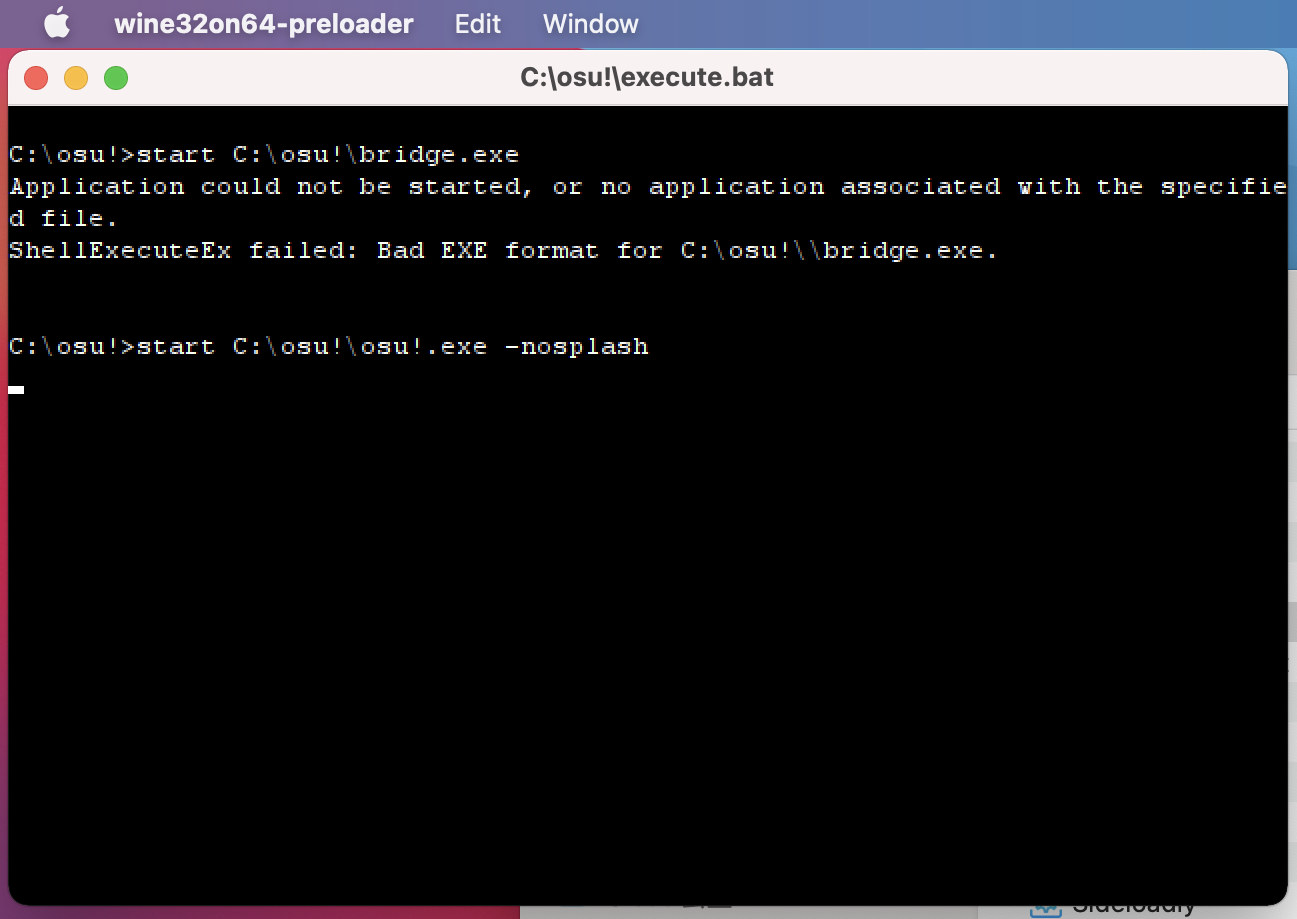
This happens after i open the osu! file, then the window crash immediately😭
Please see https://osu-mac.readthedocs.io/en/latest/issues/dotnet.html and let us know how it goes!
The error message in the window is safe to ignore (it's Discord Rich Presence) and the most important diagnostic tool is the Wineskin Test Run and the Agent Report. Thanks!
I'll update this on my osu!mac website (I hope it's ok if I use your screenshot, let me know if it isn't)
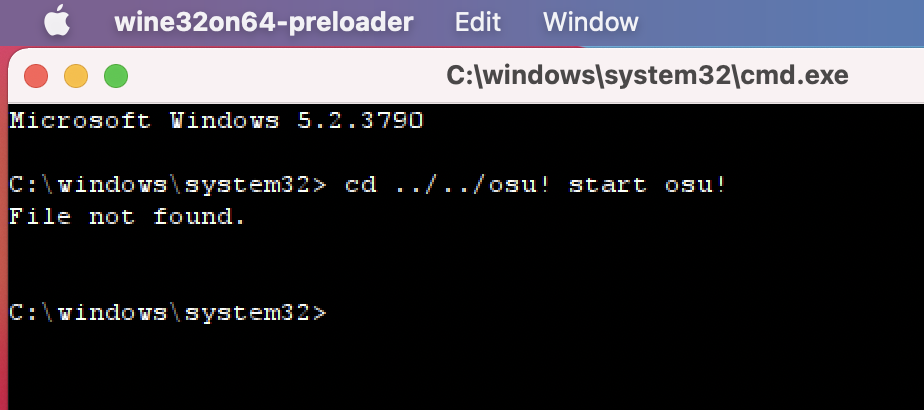
This appears after i enter the command, did i do something wrong?
Ah, it's two separate commands. Not sure why I structured like that, so I'll just give you one command that you can write in one line
Try running this:
And screenshot the output here. You can put images in a bbcode box ([box]) so they don't take up too much space on the forum as well
If you're still experiencing issues, please perform a Wineskin Test Run - instructions at https://osu-mac.readthedocs.io/en/latest/issues/troubleshooting.html#generating-logs-for-wineskin or pasted below:
Test run: https://paste.ubuntu.com/p/yZ2cKcm82s/
macOS agent report: https://paste.ubuntu.com/p/pdsjQP8xPD/
Wait, the osu! logo appears? And that means there would be no cmd output immediately like I was hoping for. No immediately fixable things in the Test Run that I can see. However, the last line of output returns a full-on "deadbeef" kernel crash.
I get deadbeef error codes on my runs though (4 to be precise) so I'm still not sure whether it's related to your issue.
Yea, I'm not really too sure what could be causing. You may need to double click a few times, or change the affinity in Task Manager (community/forums/posts/8171838) which could iron out any CPU issues. Lastly, have you tried the Intel Wineskin? (Assuming you're on M1)
But if the osu! logo appears, that means the game is able to start. Just having issues running, or the updater is failing somewhere.
I couldn't change the affinity in Task Manager, because that list doesn't appear. I think it is because my osu isn't able to run...?
So Intel Wineskin lets you get at least to the updater. Maybe it could be something wrong with the update? Could you check your update.log file and see if there's anything important there? I also wonder whether a Test Run with the Intel Wineskin might bring something different. That might be worth running again just to see if anything different pops up.
Can you try updating through osu!macOS Agent (Other tab) and also update dotnet? https://osu-mac.readthedocs.io/en/latest/issues/dotnet.html#updating-dotnet
update_success.log: https://paste.ubuntu.com/p/KXGd3Y2YCH/
and I got this when I open osu after running the dotnet452 update
That narrows it down a little bit... at least we can see osu! is attempting to start but then dying on that graphics menu. I'm surprised that both the Intel and Rosetta Wineskins fail for you at what appears to be a low-level issue.
I'm going to try and see if I can get you to do a winedbg log which is about as deep down as you can get. But it's a bit of a pain in the butt to get working so I might need a bit more time to work on it. I'm hoping someone else has better ideas than me because I'm really not sure what's going on here - I haven't seen an issue where both Wineskins fail with no useful output. Would there be potentially any interfering programs you have on your computer? (Also what are your system specs?)
Anyway, I'll get back to you asap with instructions for a winedbg if I can figure it out. It wouldn't hurt to try reinstalling both and just making sure that there isn't anything affecting it.
***
Anyway, on a side note with some research I suspect there's a race condition affecting the (particularly older Wineskins) which might explain the earlier inconsistency in startups but I think the problem's disappeared for now with the newer Wineskins. I don't think it's as big of a problem anymore but for future reference, it could be a race condition somewhere.
show more
Hey, whenever I open the osu client updater, it keeps closing and opening? It says that it is updating my client, turns off, then turns back on, then loops. What do I do now? I tried using the Agent already.
Topic Starter
Do you mean you pressed the "Update osu!" button inside of the agent?itsbobbytnt wrote:
Hey, whenever I open the osu client updater, it keeps closing and opening? It says that it is updating my client, turns off, then turns back on, then loops. What do I do now? I tried using the Agent already.
could someone drop a copy of the catalina wineskin? the page keeps crashing when i download on mega. i accidentally pressed compatibility mode when i was playing and couldn't get osu to work. thanks
So I'm on a Hackintosh right now on Big Sur 11.2.3, and so far, I have had no success launching osu! at all at the moment.
HexSaw
If you move your tablet pen really fast, what's the latency reported? For reference, moving my mouse super fast doesn't usually report higher than 40ms. HexSaw wrote:
so, i have a problem i got a really big delay between my tablet and the cursor. i tried turn on/off raw input, but it does not work. im using gaomon s620 and my device is macbook air high sierra 10.13. is theres any solution?
And just to make sure...
- you've installed drivers for the tablet on your Mac
- you're only getting input lag for the tablet, and only on osu! Wine (and not on your mouse/in other apps)
Are you getting significant frame drops in osu? That would usually also indicate just general performance issues that might explain latency.
Off the top of my head, I can't think of anything that might improve tablet performance other than playing with the in-game osu! settings. I'll report back here if I think of something.
Thanks

MrFelix64
You can follow these instructions to remove Compatibility Mode from an existing Wineskin: https://osu-mac.readthedocs.io/en/latest/issues/graphics.htmlMrFelix64 wrote:
could someone drop a copy of the catalina wineskin? the page keeps crashing when i download on mega. i accidentally pressed compatibility mode when i was playing and couldn't get osu to work. thanks
If you need to redownload, you can try using a different browser, or import it into the Mega desktop app. Hope it goes well!
ThachAnhHoang
I don't think the Wineskin has been tested on a Hackintosh - do you mind letting us know your system specs? (particularly system architecture and GPU)ThachAnhHoang wrote:
So I'm on a Hackintosh right now on Big Sur 11.2.3, and so far, I have had no success launching osu! at all at the moment.
Also, please try running these troubleshooting steps and feel free to report back with your logs - thank you

Troubleshooting steps
Step 2: Report and repair using osu!macOS Agent
- Download the latest version of Technocoder's osu!macOS Agent - older versions may have incompatibilities or bugs, especially with newer wrappers.
- Once it finishes downloading, open osu!macOS Agent.
- If you haven't already done so, click the Select button and browse to osu!.app's location. The text box should display its filepath (e.g ~/Users/firefly/Desktop/osu!.app) and Wine Engine (e.g WS11WineCX64Bit19.0.1-1)
- Select the Troubleshoot tab, then click Scan.
- After the scan completes, click Repair.
- If this doesn't fix your issue, click Copy Report. Copy the contents into a reply to this thread and we'll do our best to help you out! Please don't forget to do a Test Run as outlined in the next step.
- Locate your osu! installation.
- Right click on it, then select Show Package Contents.
- Open Wineskin.
- Click Advanced.
- Click Test Run. If osu! starts successfully (even with glitches), you can then close the program down. Once the program has either closed or crashed, a dialog will pop up asking you whether you want to view Test Run Logs. Click Yes.
- Copy the results of your Test Run logs to a pastebin such as paste.ubuntu.com set to never expire. Then attach the link in a reply to this thread, along with the report from osu!macOS Agent in Step 1.
i used this site:
https://osuosx.tumblr.com
and did everything like they said but i see this if i try to open osu:
white window, on the top xterm and there is a note
https://osuosx.tumblr.com
and did everything like they said but i see this if i try to open osu:
white window, on the top xterm and there is a note
Topic Starter
"jaloley"
Follow the instructions of this thread, not that of the Alpha Release.jaloley wrote:
i used this site:
https://osuosx.tumblr.com
and did everything like they said but i see this if i try to open osu:
white window, on the top xterm and there is a note saying Kira@Cristians-iMac " %
(kira and christian are me)
did this later, still cant open osu. There is a wondow that says:
CLR error: 80004005. This program will now terminate.
first of all, this thing looks strange and it is on english and my coputer is on german.
should i copy and send you the repaired text from the program? would that help?
CLR error: 80004005. This program will now terminate.
first of all, this thing looks strange and it is on english and my coputer is on german.
should i copy and send you the repaired text from the program? would that help?
i think i posted this before idk its not popping up for me but
is there a way to copy/paste notes for osu mania as it makes mapping easier and quicker
command c and command v don't work so i don't think that it is on mac version but i'm just making sure
is there a way to copy/paste notes for osu mania as it makes mapping easier and quicker
command c and command v don't work so i don't think that it is on mac version but i'm just making sure
jaloley
jaloley wrote:
did this later, still cant open osu. There is a wondow that says:
CLR error: 80004005. This program will now terminate.
first of all, this thing looks strange and it is on english and my coputer is on german.
should i copy and send you the repaired text from the program? would that help?
Welcome to the support forums to help you get osu! running on macOS. To help us understand your issue a bit better, please perform the following initial troubleshooting & diagnostic steps as listed below (also available at https://osu-mac.readthedocs.io/en/latest/issues/troubleshooting.html). thanks!

Troubleshooting steps
Step 1: See whether you can troubleshoot the problem yourself
Many issues already have solutions available to them. Check out the installation guide, osu!mac documentation project and the outdated troubleshooting guide.
If you're still unable to solve your issue, move onto the next step.
Step 2: Report and repair using osu!macOS Agent
Many issues already have solutions available to them. Check out the installation guide, osu!mac documentation project and the outdated troubleshooting guide.
If you're still unable to solve your issue, move onto the next step.
Step 2: Report and repair using osu!macOS Agent
- Download the latest version of Technocoder's osu!macOS Agent - older versions may have incompatibilities or bugs, especially with newer wrappers.
- Once it finishes downloading, open osu!macOS Agent.
- If you haven't already done so, click the Select button and browse to osu!.app's location. The text box should display its filepath (e.g ~/Users/firefly/Desktop/osu!.app) and Wine Engine (e.g WS11WineCX64Bit19.0.1-1)
- Select the Troubleshoot tab, then click Scan.
- After the scan completes, click Repair.
- If this doesn't fix your issue, click Copy Report. Copy the contents into a reply to this thread and we'll do our best to help you out! Please don't forget to do a Test Run as outlined in the next step.
- Locate your osu! installation.
- Right click on it, then select Show Package Contents.
- Open Wineskin.
- Click Advanced.
- Click Test Run. If osu! starts successfully (even with glitches), you can then close the program down. Once the program has either closed or crashed, a dialog will pop up asking you whether you want to view Test Run Logs. Click Yes.
- Copy the results of your Test Run logs to a pastebin such as paste.ubuntu.com set to never expire. Then attach the link in a reply to this thread, along with the report from osu!macOS Agent in Step 1.
NuclearOutlaw
NuclearOutlaw wrote:
i think i posted this before idk its not popping up for me but
is there a way to copy/paste notes for osu mania as it makes mapping easier and quicker
command c and command v don't work so i don't think that it is on mac version but i'm just making sure
I believe that you have to use the CTRL-C CTRL-V keybinds in osu! - you could probably remap your hotkeys to Alt+C and Alt+V if you really want to use Cmd.
Let us know if you need any other help

Report
Version 11.2.3 (Build 20D91)
Engine: WS11WineCX64Bit20.0.2
Wineskin 2.9.0.7-rc4
Release: Stable40
[Error][Fixed] Quarantine attribute is present (bundle)
[Error][Fixed] Quarantine attribute is present (wrapper)
Execute flag is present
Detect Direct3D is disabled
Game user configuration is absent
System Integrity Protection is enabled
Engine version is supported
Razer Synapse is absent
Log file: update.log is absent
Log file: runtime.log is absent
Engine: WS11WineCX64Bit20.0.2
Wineskin 2.9.0.7-rc4
Release: Stable40
[Error][Fixed] Quarantine attribute is present (bundle)
[Error][Fixed] Quarantine attribute is present (wrapper)
Execute flag is present
Detect Direct3D is disabled
Game user configuration is absent
System Integrity Protection is enabled
Engine version is supported
Razer Synapse is absent
Log file: update.log is absent
Log file: runtime.log is absent
thats the report of the agent, clicked on fixed again, nothing happend, just a window with this CRL error again.
https://paste.ubuntu.com/p/dsCQTTwm6N/
and thats the link to this ubuntu thing
jaloley
jaloley wrote:
ReportVersion 11.2.3 (Build 20D91)
Engine: WS11WineCX64Bit20.0.2
Wineskin 2.9.0.7-rc4
Release: Stable40
[Error][Fixed] Quarantine attribute is present (bundle)
[Error][Fixed] Quarantine attribute is present (wrapper)
Execute flag is present
Detect Direct3D is disabled
Game user configuration is absent
System Integrity Protection is enabled
Engine version is supported
Razer Synapse is absent
Log file: update.log is absent
Log file: runtime.log is absent
thats the report of the agent, clicked on fixed again, nothing happend, just a window with this CRL error again.
https://paste.ubuntu.com/p/dsCQTTwm6N/
and thats the link to this ubuntu thing
Seems like the quarantine attribute was fixed. Your report is showing that Wine can't find ole32.dll (which I think is required by .NET) and is having issues with shlwapi.dll - these files are needed to start osu!
Possibly you are still using an older version of osu!macOS Agent (which introduces a bug that may have caused this issue)? I would recommend trying to use the following command in Terminal just to be sure:
sudo xattr -rd com.apple.quarantine "~/path/to/my/osu\!.app"
(https://osu-mac.readthedocs.io/en/latest/install/silicon.html#:~:text=alternative%20option%3A%20using%20the%20terminal for more info)
I think that the files actually *do* exist, but the quarantine attribute is preventing osu! from executing them. That's my guess though, and feel free to try another Test Run and Agent report again, once you have done those things

idk whats wrong. my osu is new, i updated it, my agent too. sorry, but i dont really know how to use my terminal and i am to shy ask someone here who can help me. thank you two for your help, i think then im not gonna play osu, maybe, if it work without problems. thanks
jaloley
jaloley wrote:
idk whats wrong. my osu is new, i updated it, my agent too. sorry, but i dont really know how to use my terminal and i am to shy ask someone here who can help me. thank you two for your help, i think then im not gonna play osu, maybe, if it work without problems. thanks
Although we may not always know the answer, there are people here who are willing to help you!
 If you ever have any questions, please feel free to ask. Sometimes I may overcomplicate my explanations and make them look intimidating.
If you ever have any questions, please feel free to ask. Sometimes I may overcomplicate my explanations and make them look intimidating. I would recommend trying the Intel Wineskin if you haven't already, and see if that runs better. And make sure you have the latest version of Agent and the Wineskin. If you're still not comfortable using osu! on Wine, Intel-based Macs can run Windows on Mac which is a relatively straightforward process as well.
As long as one has read through the OP, any problem related to osu! on mac is welcome here

Report
Version 11.2.3 (Build 20D91)
Engine: WS11WineCX64Bit20.0.2
Wineskin 2.9.0.7-rc4
Release: Stable40
[Error][Fixed] Quarantine attribute is present (bundle)
[Error][Fixed] Quarantine attribute is present (wrapper)
Execute flag is present
Detect Direct3D is disabled
Game user configuration is absent
System Integrity Protection is enabled
Engine version is supported
Razer Synapse is absent
Log file: update.log is absent
Log file: runtime.log is absent
Engine: WS11WineCX64Bit20.0.2
Wineskin 2.9.0.7-rc4
Release: Stable40
[Error][Fixed] Quarantine attribute is present (bundle)
[Error][Fixed] Quarantine attribute is present (wrapper)
Execute flag is present
Detect Direct3D is disabled
Game user configuration is absent
System Integrity Protection is enabled
Engine version is supported
Razer Synapse is absent
Log file: update.log is absent
Log file: runtime.log is absent
miaa_h
Thanks for attaching your osu! report. You should try running it again since it appears the Quarantine Attribute was fixed. If you're still experiencing problems, please perform the following initial troubleshooting & diagnostic steps as listed below (also available at https://osu-mac.readthedocs.io/en/latest/issues/troubleshooting.html). Please also provide a detailed description of your issue.miaa_h wrote:
ReportVersion 11.2.3 (Build 20D91)
Engine: WS11WineCX64Bit20.0.2
Wineskin 2.9.0.7-rc4
Release: Stable40
[Error][Fixed] Quarantine attribute is present (bundle)
[Error][Fixed] Quarantine attribute is present (wrapper)
Execute flag is present
Detect Direct3D is disabled
Game user configuration is absent
System Integrity Protection is enabled
Engine version is supported
Razer Synapse is absent
Log file: update.log is absent
Log file: runtime.log is absent
Troubleshooting steps
Step 1: See whether you can troubleshoot the problem yourself
Many issues already have solutions available to them. Check out the installation guide, osu!mac documentation project and the outdated troubleshooting guide.
If you're still unable to solve your issue, move onto the next step.
Step 2: Report and repair using osu!macOS Agent
Many issues already have solutions available to them. Check out the installation guide, osu!mac documentation project and the outdated troubleshooting guide.
If you're still unable to solve your issue, move onto the next step.
Step 2: Report and repair using osu!macOS Agent
- Download the latest version of Technocoder's osu!macOS Agent - older versions may have incompatibilities or bugs, especially with newer wrappers.
- Once it finishes downloading, open osu!macOS Agent.
- If you haven't already done so, click the Select button and browse to osu!.app's location. The text box should display its filepath (e.g ~/Users/firefly/Desktop/osu!.app) and Wine Engine (e.g WS11WineCX64Bit19.0.1-1)
- Select the Troubleshoot tab, then click Scan.
- After the scan completes, click Repair.
- If this doesn't fix your issue, click Copy Report. Copy the contents into a reply to this thread and we'll do our best to help you out! Please don't forget to do a Test Run as outlined in the next step.
- Locate your osu! installation.
- Right click on it, then select Show Package Contents.
- Open Wineskin.
- Click Advanced.
- Click Test Run. If osu! starts successfully (even with glitches), you can then close the program down. Once the program has either closed or crashed, a dialog will pop up asking you whether you want to view Test Run Logs. Click Yes.
- Copy the results of your Test Run logs to a pastebin such as paste.ubuntu.com set to never expire. Then attach the link in a reply to this thread, along with the report from osu!macOS Agent in Step 1.
"Make a backup of your Wineskin before you continue !!!
1. Right click osu!.app
2. Click Wineskin.app
3. Click Advanced
4. Under Utilities, click Winetricks
5. Search for dotnet452
6. Open the dlls folder
7. Check dotnet452
8. Click Run, then in the dialog click Yes"
- aidswidjaja
Hi, I just wanted to let you know aidswidjaja that this fixed my issues with the Big Sur Build on an M1 chip. The issue being the command line showing up and then... nothing. Thank you so much for saving me from the 80$ Parralels Desktop price point haha. Cheers.
1. Right click osu!.app
2. Click Wineskin.app
3. Click Advanced
4. Under Utilities, click Winetricks
5. Search for dotnet452
6. Open the dlls folder
7. Check dotnet452
8. Click Run, then in the dialog click Yes"
- aidswidjaja
Hi, I just wanted to let you know aidswidjaja that this fixed my issues with the Big Sur Build on an M1 chip. The issue being the command line showing up and then... nothing. Thank you so much for saving me from the 80$ Parralels Desktop price point haha. Cheers.
the editor doesn't show the tabs for editing the beatmap File / Edit / Timing etc.. its just black any way to fix this? on big sur. https://zev.s-ul.eu/KDgBelxc.png
it's kinda buggy to map hotkeys kind of stop working like the editor is not in focus.
it's kinda buggy to map hotkeys kind of stop working like the editor is not in focus.
Topic Starter
There aren't any known ways to fix this but you can still click on the black bar to access those menus.zev wrote:
the editor doesn't show the tabs for editing the beatmap File / Edit / Timing etc.. its just black any way to fix this? on big sur. https://zev.s-ul.eu/KDgBelxc.png
it's kinda buggy to map hotkeys kind of stop working like the editor is not in focus.
I'm on M1, followed the steps and even tried to unzip with The Unarchiver but in drive_c, osu!, there are only 4 documents (and I don't have an antivirus). When I try to launch the game Terminal appears and quickly disappear, I managed to get a screen :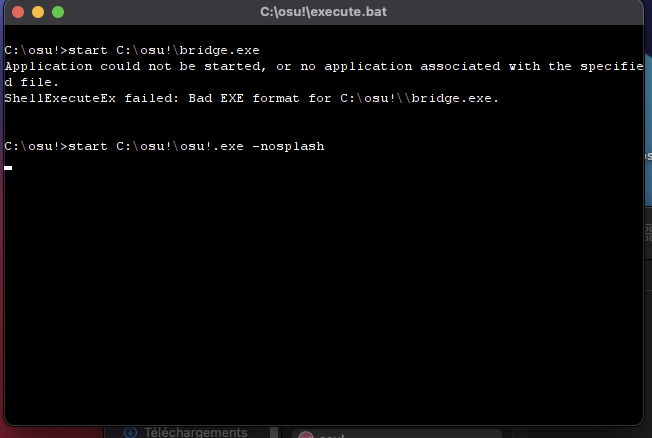
Spyrials
Spyrials wrote:
I'm on M1, followed the steps and even tried to unzip with The Unarchiver but in drive_c, osu!, there are only 4 documents (and I don't have an antivirus). When I try to launch the game Terminal appears and quickly disappear, I managed to get a screen :
Could you please try following the instructions at:
https://osu-mac.readthedocs.io/en/latest/install/silicon.html#:~:text=alternative%20option%3A%20using%20the%20terminal
If that doesn't work, please make a Wineskin Test Run using the instructions here:
https://osu-mac.readthedocs.io/en/latest/issues/troubleshooting.html#generating-logs-for-wineskin
thanks!!
Gamecubedssb
Gamecubedssb wrote:
"Make a backup of your Wineskin before you continue !!!
1. Right click osu!.app
2. Click Wineskin.app
3. Click Advanced
4. Under Utilities, click Winetricks
5. Search for dotnet452
6. Open the dlls folder
7. Check dotnet452
8. Click Run, then in the dialog click Yes"
- aidswidjaja
Hi, I just wanted to let you know aidswidjaja that this fixed my issues with the Big Sur Build on an M1 chip. The issue being the command line showing up and then... nothing. Thank you so much for saving me from the 80$ Parralels Desktop price point haha. Cheers.
Nice to hear! I'll add this as a potential solution on the documentation site.
A general message: if a solution worked for you (whether you found it on the forums or somewhere else) it's extremely useful to leave a description of it here, so other users can use it too. Thanks

I did the Wine Test Run, the execute.bat still appeared for half a second and then I got this log :
(I think this might be caused by my drive_c > osu! file that has only 4 documents inside but I don't really know)
0023:err:plugplay:process_IOService_Device object 0x8a03
0023:err:plugplay:process_IOService_Device object 0x8703
0023:err:plugplay:process_IOService_Device object 0x7a03
0023:err:plugplay:process_IOService_Device object 0x8603
0023:err:plugplay:process_IOService_Device object 0x7d03
0023:err:plugplay:process_IOService_Device object 0x8403
0023:err:plugplay:process_IOService_Device object 0x8203
0023:err:plugplay:process_IOService_Device object 0x8003
0023:err:plugplay:process_IOService_Device object 0x7f03
0009:fixme:exec:SHELL_execute flags ignored: 0x00000100
0009:fixme:ntdll:FILE_GetNtStatus Converting errno 8 to STATUS_UNSUCCESSFUL
0033:fixme:ntdll:NtQuerySystemInformation info_class SYSTEM_PERFORMANCE_INFORMATION
0033:fixme:heap:GetNumaHighestNodeNumber semi-stub: 0031FAC8
0035:err:ole:CoGetContextToken apartment not initialised
0033:fixme:time:QueryThreadCycleTime (0xfffffffe,0x43d2560): stub!
0033:fixme:path:parse_url failed to parse L"System.Windows.Forms"
0033:fixme:path:parse_url failed to parse L"System.Drawing"
0033:fixme:path:parse_url failed to parse L"System"
0033:fixme:path:parse_url failed to parse L"System.Configuration"
0033:fixme:path:parse_url failed to parse L"System.Xml"
0033:fixme:path:parse_url failed to parse L"Accessibility"
0033:fixme:path:parse_url failed to parse L"System.Security"
0033:fixme:path:parse_url failed to parse L"System.Runtime.Serialization.Formatters.Soap"
0033:fixme:path:parse_url failed to parse L"System.Deployment"
0033:fixme:path:parse_url failed to parse L"System.Core"
0033:fixme:path:parse_url failed to parse L"System.Drawing"
0033:fixme:path:parse_url failed to parse L"System"
0033:fixme:path:parse_url failed to parse L"System.Core"
0033:fixme:path:parse_url failed to parse L"System.Numerics"
0033:fixme:nls:get_dummy_preferred_ui_language (0x8 0x31daf4 0x0 0x31daf0) returning a dummy value (current locale)
0033:fixme:nls:get_dummy_preferred_ui_language (0x8 0x31daf4 0x3aa72e8 0x31daf0) returning a dummy value (current locale)
0033:fixme:ntdll:EtwEventRegister ({8e9f5090-2d75-4d03-8a81-e5afbf85daf1}, 0xa60302, 0x0, 0x1864718) stub.
0033:fixme:path:parse_url failed to parse L"osu!.resources"
0033:fixme:nls:LCMapStringEx unsupported lparam 3b0dff8
0033:fixme:path:parse_url failed to parse L"osu!.resources"
0033:fixme:advapi:RegisterEventSourceW ((null),L".NET Runtime"): stub
0033:fixme:advapi:ReportEventW (0xcafe4242,0x0001,0x0000,0x00000402,0x0,0x0001,0x00000000,0x31d928,0x0): stub
0033:err:eventlog:ReportEventW L"Application: osu!.exe\nFramework Version: v4.0.30319\nDescription: The process was terminated due to an unhandled exception.\nException Info: System.Reflection.TargetInvocationException\nStack:\n at System.RuntimeMethodHandle.SerializationInvoke(System.IRuntimeMethodInfo, System.Object,"...
0033:fixme:advapi:DeregisterEventSource (0xcafe4242) stub
0033:err:seh:raise_exception Unhandled exception code c0000005 flags 0 addr 0x7bcafbc5
wineserver: could not save registry branch to system.reg : No such file or directory
wineserver: could not save registry branch to user.reg : No such file or directory
0023:err:plugplay:process_IOService_Device object 0x8703
0023:err:plugplay:process_IOService_Device object 0x7a03
0023:err:plugplay:process_IOService_Device object 0x8603
0023:err:plugplay:process_IOService_Device object 0x7d03
0023:err:plugplay:process_IOService_Device object 0x8403
0023:err:plugplay:process_IOService_Device object 0x8203
0023:err:plugplay:process_IOService_Device object 0x8003
0023:err:plugplay:process_IOService_Device object 0x7f03
0009:fixme:exec:SHELL_execute flags ignored: 0x00000100
0009:fixme:ntdll:FILE_GetNtStatus Converting errno 8 to STATUS_UNSUCCESSFUL
0033:fixme:ntdll:NtQuerySystemInformation info_class SYSTEM_PERFORMANCE_INFORMATION
0033:fixme:heap:GetNumaHighestNodeNumber semi-stub: 0031FAC8
0035:err:ole:CoGetContextToken apartment not initialised
0033:fixme:time:QueryThreadCycleTime (0xfffffffe,0x43d2560): stub!
0033:fixme:path:parse_url failed to parse L"System.Windows.Forms"
0033:fixme:path:parse_url failed to parse L"System.Drawing"
0033:fixme:path:parse_url failed to parse L"System"
0033:fixme:path:parse_url failed to parse L"System.Configuration"
0033:fixme:path:parse_url failed to parse L"System.Xml"
0033:fixme:path:parse_url failed to parse L"Accessibility"
0033:fixme:path:parse_url failed to parse L"System.Security"
0033:fixme:path:parse_url failed to parse L"System.Runtime.Serialization.Formatters.Soap"
0033:fixme:path:parse_url failed to parse L"System.Deployment"
0033:fixme:path:parse_url failed to parse L"System.Core"
0033:fixme:path:parse_url failed to parse L"System.Drawing"
0033:fixme:path:parse_url failed to parse L"System"
0033:fixme:path:parse_url failed to parse L"System.Core"
0033:fixme:path:parse_url failed to parse L"System.Numerics"
0033:fixme:nls:get_dummy_preferred_ui_language (0x8 0x31daf4 0x0 0x31daf0) returning a dummy value (current locale)
0033:fixme:nls:get_dummy_preferred_ui_language (0x8 0x31daf4 0x3aa72e8 0x31daf0) returning a dummy value (current locale)
0033:fixme:ntdll:EtwEventRegister ({8e9f5090-2d75-4d03-8a81-e5afbf85daf1}, 0xa60302, 0x0, 0x1864718) stub.
0033:fixme:path:parse_url failed to parse L"osu!.resources"
0033:fixme:nls:LCMapStringEx unsupported lparam 3b0dff8
0033:fixme:path:parse_url failed to parse L"osu!.resources"
0033:fixme:advapi:RegisterEventSourceW ((null),L".NET Runtime"): stub
0033:fixme:advapi:ReportEventW (0xcafe4242,0x0001,0x0000,0x00000402,0x0,0x0001,0x00000000,0x31d928,0x0): stub
0033:err:eventlog:ReportEventW L"Application: osu!.exe\nFramework Version: v4.0.30319\nDescription: The process was terminated due to an unhandled exception.\nException Info: System.Reflection.TargetInvocationException\nStack:\n at System.RuntimeMethodHandle.SerializationInvoke(System.IRuntimeMethodInfo, System.Object,"...
0033:fixme:advapi:DeregisterEventSource (0xcafe4242) stub
0033:err:seh:raise_exception Unhandled exception code c0000005 flags 0 addr 0x7bcafbc5
wineserver: could not save registry branch to system.reg : No such file or directory
wineserver: could not save registry branch to user.reg : No such file or directory
Spyrials
Spyrials wrote:
I did the Wine Test Run, the execute.bat still appeared for half a second and then I got this log :(I think this might be caused by my drive_c > osu! file that has only 4 documents inside but I don't really know)0023:err:plugplay:process_IOService_Device object 0x8a03
0023:err:plugplay:process_IOService_Device object 0x8703
0023:err:plugplay:process_IOService_Device object 0x7a03
0023:err:plugplay:process_IOService_Device object 0x8603
0023:err:plugplay:process_IOService_Device object 0x7d03
0023:err:plugplay:process_IOService_Device object 0x8403
0023:err:plugplay:process_IOService_Device object 0x8203
0023:err:plugplay:process_IOService_Device object 0x8003
0023:err:plugplay:process_IOService_Device object 0x7f03
0009:fixme:exec:SHELL_execute flags ignored: 0x00000100
0009:fixme:ntdll:FILE_GetNtStatus Converting errno 8 to STATUS_UNSUCCESSFUL
0033:fixme:ntdll:NtQuerySystemInformation info_class SYSTEM_PERFORMANCE_INFORMATION
0033:fixme:heap:GetNumaHighestNodeNumber semi-stub: 0031FAC8
0035:err:ole:CoGetContextToken apartment not initialised
0033:fixme:time:QueryThreadCycleTime (0xfffffffe,0x43d2560): stub!
0033:fixme:path:parse_url failed to parse L"System.Windows.Forms"
0033:fixme:path:parse_url failed to parse L"System.Drawing"
0033:fixme:path:parse_url failed to parse L"System"
0033:fixme:path:parse_url failed to parse L"System.Configuration"
0033:fixme:path:parse_url failed to parse L"System.Xml"
0033:fixme:path:parse_url failed to parse L"Accessibility"
0033:fixme:path:parse_url failed to parse L"System.Security"
0033:fixme:path:parse_url failed to parse L"System.Runtime.Serialization.Formatters.Soap"
0033:fixme:path:parse_url failed to parse L"System.Deployment"
0033:fixme:path:parse_url failed to parse L"System.Core"
0033:fixme:path:parse_url failed to parse L"System.Drawing"
0033:fixme:path:parse_url failed to parse L"System"
0033:fixme:path:parse_url failed to parse L"System.Core"
0033:fixme:path:parse_url failed to parse L"System.Numerics"
0033:fixme:nls:get_dummy_preferred_ui_language (0x8 0x31daf4 0x0 0x31daf0) returning a dummy value (current locale)
0033:fixme:nls:get_dummy_preferred_ui_language (0x8 0x31daf4 0x3aa72e8 0x31daf0) returning a dummy value (current locale)
0033:fixme:ntdll:EtwEventRegister ({8e9f5090-2d75-4d03-8a81-e5afbf85daf1}, 0xa60302, 0x0, 0x1864718) stub.
0033:fixme:path:parse_url failed to parse L"osu!.resources"
0033:fixme:nls:LCMapStringEx unsupported lparam 3b0dff8
0033:fixme:path:parse_url failed to parse L"osu!.resources"
0033:fixme:advapi:RegisterEventSourceW ((null),L".NET Runtime"): stub
0033:fixme:advapi:ReportEventW (0xcafe4242,0x0001,0x0000,0x00000402,0x0,0x0001,0x00000000,0x31d928,0x0): stub
0033:err:eventlog:ReportEventW L"Application: osu!.exe\nFramework Version: v4.0.30319\nDescription: The process was terminated due to an unhandled exception.\nException Info: System.Reflection.TargetInvocationException\nStack:\n at System.RuntimeMethodHandle.SerializationInvoke(System.IRuntimeMethodInfo, System.Object,"...
0033:fixme:advapi:DeregisterEventSource (0xcafe4242) stub
0033:err:seh:raise_exception Unhandled exception code c0000005 flags 0 addr 0x7bcafbc5
wineserver: could not save registry branch to system.reg : No such file or directory
wineserver: could not save registry branch to user.reg : No such file or directory
Yea I can't recall whether the original Wineskin came with only 4 files before first boot. Did you try running that terminal command?
Please also try using the Unarchiver to unzip the file.
As another option, could you try these instructions for xc...
community/forums/posts/8028818
Instructions
1. Right click osu!.app
2. Click Wineskin.app
3. Click Advanced
4. Under Utilities, click Winetricks
5. Search for dotnet452
6. Open the dlls folder
7. Check dotnet452
8. Click Run, then in the dialog click Yes
2. Click Wineskin.app
3. Click Advanced
4. Under Utilities, click Winetricks
5. Search for dotnet452
6. Open the dlls folder
7. Check dotnet452
8. Click Run, then in the dialog click Yes
When I open the osu agent I can't enable anything other than enable notifications, I can't do anything with troubleshoot, and when I try to open the osu folder the osu agent just self quits without opening any folders.
dwth the myth
dwth the myth wrote:
When I open the osu agent I can't enable anything other than enable notifications, I can't do anything with troubleshoot, and when I try to open the osu folder the osu agent just self quits without opening any folders.
Could you please ensure that a path has been set to osu! in the Agent? If that is crashing like you said, please try ensuring the agent has been moved outside of the Downloads folder.
If that still doesn't work, report back with a detailed description of your problem and I'm sure the developer of the program (Technocoder) will be happy to help when he is next online and available

hello @aidswidjaja and @Technocoder
I have a problem : my mouse cursor is showing up over the osu! cursor.
I found a solution by pressing F9 and ESC, but it's very annoying , I need to do this before every beatmap.
I tried to follow your instructions @Technocoder https://osu.ppy.sh/community/forums/topics/679205
--
The mouse cursor is showing on top of the osu! cursor
Follow the steps for Help! I'm running a dual monitor setup and osu! blacks out my other screen!.
If that doesn't work press F9 (to show osu! users) and then press ESC.
Click "Registry Editor" (Under the "Tools" tab in Wineskin in the left column)
Go to this registry folder: HKEY_CURRENT_USER > Software > Wine > Mac Driver
Double click on "CaptureDisplaysForFullscreen"
Change "Y" to "n" in the text box
Click "OK"
Close the "Registry Editor" window
--
==>But i do not have "CaptureDisplaysForFullscreen" in the folder Mac Driver, I tried to search somewhere else but i found nothing.
Please help !
--
Macbook pro 2019, retina
MacOS Big Sur
I have a problem : my mouse cursor is showing up over the osu! cursor.
I found a solution by pressing F9 and ESC, but it's very annoying , I need to do this before every beatmap.
I tried to follow your instructions @Technocoder https://osu.ppy.sh/community/forums/topics/679205
--
The mouse cursor is showing on top of the osu! cursor
Follow the steps for Help! I'm running a dual monitor setup and osu! blacks out my other screen!.
If that doesn't work press F9 (to show osu! users) and then press ESC.
Click "Registry Editor" (Under the "Tools" tab in Wineskin in the left column)
Go to this registry folder: HKEY_CURRENT_USER > Software > Wine > Mac Driver
Double click on "CaptureDisplaysForFullscreen"
Change "Y" to "n" in the text box
Click "OK"
Close the "Registry Editor" window
--
==>But i do not have "CaptureDisplaysForFullscreen" in the folder Mac Driver, I tried to search somewhere else but i found nothing.
Please help !
--
Macbook pro 2019, retina
MacOS Big Sur
Ephemeryde
Ephemeryde wrote:
hello @aidswidjaja and @Technocoder
I have a problem : my mouse cursor is showing up over the osu! cursor.
I found a solution by pressing F9 and ESC, but it's very annoying , I need to do this before every beatmap.
I tried to follow your instructions @Technocoder https://osu.ppy.sh/community/forums/topics/679205
--
The mouse cursor is showing on top of the osu! cursor
Follow the steps for Help! I'm running a dual monitor setup and osu! blacks out my other screen!.
If that doesn't work press F9 (to show osu! users) and then press ESC.
Click "Registry Editor" (Under the "Tools" tab in Wineskin in the left column)
Go to this registry folder: HKEY_CURRENT_USER > Software > Wine > Mac Driver
Double click on "CaptureDisplaysForFullscreen"
Change "Y" to "n" in the text box
Click "OK"
Close the "Registry Editor" window
--
==>But i do not have "CaptureDisplaysForFullscreen" in the folder Mac Driver, I tried to search somewhere else but i found nothing.
Please help !
--
Macbook pro 2019, retina
MacOS Big Sur
Hi, if you do not see the value in the registry editor, then you should create it. Right click > New > String value.
Rename the newly created registry string to "CaptureDisplakysForFullscreen" and set its value to "n" without quotation marks.
Hope this helps

Hi,
thank you!
Unfortunately, it doesn't work
even with the regedit modification, My cursor appears everytime i put the mouse at the bottom of the screen.
If my cursor goes a bit too down, the mouse's arrow appears.
when I put my cursor too below on the screen , I see the mouse appear on the osu cursor.
=> for example, if i put the osu cursor in this position (please check the screenshot), i can see my mouse cursor over the osu! cursor (the problem is not appearing with the screenshot, unfortunately but I can say that I see the mouse cursor if I put my cursor a bit too down)
if my cursor isn't touching the bottom of the screen, i can't see the mouse cursor, everything is fine.
=> for example, if i put the osu cursor in this position (please check the following screenshot), i have no problem!
VIDEO OF THE ISSUE :
Edit : when I move the MacOS Dock to the left, i do not have the problem anymore
So i think the problem is caused by the macOS dock
thank you!
Unfortunately, it doesn't work
even with the regedit modification, My cursor appears everytime i put the mouse at the bottom of the screen.
If my cursor goes a bit too down, the mouse's arrow appears.
when I put my cursor too below on the screen , I see the mouse appear on the osu cursor.
=> for example, if i put the osu cursor in this position (please check the screenshot), i can see my mouse cursor over the osu! cursor (the problem is not appearing with the screenshot, unfortunately but I can say that I see the mouse cursor if I put my cursor a bit too down)
if my cursor isn't touching the bottom of the screen, i can't see the mouse cursor, everything is fine.
=> for example, if i put the osu cursor in this position (please check the following screenshot), i have no problem!
VIDEO OF THE ISSUE :
Edit : when I move the MacOS Dock to the left, i do not have the problem anymore
So i think the problem is caused by the macOS dock
The Dock will cause the mouse pointer to appear regardless of the program, when in fullscreen! So this wouldn't be an issue related to Wine on its own, it would apply to any program whenever the Dock is shown.
However, obviously the goal is to ensure the mouse is captured when in fullscreen and that the Dock disappears.
Do you happen to have an autohiding dock? This might explain why it's showing the mouse cursor when it's in that area.
Also are you using a multimonitor setup by any chance?
However, obviously the goal is to ensure the mouse is captured when in fullscreen and that the Dock disappears.
Do you happen to have an autohiding dock? This might explain why it's showing the mouse cursor when it's in that area.
Also are you using a multimonitor setup by any chance?
Report
Version 11.0.1 (Build 20B29)
Engine: WS11WineCX64Bit19.0.1-1
Wineskin 2.9.0.6 1
Release: Stable40
Quarantine attribute is absent (bundle)
Quarantine attribute is absent (wrapper)
Execute flag is present
Detect Direct3D is disabled
Compatibility mode is disabled
System Integrity Protection is disabled
Engine version is supported
Razer Synapse is absent
No errors in: update.log
[Warning] Errors in: runtime.log
2021-05-20T16:41:37: System.Exception: 16
Engine: WS11WineCX64Bit19.0.1-1
Wineskin 2.9.0.6 1
Release: Stable40
Quarantine attribute is absent (bundle)
Quarantine attribute is absent (wrapper)
Execute flag is present
Detect Direct3D is disabled
Compatibility mode is disabled
System Integrity Protection is disabled
Engine version is supported
Razer Synapse is absent
No errors in: update.log
[Warning] Errors in: runtime.log
2021-05-20T16:41:37: System.Exception: 16
everytime i shut my laptop when i try to open osu! i have to restart my computer 2 times for it to work. It gets really annoying after a while is there any way to fix
also every time i export a beatmap it says that it's corrupted is there a way to fix this as well?
also every time i export a beatmap it says that it's corrupted is there a way to fix this as well?
zhaison
zhaison wrote:
ReportVersion 11.0.1 (Build 20B29)
Engine: WS11WineCX64Bit19.0.1-1
Wineskin 2.9.0.6 1
Release: Stable40
Quarantine attribute is absent (bundle)
Quarantine attribute is absent (wrapper)
Execute flag is present
Detect Direct3D is disabled
Compatibility mode is disabled
System Integrity Protection is disabled
Engine version is supported
Razer Synapse is absent
No errors in: update.log
[Warning] Errors in: runtime.log
2021-05-20T16:41:37: System.Exception: 16
Hi! Could you please give us a detailed description of your issue?
Please also do a Test Run as shown here: https://osu-mac.readthedocs.io/en/latest/issues/troubleshooting.html#generating-logs-for-wineskin
NuclearOutlaw
NuclearOutlaw wrote:
everytime i shut my laptop when i try to open osu! i have to restart my computer 2 times for it to work. It gets really annoying after a while is there any way to fix
also every time i export a beatmap it says that it's corrupted is there a way to fix this as well?
Are you closing your laptop lid without quitting osu? It could be that the process is still technically running in the background. Make sure that in Activity Monitor there are no Wine or osu! processes running, if there are you can close them within Activity Monitor by clickimg on the process, then click the X button in the menu bar.
If that doesn't help, try and do a Test Run when osu! isn't starting: https://osu-mac.readthedocs.io/en/latest/issues/troubleshooting.html#generating-logs-for-wineskin
Hello, I have some problem maybe you can help 
I am using a Mac with M1 chip and i downloaded the Rosetta version of Wineskin, when i try to open Osu after step 7, it shows that the file can not be opened because of OSStatus error 67058.

I am using a Mac with M1 chip and i downloaded the Rosetta version of Wineskin, when i try to open Osu after step 7, it shows that the file can not be opened because of OSStatus error 67058.
Now i'm having issues with .NET Framework. When i try to run osu this text appear: "Please set registry key HKLM\Software\Microsoft\.NETFramework\InstallRoot to point to the .NET Framework install location". What should i do?aidswidjaja wrote:
zhaisonzhaison wrote:
ReportVersion 11.0.1 (Build 20B29)
Engine: WS11WineCX64Bit19.0.1-1
Wineskin 2.9.0.6 1
Release: Stable40
Quarantine attribute is absent (bundle)
Quarantine attribute is absent (wrapper)
Execute flag is present
Detect Direct3D is disabled
Compatibility mode is disabled
System Integrity Protection is disabled
Engine version is supported
Razer Synapse is absent
No errors in: update.log
[Warning] Errors in: runtime.log
2021-05-20T16:41:37: System.Exception: 16
Hi! Could you please give us a detailed description of your issue?
Please also do a Test Run as shown here: https://osu-mac.readthedocs.io/en/latest/issues/troubleshooting.html#generating-logs-for-wineskinNuclearOutlawNuclearOutlaw wrote:
everytime i shut my laptop when i try to open osu! i have to restart my computer 2 times for it to work. It gets really annoying after a while is there any way to fix
also every time i export a beatmap it says that it's corrupted is there a way to fix this as well?
Are you closing your laptop lid without quitting osu? It could be that the process is still technically running in the background. Make sure that in Activity Monitor there are no Wine or osu! processes running, if there are you can close them within Activity Monitor by clickimg on the process, then click the X button in the menu bar.
If that doesn't help, try and do a Test Run when osu! isn't starting: https://osu-mac.readthedocs.io/en/latest/issues/troubleshooting.html#generating-logs-for-wineskin
Sorry for the late replies everyone. Exams have popped up and I've been quite busy.
https://developer.apple.com/documentation/security/errseccsbaddictionaryformat
Please try unzipping the file with The Unarchiver, running a Scan and Repair with osu!macOS Agent and follow the options under Step 2 > Alternative option: using the Terminal: https://osu-mac.readthedocs.io/en/latest/install/silicon.html#step-2-repair-the-wineskin
Please try following the instructions here community/forums/posts/8028818 that I provided to xc165543337
Sorry for the late response. Probably won't be online in the next week until all these exams are over, but please post any errors you have here and I'm sure someone will be able to help
rabbitdragonbm
rabbitdragonbm wrote:
Hello, I have some problem maybe you can help
I am using a Mac with M1 chip and i downloaded the Rosetta version of Wineskin, when i try to open Osu after step 7, it shows that the file can not be opened because of OSStatus error 67058.
https://developer.apple.com/documentation/security/errseccsbaddictionaryformat
Please try unzipping the file with The Unarchiver, running a Scan and Repair with osu!macOS Agent and follow the options under Step 2 > Alternative option: using the Terminal: https://osu-mac.readthedocs.io/en/latest/install/silicon.html#step-2-repair-the-wineskin
zhaison
zhaison wrote:
Now i'm having issues with .NET Framework. When i try to run osu this text appear: "Please set registry key HKLM\Software\Microsoft\.NETFramework\InstallRoot to point to the .NET Framework install location". What should i do?aidswidjaja wrote:
zhaisonzhaison wrote:
ReportVersion 11.0.1 (Build 20B29)
Engine: WS11WineCX64Bit19.0.1-1
Wineskin 2.9.0.6 1
Release: Stable40
Quarantine attribute is absent (bundle)
Quarantine attribute is absent (wrapper)
Execute flag is present
Detect Direct3D is disabled
Compatibility mode is disabled
System Integrity Protection is disabled
Engine version is supported
Razer Synapse is absent
No errors in: update.log
[Warning] Errors in: runtime.log
2021-05-20T16:41:37: System.Exception: 16
Hi! Could you please give us a detailed description of your issue?
Please also do a Test Run as shown here: https://osu-mac.readthedocs.io/en/latest/issues/troubleshooting.html#generating-logs-for-wineskinNuclearOutlawNuclearOutlaw wrote:
everytime i shut my laptop when i try to open osu! i have to restart my computer 2 times for it to work. It gets really annoying after a while is there any way to fix
also every time i export a beatmap it says that it's corrupted is there a way to fix this as well?
Are you closing your laptop lid without quitting osu? It could be that the process is still technically running in the background. Make sure that in Activity Monitor there are no Wine or osu! processes running, if there are you can close them within Activity Monitor by clickimg on the process, then click the X button in the menu bar.
If that doesn't help, try and do a Test Run when osu! isn't starting: https://osu-mac.readthedocs.io/en/latest/issues/troubleshooting.html#generating-logs-for-wineskin
Please try following the instructions here community/forums/posts/8028818 that I provided to xc165543337
Sorry for the late response. Probably won't be online in the next week until all these exams are over, but please post any errors you have here and I'm sure someone will be able to help

Why i still have this error?
Report
Version 10.11.6 (Build 15G22010)
Engine: WS11WineCX64Bit20.0.2
Wineskin 2.9.0.7-rc4
Release: Stable40
Quarantine attribute is absent (bundle)
Quarantine attribute is absent (wrapper)
Execute flag is present
Detect Direct3D is disabled
Game user configuration is absent
System Integrity Protection is enabled
Engine version is supported
Razer Synapse is absent
[Warning] Errors in: update.log
2021-06-05T23:46:04: System.Net.WebException: The remote server returned an error: (403) Forbidden.
2021-06-05T23:46:09: System.Net.WebException: The remote server returned an error: (403) Forbidden.
2021-06-05T23:46:18: System.Net.WebException: The remote server returned an error: (403) Forbidden.
2021-06-05T23:46:28: System.Net.WebException: The remote server returned an error: (403) Forbidden.
2021-06-05T23:46:46: System.Net.WebException: The remote server returned an error: (403) Forbidden.
2021-06-05T23:59:07: System.Net.WebException: The remote server returned an error: (403) Forbidden.
2021-06-06T02:52:17: System.Net.WebException: The remote server returned an error: (403) Forbidden.
2021-06-06T03:00:33: System.Net.WebException: The remote server returned an error: (403) Forbidden.
2021-06-06T03:02:47: System.Net.WebException: The remote server returned an error: (403) Forbidden.
2021-06-06T03:04:04: System.Net.WebException: The remote server returned an error: (403) Forbidden.
2021-06-06T03:08:51: System.Net.WebException: The remote server returned an error: (403) Forbidden.
2021-06-06T03:08:56: System.Net.WebException: The remote server returned an error: (403) Forbidden.
2021-06-06T03:18:48: System.Net.WebException: The remote server returned an error: (403) Forbidden.
2021-06-06T03:19:37: System.Net.WebException: The remote server returned an error: (403) Forbidden.
2021-06-06T03:19:42: System.Net.WebException: The remote server returned an error: (403) Forbidden.
2021-06-06T03:21:13: System.Net.WebException: The remote server returned an error: (403) Forbidden.
2021-06-06T03:21:18: System.Net.WebException: The remote server returned an error: (403) Forbidden.
Log file: runtime.log is absent
Engine: WS11WineCX64Bit20.0.2
Wineskin 2.9.0.7-rc4
Release: Stable40
Quarantine attribute is absent (bundle)
Quarantine attribute is absent (wrapper)
Execute flag is present
Detect Direct3D is disabled
Game user configuration is absent
System Integrity Protection is enabled
Engine version is supported
Razer Synapse is absent
[Warning] Errors in: update.log
2021-06-05T23:46:04: System.Net.WebException: The remote server returned an error: (403) Forbidden.
2021-06-05T23:46:09: System.Net.WebException: The remote server returned an error: (403) Forbidden.
2021-06-05T23:46:18: System.Net.WebException: The remote server returned an error: (403) Forbidden.
2021-06-05T23:46:28: System.Net.WebException: The remote server returned an error: (403) Forbidden.
2021-06-05T23:46:46: System.Net.WebException: The remote server returned an error: (403) Forbidden.
2021-06-05T23:59:07: System.Net.WebException: The remote server returned an error: (403) Forbidden.
2021-06-06T02:52:17: System.Net.WebException: The remote server returned an error: (403) Forbidden.
2021-06-06T03:00:33: System.Net.WebException: The remote server returned an error: (403) Forbidden.
2021-06-06T03:02:47: System.Net.WebException: The remote server returned an error: (403) Forbidden.
2021-06-06T03:04:04: System.Net.WebException: The remote server returned an error: (403) Forbidden.
2021-06-06T03:08:51: System.Net.WebException: The remote server returned an error: (403) Forbidden.
2021-06-06T03:08:56: System.Net.WebException: The remote server returned an error: (403) Forbidden.
2021-06-06T03:18:48: System.Net.WebException: The remote server returned an error: (403) Forbidden.
2021-06-06T03:19:37: System.Net.WebException: The remote server returned an error: (403) Forbidden.
2021-06-06T03:19:42: System.Net.WebException: The remote server returned an error: (403) Forbidden.
2021-06-06T03:21:13: System.Net.WebException: The remote server returned an error: (403) Forbidden.
2021-06-06T03:21:18: System.Net.WebException: The remote server returned an error: (403) Forbidden.
Log file: runtime.log is absent
yeah i said this before but its really annoying now
everytime i export an osz file of a beatmap (from mac version) the file is always corrupt and the reciever is unable to play it/edit it
is there any fixes?
everytime i export an osz file of a beatmap (from mac version) the file is always corrupt and the reciever is unable to play it/edit it
is there any fixes?
Morekz, please make sure that you don't have a proxy or firewall running. Try visiting this webpage: https://m1.ppy.sh/ - it should say osu! update mirror.
If this fails, perform a Test Run using the instructions here: https://osu-mac.readthedocs.io/en/latest/issues/troubleshooting.html#step-3-generating-a-test-run-through-wineskin
NuclearOutlaw, could you attach a sample of the output osz so that we can see what's wrong with it? Try exporting while inside a Test Run (https://osu-mac.readthedocs.io/en/latest/issues/troubleshooting.html#step-3-generating-a-test-run-through-wineskin) and then record any logs. Reduced performance is expected during a Test Run.
If this fails, perform a Test Run using the instructions here: https://osu-mac.readthedocs.io/en/latest/issues/troubleshooting.html#step-3-generating-a-test-run-through-wineskin
NuclearOutlaw, could you attach a sample of the output osz so that we can see what's wrong with it? Try exporting while inside a Test Run (https://osu-mac.readthedocs.io/en/latest/issues/troubleshooting.html#step-3-generating-a-test-run-through-wineskin) and then record any logs. Reduced performance is expected during a Test Run.
Hi @aidswidjaja and @Technocoder !
I've downloaded osu on my MacBook Air 2020 (Intel Core i3, MacOS Big Sur), and I have very annoying problem. Hope you know how to solve it.
So, every time when I launch OSU, I cant play because beatmap doesn't synchronize with the music. It goes much more faster. I tried to reboot OSU, I also tried to fix troubles via MacOS Agent, but nothing happens. Offset is 0, it works correctly, but anyway, when I play beatmaps, they're go much more faster than music.
Sometimes OSU launchs correctly, but it's a very rare case. I can't find the problem and hope some of OSU players faced with it.
Thanks!
I've downloaded osu on my MacBook Air 2020 (Intel Core i3, MacOS Big Sur), and I have very annoying problem. Hope you know how to solve it.
So, every time when I launch OSU, I cant play because beatmap doesn't synchronize with the music. It goes much more faster. I tried to reboot OSU, I also tried to fix troubles via MacOS Agent, but nothing happens. Offset is 0, it works correctly, but anyway, when I play beatmaps, they're go much more faster than music.
Sometimes OSU launchs correctly, but it's a very rare case. I can't find the problem and hope some of OSU players faced with it.
Thanks!
Topic Starter
Hi, sorry, I don't know how to fix your issue but someone else looks to have a similar issue in this thread: community/forums/topics/1343519. You may want to consider following that thread.
I've been using various different downloads of osu, and it's been working great. The only problem is, it takes a while to open, as it tends to shut itself down, sometimes before even opening wineskin. I'm on BigSur (laptop was on BigSur when bought) and I don't have Intel. I usually have to go to Activity Monitor to manually shut down the preloaders/wineserver in order to open it again and get it to work, but most of the time they all quit automatically after a few seconds. I'm currently using the Rosetta download, but I've tried the others in the past. Is there something wrong with Wine? Am I just really good at screwing it up? Osu opens successfully about once every thirty or so tries on average. Help would be greatly appreciated if available.
rqkuan
rqkuan wrote:
I've been using various different downloads of osu, and it's been working great. The only problem is, it takes a while to open, as it tends to shut itself down, sometimes before even opening wineskin. I'm on BigSur (laptop was on BigSur when bought) and I don't have Intel. I usually have to go to Activity Monitor to manually shut down the preloaders/wineserver in order to open it again and get it to work, but most of the time they all quit automatically after a few seconds. I'm currently using the Rosetta download, but I've tried the others in the past. Is there something wrong with Wine? Am I just really good at screwing it up? Osu opens successfully about once every thirty or so tries on average. Help would be greatly appreciated if available.
It's not supposed to be shutting down all the time
 best to try and diagnose the issue with the Wineskin through a Test Run
best to try and diagnose the issue with the Wineskin through a Test RunTest Run
Generating a Test Run through Wineskin
- Locate your osu! installation.
- Right click on it, then select Show Package Contents.
- Open Wineskin.
- Click Advanced.
- Click Test Run. If osu! starts successfully (even with glitches), you can then close the program down. Once the program has either closed or crashed, a dialog will pop up asking you whether you want to view Test Run Logs. Click Yes.
- Copy the results of your Test Run logs to a pastebin such as paste.ubuntu.com set to never expire. Then attach the link in a reply to this thread, along with the report from osu!macOS Agent in Step 1.
for some reason the mac agent just stopped converting beatmaps from osz to a folder and now whenever i manually install a beatmap it'll have some random 0 star diffs named //
I recently moved osu! from my desktop to an external hardrive and i assume that had something to do with it but i don't see how it could've effected anything as i then went back into the mac agent and changed the location. Any help would be appreciated ty
Report
Version 10.14.6 (Build 18G9216)
Engine: WS9Wine4.0-rc3
Wineskin 2.8.8Beta6
Release: Stable40
Quarantine attribute is absent
Execute flag is present
Detect Direct3D is disabled
Compatibility mode is disabled
System Integrity Protection is enabled
Engine version is supported
Razer Synapse is absent
No errors in: update.log
No errors in: runtime.log
Engine: WS9Wine4.0-rc3
Wineskin 2.8.8Beta6
Release: Stable40
Quarantine attribute is absent
Execute flag is present
Detect Direct3D is disabled
Compatibility mode is disabled
System Integrity Protection is enabled
Engine version is supported
Razer Synapse is absent
No errors in: update.log
No errors in: runtime.log
I recently moved osu! from my desktop to an external hardrive and i assume that had something to do with it but i don't see how it could've effected anything as i then went back into the mac agent and changed the location. Any help would be appreciated ty
Topic Starter
Can you please paste a screenshot of the Songs folder?
Topic Starter
What is your external drive formatted as? Are you able to extract the .osz file within the Songs folder itself?Zarkot wrote:
https://flic.kr/s/aHsmVZCnsW <--- Picture
https://streamable.com/z6ld4i <--- me installing a beatmap
Its labeled as ExFat but i can partition it if needed and yes I can extract the osz but the way i do it might be wrong. I rename it to .zip then extract the song in the folder. The mac agent just moves the osz into the song folder instead of extracting it, making it harder to install multiple maps at once.
Topic Starter
Uh wait, this is intended behaviour. You're meant to press F5 while you're in-game to load the beatmaps. Only skins get extracted automatically because they won't load otherwise.
Whenever i press f5 all the maps i try to download fail to load and get moved to the failed folder
https://flic.kr/s/aHsmVZSZuG
https://flic.kr/s/aHsmVZSZuG
My game takes several attempts to launch. Sometimes it can launch on first try, sometimes it takes over 10 times. Also, even after it launches, there is a super long loading period to play my first map. I can click into the beatmap, but the circle spins for over a minute, then it can finally begin. Any way I can fix these problems?
System:
- Mac Mini M1
- macOS v11.4(Big Sur)
System:
- Mac Mini M1
- macOS v11.4(Big Sur)
Shqxin
Shqxin wrote:
My game takes several attempts to launch. Sometimes it can launch on first try, sometimes it takes over 10 times. Also, even after it launches, there is a super long loading period to play my first map. I can click into the beatmap, but the circle spins for over a minute, then it can finally begin. Any way I can fix these problems?
System:
- Mac Mini M1
- macOS v11.4(Big Sur)
M1 is still a bit shaky at the moment. Can you try running through troubleshooting steps here:
Welcome to the support forums to help you get osu! running on macOS. To help us understand your issue a bit better, please perform the following initial troubleshooting & diagnostic steps as listed below (also available at https://osu-mac.readthedocs.io/en/latest/issues/troubleshooting.html).
Troubleshooting steps
Step 1: See whether you can troubleshoot the problem yourself
Many issues already have solutions available to them. Check out the installation guide, osu!mac documentation project and the outdated troubleshooting guide.
If you're still unable to solve your issue, move onto the next step.
Step 2: Report and repair using osu!macOS Agent
Many issues already have solutions available to them. Check out the installation guide, osu!mac documentation project and the outdated troubleshooting guide.
If you're still unable to solve your issue, move onto the next step.
Step 2: Report and repair using osu!macOS Agent
- Download the latest version of Technocoder's osu!macOS Agent - older versions may have incompatibilities or bugs, especially with newer wrappers.
- Once it finishes downloading, open osu!macOS Agent.
- If you haven't already done so, click the Select button and browse to osu!.app's location. The text box should display its filepath (e.g ~/Users/firefly/Desktop/osu!.app) and Wine Engine (e.g WS11WineCX64Bit19.0.1-1)
- Select the Troubleshoot tab, then click Scan.
- After the scan completes, click Repair.
- If this doesn't fix your issue, click Copy Report. Copy the contents into a reply to this thread and we'll do our best to help you out! Please don't forget to do a Test Run as outlined in the next step.
- Locate your osu! installation.
- Right click on it, then select Show Package Contents.
- Open Wineskin.
- Click Advanced.
- Click Test Run. If osu! starts successfully (even with glitches), you can then close the program down. Once the program has either closed or crashed, a dialog will pop up asking you whether you want to view Test Run Logs. Click Yes.
- Copy the results of your Test Run logs to a pastebin such as paste.ubuntu.com set to never expire. Then attach the link in a reply to this thread, along with the report from osu!macOS Agent in Step 1.
Also, I'm curious as to your system resource usage. While opening and running osu! can you tell us what your CPU threads and RAM is like? (overall and by process) - You can do this through Activity Monitor. Sounds like your system isn't handling osu! very well.
Report
Version 11.4 (Build 20F71)
Engine: WS11WineCX20.0.2
Wineskin 2.9.0.7-rc4
Release: Stable40
Quarantine attribute is absent (bundle)
Quarantine attribute is absent (wrapper)
Execute flag is present
Detect Direct3D is disabled
Compatibility mode is disabled
System Integrity Protection is enabled
Engine version is supported
Razer Synapse is absent
No errors in: update.log
Log file: runtime.log is absent
Engine: WS11WineCX20.0.2
Wineskin 2.9.0.7-rc4
Release: Stable40
Quarantine attribute is absent (bundle)
Quarantine attribute is absent (wrapper)
Execute flag is present
Detect Direct3D is disabled
Compatibility mode is disabled
System Integrity Protection is enabled
Engine version is supported
Razer Synapse is absent
No errors in: update.log
Log file: runtime.log is absent
LastRunWine.log
https://paste.ubuntu.com/p/DCFNC5XQ8S/
When I click on osu!, a terminal-like black window pops up. It loads/types a few things and then disappears. Sometimes after this, osu! will launch, sometimes it won't. More often the latter however. After observing the activity monitor for a bit, I realized that upon clicking on the osu! application, a process called wineserver goes up in CPU% usage. However this does not necessarily mean that the app launches. Many processes called win32on64-preloader then show up in activity monitor for a bit, then they disappear. The osu! process also appears for a moment then disappears.
I have done most of the troubleshooting steps but it still isn't working. I have reinstalled osu! and its macOS helper too. Anything more I should try doing?
Topic Starter
This is true of every beatmap you've tried right? What happens if you disable the "automatically move" feature and drag the beatmap directly into the osu! Window?Zarkot wrote:
Whenever i press f5 all the maps i try to download fail to load and get moved to the failed folder
https://flic.kr/s/aHsmVZSZuG
Do you have any beatmaps with really large images?Shqxin wrote:
Also, even after it launches, there is a super long loading period to play my first map. I can click into the beatmap, but the circle spins for over a minute, then it can finally begin.
I'm not sure how I can check as I have a pretty large amount of beatmaps.Technocoder wrote:
Do you have any beatmaps with really large images?
Edit: I think I may have found the problem, but I don't understand what it means.
https://imgur.com/hMpNC8W
new problem: i renamed my osu app and now it won't open
i went into the osu mac os agent and changed it to the renamed osu but it still wont open
a possible reason is because i recently upgraded to mac os monterey and because it's still in beta it might just have problems idk though
also about my problems with beatmaps not exporting, i have fixed it now
i went into the osu mac os agent and changed it to the renamed osu but it still wont open
a possible reason is because i recently upgraded to mac os monterey and because it's still in beta it might just have problems idk though
also about my problems with beatmaps not exporting, i have fixed it now
Manually moving the .osz into the song folder does the same thing. I ran a test run in wine and this is what it came up with
0074:fixme:exec:SHELL_execute flags ignored: 0x00000100
007a:fixme:exec:SHELL_execute flags ignored: 0x00000100
wine: Bad EXE format for C:\osu!\bridge.exe.
wine: Bad EXE format for C:\osu!\bridge.exe.
007a:fixme:exec:SHELL_execute flags ignored: 0x00000100
007a:fixme:exec:SHELL_execute flags ignored: 0x00000100
007a:fixme:exec:SHELL_execute flags ignored: 0x00000100
007a:fixme:exec:SHELL_execute flags ignored: 0x00000100
007a:fixme:exec:SHELL_execute flags ignored: 0x00000100
007a:fixme:exec:SHELL_execute flags ignored: 0x00000100
007a:fixme:exec:SHELL_execute flags ignored: 0x00000100
007a:fixme:exec:SHELL_execute flags ignored: 0x00000100
007a:fixme:exec:SHELL_execute flags ignored: 0x00000100
0080:fixme:exec:SHELL_execute flags ignored: 0x00000100
0082:fixme:thread:SetThreadStackGuarantee (0x33fcc4): stub
0084:err:ole:CoGetContextToken apartment not initialised
0082:fixme:shell:URL_ParseUrl failed to parse L"System.Windows.Forms"
0082:fixme:shell:URL_ParseUrl failed to parse L"System"
0082:fixme:shell:URL_ParseUrl failed to parse L"System.Drawing"
0082:fixme:nls:get_dummy_preferred_ui_language (0x0 0x33d050 0x0 0x33d04c) returning a dummy value (current locale)
0082:fixme:nls:get_dummy_preferred_ui_language (0x0 0x33d050 0x1717d8 0x33d04c) returning a dummy value (current locale)
007a:fixme:exec:SHELL_execute flags ignored: 0x00000100
wine: Bad EXE format for C:\osu!\bridge.exe.
wine: Bad EXE format for C:\osu!\bridge.exe.
007a:fixme:exec:SHELL_execute flags ignored: 0x00000100
007a:fixme:exec:SHELL_execute flags ignored: 0x00000100
007a:fixme:exec:SHELL_execute flags ignored: 0x00000100
007a:fixme:exec:SHELL_execute flags ignored: 0x00000100
007a:fixme:exec:SHELL_execute flags ignored: 0x00000100
007a:fixme:exec:SHELL_execute flags ignored: 0x00000100
007a:fixme:exec:SHELL_execute flags ignored: 0x00000100
007a:fixme:exec:SHELL_execute flags ignored: 0x00000100
007a:fixme:exec:SHELL_execute flags ignored: 0x00000100
0080:fixme:exec:SHELL_execute flags ignored: 0x00000100
0082:fixme:thread:SetThreadStackGuarantee (0x33fcc4): stub
0084:err:ole:CoGetContextToken apartment not initialised
0082:fixme:shell:URL_ParseUrl failed to parse L"System.Windows.Forms"
0082:fixme:shell:URL_ParseUrl failed to parse L"System"
0082:fixme:shell:URL_ParseUrl failed to parse L"System.Drawing"
0082:fixme:nls:get_dummy_preferred_ui_language (0x0 0x33d050 0x0 0x33d04c) returning a dummy value (current locale)
0082:fixme:nls:get_dummy_preferred_ui_language (0x0 0x33d050 0x1717d8 0x33d04c) returning a dummy value (current locale)
https://paste.ubuntu.com/p/QNp2XKFhgJ/aidswidjaja wrote:
rqkuanrqkuan wrote:
I've been using various different downloads of osu, and it's been working great. The only problem is, it takes a while to open, as it tends to shut itself down, sometimes before even opening wineskin. I'm on BigSur (laptop was on BigSur when bought) and I don't have Intel. I usually have to go to Activity Monitor to manually shut down the preloaders/wineserver in order to open it again and get it to work, but most of the time they all quit automatically after a few seconds. I'm currently using the Rosetta download, but I've tried the others in the past. Is there something wrong with Wine? Am I just really good at screwing it up? Osu opens successfully about once every thirty or so tries on average. Help would be greatly appreciated if available.
It's not supposed to be shutting down all the timebest to try and diagnose the issue with the Wineskin through a Test Run
Test RunGenerating a Test Run through WineskinIf you need any help with any of the steps outlined here, check out https://osu-mac.readthedocs.io/en/latest/issues/troubleshooting.html or feel free to make a reply back here on the forum. Thanks!
- Locate your osu! installation.
- Right click on it, then select Show Package Contents.
- Open Wineskin.
- Click Advanced.
- Click Test Run. If osu! starts successfully (even with glitches), you can then close the program down. Once the program has either closed or crashed, a dialog will pop up asking you whether you want to view Test Run Logs. Click Yes.
- Copy the results of your Test Run logs to a pastebin such as paste.ubuntu.com set to never expire. Then attach the link in a reply to this thread, along with the report from osu!macOS Agent in Step 1.
Sorry it took so long to reply
Shqxin
Shqxin wrote:
I'm not sure how I can check as I have a pretty large amount of beatmaps.Technocoder wrote:
Do you have any beatmaps with really large images?
Edit: I think I may have found the problem, but I don't understand what it means.
https://imgur.com/hMpNC8W
Unfortunately that's just for the Discord RPC bridge. Shouldn't be impacting your actual game.
I've updated osu!mac with a new page specifically for this issue which seems to be more common now - https://osu-mac.readthedocs.io/en/latest/issues/dotnet.html - could you please check out the steps and let me know if any of the issues fix your issue?
NuclearOutlaw
NuclearOutlaw wrote:
new problem: i renamed my osu app and now it won't open
i went into the osu mac os agent and changed it to the renamed osu but it still wont open
a possible reason is because i recently upgraded to mac os monterey and because it's still in beta it might just have problems idk though
also about my problems with beatmaps not exporting, i have fixed it now
I'm not sure if macOS Monterey would have any breaking changes; I certainly haven't heard of any myself. But I don't have a dev license to check it out even if I wanted to.
However, it's weird that osu! simply won't open just because you changed the name. Potentially the name change is unrelated and there is something else which is causing the issue.
Could you please try these troubleshooting steps, in particular the Test Run? Thanks

Welcome to the support forums to help you get osu! running on macOS. To help us understand your issue a bit better, please perform the following initial troubleshooting & diagnostic steps as listed below (also available at https://osu-mac.readthedocs.io/en/latest/issues/troubleshooting.html).
Troubleshooting steps
Step 1: See whether you can troubleshoot the problem yourself
Many issues already have solutions available to them. Check out the installation guide, osu!mac documentation project and the outdated troubleshooting guide.
If you're still unable to solve your issue, move onto the next step.
Step 2: Report and repair using osu!macOS Agent
Many issues already have solutions available to them. Check out the installation guide, osu!mac documentation project and the outdated troubleshooting guide.
If you're still unable to solve your issue, move onto the next step.
Step 2: Report and repair using osu!macOS Agent
- Download the latest version of Technocoder's osu!macOS Agent - older versions may have incompatibilities or bugs, especially with newer wrappers.
- Once it finishes downloading, open osu!macOS Agent.
- If you haven't already done so, click the Select button and browse to osu!.app's location. The text box should display its filepath (e.g ~/Users/firefly/Desktop/osu!.app) and Wine Engine (e.g WS11WineCX64Bit19.0.1-1)
- Select the Troubleshoot tab, then click Scan.
- After the scan completes, click Repair.
- If this doesn't fix your issue, click Copy Report. Copy the contents into a reply to this thread and we'll do our best to help you out! Please don't forget to do a Test Run as outlined in the next step.
- Locate your osu! installation.
- Right click on it, then select Show Package Contents.
- Open Wineskin.
- Click Advanced.
- Click Test Run. If osu! starts successfully (even with glitches), you can then close the program down. Once the program has either closed or crashed, a dialog will pop up asking you whether you want to view Test Run Logs. Click Yes.
- Copy the results of your Test Run logs to a pastebin such as paste.ubuntu.com set to never expire. Then attach the link in a reply to this thread, along with the report from osu!macOS Agent in Step 1.
Zarkot
Zarkot wrote:
Manually moving the .osz into the song folder does the same thing. I ran a test run in wine and this is what it came up with0074:fixme:exec:SHELL_execute flags ignored: 0x00000100
007a:fixme:exec:SHELL_execute flags ignored: 0x00000100
wine: Bad EXE format for C:\osu!\bridge.exe.
wine: Bad EXE format for C:\osu!\bridge.exe.
007a:fixme:exec:SHELL_execute flags ignored: 0x00000100
007a:fixme:exec:SHELL_execute flags ignored: 0x00000100
007a:fixme:exec:SHELL_execute flags ignored: 0x00000100
007a:fixme:exec:SHELL_execute flags ignored: 0x00000100
007a:fixme:exec:SHELL_execute flags ignored: 0x00000100
007a:fixme:exec:SHELL_execute flags ignored: 0x00000100
007a:fixme:exec:SHELL_execute flags ignored: 0x00000100
007a:fixme:exec:SHELL_execute flags ignored: 0x00000100
007a:fixme:exec:SHELL_execute flags ignored: 0x00000100
0080:fixme:exec:SHELL_execute flags ignored: 0x00000100
0082:fixme:thread:SetThreadStackGuarantee (0x33fcc4): stub
0084:err:ole:CoGetContextToken apartment not initialised
0082:fixme:shell:URL_ParseUrl failed to parse L"System.Windows.Forms"
0082:fixme:shell:URL_ParseUrl failed to parse L"System"
0082:fixme:shell:URL_ParseUrl failed to parse L"System.Drawing"
0082:fixme:nls:get_dummy_preferred_ui_language (0x0 0x33d050 0x0 0x33d04c) returning a dummy value (current locale)
0082:fixme:nls:get_dummy_preferred_ui_language (0x0 0x33d050 0x1717d8 0x33d04c) returning a dummy value (current locale)
Is that the entirety of your test run log? Like Shqxin, please try the steps listed here - https://osu-mac.readthedocs.io/en/latest/issues/dotnet.html
rqkuan
rqkuan wrote:
https://paste.ubuntu.com/p/QNp2XKFhgJ/aidswidjaja wrote:
rqkuanrqkuan wrote:
I've been using various different downloads of osu, and it's been working great. The only problem is, it takes a while to open, as it tends to shut itself down, sometimes before even opening wineskin. I'm on BigSur (laptop was on BigSur when bought) and I don't have Intel. I usually have to go to Activity Monitor to manually shut down the preloaders/wineserver in order to open it again and get it to work, but most of the time they all quit automatically after a few seconds. I'm currently using the Rosetta download, but I've tried the others in the past. Is there something wrong with Wine? Am I just really good at screwing it up? Osu opens successfully about once every thirty or so tries on average. Help would be greatly appreciated if available.
It's not supposed to be shutting down all the timebest to try and diagnose the issue with the Wineskin through a Test Run
Test RunGenerating a Test Run through WineskinIf you need any help with any of the steps outlined here, check out https://osu-mac.readthedocs.io/en/latest/issues/troubleshooting.html or feel free to make a reply back here on the forum. Thanks!
- Locate your osu! installation.
- Right click on it, then select Show Package Contents.
- Open Wineskin.
- Click Advanced.
- Click Test Run. If osu! starts successfully (even with glitches), you can then close the program down. Once the program has either closed or crashed, a dialog will pop up asking you whether you want to view Test Run Logs. Click Yes.
- Copy the results of your Test Run logs to a pastebin such as paste.ubuntu.com set to never expire. Then attach the link in a reply to this thread, along with the report from osu!macOS Agent in Step 1.
Sorry it took so long to reply
Like the others, please follow the steps at https://osu-mac.readthedocs.io/en/latest/issues/dotnet.html and report back with your findings

Thanks everyone

ok did a test run it came up with https://paste.ubuntu.com/p/CRxnXnbjGV/
I redid the test run and got a similar result. Here's the link if there's some difference that I didn't notice. https://paste.ubuntu.com/p/9kW7ZQn3sP/aidswidjaja wrote:
Is that the entirety of your test run log? Like Shqxin, please try the steps listed here - https://osu-mac.readthedocs.io/en/latest/issues/dotnet.html
Also, after reading that post, I began to launch osu! with terminal using the command: start osu!. This allowed for more consistent startups. However, the first time loading still bothers me a lot as I have to launch the game, and wait over 1 minute before the map starts.
Update:
I have just done a clean install (i backed up songs and skins but nothing else) and everything is working perfectly. Thank you for everyones help and i think with all my scores being "wiped" (still exist just don't show) my mindblock on some maps dissipated. Thank's for all the help <3
I have just done a clean install (i backed up songs and skins but nothing else) and everything is working perfectly. Thank you for everyones help and i think with all my scores being "wiped" (still exist just don't show) my mindblock on some maps dissipated. Thank's for all the help <3
NuclearOutlaw
NuclearOutlaw wrote:
ok did a test run it came up with https://paste.ubuntu.com/p/CRxnXnbjGV/
For some reason the batch file isn't working correctly.
0009:fixme:exec:SHELL_execute flags ignored: 0x00000100 Application could not be started, or no application associated with the specified file. ShellExecuteEx failed: Invalid window handle.
So could you try following the instructions here: https://osu-mac.readthedocs.io/en/latest/issues/dotnet.html#running-through-command-prompt - you only need to follow the section under "Running Under Command Prompt" as the other parts aren't relevant here.
Shqxin
Shqxin wrote:
I redid the test run and got a similar result. Here's the link if there's some difference that I didn't notice. https://paste.ubuntu.com/p/9kW7ZQn3sP/aidswidjaja wrote:
Is that the entirety of your test run log? Like Shqxin, please try the steps listed here - https://osu-mac.readthedocs.io/en/latest/issues/dotnet.html
Also, after reading that post, I began to launch osu! with terminal using the command: start osu!. This allowed for more consistent startups. However, the first time loading still bothers me a lot as I have to launch the game, and wait over 1 minute before the map starts.
So osu! starts more consistently under Command Line, but still suffers from degraded performance?
The dotnet issue could arise from potential bottlenecking or limited system resources. Especially when even a complicated beatmap shouldn't be taking 1 min to load on a modern system.
I'm still not really sure what could be causing such an issue, and maybe @Technocoder might have an idea as to what it could be. What's interesting about your logs is that it seems to be logging encryption and decryption of memory for some reason, which I don't really see in other logs experiencing the same .NET issue. And it's all the same memory address (0x3b7323c) with the same number of bytes (10). I am not sure whether that's relevant whatsoever but if it's constantly encrypting/decrypting memory that could account for reduced performance.
Could I ask you to perform a Test Run in a situation when osu! is actually running? To do this:
Steps
Locate your osu! installation.
Right click on it, then select Show Package Contents.
Open Wineskin.
Click Advanced.
Replace the Windows EXE field with:
start C:\osu!\osu!.exe
Then click the Test Run option
Right click on it, then select Show Package Contents.
Open Wineskin.
Click Advanced.
Replace the Windows EXE field with:
start C:\osu!\osu!.exe
Then click the Test Run option
This should bypass the batch file and see whether that's the culprit somehow or not. Still not entirely 100% sure what's going on here, but it's best if we can find out quickly
Zarkot
Zarkot wrote:
Update:
I have just done a clean install (i backed up songs and skins but nothing else) and everything is working perfectly. Thank you for everyones help and i think with all my scores being "wiped" (still exist just don't show) my mindblock on some maps dissipated. Thank's for all the help <3
Great news! Yep, I would encourage anyone having issues with their Wineskin who haven't already, either reinstall the Wineskin or download a different one (if you had the Rosetta one, get the Intel one (and vice versa)). Definitely a first troubleshooting step.
the cmd window isn't opening, everytime i click on it it just says "a tool is running" and then does nothing for a while (like 13 minutes was the longest i waited) i know it takes a while but no longer how long i wait it doesn't open.
aidswidjaja
aidswidjaja wrote:
So osu! starts more consistently under Command Line, but still suffers from degraded performance?
The dotnet issue could arise from potential bottlenecking or limited system resources. Especially when even a complicated beatmap shouldn't be taking 1 min to load on a modern system.
I'm still not really sure what could be causing such an issue, and maybe @Technocoder might have an idea as to what it could be. What's interesting about your logs is that it seems to be logging encryption and decryption of memory for some reason, which I don't really see in other logs experiencing the same .NET issue. And it's all the same memory address (0x3b7323c) with the same number of bytes (10). I am not sure whether that's relevant whatsoever but if it's constantly encrypting/decrypting memory that could account for reduced performance.
Could I ask you to perform a Test Run in a situation when osu! is actually running? To do this:
This should bypass the batch file and see whether that's the culprit somehow or not. Still not entirely 100% sure what's going on here, but it's best if we can find out quickly
I wouldn't necessarily called it degraded performance. Sure, there are some lag spikes, but those aren't really common. After changing the affinity of osu! to stop using core #0, there was a lot less lag spikes. The only problem is the first 1-2 minutes it takes loading.
Here's my testrun log while osu! is running. https://paste.ubuntu.com/p/m6f453r6YQ/
NuclearOutlaw
NuclearOutlaw wrote:
the cmd window isn't opening, everytime i click on it it just says "a tool is running" and then does nothing for a while (like 13 minutes was the longest i waited) i know it takes a while but no longer how long i wait it doesn't open.
Sounds like you have a corrupt Wineskin. Try re-downloading it and extracting the downloading zip file with The Unarchiver instead of the in-built macOS Archive Utility. Make sure no anti-virus is interfering with it other. You may also be able to try the Intel Wineskin to see if that works too.
If you're still experiencing issues, you can temporarily use the Google Drive link here: https://osu-mac.readthedocs.io/en/latest/issues/wineskin.html#resolution - but I really wouldn't recommend it for standard play and only to see if Wineskin theoretically could run without issues.
Shqxin
Shqxin wrote:
aidswidjajaaidswidjaja wrote:
So osu! starts more consistently under Command Line, but still suffers from degraded performance?
The dotnet issue could arise from potential bottlenecking or limited system resources. Especially when even a complicated beatmap shouldn't be taking 1 min to load on a modern system.
I'm still not really sure what could be causing such an issue, and maybe @Technocoder might have an idea as to what it could be. What's interesting about your logs is that it seems to be logging encryption and decryption of memory for some reason, which I don't really see in other logs experiencing the same .NET issue. And it's all the same memory address (0x3b7323c) with the same number of bytes (10). I am not sure whether that's relevant whatsoever but if it's constantly encrypting/decrypting memory that could account for reduced performance.
Could I ask you to perform a Test Run in a situation when osu! is actually running? To do this:
This should bypass the batch file and see whether that's the culprit somehow or not. Still not entirely 100% sure what's going on here, but it's best if we can find out quickly
I wouldn't necessarily called it degraded performance. Sure, there are some lag spikes, but those aren't really common. After changing the affinity of osu! to stop using core #0, there was a lot less lag spikes. The only problem is the first 1-2 minutes it takes loading.
Here's my testrun log while osu! is running. https://paste.ubuntu.com/p/m6f453r6YQ/
I completely forgot that Wine had a task manager that allowed you to set affinity and priority. You're saying that lag is reduced by not using core #0 ? The Test Run log is throwing `need multicore support` issues but I get them too so I think it's safe to ignore.
For now at least, could you try the following:
- Increase priority to something like "Above Normal" for osu! in taskmgr, I feel like this might not fix anything but it may increase general performance, and maybe loading time
- Try and reinstall dotnet if you haven't already: https://osu-mac.readthedocs.io/en/latest/issues/dotnet.html#updating-dotnet - but make a complete backup since you already have a somewhat-working version
I'd really like to get you to do a winedbg stack trace but I can't actually figure out how to do that in Wineskin. Does anyone here know how to perform winedbg under WineskinServer? - I only know how to do it in a stock Wine install which would be less than helpful.
---
On a general note, those parse_url errors might be safe to ignore since I'm getting them too, but it's a known bug in Wine (potentially related to locale) - https://bugs.winehq.org/show_bug.cgi?id=50227
When I try to use the osu!OS Agent, and I try to go to the "Other" section and there's a button to click "Update osu!" I click it and it gets so close to the end of the loading bar, it just goes back to the beggining and nothing happens. Anyone knows what's happening here?
808Spoon_Fork
808Spoon_Fork wrote:
When I try to use the osu!OS Agent, and I try to go to the "Other" section and there's a button to click "Update osu!" I click it and it gets so close to the end of the loading bar, it just goes back to the beggining and nothing happens. Anyone knows what's happening here?
That means osu! has successfully updated
 although the update was successful, the loading bar doesn't finish exactly but that's a quirk Technocoder might like to fix in the next release.
although the update was successful, the loading bar doesn't finish exactly but that's a quirk Technocoder might like to fix in the next release.Oh, Ok Thanks! but for some reason I still get an error like this https://imgur.com/a/5pgFM4u , which I assume is a common message and am not quite sure on how to fix it. I have gotten the latest osu! Update, and tried all versions of wineskin but still get this error. Thank you if you have any knowing on how to fix it!aidswidjaja wrote:
808Spoon_Fork808Spoon_Fork wrote:
When I try to use the osu!OS Agent, and I try to go to the "Other" section and there's a button to click "Update osu!" I click it and it gets so close to the end of the loading bar, it just goes back to the beggining and nothing happens. Anyone knows what's happening here?
That means osu! has successfully updatedalthough the update was successful, the loading bar doesn't finish exactly but that's a quirk Technocoder might like to fix in the next release.
Topic Starter
"808Spoon_Fork"
That error is harmless. You can ignore it.808Spoon_Fork wrote:
Oh, Ok Thanks! but for some reason I still get an error like this https://imgur.com/a/5pgFM4u , which I assume is a common message and am not quite sure on how to fix it. I have gotten the latest osu! Update, and tried all versions of wineskin but still get this error. Thank you if you have any knowing on how to fix it!aidswidjaja wrote:
808Spoon_Fork808Spoon_Fork wrote:
When I try to use the osu!OS Agent, and I try to go to the "Other" section and there's a button to click "Update osu!" I click it and it gets so close to the end of the loading bar, it just goes back to the beggining and nothing happens. Anyone knows what's happening here?
That means osu! has successfully updatedalthough the update was successful, the loading bar doesn't finish exactly but that's a quirk Technocoder might like to fix in the next release.
(I swear I'm going to remove the Discord Rich Presence from the Rosetta Wineskin in the next release)
Technocoder
Technocoder wrote:
"808Spoon_Fork"That error is harmless. You can ignore it.808Spoon_Fork wrote:
Oh, Ok Thanks! but for some reason I still get an error like this https://imgur.com/a/5pgFM4u , which I assume is a common message and am not quite sure on how to fix it. I have gotten the latest osu! Update, and tried all versions of wineskin but still get this error. Thank you if you have any knowing on how to fix it!aidswidjaja wrote:
808Spoon_Fork808Spoon_Fork wrote:
When I try to use the osu!OS Agent, and I try to go to the "Other" section and there's a button to click "Update osu!" I click it and it gets so close to the end of the loading bar, it just goes back to the beggining and nothing happens. Anyone knows what's happening here?
That means osu! has successfully updatedalthough the update was successful, the loading bar doesn't finish exactly but that's a quirk Technocoder might like to fix in the next release.
(I swear I'm going to remove the Discord Rich Presence from the Rosetta Wineskin in the next release)
If it's too much technical debt to maintain RPC, then you could probably remove it from the next release, but then publish a way to bring it back if users wanted to. I know in the past RPC caused a bit of trouble with the transition from 32-bit to 64-bit haha
Hmmm... But osu! doesn't open, is this supposed to happen? and if this isn't meant to happen, then what do I do?Technocoder wrote:
"808Spoon_Fork"That error is harmless. You can ignore it.808Spoon_Fork wrote:
Oh, Ok Thanks! but for some reason I still get an error like this https://imgur.com/a/5pgFM4u , which I assume is a common message and am not quite sure on how to fix it. I have gotten the latest osu! Update, and tried all versions of wineskin but still get this error. Thank you if you have any knowing on how to fix it!aidswidjaja wrote:
808Spoon_Fork808Spoon_Fork wrote:
When I try to use the osu!OS Agent, and I try to go to the "Other" section and there's a button to click "Update osu!" I click it and it gets so close to the end of the loading bar, it just goes back to the beggining and nothing happens. Anyone knows what's happening here?
That means osu! has successfully updatedalthough the update was successful, the loading bar doesn't finish exactly but that's a quirk Technocoder might like to fix in the next release.
(I swear I'm going to remove the Discord Rich Presence from the Rosetta Wineskin in the next release)
Thank you for making this!!
But is anyone else getting random freezes from time to time? Is there any possible way to fix this?
But is anyone else getting random freezes from time to time? Is there any possible way to fix this?
Technocoder wrote:
Read all installation steps before downloading a Wineskin.Downloads
Latest Wineskin (Intel only):
https://mega.nz/file/UpFTzQIa#Ss1ULtyt743Pqh-PjeLVxWJz9fyMiU6S8tzeXKwIrZg
Rosetta Wineskin:
https://mega.nz/file/0kcxRALB#iQ-kp0qgDXzFh1-1OJuC_X1D3v74On81EzpQLxb2wE8
Known issues:
Settings icons do not appear. If this is important to you, please use the Catalina or older Wineskin. Note that Japanese text will no longer show.Outdated Downloads
Catalina or older:
https://mega.nz/file/54sgCaJB#nzuV4BNcOx7sJ-zx8elWwO9qgQCrHK763mIrTYyozZU
High Sierra or Mojave or older:
slc's Wineskin: community/forums/posts/6919344Installation
Installation steps:Additional steps (Catalina <10.15.4):
- Download one of the Wineskins from the above links
- Extract the downloaded zip file
- Download osu!macOS Agent
- Follow the steps for opening osu!macOS Agent
- Select the Troubleshoot tab
- Click the Scan button
- Click the Repair button
- Double click on osu! to open it
If you are on an older version of Catalina you can either update macOS or disable System Integrity Protection.
Note that the command is: csrutil disable.
Transferring data:Steps
- Right click your old osu! Wineskin > Show Package Contents
- Go to drive_c > osu!
- Right click your new osu! Wineskin > Show Package Contents
- Go to drive_c > osu!
- Copy over folders: Data, Downloads, Screenshots (if present), Skins, Songs
- Copy over files: collection.db, osu!.db, osu!.(name).cfg, scores.db, presence.db
Discord Rich Presence:
Note: Discord Rich Presence is not available on the Rosetta Wineskin.
Note: These steps are already applied on the latest Wineskins.StepsFor technical information on how the bridge works see the project page: https://github.com/Techno-coder/macOS-wine-bridge
- Download bridge.exe
- Right click osu! > Show Package Contents
- Go to drive_c > osu!
- Drag the bridge.exe file into the osu! folder
- Create a new file in the osu! folder named execute.bat
- Add these two lines to the execute.bat file:
start C:\osu!\bridge.exe start C:\osu!\osu!.exe -nosplash- Open Wineskin (next to the drive_c folder)
- Click Advanced
- Change the Windows EXE field to (including the outer quotes):
"C:\osu!\execute.bat"
Troubleshooting:
- Check the details shown in the Troubleshoot tab
- Press the Copy Report button
- Paste the report in your reply to this thread
Importing
You are encouraged to either use osu!macOS Agent or manually import. Directly importing files into osu! may cause the window to freeze. If you are using a Wineskin supported for Catalina or older (including High Sierra or Mojave) you must use one of these two methods.Importing beatmaps (osu!macOS Agent)
- Keep osu!macOS Agent open in the background
- Enable Automatically move beatmaps from Downloads
- Download a beatmap file
- Press F5 while in game to load new beatmaps
Importing skins (osu!macOS Agent)
- Keep osu!macOS Agent open in the background
- Enable Automatically move skins from Downloads
- Download a skin file
- Restart the game
Importing beatmaps (manually)
- Right click osu! > Show Package Contents
- Go to drive_c > osu! > Songs
- Drag the beatmap file inside the Songs folder
- Remove any non-alphanumeric characters from the file name
- Press F5 while in game to load new beatmaps
Importing skins (manually)
- Right click osu! > Show Package Contents
- Go to drive_c > osu! > Skins
- Drag the skin file inside the Skins folder
- Rename the skin file to skin.zip
- Extract the skin.zip file
- Delete the skin.zip file
- Restart the game
Importing beatmaps (directly)
- Download a beatmap
- Drag the file into the osu! window
Importing skins (directly)
- Download a skin
- Drag the file into the osu! window
Changes
Rosetta Wineskin changes
Compared to Latest WineskinChanges
- Add font smoothing (thanks Superuser1958)
- Use 32 bit Wine engine
Latest Wineskin changes
Compared to the Catalina WineskinChanges
- [15/2] Add font smoothing (thanks Superuser1958)
- [1/2] Update engine to WS11WineCX64Bit20.0.2 (thanks @Gcenx)
- Add CJK language font mappings
- Update engine to WS11WineCX64Bit20.0.0
- Code-signed engine allows direct import of files
- Preliminary support for Rosetta based execution
Catalina Wineskin changes
Compared to experimental: community/forums/posts/7367239
Note: All of slc's Wineskin's changes are applied as wellChanges
- [16/7] Add Discord Rich Presence (after many hours of work!)
- Update engine to WineCX19.0.1-1
- Remove System Integrity Protection requirement
- Fix immediate crash on game launch
- Halve Wineskin size
slc's Wineskin changes (summarised)
Compared to 2018 unofficial update: community/forums/topics/682197Changes
- Fix large image loading freezes
- Use unofficial Wine engine WS9Wine4.0-rc3
- Fix opening links in multiplayer
- Reduce graphical lag
Other
Frequently asked questionsosu! is damaged and can’t be opened. You should move it to the Trash.Follow all the installation steps. The most likely cause for this issue is that the troubleshooter has not been run. If it still does not work, paste the troubleshooting report.How do I import a beatmap pack?Extract the beatmap pack and then move all the beatmaps into the Downloads (to be automatically imported by osu!macOS Agent) or Songs folder.How do I switch between windows?Disable fullscreen mode in osu!'s settings. Alternatively, use the ⌘+Tab hotkey.How do I fix lag or frame drops?There isn't a concrete set of steps to resolve this. You can try disabling some graphical options in osu! such as shaders or using a less performance intensive skin. However, do not enable Compatibility Mode as that will cause your game to crash.
You can try enabling VSync in the osu! settings in case your GPU or CPU is throttling.
You can also try enabling Retina Mode if you are using a Retina display however that may distort your game resolution. To do so:
- Right click osu! > Show Package Contents
- Open Wineskin > Set Screen Options
- Check Retina Mode
- Close Wineskin
osu! is stuck in an update loop. How do I fix this?Click on the Other tab in osu!macOS Agent and then click on the Update osu! button.Are there viruses?No. For an explanation about the false positives see this Wineskin issue: https://github.com/Gcenx/WineskinServer/issues/48
Other macOS resources
osu!mac - osu! on macOS documentation site (maintained by aidswidjaja)
Outdated macOS resources
[Guide] Fixing Mac Issues: community/forums/topics/679205
Unofficial Updated OSX osu! Wineskin Package: community/forums/topics/682197
Special thanks
Death and Dntm8kmeeatu for their amazing work in helping users with their issues
peppy for creating the original Wineskin
slc for creating an updated Wineskin
Gcenx for maintaining the Wineskin project and Wine engines
aidswidjaja for maintaining osu!mac and assisting users with their issues
Report
Version 11.2.3 (Build 20D91)
Engine: WS9Wine2.22
Wineskin 2.6.2
Release: Stable40
Quarantine attribute is absent (bundle)
Quarantine attribute is absent (wrapper)
Execute flag is present
Detect Direct3D is disabled
Game user configuration is absent
System Integrity Protection is enabled
[Error] Engine is outdated for systems newer than Catalina and must be updated
Razer Synapse is absent
Log file: update.log is absent
Log file: runtime.log is absent
Engine: WS9Wine2.22
Wineskin 2.6.2
Release: Stable40
Quarantine attribute is absent (bundle)
Quarantine attribute is absent (wrapper)
Execute flag is present
Detect Direct3D is disabled
Game user configuration is absent
System Integrity Protection is enabled
[Error] Engine is outdated for systems newer than Catalina and must be updated
Razer Synapse is absent
Log file: update.log is absent
Log file: runtime.log is absent
here is the message i got after i clicked repair and then scanned again
Topic Starter
Please do not quote my entire thread post as it takes up a huge portion of the screen. You are using a ridiculously old Wineskin. Please use the download links at the top of this thread (Latest Intel Wineskin).haleycopter_ wrote:
here is the message i got after i clicked repair and then scanned again
It works great and all, but my only issue is when I try to use osu! direct for beatmaps on the website, it pops up with this message: https://ibb.co/gZ5Nssf (i hope this link works, idk any good file uploaders ;-;)
Topic Starter
It's not possible to use osu!direct from the website using the Wineskin. The best option would be to either download the beatmap manually and have osu!macOS Agent drag it into for you automatically or to use osu!direct in-game.Fzyy wrote:
It works great and all, but my only issue is when I try to use osu! direct for beatmaps on the website, it pops up with this message: https://ibb.co/gZ5Nssf (i hope this link works, idk any good file uploaders ;-;)
808Spoon_Fork
808Spoon_Fork wrote:
Hmmm... But osu! doesn't open, is this supposed to happen? and if this isn't meant to happen, then what do I do?Technocoder wrote:
"808Spoon_Fork"That error is harmless. You can ignore it.808Spoon_Fork wrote:
Oh, Ok Thanks! but for some reason I still get an error like this https://imgur.com/a/5pgFM4u , which I assume is a common message and am not quite sure on how to fix it. I have gotten the latest osu! Update, and tried all versions of wineskin but still get this error. Thank you if you have any knowing on how to fix it!aidswidjaja wrote:
808Spoon_Fork808Spoon_Fork wrote:
When I try to use the osu!OS Agent, and I try to go to the "Other" section and there's a button to click "Update osu!" I click it and it gets so close to the end of the loading bar, it just goes back to the beggining and nothing happens. Anyone knows what's happening here?
That means osu! has successfully updatedalthough the update was successful, the loading bar doesn't finish exactly but that's a quirk Technocoder might like to fix in the next release.
(I swear I'm going to remove the Discord Rich Presence from the Rosetta Wineskin in the next release)
Run some troubleshooting steps! Please make a osu!macOS Report and a Test Run with Wineskin.
The error you mentioned is unrelated and safe to ignore. Also, generally we've heard people have had to click the application a few times. Still not sure why unfortunately. But producing these logs may make it easier for us to identify your issue.
Perform these troubleshooting steps here:
Troubleshooting steps
Step 1: See whether you can troubleshoot the problem yourself
Many issues already have solutions available to them. Check out the installation guide, osu!mac documentation project and the outdated troubleshooting guide.
If you're still unable to solve your issue, move onto the next step.
Step 2: Report and repair using osu!macOS Agent
Many issues already have solutions available to them. Check out the installation guide, osu!mac documentation project and the outdated troubleshooting guide.
If you're still unable to solve your issue, move onto the next step.
Step 2: Report and repair using osu!macOS Agent
- Download the latest version of Technocoder's osu!macOS Agent - older versions may have incompatibilities or bugs, especially with newer wrappers.
- Once it finishes downloading, open osu!macOS Agent.
- If you haven't already done so, click the Select button and browse to osu!.app's location. The text box should display its filepath (e.g ~/Users/firefly/Desktop/osu!.app) and Wine Engine (e.g WS11WineCX64Bit19.0.1-1)
- Select the Troubleshoot tab, then click Scan.
- After the scan completes, click Repair.
- If this doesn't fix your issue, click Copy Report. Copy the contents into a reply to this thread and we'll do our best to help you out! Please don't forget to do a Test Run as outlined in the next step.
- Locate your osu! installation.
- Right click on it, then select Show Package Contents.
- Open Wineskin.
- Click Advanced.
- Click Test Run. If osu! starts successfully (even with glitches), you can then close the program down. Once the program has either closed or crashed, a dialog will pop up asking you whether you want to view Test Run Logs. Click Yes.
- Copy the results of your Test Run logs to a pastebin such as paste.ubuntu.com set to never expire. Then attach the link in a reply to this thread, along with the report from osu!macOS Agent in Step 1.
klevinn
klevinn wrote:
Thank you for making this!!
But is anyone else getting random freezes from time to time? Is there any possible way to fix this?
The best way to solve freezes in the game is to try and fiddle with your in-game graphics settings. (Don't enable Compatibility Mode though or this will crash your game). Otherwise, I think someone else said above that game performance improved with changing affinity - community/forums/posts/8162613 - therefore, you could try changing priority/affinity of osu! in Task Manager as you would do on Windows
Change priority/affinity
Let us know how it goes. Of course, simple things like closing background applications and making sure you're running it on a decent computer will make the game run smoother While osu! is running
1. Right click osu! > Show Package Contents
2. Click Wineskin > Advanced > Tools > Task Manager (taskmgr)
3. Find osu!.exe in the list that appears, then set priority and affinity as desired - see https://superuser.com/a/181947 for info on what this actually means
1. Right click osu! > Show Package Contents
2. Click Wineskin > Advanced > Tools > Task Manager (taskmgr)
3. Find osu!.exe in the list that appears, then set priority and affinity as desired - see https://superuser.com/a/181947 for info on what this actually means

haleycopter_
Technocoder is right, you've got a very outdated Wineskin and it won't run on Catalina or newer. Also, could you please edit your post to either remove the big quote, or enclose it within a [box], thank you.
Fzyy
Fzyy wrote:
It works great and all, but my only issue is when I try to use osu! direct for beatmaps on the website, it pops up with this message: https://ibb.co/gZ5Nssf (i hope this link works, idk any good file uploaders ;-;)
Click the "Choose Application..." button and select osu!. I don't have osu!direct so I can't test it out for myself but I can't think of anything that would prevent it from working.
klevinn
klevinn wrote:
Thank you for making this!!
But is anyone else getting random freezes from time to time? Is there any possible way to fix this?
The best way to solve freezes in the game is to try and fiddle with your in-game graphics settings. (Don't enable Compatibility Mode though or this will crash your game). Otherwise, I think someone else said above that game performance improved with changing affinity - community/forums/posts/8162613 - therefore, you could try changing priority/affinity of osu! in Task Manager as you would do on Windows
Change priority/affinity
Let us know how it goes. Of course, simple things like closing background applications and making sure you're running it on a decent computer will make the game run smoother While osu! is running
1. Right click osu! > Show Package Contents
2. Click Wineskin > Advanced > Tools > Task Manager (taskmgr)
3. Find osu!.exe in the list that appears, then set priority and affinity as desired - see https://superuser.com/a/181947 for info on what this actually means
1. Right click osu! > Show Package Contents
2. Click Wineskin > Advanced > Tools > Task Manager (taskmgr)
3. Find osu!.exe in the list that appears, then set priority and affinity as desired - see https://superuser.com/a/181947 for info on what this actually means

Thank you for recommending me this, my priority is already at the second highest and i dont think putting it the highest would be a good idea. I will try to find a way to make my graphics lower. Currently , i still experience occasional freezes
Hi! I just downloaded osu, and I cannot get beatmaps to work.
I download them, I have OSU!macAgent open with auto move on but all maps ive tried say they are corrupt or incomplete. I've tried opening the Drive_C and dropping the .osz into the songs folders, but that doesn't work either.
I've removed any strange characters from the file name, and press f5 with osu open to reload the beatmaps.
I can't drag the beatmap directly into osu because the game always minimizes.
I'm on Catalina 10.15.7
Any suggestions would be appreciated
I download them, I have OSU!macAgent open with auto move on but all maps ive tried say they are corrupt or incomplete. I've tried opening the Drive_C and dropping the .osz into the songs folders, but that doesn't work either.
I've removed any strange characters from the file name, and press f5 with osu open to reload the beatmaps.
I can't drag the beatmap directly into osu because the game always minimizes.
I'm on Catalina 10.15.7
Any suggestions would be appreciated

Report
Version 10.15.7 (Build 19H1217)
Engine: WS11WineCX64Bit20.0.2
Wineskin 2.9.0.7-rc4
Release: Stable40
Quarantine attribute is absent (bundle)
Quarantine attribute is absent (wrapper)
Execute flag is present
Detect Direct3D is disabled
Compatibility mode is disabled
System Integrity Protection is enabled
Engine version is supported
Razer Synapse is absent
Log file: update.log is absent
No errors in: runtime.log
Engine: WS11WineCX64Bit20.0.2
Wineskin 2.9.0.7-rc4
Release: Stable40
Quarantine attribute is absent (bundle)
Quarantine attribute is absent (wrapper)
Execute flag is present
Detect Direct3D is disabled
Compatibility mode is disabled
System Integrity Protection is enabled
Engine version is supported
Razer Synapse is absent
Log file: update.log is absent
No errors in: runtime.log
klevinn
klevinn wrote:
klevinnklevinn wrote:
Thank you for making this!!
But is anyone else getting random freezes from time to time? Is there any possible way to fix this?
The best way to solve freezes in the game is to try and fiddle with your in-game graphics settings. (Don't enable Compatibility Mode though or this will crash your game). Otherwise, I think someone else said above that game performance improved with changing affinity - community/forums/posts/8162613 - therefore, you could try changing priority/affinity of osu! in Task Manager as you would do on WindowsChange priority/affinityLet us know how it goes. Of course, simple things like closing background applications and making sure you're running it on a decent computer will make the game run smootherWhile osu! is running
1. Right click osu! > Show Package Contents
2. Click Wineskin > Advanced > Tools > Task Manager (taskmgr)
3. Find osu!.exe in the list that appears, then set priority and affinity as desired - see https://superuser.com/a/181947 for info on what this actually means
Thank you for recommending me this, my priority is already at the second highest and i dont think putting it the highest would be a good idea. I will try to find a way to make my graphics lower. Currently , i still experience occasional freezes
Good luck! This is the Windows performance troubleshooting wiki article: wiki/en/Performance_Troubleshooting for your reference, but do let us know what worked and what didn't since that's the best way of helping the next person who comes around.
serketchaos
Hmm, that's a really strange error. Can you check your osu! log files?serketchaos wrote:
Hi! I just downloaded osu, and I cannot get beatmaps to work.
I download them, I have OSU!macAgent open with auto move on but all maps ive tried say they are corrupt or incomplete. I've tried opening the Drive_C and dropping the .osz into the songs folders, but that doesn't work either.
I've removed any strange characters from the file name, and press f5 with osu open to reload the beatmaps.
I can't drag the beatmap directly into osu because the game always minimizes.
I'm on Catalina 10.15.7
Any suggestions would be appreciatedReportVersion 10.15.7 (Build 19H1217)
Engine: WS11WineCX64Bit20.0.2
Wineskin 2.9.0.7-rc4
Release: Stable40
Quarantine attribute is absent (bundle)
Quarantine attribute is absent (wrapper)
Execute flag is present
Detect Direct3D is disabled
Compatibility mode is disabled
System Integrity Protection is enabled
Engine version is supported
Razer Synapse is absent
Log file: update.log is absent
No errors in: runtime.log
After attempting to import a beatmap (and failing), close osu! and:
1. Access the Package Contents of your Wineskin by right clicking on osu!.app and selecting Show Package Contents.
2. Navigate to drive_c/osu!/Logs
3. Upload logs to a never-expire pastebin such as https://paste.ubuntu.com or https://bpa.st (bpa.st supports multiple files) and link it here. Particularly, we're interested in runtime.log.
Hi, i hope this is what you were looking for. If not please let me know and I'll do it againaidswidjaja wrote:
serketchaosHmm, that's a really strange error. Can you check your osu! log files?serketchaos wrote:
Hi! I just downloaded osu, and I cannot get beatmaps to work.
I download them, I have OSU!macAgent open with auto move on but all maps ive tried say they are corrupt or incomplete. I've tried opening the Drive_C and dropping the .osz into the songs folders, but that doesn't work either.
I've removed any strange characters from the file name, and press f5 with osu open to reload the beatmaps.
I can't drag the beatmap directly into osu because the game always minimizes.
I'm on Catalina 10.15.7
Any suggestions would be appreciatedReportVersion 10.15.7 (Build 19H1217)
Engine: WS11WineCX64Bit20.0.2
Wineskin 2.9.0.7-rc4
Release: Stable40
Quarantine attribute is absent (bundle)
Quarantine attribute is absent (wrapper)
Execute flag is present
Detect Direct3D is disabled
Compatibility mode is disabled
System Integrity Protection is enabled
Engine version is supported
Razer Synapse is absent
Log file: update.log is absent
No errors in: runtime.log
After attempting to import a beatmap (and failing), close osu! and:
1. Access the Package Contents of your Wineskin by right clicking on osu!.app and selecting Show Package Contents.
2. Navigate to drive_c/osu!/Logs
3. Upload logs to a never-expire pastebin such as https://paste.ubuntu.com or https://bpa.st (bpa.st supports multiple files) and link it here. Particularly, we're interested in runtime.log.

https://paste.ubuntu.com/p/NbJC93nhRw/
I have been able to use this for a while now until recently, my osu game 'broke' upon updating after a while. So I tried downloading it again and going through the troubleshooting process again. But this time, after the osu app was scanned, I clicked repair...loading...and then the macOS Agent crashed. It has been doing this every time and when I try to open osu! it says im missing files or that certain files couldn't be found. I have no idea what to do but I have been trying to troubleshoot many different downloads of the osu app. But no luck, it does the same thing. When I reopen the Agent and scan again, I get this report:
I have been downloading the rosetta wineskin and I own the MacBook Pro with M1 chip if that helps with anything.
I tried using the intel wineskin, it repairs fine and other times it crashes again, but when I try to open the osu app, it gives multiple warnings saying im missing files or that it couldn't move files. During other tries, it opens the osu updating client, updates and then closes. When i open the osu app again, it just opens wineskin.
Report
Version 11.2.1 (Build 20D74)
Engine: WS11WineCX20.0.2
Wineskin 2.9.0.7-rc4
Release: Stable40
Quarantine attribute is absent (bundle)
Quarantine attribute is absent (wrapper)
Execute flag is present
Detect Direct3D is disabled
Game user configuration is absent
System Integrity Protection is enabled
Engine version is supported
Razer Synapse is absent
Log file: update.log is absent
Log file: runtime.log is absent
Engine: WS11WineCX20.0.2
Wineskin 2.9.0.7-rc4
Release: Stable40
Quarantine attribute is absent (bundle)
Quarantine attribute is absent (wrapper)
Execute flag is present
Detect Direct3D is disabled
Game user configuration is absent
System Integrity Protection is enabled
Engine version is supported
Razer Synapse is absent
Log file: update.log is absent
Log file: runtime.log is absent
I have been downloading the rosetta wineskin and I own the MacBook Pro with M1 chip if that helps with anything.
I tried using the intel wineskin, it repairs fine and other times it crashes again, but when I try to open the osu app, it gives multiple warnings saying im missing files or that it couldn't move files. During other tries, it opens the osu updating client, updates and then closes. When i open the osu app again, it just opens wineskin.
Hi!
I am on MacOS Big Sur version 11.0.1. (first time owning a mac so I'm still familiarising myself with how to use it) - I have tried both the Intel and the Rosetta versions.
Both times, I have done the scan and repair as well as updating to the latest version.
This is what it says on the intel version:
When trying to open osu, a black box appears on the top corner (sorry don't have technical terms lol) and then it'll close quickly before I can read what it says.
I have also tried to do a test on the Wineskin, which for both versions, it'll just crash instantly and I have to force close it as it won't progress - so I can't even get the crash log.
I'm sure there's something simple I've missed as I have seen that others are having the black box pop up. Help would be appreciated, thanks!
I am on MacOS Big Sur version 11.0.1. (first time owning a mac so I'm still familiarising myself with how to use it) - I have tried both the Intel and the Rosetta versions.
Both times, I have done the scan and repair as well as updating to the latest version.
This is what it says on the intel version:
Report
Version 11.0.1 (Build 20B29)
Engine: WS11WineCX64Bit20.0.2
Wineskin 2.9.0.7-rc4
Release: Stable40
[Error][Fixed] Quarantine attribute is present (bundle)
[Error][Fixed] Quarantine attribute is present (wrapper)
Execute flag is present
Detect Direct3D is disabled
Game user configuration is absent
System Integrity Protection is enabled
Engine version is supported
Razer Synapse is absent
Log file: update.log is absent
Log file: runtime.log is absent
Engine: WS11WineCX64Bit20.0.2
Wineskin 2.9.0.7-rc4
Release: Stable40
[Error][Fixed] Quarantine attribute is present (bundle)
[Error][Fixed] Quarantine attribute is present (wrapper)
Execute flag is present
Detect Direct3D is disabled
Game user configuration is absent
System Integrity Protection is enabled
Engine version is supported
Razer Synapse is absent
Log file: update.log is absent
Log file: runtime.log is absent
When trying to open osu, a black box appears on the top corner (sorry don't have technical terms lol) and then it'll close quickly before I can read what it says.
I have also tried to do a test on the Wineskin, which for both versions, it'll just crash instantly and I have to force close it as it won't progress - so I can't even get the crash log.
I'm sure there's something simple I've missed as I have seen that others are having the black box pop up. Help would be appreciated, thanks!
serketchaos
Thanks! Looking through it there isn't anything really useful to work off unfortunately (except OpenGL extensions are missing but I doubt that's affecting it).serketchaos wrote:
Hi, i hope this is what you were looking for. If not please let me know and I'll do it againaidswidjaja wrote:
serketchaosHmm, that's a really strange error. Can you check your osu! log files?serketchaos wrote:
Hi! I just downloaded osu, and I cannot get beatmaps to work.
I download them, I have OSU!macAgent open with auto move on but all maps ive tried say they are corrupt or incomplete. I've tried opening the Drive_C and dropping the .osz into the songs folders, but that doesn't work either.
I've removed any strange characters from the file name, and press f5 with osu open to reload the beatmaps.
I can't drag the beatmap directly into osu because the game always minimizes.
I'm on Catalina 10.15.7
Any suggestions would be appreciatedReportVersion 10.15.7 (Build 19H1217)
Engine: WS11WineCX64Bit20.0.2
Wineskin 2.9.0.7-rc4
Release: Stable40
Quarantine attribute is absent (bundle)
Quarantine attribute is absent (wrapper)
Execute flag is present
Detect Direct3D is disabled
Compatibility mode is disabled
System Integrity Protection is enabled
Engine version is supported
Razer Synapse is absent
Log file: update.log is absent
No errors in: runtime.log
After attempting to import a beatmap (and failing), close osu! and:
1. Access the Package Contents of your Wineskin by right clicking on osu!.app and selecting Show Package Contents.
2. Navigate to drive_c/osu!/Logs
3. Upload logs to a never-expire pastebin such as https://paste.ubuntu.com or https://bpa.st (bpa.st supports multiple files) and link it here. Particularly, we're interested in runtime.log.
https://paste.ubuntu.com/p/NbJC93nhRw/
I would firstly go ahead and do a clean reinstall (making a backup of your original game data first and transferring game data - https://osu-mac.readthedocs.io/en/latest/welcome/transfer.html) of both the Rosetta and Intel Wineskins. Make sure there isn't anything interfering with it (checking the Resolution steps here: https://osu-mac.readthedocs.io/en/latest/issues/wineskin.html#resolution).
If that still doesn't work, I doubt this will help but could you make a Test Run log. Ideally, you'd make a Test Run without importing a beatmap at the beginning, then do another Test Run with an attempted import of a a beatmap.
chiikyu
I'd recommend doing a full reinstall (backing up and if it works, then transferring old game data - https://osu-mac.readthedocs.io/en/latest/welcome/transfer.html) because it could be file corruption if it occurred after an update, and if its opening Wineskin. Also, please try running this terminal command: chiikyu wrote:
I have been able to use this for a while now until recently, my osu game 'broke' upon updating after a while. So I tried downloading it again and going through the troubleshooting process again. But this time, after the osu app was scanned, I clicked repair...loading...and then the macOS Agent crashed. It has been doing this every time and when I try to open osu! it says im missing files or that certain files couldn't be found. I have no idea what to do but I have been trying to troubleshoot many different downloads of the osu app. But no luck, it does the same thing. When I reopen the Agent and scan again, I get this report:ReportVersion 11.2.1 (Build 20D74)
Engine: WS11WineCX20.0.2
Wineskin 2.9.0.7-rc4
Release: Stable40
Quarantine attribute is absent (bundle)
Quarantine attribute is absent (wrapper)
Execute flag is present
Detect Direct3D is disabled
Game user configuration is absent
System Integrity Protection is enabled
Engine version is supported
Razer Synapse is absent
Log file: update.log is absent
Log file: runtime.log is absent
I have been downloading the rosetta wineskin and I own the MacBook Pro with M1 chip if that helps with anything.
I tried using the intel wineskin, it repairs fine and other times it crashes again, but when I try to open the osu app, it gives multiple warnings saying im missing files or that it couldn't move files. During other tries, it opens the osu updating client, updates and then closes. When i open the osu app again, it just opens wineskin.
sudo xattr -rd com.apple.quarantine "~/path/to/my/osu\!.app"
For the filepath, you can drag your osu! app into the Terminal window and it should fill automatically.
If that doesn't work, please provide a screenshot of osu!.app/drive_c/osu! - you can right click on osu! and press Show Package Contents to gain access to those hidden internal folders. Also, ensure that the Windows EXE field in Wineskin Advanced shows "drive_c/osu!/execute.bat" or something similar.
kaylahey
Hiya, please first try these instructions here: https://osu-mac.readthedocs.io/en/latest/issues/dotnet.html and report back with any findings of notes. In particular, updating dotnet and running through cmd should help us understand/fix your issue better. I would also take a look at this page's Resolution steps: https://osu-mac.readthedocs.io/en/latest/issues/wineskin.html.kaylahey wrote:
Hi!
I am on MacOS Big Sur version 11.0.1. (first time owning a mac so I'm still familiarising myself with how to use it) - I have tried both the Intel and the Rosetta versions.
Both times, I have done the scan and repair as well as updating to the latest version.
This is what it says on the intel version:ReportVersion 11.0.1 (Build 20B29)
Engine: WS11WineCX64Bit20.0.2
Wineskin 2.9.0.7-rc4
Release: Stable40
[Error][Fixed] Quarantine attribute is present (bundle)
[Error][Fixed] Quarantine attribute is present (wrapper)
Execute flag is present
Detect Direct3D is disabled
Game user configuration is absent
System Integrity Protection is enabled
Engine version is supported
Razer Synapse is absent
Log file: update.log is absent
Log file: runtime.log is absent
When trying to open osu, a black box appears on the top corner (sorry don't have technical terms lol) and then it'll close quickly before I can read what it says.
I have also tried to do a test on the Wineskin, which for both versions, it'll just crash instantly and I have to force close it as it won't progress - so I can't even get the crash log.
I'm sure there's something simple I've missed as I have seen that others are having the black box pop up. Help would be appreciated, thanks!
We still aren't exactly sure what's causing these issues but some of the steps I linked above have helped others in the past
 good luck!
good luck!If you do manage to get a Test Run running in any case, even if osu! doesn't work, feel free to link it back here with a never-expire pastebin like https://paste.ubuntu.com or https://bpa.st

Thanks! I got it working with the clean reinstall.aidswidjaja wrote:
serketchaosThanks! Looking through it there isn't anything really useful to work off unfortunately (except OpenGL extensions are missing but I doubt that's affecting it).serketchaos wrote:
Hi, i hope this is what you were looking for. If not please let me know and I'll do it againaidswidjaja wrote:
serketchaosHmm, that's a really strange error. Can you check your osu! log files?serketchaos wrote:
Hi! I just downloaded osu, and I cannot get beatmaps to work.
I download them, I have OSU!macAgent open with auto move on but all maps ive tried say they are corrupt or incomplete. I've tried opening the Drive_C and dropping the .osz into the songs folders, but that doesn't work either.
I've removed any strange characters from the file name, and press f5 with osu open to reload the beatmaps.
I can't drag the beatmap directly into osu because the game always minimizes.
I'm on Catalina 10.15.7
Any suggestions would be appreciatedReportVersion 10.15.7 (Build 19H1217)
Engine: WS11WineCX64Bit20.0.2
Wineskin 2.9.0.7-rc4
Release: Stable40
Quarantine attribute is absent (bundle)
Quarantine attribute is absent (wrapper)
Execute flag is present
Detect Direct3D is disabled
Compatibility mode is disabled
System Integrity Protection is enabled
Engine version is supported
Razer Synapse is absent
Log file: update.log is absent
No errors in: runtime.log
After attempting to import a beatmap (and failing), close osu! and:
1. Access the Package Contents of your Wineskin by right clicking on osu!.app and selecting Show Package Contents.
2. Navigate to drive_c/osu!/Logs
3. Upload logs to a never-expire pastebin such as https://paste.ubuntu.com or https://bpa.st (bpa.st supports multiple files) and link it here. Particularly, we're interested in runtime.log.
https://paste.ubuntu.com/p/NbJC93nhRw/
I would firstly go ahead and do a clean reinstall (making a backup of your original game data first and transferring game data - https://osu-mac.readthedocs.io/en/latest/welcome/transfer.html) of both the Rosetta and Intel Wineskins. Make sure there isn't anything interfering with it (checking the Resolution steps here: https://osu-mac.readthedocs.io/en/latest/issues/wineskin.html#resolution).
If that still doesn't work, I doubt this will help but could you make a Test Run log. Ideally, you'd make a Test Run without importing a beatmap at the beginning, then do another Test Run with an attempted import of a a beatmap.
akko2605
akko2605 wrote:
hi how can i played in big sur??
Please read the instructions linked at the top of the thread - if you encounter any problems please let us know and someone here will do their best to help

(I also have installation steps on a separate website at https://osu-mac.readthedocs.io/en/latest/ if you need more comprehensive documentation, but it's not required)
serketchaos
serketchaos wrote:
Thanks! I got it working with the clean reinstall.aidswidjaja wrote:
serketchaosThanks! Looking through it there isn't anything really useful to work off unfortunately (except OpenGL extensions are missing but I doubt that's affecting it).serketchaos wrote:
Hi, i hope this is what you were looking for. If not please let me know and I'll do it againaidswidjaja wrote:
serketchaosHmm, that's a really strange error. Can you check your osu! log files?serketchaos wrote:
Hi! I just downloaded osu, and I cannot get beatmaps to work.
I download them, I have OSU!macAgent open with auto move on but all maps ive tried say they are corrupt or incomplete. I've tried opening the Drive_C and dropping the .osz into the songs folders, but that doesn't work either.
I've removed any strange characters from the file name, and press f5 with osu open to reload the beatmaps.
I can't drag the beatmap directly into osu because the game always minimizes.
I'm on Catalina 10.15.7
Any suggestions would be appreciatedReportVersion 10.15.7 (Build 19H1217)
Engine: WS11WineCX64Bit20.0.2
Wineskin 2.9.0.7-rc4
Release: Stable40
Quarantine attribute is absent (bundle)
Quarantine attribute is absent (wrapper)
Execute flag is present
Detect Direct3D is disabled
Compatibility mode is disabled
System Integrity Protection is enabled
Engine version is supported
Razer Synapse is absent
Log file: update.log is absent
No errors in: runtime.log
After attempting to import a beatmap (and failing), close osu! and:
1. Access the Package Contents of your Wineskin by right clicking on osu!.app and selecting Show Package Contents.
2. Navigate to drive_c/osu!/Logs
3. Upload logs to a never-expire pastebin such as https://paste.ubuntu.com or https://bpa.st (bpa.st supports multiple files) and link it here. Particularly, we're interested in runtime.log.
https://paste.ubuntu.com/p/NbJC93nhRw/
I would firstly go ahead and do a clean reinstall (making a backup of your original game data first and transferring game data - https://osu-mac.readthedocs.io/en/latest/welcome/transfer.html) of both the Rosetta and Intel Wineskins. Make sure there isn't anything interfering with it (checking the Resolution steps here: https://osu-mac.readthedocs.io/en/latest/issues/wineskin.html#resolution).
If that still doesn't work, I doubt this will help but could you make a Test Run log. Ideally, you'd make a Test Run without importing a beatmap at the beginning, then do another Test Run with an attempted import of a a beatmap.
Nice to hear

This happens after i open the osu! file, then the window crash immediately😭
rabbitdragonbm
rabbitdragonbm wrote:
This happens after i open the osu! file, then the window crash immediately😭
Please see https://osu-mac.readthedocs.io/en/latest/issues/dotnet.html and let us know how it goes!
The error message in the window is safe to ignore (it's Discord Rich Presence) and the most important diagnostic tool is the Wineskin Test Run and the Agent Report. Thanks!

I'll update this on my osu!mac website (I hope it's ok if I use your screenshot, let me know if it isn't)
Yes it's ok!aidswidjaja wrote:
rabbitdragonbmrabbitdragonbm wrote:
This happens after i open the osu! file, then the window crash immediately😭
Please see https://osu-mac.readthedocs.io/en/latest/issues/dotnet.html and let us know how it goes!
The error message in the window is safe to ignore (it's Discord Rich Presence) and the most important diagnostic tool is the Wineskin Test Run and the Agent Report. Thanks!
I'll update this on my osu!mac website (I hope it's ok if I use your screenshot, let me know if it isn't)
This appears after i enter the command, did i do something wrong?
rabbitdragonbm
rabbitdragonbm wrote:
Yes it's ok!aidswidjaja wrote:
rabbitdragonbmrabbitdragonbm wrote:
This happens after i open the osu! file, then the window crash immediately😭
Please see https://osu-mac.readthedocs.io/en/latest/issues/dotnet.html and let us know how it goes!
The error message in the window is safe to ignore (it's Discord Rich Presence) and the most important diagnostic tool is the Wineskin Test Run and the Agent Report. Thanks!
I'll update this on my osu!mac website (I hope it's ok if I use your screenshot, let me know if it isn't)
This appears after i enter the command, did i do something wrong?
Ah, it's two separate commands. Not sure why I structured like that, so I'll just give you one command that you can write in one line
Try running this:
start ../../osu!/osu!
And screenshot the output here. You can put images in a bbcode box ([box]) so they don't take up too much space on the forum as well
If you're still experiencing issues, please perform a Wineskin Test Run - instructions at https://osu-mac.readthedocs.io/en/latest/issues/troubleshooting.html#generating-logs-for-wineskin or pasted below:
Test Run
Generating a Test Run through Wineskin
- Locate your osu! installation.
- Right click on it, then select Show Package Contents.
- Open Wineskin.
- Click Advanced.
- Click Test Run. If osu! starts successfully (even with glitches), you can then close the program down. Once the program has either closed or crashed, a dialog will pop up asking you whether you want to view Test Run Logs. Click Yes.
- Copy the results of your Test Run logs to a pastebin such as paste.ubuntu.com set to never expire. Then attach the link in a reply to this thread, along with the report from osu!macOS Agent in Step 1.
Unfortunately it still doesn't work (the osu logo appears and disappears quickly) so I do the test runaidswidjaja wrote:
rabbitdragonbmrabbitdragonbm wrote:
Yes it's ok!aidswidjaja wrote:
rabbitdragonbmrabbitdragonbm wrote:
This happens after i open the osu! file, then the window crash immediately😭
Please see https://osu-mac.readthedocs.io/en/latest/issues/dotnet.html and let us know how it goes!
The error message in the window is safe to ignore (it's Discord Rich Presence) and the most important diagnostic tool is the Wineskin Test Run and the Agent Report. Thanks!
I'll update this on my osu!mac website (I hope it's ok if I use your screenshot, let me know if it isn't)
This appears after i enter the command, did i do something wrong?
Ah, it's two separate commands. Not sure why I structured like that, so I'll just give you one command that you can write in one line
Try running this:start ../../osu!/osu!
And screenshot the output here. You can put images in a bbcode box ([box]) so they don't take up too much space on the forum as well
If you're still experiencing issues, please perform a Wineskin Test Run - instructions at https://osu-mac.readthedocs.io/en/latest/issues/troubleshooting.html#generating-logs-for-wineskin or pasted below:Test RunGenerating a Test Run through WineskinIf you need any help with any of the steps outlined here, check out https://osu-mac.readthedocs.io/en/latest/issues/troubleshooting.html or feel free to make a reply back here on the forum. Thanks!
- Locate your osu! installation.
- Right click on it, then select Show Package Contents.
- Open Wineskin.
- Click Advanced.
- Click Test Run. If osu! starts successfully (even with glitches), you can then close the program down. Once the program has either closed or crashed, a dialog will pop up asking you whether you want to view Test Run Logs. Click Yes.
- Copy the results of your Test Run logs to a pastebin such as paste.ubuntu.com set to never expire. Then attach the link in a reply to this thread, along with the report from osu!macOS Agent in Step 1.
Test run: https://paste.ubuntu.com/p/yZ2cKcm82s/
macOS agent report: https://paste.ubuntu.com/p/pdsjQP8xPD/
rabbitdragonbm
rabbitdragonbm wrote:
Unfortunately it still doesn't work (the osu logo appears and disappears quickly) so I do the test runaidswidjaja wrote:
rabbitdragonbmrabbitdragonbm wrote:
Yes it's ok!aidswidjaja wrote:
rabbitdragonbmrabbitdragonbm wrote:
This happens after i open the osu! file, then the window crash immediately😭
Please see https://osu-mac.readthedocs.io/en/latest/issues/dotnet.html and let us know how it goes!
The error message in the window is safe to ignore (it's Discord Rich Presence) and the most important diagnostic tool is the Wineskin Test Run and the Agent Report. Thanks!
I'll update this on my osu!mac website (I hope it's ok if I use your screenshot, let me know if it isn't)
This appears after i enter the command, did i do something wrong?
Ah, it's two separate commands. Not sure why I structured like that, so I'll just give you one command that you can write in one line
Try running this:start ../../osu!/osu!
And screenshot the output here. You can put images in a bbcode box ([box]) so they don't take up too much space on the forum as well
If you're still experiencing issues, please perform a Wineskin Test Run - instructions at https://osu-mac.readthedocs.io/en/latest/issues/troubleshooting.html#generating-logs-for-wineskin or pasted below:Test RunGenerating a Test Run through WineskinIf you need any help with any of the steps outlined here, check out https://osu-mac.readthedocs.io/en/latest/issues/troubleshooting.html or feel free to make a reply back here on the forum. Thanks!
- Locate your osu! installation.
- Right click on it, then select Show Package Contents.
- Open Wineskin.
- Click Advanced.
- Click Test Run. If osu! starts successfully (even with glitches), you can then close the program down. Once the program has either closed or crashed, a dialog will pop up asking you whether you want to view Test Run Logs. Click Yes.
- Copy the results of your Test Run logs to a pastebin such as paste.ubuntu.com set to never expire. Then attach the link in a reply to this thread, along with the report from osu!macOS Agent in Step 1.
Test run: https://paste.ubuntu.com/p/yZ2cKcm82s/
macOS agent report: https://paste.ubuntu.com/p/pdsjQP8xPD/
Wait, the osu! logo appears? And that means there would be no cmd output immediately like I was hoping for. No immediately fixable things in the Test Run that I can see. However, the last line of output returns a full-on "deadbeef" kernel crash.
0035:fixme:ntdll:EtwEventUnregister (deadbeef) stub.
I get deadbeef error codes on my runs though (4 to be precise) so I'm still not sure whether it's related to your issue.
Yea, I'm not really too sure what could be causing. You may need to double click a few times, or change the affinity in Task Manager (community/forums/posts/8171838) which could iron out any CPU issues. Lastly, have you tried the Intel Wineskin? (Assuming you're on M1)
But if the osu! logo appears, that means the game is able to start. Just having issues running, or the updater is failing somewhere.
Yes I'm on M1, i just tried the Intel Wineskin and it works suprisingly a little bit more than the M1 Wineskin, but it still crashes after the osu updater finished running 😂 (and the osu logo appeared also here for some seconds)aidswidjaja wrote:
rabbitdragonbmrabbitdragonbm wrote:
Unfortunately it still doesn't work (the osu logo appears and disappears quickly) so I do the test runaidswidjaja wrote:
rabbitdragonbmrabbitdragonbm wrote:
Yes it's ok!aidswidjaja wrote:
rabbitdragonbmrabbitdragonbm wrote:
This happens after i open the osu! file, then the window crash immediately😭
Please see https://osu-mac.readthedocs.io/en/latest/issues/dotnet.html and let us know how it goes!
The error message in the window is safe to ignore (it's Discord Rich Presence) and the most important diagnostic tool is the Wineskin Test Run and the Agent Report. Thanks!
I'll update this on my osu!mac website (I hope it's ok if I use your screenshot, let me know if it isn't)
This appears after i enter the command, did i do something wrong?
Ah, it's two separate commands. Not sure why I structured like that, so I'll just give you one command that you can write in one line
Try running this:start ../../osu!/osu!
And screenshot the output here. You can put images in a bbcode box ([box]) so they don't take up too much space on the forum as well
If you're still experiencing issues, please perform a Wineskin Test Run - instructions at https://osu-mac.readthedocs.io/en/latest/issues/troubleshooting.html#generating-logs-for-wineskin or pasted below:Test RunGenerating a Test Run through WineskinIf you need any help with any of the steps outlined here, check out https://osu-mac.readthedocs.io/en/latest/issues/troubleshooting.html or feel free to make a reply back here on the forum. Thanks!
- Locate your osu! installation.
- Right click on it, then select Show Package Contents.
- Open Wineskin.
- Click Advanced.
- Click Test Run. If osu! starts successfully (even with glitches), you can then close the program down. Once the program has either closed or crashed, a dialog will pop up asking you whether you want to view Test Run Logs. Click Yes.
- Copy the results of your Test Run logs to a pastebin such as paste.ubuntu.com set to never expire. Then attach the link in a reply to this thread, along with the report from osu!macOS Agent in Step 1.
Test run: https://paste.ubuntu.com/p/yZ2cKcm82s/
macOS agent report: https://paste.ubuntu.com/p/pdsjQP8xPD/
Wait, the osu! logo appears? And that means there would be no cmd output immediately like I was hoping for. No immediately fixable things in the Test Run that I can see. However, the last line of output returns a full-on "deadbeef" kernel crash.0035:fixme:ntdll:EtwEventUnregister (deadbeef) stub.
I get deadbeef error codes on my runs though (4 to be precise) so I'm still not sure whether it's related to your issue.
Yea, I'm not really too sure what could be causing. You may need to double click a few times, or change the affinity in Task Manager (community/forums/posts/8171838) which could iron out any CPU issues. Lastly, have you tried the Intel Wineskin? (Assuming you're on M1)
But if the osu! logo appears, that means the game is able to start. Just having issues running, or the updater is failing somewhere.
I couldn't change the affinity in Task Manager, because that list doesn't appear. I think it is because my osu isn't able to run...?
rabbitdragonbm
rabbitdragonbm wrote:
Yes I'm on M1, i just tried the Intel Wineskin and it works suprisingly a little bit more than the M1 Wineskin, but it still crashes after the osu updater finished running 😂 (and the osu logo appeared also here for some seconds)aidswidjaja wrote:
rabbitdragonbmrabbitdragonbm wrote:
Unfortunately it still doesn't work (the osu logo appears and disappears quickly) so I do the test runaidswidjaja wrote:
rabbitdragonbmrabbitdragonbm wrote:
Yes it's ok!aidswidjaja wrote:
rabbitdragonbmrabbitdragonbm wrote:
This happens after i open the osu! file, then the window crash immediately😭
Please see https://osu-mac.readthedocs.io/en/latest/issues/dotnet.html and let us know how it goes!
The error message in the window is safe to ignore (it's Discord Rich Presence) and the most important diagnostic tool is the Wineskin Test Run and the Agent Report. Thanks!
I'll update this on my osu!mac website (I hope it's ok if I use your screenshot, let me know if it isn't)
This appears after i enter the command, did i do something wrong?
Ah, it's two separate commands. Not sure why I structured like that, so I'll just give you one command that you can write in one line
Try running this:start ../../osu!/osu!
And screenshot the output here. You can put images in a bbcode box ([box]) so they don't take up too much space on the forum as well
If you're still experiencing issues, please perform a Wineskin Test Run - instructions at https://osu-mac.readthedocs.io/en/latest/issues/troubleshooting.html#generating-logs-for-wineskin or pasted below:Test RunGenerating a Test Run through WineskinIf you need any help with any of the steps outlined here, check out https://osu-mac.readthedocs.io/en/latest/issues/troubleshooting.html or feel free to make a reply back here on the forum. Thanks!
- Locate your osu! installation.
- Right click on it, then select Show Package Contents.
- Open Wineskin.
- Click Advanced.
- Click Test Run. If osu! starts successfully (even with glitches), you can then close the program down. Once the program has either closed or crashed, a dialog will pop up asking you whether you want to view Test Run Logs. Click Yes.
- Copy the results of your Test Run logs to a pastebin such as paste.ubuntu.com set to never expire. Then attach the link in a reply to this thread, along with the report from osu!macOS Agent in Step 1.
Test run: https://paste.ubuntu.com/p/yZ2cKcm82s/
macOS agent report: https://paste.ubuntu.com/p/pdsjQP8xPD/
Wait, the osu! logo appears? And that means there would be no cmd output immediately like I was hoping for. No immediately fixable things in the Test Run that I can see. However, the last line of output returns a full-on "deadbeef" kernel crash.0035:fixme:ntdll:EtwEventUnregister (deadbeef) stub.
I get deadbeef error codes on my runs though (4 to be precise) so I'm still not sure whether it's related to your issue.
Yea, I'm not really too sure what could be causing. You may need to double click a few times, or change the affinity in Task Manager (community/forums/posts/8171838) which could iron out any CPU issues. Lastly, have you tried the Intel Wineskin? (Assuming you're on M1)
But if the osu! logo appears, that means the game is able to start. Just having issues running, or the updater is failing somewhere.
I couldn't change the affinity in Task Manager, because that list doesn't appear. I think it is because my osu isn't able to run...?
So Intel Wineskin lets you get at least to the updater. Maybe it could be something wrong with the update? Could you check your update.log file and see if there's anything important there? I also wonder whether a Test Run with the Intel Wineskin might bring something different. That might be worth running again just to see if anything different pops up.
Can you try updating through osu!macOS Agent (Other tab) and also update dotnet? https://osu-mac.readthedocs.io/en/latest/issues/dotnet.html#updating-dotnet
Test run Intel: https://paste.ubuntu.com/p/Xcn9j6xszG/aidswidjaja wrote:
rabbitdragonbmrabbitdragonbm wrote:
Yes I'm on M1, i just tried the Intel Wineskin and it works suprisingly a little bit more than the M1 Wineskin, but it still crashes after the osu updater finished running 😂 (and the osu logo appeared also here for some seconds)aidswidjaja wrote:
rabbitdragonbmrabbitdragonbm wrote:
Unfortunately it still doesn't work (the osu logo appears and disappears quickly) so I do the test runaidswidjaja wrote:
rabbitdragonbmrabbitdragonbm wrote:
Yes it's ok!aidswidjaja wrote:
rabbitdragonbmrabbitdragonbm wrote:
This happens after i open the osu! file, then the window crash immediately😭
Please see https://osu-mac.readthedocs.io/en/latest/issues/dotnet.html and let us know how it goes!
The error message in the window is safe to ignore (it's Discord Rich Presence) and the most important diagnostic tool is the Wineskin Test Run and the Agent Report. Thanks!
I'll update this on my osu!mac website (I hope it's ok if I use your screenshot, let me know if it isn't)
This appears after i enter the command, did i do something wrong?
Ah, it's two separate commands. Not sure why I structured like that, so I'll just give you one command that you can write in one line
Try running this:start ../../osu!/osu!
And screenshot the output here. You can put images in a bbcode box ([box]) so they don't take up too much space on the forum as well
If you're still experiencing issues, please perform a Wineskin Test Run - instructions at https://osu-mac.readthedocs.io/en/latest/issues/troubleshooting.html#generating-logs-for-wineskin or pasted below:Test RunGenerating a Test Run through WineskinIf you need any help with any of the steps outlined here, check out https://osu-mac.readthedocs.io/en/latest/issues/troubleshooting.html or feel free to make a reply back here on the forum. Thanks!
- Locate your osu! installation.
- Right click on it, then select Show Package Contents.
- Open Wineskin.
- Click Advanced.
- Click Test Run. If osu! starts successfully (even with glitches), you can then close the program down. Once the program has either closed or crashed, a dialog will pop up asking you whether you want to view Test Run Logs. Click Yes.
- Copy the results of your Test Run logs to a pastebin such as paste.ubuntu.com set to never expire. Then attach the link in a reply to this thread, along with the report from osu!macOS Agent in Step 1.
Test run: https://paste.ubuntu.com/p/yZ2cKcm82s/
macOS agent report: https://paste.ubuntu.com/p/pdsjQP8xPD/
Wait, the osu! logo appears? And that means there would be no cmd output immediately like I was hoping for. No immediately fixable things in the Test Run that I can see. However, the last line of output returns a full-on "deadbeef" kernel crash.0035:fixme:ntdll:EtwEventUnregister (deadbeef) stub.
I get deadbeef error codes on my runs though (4 to be precise) so I'm still not sure whether it's related to your issue.
Yea, I'm not really too sure what could be causing. You may need to double click a few times, or change the affinity in Task Manager (community/forums/posts/8171838) which could iron out any CPU issues. Lastly, have you tried the Intel Wineskin? (Assuming you're on M1)
But if the osu! logo appears, that means the game is able to start. Just having issues running, or the updater is failing somewhere.
I couldn't change the affinity in Task Manager, because that list doesn't appear. I think it is because my osu isn't able to run...?
So Intel Wineskin lets you get at least to the updater. Maybe it could be something wrong with the update? Could you check your update.log file and see if there's anything important there? I also wonder whether a Test Run with the Intel Wineskin might bring something different. That might be worth running again just to see if anything different pops up.
Can you try updating through osu!macOS Agent (Other tab) and also update dotnet? https://osu-mac.readthedocs.io/en/latest/issues/dotnet.html#updating-dotnet
update_success.log: https://paste.ubuntu.com/p/KXGd3Y2YCH/
and I got this when I open osu after running the dotnet452 update
had a smooth download everything works fine however is there a fix to mouse inconsistency as its quite unplayable if anyone knows a fix as brief as possible i just want to be able to play a game while im here babysitting abroad  thanks
thanks
edit: im on an m1 macbook pro if thats a factor which is affecting this
 thanks
thanksedit: im on an m1 macbook pro if thats a factor which is affecting this
rabbitdragonbm
rabbitdragonbm wrote:
Test run Intel: https://paste.ubuntu.com/p/Xcn9j6xszG/aidswidjaja wrote:
rabbitdragonbmrabbitdragonbm wrote:
Yes I'm on M1, i just tried the Intel Wineskin and it works suprisingly a little bit more than the M1 Wineskin, but it still crashes after the osu updater finished running 😂 (and the osu logo appeared also here for some seconds)aidswidjaja wrote:
rabbitdragonbmrabbitdragonbm wrote:
Unfortunately it still doesn't work (the osu logo appears and disappears quickly) so I do the test runaidswidjaja wrote:
rabbitdragonbmrabbitdragonbm wrote:
Yes it's ok!aidswidjaja wrote:
rabbitdragonbmrabbitdragonbm wrote:
This happens after i open the osu! file, then the window crash immediately😭
Please see https://osu-mac.readthedocs.io/en/latest/issues/dotnet.html and let us know how it goes!
The error message in the window is safe to ignore (it's Discord Rich Presence) and the most important diagnostic tool is the Wineskin Test Run and the Agent Report. Thanks!
I'll update this on my osu!mac website (I hope it's ok if I use your screenshot, let me know if it isn't)
This appears after i enter the command, did i do something wrong?
Ah, it's two separate commands. Not sure why I structured like that, so I'll just give you one command that you can write in one line
Try running this:start ../../osu!/osu!
And screenshot the output here. You can put images in a bbcode box ([box]) so they don't take up too much space on the forum as well
If you're still experiencing issues, please perform a Wineskin Test Run - instructions at https://osu-mac.readthedocs.io/en/latest/issues/troubleshooting.html#generating-logs-for-wineskin or pasted below:Test RunGenerating a Test Run through WineskinIf you need any help with any of the steps outlined here, check out https://osu-mac.readthedocs.io/en/latest/issues/troubleshooting.html or feel free to make a reply back here on the forum. Thanks!
- Locate your osu! installation.
- Right click on it, then select Show Package Contents.
- Open Wineskin.
- Click Advanced.
- Click Test Run. If osu! starts successfully (even with glitches), you can then close the program down. Once the program has either closed or crashed, a dialog will pop up asking you whether you want to view Test Run Logs. Click Yes.
- Copy the results of your Test Run logs to a pastebin such as paste.ubuntu.com set to never expire. Then attach the link in a reply to this thread, along with the report from osu!macOS Agent in Step 1.
Test run: https://paste.ubuntu.com/p/yZ2cKcm82s/
macOS agent report: https://paste.ubuntu.com/p/pdsjQP8xPD/
Wait, the osu! logo appears? And that means there would be no cmd output immediately like I was hoping for. No immediately fixable things in the Test Run that I can see. However, the last line of output returns a full-on "deadbeef" kernel crash.0035:fixme:ntdll:EtwEventUnregister (deadbeef) stub.
I get deadbeef error codes on my runs though (4 to be precise) so I'm still not sure whether it's related to your issue.
Yea, I'm not really too sure what could be causing. You may need to double click a few times, or change the affinity in Task Manager (community/forums/posts/8171838) which could iron out any CPU issues. Lastly, have you tried the Intel Wineskin? (Assuming you're on M1)
But if the osu! logo appears, that means the game is able to start. Just having issues running, or the updater is failing somewhere.
I couldn't change the affinity in Task Manager, because that list doesn't appear. I think it is because my osu isn't able to run...?
So Intel Wineskin lets you get at least to the updater. Maybe it could be something wrong with the update? Could you check your update.log file and see if there's anything important there? I also wonder whether a Test Run with the Intel Wineskin might bring something different. That might be worth running again just to see if anything different pops up.
Can you try updating through osu!macOS Agent (Other tab) and also update dotnet? https://osu-mac.readthedocs.io/en/latest/issues/dotnet.html#updating-dotnet
update_success.log: https://paste.ubuntu.com/p/KXGd3Y2YCH/
and I got this when I open osu after running the dotnet452 update
That narrows it down a little bit... at least we can see osu! is attempting to start but then dying on that graphics menu. I'm surprised that both the Intel and Rosetta Wineskins fail for you at what appears to be a low-level issue.
I'm going to try and see if I can get you to do a winedbg log which is about as deep down as you can get. But it's a bit of a pain in the butt to get working so I might need a bit more time to work on it. I'm hoping someone else has better ideas than me because I'm really not sure what's going on here - I haven't seen an issue where both Wineskins fail with no useful output. Would there be potentially any interfering programs you have on your computer? (Also what are your system specs?)
Anyway, I'll get back to you asap with instructions for a winedbg if I can figure it out. It wouldn't hurt to try reinstalling both and just making sure that there isn't anything affecting it.
***
Anyway, on a side note with some research I suspect there's a race condition affecting the (particularly older Wineskins) which might explain the earlier inconsistency in startups but I think the problem's disappeared for now with the newer Wineskins. I don't think it's as big of a problem anymore but for future reference, it could be a race condition somewhere.
soft03
What issue are you having exactly? Can you send a video?soft03 wrote:
had a smooth download everything works fine however is there a fix to mouse inconsistency as its quite unplayable if anyone knows a fix as brief as possible i just want to be able to play a game while im here babysitting abroadthanks
edit: im on an m1 macbook pro if thats a factor which is affecting this