Unfortunately, if you've emptied the trash then there isn't a way to get those files back (short of using a file recovery tool like: https://github.com/cugu/afro)ilikebearslol wrote:
hey guys i accidently deleted osu and all my skins/songs are gone, i emptied the trash too... ;-; is there anyway to get those files back? if not i will prob stop playing "osu!" lolz
forum
macOS Updated Wineskin Installation Guide (Rosetta support)
posted
Total Posts
651
Topic Starter
okay thanks, and also when i reinstalled osu it kept saying "cant open because osu! isnt responding." idk what to do but heres the report from macOs agent
Report
Version 10.15.7 (Build 19H524)
Engine: WS11WineCX64Bit19.0.1-1
Wineskin 2.9.0.6 1
Release: Stable40
Quarantine attribute is absent (bundle)
Quarantine attribute is absent (wrapper)
Execute flag is present
Detect Direct3D is disabled
Game user configuration is absent
System Integrity Protection is enabled
Engine version is supported
Razer Synapse is absent
No errors in: update.log
Log file: runtime.log is absent
Engine: WS11WineCX64Bit19.0.1-1
Wineskin 2.9.0.6 1
Release: Stable40
Quarantine attribute is absent (bundle)
Quarantine attribute is absent (wrapper)
Execute flag is present
Detect Direct3D is disabled
Game user configuration is absent
System Integrity Protection is enabled
Engine version is supported
Razer Synapse is absent
No errors in: update.log
Log file: runtime.log is absent
ilikebearslol
ilikebearslol wrote:
okay thanks, and also when i reinstalled osu it kept saying "cant open because osu! isnt responding." idk what to do but heres the report from macOs agentReportVersion 10.15.7 (Build 19H524)
Engine: WS11WineCX64Bit19.0.1-1
Wineskin 2.9.0.6 1
Release: Stable40
Quarantine attribute is absent (bundle)
Quarantine attribute is absent (wrapper)
Execute flag is present
Detect Direct3D is disabled
Game user configuration is absent
System Integrity Protection is enabled
Engine version is supported
Razer Synapse is absent
No errors in: update.log
Log file: runtime.log is absent
Doing a test run may help as there are no significant issues in your agent report.
Generating a Test Run through Wineskin
- Locate your osu! installation.
- Right click on it, then select Show Package Contents.
- Open Wineskin.
- Click Advanced.
- Click Test Run. If osu! starts successfully (even with glitches), you can then close the program down. Once the program has either closed or crashed, a dialog will pop up asking you whether you want to view Test Run Logs. Click Yes.
- Copy the results of your Test Run logs to a pastebin such as paste.ubuntu.com set to never expire. Then attach the link in a reply to this thread, along with the report from osu!macOS Agent in Step 1.
whats the difference between the intel only version and the rosseta wineskin version?
Ive noticed that on my M1 mac, the intel version is more reliable. My testing so far wasn't very extensive other than comparing how it does on a beatmap, but opening it seemed to be more reliable.celeste_fan_139 wrote:
whats the difference between the intel only version and the rosseta wineskin version?
Whenever i try to open a song it freezes osu! and then i have to restart my pc for it to quit
celeste_fan_139 wrote:
whats the difference between the intel only version and the rosseta wineskin version?
It's worth trying the Rosetta one first, then if that doesn't work well, trying the Intel one. The Rosetta one is designed to be more compatible with M1 and Big Sur. But generally we are seeing some issues across both wrappers on both M1 or Big Sur.LyfeMiracle wrote:
Ive noticed that on my M1 mac, the intel version is more reliable. My testing so far wasn't very extensive other than comparing how it does on a beatmap, but opening it seemed to be more reliable.celeste_fan_139 wrote:
whats the difference between the intel only version and the rosseta wineskin version?
Hiya, could you try these instructions below so we can understand the issue before? thanks They're also available at https://osu-mac.readthedocs.io/en/latest/issues/troubleshooting.html).thesquid10 wrote:
Whenever i try to open a song it freezes osu! and then i have to restart my pc for it to quit
Troubleshooting steps
Step 1: See whether you can troubleshoot the problem yourself
Many issues already have solutions available to them. Check out the installation guide, osu!mac documentation project and the outdated troubleshooting guide.
If you're still unable to solve your issue, move onto the next step.
Step 2: Report and repair using osu!macOS Agent
Many issues already have solutions available to them. Check out the installation guide, osu!mac documentation project and the outdated troubleshooting guide.
If you're still unable to solve your issue, move onto the next step.
Step 2: Report and repair using osu!macOS Agent
- Download the latest version of Technocoder's osu!macOS Agent - older versions may have incompatibilities or bugs, especially with newer wrappers.
- Once it finishes downloading, open osu!macOS Agent.
- If you haven't already done so, click the Select button and browse to osu!.app's location. The text box should display its filepath (e.g ~/Users/firefly/Desktop/osu!.app) and Wine Engine (e.g WS11WineCX64Bit19.0.1-1)
- Select the Troubleshoot tab, then click Scan.
- After the scan completes, click Repair.
- If this doesn't fix your issue, click Copy Report. Copy the contents into a reply to this thread and we'll do our best to help you out! Please don't forget to do a Test Run as outlined in the next step.
- Locate your osu! installation.
- Right click on it, then select Show Package Contents.
- Open Wineskin.
- Click Advanced.
- Click Test Run. If osu! starts successfully (even with glitches), you can then close the program down. Once the program has either closed or crashed, a dialog will pop up asking you whether you want to view Test Run Logs. Click Yes.
- Copy the results of your Test Run logs to a pastebin such as paste.ubuntu.com set to never expire. Then attach the link in a reply to this thread, along with the report from osu!macOS Agent in Step 1.
I got the Rosetta build working consistently on my M1 Mac! (a few days ago)
I'm really not sure how, to be honest. I had downloaded the Wineskin just to try it out on the chance that it works, and after following the steps, it did open. (I can also close it and when I try reopening it, it works)
The command line popup did say something new about a bad EXE file, though. I couldn't get exactly what it said since my photo of it accidentally cut out half the text.
I was able to insert a skin and beatmaps by just dragging them in. I could also drag in an MP3 when I wanted to map, except one time when it didn't work for a certain MP3. Not sure why.
Mostly, things have been at least decent, but osu! is really unstable sometimes. Anything could crash it (it once crashed in the middle of playing a map, sad), and there are lag spikes. At least the FPS is good outside of those lag spikes!
I'm just glad that it's finally working
I'm really not sure how, to be honest. I had downloaded the Wineskin just to try it out on the chance that it works, and after following the steps, it did open. (I can also close it and when I try reopening it, it works)
The command line popup did say something new about a bad EXE file, though. I couldn't get exactly what it said since my photo of it accidentally cut out half the text.
I was able to insert a skin and beatmaps by just dragging them in. I could also drag in an MP3 when I wanted to map, except one time when it didn't work for a certain MP3. Not sure why.
Mostly, things have been at least decent, but osu! is really unstable sometimes. Anything could crash it (it once crashed in the middle of playing a map, sad), and there are lag spikes. At least the FPS is good outside of those lag spikes!
I'm just glad that it's finally working

I'm trying to install osu!-rosetta but I've met certains problems...
After following the steps I could open osu! for only once (for downloading local files) and it won't work after all.
I've tried to solve my problem by checking all posts possible (my English is somehow poor so it's a bit difficult, and I'm also not a coder so it just sucks) but I've found them useless.
I've pasted the Wineskin test log here: https://paste.ubuntu.com/p/Hhzq9MmB5w/ , and the report from macOS Agent is here: https://paste.ubuntu.com/p/HpCXTQ66r3/ .
Further information: My Macbook Pro is running macOS Big Sur Version 11.2.1.
I'll be waiting for replies and solutions and check responses after finishing my recent exams...
Sorry for any inconveniences...
After following the steps I could open osu! for only once (for downloading local files) and it won't work after all.
I've tried to solve my problem by checking all posts possible (my English is somehow poor so it's a bit difficult, and I'm also not a coder so it just sucks) but I've found them useless.
I've pasted the Wineskin test log here: https://paste.ubuntu.com/p/Hhzq9MmB5w/ , and the report from macOS Agent is here: https://paste.ubuntu.com/p/HpCXTQ66r3/ .
Further information: My Macbook Pro is running macOS Big Sur Version 11.2.1.
I'll be waiting for replies and solutions and check responses after finishing my recent exams...
Sorry for any inconveniences...
AnimatedThinks
AnimatedThinks wrote:
I got the Rosetta build working consistently on my M1 Mac! (a few days ago)
I'm really not sure how, to be honest. I had downloaded the Wineskin just to try it out on the chance that it works, and after following the steps, it did open. (I can also close it and when I try reopening it, it works)
The command line popup did say something new about a bad EXE file, though. I couldn't get exactly what it said since my photo of it accidentally cut out half the text.
I was able to insert a skin and beatmaps by just dragging them in. I could also drag in an MP3 when I wanted to map, except one time when it didn't work for a certain MP3. Not sure why.
Mostly, things have been at least decent, but osu! is really unstable sometimes. Anything could crash it (it once crashed in the middle of playing a map, sad), and there are lag spikes. At least the FPS is good outside of those lag spikes!
I'm just glad that it's finally working
Yea that's great to hear! Saw this one a while ago but only noticed now you were experiencing intermittent crashes. I would probably play with the in-game resolution settings (don't enable Compatibility Mode though - and make a backup of your user config file anyway) to see if that fixes anything? It's sort of hard to provide a one-size-fits-all solution when it comes to instability mostly because it's really hard to diagnose what's causing it. And if it's just a performance issue then that's obviously limited by hardware and stuff. but feel free to check in and see what you get so that others might be able to have some ideas

Btw that bad EXE usually means that a component of the application was designed for 32-bit when macOS is now 64-bit only. But if it runs fine then I wouldn't worry about it.
xc165543337
xc165543337 wrote:
I'm trying to install osu!-rosetta but I've met certains problems...
After following the steps I could open osu! for only once (for downloading local files) and it won't work after all.
I've tried to solve my problem by checking all posts possible (my English is somehow poor so it's a bit difficult, and I'm also not a coder so it just sucks) but I've found them useless.
I've pasted the Wineskin test log here: https://paste.ubuntu.com/p/Hhzq9MmB5w/ , and the report from macOS Agent is here: https://paste.ubuntu.com/p/HpCXTQ66r3/ .
Further information: My Macbook Pro is running macOS Big Sur Version 11.2.1.
I'll be waiting for replies and solutions and check responses after finishing my recent exams...
Sorry for any inconveniences...
Hi
 I looked at your logs but I'm still not sure what is causing the problems. I suspect it may be an issue with the dotnet framework. There is not really an easy way to fix this.
I looked at your logs but I'm still not sure what is causing the problems. I suspect it may be an issue with the dotnet framework. There is not really an easy way to fix this.Firstly you should try running the Intel Wineskin. Does that work?
Then, you can try reinstalling dotnet - but I can't promise this will work. Especially since with 64-bit programs or M1 Macs wine doesn't :
!!! Make a backup of your Wineskin before you continue !!!
1. Right click osu!.app
2. Click Wineskin.app
3. Click Advanced
4. Under Utilities, click Winetricks
5. Search for dotnet452
6. Open the dlls folder
7. Check dotnet452
8. Click Run, then in the dialog click Yes
It is more likely that it will not work, but you can still try. Especially because there may be a bug with this: https://github.com/Gcenx/WineskinServer/issues/103
Many people are having trouble running osu! on macOS Big Sur and M1 Macs, and we are still not sure what the problems are. It really seems to vary from person to person. There are definietly GPU bugs from upstream on Gcenx's WineskinServer that we are still trying to mitigate, so if anyone has any tips or ideas on how to get osu! running feel free to share!
I'm a bit busy currently so I won't have much time to look into things but I'll do my best...
Related links:
- https://forum.winehq.org/viewtopic.php?t=33524&p=126602
- https://forum.winehq.org/viewtopic.php?t=1093
- https://github.com/Gcenx/WineskinServer/issues/65
On the latest Intel wineskin, compatibility mode has been running much better for me. With it disabled, i either get stutters during gameplay (reduced dropped frames: enabled) or a heavily reduced framerate with high latency (reduce dropped frames: disabled)
"Reduce dropped frames" is still a requirement to avoid a majority of the stuttering in this case. Only issue i've found is that the window minimizes when focus is lost. though, the behavior is the same on Windows 10, so it's probably normal. I recommend setting the frame limiter to unlimited, since it appears to be stable.
Specs:
MacBook Pro (13-inch, 2020)
2 GHz Quad-Core Intel Core i5
macOS Big Sur 11.2.3
(No GPU other than discrete)
If you enabled it and osu! crashes, it can be disabled manually from the config.
"Reduce dropped frames" is still a requirement to avoid a majority of the stuttering in this case. Only issue i've found is that the window minimizes when focus is lost. though, the behavior is the same on Windows 10, so it's probably normal. I recommend setting the frame limiter to unlimited, since it appears to be stable.
Specs:
MacBook Pro (13-inch, 2020)
2 GHz Quad-Core Intel Core i5
macOS Big Sur 11.2.3
(No GPU other than discrete)
If you enabled it and osu! crashes, it can be disabled manually from the config.
- Open the osu! folder (using the agent)
- find osu!.<username>.cfg *
- Open it in a text editor and set CompatibilityContext from 1 to 0
- Save the file and restart osu!
Superuser1958
Superuser1958 wrote:
On the latest Intel wineskin, compatibility mode has been running much better for me. With it disabled, i either get stutters during gameplay (reduced dropped frames: enabled) or a heavily reduced framerate with high latency (reduce dropped frames: disabled)
"Reduce dropped frames" is still a requirement to avoid a majority of the stuttering in this case. Only issue i've found is that the window minimizes when focus is lost. though, the behavior is the same on Windows 10, so it's probably normal. I recommend setting the frame limiter to unlimited, since it appears to be stable.
Specs:
MacBook Pro (13-inch, 2020)
2 GHz Quad-Core Intel Core i5
macOS Big Sur 11.2.3
(No GPU other than discrete)
If you enabled it and osu! crashes, it can be disabled manually from the config.note: the username should be the name of your home folder (ex. /Users/<username>)
- Open the osu! folder (using the agent)
- find osu!.<username>.cfg *
- Open it in a text editor and set CompatibilityContext from 1 to 0
- Save the file and restart osu!
That's interesting. In my own experience, and the experiences of a couple others here on the forums, Compatibility Mode tends to crash osu!. This is mostly because Compatibility Mode relies on OpenGL instead of DirectX, and the Wineskin doesn't enable OpenGL by default. However, DirectX calls are converted to OpenGL (see https://github.com/Gcenx/WineskinServer#directx-support-and-wine) so maybe a Wineskin that uses the OpenGL winetricks could improve performance?
This seems like it could be interesting, I'll try it out and see.
so, i have a problem i got a really big delay between my tablet and the cursor. i tried turn on/off raw input, but it does not work. im using gaomon s620 and my device is macbook air high sierra 10.13. is theres any solution?
Hey, whenever I open the osu client updater, it keeps closing and opening? It says that it is updating my client, turns off, then turns back on, then loops. What do I do now? I tried using the Agent already.
Topic Starter
Do you mean you pressed the "Update osu!" button inside of the agent?itsbobbytnt wrote:
Hey, whenever I open the osu client updater, it keeps closing and opening? It says that it is updating my client, turns off, then turns back on, then loops. What do I do now? I tried using the Agent already.
could someone drop a copy of the catalina wineskin? the page keeps crashing when i download on mega. i accidentally pressed compatibility mode when i was playing and couldn't get osu to work. thanks
So I'm on a Hackintosh right now on Big Sur 11.2.3, and so far, I have had no success launching osu! at all at the moment.
HexSaw
If you move your tablet pen really fast, what's the latency reported? For reference, moving my mouse super fast doesn't usually report higher than 40ms. HexSaw wrote:
so, i have a problem i got a really big delay between my tablet and the cursor. i tried turn on/off raw input, but it does not work. im using gaomon s620 and my device is macbook air high sierra 10.13. is theres any solution?
And just to make sure...
- you've installed drivers for the tablet on your Mac
- you're only getting input lag for the tablet, and only on osu! Wine (and not on your mouse/in other apps)
Are you getting significant frame drops in osu? That would usually also indicate just general performance issues that might explain latency.
Off the top of my head, I can't think of anything that might improve tablet performance other than playing with the in-game osu! settings. I'll report back here if I think of something.
Thanks

MrFelix64
You can follow these instructions to remove Compatibility Mode from an existing Wineskin: https://osu-mac.readthedocs.io/en/latest/issues/graphics.htmlMrFelix64 wrote:
could someone drop a copy of the catalina wineskin? the page keeps crashing when i download on mega. i accidentally pressed compatibility mode when i was playing and couldn't get osu to work. thanks
If you need to redownload, you can try using a different browser, or import it into the Mega desktop app. Hope it goes well!
ThachAnhHoang
I don't think the Wineskin has been tested on a Hackintosh - do you mind letting us know your system specs? (particularly system architecture and GPU)ThachAnhHoang wrote:
So I'm on a Hackintosh right now on Big Sur 11.2.3, and so far, I have had no success launching osu! at all at the moment.
Also, please try running these troubleshooting steps and feel free to report back with your logs - thank you

Troubleshooting steps
Step 2: Report and repair using osu!macOS Agent
- Download the latest version of Technocoder's osu!macOS Agent - older versions may have incompatibilities or bugs, especially with newer wrappers.
- Once it finishes downloading, open osu!macOS Agent.
- If you haven't already done so, click the Select button and browse to osu!.app's location. The text box should display its filepath (e.g ~/Users/firefly/Desktop/osu!.app) and Wine Engine (e.g WS11WineCX64Bit19.0.1-1)
- Select the Troubleshoot tab, then click Scan.
- After the scan completes, click Repair.
- If this doesn't fix your issue, click Copy Report. Copy the contents into a reply to this thread and we'll do our best to help you out! Please don't forget to do a Test Run as outlined in the next step.
- Locate your osu! installation.
- Right click on it, then select Show Package Contents.
- Open Wineskin.
- Click Advanced.
- Click Test Run. If osu! starts successfully (even with glitches), you can then close the program down. Once the program has either closed or crashed, a dialog will pop up asking you whether you want to view Test Run Logs. Click Yes.
- Copy the results of your Test Run logs to a pastebin such as paste.ubuntu.com set to never expire. Then attach the link in a reply to this thread, along with the report from osu!macOS Agent in Step 1.
i used this site:
https://osuosx.tumblr.com
and did everything like they said but i see this if i try to open osu:
white window, on the top xterm and there is a note
https://osuosx.tumblr.com
and did everything like they said but i see this if i try to open osu:
white window, on the top xterm and there is a note
Topic Starter
"jaloley"
Follow the instructions of this thread, not that of the Alpha Release.jaloley wrote:
i used this site:
https://osuosx.tumblr.com
and did everything like they said but i see this if i try to open osu:
white window, on the top xterm and there is a note saying Kira@Cristians-iMac " %
(kira and christian are me)
did this later, still cant open osu. There is a wondow that says:
CLR error: 80004005. This program will now terminate.
first of all, this thing looks strange and it is on english and my coputer is on german.
should i copy and send you the repaired text from the program? would that help?
CLR error: 80004005. This program will now terminate.
first of all, this thing looks strange and it is on english and my coputer is on german.
should i copy and send you the repaired text from the program? would that help?
i think i posted this before idk its not popping up for me but
is there a way to copy/paste notes for osu mania as it makes mapping easier and quicker
command c and command v don't work so i don't think that it is on mac version but i'm just making sure
is there a way to copy/paste notes for osu mania as it makes mapping easier and quicker
command c and command v don't work so i don't think that it is on mac version but i'm just making sure
jaloley
jaloley wrote:
did this later, still cant open osu. There is a wondow that says:
CLR error: 80004005. This program will now terminate.
first of all, this thing looks strange and it is on english and my coputer is on german.
should i copy and send you the repaired text from the program? would that help?
Welcome to the support forums to help you get osu! running on macOS. To help us understand your issue a bit better, please perform the following initial troubleshooting & diagnostic steps as listed below (also available at https://osu-mac.readthedocs.io/en/latest/issues/troubleshooting.html). thanks!

Troubleshooting steps
Step 1: See whether you can troubleshoot the problem yourself
Many issues already have solutions available to them. Check out the installation guide, osu!mac documentation project and the outdated troubleshooting guide.
If you're still unable to solve your issue, move onto the next step.
Step 2: Report and repair using osu!macOS Agent
Many issues already have solutions available to them. Check out the installation guide, osu!mac documentation project and the outdated troubleshooting guide.
If you're still unable to solve your issue, move onto the next step.
Step 2: Report and repair using osu!macOS Agent
- Download the latest version of Technocoder's osu!macOS Agent - older versions may have incompatibilities or bugs, especially with newer wrappers.
- Once it finishes downloading, open osu!macOS Agent.
- If you haven't already done so, click the Select button and browse to osu!.app's location. The text box should display its filepath (e.g ~/Users/firefly/Desktop/osu!.app) and Wine Engine (e.g WS11WineCX64Bit19.0.1-1)
- Select the Troubleshoot tab, then click Scan.
- After the scan completes, click Repair.
- If this doesn't fix your issue, click Copy Report. Copy the contents into a reply to this thread and we'll do our best to help you out! Please don't forget to do a Test Run as outlined in the next step.
- Locate your osu! installation.
- Right click on it, then select Show Package Contents.
- Open Wineskin.
- Click Advanced.
- Click Test Run. If osu! starts successfully (even with glitches), you can then close the program down. Once the program has either closed or crashed, a dialog will pop up asking you whether you want to view Test Run Logs. Click Yes.
- Copy the results of your Test Run logs to a pastebin such as paste.ubuntu.com set to never expire. Then attach the link in a reply to this thread, along with the report from osu!macOS Agent in Step 1.
NuclearOutlaw
NuclearOutlaw wrote:
i think i posted this before idk its not popping up for me but
is there a way to copy/paste notes for osu mania as it makes mapping easier and quicker
command c and command v don't work so i don't think that it is on mac version but i'm just making sure
I believe that you have to use the CTRL-C CTRL-V keybinds in osu! - you could probably remap your hotkeys to Alt+C and Alt+V if you really want to use Cmd.
Let us know if you need any other help

Report
Version 11.2.3 (Build 20D91)
Engine: WS11WineCX64Bit20.0.2
Wineskin 2.9.0.7-rc4
Release: Stable40
[Error][Fixed] Quarantine attribute is present (bundle)
[Error][Fixed] Quarantine attribute is present (wrapper)
Execute flag is present
Detect Direct3D is disabled
Game user configuration is absent
System Integrity Protection is enabled
Engine version is supported
Razer Synapse is absent
Log file: update.log is absent
Log file: runtime.log is absent
Engine: WS11WineCX64Bit20.0.2
Wineskin 2.9.0.7-rc4
Release: Stable40
[Error][Fixed] Quarantine attribute is present (bundle)
[Error][Fixed] Quarantine attribute is present (wrapper)
Execute flag is present
Detect Direct3D is disabled
Game user configuration is absent
System Integrity Protection is enabled
Engine version is supported
Razer Synapse is absent
Log file: update.log is absent
Log file: runtime.log is absent
thats the report of the agent, clicked on fixed again, nothing happend, just a window with this CRL error again.
https://paste.ubuntu.com/p/dsCQTTwm6N/
and thats the link to this ubuntu thing
jaloley
jaloley wrote:
ReportVersion 11.2.3 (Build 20D91)
Engine: WS11WineCX64Bit20.0.2
Wineskin 2.9.0.7-rc4
Release: Stable40
[Error][Fixed] Quarantine attribute is present (bundle)
[Error][Fixed] Quarantine attribute is present (wrapper)
Execute flag is present
Detect Direct3D is disabled
Game user configuration is absent
System Integrity Protection is enabled
Engine version is supported
Razer Synapse is absent
Log file: update.log is absent
Log file: runtime.log is absent
thats the report of the agent, clicked on fixed again, nothing happend, just a window with this CRL error again.
https://paste.ubuntu.com/p/dsCQTTwm6N/
and thats the link to this ubuntu thing
Seems like the quarantine attribute was fixed. Your report is showing that Wine can't find ole32.dll (which I think is required by .NET) and is having issues with shlwapi.dll - these files are needed to start osu!
Possibly you are still using an older version of osu!macOS Agent (which introduces a bug that may have caused this issue)? I would recommend trying to use the following command in Terminal just to be sure:
sudo xattr -rd com.apple.quarantine "~/path/to/my/osu\!.app"
(https://osu-mac.readthedocs.io/en/latest/install/silicon.html#:~:text=alternative%20option%3A%20using%20the%20terminal for more info)
I think that the files actually *do* exist, but the quarantine attribute is preventing osu! from executing them. That's my guess though, and feel free to try another Test Run and Agent report again, once you have done those things

idk whats wrong. my osu is new, i updated it, my agent too. sorry, but i dont really know how to use my terminal and i am to shy ask someone here who can help me. thank you two for your help, i think then im not gonna play osu, maybe, if it work without problems. thanks
jaloley
jaloley wrote:
idk whats wrong. my osu is new, i updated it, my agent too. sorry, but i dont really know how to use my terminal and i am to shy ask someone here who can help me. thank you two for your help, i think then im not gonna play osu, maybe, if it work without problems. thanks
Although we may not always know the answer, there are people here who are willing to help you!
 If you ever have any questions, please feel free to ask. Sometimes I may overcomplicate my explanations and make them look intimidating.
If you ever have any questions, please feel free to ask. Sometimes I may overcomplicate my explanations and make them look intimidating. I would recommend trying the Intel Wineskin if you haven't already, and see if that runs better. And make sure you have the latest version of Agent and the Wineskin. If you're still not comfortable using osu! on Wine, Intel-based Macs can run Windows on Mac which is a relatively straightforward process as well.
As long as one has read through the OP, any problem related to osu! on mac is welcome here

Report
Version 11.2.3 (Build 20D91)
Engine: WS11WineCX64Bit20.0.2
Wineskin 2.9.0.7-rc4
Release: Stable40
[Error][Fixed] Quarantine attribute is present (bundle)
[Error][Fixed] Quarantine attribute is present (wrapper)
Execute flag is present
Detect Direct3D is disabled
Game user configuration is absent
System Integrity Protection is enabled
Engine version is supported
Razer Synapse is absent
Log file: update.log is absent
Log file: runtime.log is absent
Engine: WS11WineCX64Bit20.0.2
Wineskin 2.9.0.7-rc4
Release: Stable40
[Error][Fixed] Quarantine attribute is present (bundle)
[Error][Fixed] Quarantine attribute is present (wrapper)
Execute flag is present
Detect Direct3D is disabled
Game user configuration is absent
System Integrity Protection is enabled
Engine version is supported
Razer Synapse is absent
Log file: update.log is absent
Log file: runtime.log is absent
miaa_h
Thanks for attaching your osu! report. You should try running it again since it appears the Quarantine Attribute was fixed. If you're still experiencing problems, please perform the following initial troubleshooting & diagnostic steps as listed below (also available at https://osu-mac.readthedocs.io/en/latest/issues/troubleshooting.html). Please also provide a detailed description of your issue.miaa_h wrote:
ReportVersion 11.2.3 (Build 20D91)
Engine: WS11WineCX64Bit20.0.2
Wineskin 2.9.0.7-rc4
Release: Stable40
[Error][Fixed] Quarantine attribute is present (bundle)
[Error][Fixed] Quarantine attribute is present (wrapper)
Execute flag is present
Detect Direct3D is disabled
Game user configuration is absent
System Integrity Protection is enabled
Engine version is supported
Razer Synapse is absent
Log file: update.log is absent
Log file: runtime.log is absent
Troubleshooting steps
Step 1: See whether you can troubleshoot the problem yourself
Many issues already have solutions available to them. Check out the installation guide, osu!mac documentation project and the outdated troubleshooting guide.
If you're still unable to solve your issue, move onto the next step.
Step 2: Report and repair using osu!macOS Agent
Many issues already have solutions available to them. Check out the installation guide, osu!mac documentation project and the outdated troubleshooting guide.
If you're still unable to solve your issue, move onto the next step.
Step 2: Report and repair using osu!macOS Agent
- Download the latest version of Technocoder's osu!macOS Agent - older versions may have incompatibilities or bugs, especially with newer wrappers.
- Once it finishes downloading, open osu!macOS Agent.
- If you haven't already done so, click the Select button and browse to osu!.app's location. The text box should display its filepath (e.g ~/Users/firefly/Desktop/osu!.app) and Wine Engine (e.g WS11WineCX64Bit19.0.1-1)
- Select the Troubleshoot tab, then click Scan.
- After the scan completes, click Repair.
- If this doesn't fix your issue, click Copy Report. Copy the contents into a reply to this thread and we'll do our best to help you out! Please don't forget to do a Test Run as outlined in the next step.
- Locate your osu! installation.
- Right click on it, then select Show Package Contents.
- Open Wineskin.
- Click Advanced.
- Click Test Run. If osu! starts successfully (even with glitches), you can then close the program down. Once the program has either closed or crashed, a dialog will pop up asking you whether you want to view Test Run Logs. Click Yes.
- Copy the results of your Test Run logs to a pastebin such as paste.ubuntu.com set to never expire. Then attach the link in a reply to this thread, along with the report from osu!macOS Agent in Step 1.
"Make a backup of your Wineskin before you continue !!!
1. Right click osu!.app
2. Click Wineskin.app
3. Click Advanced
4. Under Utilities, click Winetricks
5. Search for dotnet452
6. Open the dlls folder
7. Check dotnet452
8. Click Run, then in the dialog click Yes"
- aidswidjaja
Hi, I just wanted to let you know aidswidjaja that this fixed my issues with the Big Sur Build on an M1 chip. The issue being the command line showing up and then... nothing. Thank you so much for saving me from the 80$ Parralels Desktop price point haha. Cheers.
1. Right click osu!.app
2. Click Wineskin.app
3. Click Advanced
4. Under Utilities, click Winetricks
5. Search for dotnet452
6. Open the dlls folder
7. Check dotnet452
8. Click Run, then in the dialog click Yes"
- aidswidjaja
Hi, I just wanted to let you know aidswidjaja that this fixed my issues with the Big Sur Build on an M1 chip. The issue being the command line showing up and then... nothing. Thank you so much for saving me from the 80$ Parralels Desktop price point haha. Cheers.
the editor doesn't show the tabs for editing the beatmap File / Edit / Timing etc.. its just black any way to fix this? on big sur. https://zev.s-ul.eu/KDgBelxc.png
it's kinda buggy to map hotkeys kind of stop working like the editor is not in focus.
it's kinda buggy to map hotkeys kind of stop working like the editor is not in focus.
Topic Starter
There aren't any known ways to fix this but you can still click on the black bar to access those menus.zev wrote:
the editor doesn't show the tabs for editing the beatmap File / Edit / Timing etc.. its just black any way to fix this? on big sur. https://zev.s-ul.eu/KDgBelxc.png
it's kinda buggy to map hotkeys kind of stop working like the editor is not in focus.
I'm on M1, followed the steps and even tried to unzip with The Unarchiver but in drive_c, osu!, there are only 4 documents (and I don't have an antivirus). When I try to launch the game Terminal appears and quickly disappear, I managed to get a screen :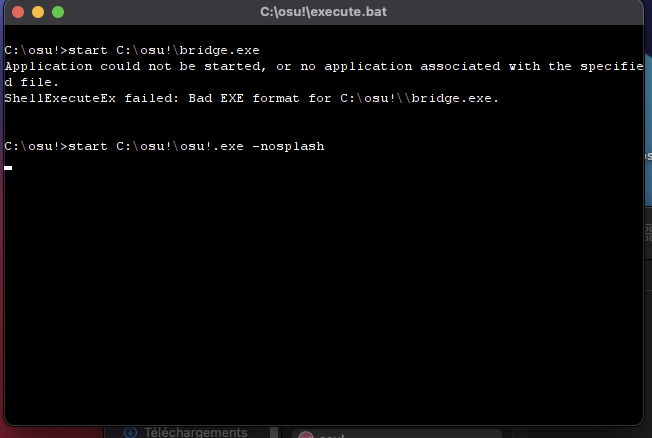
Spyrials
Spyrials wrote:
I'm on M1, followed the steps and even tried to unzip with The Unarchiver but in drive_c, osu!, there are only 4 documents (and I don't have an antivirus). When I try to launch the game Terminal appears and quickly disappear, I managed to get a screen :
Could you please try following the instructions at:
https://osu-mac.readthedocs.io/en/latest/install/silicon.html#:~:text=alternative%20option%3A%20using%20the%20terminal
If that doesn't work, please make a Wineskin Test Run using the instructions here:
https://osu-mac.readthedocs.io/en/latest/issues/troubleshooting.html#generating-logs-for-wineskin
thanks!!
Gamecubedssb
Gamecubedssb wrote:
"Make a backup of your Wineskin before you continue !!!
1. Right click osu!.app
2. Click Wineskin.app
3. Click Advanced
4. Under Utilities, click Winetricks
5. Search for dotnet452
6. Open the dlls folder
7. Check dotnet452
8. Click Run, then in the dialog click Yes"
- aidswidjaja
Hi, I just wanted to let you know aidswidjaja that this fixed my issues with the Big Sur Build on an M1 chip. The issue being the command line showing up and then... nothing. Thank you so much for saving me from the 80$ Parralels Desktop price point haha. Cheers.
Nice to hear! I'll add this as a potential solution on the documentation site.
A general message: if a solution worked for you (whether you found it on the forums or somewhere else) it's extremely useful to leave a description of it here, so other users can use it too. Thanks

I did the Wine Test Run, the execute.bat still appeared for half a second and then I got this log :
(I think this might be caused by my drive_c > osu! file that has only 4 documents inside but I don't really know)
0023:err:plugplay:process_IOService_Device object 0x8a03
0023:err:plugplay:process_IOService_Device object 0x8703
0023:err:plugplay:process_IOService_Device object 0x7a03
0023:err:plugplay:process_IOService_Device object 0x8603
0023:err:plugplay:process_IOService_Device object 0x7d03
0023:err:plugplay:process_IOService_Device object 0x8403
0023:err:plugplay:process_IOService_Device object 0x8203
0023:err:plugplay:process_IOService_Device object 0x8003
0023:err:plugplay:process_IOService_Device object 0x7f03
0009:fixme:exec:SHELL_execute flags ignored: 0x00000100
0009:fixme:ntdll:FILE_GetNtStatus Converting errno 8 to STATUS_UNSUCCESSFUL
0033:fixme:ntdll:NtQuerySystemInformation info_class SYSTEM_PERFORMANCE_INFORMATION
0033:fixme:heap:GetNumaHighestNodeNumber semi-stub: 0031FAC8
0035:err:ole:CoGetContextToken apartment not initialised
0033:fixme:time:QueryThreadCycleTime (0xfffffffe,0x43d2560): stub!
0033:fixme:path:parse_url failed to parse L"System.Windows.Forms"
0033:fixme:path:parse_url failed to parse L"System.Drawing"
0033:fixme:path:parse_url failed to parse L"System"
0033:fixme:path:parse_url failed to parse L"System.Configuration"
0033:fixme:path:parse_url failed to parse L"System.Xml"
0033:fixme:path:parse_url failed to parse L"Accessibility"
0033:fixme:path:parse_url failed to parse L"System.Security"
0033:fixme:path:parse_url failed to parse L"System.Runtime.Serialization.Formatters.Soap"
0033:fixme:path:parse_url failed to parse L"System.Deployment"
0033:fixme:path:parse_url failed to parse L"System.Core"
0033:fixme:path:parse_url failed to parse L"System.Drawing"
0033:fixme:path:parse_url failed to parse L"System"
0033:fixme:path:parse_url failed to parse L"System.Core"
0033:fixme:path:parse_url failed to parse L"System.Numerics"
0033:fixme:nls:get_dummy_preferred_ui_language (0x8 0x31daf4 0x0 0x31daf0) returning a dummy value (current locale)
0033:fixme:nls:get_dummy_preferred_ui_language (0x8 0x31daf4 0x3aa72e8 0x31daf0) returning a dummy value (current locale)
0033:fixme:ntdll:EtwEventRegister ({8e9f5090-2d75-4d03-8a81-e5afbf85daf1}, 0xa60302, 0x0, 0x1864718) stub.
0033:fixme:path:parse_url failed to parse L"osu!.resources"
0033:fixme:nls:LCMapStringEx unsupported lparam 3b0dff8
0033:fixme:path:parse_url failed to parse L"osu!.resources"
0033:fixme:advapi:RegisterEventSourceW ((null),L".NET Runtime"): stub
0033:fixme:advapi:ReportEventW (0xcafe4242,0x0001,0x0000,0x00000402,0x0,0x0001,0x00000000,0x31d928,0x0): stub
0033:err:eventlog:ReportEventW L"Application: osu!.exe\nFramework Version: v4.0.30319\nDescription: The process was terminated due to an unhandled exception.\nException Info: System.Reflection.TargetInvocationException\nStack:\n at System.RuntimeMethodHandle.SerializationInvoke(System.IRuntimeMethodInfo, System.Object,"...
0033:fixme:advapi:DeregisterEventSource (0xcafe4242) stub
0033:err:seh:raise_exception Unhandled exception code c0000005 flags 0 addr 0x7bcafbc5
wineserver: could not save registry branch to system.reg : No such file or directory
wineserver: could not save registry branch to user.reg : No such file or directory
0023:err:plugplay:process_IOService_Device object 0x8703
0023:err:plugplay:process_IOService_Device object 0x7a03
0023:err:plugplay:process_IOService_Device object 0x8603
0023:err:plugplay:process_IOService_Device object 0x7d03
0023:err:plugplay:process_IOService_Device object 0x8403
0023:err:plugplay:process_IOService_Device object 0x8203
0023:err:plugplay:process_IOService_Device object 0x8003
0023:err:plugplay:process_IOService_Device object 0x7f03
0009:fixme:exec:SHELL_execute flags ignored: 0x00000100
0009:fixme:ntdll:FILE_GetNtStatus Converting errno 8 to STATUS_UNSUCCESSFUL
0033:fixme:ntdll:NtQuerySystemInformation info_class SYSTEM_PERFORMANCE_INFORMATION
0033:fixme:heap:GetNumaHighestNodeNumber semi-stub: 0031FAC8
0035:err:ole:CoGetContextToken apartment not initialised
0033:fixme:time:QueryThreadCycleTime (0xfffffffe,0x43d2560): stub!
0033:fixme:path:parse_url failed to parse L"System.Windows.Forms"
0033:fixme:path:parse_url failed to parse L"System.Drawing"
0033:fixme:path:parse_url failed to parse L"System"
0033:fixme:path:parse_url failed to parse L"System.Configuration"
0033:fixme:path:parse_url failed to parse L"System.Xml"
0033:fixme:path:parse_url failed to parse L"Accessibility"
0033:fixme:path:parse_url failed to parse L"System.Security"
0033:fixme:path:parse_url failed to parse L"System.Runtime.Serialization.Formatters.Soap"
0033:fixme:path:parse_url failed to parse L"System.Deployment"
0033:fixme:path:parse_url failed to parse L"System.Core"
0033:fixme:path:parse_url failed to parse L"System.Drawing"
0033:fixme:path:parse_url failed to parse L"System"
0033:fixme:path:parse_url failed to parse L"System.Core"
0033:fixme:path:parse_url failed to parse L"System.Numerics"
0033:fixme:nls:get_dummy_preferred_ui_language (0x8 0x31daf4 0x0 0x31daf0) returning a dummy value (current locale)
0033:fixme:nls:get_dummy_preferred_ui_language (0x8 0x31daf4 0x3aa72e8 0x31daf0) returning a dummy value (current locale)
0033:fixme:ntdll:EtwEventRegister ({8e9f5090-2d75-4d03-8a81-e5afbf85daf1}, 0xa60302, 0x0, 0x1864718) stub.
0033:fixme:path:parse_url failed to parse L"osu!.resources"
0033:fixme:nls:LCMapStringEx unsupported lparam 3b0dff8
0033:fixme:path:parse_url failed to parse L"osu!.resources"
0033:fixme:advapi:RegisterEventSourceW ((null),L".NET Runtime"): stub
0033:fixme:advapi:ReportEventW (0xcafe4242,0x0001,0x0000,0x00000402,0x0,0x0001,0x00000000,0x31d928,0x0): stub
0033:err:eventlog:ReportEventW L"Application: osu!.exe\nFramework Version: v4.0.30319\nDescription: The process was terminated due to an unhandled exception.\nException Info: System.Reflection.TargetInvocationException\nStack:\n at System.RuntimeMethodHandle.SerializationInvoke(System.IRuntimeMethodInfo, System.Object,"...
0033:fixme:advapi:DeregisterEventSource (0xcafe4242) stub
0033:err:seh:raise_exception Unhandled exception code c0000005 flags 0 addr 0x7bcafbc5
wineserver: could not save registry branch to system.reg : No such file or directory
wineserver: could not save registry branch to user.reg : No such file or directory
Spyrials
Spyrials wrote:
I did the Wine Test Run, the execute.bat still appeared for half a second and then I got this log :(I think this might be caused by my drive_c > osu! file that has only 4 documents inside but I don't really know)0023:err:plugplay:process_IOService_Device object 0x8a03
0023:err:plugplay:process_IOService_Device object 0x8703
0023:err:plugplay:process_IOService_Device object 0x7a03
0023:err:plugplay:process_IOService_Device object 0x8603
0023:err:plugplay:process_IOService_Device object 0x7d03
0023:err:plugplay:process_IOService_Device object 0x8403
0023:err:plugplay:process_IOService_Device object 0x8203
0023:err:plugplay:process_IOService_Device object 0x8003
0023:err:plugplay:process_IOService_Device object 0x7f03
0009:fixme:exec:SHELL_execute flags ignored: 0x00000100
0009:fixme:ntdll:FILE_GetNtStatus Converting errno 8 to STATUS_UNSUCCESSFUL
0033:fixme:ntdll:NtQuerySystemInformation info_class SYSTEM_PERFORMANCE_INFORMATION
0033:fixme:heap:GetNumaHighestNodeNumber semi-stub: 0031FAC8
0035:err:ole:CoGetContextToken apartment not initialised
0033:fixme:time:QueryThreadCycleTime (0xfffffffe,0x43d2560): stub!
0033:fixme:path:parse_url failed to parse L"System.Windows.Forms"
0033:fixme:path:parse_url failed to parse L"System.Drawing"
0033:fixme:path:parse_url failed to parse L"System"
0033:fixme:path:parse_url failed to parse L"System.Configuration"
0033:fixme:path:parse_url failed to parse L"System.Xml"
0033:fixme:path:parse_url failed to parse L"Accessibility"
0033:fixme:path:parse_url failed to parse L"System.Security"
0033:fixme:path:parse_url failed to parse L"System.Runtime.Serialization.Formatters.Soap"
0033:fixme:path:parse_url failed to parse L"System.Deployment"
0033:fixme:path:parse_url failed to parse L"System.Core"
0033:fixme:path:parse_url failed to parse L"System.Drawing"
0033:fixme:path:parse_url failed to parse L"System"
0033:fixme:path:parse_url failed to parse L"System.Core"
0033:fixme:path:parse_url failed to parse L"System.Numerics"
0033:fixme:nls:get_dummy_preferred_ui_language (0x8 0x31daf4 0x0 0x31daf0) returning a dummy value (current locale)
0033:fixme:nls:get_dummy_preferred_ui_language (0x8 0x31daf4 0x3aa72e8 0x31daf0) returning a dummy value (current locale)
0033:fixme:ntdll:EtwEventRegister ({8e9f5090-2d75-4d03-8a81-e5afbf85daf1}, 0xa60302, 0x0, 0x1864718) stub.
0033:fixme:path:parse_url failed to parse L"osu!.resources"
0033:fixme:nls:LCMapStringEx unsupported lparam 3b0dff8
0033:fixme:path:parse_url failed to parse L"osu!.resources"
0033:fixme:advapi:RegisterEventSourceW ((null),L".NET Runtime"): stub
0033:fixme:advapi:ReportEventW (0xcafe4242,0x0001,0x0000,0x00000402,0x0,0x0001,0x00000000,0x31d928,0x0): stub
0033:err:eventlog:ReportEventW L"Application: osu!.exe\nFramework Version: v4.0.30319\nDescription: The process was terminated due to an unhandled exception.\nException Info: System.Reflection.TargetInvocationException\nStack:\n at System.RuntimeMethodHandle.SerializationInvoke(System.IRuntimeMethodInfo, System.Object,"...
0033:fixme:advapi:DeregisterEventSource (0xcafe4242) stub
0033:err:seh:raise_exception Unhandled exception code c0000005 flags 0 addr 0x7bcafbc5
wineserver: could not save registry branch to system.reg : No such file or directory
wineserver: could not save registry branch to user.reg : No such file or directory
Yea I can't recall whether the original Wineskin came with only 4 files before first boot. Did you try running that terminal command?
Please also try using the Unarchiver to unzip the file.
As another option, could you try these instructions for xc...
community/forums/posts/8028818
Instructions
1. Right click osu!.app
2. Click Wineskin.app
3. Click Advanced
4. Under Utilities, click Winetricks
5. Search for dotnet452
6. Open the dlls folder
7. Check dotnet452
8. Click Run, then in the dialog click Yes
2. Click Wineskin.app
3. Click Advanced
4. Under Utilities, click Winetricks
5. Search for dotnet452
6. Open the dlls folder
7. Check dotnet452
8. Click Run, then in the dialog click Yes
When I open the osu agent I can't enable anything other than enable notifications, I can't do anything with troubleshoot, and when I try to open the osu folder the osu agent just self quits without opening any folders.
dwth the myth
dwth the myth wrote:
When I open the osu agent I can't enable anything other than enable notifications, I can't do anything with troubleshoot, and when I try to open the osu folder the osu agent just self quits without opening any folders.
Could you please ensure that a path has been set to osu! in the Agent? If that is crashing like you said, please try ensuring the agent has been moved outside of the Downloads folder.
If that still doesn't work, report back with a detailed description of your problem and I'm sure the developer of the program (Technocoder) will be happy to help when he is next online and available

hello @aidswidjaja and @Technocoder
I have a problem : my mouse cursor is showing up over the osu! cursor.
I found a solution by pressing F9 and ESC, but it's very annoying , I need to do this before every beatmap.
I tried to follow your instructions @Technocoder https://osu.ppy.sh/community/forums/topics/679205
--
The mouse cursor is showing on top of the osu! cursor
Follow the steps for Help! I'm running a dual monitor setup and osu! blacks out my other screen!.
If that doesn't work press F9 (to show osu! users) and then press ESC.
Click "Registry Editor" (Under the "Tools" tab in Wineskin in the left column)
Go to this registry folder: HKEY_CURRENT_USER > Software > Wine > Mac Driver
Double click on "CaptureDisplaysForFullscreen"
Change "Y" to "n" in the text box
Click "OK"
Close the "Registry Editor" window
--
==>But i do not have "CaptureDisplaysForFullscreen" in the folder Mac Driver, I tried to search somewhere else but i found nothing.
Please help !
--
Macbook pro 2019, retina
MacOS Big Sur
I have a problem : my mouse cursor is showing up over the osu! cursor.
I found a solution by pressing F9 and ESC, but it's very annoying , I need to do this before every beatmap.
I tried to follow your instructions @Technocoder https://osu.ppy.sh/community/forums/topics/679205
--
The mouse cursor is showing on top of the osu! cursor
Follow the steps for Help! I'm running a dual monitor setup and osu! blacks out my other screen!.
If that doesn't work press F9 (to show osu! users) and then press ESC.
Click "Registry Editor" (Under the "Tools" tab in Wineskin in the left column)
Go to this registry folder: HKEY_CURRENT_USER > Software > Wine > Mac Driver
Double click on "CaptureDisplaysForFullscreen"
Change "Y" to "n" in the text box
Click "OK"
Close the "Registry Editor" window
--
==>But i do not have "CaptureDisplaysForFullscreen" in the folder Mac Driver, I tried to search somewhere else but i found nothing.
Please help !
--
Macbook pro 2019, retina
MacOS Big Sur