Jamie
forum
Unoffical Updated OSX osu! Wineskin Package
posted
Total Posts
449
Just to make it clear its a fr official version of osu! so this isnt illegal on mac?
Topic Starter
Waverick
Waverick wrote:
you could make a religion out of th-
no, don't
Uh, nice meme?
daniellito12
daniellito12 wrote:
Just to make it clear its a fr official version of osu! so this isnt illegal on mac?
If this was illegal, this thread would never have gotten pinned and peppy probably would have taken this thread down.
I'm 99% sure this is fine to use legally

I'm having some problem with my custom skin.
I imported my skin, which worked perfectly fine when I was using Windows. Now whenever I use my skin, the beatmap will start to load a for a while then the game just freeze. Can you help me?
Here are my logs.
https://drive.google.com/drive/folders/1j0FSmHBUZgsHakTD2PUwIkS4f2lj_fTs?usp=sharing
I imported my skin, which worked perfectly fine when I was using Windows. Now whenever I use my skin, the beatmap will start to load a for a while then the game just freeze. Can you help me?
Here are my logs.
https://drive.google.com/drive/folders/1j0FSmHBUZgsHakTD2PUwIkS4f2lj_fTs?usp=sharing
Technocoder wrote:
WaverickWaverick wrote:
you could make a religion out of th-
no, don't
Uh, nice meme?
daniellito12daniellito12 wrote:
Just to make it clear its a fr official version of osu! so this isnt illegal on mac?
If this was illegal, this thread would never have gotten pinned and peppy probably would have taken this thread down.
I'm 99% sure this is fine to use legally
Aight so it is legal and true lmao
Topic Starter
Fuuko-tan
Fuuko-tan wrote:
I'm having some problem with my custom skin.
I imported my skin, which worked perfectly fine when I was using Windows. Now whenever I use my skin, the beatmap will start to load a for a while then the game just freeze. Can you help me?
Here are my logs.
https://drive.google.com/drive/folders/1j0FSmHBUZgsHakTD2PUwIkS4f2lj_fTs?usp=sharing
Does this happen for *any* beatmap? (including those that have worked before using the skin). Also, ensure that your skins and beatmaps doesn't have any giant image files because this will cause osu! to hang.
-Ziel- wrote:
Allc wrote:
I can't edit any beatmaps because none of the pop up screens work... sad, I wanted to try learning how to make beatmaps
It's a little more difficult, but it's possible to map on Mac. Just impossibly hard to hitsound and also a lot more annoying. (The hitsounding part is why I always have to go to a hitsounding queue...)
For the Song Setup, spam your keyboard and then tap once on where the popup should be before hitting enter. The screen should then show properly. Whatever you type will have gone into the Artist textbox though, so make sure you delete that before saving anything.
Note: When first creating a song, just click enter. This won't work until you're actually in the editor.
For Timing Points, this one does its job normally about once in a blue moon where the popup would actually show properly. I've learnt to just do CTRL + SHIFT + P in order to set an Inherited Timing Point (green thing). Once you do that, the timing window will open and the timing point will be added. Remember to delete the timing points you don't want though. (I think the popup opens normally the first time you ever click it, so you could use that to set offset first.)
Meanwhile, if you're looking to use the window options for things like setting your preview point, just hover/tap on the top-right part of your osu! (black section of the screen). It should open, and you can just move your cursor left/right to go to different sections.
About setting background images and videos, when the popup appears, click on the green icon to maximize/minimize it. Then the window should show up.
When you want to exit/test your map and the save prompt pops up, just tap enter - it'll save. If you don't want to save, you'll have to force-quit your osu!, so be careful.
You're going to have to do all of this every single time you want to work with the popups. Just takes a bit more time. It's worked decently well for me so far - though it crashes once in a long while (at least on fullscreen). Hopefully this helps you.
If you need any other help, you can give me a forum PM through the old system. ^^;
(Hopefully this gets fixed soon lol)
Wait... you can't hitsound...? What's the specific issue? I'm a hitsounder and it's always been a breeze for me.
is the game stuttering for anyone else? both my system and osu are up to date
I've been having a problem some people have also been having. When you open osu!, it says it is damaged or incomplete. I've tried to fix this by right clicking and selecting Open Package Contents. Then right clicking the osu! application and opening it. Nothing happens. I used The Unarchiver. I'm on Mojave.
Technocoder wrote:
Fuuko-tanFuuko-tan wrote:
I'm having some problem with my custom skin.
I imported my skin, which worked perfectly fine when I was using Windows. Now whenever I use my skin, the beatmap will start to load a for a while then the game just freeze. Can you help me?
Here are my logs.
https://drive.google.com/drive/folders/1j0FSmHBUZgsHakTD2PUwIkS4f2lj_fTs?usp=sharing
Does this happen for *any* beatmap? (including those that have worked before using the skin). Also, ensure that your skins and beatmaps doesn't have any giant image files because this will cause osu! to hang.
I have the exact same problem here. I can play any beatmap completely fine before installing the custom skin, including those with large video files. And it just freezes as soon as I switch from default to the custom skin. It doesn't work with any beatmap at all and I've tried quite a few skins, and none of them works
Sponge wrote:
is the game stuttering for anyone else? both my system and osu are up to date
yeah, i'm getting consistent lag spikes and stuttering on latest macOS as well. tccd isn't the culprit, either. hmm.
what's happening for me is constant stuttering (caused by SwapBuffers) and major lagspikes causing unplayability (caused by other various methods...)
i was able to see what methods were causing lag by inspecting performance.log. slow frames caused by SwapBuffers was logged almost 300 times in my performance.log
SwapBuffers
2019-06-02T01:21:20: - Boolean SwapBuffers(IntPtr) @ 0
2019-06-02T01:21:20: - Void SwapBuffers() @ 18
2019-06-02T01:21:20: - Void SwapBuffers() @ 14
2019-06-02T01:21:20: - Void #=zKSEUFXe_hC3$() @ 32
2019-06-02T01:21:20: - Void #=zKSEUFXe_hC3$() @ 9
2019-06-02T01:21:20: - Void #=zm38N6Rk=() @ 945
2019-06-02T01:21:20: - Void #=zYYdWkw2RDAau(System.Object, System.EventArgs) @ 37
2019-06-02T01:21:20: - Void #=zM3PKhCo=(System.Object, System.EventArgs) @ 28
2019-06-02T01:21:20: - Void #=zAAVgQEUzTfJ9sHUx1g==(System.Object, System.EventArgs) @ 107
2019-06-02T01:21:20: - Boolean System.Windows.Forms.UnsafeNativeMethods.IMsoComponent.FDoIdle(Int32) @ 36
2019-06-02T01:21:20: - Boolean System.Windows.Forms.UnsafeNativeMethods.IMsoComponentManager.FPushMessageLoop(IntPtr, Int32, Int32) @ 1078
2019-06-02T01:21:20: - Void RunMessageLoopInner(Int32, System.Windows.Forms.ApplicationContext) @ 606
2019-06-02T01:21:20: - Void RunMessageLoop(Int32, System.Windows.Forms.ApplicationContext) @ 67
2019-06-02T01:21:20: - Void Run(System.Windows.Forms.Form) @ 50
2019-06-02T01:21:20: - Void #=zp3EBVsY=() @ 123
2019-06-02T01:21:20: - Void #=zp3EBVsY=() @ 36
2019-06-02T01:21:20: - Void #=zxyq06rdQ2SnC(System.String, Boolean, Boolean) @ 482
2019-06-02T01:21:20: - Void #=zpKgDung=(System.String[]) @ 1747
2019-06-02T01:21:20: - Void #=zbc6$WII=() @ 1979
2019-06-02T01:21:20: - Void #=z1QBd$gU=() @ 6
GDIP-related backtrace
2019-06-02T01:20:57: - Int32 GdipCreateFromHWND(System.Runtime.InteropServices.HandleRef, IntPtr ByRef) @ 0
2019-06-02T01:20:57: - System.Drawing.Graphics FromHwndInternal(IntPtr) @ 29
2019-06-02T01:20:57: - System.Drawing.Graphics FromHwnd(IntPtr) @ 45
2019-06-02T01:20:57: - #=zo8U1GIOXoKn4tDml_g== #=zlSwann4=(System.String, Single, Microsoft.Xna.Framework.Vector2, Microsoft.Xna.Framework.Graphics.Color, #=zw0y3jI42TWczGREJVJL8SbOqge96OXZsLQ==, Boolean, Boolean, Boolean, #=zg0kPnu8vEsBtRqwfOePznF6NfWjMl1DZcg==, Boolean, Microsoft.Xna.Framework.Vector2 ByRef, System.Drawing.RectangleF[] ByRef, Microsoft.Xna.Framework.Graphics.Color, Microsoft.Xna.Framework.Graphics.Color, Int32, Boolean, Boolean, #=zz4h591oblaGPquxjPL_Xw9Pr7LHONwQyNA==, Microsoft.Xna.Framework.Vector4, Microsoft.Xna.Framework.Vector2, #=zo8U1GIOXoKn4tDml_g==, Int32, Int32) @ 237
2019-06-02T01:20:57: - #=zo8U1GIOXoKn4tDml_g== #=zwK8zwTorUJrf() @ 1449
2019-06-02T01:20:57: - #=zo8U1GIOXoKn4tDml_g== #=zKNo4NMmBa491() @ 119
2019-06-02T01:20:57: - Microsoft.Xna.Framework.Vector2 #=zI3uEjdI=() @ 22
2019-06-02T01:20:57: - Void .ctor(#=zXufwsb1UgK0OjXsd2g==) @ 2653
2019-06-02T01:20:57: - Void #=zI5zeLs3ijpRt(Int32) @ 1207
2019-06-02T01:20:57: - Void #=zQdF80OgjDs2FSd2vdCPeG_I=(System.Object, System.EventArgs) @ 7
2019-06-02T01:20:57: - Void #=zYcb6NLO0bik_() @ 340
2019-06-02T01:20:57: - Void #=zbjzxRF8=() @ 343
2019-06-02T01:20:57: - Void #=zYYdWkw2RDAau(System.Object, System.EventArgs) @ 27
2019-06-02T01:20:57: - Void #=zM3PKhCo=(System.Object, System.EventArgs) @ 28
2019-06-02T01:20:57: - Void #=zAAVgQEUzTfJ9sHUx1g==(System.Object, System.EventArgs) @ 107
2019-06-02T01:20:57: - Boolean System.Windows.Forms.UnsafeNativeMethods.IMsoComponent.FDoIdle(Int32) @ 36
2019-06-02T01:20:57: - Boolean System.Windows.Forms.UnsafeNativeMethods.IMsoComponentManager.FPushMessageLoop(IntPtr, Int32, Int32) @ 1078
2019-06-02T01:20:57: - Void RunMessageLoopInner(Int32, System.Windows.Forms.ApplicationContext) @ 606
2019-06-02T01:20:57: - Void RunMessageLoop(Int32, System.Windows.Forms.ApplicationContext) @ 67
2019-06-02T01:20:57: - Void Run(System.Windows.Forms.Form) @ 50
2019-06-02T01:20:57: - Void #=zp3EBVsY=() @ 123
2019-06-02T01:20:57: - Void #=zp3EBVsY=() @ 36
2019-06-02T01:20:57: - Void #=zxyq06rdQ2SnC(System.String, Boolean, Boolean) @ 482
2019-06-02T01:20:57: - Void #=zpKgDung=(System.String[]) @ 1747
2019-06-02T01:20:57: - Void #=zbc6$WII=() @ 1979
2019-06-02T01:20:57: - Void #=z1QBd$gU=() @ 6
i took a look at the frame time graph (ctrl+f11 in game) to see what was happening
here's a segment of frame times from a relatively stutter-less portion of time that i was playing:
on the left there, it's mostly blue and purple. there was no lag during that portion. (lag ended up coming back on the right there)
and here's a segment of frame times from a laggy portion of time that i was playing:
all of those tall red and white lines lag the game, meaning that the game has subtle stutters/lag every 1s-0.2s or so, with even major lag spikes happening every 30s-60s or so for me. it appears that swapping the buffers is frequently taking way too long for some reason.
for comparison, this is what this graph looks like on windows:
dunno if peppy can fix this on the game side. it's likely a wine issue.
---
oh, and btw, to get japanese fonts, run winetricks meiryo. works like a charm. chinese fonts remain a mystery, unfortunately.
---
i tried debugging the opengl implementation for wine's mac driver and couldn't find anything of interest. for reference you can set WINEDEBUG to fixme-all,fps,+wgl to have some opengl stuff logged and have fps logged as well. the function
This doesn't seem to work in OSX Catalina due to the abandonment of support for 32bit apps.
Akael wrote:
Stopped working, due to Catalina coming update...
Same problem. After updating to latest update, no longer opens. Is it possible to revert this latest update if I can't open client at all?
kong4ndrew wrote:
Akael wrote:
Stopped working, due to Catalina coming update...
Same problem. After updating to latest update, no longer opens
did you also get this?
Sponge wrote:
kong4ndrew wrote:
Akael wrote:
Stopped working, due to Catalina coming update...
Same problem. After updating to latest update, no longer opens
did you also get this?
Yep. I think it also erased songs and skins folder. Tried to install osu lazer and part of the instructions is to copy songs and skins manually but can't find them anymore TT
kong4ndrew wrote:
Sponge wrote:
kong4ndrew wrote:
Akael wrote:
Stopped working, due to Catalina coming update...
Same problem. After updating to latest update, no longer opens
did you also get this?
Yep. I think it also erased songs and skins folder. Tried to install osu lazer and part of the instructions is to copy songs and skins manually but can't find them anymore TT
oh no... i was actually able to save my folders before i uninstalled to try reinstalling. the reinstallation of course didnt work, because it automatically checked for updates =_=
I'm so sad right now... I think it's meant for Catalina and I think Catalina doesn't come out until September. Smart of you though to keep a back up. Last time I backed up was more than a year ago gg
Topic Starter
kong4ndrew
kong4ndrew wrote:
Sponge wrote:
kong4ndrew wrote:
Akael wrote:
Stopped working, due to Catalina coming update...
Same problem. After updating to latest update, no longer opens
did you also get this?
Yep. I think it also erased songs and skins folder. Tried to install osu lazer and part of the instructions is to copy songs and skins manually but can't find them anymore TT
Are you absolutely certain it's deleted the Songs folder? Perhaps the update has removed the shortcut, you can find the direct folder to the Songs folder through Contents > Resources > drive_c > osu! > Songs. It's highly unlikely that an update would delete user files.
Can someone help me? I was hoping to play some osu today and so I launched up the application. I updated the game because there was an update but then the game just crashed and shows this message, " The program osu!.exe has encountered a serious problem and needs to close. We are sorry for the inconvenience." After that I tried to relaunch it but there was no luck and that message was the only thing that popped up.
EDIT: oops didn't read, guess everyone is having that problem
EDIT: oops didn't read, guess everyone is having that problem
I can't open the game anymore. I posted what it says after I launch the game and the LastRunWine.log
What it says after I opened the game: https://imgur.com/a/bxPR1QS
Log:
What it says after I opened the game: https://imgur.com/a/bxPR1QS
Log:
0012:fixme:heap:RtlSetHeapInformation 0x0 1 0x0 0 stub
0012:fixme:process:SetProcessDEPPolicy (1): stub
0012:fixme:heap:RtlSetHeapInformation 0x0 1 0x0 0 stub
002d:err:ntoskrnl:IoCreateDriver failed to insert driver L"\\Driver\\WineHID" in tree
002d:err:ntoskrnl:IoCreateDriver failed to insert driver L"\\Driver\\WineHID" in tree
002d:err:ntoskrnl:IoCreateDriver failed to insert driver L"\\Driver\\WineHID" in tree
002d:err:ntoskrnl:IoCreateDriver failed to insert driver L"\\Driver\\WineHID" in tree
002d:err:ntoskrnl:IoCreateDriver failed to insert driver L"\\Driver\\WineHID" in tree
002d:err:ntoskrnl:IoCreateDriver failed to insert driver L"\\Driver\\WineHID" in tree
002d:err:ntoskrnl:IoCreateDriver failed to insert driver L"\\Driver\\WineHID" in tree
0009:fixme:thread:SetThreadStackGuarantee (0x33fcc4): stub
0012:fixme:process:SetProcessDEPPolicy (1): stub
0012:fixme:heap:RtlSetHeapInformation 0x0 1 0x0 0 stub
002d:err:ntoskrnl:IoCreateDriver failed to insert driver L"\\Driver\\WineHID" in tree
002d:err:ntoskrnl:IoCreateDriver failed to insert driver L"\\Driver\\WineHID" in tree
002d:err:ntoskrnl:IoCreateDriver failed to insert driver L"\\Driver\\WineHID" in tree
002d:err:ntoskrnl:IoCreateDriver failed to insert driver L"\\Driver\\WineHID" in tree
002d:err:ntoskrnl:IoCreateDriver failed to insert driver L"\\Driver\\WineHID" in tree
002d:err:ntoskrnl:IoCreateDriver failed to insert driver L"\\Driver\\WineHID" in tree
002d:err:ntoskrnl:IoCreateDriver failed to insert driver L"\\Driver\\WineHID" in tree
0009:fixme:thread:SetThreadStackGuarantee (0x33fcc4): stub
bBob_21 wrote:
I can't open the game anymore. I posted what it says after I launch the game and the LastRunWine.log
What it says after I opened the game: https://imgur.com/a/bxPR1QS
Log:0012:fixme:heap:RtlSetHeapInformation 0x0 1 0x0 0 stub
0012:fixme:process:SetProcessDEPPolicy (1): stub
0012:fixme:heap:RtlSetHeapInformation 0x0 1 0x0 0 stub
002d:err:ntoskrnl:IoCreateDriver failed to insert driver L"\\Driver\\WineHID" in tree
002d:err:ntoskrnl:IoCreateDriver failed to insert driver L"\\Driver\\WineHID" in tree
002d:err:ntoskrnl:IoCreateDriver failed to insert driver L"\\Driver\\WineHID" in tree
002d:err:ntoskrnl:IoCreateDriver failed to insert driver L"\\Driver\\WineHID" in tree
002d:err:ntoskrnl:IoCreateDriver failed to insert driver L"\\Driver\\WineHID" in tree
002d:err:ntoskrnl:IoCreateDriver failed to insert driver L"\\Driver\\WineHID" in tree
002d:err:ntoskrnl:IoCreateDriver failed to insert driver L"\\Driver\\WineHID" in tree
0009:fixme:thread:SetThreadStackGuarantee (0x33fcc4): stub
It seems that everyone is having that problem after installing the latest update on osu!
@Technocoder
Just checked right now, and can't find it. It might not have happened from the update but when I tried to install lazer. In any case, can't find songs or skins or any .osz files.
Just checked right now, and can't find it. It might not have happened from the update but when I tried to install lazer. In any case, can't find songs or skins or any .osz files.
Technocoder wrote:
kong4ndrewkong4ndrew wrote:
Sponge wrote:
kong4ndrew wrote:
Akael wrote:
Stopped working, due to Catalina coming update...
Same problem. After updating to latest update, no longer opens
did you also get this?
Yep. I think it also erased songs and skins folder. Tried to install osu lazer and part of the instructions is to copy songs and skins manually but can't find them anymore TT
Are you absolutely certain it's deleted the Songs folder? Perhaps the update has removed the shortcut, you can find the direct folder to the Songs folder through Contents > Resources > drive_c > osu! > Songs. It's highly unlikely that an update would delete user files.
Mine did not delete the Songs/Skins folder (yet?)...
I've found out that xquartz works and can launch latest osu stable update but you will have 20-30 fps 
EDIT: I can't seem to launch osu now, I have no idea what I did. :/

EDIT: I can't seem to launch osu now, I have no idea what I did. :/
"The program osu!.exe has encountered a serious problem and needs to close" "This can be caused by a problem in the program or a deficiency in Wine." ---- this is the issue i received after trying to open osu! may i know if there's any updates to resolve this issue soon?
its so depressing that i cant play osu anymore so please help!! ;;
its so depressing that i cant play osu anymore so please help!! ;;
I have the same problem, i started playing osu! and i saw that there was an update. So i clicked on "update" and the game won't run.
Thank you in advance for your help.
Thank you in advance for your help.
oxyjinned wrote:
"The program osu!.exe has encountered a serious problem and needs to close" "This can be caused by a problem in the program or a deficiency in Wine." ---- this is the issue i received after trying to open osu! may i know if there's any updates to resolve this issue soon?
its so depressing that i cant play osu anymore so please help!! ;;
Everyone one is having that problem right now and sadly there is no solution yet besides changing from wineskin to xquartz but that will make your game very laggy
Hey Technocoder I've had the same problem as many others with the recent update.
Problem details:
After attempting to update osu I've have gotten the same msg every time I try to open osu, https://imgur.com/a/bxPR1QS.
What I'm using:
https://imgur.com/a/8lVOjE0
Program error details:
https://imgur.com/a/J9bLGs3
What I have done to try and combat the problem:
https://imgur.com/a/pB78Zk7
Looks like only way to fix it is using Kpham9906's way of replacing wineskin with xquartz, even though it makes the game very laggy like he said. I'm not sure if the log files I got can help you but I do hope this problem gets resolved quickly for everyone's sake.
Edit: People are saying to replace osu!.exe but I have already done it and osu doesn't open at all.
Edit 2: I've been re-downloading all day and for some reason it works now.
Problem details:
After attempting to update osu I've have gotten the same msg every time I try to open osu, https://imgur.com/a/bxPR1QS.
What I'm using:
https://imgur.com/a/8lVOjE0
Program error details:
https://imgur.com/a/J9bLGs3
What I have done to try and combat the problem:
https://imgur.com/a/pB78Zk7
Looks like only way to fix it is using Kpham9906's way of replacing wineskin with xquartz, even though it makes the game very laggy like he said. I'm not sure if the log files I got can help you but I do hope this problem gets resolved quickly for everyone's sake.
Edit: People are saying to replace osu!.exe but I have already done it and osu doesn't open at all.
Edit 2: I've been re-downloading all day and for some reason it works now.
im having the same problem, i've tried everything but nothing seems to work. it's just depressing, idk what to do.
This worked for me but I don't know for everyone else.
Download the osu!install.exe and rename it to osu!.exe, then replace the osu!.exe on your osu folder with this one.
Download the osu!install.exe and rename it to osu!.exe, then replace the osu!.exe on your osu folder with this one.
Kpham9906 wrote:
oxyjinned wrote:
"The program osu!.exe has encountered a serious problem and needs to close" "This can be caused by a problem in the program or a deficiency in Wine." ---- this is the issue i received after trying to open osu! may i know if there's any updates to resolve this issue soon?
its so depressing that i cant play osu anymore so please help!! ;;
Everyone one is having that problem right now and sadly there is no solution yet besides changing from wineskin to xquartz but that will make your game very laggy
sigh looks like i'll have to wait then ;; thank you doe for the alternative suggestion!!
Potato242 wrote:
This worked for me but I don't know for everyone else.
Download the osu!install.exe and rename it to osu!.exe, then replace the osu!.exe on your osu folder with this one.
Can confirm, problem is fixed
Nvm it works well now just leave it for a bit.
Potato242 wrote:
This worked for me but I don't know for everyone else.
Download the osu!install.exe and rename it to osu!.exe, then replace the osu!.exe on your osu folder with this one.
WAIT HOWWW im so confused ;;
UPDATE: THANK YOUUU I FINALLY GOT IT TO WORK!!!! OMY IM SO THANKFUL THNKKK U :")
Potato242 wrote:
This worked for me but I don't know for everyone else.
Download the osu!install.exe and rename it to osu!.exe, then replace the osu!.exe on your osu folder with this one.
ok this works but when i open it it says to update so should i update it or leave it?
UPDATE: ITS WROKING JUST FINE. THANK U SO MUCH!!!LIFE SAVER
Topic Starter
To be clear, are you guys running on macOS Mojave (or below) or macOS Catalina?
In any case, if you're able to get it running on XQuartz, then it probably means that some part of the graphics driver for Wine doesn't work well with osu! The official Wineskin engines haven't been updated for some time now, and I can't reproduce the problem on my machine.
For this reason then, @slc's Wineskin wrapper may work better than mine at the moment, which I'll directly quote here:
The installation instructions are pretty much the same as mine, and the Wineskin engine has been updated to be far newer than the one in my wrapper. Please let me know if slc's wrapper works better.
Seems like this advice is working well for most people:
Perhaps, I missed the breaking update?
In any case, if you're able to get it running on XQuartz, then it probably means that some part of the graphics driver for Wine doesn't work well with osu! The official Wineskin engines haven't been updated for some time now, and I can't reproduce the problem on my machine.
For this reason then, @slc's Wineskin wrapper may work better than mine at the moment, which I'll directly quote here:
slc wrapper
slc wrote:
hi everyone!
i somehow managed to make a modern osu! wineskin from scratch. it actually works, and i've been testing it for the past hour or so on macOS mojave. it's pretty good, so i'll be releasing it here if that's okay.
here's what's different:
- uses the wineskin fork mentioned by Electric_espeon: https://github.com/vitor251093/wineskin. much more stable and reliable than original wineskin. i used the binaries from here: https://github.com/Gcenx/WineskinServer
- runs wine 4.0-rc3 (WS9Wine4.0-rc3) instead of wine 2.22 (WS9Wine2.22)
- uses wineskin wrapper version 2.8.8beta6 instead of 2.6.2
stuff that was fixed:
- previously, large image assets such as map backgrounds or skin elements would overload the game. these are now handled fine without any freezing (for example, beasttrollmc's new noel skin and sotarks's pp compilation no longer hang the game)
- i haven't tested this for over a day yet, but it seems to be much more stable now, being less prone to crashes!
- it seems that most of the graphical lag has been eliminated (for the most part), seems to be less screen tearing (i use 60fps limiter and played for a bit, was buttery smooth)
- links no longer take 5-30 minutes to open in your browser (thank god), now open instantly
stuff that wasn't fixed:
- cjk fonts still don't work correctly
- tccd (contact daemon on macOS) keeps on hogging CPU, causing lag (for now, you can just kill it from activity monitor)
stuff that wasn't tested at all:
- f.lux (i use night shift)
- multi monitor/screen
download: https://drive.google.com/uc?id=16lR87eCVYtpjiK6KKA4rNghfpimnj1aE&export=download
as always, make sure the app isn't sandboxed by moving it somewhere, and right click > open because it's unsigned and gatekeeper doesn't like that
if you are getting a "osu! can't be opened. You should move it to the trash." message, open Terminal and run this command with the path to the osu!.app:
sudo xattr -rd com.apple.quarantine "~/path/to/my/osu\!.app"
special thanks to Technocoder for his work and giving me inspiration, Electric_espeon for mentioning the fork in the first place
happy holidays and stuff! 🎄 <3
(btw, this wineskin doesn't necessitate xquartz, just like the original from technocoder)
The installation instructions are pretty much the same as mine, and the Wineskin engine has been updated to be far newer than the one in my wrapper. Please let me know if slc's wrapper works better.
Seems like this advice is working well for most people:
Potato242 wrote:
This worked for me but I don't know for everyone else.
Download the osu!install.exe and rename it to osu!.exe, then replace the osu!.exe on your osu folder with this one.
Perhaps, I missed the breaking update?
O wow, I should've just done that, I reinstalled the whole game. My BEATMAPSSSSSSSSSSSSSSSSS!!!!!!!!!!!!!!!!
a new update broke osu, when i try to open osu the Wine debugger pops up and a message reads
Program error
the program osu!.exe ha encountured a serious problem and needs to close.we are sorry for the inconvinince
This can be caused by a problem in the program or a deficiency in Wine.
Should I update Wine or just delete Osu and try to reinstall? Though, I do not know how to update Wine and it is a huge ordeal to reinstall Osu.
I can message you the backtrack.txt file if you need it.
Program error
the program osu!.exe ha encountured a serious problem and needs to close.we are sorry for the inconvinince
This can be caused by a problem in the program or a deficiency in Wine.
Should I update Wine or just delete Osu and try to reinstall? Though, I do not know how to update Wine and it is a huge ordeal to reinstall Osu.
I can message you the backtrack.txt file if you need it.
Topic Starter
Please read the reply I've posted two posts before which I have quoted here:
Specifically that, if you update the osu! executable manually, it should work again.
The installation instructions are pretty much the same as mine, and the Wineskin engine has been updated to be far newer than the one in my wrapper. Please let me know if slc's wrapper works better.
Seems like this advice is working well for most people:
Perhaps, I missed the breaking update?
[/box]
Specifically that, if you update the osu! executable manually, it should work again.
Technocoder
Technocoder wrote:
To be clear, are you guys running on macOS Mojave (or below) or macOS Catalina?
In any case, if you're able to get it running on XQuartz, then it probably means that some part of the graphics driver for Wine doesn't work well with osu! The official Wineskin engines haven't been updated for some time now, and I can't reproduce the problem on my machine.
For this reason then, @slc's Wineskin wrapper may work better than mine at the moment, which I'll directly quote here:
[box=slc wrapper]slc wrote:
hi everyone!
i somehow managed to make a modern osu! wineskin from scratch. it actually works, and i've been testing it for the past hour or so on macOS mojave. it's pretty good, so i'll be releasing it here if that's okay.
here's what's different:
- uses the wineskin fork mentioned by Electric_espeon: https://github.com/vitor251093/wineskin. much more stable and reliable than original wineskin. i used the binaries from here: https://github.com/Gcenx/WineskinServer
- runs wine 4.0-rc3 (WS9Wine4.0-rc3) instead of wine 2.22 (WS9Wine2.22)
- uses wineskin wrapper version 2.8.8beta6 instead of 2.6.2
stuff that was fixed:
- previously, large image assets such as map backgrounds or skin elements would overload the game. these are now handled fine without any freezing (for example, beasttrollmc's new noel skin and sotarks's pp compilation no longer hang the game)
- i haven't tested this for over a day yet, but it seems to be much more stable now, being less prone to crashes!
- it seems that most of the graphical lag has been eliminated (for the most part), seems to be less screen tearing (i use 60fps limiter and played for a bit, was buttery smooth)
- links no longer take 5-30 minutes to open in your browser (thank god), now open instantly
stuff that wasn't fixed:
- cjk fonts still don't work correctly
- tccd (contact daemon on macOS) keeps on hogging CPU, causing lag (for now, you can just kill it from activity monitor)
stuff that wasn't tested at all:
- f.lux (i use night shift)
- multi monitor/screen
download: https://drive.google.com/uc?id=16lR87eCVYtpjiK6KKA4rNghfpimnj1aE&export=download
as always, make sure the app isn't sandboxed by moving it somewhere, and right click > open because it's unsigned and gatekeeper doesn't like that
if you are getting a "osu! can't be opened. You should move it to the trash." message, open Terminal and run this command with the path to the osu!.app:
sudo xattr -rd com.apple.quarantine "~/path/to/my/osu\!.app"
special thanks to Technocoder for his work and giving me inspiration, Electric_espeon for mentioning the fork in the first place
happy holidays and stuff! 🎄 <3
(btw, this wineskin doesn't necessitate xquartz, just like the original from technocoder)
The installation instructions are pretty much the same as mine, and the Wineskin engine has been updated to be far newer than the one in my wrapper. Please let me know if slc's wrapper works better.
Seems like this advice is working well for most people:
Potato242 wrote:
This worked for me but I don't know for everyone else.
Download the osu!install.exe and rename it to osu!.exe, then replace the osu!.exe on your osu folder with this one.
Perhaps, I missed the breaking update?
[/box]
if you want to play osu!, do NOT update to macOS Catalina, it doesn't support 32 bit apps and our wineskins are 32 bit. allegedly the wine wiki says that .NET under 64 bit wine isn't supported but i haven't tested.
also, i found a possible fix to the performance issue. if you enable retina mode in the mac driver's options, it basically eliminates the lag from swapping buffers. but then the game looks like this:
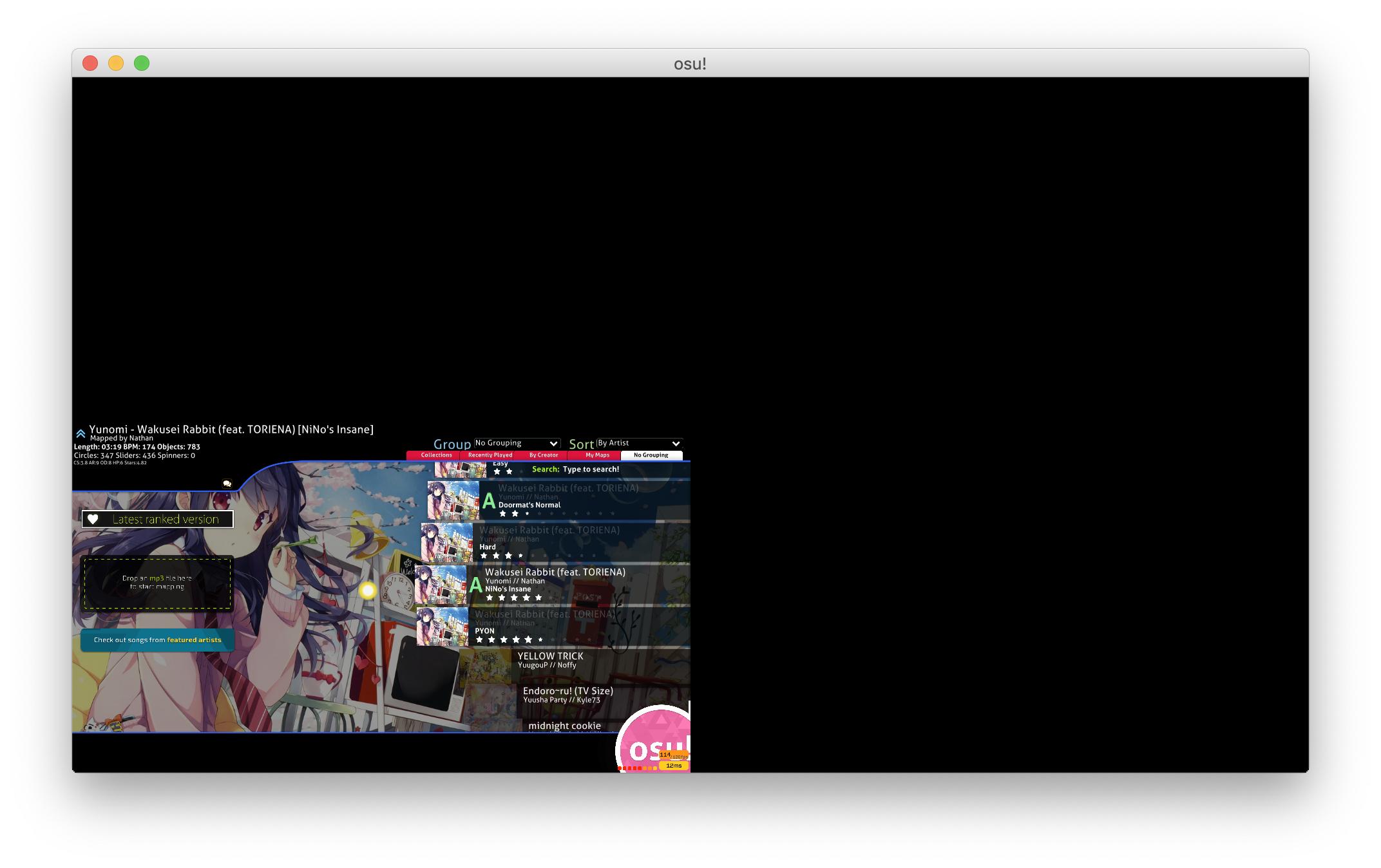
it looks like the way osu! draws to the window when retina mode is on is wonky. luckily switching to your native, true screen resolution from a downscaled one fixes that. the mouse cursor also shrinks for some reason? winedrv might be setting the display mode, which is also why quickly cmd+tabbing is no longer possible.
also, performance is improved greatly, but it appears that the dimensions of the screen are different now and your sensitivity settings will have to be adjusted.
osu! runs at almost windows level performance with retina mode on, so that's pretty great. i can now uncap my framerate and run at my real resolution.
also, i found a possible fix to the performance issue. if you enable retina mode in the mac driver's options, it basically eliminates the lag from swapping buffers. but then the game looks like this:
it looks like the way osu! draws to the window when retina mode is on is wonky. luckily switching to your native, true screen resolution from a downscaled one fixes that. the mouse cursor also shrinks for some reason? winedrv might be setting the display mode, which is also why quickly cmd+tabbing is no longer possible.
also, performance is improved greatly, but it appears that the dimensions of the screen are different now and your sensitivity settings will have to be adjusted.
osu! runs at almost windows level performance with retina mode on, so that's pretty great. i can now uncap my framerate and run at my real resolution.
slc wrote:
if you want to play osu!, do NOT update to macOS Catalina, it doesn't support 32 bit apps and our wineskins are 32 bit. allegedly the wine wiki says that .NET under 64 bit wine isn't supported but i haven't tested.
also, i found a possible fix to the performance issue. if you enable retina mode in the mac driver's options, it basically eliminates the lag from swapping buffers. but then the game looks like this:
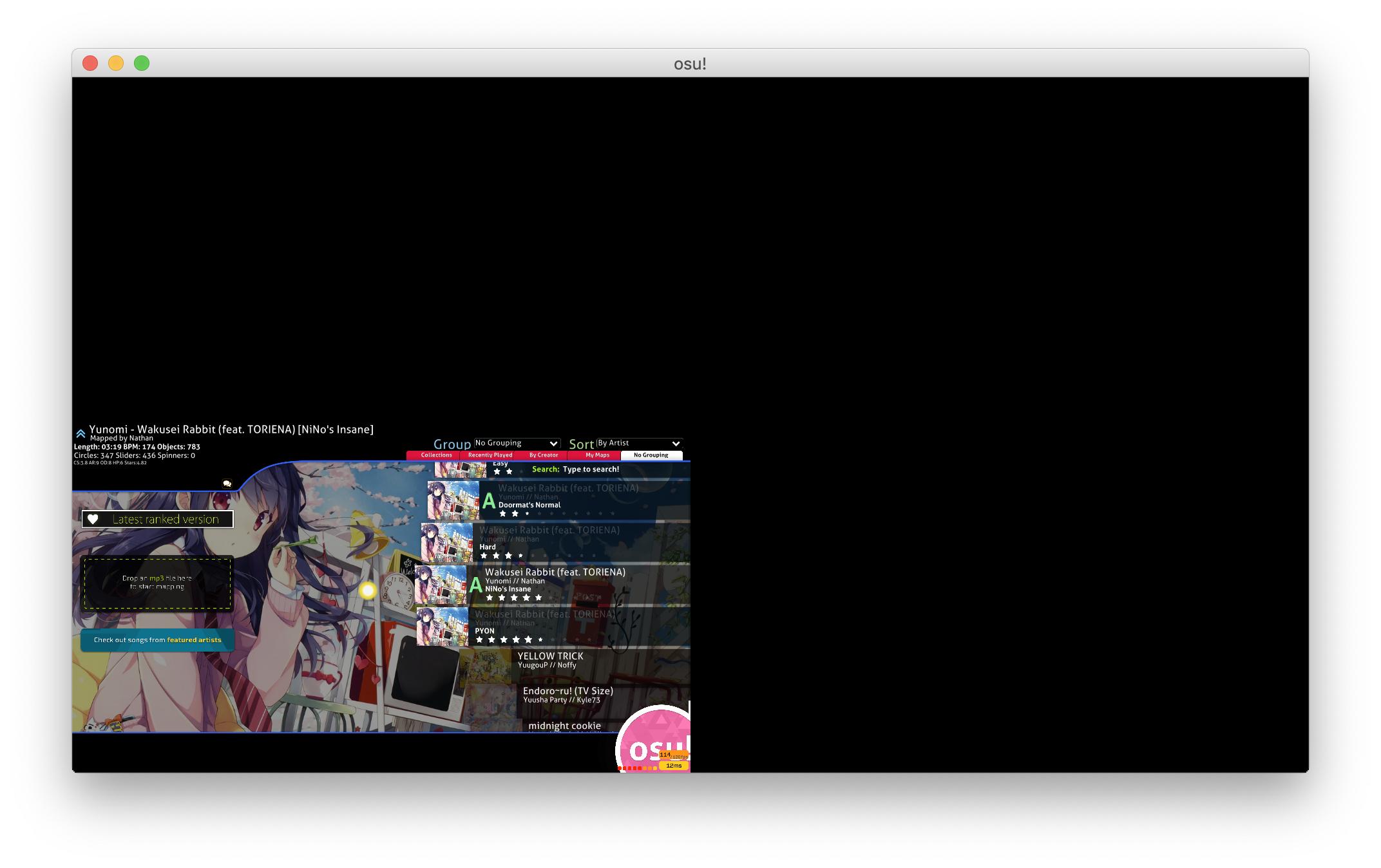
it looks like the way osu! draws to the window when retina mode is on is wonky. luckily switching to your native, true screen resolution from a downscaled one fixes that. the mouse cursor also shrinks for some reason? winedrv might be setting the display mode, which is also why quickly cmd+tabbing is no longer possible.
also, performance is improved greatly, but it appears that the dimensions of the screen are different now and your sensitivity settings will have to be adjusted.
osu! runs at almost windows level performance with retina mode on, so that's pretty great. i can now uncap my framerate and run at my real resolution.
Where are the "retina mode", "mac driver's options" ?
i've read the same about osu not going to run on macos catalina, and i was wondering how hard it could be to finally, after all these years, make a native macos version for the old client, without the need of any wrapper to support windows features, i mean, lazer already has a native macos version that doesn't require wine or anything like that, why can't there be one for the old client? can't be that hard, can it?
Well all those problems on Mojave finally made me do the switch, i installed windows on my mac trough bootcamp. And it is a delightful.
The game runs smoother than smoothie, resolution is max (unlike the 1440x900 blurry mess), dropped frames are...None, response time is chilling in the low 3-2-1 ms. A pleasure.
Thanks to the mac SSD, shutting off, switching to windows and getting to osu doesn't take more than 30 seconds.
Only major dropback that comes to my mind is that you need at least 37Go to make the windows partition, and you need to add some Gos to make room for osu, which is going to get bigger with time eventually, so that maybe a lot on small configs..
Then there is the fact that it isn't on you os x partition, so away from your other stuff.
An other point maybe, is that the windows instalation is time consuming, and kinda buggy at the very first launch (it is ok after reboot tough).
It would be the best if it was available native, but well this does it... ┐(゚~゚)┌
The game runs smoother than smoothie, resolution is max (unlike the 1440x900 blurry mess), dropped frames are...None, response time is chilling in the low 3-2-1 ms. A pleasure.
Thanks to the mac SSD, shutting off, switching to windows and getting to osu doesn't take more than 30 seconds.
Only major dropback that comes to my mind is that you need at least 37Go to make the windows partition, and you need to add some Gos to make room for osu, which is going to get bigger with time eventually, so that maybe a lot on small configs..
Then there is the fact that it isn't on you os x partition, so away from your other stuff.
An other point maybe, is that the windows instalation is time consuming, and kinda buggy at the very first launch (it is ok after reboot tough).
It would be the best if it was available native, but well this does it... ┐(゚~゚)┌
Akael wrote:
Where are the "retina mode", "mac driver's options" ?
10 days late, better late than never (was on vacation, sorry.)
right click osu! in finder, show package contents, right click wineskin, open (you need to do this or else gatekeeper will complain), then press set screen options
although... if you can play with the stuttering, i'd rather you do that because using retina mode makes osu! kinda "unstable"
edit: just discovered it breaks every time you open the game so you have to turn on/turn off letterboxing to get it fix itself? ugh.
SevenChords wrote:
i've read the same about osu not going to run on macos catalina, and i was wondering how hard it could be to finally, after all these years, make a native macos version for the old client, without the need of any wrapper to support windows features, i mean, lazer already has a native macos version that doesn't require wine or anything like that, why can't there be one for the old client? can't be that hard, can it?
the old client is written in C# and uses .NET Framework, neither of which play well with macOS. afaik, it would be an extreme pain to try to get this to work on macs, possibly involving a total codebase rewrite (which is what lazer is, cough cough) if there's not some kind of magical compat layer. (macs use Swift/Objective-C and Cocoa instead of C# and .NET Framework.)
and i'm not ppy, but if i had to guess the osu! codebase has accumulated lots of technical debt over the years since 2007. when you consider the difference in framework/language in addition to that, it's kinda overwhelming: it would take weeks and weeks of hacking to even possibly get the old client to work, and even then it wouldn't be worth it; lazer is already in progress.
"can't be that hard"
this is where i kindly tell you to do it yourself
 . there *is* a reason we threw away everything and started lazer from scratch after over a year of attempting to make the osu-stable codebase work.
. there *is* a reason we threw away everything and started lazer from scratch after over a year of attempting to make the osu-stable codebase work.
As an update, lazer is going amazingly and if you don't care about ranking it is in a super-usable state.
As for forward support for this wine build, I have an updated wrapper running WS10 and am in the process of testing it against catalina. Check back over the next day or two.
A new official release is available here. This one runs 64-bit and should be fine on catalina, apart from maybe not being signed. Please make sure to copy your data files manually. Keep the old app around rather than overwriting it, just in case.
Please report back how it works. If all is good I will post against osx.ppy.sh and we can deprecate this thread.
Please report back how it works. If all is good I will post against osx.ppy.sh and we can deprecate this thread.
Topic Starter
peppy
peppy wrote:
A new official release is available here. This one runs 64-bit and should be fine on catalina, apart from maybe not being signed. Please make sure to copy your data files manually. Keep the old app around rather than overwriting it, just in case.
Please report back how it works. If all is good I will post against osx.ppy.sh and we can deprecate this thread.
"osu! is damaged and can't be opened. You should move it to the bin. is what it says, both extracted using Archive Utility and The Unarchiver and the unzip command. Running macOS Mojave. unzip doesn't show any integrity errors however.
Edit: chmod +x or chmod 777 also does not work.
I tested unzipping here and it worked fine. You have to 100% ensure you use the built-in unarchive tool, else the execute bit will be lost. I'll use .dmg for the final distribution.
Same thing as technocoder...and I used the built in tool.
But it does work if you run the WineskinLauncher through the terminal.
But it does work if you run the WineskinLauncher through the terminal.
Topic Starter
Does not work with both Archive Utility (built in extractor) and the Unarchiver. With or without chmod +x. I tried opening the Wineskin application itself and it gives: Error writing file. The folder "exec2756391001.bat" doesn't exist. As stated by Abequinn, opening Contents/MacOS/WineskinLauncher directly from terminal works fine.
Edit: Notable error in Console:
Upon attempting to codesign manually (sudo codesign --force --sign - osu\!.app), I get: osu!.app: unsealed contents present in the bundle root which might be the osu! icon?
Edit: Fixed with sudo xattr -rc osu!.app, which makes osu! run fine so it does seem to be a code signing or gatekeeper issue.
Edit: Couldn't get the default songs to load for some reason but beatmaps loaded manually work perfectly fine. Japanese characters show as boxes though which was probably expected.
Edit: Editor works fine for the most part. Menu bar still shows as a black strip but Song Setup window now shows fine.
Edit: Notable error in Console:
Error
AMFI: Check-fix enabled for binary '/private/var/folders/m1/9y08_z153td2s0mqp0yxw0mr0000gn/T/AppTranslocation/1B854C68-2828-4A61-AB90-30C76E8A3102/d/osu!.app/Contents/MacOS/WineskinLauncher' with TeamID 'RD56V43GW9', identifier 'com.yourcompany.WineskinLauncher': broken signature treated as unsigned without privileges. This workaround will not work for software built on or after 10.12.
Upon attempting to codesign manually (sudo codesign --force --sign - osu\!.app), I get: osu!.app: unsealed contents present in the bundle root which might be the osu! icon?
Edit: Fixed with sudo xattr -rc osu!.app, which makes osu! run fine so it does seem to be a code signing or gatekeeper issue.
Edit: Couldn't get the default songs to load for some reason but beatmaps loaded manually work perfectly fine. Japanese characters show as boxes though which was probably expected.
Edit: Editor works fine for the most part. Menu bar still shows as a black strip but Song Setup window now shows fine.
Aha I must have local files whicha re allowing this to run for me. Should be able to fix that up.
@Technocoder the plan is to generate a script to build this from scratch, so it can be run by users that don't want to consume large binary releases. Are there any things missing from the new build that worked in yours? I know that CJK support should be easy to add back by installing the fake font mappings, at least.
Topic Starter
peppy
peppy wrote:
@Technocoder the plan is to generate a script to build this from scratch, so it can be run by users that don't want to consume large binary releases. Are there any things missing from the new build that worked in yours? I know that CJK support should be easy to add back by installing the fake font mappings, at least.
That's a pretty cool way of doing things.
As far as I can tell, all the features in my build exists in yours including dual monitor setups.
peppy wrote:
A new official release is available here. This one runs 64-bit and should be fine on catalina, apart from maybe not being signed.
I'm on the most recent public beta of Catalina. After using the built-in Archive Utility to unzip the file, I tried opening the app from the Applications folder and nothing would happen when I opened it. Running WineskinLauncher also didn't work either; the process would complete itself immediately after I launched it. The Wineskin app still works fine though, so I did a test run and this was what I got:
Logs
/Applications/osu!.app/Contents/Frameworks/wswine.bundle/lib64/../bin/wine-preloader: line 2: /Applications/osu!.app/Contents/Frameworks/wswine.bundle/lib64/../bin/osu!stable 64612270101Wine-preloader: Bad CPU type in executable
000d:fixme:service:scmdatabase_autostart_services Auto-start service L"clr_optimization_v4.0.30319_32" failed to start: 1359
0012:fixme:heap:RtlSetHeapInformation 0x240000 0 0x23e6e0 4 stub
0012:fixme:wer:WerSetFlags (2) stub!
0012:fixme:heap:RtlSetHeapInformation 0x0 1 0x0 0 stub
0017:fixme:process:SetProcessShutdownParameters (00000380, 00000000): partial stub.
/Applications/osu!.app/Contents/Frameworks/wswine.bundle/lib64/../bin/wine-preloader: line 2: /Applications/osu!.app/Contents/Frameworks/wswine.bundle/lib64/../bin/osu!stable 64612270101Wine-preloader: Bad CPU type in executable
000d:fixme:service:scmdatabase_autostart_services Auto-start service L"clr_optimization_v4.0.30319_32" failed to start: 1359
0012:fixme:heap:RtlSetHeapInformation 0x240000 0 0x23e6e0 4 stub
0012:fixme:wer:WerSetFlags (2) stub!
0012:fixme:heap:RtlSetHeapInformation 0x0 1 0x0 0 stub
0017:fixme:process:SetProcessShutdownParameters (00000380, 00000000): partial stub.
/Applications/osu!.app/Contents/Frameworks/wswine.bundle/lib64/../bin/wine-preloader: line 2: /Applications/osu!.app/Contents/Frameworks/wswine.bundle/lib64/../bin/osu!stable 64612270101Wine-preloader: Bad CPU type in executable
peppy wrote:
Please try this one instead:
https://assets.ppy.sh/macOS/osu!%2020190709-2.app.zip
Same results & logs as the other build, but the logs gave me one more thing:
Thanks for the report. On further investigation, it looks like running on catalina will be impossible due to wine limitations. I'm not sure if this is the death of the wine project or not (that will required further reading) but it's probably worth noting (and not upgrading) for the time being.
When I try to open the game it just tells me that it is 'Damaged' and that I should move it to the trash. Any advise?
I should probably mention that my mac is running on El Capitan.
I should probably mention that my mac is running on El Capitan.
Sorry for leaving this half-way. Turns out the build I made doesn't work well on catalina.
I'm in a bit of a pickle here.
I'll go to download the .zip file, and get it downloaded already unzipped and in application format, which I found a bit strange. I'd go and open it manually, by selecting "Open" and it dose literally nothing. I'll keep trying and I eventually get an error of "This application "osu!" can't be opened."
I went through wineskin and did a test run but nothing has happened at all.
I've also tried some of the most recent links above, and I got the same "osu! is damaged and can't be opened. You should move it to the bin." With the same version I didn't have to unzip it either.
I'll go to download the .zip file, and get it downloaded already unzipped and in application format, which I found a bit strange. I'd go and open it manually, by selecting "Open" and it dose literally nothing. I'll keep trying and I eventually get an error of "This application "osu!" can't be opened."
I went through wineskin and did a test run but nothing has happened at all.
I've also tried some of the most recent links above, and I got the same "osu! is damaged and can't be opened. You should move it to the bin." With the same version I didn't have to unzip it either.
Topic Starter
lunarperu
lunarperu wrote:
I'm in a bit of a pickle here.
I'll go to download the .zip file, and get it downloaded already unzipped and in application format, which I found a bit strange. I'd go and open it manually, by selecting "Open" and it dose literally nothing. I'll keep trying and I eventually get an error of "This application "osu!" can't be opened."
I went through wineskin and did a test run but nothing has happened at all.
I've also tried some of the most recent links above, and I got the same "osu! is damaged and can't be opened. You should move it to the bin." With the same version I didn't have to unzip it either.
See the osu! or Wineskin will not open! of my guide: https://osu.ppy.sh/community/forums/topics/679205
Specifically, you need to run the sudo xattr -dr com.apple.quarantine 'osu!.app' command in Terminal on osu! (or at least I'm pretty sure that's the issue).
Hi um I find it unable to open any songs at all, is that normal?
Runs perfectly fine but there's visible input delay with a wired mouse. I'm running it on my second monitor, could that be an issue? On Mohave. Great work btw!
Reiyer wrote:
Runs perfectly fine but there's visible input delay with a wired mouse. I'm running it on my second monitor, could that be an issue? On Mohave. Great work btw!
i play with tablet but whenever i try mouse it always has input delay/lag. So i think thats just a problem the build has.
i've been using the Wineskin fine for the past 9 months or so but it suddenly started spazzing like crazy. the program opens but doesn't run at a decent fps rate (it runs around 20fps for some reason) and then drops to not even 5fps at some points and lags my whole computer when closing it out. i've tried everything on your other thread and reinstalling the program; nothing worked.
EDIT: in case you're curious, i'm running on Mojave and always have been but the issues are recent. i also updated the engine and everything too and tried lower settings but nothing seems to work.
EDIT: in case you're curious, i'm running on Mojave and always have been but the issues are recent. i also updated the engine and everything too and tried lower settings but nothing seems to work.
with catalina coming up, just a reminder to not update to it if you want to play osu! on your mac.
possible solutions:
possible solutions:
- wait for wine to work on catalina: https://forum.winehq.org/viewtopic.php?f=9&t=32590
- wait for lazer: tbd
I am trying to currently run osu! on a MacBook Air. It worked before, but I was fiddling with the settings and accidentally broke the wrapper by enabling "Compatibility Mode." I did uninstall and reinstall it, but now nothing is working.
I would like a resolution to this. If I need to send any form of logs, please tell me (how to get to the logs) and I will show them to resolve this problem.
I hope to hear from you soon.
I would like a resolution to this. If I need to send any form of logs, please tell me (how to get to the logs) and I will show them to resolve this problem.
I hope to hear from you soon.
ZeltoGMD wrote:
I am trying to currently run osu! on a MacBook Air. It worked before, but I was fiddling with the settings and accidentally broke the wrapper by enabling "Compatibility Mode." I did uninstall and reinstall it, but now nothing is working.
I would like a resolution to this. If I need to send any form of logs, please tell me (how to get to the logs) and I will show them to resolve this problem.
I hope to hear from you soon.
You didn't have to un/reinstall ^^; just go into the osu config files and change its value back to 0!
Stingy wrote:
ZeltoGMD wrote:
I am trying to currently run osu! on a MacBook Air. It worked before, but I was fiddling with the settings and accidentally broke the wrapper by enabling "Compatibility Mode." I did uninstall and reinstall it, but now nothing is working.
I would like a resolution to this. If I need to send any form of logs, please tell me (how to get to the logs) and I will show them to resolve this problem.
I hope to hear from you soon.
You didn't have to un/reinstall ^^; just go into the osu config files and change its value back to 0!
So, I'm not good when it comes to files and stuff. Can you tell me how to do it?
ZeltoGMD wrote:
Stingy wrote:
ZeltoGMD wrote:
I am trying to currently run osu! on a MacBook Air. It worked before, but I was fiddling with the settings and accidentally broke the wrapper by enabling "Compatibility Mode." I did uninstall and reinstall it, but now nothing is working.
I would like a resolution to this. If I need to send any form of logs, please tell me (how to get to the logs) and I will show them to resolve this problem.
I hope to hear from you soon.
You didn't have to un/reinstall ^^; just go into the osu config files and change its value back to 0!
So, I'm not good when it comes to files and stuff. Can you tell me how to do it?
Yep! So in your osu! folder (there are different ways to find this. the one I use most is clicking the app icon and using Show in Finder, then Show Package Contents) and find the "osu!" folder. (I don't have a specific filepath because I screwed mine up a few months ago lol) and open osu!.<your name>.cfg as a text document. Now change the value MyPcSucks = 1 to MyPcSucks = 0.
does anyone know how to fix the chinese/korean/japanese text thingy (the letters become boxes)? https://github.com/ppy/osu-wine/issues/6
This worked for me for a while but it seems that it is back to boxes
(if you are asking why I want these texts, it's because it looks aesthetic in original text instead of english)
This worked for me for a while but it seems that it is back to boxes
(if you are asking why I want these texts, it's because it looks aesthetic in original text instead of english)
osu doesn't open in Catalina version of Mac OS. Will it be fixed or not?
CodeWeavers are working on bringing wine to catalina
https://www.codeweavers.com/about/blogs/tag:catalina
https://www.codeweavers.com/about/blogs/tag:catalina
Once we get wine updated I'll revisit the updated package.
The wait is tough but I totally understand and appreciate the hard work being put into this all. I started having computer issues and thought upgrading to Catalina would fix something and I didn't know Osu! didn't run on it. Doesn't help that my tablet just came in too haha. Thank you to everyone helping us filthy Mac users. It means a lot.
Being on a mac is tough sometimes so i appreciate the hard work for even mac users like myself to play Osu! again when the time comes. good luck working on it
Majora22 wrote:
The wait is tough but I totally understand and appreciate the hard work being put into this all. I started having computer issues and thought upgrading to Catalina would fix something and I didn't know Osu! didn't run on it. Doesn't help that my tablet just came in too haha. Thank you to everyone helping us filthy Mac users. It means a lot.
Isn't there a way to go back down to mojave? My friend updated to Catalina because he didn't know and he did something with his disk and he manage to get back to mojave
My version of osu! is too old to submit scores now. Is it safe to update the client?
You need to use non-fallback builds to submit scores.
peppy wrote:
You need to use non-fallback builds to submit scores.
I used to be able to submit everything just fine, but we'll see!
The client forced a restart, so after it's finished I'll get back with an update.
Edit: Everything is fine!
god this forum exists. if it didn't i wouldn't able to play the latest version of osu in mac.
can't download it from mega, can you add a download mirror on mediafire?

I have been playing on mac for a while and it is sad to see that I cannot play on it anymore.  I just wish through lazer you could play with friends or something.
I just wish through lazer you could play with friends or something.
 I just wish through lazer you could play with friends or something.
I just wish through lazer you could play with friends or something.https://www.codeweavers.com/about/blogs/jwhite/2019/10/31/announcing-a-first-alpha-build-of-crossover-19-for-macos-catalina
Soo...theoretically wine on mac should be ready to use before the end of the year. At the current status it's just a hacky build that kind of works but nothing is assured to go well.
CodeWeavers wrote:
We plan to start our beta process shortly and we hope to have a production quality version of CrossOver 19 before the end of the year. We strongly recommend that everyone that can wait for that version.
Soo...theoretically wine on mac should be ready to use before the end of the year. At the current status it's just a hacky build that kind of works but nothing is assured to go well.
I want to ask, does osu! worked on os X Catalina now?
I have played for a long time and I accidentally upgrade my macbook. QQQQQ
I have played for a long time and I accidentally upgrade my macbook. QQQQQ
I did everything in this guide. does it applies to Multi Osu! as well or do i need to do something else?
a solution for all macos catalina users for the time being would be to install windows via the bootcamp utility and boot into that windows installation to play osu, otherwise wait for either lazer release or a compatible wrapper like wine or even wine itself
Before I redownload osu, the old osu has a drive c file.But the new osu doesn't have. I cant move my songs and datas to the new osu. What should I do
Topic Starter
CakeOWO wrote:
Before I redownload osu, the old osu has a drive c file.But the new osu doesn't have. I cant move my songs and datas to the new osu. What should I do
If the drive_c shortcut does not exist you can find the folder manually through: Contents > Resources > drive_c. If that folder does not exist you may need to start osu! at least once for the folder to show up (though it should appear anyway).
I downloaded osu but once I updated my computer to the Catalina update I couldn't open it. I tried redownloading it but it still doesn't work
I have catalina and i downloaded it from https://github.com/ppy/osu/releases works for me
Toebrain wrote:
I have catalina and i downloaded it from https://github.com/ppy/osu/releases works for me
It's osu!lazer. I also tried downloading this version rather than original but I didn't understand how to import songs and skins into it. How did you do it?
SosPesos wrote:
Toebrain wrote:
I have catalina and i downloaded it from https://github.com/ppy/osu/releases works for me
It's osu!lazer. I also tried downloading this version rather than original but I didn't understand how to import songs and skins into it. How did you do it?
you can just drag and drop the skin/beatmap files (skin support is currently very limited though)
SosPesos wrote:
Toebrain wrote:
I have catalina and i downloaded it from https://github.com/ppy/osu/releases works for me
It's osu!lazer. I also tried downloading this version rather than original but I didn't understand how to import songs and skins into it. How did you do it?
Can you write how to download this on macOS? I've already download this XQuartz but I can't figure out how to install this. I bought MacBook 3 days ago and I can't do it yet.
so for the discord rich presence i didn't seem to have the discord rpc dll file in there yet and when i put in a new one and launch osu it just deletes the file. Any solution?
Still doesn't work
Still doesn't work
How long will it take for this to be imported to macOS Catalina?
Hi, I'm on a 2017 Macbook Air 8 Gb ram. Recently I've had a crap ton of lag spikes out of nowhere mid-song. This happens about even 40-60 seconds, and its only started ever since I've upgraded to Mac Mojave and has gotten progressively worse. Is there any fix to make this stable more compatible with mojave to reduce the lag spikes?
any updates on osu! for catalina?
RichardMupp wrote:
so for the discord rich presence i didn't seem to have the discord rpc dll file in there yet and when i put in a new one and launch osu it just deletes the file. Any solution?
Same problem
Topic Starter
This is an experimental build for osu! on macOS Catalina.
Download link: https://mega.nz/#!1wUhSK5b!UOh3p73XnupbZktFgsljieoIdf_L1PkxDFwjBvflNGM
After extraction follow the steps under osu! or Wineskin will not open! from my guide. Ignore any "Operation not permitted" errors.
If you are on a version of macOS older than 10.15.4 System Integrity Protection must also be disabled. You can check if it is enabled:
One person has confirmed that the Wineskin does work on Catalina with no apparent issues as long System Integrity Protection is disabled.
Technical Build Information:
This build augments Peppy's (@peppy) July 2019 build with the newer Crossover 19.0.1 build designed to run on macOS Catalina from the Unofficial Wineskin releases: https://github.com/Gcenx/WineskinServer/releases/tag/V1.8.4
The (extracted) application size has increased to 2.56 gigabytes which suggests that it may be more space efficient to rebuild the Wineskin from scratch.
Download link: https://mega.nz/#!1wUhSK5b!UOh3p73XnupbZktFgsljieoIdf_L1PkxDFwjBvflNGM
After extraction follow the steps under osu! or Wineskin will not open! from my guide. Ignore any "Operation not permitted" errors.
If you are on a version of macOS older than 10.15.4 System Integrity Protection must also be disabled. You can check if it is enabled:
Steps
If it is enabled, you can follow these steps from official Apple documentation to disable it: https://developer.apple.com/library/archive/documentation/Security/Conceptual/System_Integrity_Protection_Guide/ConfiguringSystemIntegrityProtection/ConfiguringSystemIntegrityProtection.html#//apple_ref/doc/uid/TP40016462-CH5-SW1- Open Terminal
- Type csrutil status and press enter
- Check if it says it is enabled
One person has confirmed that the Wineskin does work on Catalina with no apparent issues as long System Integrity Protection is disabled.
Technical Build Information:
This build augments Peppy's (@peppy) July 2019 build with the newer Crossover 19.0.1 build designed to run on macOS Catalina from the Unofficial Wineskin releases: https://github.com/Gcenx/WineskinServer/releases/tag/V1.8.4
The (extracted) application size has increased to 2.56 gigabytes which suggests that it may be more space efficient to rebuild the Wineskin from scratch.