This beatmap was submitted using in-game submission on 2015年6月29日 at 上午 04:19:46
Artist: Mitchie M feat.Hatsune Miku
Title: Burenai ai de
Source: ロート デジアイ
Tags: 初音ミク hatsune miku vocaloid ロート デジアイ digieye Nerova Riuz GX
BPM: 138
Filesize: 2518kb
Play Time: 01:23
Difficulties Available:
Information: Scores/Beatmap Listing
---------------
Easy - Wating for Mod | Normal - Wating for Mod | Hard -Wating for Mod | NerovA's Insane - Wating for Mod |
Welcome to add Difficulty
PLEASE RE-DOWNLOAD if you download before April 20
Miku Daisuki | ミク 大好き | 初音萬歲
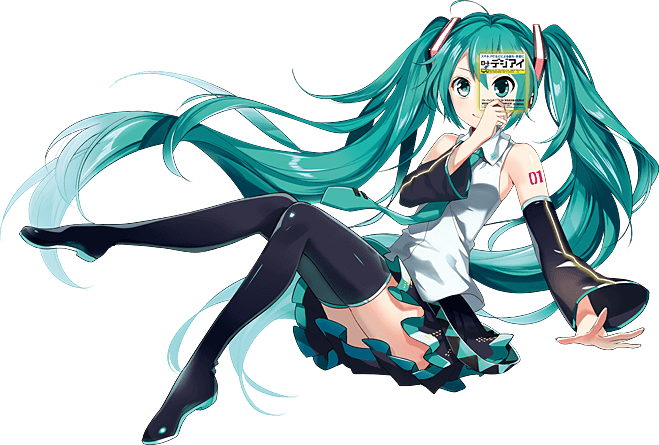
Artist: Mitchie M feat.Hatsune Miku
Title: Burenai ai de
Source: ロート デジアイ
Tags: 初音ミク hatsune miku vocaloid ロート デジアイ digieye Nerova Riuz GX
BPM: 138
Filesize: 2518kb
Play Time: 01:23
Difficulties Available:
- Easy (1.65 stars, 69 notes)
- Hard (2.79 stars, 149 notes)
- NerovA's Insane (3.62 stars, 270 notes)
- Normal (1.74 stars, 101 notes)
Information: Scores/Beatmap Listing
---------------
Easy - Wating for Mod | Normal - Wating for Mod | Hard -Wating for Mod | NerovA's Insane - Wating for Mod |
Welcome to add Difficulty
PLEASE RE-DOWNLOAD if you download before April 20
Update log
15/2/18 Normal Firstupdate
Easy & Hard Finish waiting for Mod
15/2/19 Add Skin
15/2/19 Easy First update
15/2/22 Hard First update
15/3/2 Hard 2nd update
15/3/8 Hard 3rd update
15/3/25 All update
15/3/27 Some bug fix
15/4/16 Easy Distance Problem fix , Hard reduce 0:00~Kiai Time
15/4/17 All roll&distance problem fix
15/4/19 Hard Distance problem fix
15/4/20 Hard sound fix
15/4/20 Song title fix
15/4/26 Add New difficult - NerovA's Insane
15/5/10 Hard Row fix
15/6/29Easy Distance fix , Normal re-make , Hard Distance fix , NerovA's Insane Author
Easy & Hard Finish waiting for Mod
15/2/19 Add Skin
15/2/19 Easy First update
15/2/22 Hard First update
15/3/2 Hard 2nd update
15/3/8 Hard 3rd update
15/3/25 All update
15/3/27 Some bug fix
15/4/16 Easy Distance Problem fix , Hard reduce 0:00~Kiai Time
15/4/17 All roll&distance problem fix
15/4/19 Hard Distance problem fix
15/4/20 Hard sound fix
15/4/20 Song title fix
15/4/26 Add New difficult - NerovA's Insane
15/5/10 Hard Row fix
15/6/29Easy Distance fix , Normal re-make , Hard Distance fix , NerovA's Insane Author
Miku Daisuki | ミク 大好き | 初音萬歲






 )
)