Eizan Arizawa wrote:
Granger wrote:
Does the game only color tint white parts of the ctb fruits?
I got a image of a ice crystall i liked from google and tried it out, ingame it was color tinted but only very subtle so i thought greyscaling the image would make the tint stronger but it looks just grey now. (ingame ofc)
if you want the image not tintned why not use "fruit-(name fruit)-overlay" and make "fruit-(name fruit)" blank?
I want the image tinted, but not as much as it is now, i fiddled around with the brightness settings but it either tints the image fully
or it doesnt tint at all, i thought it was very subtly tinted at first but i figured that that was just the images own color already... :< (striked part was appartently a bug? Cant recreate it anymore...)

I want to achieve an effect similar to the purple crystall in the picture but i want the tint to be weaker, so all crystalls look more blue while it glows in the tints color. If thats understandable.
While this works nicely with purple tints currently the other colors totally override the base color, a red tint makes the crystall... just red. Which bugs me since the effect from the purple tint looks awesome.
This is the base i have currently:
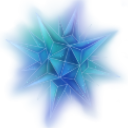
Also sorry for the late answer, i fell asleep shortly after i wrote that...





