tip: make the default numbers like hitcircle and set the hitcircleovelap (in the skin.ini the same as the width of that paticular element) but you cannot put numbers on it instead
show more
(reword) Is there a way to get frames to get super smooth pipidons like in this taiko vid?
https://www.youtube.com/watch?v=yywWFH47vVw
CMIIW
I would recommend to use AnimationFramerate option... but sadly it doesn't work on pipidons. And there isn't any other options that could help you with this. :/
If you mean pippidons, they are not included in the default skin, and there are pippidonclear(s), pippidonfail(s), pippidonidle(s) and pippidonkiai(s)
check in your skin folder if you have "particle50, particle100, particle300" delete that and your problem solved
or if there nothing in your skin folder just put "hit300k - hit0" on your skin folder


I mean green color here. I think it's something in skin.ini. I guess it's HitCircleOverlap and tried but not work.
just put this on your skin and enable this

make the fruit-(x)-overlay.png the outline, like this
or it doesnt tint at all, i thought it was very subtly tinted at first but i figured that that was just the images own color already... :< (striked part was appartently a bug? Cant recreate it anymore...)

I want to achieve an effect similar to the purple crystall in the picture but i want the tint to be weaker, so all crystalls look more blue while it glows in the tints color. If thats understandable.
While this works nicely with purple tints currently the other colors totally override the base color, a red tint makes the crystall... just red. Which bugs me since the effect from the purple tint looks awesome.
This is the base i have currently:
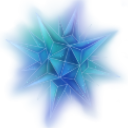
Also sorry for the late answer, i fell asleep shortly after i wrote that...
CMIIW, I just guessed that since the edges of the crystals are lighter and in the screenshot the edges have a slightly lighter colour
also,
normal-hitclap.wav
normal-hitfinish.wav
normal-hitnormal.wav
normal-hitwhistle.wav
normal-sliderslide.wav
normal-slidertick.wav
normal-sliderwhistle.wav
you mean that?
-No
-No
I'm not kidding
thank you! i had no idea what to do when it came to all the @2x things v.v
but the ranking letters in old template have no....@2x...
http://i.imgur.com/TStxbOF.png
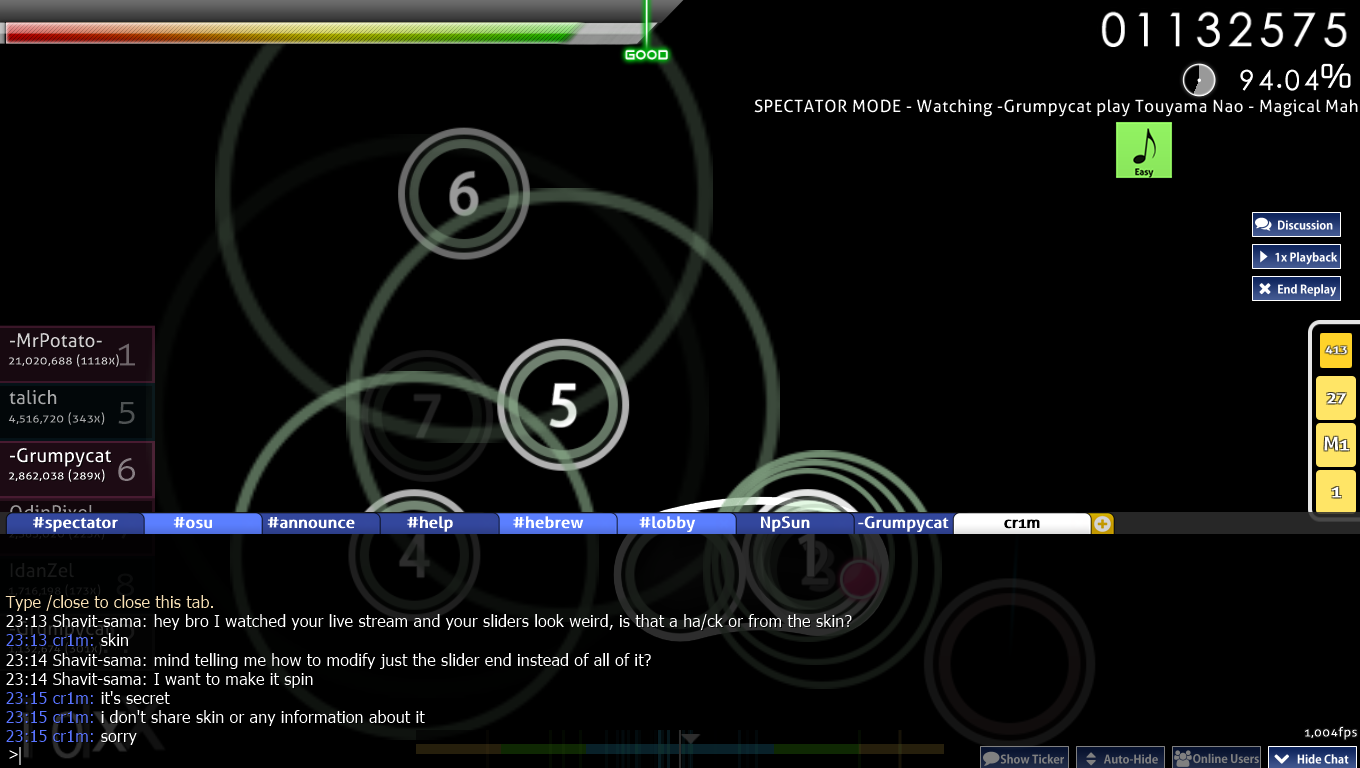
Seems like he doesn't want to speak about it anyone has an idea?
anyone has an idea?

it's rather simple, you just need to edit the default numbers after making hitcirlce and the overlay blank. I don't see how it is complicated.
multi-skipped.png
HitCircleOverlap: X
You just need to find correct value.

And edit "HitCircleOverlap"
 show more
show more
This is kinda a shameless selfpromotion but also involves some of the questions here.
t/186787
I made a topic based on some answers I found here and myself about some skin element behaviours during gamelplay and more.
It has notes about HD-elements, beatmap skins, some basic animation notes, a list about skinnable elements and skin.ini lines, a section about the mania key files and more. It is stickied and since it doesn't get any responses I don't know if this is all there is or I left out obvious stuff.
My goal was to list some of the answers to have a quick overview about eventual problems and there solves.
It mostly has standard gameplay covered but other gamemodes are in need of facts.
Some points may overlap with the OP from here but mine aren't really as detailed as here.
I hope by posting here to get my topic a bit more alive since it is kinda related to this topic.
Thanks for reading this and eventually my topic.
t/186787
I made a topic based on some answers I found here and myself about some skin element behaviours during gamelplay and more.
It has notes about HD-elements, beatmap skins, some basic animation notes, a list about skinnable elements and skin.ini lines, a section about the mania key files and more. It is stickied and since it doesn't get any responses I don't know if this is all there is or I left out obvious stuff.
My goal was to list some of the answers to have a quick overview about eventual problems and there solves.
It mostly has standard gameplay covered but other gamemodes are in need of facts.
Some points may overlap with the OP from here but mine aren't really as detailed as here.
I hope by posting here to get my topic a bit more alive since it is kinda related to this topic.
Thanks for reading this and eventually my topic.
I have a question about followpoints. My aim is to make them as useful as possible while not guessing which is the best.
I don't understand what each one does in the animation. In most skins I use, the creators have 8-10 files with only 2 of them being visible (sometimes 3). I am assuming (correct me if I am wrong) that each individual file is important and having the few visible files being different numbers changes how they act while playing.
I am wondering what is the earliest frame seen and if all you have to do to extend it is by adding another frame in the next number. I basically want my followpoint to extend as far as possible (not in terms of total length as I don't wan't it to be lagging behind after I click a note, but rather the farthest ahead) to the next note and then decide when I want it to fade by testing. However I would assume it starts on followpoint-0 and am confused as to why most skins start at followpoint-2, unless I am not understanding how followpoints come to be in the first place.
I don't understand what each one does in the animation. In most skins I use, the creators have 8-10 files with only 2 of them being visible (sometimes 3). I am assuming (correct me if I am wrong) that each individual file is important and having the few visible files being different numbers changes how they act while playing.
I am wondering what is the earliest frame seen and if all you have to do to extend it is by adding another frame in the next number. I basically want my followpoint to extend as far as possible (not in terms of total length as I don't wan't it to be lagging behind after I click a note, but rather the farthest ahead) to the next note and then decide when I want it to fade by testing. However I would assume it starts on followpoint-0 and am confused as to why most skins start at followpoint-2, unless I am not understanding how followpoints come to be in the first place.
Some people use blank followpoint-0/1/2 etc.. to make the follow points appear later than they normally would (they appear on the screen, but they are blank images so you can't see them), then they use blank ending follow points to make them disappear earlier. You could try making the first 2 follow points an actual follow point and then the last one a blank follow point for a total of 3 images. This may make it extend as far ahead into the song as possible while making it disappear quickly after you've already hit that note.-Rinku- wrote:
I have a question about followpoints. My aim is to make them as useful as possible while not guessing which is the best.
I don't understand what each one does in the animation. In most skins I use, the creators have 8-10 files with only 2 of them being visible (sometimes 3). I am assuming (correct me if I am wrong) that each individual file is important and having the few visible files being different numbers changes how they act while playing.
I am wondering what is the earliest frame seen and if all you have to do to extend it is by adding another frame in the next number. I basically want my followpoint to extend as far as possible (not in terms of total length as I don't wan't it to be lagging behind after I click a note, but rather the farthest ahead) to the next note and then decide when I want it to fade by testing. However I would assume it starts on followpoint-0 and am confused as to why most skins start at followpoint-2, unless I am not understanding how followpoints come to be in the first place.
Cool that answered most of my questions. Although the actual animation is still confusing. I tested a couple of combinations to find that I really like 1 out of 4 frames and 2 out of 8 frames being visible. However is there a difference between the two? Also another thing thing I noticed is the animation seems to start on the 1 frame instead of the zero frame. This was fine when I was using 1/4 but then when I tried 2/8, It only worked when I put them on the 2nd and 3rd frame. If I used the 1st and 2nd frames, it wouldn't be connected and would make two wierdly placed lines. This last part is whats really confusing me. I suppose what I have now is good and works but I kinda just want to know the actual meaning to why it works that way so I can think about all the possibilities.Mathsma wrote:
Some people use blank followpoint-0/1/2 etc.. to make the follow points appear later than they normally would (they appear on the screen, but they are blank images so you can't see them), then they use blank ending follow points to make them disappear earlier. You could try making the first 2 follow points an actual follow point and then the last one a blank follow point for a total of 3 images. This may make it extend as far ahead into the song as possible while making it disappear quickly after you've already hit that note.-Rinku- wrote:
I have a question about followpoints. My aim is to make them as useful as possible while not guessing which is the best.
I don't understand what each one does in the animation. In most skins I use, the creators have 8-10 files with only 2 of them being visible (sometimes 3). I am assuming (correct me if I am wrong) that each individual file is important and having the few visible files being different numbers changes how they act while playing.
I am wondering what is the earliest frame seen and if all you have to do to extend it is by adding another frame in the next number. I basically want my followpoint to extend as far as possible (not in terms of total length as I don't wan't it to be lagging behind after I click a note, but rather the farthest ahead) to the next note and then decide when I want it to fade by testing. However I would assume it starts on followpoint-0 and am confused as to why most skins start at followpoint-2, unless I am not understanding how followpoints come to be in the first place.
Just a question, how many frames are supported for pipidons? I dislike the default 5.
Topic Starter
Do as much as you like.Niervaco wrote:
Just a question, how many frames are supported for pipidons? I dislike the default 5.
I should've worded that differently.MLGnom wrote:
Do as much as you like.Niervaco wrote:
Just a question, how many frames are supported for pipidons? I dislike the default 5.
(reword) Is there a way to get frames to get super smooth pipidons like in this taiko vid?
https://www.youtube.com/watch?v=yywWFH47vVw
jTaeja
Does anybody have this Sliderfollowcircle ? Or could make a similar one ?
You should be able to if you actually made frame by frame of the animation like an actual animation instead of just "moving pictures"Niervaco wrote:
I should've worded that differently.
(reword) Is there a way to get frames to get super smooth pipidons like in this taiko vid?
https://www.youtube.com/watch?v=yywWFH47vVw
CMIIW
sennank
Topic Starter
I'm pretty sure you have enough frames to make it smooth, but probably your problem is that it isn't animated fast enough, right?Niervaco wrote:
I should've worded that differently.
(reword) Is there a way to get frames to get super smooth pipidons like in this taiko vid?
https://www.youtube.com/watch?v=yywWFH47vVw
I would recommend to use AnimationFramerate option... but sadly it doesn't work on pipidons. And there isn't any other options that could help you with this. :/
(correct me if I'm wrong) pippidons are BPM dependent
that means... the higher the BPM, the faster the animation would take place (no matter how many frames you have for that pippidon in each state)
that means... the higher the BPM, the faster the animation would take place (no matter how many frames you have for that pippidon in each state)
Can we skin the loader logo (when we Launch osu! Skin the logo who appears on our deskop)
Eizan Arizawa
Can't change matchsetup-background/search/lobby. It's all png 1024x768
pippi? where?prky wrote:
How do you change pippi? i dont think it shows.
Those are no longer used.ncuh wrote:
Can't change matchsetup-background/search/lobby. It's all png 1024x768
Oh...sad...So only menu-background?Nathanael wrote:
Those are no longer used.ncuh wrote:
Can't change matchsetup-background/search/lobby. It's all png 1024x768
yes.
If you mean as in pippi the osu! mascot then its just used for the default skin taiko pippidon and comboburst if I'm not mistakenprky wrote:
How do you change pippi? i dont think it shows.
If you mean pippidons, they are not included in the default skin, and there are pippidonclear(s), pippidonfail(s), pippidonidle(s) and pippidonkiai(s)
FappyBabes
FappyBabes
The pippi for combo burst. Can u change her into someone else? if u can how?dws123 wrote:
If you mean as in pippi the osu! mascot then its just used for the default skin taiko pippidon and comboburst if I'm not mistakenprky wrote:
How do you change pippi? i dont think it shows.
If you mean pippidons, they are not included in the default skin, and there are pippidonclear(s), pippidonfail(s), pippidonidle(s) and pippidonkiai(s)
comboburst.png
or if you want multiple comboburst,
use comboburst-(n) for example
comboburst-1 comboburst-2 etc.
or if you want multiple comboburst,
use comboburst-(n) for example
comboburst-1 comboburst-2 etc.
or comboburst-(number).png if it's more than one (comboburst-0, comboburst-1, etc) into Your skin folder
Few things I want to ask:
New defaults skin scorebar changes it's color when it's getting lower/higher.
I know how to make it change using scorebar-ki files, but is there a way to do it without -ki files? (If yes, continue reading, please)
Does the scorebar-marker has to do anything with this?
If not, can it be changed in skin.ini?
New defaults skin scorebar changes it's color when it's getting lower/higher.
I know how to make it change using scorebar-ki files, but is there a way to do it without -ki files? (If yes, continue reading, please)
Does the scorebar-marker has to do anything with this?
If not, can it be changed in skin.ini?
Can anyone tell me if the part circled in blue is skinnable? i couldn't locate it in the default skin files,
as you can see in the red circled part the center circle is out of alignment i just noticed this and now i cannot unsee it

also another question
is there a separate .ini file for taiko or can one be made?
as you can see in the red circled part the center circle is out of alignment i just noticed this and now i cannot unsee it
also another question
is there a separate .ini file for taiko or can one be made?
1. Uses the approach circle and the taiko hit circle (iirc)
2. No. There's no separate .ini file for Taiko.
2. No. There's no separate .ini file for Taiko.
How do i make the animation of the lifebar fast? it runs fast when in preview but ingame its slow. Can anyone help?
 it runs way too sluggish ingame :/
it runs way too sluggish ingame :/
idk if i can get any help for skinning osu mania here but ill ask.
I'm using this skin: t/164309
I changed the noteboard to be transparent but i cant figure out how to make that black box at the bottom under the keys transparent as well. Is there a .png, or something in the .ini file i can change to make it transparent?
I'm using this skin: t/164309
I changed the noteboard to be transparent but i cant figure out how to make that black box at the bottom under the keys transparent as well. Is there a .png, or something in the .ini file i can change to make it transparent?
Topic Starter
Add to skin.ini AnimationFrameRate: X (X is the amount of frames you want to be animated within a second, more of them faster animation).Lawrencium wrote:
How do i make the animation of the lifebar fast? it runs fast when in preview but ingame its slow. Can anyone help?
As far as I know you can't make it transparent right now.spleen107 wrote:
idk if i can get any help for skinning osu mania here but ill ask.
I'm using this skin: t/164309
I changed the noteboard to be transparent but i cant figure out how to make that black box at the bottom under the keys transparent as well. Is there a .png, or something in the .ini file i can change to make it transparent?
Eizan Arizawa
that particle300.png- [ Kaze ] - wrote:
What's that? Is that lightning? I try delete lightning.png but not work
check in your skin folder if you have "particle50, particle100, particle300" delete that and your problem solved

or if there nothing in your skin folder just put "hit300k - hit0" on your skin folder
Thankyou, that work. But i still have question.
How about that, that appear after hitting circle but not lightning or particle.
How about that, that appear after hitting circle but not lightning or particle.
Eizan Arizawa
disable this- [ Kaze ] - wrote:
Thankyou, that work. But i still have question.
How about that, that appear after hitting circle but not lightning or particle.
Nope, i want to know how to have this, i want add to my skin.Eizan Arizawa wrote:
disable this- [ Kaze ] - wrote:
Thankyou, that work. But i still have question.
How about that, that appear after hitting circle but not lightning or particle.
Eizan Arizawa
put here on your skin folder, if name changed rename it to "lighting.png"- [ Kaze ] - wrote:
Nope, i want to know how to have this, i want add to my skin.
I think it isn't lightning Because, a skin i capture screenshot don't have lightning.png and your skin don't have too
Eizan Arizawa
if that's not lighting maybe your "hit300,hit100,hit50,or hit0"?- [ Kaze ] - wrote:
I think it isn't lightning Because, a skin i capture screenshot don't have lightning.png and your skin don't have too
No, not hitxxx.Eizan Arizawa wrote:
if that's not lighting maybe your "hit300,hit100,hit50,or hit0"?
I mean green color here. I think it's something in skin.ini. I guess it's HitCircleOverlap and tried but not work.
Eizan Arizawa
you want this on your skin right?- [ Kaze ] - wrote:
No, not hitxxx.Eizan Arizawa wrote:
if that's not lighting maybe your "hit300,hit100,hit50,or hit0"?
I mean green color here. I think it's something in skin.ini. I guess it's HitCircleOverlap and tried but not work.
just put this on your skin and enable this
Just find out, that's default lighting. Just delete lighting.png i everything work as i want. Thankyou so much!
Does the game only color tint white parts of the ctb fruits?
I got a image of a ice crystall i liked from google and tried it out, ingame it was color tinted but only very subtle so i thought greyscaling the image would make the tint stronger but it looks just grey now. (ingame ofc)
I got a image of a ice crystall i liked from google and tried it out, ingame it was color tinted but only very subtle so i thought greyscaling the image would make the tint stronger but it looks just grey now. (ingame ofc)
Eizan Arizawa
if you want the image not tintned why not use "fruit-(name fruit)-overlay" and make "fruit-(name fruit)" blank?Granger wrote:
Does the game only color tint white parts of the ctb fruits?
I got a image of a ice crystall i liked from google and tried it out, ingame it was color tinted but only very subtle so i thought greyscaling the image would make the tint stronger but it looks just grey now. (ingame ofc)
make the fruit-(x).png the parts that you want tinted all white, like thisGranger wrote:
Does the game only color tint white parts of the ctb fruits?
I got a image of a ice crystall i liked from google and tried it out, ingame it was color tinted but only very subtle so i thought greyscaling the image would make the tint stronger but it looks just grey now. (ingame ofc)
make the fruit-(x)-overlay.png the outline, like this
http://puu.sh/8vnhx.jpg
I seen this in rrtyui's livestream.
I also have his back ground downloaded from his profile page, but how do we actually change the back ground to a different color?
If anyone know please explain in detail since I'm a noob at this stuff, thanks!
I seen this in rrtyui's livestream.
I also have his back ground downloaded from his profile page, but how do we actually change the back ground to a different color?
If anyone know please explain in detail since I'm a noob at this stuff, thanks!
Most likely he changed the beatmap backgrounds manually.
I want the image tinted, but not as much as it is now, i fiddled around with the brightness settings but it either tints the image fullyEizan Arizawa wrote:
if you want the image not tintned why not use "fruit-(name fruit)-overlay" and make "fruit-(name fruit)" blank?Granger wrote:
Does the game only color tint white parts of the ctb fruits?
I got a image of a ice crystall i liked from google and tried it out, ingame it was color tinted but only very subtle so i thought greyscaling the image would make the tint stronger but it looks just grey now. (ingame ofc)
I want to achieve an effect similar to the purple crystall in the picture but i want the tint to be weaker, so all crystalls look more blue while it glows in the tints color. If thats understandable.
While this works nicely with purple tints currently the other colors totally override the base color, a red tint makes the crystall... just red. Which bugs me since the effect from the purple tint looks awesome.
This is the base i have currently:
Also sorry for the late answer, i fell asleep shortly after i wrote that...
I don't think he did that, he just went from one song to the next with the same BG. He also DT that 2000 combo song and placed rank 1 on his livestream with this BGNathanael wrote:
Most likely he changed the beatmap backgrounds manually.
try making the part that you want to be tinted lighter even lighter, so it would be a little bit more translucentGranger wrote:
I want the image tinted, but not as much as it is now, i fiddled around with the brightness settings but it either tints the image fullyor it doesnt tint at all, i thought it was very subtly tinted at first but i figured that that was just the images own color already... :<(striked part was appartently a bug? Cant recreate it anymore...)
I want to achieve an effect similar to the purple crystall in the picture but i want the tint to be weaker, so all crystalls look more blue while it glows in the tints color. If thats understandable.
While this works nicely with purple tints currently the other colors totally override the base color, a red tint makes the crystall... just red. Which bugs me since the effect from the purple tint looks awesome.
This is the base i have currently:
Also sorry for the late answer, i fell asleep shortly after i wrote that...
CMIIW, I just guessed that since the edges of the crystals are lighter and in the screenshot the edges have a slightly lighter colour
Coffee Hero
https://github.com/condone/OsuBGReplaceraizhid wrote:
I don't think he did that, he just went from one song to the next with the same BG. He also DT that 2000 combo song and placed rank 1 on his livestream with this BGNathanael wrote:
Most likely he changed the beatmap backgrounds manually.
font the osu cookie uses?
& what's the file name that osu uses for regular hit sounds
& what's the file name that osu uses for regular hit sounds
You mean the System Font? It is Aller FontArcanine wrote:
font the osu cookie uses?
& what's the file name that osu uses for regular hit sounds
also,
normal-hitclap.wav
normal-hitfinish.wav
normal-hitnormal.wav
normal-hitwhistle.wav
normal-sliderslide.wav
normal-slidertick.wav
normal-sliderwhistle.wav
you mean that?
Verdana?Arcanine wrote:
font the osu cookie uses?
Verdana
Old cookie uses Tahoma
Old cookie uses Tahoma
What application do you use in making cursors and hit circles??? I'm using GIMP and also I have a problem with RGB color changing, help please 

Topic Starter
Well, I did all my skins in GIMP so...
With what exactly you have problem?
With what exactly you have problem?
I'm currently stuck with making cursors , I don't know how to start making one hehehe.....and also I'm still learning usinr GIMP so A little help here or any tutorial and instructions in making one 

http://www.youtube.com/watch?v=WyAP0mMyfMI
am i allowed to ask here? if yes! does anybody know the name of this skin?
and by that i mean the skin of the "beatmap", not the skin that the person was using... thanks.. i dunno if i' m allowed to ask here or make a new thread...
m allowed to ask here or make a new thread...
am i allowed to ask here? if yes! does anybody know the name of this skin?
and by that i mean the skin of the "beatmap", not the skin that the person was using... thanks.. i dunno if i'
pls..answer my question because I can't proceed in skin making huhhu help here
Eizan Arizawa
I new at mania skining :c
I want to modify the key 5 (spacebar) image in 5K mode and also her respective note.
I make some changes on 5k.ini and all change except the keys and notes images. I try with diferent numers on "KeyImage#" and i can't change any key :c
My english have some errors... so if something isn't understandable please tell me
I want to modify the key 5 (spacebar) image in 5K mode and also her respective note.
I make some changes on 5k.ini and all change except the keys and notes images. I try with diferent numers on "KeyImage#" and i can't change any key :c
//imagesI try algo adding ".png" extension at the end of images but doesn't work.
KeyImage4: mania-keyS
KeyImage4D: mania-keySD
//keys
My english have some errors... so if something isn't understandable please tell me

Eizan Arizawa
try download my skin http://osu.ppy.sh/forum/t/205453 and cut the 5k.ini to your skin folder and change the key image like you wanttoshiro50 wrote:
I new at mania skining :c
I want to modify the key 5 (spacebar) image in 5K mode and also her respective note.
I make some changes on 5k.ini and all change except the keys and notes images. I try with diferent numers on "KeyImage#" and i can't change any key :c//imagesI try algo adding ".png" extension at the end of images but doesn't work.
KeyImage4: mania-keyS
KeyImage4D: mania-keySD
//keys
My english have some errors... so if something isn't understandable please tell me
Thank you a lot! :3
Off topic: I love your skin on ctb <3
Off topic: I love your skin on ctb <3
There's this transparent background of this spinner that shows the beatmap's playfield I wanted to try out for a skin i'm making. Does anyone know how to do it? (I'm not trying to steal the design)

SpinnerFadePlayfield: 0 ?
Eizan Arizawa
answers in orderEizan Arizawa wrote:
Asking:
- Can i using *.gif animation for element in osu!?
- Can i change color of this thing?
-No
-No
I'm not kidding
Eizan Arizawa
okay................................................................. so i must hack the dll again lol, kidding i'm promise not to doing that again.vahn10 wrote:
answers in orderEizan Arizawa wrote:
Asking:
- Can i using *.gif animation for element in osu!?
- Can i change color of this thing?
-No
-No
I'm not kidding
just 2 questions:
is any file with @2x important?
Can i use any of the letters from old template in new template?
is any file with @2x important?
Can i use any of the letters from old template in new template?
for the HD resolution (720p and so on)... Yes_sparky_ wrote:
is any file with @2x important?
You mean?_sparky_ wrote:
Can i use any of the letters from old template in new template?
ranking letters?satriobp wrote:
for the HD resolution (720p and so on)... Yes_sparky_ wrote:
is any file with @2x important?You mean?_sparky_ wrote:
Can i use any of the letters from old template in new template?
You mean the Ranking A, Ranking B, etc?.... I think Yes You can
HD = High Definition... If You play using 720p (1280x720, 1366x768, etc) and so on, You'll see the difference (and the @2x is 2x size of the normal one)
HD = High Definition... If You play using 720p (1280x720, 1366x768, etc) and so on, You'll see the difference (and the @2x is 2x size of the normal one)
oh i use 1366x768 :3satriobp wrote:
You mean the Ranking A, Ranking B, etc?.... I think Yes You can
HD = High Definition... If You play using 720p (1280x720, 1366x768, etc) and so on, You'll see the difference (and the @2x is 2x size of the normal one)
thank you! i had no idea what to do when it came to all the @2x things v.v
but the ranking letters in old template have no....@2x...
http://i.imgur.com/TStxbOF.png
The resolution you must be using is higher or equal to 800 px height like 1280 x 800
fruit-bananas.png and fruit-bananas-overlay.png, no?Quiesce wrote:
Is there anyway to change the bananas in CtB?
Kinda figured it would be that, but all of the skins I had checked didn't have the file.
Thanks!
Thanks!
How to modify slider ends? Like that:
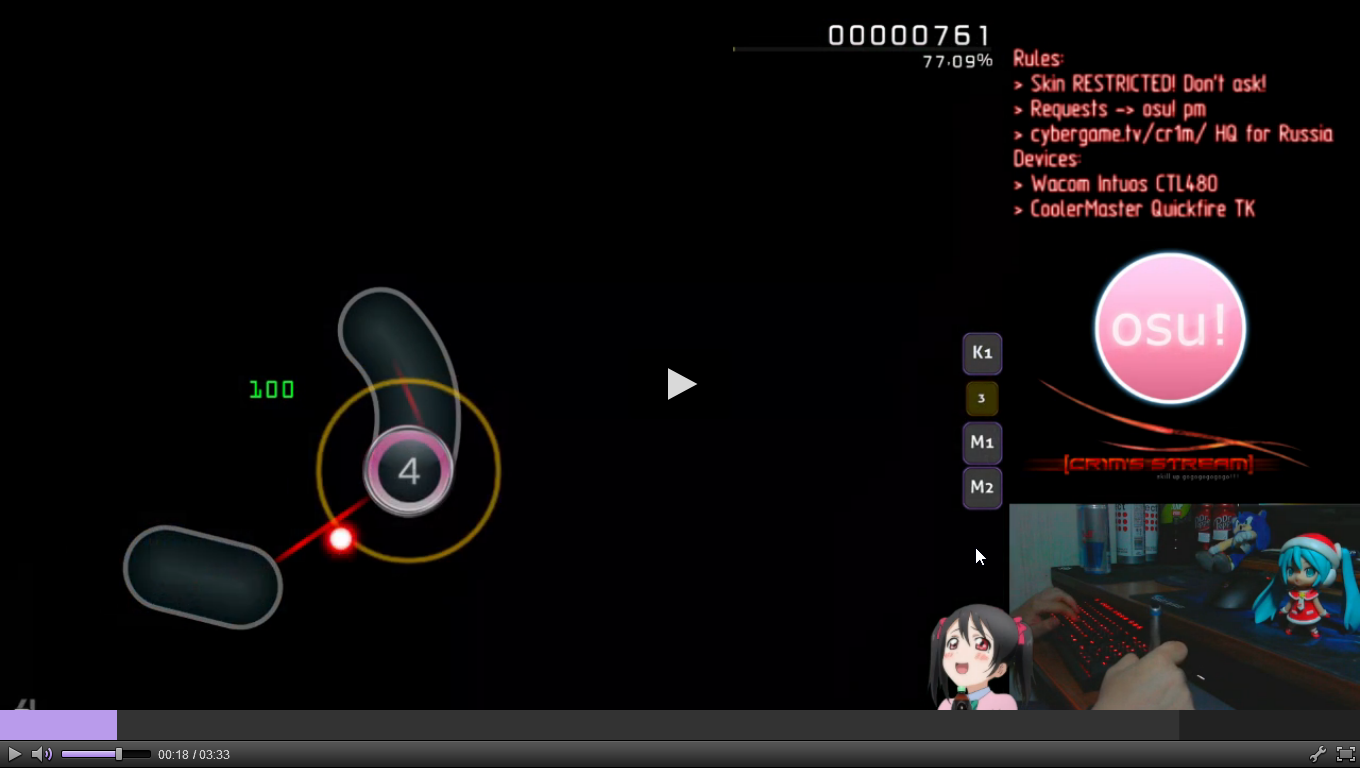
If you think it's patched, it's from cr1m's livestream that was 15 days ago.
If you think it's patched, it's from cr1m's livestream that was 15 days ago.
I think It uses a blank hitcircle-0.png & hitcircleoverlay-0.pngShavit-sama wrote:
How to modify slider ends? Like that:
If you think it's patched, it's from cr1m's livestream that was 15 days ago.
Nope, just testedsatriobp wrote:
I think It uses a blank hitcircle-0.png & hitcircleoverlay-0.pngShavit-sama wrote:
How to modify slider ends? Like that:
If you think it's patched, it's from cr1m's livestream that was 15 days ago.
try leaving your hitcircle and hitcircleoverlay blank and change HitCircleOverlayAboveNumer to 0 (in your skin.ini)
His hitcircle+overlay aren't blank, maybe it's an hack or anything? I doubt that option because he's a top50 player.OsuMe65 wrote:
try leaving your hitcircle and hitcircleoverlay blank and change HitCircleOverlayAboveNumer to 0 (in your skin.ini)
Seems like he doesn't want to speak about it
 anyone has an idea?
anyone has an idea?Shavit-sama wrote:
His hitcircle+overlay aren't blank, maybe it's an hack or anything? I doubt that option because he's a top50 player.OsuMe65 wrote:
try leaving your hitcircle and hitcircleoverlay blank and change HitCircleOverlayAboveNumer to 0 (in your skin.ini)
Seems like he doesn't want to speak about itanyone has an idea?
it's rather simple, you just need to edit the default numbers after making hitcirlce and the overlay blank. I don't see how it is complicated.
Eizan Arizawa
It's the player skipped icon that shows up in the player panel in multiplayer when they have skipped. Yes it should be skinable...Eizan Arizawa wrote:
what it's this? can i change this?
multi-skipped.png
Topic Starter
Eizan Arizawa wrote:
simple huh, so how about if he/she met the default up to 9 like this SS?ReddScorn wrote:
it's rather simple
HitCircleOverlap: X
You just need to find correct value.
Eizan Arizawa
ow thank you very muchRBRat3 wrote:
It's the player skipped icon that shows up in the player panel in multiplayer when they have skipped. Yes it should be skinable...Eizan Arizawa wrote:
what it's this? can i change this?
multi-skipped.png

i don't think that's work because that's default-(num).png not hitcircle.png but i will try it when i have time and............... how to i put that code? (sorry i'm just an newbie skinner)MLGnom wrote:
HitCircleOverlap: X
You just need to find correct value.
Topic Starter
Just look into skin.ini and findEizan Arizawa wrote:
i don't think that's work because that's default-(num).png not hitcircle.png but i will try it when i have time and............... how to i put that code? (sorry i'm just an newbie skinner)
HitCirclePrefix: default
HitCircleOverlap: 3
ScorePrefix: score
ScoreOverlap: 2
And edit "HitCircleOverlap"
Eizan Arizawa
okay thanks a bunchMLGnom wrote:
Just look into skin.ini and findEizan Arizawa wrote:
i don't think that's work because that's default-(num).png not hitcircle.png but i will try it when i have time and............... how to i put that code? (sorry i'm just an newbie skinner)HitCirclePrefix: default
HitCircleOverlap: 3
ScorePrefix: score
ScoreOverlap: 2
And edit "HitCircleOverlap"

