pls..answer my question because I can't proceed in skin making huhhu help here
forum
Skinning tutorial (+ skinning support)
posted
Total Posts
4,226
Eizan Arizawa
I new at mania skining :c
I want to modify the key 5 (spacebar) image in 5K mode and also her respective note.
I make some changes on 5k.ini and all change except the keys and notes images. I try with diferent numers on "KeyImage#" and i can't change any key :c
My english have some errors... so if something isn't understandable please tell me
I want to modify the key 5 (spacebar) image in 5K mode and also her respective note.
I make some changes on 5k.ini and all change except the keys and notes images. I try with diferent numers on "KeyImage#" and i can't change any key :c
//imagesI try algo adding ".png" extension at the end of images but doesn't work.
KeyImage4: mania-keyS
KeyImage4D: mania-keySD
//keys
My english have some errors... so if something isn't understandable please tell me

Eizan Arizawa
try download my skin http://osu.ppy.sh/forum/t/205453 and cut the 5k.ini to your skin folder and change the key image like you wanttoshiro50 wrote:
I new at mania skining :c
I want to modify the key 5 (spacebar) image in 5K mode and also her respective note.
I make some changes on 5k.ini and all change except the keys and notes images. I try with diferent numers on "KeyImage#" and i can't change any key :c//imagesI try algo adding ".png" extension at the end of images but doesn't work.
KeyImage4: mania-keyS
KeyImage4D: mania-keySD
//keys
My english have some errors... so if something isn't understandable please tell me
Thank you a lot! :3
Off topic: I love your skin on ctb <3
Off topic: I love your skin on ctb <3
There's this transparent background of this spinner that shows the beatmap's playfield I wanted to try out for a skin i'm making. Does anyone know how to do it? (I'm not trying to steal the design)

SpinnerFadePlayfield: 0 ?
Eizan Arizawa
answers in orderEizan Arizawa wrote:
Asking:
- Can i using *.gif animation for element in osu!?
- Can i change color of this thing?
-No
-No
I'm not kidding
Eizan Arizawa
okay................................................................. so i must hack the dll again lol, kidding i'm promise not to doing that again.vahn10 wrote:
answers in orderEizan Arizawa wrote:
Asking:
- Can i using *.gif animation for element in osu!?
- Can i change color of this thing?
-No
-No
I'm not kidding
just 2 questions:
is any file with @2x important?
Can i use any of the letters from old template in new template?
is any file with @2x important?
Can i use any of the letters from old template in new template?
for the HD resolution (720p and so on)... Yes_sparky_ wrote:
is any file with @2x important?
You mean?_sparky_ wrote:
Can i use any of the letters from old template in new template?
ranking letters?satriobp wrote:
for the HD resolution (720p and so on)... Yes_sparky_ wrote:
is any file with @2x important?You mean?_sparky_ wrote:
Can i use any of the letters from old template in new template?
You mean the Ranking A, Ranking B, etc?.... I think Yes You can
HD = High Definition... If You play using 720p (1280x720, 1366x768, etc) and so on, You'll see the difference (and the @2x is 2x size of the normal one)
HD = High Definition... If You play using 720p (1280x720, 1366x768, etc) and so on, You'll see the difference (and the @2x is 2x size of the normal one)
oh i use 1366x768 :3satriobp wrote:
You mean the Ranking A, Ranking B, etc?.... I think Yes You can
HD = High Definition... If You play using 720p (1280x720, 1366x768, etc) and so on, You'll see the difference (and the @2x is 2x size of the normal one)
thank you! i had no idea what to do when it came to all the @2x things v.v
but the ranking letters in old template have no....@2x...
http://i.imgur.com/TStxbOF.png
The resolution you must be using is higher or equal to 800 px height like 1280 x 800
fruit-bananas.png and fruit-bananas-overlay.png, no?Quiesce wrote:
Is there anyway to change the bananas in CtB?
Kinda figured it would be that, but all of the skins I had checked didn't have the file.
Thanks!
Thanks!
How to modify slider ends? Like that:
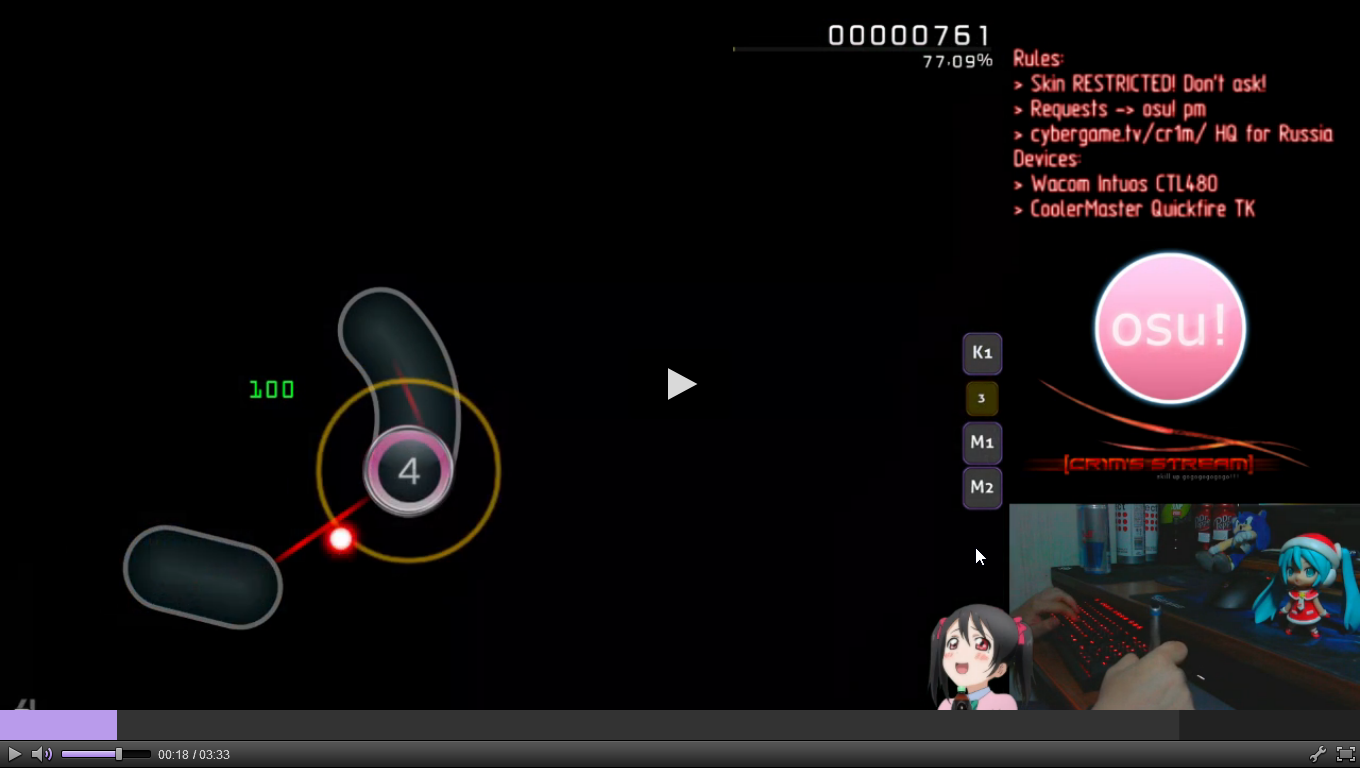
If you think it's patched, it's from cr1m's livestream that was 15 days ago.
If you think it's patched, it's from cr1m's livestream that was 15 days ago.
I think It uses a blank hitcircle-0.png & hitcircleoverlay-0.pngShavit-sama wrote:
How to modify slider ends? Like that:
If you think it's patched, it's from cr1m's livestream that was 15 days ago.
Nope, just testedsatriobp wrote:
I think It uses a blank hitcircle-0.png & hitcircleoverlay-0.pngShavit-sama wrote:
How to modify slider ends? Like that:
If you think it's patched, it's from cr1m's livestream that was 15 days ago.
try leaving your hitcircle and hitcircleoverlay blank and change HitCircleOverlayAboveNumer to 0 (in your skin.ini)
His hitcircle+overlay aren't blank, maybe it's an hack or anything? I doubt that option because he's a top50 player.OsuMe65 wrote:
try leaving your hitcircle and hitcircleoverlay blank and change HitCircleOverlayAboveNumer to 0 (in your skin.ini)
Seems like he doesn't want to speak about it
 anyone has an idea?
anyone has an idea?Shavit-sama wrote:
His hitcircle+overlay aren't blank, maybe it's an hack or anything? I doubt that option because he's a top50 player.OsuMe65 wrote:
try leaving your hitcircle and hitcircleoverlay blank and change HitCircleOverlayAboveNumer to 0 (in your skin.ini)
Seems like he doesn't want to speak about itanyone has an idea?
it's rather simple, you just need to edit the default numbers after making hitcirlce and the overlay blank. I don't see how it is complicated.
Eizan Arizawa
It's the player skipped icon that shows up in the player panel in multiplayer when they have skipped. Yes it should be skinable...Eizan Arizawa wrote:
what it's this? can i change this?
multi-skipped.png
Topic Starter
Eizan Arizawa wrote:
simple huh, so how about if he/she met the default up to 9 like this SS?ReddScorn wrote:
it's rather simple
HitCircleOverlap: X
You just need to find correct value.
Eizan Arizawa
ow thank you very muchRBRat3 wrote:
It's the player skipped icon that shows up in the player panel in multiplayer when they have skipped. Yes it should be skinable...Eizan Arizawa wrote:
what it's this? can i change this?
multi-skipped.png

i don't think that's work because that's default-(num).png not hitcircle.png but i will try it when i have time and............... how to i put that code? (sorry i'm just an newbie skinner)MLGnom wrote:
HitCircleOverlap: X
You just need to find correct value.
Topic Starter
Just look into skin.ini and findEizan Arizawa wrote:
i don't think that's work because that's default-(num).png not hitcircle.png but i will try it when i have time and............... how to i put that code? (sorry i'm just an newbie skinner)
HitCirclePrefix: default
HitCircleOverlap: 3
ScorePrefix: score
ScoreOverlap: 2
And edit "HitCircleOverlap"
Eizan Arizawa
okay thanks a bunchMLGnom wrote:
Just look into skin.ini and findEizan Arizawa wrote:
i don't think that's work because that's default-(num).png not hitcircle.png but i will try it when i have time and............... how to i put that code? (sorry i'm just an newbie skinner)HitCirclePrefix: default
HitCircleOverlap: 3
ScorePrefix: score
ScoreOverlap: 2
And edit "HitCircleOverlap"

http://puu.sh/8Pdbk.jpg
the program that was posted a while ago does not work
how do i go for grey playfield on every song
the program that was posted a while ago does not work
how do i go for grey playfield on every song
Eizan Arizawa
First download this open the app and you will be see interface of app like thisAruuus wrote:
http://puu.sh/8Pdbk.jpg
the program that was posted a while ago does not work
how do i go for grey playfield on every song
next click"choose bg" and choose the background you want
now click "replace all"
and wait the app doing his job until done.

Is there an easy way to make images transparent? I can Dl Paint.net and GIMP always freezes when starting.
Atm I use paint to make images, and then an online transparent maker, but this takes mich time >.<
Is there a faster way to do this?
Atm I use paint to make images, and then an online transparent maker, but this takes mich time >.<
Is there a faster way to do this?
Thanks!!
It worked, thank youReddScorn wrote:
it's rather simple, you just need to edit the default numbers after making hitcirlce and the overlay blank. I don't see howit is complicated.
For pause-overlay.png, I'm using a 1920x1080 image, (osu! res and native res) but for some reason, it's zooming in and cropping out parts of the image. Anyone have any ideas?
(I play in a borderless window but switching to fullscreen mode didn't fix it)
(if it matters, I'm editing the image manually)
(I play in a borderless window but switching to fullscreen mode didn't fix it)
(if it matters, I'm editing the image manually)