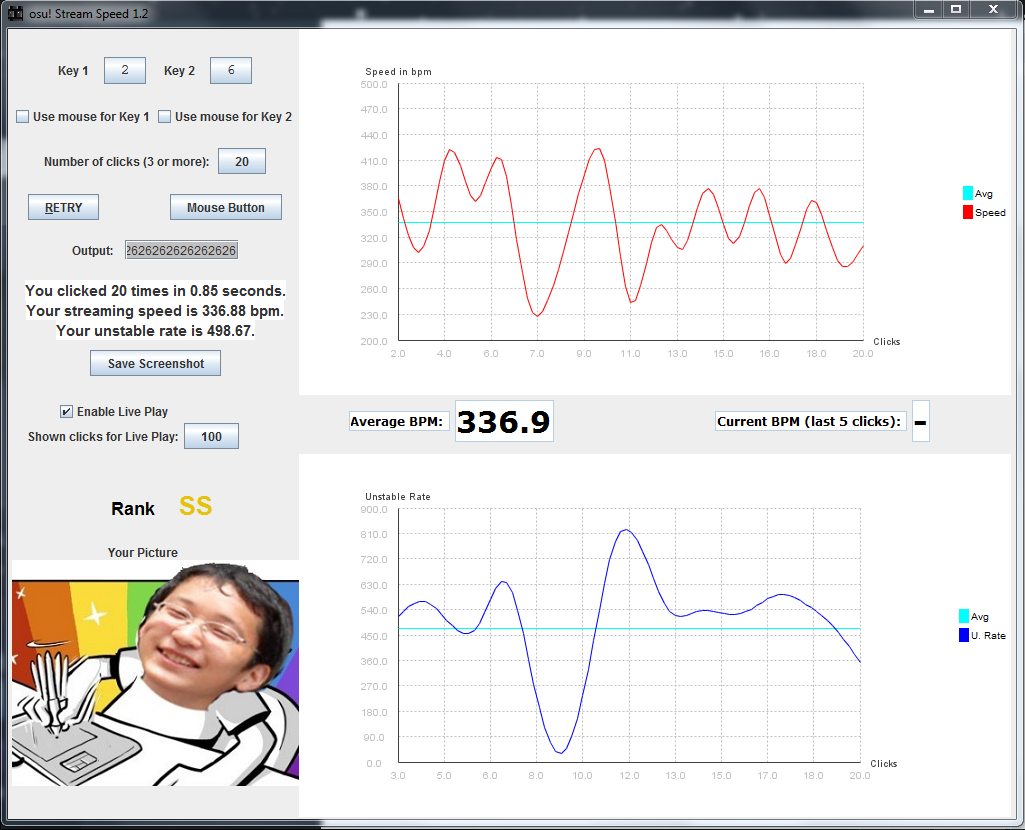I think it would be great if we could instead watch our unstable rate and bpm speed while we are tapping instead of waiting until the end to see what we've done
forum
osu! Stream Speed (test your speed)
posted
Total Posts
155
Hi, nice work on this !
Just a little report about your input keys : your program makes a difference between uppercase and lowercase, so if i selected "q", it won't take as output "Q"
Saw this cause i ofter press my "q" button largely and sometimes hit the Caps lock :<
You should also show where screenshots are saved(by default), or make the user choose his own.
ps : i saw wat you did there
Just a little report about your input keys : your program makes a difference between uppercase and lowercase, so if i selected "q", it won't take as output "Q"
Saw this cause i ofter press my "q" button largely and sometimes hit the Caps lock :<
You should also show where screenshots are saved(by default), or make the user choose his own.
ps : i saw wat you did there

Topic Starter
The way I do this right now would make it a bit complicated. I will keep it in mind for a future version though.StormR1d3r wrote:
I think it would be great if we could instead watch our unstable rate and bpm speed while we are tapping instead of waiting until the end to see what we've done
Good point, this will be changed in the next version.jyvii wrote:
Hi, nice work on this !
Just a little report about your input keys : your program makes a difference between uppercase and lowercase, so if i selected "q", it won't take as output "Q"
Saw this cause i ofter press my "q" button largely and sometimes hit the Caps lock :<
I will add this information in the FAQ for now and display it in the next version. As for choosing a directory... I will think about it.jyvii wrote:
You should also show where screenshots are saved(by default), or make the user choose his own.
That's weird, I never encountered this problem. Did this only happen once or everytime you start the program?satriobp wrote:
*btw In my first time opened this program... Key1 is unresponsive with Z & X key (But after I'm using A, and then back to Z... It's become responsive)
Thanks for your feedback everyone!
This is How it works.... As You can see, 1st Key isn't working when I tested My Stream first time (still happens when retrying with same keys). But when I changed key, It's working. Switching back to Z, and Yeah... Work!Ziggo wrote:
That's weird, I never encountered this problem. Did this only happen once or everytime you start the program?satriobp wrote:
*btw In my first time opened this program... Key1 is unresponsive with Z & X key (But after I'm using A, and then back to Z... It's become responsive)
*btw, I use latest Java (Well, dunno for Anyone If this problem happened too to them)
Topic Starter
Okay I understand your problem, but I don't know why this happens. I also find it strange, that your keys seem to be reversed to what they should be. For me Key1 is x and Key2 is z when I start the program. Like here:satriobp wrote:
SPOILERThis is How it works.... As You can see, 1st Key isn't working when I tested My Stream first time (still happens when retrying with same keys). But when I changed key, It's working. Switching back to Z, and Yeah... Work!
*btw, I use latest Java (Well, dunno for Anyone If this problem happened too to them)
Can you tell me which operating system you are using? (like Windows 7, Mac OS X, ...)
And does anyone else have this problem?
I just messing It up intentionally (Cuz' I use My Middle-finger for Key 1 and Index-finger for Key 2)Ziggo wrote:
I also find it strange, that your keys seem to be reversed to what they should be.

* I think It might be the problem.... I reversed the Z & X (Trying this with default K1-X and K2-Z seems working. But when I change It to K1-Z and K2-X, It happened again)
Windows 7Ziggo wrote:
Can you tell me which operating system you are using? (like Windows 7, Mac OS X, ...)
Coffee Hero
How does it calculate bpm/unstable rate? It seems that the graphics get unstable with too many hits (I doubt I ever pressed over 1000bpm). Also, no rank picture.
I fell asleep at about the time the unstable rate got extremely high.
I fell asleep at about the time the unstable rate got extremely high.
I can't use the arrow keys as inputs. Please fix this. (Yes I play with my arrow keys)
Topic Starter
I have to admit that I never tested it with more that 1000 clicks, so I'll have to look into it. The bpm calculation is using the intervals between 2 of your clicks, but it's smoothed to some extend to prevent extreme spikes. The unstable rate is comparing 2 neighbouring intervals, but is not smoothed (maybe I should change that, not sure). Additionally both graphs use splines to make the graphs look less spiky on lower click counts (maybe I should deactivate it for higher click counts).Full Tablet wrote:
How does it calculate bpm/unstable rate? It seems that the graphics get unstable with too many hits (I doubt I ever pressed over 1000bpm). Also, no rank picture.
I fell asleep at about the time the unstable rate got extremely high.
About the picture, was there no picture to begin with or did it disappear after doing the 99999 clicks? If it's the first case then you probably moved the .jar file to a different location than the images folder.
This may be problematic the way I coded this, but I'll try and see if there's an easy solution for this.Dexus wrote:
I can't use the arrow keys as inputs. Please fix this. (Yes I play with my arrow keys)
Topic Starter
Yes, that was the problem. The program accidentally removed some hotkeys when both Key1 and Key2 were the same at some point. I fixed this now.satriobp wrote:
I just messing It up intentionally (Cuz' I use My Middle-finger for Key 1 and Index-finger for Key 2)
* I think It might be the problem.... I reversed the Z & X (Trying this with default K1-X and K2-Z seems working. But when I change It to K1-Z and K2-X, It happened again)
Array keys should be usable now. The display for Key1 and Key2 will show the numbers 2,4,6,8 instead of the array keys, but it should work without any problems.Dexus wrote:
I can't use the arrow keys as inputs. Please fix this. (Yes I play with my arrow keys)
New version available: Version 1.1
What has changed
- Inputs now allow upper case and lower case
- Added support for array keys
- Fixed bug which deletes hotkeys in case both Key1 and Key2 are the same at some point
- Added description where screenshots are saved to
- Changed initial value for Key1 to z and for Key2 to x
- Added support for array keys
- Fixed bug which deletes hotkeys in case both Key1 and Key2 are the same at some point
- Added description where screenshots are saved to
- Changed initial value for Key1 to z and for Key2 to x
This is relevant to my interests. Thread bookmarked. Good job with this program so far
could you make it live?
i.e. instead of selecting a limited amount of clicks, just have a reset button, and then as soon as you start streaming it starts filling up the graph on the fly as you stream and showing you your average on the fly while the graph shows the deviation (and as you stream more and more, the graph would squish up over time)
could you make it live?
i.e. instead of selecting a limited amount of clicks, just have a reset button, and then as soon as you start streaming it starts filling up the graph on the fly as you stream and showing you your average on the fly while the graph shows the deviation (and as you stream more and more, the graph would squish up over time)
Nice program. c:
Tested it om mac (OS Lion), no problem.
Edit: Changed settings for notifications.
Tested it om mac (OS Lion), no problem.
Edit: Changed settings for notifications.
1000+bpm??!!_-[Sakai-kun]-_ wrote:
how2strim1000bpmtutorialplz
Definitely gonna try this out when i get home
Looks 1000x better than the cmd stream speed test thingy
Topic Starter
New version available: Version 1.2
Added a "Live Play" function. Now you can see your speed and unstable rate while clicking. You can also set the number of clicks to be shown in Live Play or disable it completely. Thanks to Aqo for all his testing and help.
Added a "Live Play" function. Now you can see your speed and unstable rate while clicking. You can also set the number of clicks to be shown in Live Play or disable it completely. Thanks to Aqo for all his testing and help.
Complete changes
- Added Live Play
- Added display for average and current speed
- Changed appearance of ranks
- Included images into jar-file, so no additional files are needed anymore
- Added display for average and current speed
- Changed appearance of ranks
- Included images into jar-file, so no additional files are needed anymore
I need to turn on music in order to stream
This program is currently the best stream test program made, well done Ziggo. Thanks a lot for this great contribution to the community <3
WAT

haax
If people are gonna cheat, they'll find a way. There's no stopping it. Also there's no way to tell if someone is using 2 hands.
This program is more accurate for the "honest" user. On the other one you could hold down keys, without even realising it, due to mashing frantically and it would engage the repeat keystroke and give you a much higher BPM than you should have got. You can already see most of the scores so far in this thread are a lot lower... and the extra data is pretty informative. I'd like to see people testing more than 20 notes though, because getting a spike of 1000 BPM on 2 mashed keys out of 20 throws the average BPM by a huge amount.
Unstable rate here is also not the same as osu!'s either, so it's best not to assume you can get a low rate in game too.
This program is more accurate for the "honest" user. On the other one you could hold down keys, without even realising it, due to mashing frantically and it would engage the repeat keystroke and give you a much higher BPM than you should have got. You can already see most of the scores so far in this thread are a lot lower... and the extra data is pretty informative. I'd like to see people testing more than 20 notes though, because getting a spike of 1000 BPM on 2 mashed keys out of 20 throws the average BPM by a huge amount.
Unstable rate here is also not the same as osu!'s either, so it's best not to assume you can get a low rate in game too.
it spikes the bpm but it doesn't spike the average
NotCookie_old
I am super sandman legend
no wonder why i never had a chance at big black/180 bpm streams. my average is 130 -_-
Actually could you just allow both options? I'd love to know how much time I took for (insert number here) clicks. Great job by the way!Aqo wrote:
could you make it live?
i.e. instead of selecting a limited amount of clicks, just have a reset button, and then as soon as you start streaming it starts filling up the graph on the fly as you stream and showing you your average on the fly while the graph shows the deviation (and as you stream more and more, the graph would squish up over time)
Crazy unstable rate. Laptop keyboards are great for osu!
It was a Dell Keyboard -_-
--------------------------------------
so much changes compared to initial release, love it!
Nicely done! wanted to try my streaming... and dat unstable rate, I suck so bad -.-"
protip: people with over 200 unstable rate are probably cheating using two hands
hurr durr 340bpm streamz
too bad i cant do anything that's more than 15 notes
yay for singletaps doe
If you're gonna cheat, at least do it right.LukerMaster wrote:
I am a terrible player. >.>
My best so far
This is like the best thing ever, thank you so much!
It's a lot of fun just letting a random song play in Osu, without know its BPM, then singletapping to it until you're tired, and looking at what BPM and unstable rate you got =D
It's a lot of fun just letting a random song play in Osu, without know its BPM, then singletapping to it until you're tired, and looking at what BPM and unstable rate you got =D
How do I execute the .Jar file? I downloaded Java but Windows still doesn't recognise how to start the file.
Topic Starter
If Java is installed correctly it should be executable with a normal double klick. Have you installed Java from here? If it's still not working after a correct installation of Java, then I don't know, I'm sorry.B1rd wrote:
How do I execute the .Jar file? I downloaded Java but Windows still doesn't recognise how to start the file.
How do I cookiezi?
No for reals though 20 clicks
100 clicks
It then becomes apparent that streaming for much longer locks up my fingers, so I had to slow it down. But the Unstable rate helps a TON in practicing.
May I suggest adding a disclaimer stating that just because you can stream Sanic Fast doesn't mean you can stream maps at that BPM, maybe maps that are 20-30 BPM slower.
No for reals though 20 clicks
100 clicks
It then becomes apparent that streaming for much longer locks up my fingers, so I had to slow it down. But the Unstable rate helps a TON in practicing.
May I suggest adding a disclaimer stating that just because you can stream Sanic Fast doesn't mean you can stream maps at that BPM, maybe maps that are 20-30 BPM slower.
If you kept a lower unstable rate then you would be able to stream that speed, but you have 160 which is mashing rates. I would aim for less than 70 and you will have a decent reading.Woobowiz wrote:
How do I cookiezi?
No for reals though 20 clicks
100 clicks
It then becomes apparent that streaming for much longer locks up my fingers, so I had to slow it down. But the Unstable rate helps a TON in practicing.
May I suggest adding a disclaimer stating that just because you can stream Sanic Fast doesn't mean you can stream maps at that BPM, maybe maps that are 20-30 BPM slower.
I average 150-160 Unstable rate :/Mathsma wrote:
If you kept a lower unstable rate then you would be able to stream that speed, but you have 160 which is mashing rates. I would aim for less than 70 and you will have a decent reading.
Not sure what I'm doing wrong. My strokes feel and sound uniform
I guess that is just inexperience to the finger movements. Over time you will be able to do it better and the tool will be more accurate.Woobowiz wrote:
I average 150-160 Unstable rate :/Mathsma wrote:
If you kept a lower unstable rate then you would be able to stream that speed, but you have 160 which is mashing rates. I would aim for less than 70 and you will have a decent reading.
Not sure what I'm doing wrong. My strokes feel and sound uniform
This is been troubling me for awhile now. lol
I am pretty slow at stream speed. As the program shows, and I agree . I can do about 165 bpm with a 80~ ish unstable rate (i tested up to 200 clicks) . However if I try and push it to my max speed (180 bpm , lol) , then is just awful. (150~ ish or more)
So if anyone has experience increasing their stream speed, how was it ? Did you just naturally get faster , and what things did you do that you think helped you?
This is really the only aspect of the game I am not sure I can simply improve on by playing more.
Ultimately I would like to get to 260 bpm for about 50 clicks decently stable. But that is 100 more bpm in my case (which is crazy).
I would just like to hear from people who have actually increased their speed overtime, not people who were fast to begin with, or who think they know how to increase it but aren't talking from experience. I am mighty interested
I am pretty slow at stream speed. As the program shows, and I agree . I can do about 165 bpm with a 80~ ish unstable rate (i tested up to 200 clicks) . However if I try and push it to my max speed (180 bpm , lol) , then is just awful. (150~ ish or more)
So if anyone has experience increasing their stream speed, how was it ? Did you just naturally get faster , and what things did you do that you think helped you?
This is really the only aspect of the game I am not sure I can simply improve on by playing more.
Ultimately I would like to get to 260 bpm for about 50 clicks decently stable. But that is 100 more bpm in my case (which is crazy).
I would just like to hear from people who have actually increased their speed overtime, not people who were fast to begin with, or who think they know how to increase it but aren't talking from experience. I am mighty interested

According to Aqo, the most efficient way to increase speed is to stream at your max for 12 seconds and then rest for 25. Repeat for an hour (or less w\e) every day and you will gain speed.xasuma wrote:
This is been troubling me for awhile now. lol
I am pretty slow at stream speed. As the program shows, and I agree . I can do about 165 bpm with a 80~ ish unstable rate (i tested up to 200 clicks) . However if I try and push it to my max speed (180 bpm , lol) , then is just awful. (150~ ish or more)
So if anyone has experience increasing their stream speed, how was it ? Did you just naturally get faster , and what things did you do that you think helped you?
This is really the only aspect of the game I am not sure I can simply improve on by playing more.
Ultimately I would like to get to 260 bpm for about 50 clicks decently stable. But that is 100 more bpm in my case (which is crazy).
I would just like to hear from people who have actually increased their speed overtime, not people who were fast to begin with, or who think they know how to increase it but aren't talking from experience. I am mighty interested
At your level, I would just play. Focus on keeping high accuracy and work your way up slowly. After you feel really comfortable with the game you can try to focus on speed. You need to gain all the other skills such as aim, reading, and accuracy. If you just focus on speed first and neglect the others you will not get far.
Another suggestion that came to mind because of the above post ^^^
Mind if you code in an option to have the stream timed rather than it being based on the number of clicks?
So let's say instead of streaming for 20 clicks, why not set it to 12 seconds of constant streaming and the timer starts at the first click?
Mind if you code in an option to have the stream timed rather than it being based on the number of clicks?
So let's say instead of streaming for 20 clicks, why not set it to 12 seconds of constant streaming and the timer starts at the first click?
Hi, doing this here, I'm one week in so far;Mathsma wrote:
According to Aqo, the most efficient way to increase speed is to stream at your max for 12 seconds and then rest for 25. Repeat for an hour (or less w\e) every day and you will gain speed.
Initially I wanted to do this to get fast/acquire speed, but the more I did it the more I liked how I could make use of the 25 seconds regular breaks to think about what I was actually doing, finger technique, and various adjustments I can perform to help myself stream better, then test it out in the 12 seconds. Even though there really isn't any obvious improvement yet (day 4 was phenomenal
 ), I'm pretty satisfied about this whole thing in general, and will hopefully manage to continue for as long as I can
), I'm pretty satisfied about this whole thing in general, and will hopefully manage to continue for as long as I can 



Otsutsuki_old
mfw i cant even 170 bpm ingame
Ofc, all of the stream would be 50 and 100, but at least I can do it fast xD
Why does this program divide real BPM by 4 ? I know lots of stream are 1/4 beats, but well...
Here's how you really perform : http://www.all8.com/tools/bpm.htm
If you don't understand, try tapping at the speed of secs.
Here's how you really perform : http://www.all8.com/tools/bpm.htm
If you don't understand, try tapping at the speed of secs.
roflPouletFurtif wrote:
Why does this program divide real BPM by 4 ? I know lots of stream are 1/4 beats, but well...
Here's how you really perform : http://www.all8.com/tools/bpm.htm
If you don't understand, try tapping at the speed of secs.
you just answered your own questionPouletFurtif wrote:
Why does this program divide real BPM by 4 ? I know lots of stream are 1/4 beats, but well...
Here's how you really perform : http://www.all8.com/tools/bpm.htm
If you don't understand, try tapping at the speed of secs.
Sorry but that's awkward.
stream's arent beats
beats aren't notes
rofl
Like me on facebook
beats aren't notes
rofl
Like me on facebook
1 like = 1 prayerx_Co0ki420ezi_x wrote:
facebook
stream is an osu term for consecutive notes mapped to 1/4 (not limited to 1/4, but any consecutive amount of notes really)PouletFurtif wrote:
Sorry but that's awkward.
the name is osu! stream speed
nearly every song is mapped to 1/4, and not 1/1
Do I need to explain this in french for you to understand?
BPM is is a musical term for Beats Per Minute.
What is written in the software is "Average BPM.." and "Current BPM...", not "stream speed" or something.
A lot of people think they are tapping 200 BPM while it's actually 800.
What's wrong with using words the way they are meant to ? Chill out and edit the wiki page mb : https://osu.ppy.sh/wiki/Stream
What is written in the software is "Average BPM.." and "Current BPM...", not "stream speed" or something.
A lot of people think they are tapping 200 BPM while it's actually 800.
What's wrong with using words the way they are meant to ? Chill out and edit the wiki page mb : https://osu.ppy.sh/wiki/Stream
When somebody says they can stream 200bpm, they're referring to consecutive 1/4th notes at 200bpm. The wiki page agrees with this.PouletFurtif wrote:
BPM is is a musical term for Beats Per Minute.
What is written in the software is "Average BPM.." and "Current BPM...", not "stream speed" or something.
A lot of people think they are tapping 200 BPM while it's actually 800.
What's wrong with using words the way they are meant to ? Chill out and edit the wiki page mb : https://osu.ppy.sh/wiki/Stream
I don't see why a distinction in the stream speed program needs to be made that the bpm stated is, in fact, referring to streams - which are composed of 1/4 beats
bpm ≠ apmPouletFurtif wrote:
A lot of people think they are tapping 200 BPM while it's actually 800.
-Ran Yakumo-
#hype (nice program)
http://gyazo.com/0f9aed104caf753c607d32f7a2401e92
http://gyazo.com/0f9aed104caf753c607d32f7a2401e92
I managed to get exactly 20 clicks in a second with both hands.
Cant Download  I'm Sure Tho I Stream More Than 100 BPM
I'm Sure Tho I Stream More Than 100 BPM
 I'm Sure Tho I Stream More Than 100 BPM
I'm Sure Tho I Stream More Than 100 BPMKeep sucking at streaming.  did start at 145 bpm 2 months ago and still at 150bpm.
did start at 145 bpm 2 months ago and still at 150bpm.
Ingame I feel like getting a tiny bit better at streaming but my speed sucks...
Because of my low stream speed i cannot complete some 5-6* (or even some 4 star maps with high bpm long streams).
Any help in getting faster? Just playing more seems not to work for me.
 did start at 145 bpm 2 months ago and still at 150bpm.
did start at 145 bpm 2 months ago and still at 150bpm.Ingame I feel like getting a tiny bit better at streaming but my speed sucks...
Because of my low stream speed i cannot complete some 5-6* (or even some 4 star maps with high bpm long streams).
Any help in getting faster? Just playing more seems not to work for me.
4 star maps with high bpm long streams? Wtf.ShinyUAX wrote:
Keep sucking at streaming.did start at 145 bpm 2 months ago and still at 150bpm.
Ingame I feel like getting a tiny bit better at streaming but my speed sucks...
Because of my low stream speed i cannot complete some 5-6* (or even some 4 star maps with high bpm long streams).
Any help in getting faster? Just playing more seems not to work for me.
Yes, there a magic wand, you need to take it in your hands and shake it three times saying, "I want to stream faster!". I think you can buy those from Gambler.
Of course there are no way in getting faster except streaming more. And don't play maps that are too hard for you. Play 4* maps and don't even look to 6*.
There are not a lot but few 4* with high bpm streams.
Playing 6* just for fun and try to pass them.
Like I said I do play lots of stream maps and so on. Can see improvement, but no improvement in speed.
Playing 6* just for fun and try to pass them.
Like I said I do play lots of stream maps and so on. Can see improvement, but no improvement in speed.
This is first step to not getting better unless you mean something like getting 10% too hard.KupcaH wrote:
And don't play maps that are too hard for you.
You need too push your limits all the time if you want to stream faster. You wont be able to stream 200BPM if all you play is 170BPM.
OT: cant stream faster than 220BPM without warmup

Imo, at his level (from his top plays) he shouldn't play 6* yet. I think he is just mashing them.
When it comes to streams I agree since you need 220BPM deathstreams to go above 6* markKupcaH wrote:
Imo, at his level (from his top plays) he shouldn't play 6* yet. I think he is just mashing them.
btw what can you tell from my top plays?
Your aim is bad? kappa
How so?KupcaH wrote:
Your aim is bad? kappa
I'm left handed. I need to use mouse with right hand and keyboard with left hand. I suck using left hand for streamings and that's a problem for me..
Thats how I play buddy. You'll just need to practicealeml wrote:
I'm left handed. I need to use mouse with right hand and keyboard with left hand. I suck using left hand for streamings and that's a problem for me..
I cant seem to be able to run it ( whole thing is a rar. file) in Windows 10. I have the latest java installed alrdy but cant seem to find the program to run it. Do you guys know where it is?
I think I have a world record for shittiest Unstable Rate...