Why not just preview in osu! then?XinCrin wrote:
In my opinion, I would like the option to add a section where we can see a betmap with skin created, to see if the skin looks good while you're playing or not
forum
Osu Skin Creator [DEV PAUSED]
posted
Total Posts
67
VB.NET and C# are more or less similar. I have been using the C#-VB.NET online converter since I wanted to develop ASP.NET website for my college project.
This looks promising. I might help when I'm available.
This looks promising. I might help when I'm available.
Topic Starter
@peppy: In osu! it doens not show sliders in skin preview. And one of the sense for osu! skin creator is not to start osu! extra for testing or viewing skin.
@XinCrin: In live-Preview, this will be implementet. But not at the moment. For a live-Preview with beatmaps i have to ancode the beatmaps, this is too much for the beginning. But later (:
@XinCrin: In live-Preview, this will be implementet. But not at the moment. For a live-Preview with beatmaps i have to ancode the beatmaps, this is too much for the beginning. But later (:
Topic Starter
Hello and sorry for this long time without response by me.
The last days i created an auto updateter.
This version will not runs correctly, if the developing version and for real creating skins it is senseless!
You can test after every update here this version and test the new additions and reporting bugs and your opinion about the futures and graphical design.
So you can help while developing osu skin creator.
To start osu! Skin creator only open "OsuSkinCreator.Forms.exe". This name will be changed in an seperate (and i hope automatic) update.
Please note:
osu! Skin Creator Updater will delete for the application senseless files, so always run the application located in a seperate directory on your computer.
The updater autmatically cancel if this directory is not "OsuSkinCreator" and opens a message box with instruction:
osu! Skin Creator has to be located in an seperate directory named ""OsuSkinCreator"".Please be sure that no other files are located in this folder.This update routine will delete all files which not from osu skin creatorin the current application directory!Update will be cancelled. Please restart osu! skin creator manueally!
Have fun while testing (is really sparsely to test at the current time) and give feedback, thanks.
~~Kagurame
Known bugs and errors:
Reupped all files, there was bugs with the directory tests.
The last days i created an auto updateter.
- Automatically checking are updates available
- Update automatically the application
- Restart automatically the application
- If the application directory contains a file named "NoUpdate", than acutally the update will be not pressed. Later this will be an option in settings.
This version will not runs correctly, if the developing version and for real creating skins it is senseless!
You can test after every update here this version and test the new additions and reporting bugs and your opinion about the futures and graphical design.
So you can help while developing osu skin creator.
To start osu! Skin creator only open "OsuSkinCreator.Forms.exe". This name will be changed in an seperate (and i hope automatic) update.
Please note:
osu! Skin Creator Updater will delete for the application senseless files, so always run the application located in a seperate directory on your computer.
The updater autmatically cancel if this directory is not "OsuSkinCreator" and opens a message box with instruction:
osu! Skin Creator has to be located in an seperate directory named ""OsuSkinCreator"".Please be sure that no other files are located in this folder.This update routine will delete all files which not from osu skin creatorin the current application directory!Update will be cancelled. Please restart osu! skin creator manueally!
Have fun while testing (is really sparsely to test at the current time) and give feedback, thanks.
~~Kagurame
Known bugs and errors:
- Restarting osu! Skin Creator failes actually. Only restart after update manually.
- Reverting failed updates doesnt work. Its not implemented actually.
Reupped all files, there was bugs with the directory tests.
Topic Starter
Little Update:
- Updater starts only if updates available
- Updater starts now with administration permissions for updating files (creating / deleting)
- Added UserSettings
- Added Options-Section (Not designet at the moment and crashing if auto update option changed :/ )
- Deactivated creating backup for updates
This is amazing! Thank you so much for this. I'll be using this a lot in the future once it's out. I guess I'll try out the alpha in the meantime.
Topic Starter
Yes, thanks.
This alpha is only to test seperate functions while developing, ot for use!.
At the moment i´rewriting the graphic rendering, and if this is not correct, i can´t dvelop other features.
But its ok at the moment, bevore rewriting this i have lags while hovering buttons and other graphics. at the moment i have no lags... but now vb does scaling images, and this is not good :/
Graphics works fine (:
Question!
Searching files in your osu folder (skins and songs) can take a lot of time - because thats so many different files :/
In my test i have 18000 files in my songs directory, and analize this folder takes ~~16 minutes (ok, i have a lame computer). I have to write a faster engine for this :/
What would you say:
standard search files on each stard from oskc?
or
standard search only if the user want? (search one time at first run and safe the file list)
in all cases you can set this in options (for songs folder and for skins folder seperatly)
This alpha is only to test seperate functions while developing, ot for use!.
But its ok at the moment, bevore rewriting this i have lags while hovering buttons and other graphics. at the moment i have no lags... but now vb does scaling images, and this is not good :/
Graphics works fine (:
Question!
Searching files in your osu folder (skins and songs) can take a lot of time - because thats so many different files :/
In my test i have 18000 files in my songs directory, and analize this folder takes ~~16 minutes (ok, i have a lame computer). I have to write a faster engine for this :/
What would you say:
standard search files on each stard from oskc?
or
standard search only if the user want? (search one time at first run and safe the file list)
in all cases you can set this in options (for songs folder and for skins folder seperatly)
Topic Starter
New test version available.
Copied from Changelog:
Note:
There was a bug in the updater. Please delete your current version and redownload it with the given link.
The current, buggy updater will delete all files in subfolders.
EDIT:
I´ve fixed some problems, reported by LolicoreFlandre and updated osu! skin creator alpha version. Thanks.
Copied from Changelog:
- Fixed UserSettings-CrashIts available here: http://www.kagurame.bioside.de
- Fixed ForceUpdate (button with no text in Options)
- Added new Grafik Engine (No lags while hovering some elements, better caching and faster view of graphics)
- Added Listed-Section (Listing all file names of a skin to change them at once)
- Added mouse selection list (not designet yet)
- Added change mouse cursor
- Added file loading routine (its showing some numbers if it finnished, this is for debugging)
- Added a view of the current action (in the upper left corner of the application)
How to test?
Click Options, the blocked elements will be unblocked (its a bug at this time)
Click "Listed", then "Button1" (no name at this moment, its only for testing)
Select a new cursor(Click into the right center to be able to scroll in your mouse buttons, auto select doesnt works this time)
Note:
There was a bug in the updater. Please delete your current version and redownload it with the given link.
The current, buggy updater will delete all files in subfolders.
EDIT:
I´ve fixed some problems, reported by LolicoreFlandre and updated osu! skin creator alpha version. Thanks.
- New Updater (the old updater will delete all files in subfolders)The update is uploading to the server and should be available in a few minutes.
- Removed some debug code
- Reading skin files from Skins and Songs folder
- Fixed bug with wrong application path for osu!
- Saving you osu! directory in user settings now
- Fixed rare crash while initializing cursor selection
- Added first try of designing mouse cursor selection
If you get a message box, you can ignore this message.
This messages will be added in overview later with functions to fix the reported problem.
Looks cool~ I would like to use this to create my own skin in the future~~
This is an awesome idea. I'll be sure to mess around with your program sometime soon. Very promising! I can't wait to see how it's further improved.
Topic Starter
Restart programming osu! skin creator!
Hello Guys...
the last few weeks i´ve had a lot of problems with the server and hoster from oskc. So i cant provide new versions or fixes at this time. I´m looking for new possibilities.
The second point: I cant work with XNA at my computer, and visual basic standard lib is not suitable for a lot of graphics operations there i need for oskc.
So i´m restard programming oskc on a thin game development engine (rpg maker xp). I´m working with this for more than six years now and i´m knowing the graphics engine from this.
A fine point on this is ruby. Ruby is a interpreted script language and there i can generate code at runtime - so i have not so much to code for the graphics. ruby is able to generate his own code to load the graphics. So many parts of the programming are easier than visual basic.
Sorry for the long time without notifications about and a nice day, Kagurame.
Hello Guys...
the last few weeks i´ve had a lot of problems with the server and hoster from oskc. So i cant provide new versions or fixes at this time. I´m looking for new possibilities.
The second point: I cant work with XNA at my computer, and visual basic standard lib is not suitable for a lot of graphics operations there i need for oskc.
So i´m restard programming oskc on a thin game development engine (rpg maker xp). I´m working with this for more than six years now and i´m knowing the graphics engine from this.
A fine point on this is ruby. Ruby is a interpreted script language and there i can generate code at runtime - so i have not so much to code for the graphics. ruby is able to generate his own code to load the graphics. So many parts of the programming are easier than visual basic.
Sorry for the long time without notifications about and a nice day, Kagurame.
that's gonna be easy, well... ofcourse, C++ is easy to manage. good luck bro! *full support* 
Topic Starter
I can´t develop with C++ ^-^
And i dont want to learn it yet, too many to do ^^
But with Ruby it works fine at the current state.
I have to implement some thinks like a textbox or a checkbox for usability and at the moment i havent mouse support, but it works fine and is not really hard ^-^
Multilanguage works
How to draw a textbox xD
And i dont want to learn it yet, too many to do ^^
But with Ruby it works fine at the current state.
I have to implement some thinks like a textbox or a checkbox for usability and at the moment i havent mouse support, but it works fine and is not really hard ^-^
Multilanguage works

How to draw a textbox xD
Topic Starter
^^
Current state:
Load skin lib files, options and welcome screen working.
Source will be open to edit or to expand to some functions / additions. No Programms needed, only a text editor and a bit knowlegde about ruby and my code ^^
Thanks to Toonzz for some graphics
Current state:
Load skin lib files, options and welcome screen working.
Source will be open to edit or to expand to some functions / additions. No Programms needed, only a text editor and a bit knowlegde about ruby and my code ^^
Thanks to Toonzz for some graphics

Maybe i can help a bit? but the only programming code that i can use is pascal. 

Topic Starter
if you want to learn a bit i could show you ruby, its really easy to use.
If you understand ruby than you could help if you want
If you understand ruby than you could help if you want

Good luck with the software dude, hope to see this in the near future! 

we are here to support you... i miss my programming in vb. i will give you some project examples that might help you alot(almost all of your needed ideas are also here). http://planetsourcecode.com .
Topic Starter
Thanks for the link.
But i´m developing under Ruby now, and a good code base if programmed and functionally (i only dont understand github xD), so i dont need the dite at the moment. But thanks
But i´m developing under Ruby now, and a good code base if programmed and functionally (i only dont understand github xD), so i dont need the dite at the moment. But thanks

I could guide you through using GitHub, it's really easy to set up projects there and keeping them up-to-date.Kagurame wrote:
Thanks for the link.
But i´m developing under Ruby now, and a good code base if programmed and functionally (i only dont understand github xD), so i dont need the dite at the moment. But thanks
How to GitHub
1. Set up a account here - Enter your credentials (E-Mail and stuff) and validate your account after that.
2. Install the GitHub-client for Windows - You can get it here, just follow the steps for the installation.
3. Log in to your account on the client
4. If there already exists a directory of your ruby-project, navigate to its folder. Not directly into it!
5. Drag the folder onto the GitHub-client and release it
6. Now you can set up a repository with name and description.
Note: Now you can commit every change that is made to github, you will have it on a own project page, for example github.com/testuser/myexampleproject so that everyone can see it and maybe add some stuff to it.
To make it a bit easier to explain what to do in Step 4/5, I make a example with a already uploaded project from me:
I want to upload my project "teabag", but how? Here's my project folder:

Now I navigate out of this folder, so I can take every element or just move them.
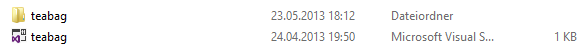
Now I drag and drop the folder "teabag" (aka the folder containing all my code and settings for the project) and drop it into the GitHub-client and the "new repository"-screen appears.
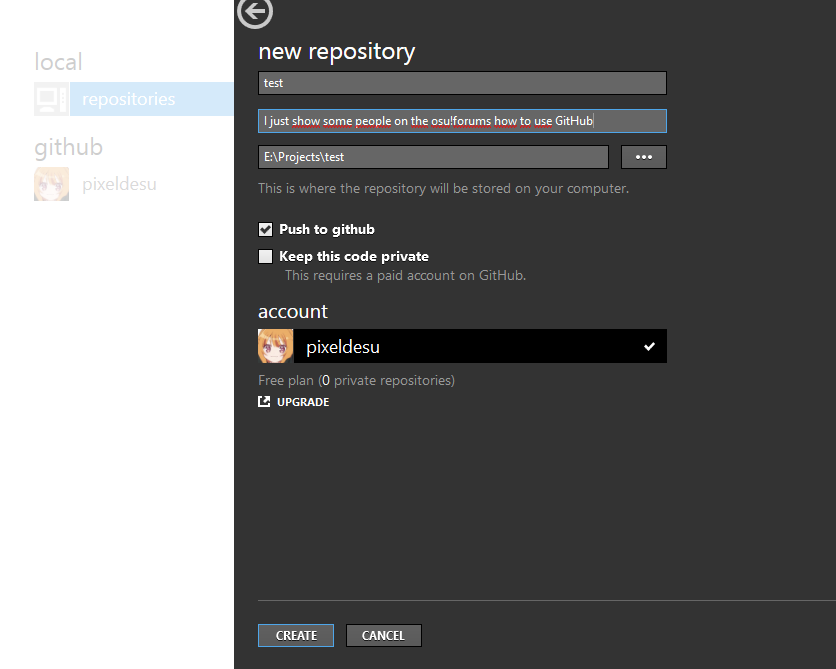
Make your entries and select be sure to select "Push to GitHub", press Create, Done.
2. Install the GitHub-client for Windows - You can get it here, just follow the steps for the installation.
3. Log in to your account on the client
4. If there already exists a directory of your ruby-project, navigate to its folder. Not directly into it!
5. Drag the folder onto the GitHub-client and release it
6. Now you can set up a repository with name and description.
Note: Now you can commit every change that is made to github, you will have it on a own project page, for example github.com/testuser/myexampleproject so that everyone can see it and maybe add some stuff to it.
To make it a bit easier to explain what to do in Step 4/5, I make a example with a already uploaded project from me:
I want to upload my project "teabag", but how? Here's my project folder:
Now I navigate out of this folder, so I can take every element or just move them.
Now I drag and drop the folder "teabag" (aka the folder containing all my code and settings for the project) and drop it into the GitHub-client and the "new repository"-screen appears.
Make your entries and select be sure to select "Push to GitHub", press Create, Done.
Can u teach me? if it's okay with youKagurame wrote:
if you want to learn a bit i could show you ruby, its really easy to use.
If you understand ruby than you could help if you want
Topic Starter
pixeldesu: now i have comitted, but its "unsynced", what does this mean? (see spoiler)
Otonashi Yuzuru: Yes (: Its ok for me, i get programming guides in real life (on ruby, too) and so i can train my english and know new people ^^
State
The code base is created.
osc loading existing skin files (and analize) if an correct osu! directory given (osc ensure that and correct directory is given).
welcome screen is completed, the options section nearly (it missing only a back button ^^)
rmxp engine does not support mouse or keyboard! in osc mouse and key board are working now, the code for this is not complete my own, but edited and working now.
osc is showing the osu cursor as default mouse cursor now.
I´m planning to make osc byself skinnable, and all skinfiles which are used and usable for osu will be automatically merged to each skin you are creating (for example you´re using in each skin the same mouse cursor, so overwrite the osc mouse cursor). Would you like this?
Otonashi Yuzuru: Yes (: Its ok for me, i get programming guides in real life (on ruby, too) and so i can train my english and know new people ^^
State
The code base is created.
osc loading existing skin files (and analize) if an correct osu! directory given (osc ensure that and correct directory is given).
welcome screen is completed, the options section nearly (it missing only a back button ^^)
rmxp engine does not support mouse or keyboard! in osc mouse and key board are working now, the code for this is not complete my own, but edited and working now.
osc is showing the osu cursor as default mouse cursor now.
I´m planning to make osc byself skinnable, and all skinfiles which are used and usable for osu will be automatically merged to each skin you are creating (for example you´re using in each skin the same mouse cursor, so overwrite the osc mouse cursor). Would you like this?
@Kagurame: Click on that "Publish" button on the top there, then you make your first commit :3
[Edit:] You do that, what I wrote above after you did that what I sent you via PM.
[Edit:] You do that, what I wrote above after you did that what I sent you via PM.
Topic Starter
The Repo on GitHub is working. You can always download the current published version and view the code and the changes.
I hope you like it ^-^
Read the readme file before running some stuff!
View repo at GitHub
I hope you like it ^-^
Read the readme file before running some stuff!
View repo at GitHub
This sounds really really awesome, can't wait to see it in action!
Just passing by to indicate my interest and encouragement for the project. I can't wait to see what this looks like in the future, and I'm excited to maybe use it myself! Best of luck to ya <3
When Its finished PM me so I can include it on my Project Compilation thread.
Topic Starter
Update
The last few days i´ve worked on a few tricky functions...
But its working (the functions).

Note: The background is only the background for me. Each user can select own graphics next to the standard graphics. Same for the mouse cursor.
look here:

If a graphic too big for a view, osc automatically scale down this graphic
So my bg picture is 1024 * 786, osc scaled it down to 640 * 480.
The last few days i´ve worked on a few tricky functions...

But its working (the functions).
- Added skinnable files
- Clean up loads and calls for better performance and better code style
- Added Labels
- Added Full working File Browser (e.g. for selecting your personally osu dir)
- Added list selecting field (e.g. which hard drive while browsing somewhere or creating a beatmap skin / full osu skin)
Note: The background is only the background for me. Each user can select own graphics next to the standard graphics. Same for the mouse cursor.
look here:
If a graphic too big for a view, osc automatically scale down this graphic

So my bg picture is 1024 * 786, osc scaled it down to 640 * 480.
When you edit the first post you should add the date of the edit, because "the last few days" could have been any time between now and 4 months ago.
Also you could add the link to github on the first post too. I think I'll have a look at it over a week or 2 to see how I could improve it.
Also you could add the link to github on the first post too. I think I'll have a look at it over a week or 2 to see how I could improve it.
Topic Starter
Update 9th june 2013
So... i´ve began to develop the skin create area!
today i´ve programmed a little skin preview box. This box shows the hitcircle, playfield, button-overlay, xh ranking graphic, mouse cursor and diff star from the referented skin.
In a new overview you can select if you wnt to create a new skin (left on screen), edit a skin from skins folder (middle, auto detected) or edit the last edited skin (right, here disabled because i never edited a skin ).
).
Also i commited all code from the last days.
please load it, install rpg maker xp - rgss player (i´ll commit the installation for this this night on github) and test it under windows 7 or windows 8. I´m working on windows xp and cant test all functions (such as the file browser in options screen)
thank your

@Sakisan: Date added in first post, link added in first post
So... i´ve began to develop the skin create area!
today i´ve programmed a little skin preview box. This box shows the hitcircle, playfield, button-overlay, xh ranking graphic, mouse cursor and diff star from the referented skin.
In a new overview you can select if you wnt to create a new skin (left on screen), edit a skin from skins folder (middle, auto detected) or edit the last edited skin (right, here disabled because i never edited a skin
 ).
).Also i commited all code from the last days.
please load it, install rpg maker xp - rgss player (i´ll commit the installation for this this night on github) and test it under windows 7 or windows 8. I´m working on windows xp and cant test all functions (such as the file browser in options screen)
thank your

@Sakisan: Date added in first post, link added in first post

Visual Basic is generally not the best choice to develop software. I suggest you to learn C-like languages (I like C# the most actually).
But despite that, the idea of this program is very nice, keep going!
But despite that, the idea of this program is very nice, keep going!
Topic Starter
Update 10th june 2013
Today i´ve began to develop a stup application for osc.
This app is - in figurative sense - a border for osc.
The app starts and ends osc, take some tasks for osc (e.g. skin analizing, with rb 16 minutes, vb one minute by 20000 files) and will do things which ruby cant do (read osu dir from registry for example).
The correspondence between this software part are working about files (like Task_ or Note_ / Rewsponse_), because ruby can only import c dll´s :/
One of the best thinks now is than the stub is automatically take some actions which takes some time - osc doesnt matter it. But osc can require some datas from the stub and the stub has calculated before (e.g. current available skin files). So the most parts could be faster if they needed.
The next days i´ll spend so much time in this project (this week) because i have to do private much things.
Today i´ve began to develop a stup application for osc.
This app is - in figurative sense - a border for osc.
The app starts and ends osc, take some tasks for osc (e.g. skin analizing, with rb 16 minutes, vb one minute by 20000 files) and will do things which ruby cant do (read osu dir from registry for example).
The correspondence between this software part are working about files (like Task_ or Note_ / Rewsponse_), because ruby can only import c dll´s :/
One of the best thinks now is than the stub is automatically take some actions which takes some time - osc doesnt matter it. But osc can require some datas from the stub and the stub has calculated before (e.g. current available skin files). So the most parts could be faster if they needed.
The next days i´ll spend so much time in this project (this week) because i have to do private much things.
Greatest idea ever.
Cannot wait.
Cannot wait.
Topic Starter
I´ve created a list of some stuff - a part is important, some of this not really...
SPOILER
Notes to osc dev directory
NOTIFY
OSCStub.exe will start Game.exe and other important stuff (see source code or following documentation)
Game.exe will start the programm.
At this time osc is not multilanguage. It will be reimplemented later
DIRECTORIES
.git git hub system directoy (don´t tuch!)
Audio contains required Audio files. Loading from this in Lib/System/Audio.rb
Data contains the main code - this loading additional code
Graphics contains required graphics - sorted in sub directories. most of sub folders are obsulete!
Graphics/SkinFiles the default osu! skin
Kagurame userfolder dev system win 7 Kagu-chan
Kai userfolder dev system win xp Kagu-chan
Lib contains the main code - see Lib/Load.rb for details. Lib/Run.rb runs the code
Shared contains language files and temp dir
Shared/Temp maybe obsulete!
StubDev contains the dev files of the stub. Look in source for more details or following documentation of this
VBDev Other obsulete! Old dev dir of skin reader. Skin reader is implemented in stub now. Will be deleted if stub is working!
Messages interface Stub => OSC
Tasks interface OSC => Stub
osuSkins temp skin directory from stub. Stub analize skin files and puts files here. OSC catch scin files from there to user folder
FILES
.gitattributes git hub system file (don´t tuch!)
.gitignore git hub system file (don´t tuch!)
Game.exe OSC main app. Dont start it manually.
Game.ini ini file for osc. Version info and required script files stored here.
Game.rxproj main engine file from osc. Don´t tuch!
Homescreen Script.txt design skript.
PlayerInstall.rar required rgss player installation directory. unpack and install to use osc.
README.md git hub system file (don´t tuch!)
Test-script.txt design coding and testing file.
Todo kagu.txt germand notifications for main developer
osusk.ico main icon of osc.
Game_original.exe backup file. obsulete!
OSCStub_original.exe backup file. obsulete!
OSCStub.exe osc stub. run this to run osc!
NOTES this file.
Data/Scripts.rxdata main code of osc. include load and run routines and keyboard adresses (don´t tuch!)
USERFOLDER
OSC_Skin contains nothing normally. Copy own files in this to overrite osc graphics or create default files for skins. Looking for correct filename!
SkinData contains stored skin preferences (file lists). (don´t tuch!)
Log.txt user´s log file. send me this file if you have some errors or problems. Will be overwritten each osc start.
SkinCache.skd complete osu skin files file list. (don´t tuch!)
startup.ini this configuration file for osc. will be load at first.
usersettings.ini your settings.
STUB STUFF
* analize osu skin files at begin
* copy analized skin file lists to user folder
* finding out osu install directory
* creating user folder with default files
OSCStub is controlled via special task files in tasks directory. Don´t create files by hand.
OSCStub is creating special notes files in messages directory. Don´t create files by hand.
OSCStub ends automatically if OSC stopped.
OSC don´t stop if OSCStub stopped.
Osu could startet from OSCStub, right-clicking notify bar icon and select your function.
Left-clicking the icon brings OSC to foreground and get system focus on it.
FILE EXTENSIONS
*.skd skin filelists. Its an acronym to SKin Data. Normally it contains big file lists of your osu skin files and story board files.
UPCOMING UPDATESYSTEM
osc load all his code and then don´t need the directory "Lib". So OSCStub will update files if OSC running. Replace old files and
send a message via Messages directory interface - OSC notify user for new version. Only restart osc. A function to restart OSC
will be implemented in OSCStub, but no auto restart function. OSCStub looking in intervalls for updates and maybe the user is working
on a skin which is not compiled.
OSCStub will update via an integrated updater (not implemented at this time).
The update path will be changable in Game.ini file. OSC copy it self to temp directory of the computer system.
This copy will startet with special parameters, this copy download new files. At programm ending (normally) or forced at start(special
notes in update files) the update files will be changed to programm files (renaming). OSC stub will have a minimal file size.
OSC FILE SIZE
A lot of dev copies (skin related) existing. So the directory size is over 100 mb at this time.
The using version will contains the rgss player (23 mb), code files and osc graphics (~1 mb) and the template skin files (~ 10 mb,
will be sorted out for skinnable and not skinnable files).
So osc has in real a file size of ~~ 35 mb, the maximum i´m thinking about is 50 mb.
139,5 kb of this used by code - the rest been graphics or created own files (e.g. *.skd)
Topic Starter
A big list of changes and updates is available 
And the newest version is on the github servers available.
Thanks to Jolice for much testing

And the newest version is on the github servers available.
Thanks to Jolice for much testing

SPOILER
+29.06.2013
+removed some dev code from vb projects and some files from there. Removed OsuSkinReader (unused now)
+
+
+29.06.2013
+removed unused class variable from plugin script. Also removed old accessor (id)
+
+
+29.06.2013
+Fixed loading bug in plugins. Deactivated plugins are now accessible in the application.
+
+
+29.06.2013
+Changed Load.rb-Pattern of PlugIns. So description is in this file and a name of a settingsclass (could booth be clear strings)
+
+
+30.06.2013
+changed reg key for osu! to the correct value (win 7 / xp / vista etc.
+
+
+30.06.2013
+removed old temp dir clearing routine
+
+
+30.06.2013
+removed old read_files_recursively-routine (unused)
+
+
+30.06.2013
+removed externals directory and code file - unused
+
+
+30.06.2013
+added "activate_back_button" for Context_Base (activate it, call update - super and overwrite exit to exit the current context)
+
+
+30.06.2013
+added PlugIns-section into options. Not Implemented Message at this time
+
+
+30.06.2013
+removed a old obsolete marked function
+
+
+30.06.2013
+removed senseless print and p calls
+
+
+30.06.2013
+added infotext to back button in skin scenes
+
+
+04.07.2013
+added console debug output
+
+
+04.07.2013
+redirect print & p to console (puts)
+
+
+04.07.2013
+p & print could be deactivated or activated ($___p; $___print)
+
+
+04.07.2013
+added object debug inspect method (puts - console)
+
+
+06.07.2013
+added exception logging and logging to debug console
+
+
+06.07.2013
+add plugins scene
+
+
+06.07.2013
+click on osu dir in options opens your osu directory in explorer now
+
+
+07.07.2013
+added settings to example plugin
+
+
+08.07.2013
+button "change skin type" now working
+
+
+08.07.2013
+added load skin context
+
+
+08.07.2013
+removed disposing issue in scene skin (context startup)
+
+
+10.07.2013
+added scrollable skin select preview class (SkinContainer)
+
+
+10.07.2013
+removed senseless and buggy code from window_base
+
+
+10.07.2013
+disbaled plugin view when no plugins installed
+
+
+10.07.2013
+VERSION (NAME: 'Osu! Skin Creator V0.9.13.128') PUBLISHED ON 10.07.2013
Omg Kagu-chan. This is fabulous!
A lot people to be in accordance with this plan, no one will without their skin
I'll tell this to a friend
My English is so bad...
Succeses~
A lot people to be in accordance with this plan, no one will without their skin

I'll tell this to a friend
My English is so bad...
Succeses~
Ohhh great kagu-chan i cant wait until you have this out of the testing part and fully working i mean there are so many possibilities this would be great  keep the great work kagu-chan
keep the great work kagu-chan
 keep the great work kagu-chan
keep the great work kagu-chan
Topic Starter
Sorry for long time without response by me ._.
In my sommer holidays i lost a lot of my work - because my laptop crashed.
The last version is this on git hub.
Currently i´m in planing phase - a better concept is required because ruby is so slow.
I´m working on, but have to do a lot privat for highschool planned in march.
Sorry and greeting, Kagu-chan.
New ideas - New technic
The third technic at this time, i know.
But i remarked that Ruby is simply to slow for this type of application.
The last few weeks i testet a lot and now i will try out a new way.
It will be a Visual Basic application again.
This application download the current API version from a web server. Graphics will be drawn with HTML / CSS.
The layout will be the same - but new functions will be available:
Because the api is stored on a server, the software always runs with the newest version. If there are required local files, it could be simply downloaded at runtime.
Visual Basic could simply interact with the servers - so it will give a login (optionally) to store some settings global for you (you can work on more computers with same settings without transporting more than the small app). Also you can share your skins directly with the app or look for other skins from other users.
A support system will be integratet - With the application you can report bugs or take future requests - Notifications about this will be shown at startup for you (if you are an user) and some other peoples (if you want to see future requests they will be shown in the application).
Change log entries will be shown one time at startup if you´re registrated.
The app could be runned offline, shure. But one time it has to be runned with internet to catch the latest API files.
You could download the louncher here: LINK.
At best the application has a own directiory.
Greetings, Kagu-chan.
In my sommer holidays i lost a lot of my work - because my laptop crashed.
The last version is this on git hub.
Currently i´m in planing phase - a better concept is required because ruby is so slow.
I´m working on, but have to do a lot privat for highschool planned in march.
Sorry and greeting, Kagu-chan.
New ideas - New technic
The third technic at this time, i know.
But i remarked that Ruby is simply to slow for this type of application.
The last few weeks i testet a lot and now i will try out a new way.
It will be a Visual Basic application again.
This application download the current API version from a web server. Graphics will be drawn with HTML / CSS.
The layout will be the same - but new functions will be available:
Because the api is stored on a server, the software always runs with the newest version. If there are required local files, it could be simply downloaded at runtime.
Visual Basic could simply interact with the servers - so it will give a login (optionally) to store some settings global for you (you can work on more computers with same settings without transporting more than the small app). Also you can share your skins directly with the app or look for other skins from other users.
A support system will be integratet - With the application you can report bugs or take future requests - Notifications about this will be shown at startup for you (if you are an user) and some other peoples (if you want to see future requests they will be shown in the application).
Change log entries will be shown one time at startup if you´re registrated.
The app could be runned offline, shure. But one time it has to be runned with internet to catch the latest API files.
You could download the louncher here: LINK.
At best the application has a own directiory.
Greetings, Kagu-chan.
Kagu-chan wrote:
Sorry for long time without response by me ._.
In my sommer holidays i lost a lot of my work - because my laptop crashed.
The last version is this on git hub.
Currently i´m in planing phase - a better concept is required because ruby is so slow.
I´m working on, but have to do a lot privat for highschool planned in march.
Sorry and greeting, Kagu-chan.
New ideas - New technic
The third technic at this time, i know.
But i remarked that Ruby is simply to slow for this type of application.
The last few weeks i testet a lot and now i will try out a new way.
It will be a Visual Basic application again.
This application download the current API version from a web server. Graphics will be drawn with HTML / CSS.
The layout will be the same - but new functions will be available:
Because the api is stored on a server, the software always runs with the newest version. If there are required local files, it could be simply downloaded at runtime.
Visual Basic could simply interact with the servers - so it will give a login (optionally) to store some settings global for you (you can work on more computers with same settings without transporting more than the small app). Also you can share your skins directly with the app or look for other skins from other users.
A support system will be integratet - With the application you can report bugs or take future requests - Notifications about this will be shown at startup for you (if you are an user) and some other peoples (if you want to see future requests they will be shown in the application).
Change log entries will be shown one time at startup if you´re registrated.
The app could be runned offline, shure. But one time it has to be runned with internet to catch the latest API files.
You could download the louncher here: LINK.
At best the application has a own directiory.
Greetings, Kagu-chan.
Program doesn't work...
it said 'we are working on'
when are you going to make it work?
Topic Starter
I have to do a lot of stuff in my private life and have some issues on the software currently. It will update automatically if i upload a working version.
I will get response in this thread then.
I will get response in this thread then.
Is there any ways that i could use past version?
Topic Starter
The last version (github) is not usable - the main functions are not programmed xD
At the moment i cant even download this software? all it does is bring me to a error link?