I have the same problem too. I can see my online friends, but can't join channels.
forum
[resolved] Bancho connectivity help & troubleshooting
posted
Total Posts
468
miltrebornhoj wrote:
I'm not sure how long this problem was, but I just noticed it last week. I have auto-login enabled in Osu, and I suddenly can't login when I start up the game. It gets stuck in the "logging in" text at the bottom. I tried signing out, and signing in again, and now it says "Connecting to server....." and it doesn't end. I repaired Osu installation and now it tells me "Connecting to Bancho" then "Can't connect. Retry in 30 secs."
Any idea where this problem stems from? All I did Osu-related for the past week is copying some of the mp3 files from the beatmaps folder into another folder in my harddrive.
I tried disabling my firewall, but it still won't connect.
This is what it shows, it never progresses from that (image attached):
Same problem here. I would like a solution, I like to chat. Also, I can't connect to the irc, but my internet is just fine, I ran some internet tests.
EDIT : Troubleshooting info : Repairing osu, reinstalling osu, restarting internet modem, and disabling firewall. None of these worked.
Now, about 5 minutes imma can't login in..

Tracert to cho.ppy.sh and osu.ppy.sh is normally, no block-software installed. Any solutions with this?
Tracert to cho.ppy.sh and osu.ppy.sh is normally, no block-software installed. Any solutions with this?
I can't login to bancho BUT I can see scores and comments. (why does this always happen during weekends? Ruining my weekends of otaku and osu! filled fun :<)
Same problem, i guess just BanchoBot-irc crushed..Slip wrote:
I can't login to bancho BUT I can see scores and comments.
But im can't use osu!direct and this makes me sad :C
Confirming.

Too bad,Its the weekends too,who wants to predict this is gonna be the same thing that happened just last month?_index wrote:
Same problem, i guess just BanchoBot-irc crushed..Slip wrote:
I can't login to bancho BUT I can see scores and comments.
(I can still get map ranks,like if I wanted to get rank #40 on a map I could go do it right now.)
(Now I cant look at global rankings. The site might go down soon?)
Have the same problem cannot log in. It try to connect but dont suceed.
Finally we have dc and stopped servers.

Waiting...Please, dont make me sad after hard day :C
Resolved, thanks team.
Waiting...Please, dont make me sad after hard day :C
Resolved, thanks team.
Bancho is alive! 

[deleted user]
mm201 wrote:
This issue pops up often with all the different network configurations about. To help keep the forum clean, all issues connecting to osu!'s ingame chat and multiplay system (Bancho) should be directed here.
Common solutions to this problem:More solutions to come.
- Open TCP port 13381 and 13382 on any firewalls between yourself and the internet.
- On Vista+, try turning down UAC to a lower setting, running in XP SP2 compatability mode, or allowing osu! to run as administrator.
- Some peer blocking blacklists contain osu!'s servers for some reason. Please add an exception for 174.34.145.226, 208.94.116.253, and 216.6.228.50 if you are using one.
- Have you tried logging out and back in?
Same problem. Bancho keep kickin' me out every 10 mins and showing "connection timed out", but I can see my friends and use internet like any other day (this happens since 2 months)
Bancho is not working for me ingame (infinite log in). I have never had a problem with it in the past and I have the correct ports forwarded. This started about 5 hours ago and I saw nothing else posted on this forum or on osu!status.
Edit: after about a day of not being able to log onto bancho the issue seems to have resolved itself. I was even able to log on via mirc so i have no idea what caused my problems.
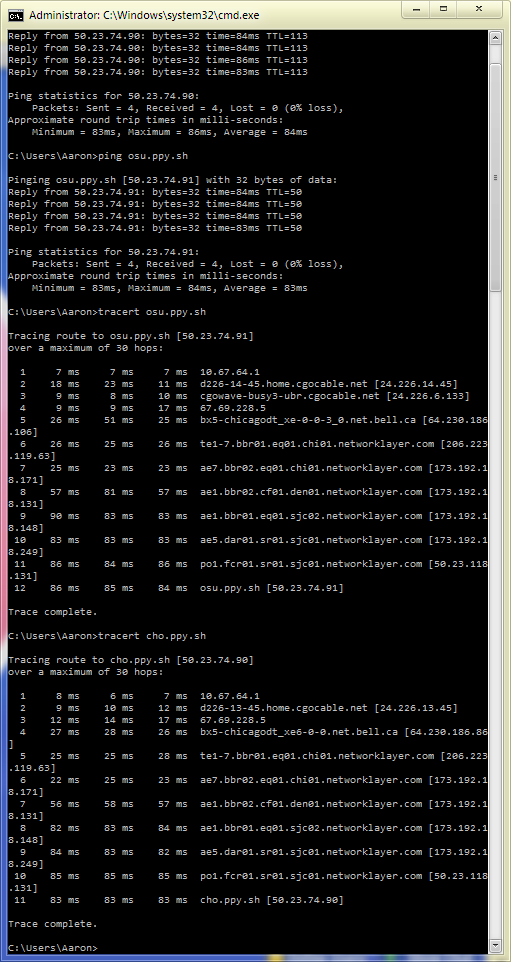
Edit: after about a day of not being able to log onto bancho the issue seems to have resolved itself. I was even able to log on via mirc so i have no idea what caused my problems.
i cant use osu! it tells me that i logged but to use i need to have supporter acc 
edit
ok its works i dont know why i cant play
i dont know why i cant play 

edit
ok its works
 i dont know why i cant play
i dont know why i cant play 
You're probably trying to access osu! through test build.smasamune wrote:
i cant use osu! it tells me that i logged but to use i need to have supporter acc
edit
ok its worksi dont know why i cant play
Hi, I've had a problem with connectiivity ever since I arrived at my uni. Most multiplayer games work over the uni internet, including steam, but osu does not work, it is permanently stuck in the 'connecting to bancho' phase whenever I turn it on. Also in case it is a clue, Super Meat Boy gives an error trying to connect to the sql server. Perhaps I should ask the IT service what the **** they're doing?
You need to be able to connect on TCP port 13382
i need help here ;w; i can't log in on to my account

da hell?-Sekai- wrote:
i need help here ;w; i can't log in on to my account
2011 = irc is down.
so till when?
Till it's fixed, I would guess.
oh, it's ok i guess ._., we can't use IRC too right?
I hate this.. I wanted to play online with a person.. who is really important for me... but the Bancho didn't allow me.......... when it will finally work? I hate this...
aww irc down
you can't do anything just wait till it's fixed ok~?kyo kun wrote:
I hate this.. I wanted to play online with a person.. who is really important for me... but the Bancho didn't allow me.......... when it will finally work? I hate this...
What issue? The server is down. Wait till it gets fixed.All-Time Beginner wrote:
I am having this issue, still.
all of us have the same issue here ATB :3All-Time Beginner wrote:
I am having this issue, still.
RusticKey
ATB have fun :3
Please help.. I cannot play with hr because of the Bancho and I'm getting really annoyed with it..........
I think this should be in FAQ. I had both ports blocked. Now everything works fine. 

Bump. The problem still exists.Aoshiru wrote:
Same problem. Bancho keep kickin' me out every 10 mins and showing "connection timed out", but I can see my friends and use internet like any other day (this happens since 2 months)
And what I see in game: http://osu.ppy.sh/ss/174982
i got dc many times
IP adress :192.168.1.101
IP adress :192.168.1.101
that's your router's IP. If you want to see your real IP address, look, for example, here: http://www.whatismyip.com/r3yn41d0 wrote:
i got dc many times
IP adress :192.168.1.101
ok this is my real IP address : 61.94.63.109[Dellirium] wrote:
that's your router's IP. If you want to see your real IP address, look, for example, here: http://www.whatismyip.com/r3yn41d0 wrote:
i got dc many times
IP adress :192.168.1.101
ok, now i can connect to bancho again
sorry for double posting
sorry for double posting
I can't connect to my account. A small window pops up at the bottom of the osu! window. It says there: "Connection failed.Retrying in 30 s". It always does that.We have an internet connection and there isn't anything wrong with it when i surf. I'm opening osu! in my guest account. Does this have something to do with my prob? By the way, I can open osu! in the other accounts. 

Is there some sort of techinal issues on osu in-game log-in atm, or am I just having some bug or something? Really annoying ^^ When I try to log in, it keeps saying "Logging in" and after like 5 minutes it says wrong password and then tries to log in again. Im certainly sure that I wrote my password right cuz I tried it like 10 times.
I also have the same problem!! Mind if I post??
If I disturbed you, Sorry about that!!
If I disturbed you, Sorry about that!!
From what you said, I assume that you made more than one account, which is not allowed...webslinger92 wrote:
I just remade my account since I just started playing today, but now it's doing it again with my new account
okay so i can't play multi player cuz it keeps saying that it's receiving data, but it won't stop saying that. i'm a little irritated with it because I really want to play with friends but when I click on 'multi' it says I have to be signed into bancho and be connected, in which it won't let me do either. :/
Has it even worked for you?infectedxinsanity wrote:
okay so i can't play multi player cuz it keeps saying that it's receiving data, but it won't stop saying that. i'm a little irritated with it because I really want to play with friends but when I click on 'multi' it says I have to be signed into bancho and be connected, in which it won't let me do either. :/
Now this is a weird problem i've got... i've been playing this game for only 5 days or so and I could go 2 days playing multi no problems whatsoever, however I can't play Osu online properly anymore as of now. It even causes my computer to disconnect from my router's signal and I have to reconnect again (note: this only happens with Osu)
I've made exceptions on malwarebytes and firewall, but no success. I've also tried logged in again.
Any ideas?
edit: I can confirm once I boot up Osu my internet is gonna disconnect.
I've made exceptions on malwarebytes and firewall, but no success. I've also tried logged in again.
Any ideas?
edit: I can confirm once I boot up Osu my internet is gonna disconnect.
This sounds like an issue with driver threading/cpu consumption. Try limiting osu!'s framerate to 60/120fps and see if it helps.
It worked. But won't having my Fps set to 120 have an impact on my gameplay? I mean, if it's on unlimited I can play with 1700 fps ><peppy wrote:
This sounds like an issue with driver threading/cpu consumption. Try limiting osu!'s framerate to 60/120fps and see if it helps.
No, it won't.
Since this morning, I can't get connected to osu!. It's stuck to "Loading Data" though I can get the rankings for the songs. When I retry or quit a song, I get "ERROR: Your password is incorrect". And when I changed it, I tried with the new one, and this got stuck to the login box..
EDIT : It seems like it's a box problem. I tried this with my mother's computer and this gets this bug too. Gotta fix the box.
EDIT : It seems like it's a box problem. I tried this with my mother's computer and this gets this bug too. Gotta fix the box.
Since an hour ago or so I have trouble with the Bancho Connection apparently.
I logged into osu! like I always did, it took forever to receive the data and when it finally did I got the "Connection timed out" message, then after a few seconds was logged back into the game - it keeps repeating doing that like every 30 - 60 seconds so it's kind of a bother.
My internet connection is completely fine, Chrome and Messengers work as always, it's just osu! Anyone got an idea what can be done about it? I just kept playing but my friends are starting to complain because they keep getting messages about me going on and off.
I logged into osu! like I always did, it took forever to receive the data and when it finally did I got the "Connection timed out" message, then after a few seconds was logged back into the game - it keeps repeating doing that like every 30 - 60 seconds so it's kind of a bother.
My internet connection is completely fine, Chrome and Messengers work as always, it's just osu! Anyone got an idea what can be done about it? I just kept playing but my friends are starting to complain because they keep getting messages about me going on and off.
Likely an issue with your ISP, or the routing between your ISP and osu!. Gove it a bit and it should fix itself.
Actually, a reboot was enough. Thanks anyways !peppy wrote:
Likely an issue with your ISP, or the routing between your ISP and osu!. Gove it a bit and it should fix itself.
@Ente : Did you try rebooting your box ? That might be an issue. Not sure of it though.
If a reboot fixed it, you may want to double-check any firewall/security apps you are running. They might be doing weird stuff.
I did a reboot earlier on the website of my box, but guess that didn't do the trick. After rebooting the box it seems fixed. Thank you!_Gezo_ wrote:
Actually, a reboot was enough. Thanks anyways !peppy wrote:
Likely an issue with your ISP, or the routing between your ISP and osu!. Gove it a bit and it should fix itself.
@Ente : Did you try rebooting your box ? That might be an issue. Not sure of it though.
Hello, don't know if this is the right Topic, but:
I was trying to connect to the IRC via Trillian (Multi-Messenger), after some Problems i solved by myself, i was able to connect to the Chatrooms. But now I want to add certain Members to my Contact-List, but they always show up as not Connected, even if I try this with myself. I tried several Names like "NekuSoul", "nekusoul", "NekuSoul|osu" but none of them seemed to work. Does anyone have a solution to this?
Thanks in Advance
Edit: Same thing with "XChat". Is there really no way to enable this?
I was trying to connect to the IRC via Trillian (Multi-Messenger), after some Problems i solved by myself, i was able to connect to the Chatrooms. But now I want to add certain Members to my Contact-List, but they always show up as not Connected, even if I try this with myself. I tried several Names like "NekuSoul", "nekusoul", "NekuSoul|osu" but none of them seemed to work. Does anyone have a solution to this?
Thanks in Advance
Edit: Same thing with "XChat". Is there really no way to enable this?
I was referred to this topic ^_^
I have tried all of these solutions! I allowed the two ports in. I don't have a Vista laptop. I can't add exceptions to those three IP's however because I don't know how. I have tried logging out and back in.
Bancho keeps randomly disconnecting me. It never used to do this in multiplayer! Help?
I have tried all of these solutions! I allowed the two ports in. I don't have a Vista laptop. I can't add exceptions to those three IP's however because I don't know how. I have tried logging out and back in.
Bancho keeps randomly disconnecting me. It never used to do this in multiplayer! Help?
Well, today I was playing like always, got some score etc etc. Then a friend opened his account here (he's supporter) and we downloaded few songs from osu!direct. Everything was okay, then I turned my PC off for a while. Few hours later I turned it on and opened osu, tried to login and it's stuck here years ago...
EDIT: I don't use a firewall, I already opened ports months ago, already reinstalled osu! and tried to login with a clean install, I have all my drivers update and I can browse internet and play other games, I haven't installed any program or changed any setting. It's very weird tbh...
EDIT: I don't use a firewall, I already opened ports months ago, already reinstalled osu! and tried to login with a clean install, I have all my drivers update and I can browse internet and play other games, I haven't installed any program or changed any setting. It's very weird tbh...
Well as weird as it happened, as weird as it solved. Without doing anything I was able to reconnect. L0L.
Hopefully that topic is still active - I'd like to ask some help, too.
viewtopic.php?f=5&t=61936&st=0&sk=t&sd=a
I actually asked it over 4 months ago (and I play Osu! for a year and a half, and Bancho never worked perfectly for me)
I really want to go online, I've got some friends playing and I just can't join them because of this problem > <
Sometimes I finally get a really good scoring, but it won't update & save it and rank me up because "connection failed" and it totally pisses me off!
EDIT: I'm also an osu! supporter, yet, most of the time - I can't use osu! direct because of this problem, which is totally unfair. I would really like to get some support.
viewtopic.php?f=5&t=61936&st=0&sk=t&sd=a
I actually asked it over 4 months ago (and I play Osu! for a year and a half, and Bancho never worked perfectly for me)
I really want to go online, I've got some friends playing and I just can't join them because of this problem > <
Sometimes I finally get a really good scoring, but it won't update & save it and rank me up because "connection failed" and it totally pisses me off!
EDIT: I'm also an osu! supporter, yet, most of the time - I can't use osu! direct because of this problem, which is totally unfair. I would really like to get some support.
Need Help!
I'm playing osu! on my PC using an External Hard Drive.
My problem is when i change a profile on my computer(i.e. Admin,Guest etc.) Currently on Guest.
My profile on osu! has been automatically logged out and i can't log-in, when i log-in it says "connecting" for a long time.
I found a file "[myprofilename.cfg]" on the osu folder, do i have to play on my profile? Beacause i play osu on my profile and on the guest profile.(lousy to type password)
Short:
I cant play osu! on Guest Account. Only on My Admin Account. Won't log me in on Guest Account.
Windows XP
Edit: Even in My Admin Account, can't still log-in.
I'm playing osu! on my PC using an External Hard Drive.
My problem is when i change a profile on my computer(i.e. Admin,Guest etc.) Currently on Guest.
My profile on osu! has been automatically logged out and i can't log-in, when i log-in it says "connecting" for a long time.
I found a file "[myprofilename.cfg]" on the osu folder, do i have to play on my profile? Beacause i play osu on my profile and on the guest profile.(lousy to type password)
Short:
I cant play osu! on Guest Account. Only on My Admin Account. Won't log me in on Guest Account.
Windows XP
Edit: Even in My Admin Account, can't still log-in.
Friend is having the same problem, we thought it was an issue with his user so he registered again and still same thing happened. He gets stuck at the connecting thing and it won't end >.< Any help at all would be appreciated.
A new note for people copying their Osu! installs from other computers:
Only copy the songs, Skins, and Replays folders to the new location before installing.
If you install over old installation files, you will not be able to connect, however will be able to log in offline. Solve this by deleting the Data folder and all the files in the main folder and running the install again with the repair option. Your profile will have been deleted, but that doesn't matter, as you should remember your password anyways.
Only copy the songs, Skins, and Replays folders to the new location before installing.
If you install over old installation files, you will not be able to connect, however will be able to log in offline. Solve this by deleting the Data folder and all the files in the main folder and running the install again with the repair option. Your profile will have been deleted, but that doesn't matter, as you should remember your password anyways.
Hi, I have a problem when trying to connect to Bancho, enter my username and my password and osu! stay login infinitely plz respond me thk
Haha... I thought there was something wrong with my internet...Guess it wasn't and turns out to be a bancho problem, so I hope it gets fixed soon.  Time to Practice clicking insanely offline.
Time to Practice clicking insanely offline. 
 Time to Practice clicking insanely offline.
Time to Practice clicking insanely offline. 
A few minutes ago bancho started failing. I already tweeted about it. Best to just wait for a response/fix.
Roughly 200 have been dropped so far, it seems nobody can log in anymore.
Roughly 200 have been dropped so far, it seems nobody can log in anymore.
I have the same problem but something odd i noticed, on the main screen when you go to "view profile"
http://osu.ppy.sh/u/-1 <--- this account shows up and it`s not mine. My friend can`t log in either and he gets directed to same profile.
edit: if you didn`t notice, the account i get directed to, is banned.
http://osu.ppy.sh/u/-1 <--- this account shows up and it`s not mine. My friend can`t log in either and he gets directed to same profile.
edit: if you didn`t notice, the account i get directed to, is banned.
Ano...um I stoped playing osu for a while because it was pretty distracting but now that I'm trying to log in, it won't work : (
same can't login, but i can watch replays and i rank up and stuff.
It`s working again for me now.
This issue has been bothering me for a while, I guess it's time to post it now.
At certain hours of the day, I can't connect to osu in-game. It's always the same hours. The site always works fine.
I believe the problem has something to do with my ISP, as I've asked other people who have other ISPs in my country and they're able to connect to osu in-game no problem through the entire day.
Between 2AM and 11AM, I can always connect fine and play multiplayer. In the rest of the day, the game fails to connect.
This is what I see: http://puu.sh/ide5
Playing at 2AM isn't exactly optimal, and I would rather be able to play multiplayer at normal hours. Or at least have my scores recorded. I tried changing DNS and it had no effect on the matter.
Here's the trace route results from osu.ppy.sh and cho.ppy.sh (this is being taken at 11PM):
to osu: http://puu.sh/idm8
to cho: http://puu.sh/idll
On a ping, I get a steady 240ms. Again, testing this at 11PM. All of the hours posted so far were GMT+2.
I tried opening the ports mentioned in the op, it had zero effect on the matter. For the record, I have multiple ports opened for purposes of direct-ip hosting on other games (that need other ports) and the port opening has effect and works correctly for them.
Any help would be appreciated. I'd like to be able to play osu at home in normal hours.
At certain hours of the day, I can't connect to osu in-game. It's always the same hours. The site always works fine.
I believe the problem has something to do with my ISP, as I've asked other people who have other ISPs in my country and they're able to connect to osu in-game no problem through the entire day.
Between 2AM and 11AM, I can always connect fine and play multiplayer. In the rest of the day, the game fails to connect.
This is what I see: http://puu.sh/ide5
Playing at 2AM isn't exactly optimal, and I would rather be able to play multiplayer at normal hours. Or at least have my scores recorded. I tried changing DNS and it had no effect on the matter.
Here's the trace route results from osu.ppy.sh and cho.ppy.sh (this is being taken at 11PM):
to osu: http://puu.sh/idm8
to cho: http://puu.sh/idll
On a ping, I get a steady 240ms. Again, testing this at 11PM. All of the hours posted so far were GMT+2.
I tried opening the ports mentioned in the op, it had zero effect on the matter. For the record, I have multiple ports opened for purposes of direct-ip hosting on other games (that need other ports) and the port opening has effect and works correctly for them.
Any help would be appreciated. I'd like to be able to play osu at home in normal hours.
Increase fault tolerance please. I have fixed wireless internet and packet drop is an occurrence as consequence.
I almost always can obtain a beatmap by browser but osu!direct can pause and be stuck till I cancel and restart. This is not often enough to make it the unpreferred choice.
The perpetual, "lost connection" shortly followed by "welcome to bancho", at the bottom of my screen every minute is not wanted.
Worst yet is multiplayer. Losing connection means a lost game. Real time elements such as an individual's individual score on each note, current rank, and chat are inconsequential compared to not seeing the end scoreboard and moreover not being able to complete the game your in.
My internet varies as to it's connection but even at times where it stutters, I never at anytime fully lose connection but perhaps for a few seconds. I can confirm this by asking my clannies if I am connected at the times I notice the game d/cing and the answer is always yes. Most games can tolerate this and put packets on hold. It's a lag spike but it functions. Why can't osu?
Edit: I haven't had any problems for a vast while. Except multiplayer. It sucks to get d/ced.
I almost always can obtain a beatmap by browser but osu!direct can pause and be stuck till I cancel and restart. This is not often enough to make it the unpreferred choice.
The perpetual, "lost connection" shortly followed by "welcome to bancho", at the bottom of my screen every minute is not wanted.
Worst yet is multiplayer. Losing connection means a lost game. Real time elements such as an individual's individual score on each note, current rank, and chat are inconsequential compared to not seeing the end scoreboard and moreover not being able to complete the game your in.
My internet varies as to it's connection but even at times where it stutters, I never at anytime fully lose connection but perhaps for a few seconds. I can confirm this by asking my clannies if I am connected at the times I notice the game d/cing and the answer is always yes. Most games can tolerate this and put packets on hold. It's a lag spike but it functions. Why can't osu?
Edit: I haven't had any problems for a vast while. Except multiplayer. It sucks to get d/ced.
[deleted user]
Please help >_< when i tried to log in it always says Bancho authenticaiton failed and if it didnt say that it will keep trying to log in but it will never log in no matter how long. I've wrote the right user and pass but it still stays like that. I cant play multiplayer, see rankings and i cant even record my scores to the internet. This is why im always lv 1. Please give me a solution. It's also updated already so its got the newest version.
It happens to me as well, less often than before though, weak Internet connections suck D:
I got a problem here
My osu! won't load any avatars, which one is wrong between my osu! and my internet? ._.
My osu! won't load any avatars, which one is wrong between my osu! and my internet? ._.
Help me please. 
From yesterday, i cannot log-in to the game or load any osu's page. I'm mean, i could connect to osu.ppy.sh, but it took very long time to load any page...or i can say: it can't load anything unless the banner.
When i tried to re-install and update the game, it can't load even 1%...still checking for update...(yes, only it)
I've asked some of my friend , same country (vietnam), and they have same problem with me.
Pls help me. Thanks.
P/s: I'm using my mobile device to post this.

From yesterday, i cannot log-in to the game or load any osu's page. I'm mean, i could connect to osu.ppy.sh, but it took very long time to load any page...or i can say: it can't load anything unless the banner.
When i tried to re-install and update the game, it can't load even 1%...still checking for update...(yes, only it)
I've asked some of my friend , same country (vietnam), and they have same problem with me.
Pls help me. Thanks.

P/s: I'm using my mobile device to post this.
jerry the man
---Assault[K]---
I cant login and it will pop out say an error occur somewhere in osu.......
connection to bancho in-game is fine
but trough IRC by x-chat 2 i have a problem

it wont connect, pls help me
but trough IRC by x-chat 2 i have a problem
it wont connect, pls help me
Please help, i kept trying to login, but it's written : "Bancho connection failed: Your copy of osu! is too old needs to be updated before online play is possible" i'm tryin' to update but it's already updated..
Bancho is functioning correctly.
Then no one can solve this? i will gonna try installing osu in another pc then
I think you must uninstall and install osu! back in your current pc then tell us what happens.
If it isn't updating, try deleting osu!.cfg (the one without your username) and running the updater again. Alternatively, delete osu!.exe and run the updater.
I tried that but it didn't work.Aoko wrote:
I think you must uninstall and install osu! back in your current pc then tell us what happens.
i did what you say for this but no dice.peppy wrote:
If it isn't updating, try deleting osu!.cfg (the one without your username) and running the updater again. Alternatively, delete osu!.exe and run the updater.
I can't connect it now 

Yeah.
ooh i just came back from school. when did this happen?

 . looks like Bancho is down for
. looks like Bancho is down for