Problem Details:
When I use Standalone GPU, osu! can't work.
What action I tried:
-open Compatibility mode (then I recived an OpenGL error, the internal GPU && Standalone GPU failed)
-change to window mode \ 240\120\60fps (not work)
-set all program use standalone GPU & restart (not work)
My PC is Lenovo Y700 with Intel I7-6700HQ & GTX960M
So how can I fix it? Thanks for help!
Video or screenshot showing the problem:
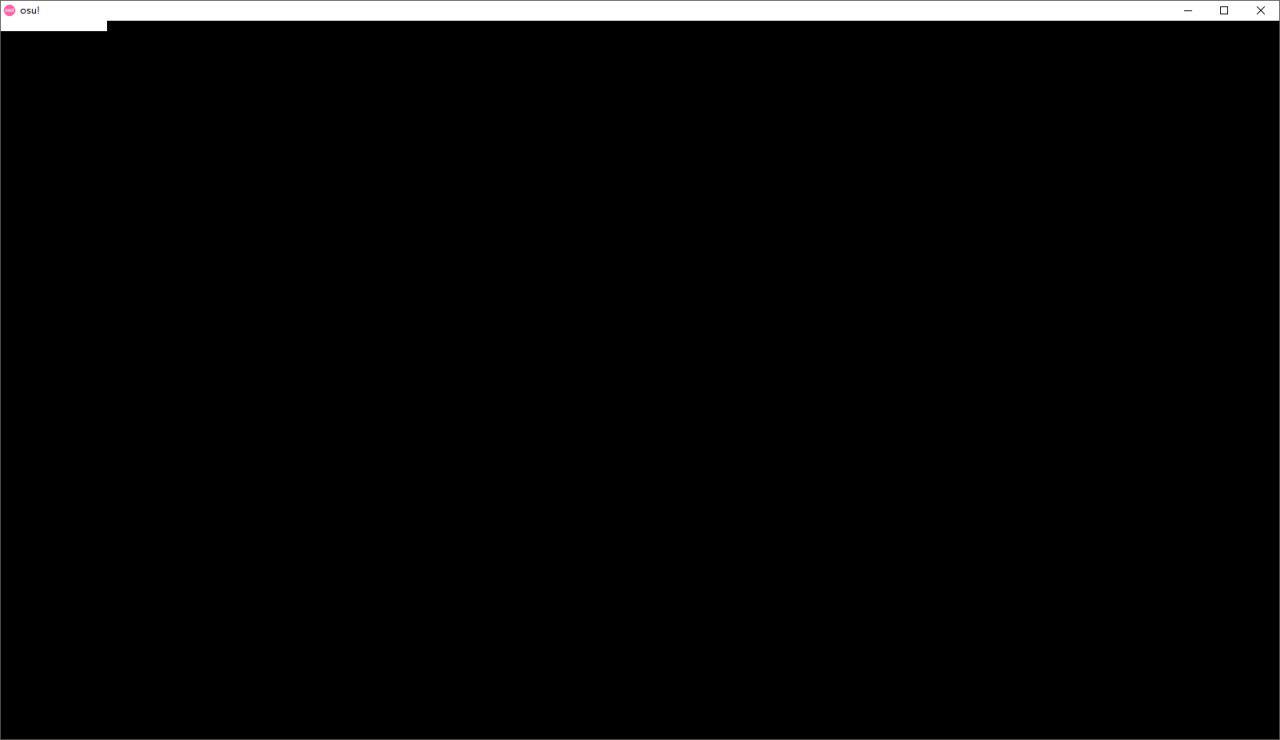
osu! version: 20170103.2 (latest)
When I use Standalone GPU, osu! can't work.
What action I tried:
-open Compatibility mode (then I recived an OpenGL error, the internal GPU && Standalone GPU failed)
-change to window mode \ 240\120\60fps (not work)
-set all program use standalone GPU & restart (not work)
My PC is Lenovo Y700 with Intel I7-6700HQ & GTX960M
So how can I fix it? Thanks for help!
Video or screenshot showing the problem:
osu! version: 20170103.2 (latest)