Problem Details:Look at the screenshots, so it's going on in a circle. What should I do?
Video or screenshot showing the problem:
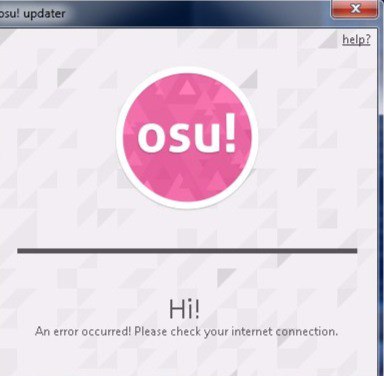

osu! version: 20170731.2 (latest)
Video or screenshot showing the problem:
osu! version: 20170731.2 (latest)