Mod from modding queue~
That took way longer than expectet -.-
[General]
Stop the Kiai time here again 04:06:865 (6) - and restart immediately after at 04:07:477 -. I'm also not sure why you put kiai of at 03:40:539 - , you don't need to do that.
[Normal]
I recommend that you don't make pauses longer than 2/1 beats since the flow will become very sloppy.
00:34:416 - to 00:42:988 - this part is actually perfect for some beautifully crafted sliders, don't waste it by just setting 1/1 beat sliders in here
00:49:110 (1) - make this slider longer, until 00:50:335 -
00:54:008 (1) - ^ to 00:55:845 -
01:24:620 (2,4) - these should be more symmetrical
http://puu.sh/aUYw9/0adab2f26c.jpg[Hard]
00:01:661 - add circle
00:01:967 (1,1,2,3,4) - this pattern looks somewhat squished to me,
00:17:886 (2,3) - these two sliders should align better, e.g.
http://puu.sh/aUYOz/9525ed8c62.jpg00:49:416 (2) - why don't you go with a backslider here?
00:57:682 (1,2,3,4,1) - distances should be equal here, i don't know why you increase DS succesively. There's no need to put up pressure here.
00:58:906 (1,2,3,4,1) - similar to 00:17:886 (2,3) -, you should align them better
01:04:110 (2) - backslider here?
01:05:028 (3,4) - i feel that you should go the same way like in 00:44:824 (3,4,5) - here
01:06:253 (5,6,7,8,9) - stacking looks bad here, maybe do this
http://puu.sh/aUZ7f/4c8802a5c0.jpg01:18:498 (1,2,3) - this feels bad at this place and destroys the flow for me, you should just make a bridge pattern here, e.g.
http://puu.sh/aUZfL/34678929ef.jpg01:29:212 (2,3,4,5,6) - if you want to make a jump section, then use equal distances here at least.
This is a calm song, too long and distance-varying jumps don't fit in here imo. Jumps from one combo to another are fine, but keep distances equal within a combo for this song.
01:31:661 (2) - curvy small sliders generally look bad, you should make this one flatter
01:34:416 - there should be a slider here
01:39:926 (3) - make this to a slider to the red tick instead
01:40:539 (1,2,3,4) - again, different jump distances are not recommended here as far as it goes for me
01:42:069 (5,6) - why do you stack, these are clearly different notes
01:44:518 (4,5) - ^
01:55:233 (1,2) - not parallel sliders yet
02:01:661 (7,8) - like 01:42:069 (5,6) -
02:06:100 - be consistent, add a circle here too
02:18:498 (3,4,5,6) - the flow is bad here, you should oval flow this
http://puu.sh/aUZK4/1378f7452b.jpg02:57:069 (2,3) - check the blanket here again
02:58:294 (4,5) - unstack
03:16:967 (2,3,4,5,6) - soo big varying jumps ;_;
03:22:171 (3,4,5,6) - ^
03:44:212 (3,4,5,6) - ^
03:32:886 - add circle
03:58:600 (3) - better go for a triple here instead
04:13:906 (3,4,5) - no varying distances in jumps please
04:55:539 (6,7) - these are too close to each other
[Julie's Insane]}
00:07:422 (1) - It may be set on the right beats, but it sounds really weird. Consider just going with a circle or a 1/4 beat slider starting at 00:07:320 (5) -
00:09:871 (2) - ^
00:28:902 (1,2) - backslider sounds more appropriate to me here
00:34:412 (1) - to 00:42:984 - same as in hard, try to be more creative with your sliders. recycling the heart pattern 5 times in a row doesn't look like a good design choice.
00:45:433 (2,3,4,5) - these stacks feel really weird, consider something like this
http://puu.sh/aV1es/a90c659ff4.jpg00:49:106 (5) - should go to 00:50:331 -
00:51:555 (1,2) - that SV change is a bit too much, push it up to 0.75x maybe
00:58:596 (4,5) - the distance here is smaller than to the rest of the combo, please fix that
01:03:800 (1,2,1) - it's not consistent if you just stack the first two sliders and continue with it. Or you could just unstack.
01:14:820 (5,6,1) - make equal distances between these
01:22:167 (3,4,5,6,1) - you may want to rearrange the oval flow here since it's not very good at the moment
01:27:065 (3,4) - this looks weird, try to reshape slider 4
01:33:188 (1,2,3,4,5,6,7,8,9,10,11) - straight line stream don't really fit in here, make one with the 'convert slider to stream' function
(this part i just skipped cause too boring, sry ;-; If you want mod here too, tell me)
03:20:943 (1,2,3,4) - try to blanket these
03:23:392 (1) - the stream here is pretty much overmapped here. I recommend that you change the turqoise combo into four 1/6 beat sliders, while you can improve the shape of the stream of the blue combo with this:
http://puu.sh/aWUf6/c8c508564e.jpg03:36:555 (2,3,4,5,1) - improve the flow here
http://puu.sh/aWUrf/5773461d85.jpg03:47:575 (3,1,2,3,4) - these flowbreaks here don't really make sense to me here, reposition the turqoise combo
http://puu.sh/aWUz6/8f7366ec8d.jpg03:52:780 (1,2) - either blanket or put slider 2 down a bit downleft to improve the flow between them sliders
03:59:055 (4,5,1) - irritating distances, either make them bigger or stack
04:01:351 (3,4,1) - these blade patterns are bugging me the whole time already. they are okay to play, but the flow is a bit weird with them. Have you considered windmill patterns?
http://puu.sh/aWUVU/3a087a3fdf.jpg They may not fit your style, but they have much better flow imo and are way funnier to play.
04:05:024 (1,2) - bad flow, first off you should replace the backslider with a 1/3 and then reposition it. the angle between slider 1 and 2 is very narrow.
04:07:473 (1,2) - just preference: I don't like stacking here, there's a tone difference in the vocals
04:09:616 (1,2,3) - please fix the flow again into an oval flow, this is a calm song. we shouldn't aim for breaking flow in these if it's avoidable.
04:13:902 (4,5,6,1) - straight line patterns are just plain boring :/ you should replace it with a curvy pattern.
04:21:555 (4) - ctrl+g to keep the pattern consistent. also better dropoff flow :3
04:23:698 (3,4,5,6) - same again, it's flow breaking.
04:31:351 (5,6,1) - ^
04:40:484 (3,4,5,6,1) - this is kind of unstructured, try to make a pattern here
04:46:351 (1,2,3,4) - I recommend you don't stack these if you don't keep it consistent within a combo.
Either stack triple+slider in all of them OR don't stack at all.
04:51:249 (1,2,3,4) - ^
04:56:147 (1,2,3,4) - ^
05:10:484 (8,9) - really dangerous, this will look like a triple for most players. try to fix this up
05:11:147 (1,2,3,4) - the oval flow here is shaky
05:18:800 (4,5,6,7) - ^
05:20:943 (1,2,3,4,5) - ^
05:24:004 (5,6) - replace with circle + slider at 05:24:310 - and end it on slider 6's start
05:27:065 (1) - there's nothing more coming after the piano sound, so this spinner is kind of redundant. I would remove it.
These are some pretty shaky and a bit chaotic maps at the moment, but I'm sure you can improve them by a lot. Really nice song, try to keep your work up and good luck!

Greetings,
paseli
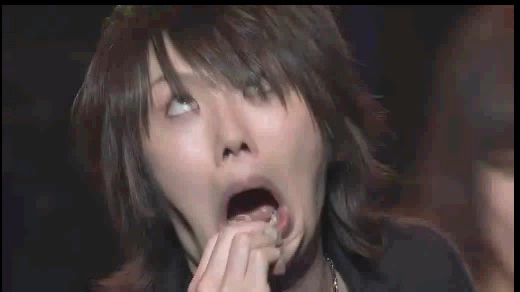

 I can recognize that the second half have some parts that have appeared in the first half
I can recognize that the second half have some parts that have appeared in the first half



