The original topics of this plugin is https://osu.ppy.sh/community/forums/topics/697214.
Now, this plugin is maintained by me.
Latest Version: 0.3.2
OSU! Version: Stable
Supported Graphics API: OpenGL,OpenGL ES(Compatible mode)
Source:
https://github.com/OsuSync/IngameOverlay
https://github.com/KedamaOvO/osu-sync-overlay
- No randomly reset position to center.
- The font was antialiasing while rendering.
- Support for line breaks.
- Support Display when break time. (0.2.4 after)
- Compatibility mode is supported. (0.3.0 after)
Known issue:
Note: This version requires Sync2.18 and ConfigGUI plugin.

It's now based on mmf, you can use the "OsuLiveStatusPanel" plugin for more information.
like:
How to install
How to use?
If you need non-latin text. You need to set "Glyph ranges" to the range you want.
If you use OBS to capture OSU, the overlay will flash. But you can check "Capture third-party overlays" to make the capture work.
Update Note
If your Sync has an early IngameOverlay plugin (0.1.0~0.2.0), please remove the previous version.
Then rename "RealtimePPIngameOverlay.OverlayConfig" to "IngameOverlay.OverlayConfig" in Config.ini
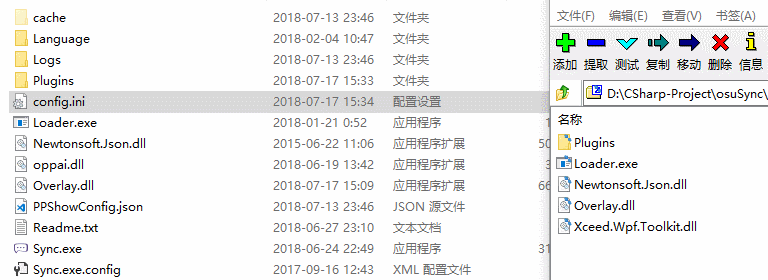
Command
o i - accept EUAL and start Injector
o osu - start osu! with overlay(need to set "Osu! game path")
Warning
It will inject to osu!(Like Steam's overlay or FARPS's fps counter) and render additional texts.
Other links
Sync repo: https://github.com/Deliay/Sync
RealTimePPDisplayer repo: https://github.com/KedamaOvO/RealTimePPDisplayer
IngameOverlay Plugin repo: https://github.com/OsuSync/IngameOverlay
OsuLiveStatusPanel Plugin repo: https://github.com/MikiraSora/OsuLiveStatusPanel
Now, this plugin is maintained by me.
Latest Version: 0.3.2
OSU! Version: Stable
Supported Graphics API: OpenGL,OpenGL ES(Compatible mode)
Source:
https://github.com/OsuSync/IngameOverlay
https://github.com/KedamaOvO/osu-sync-overlay
- No randomly reset position to center.
- The font was antialiasing while rendering.
- Support for line breaks.
- Support Display when break time. (0.2.4 after)
- Compatibility mode is supported. (0.3.0 after)
Known issue:
- No
Note: This version requires Sync2.18 and ConfigGUI plugin.
It's now based on mmf, you can use the "OsuLiveStatusPanel" plugin for more information.
like:
Image
Mods: DT
Enable Mods Changed At Listening (OsuRTDataProvider) : True
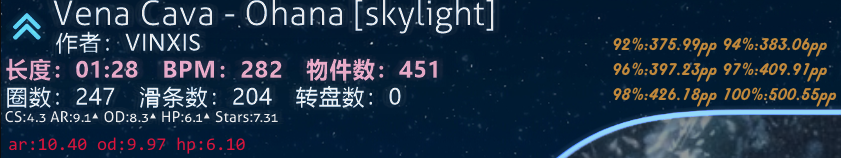
Enable Mods Changed At Listening (OsuRTDataProvider) : True
How to install
- Follow this thread https://osu.ppy.sh/forum/t/685031, download 'Realtime PP Displayer'
- Install ConfigGui, type "plugins install configgui" in Sync2.18.(If you have problems that cannot be saved. Download this version)
- Install IngameOverlay, type "plugins install overlay", or download it from github and Extract to the Sync directory.
- Find OutputMethods and change value to mmf or mmf-split. If you using multi-way to output, use ',' to split them.
e.g : OutputMethods=wpf,mmf - Save config, and open 'Sync.exe', If you complete follow steps, it will show a EUAL like :
- Make sure you are not running osu!. To accept eual, type 'o i' and press 'enter' to allow us inject to osu!.
- If you accept, will recive this tip, now open osu!. In Sync, will recive this tips when inject success.
- type "config" in sync. The configuration window will open. Now find RealTimePPIngameOverlay > OverlayConfig.
- Click "Open Editor" button, Open the overlay edit window. Click "New" Button.
- If everything is ok, a black square will appear in Osu!.
- Back to Overlay Editor.Enter "rtpp" in the MMF Name. (MMF = Memory Mapping File)
How to use?
If you need non-latin text. You need to set "Glyph ranges" to the range you want.
If you use OBS to capture OSU, the overlay will flash. But you can check "Capture third-party overlays" to make the capture work.
Update Note
If your Sync has an early IngameOverlay plugin (0.1.0~0.2.0), please remove the previous version.
Then rename "RealtimePPIngameOverlay.OverlayConfig" to "IngameOverlay.OverlayConfig" in Config.ini
Command
o i - accept EUAL and start Injector
o osu - start osu! with overlay(need to set "Osu! game path")
Warning
It will inject to osu!(Like Steam's overlay or FARPS's fps counter) and render additional texts.
Changelog
-v0.3.2
-v0.3.1
-v0.3.0(beta)
-v0.2.4
-v0.2.3
- v0.2.2
- v0.2.1
-v0.3.2
- Fix crash when changing mmf name.
- Empty the window when exiting.
-v0.3.1
- Built-in Loader, remove Loader.exe
- Clean up the overlay code
-v0.3.0(beta)
- Overlay using Rust rewrite.
- Compatibility mode is supported.
-v0.2.4
- Add "Break Time" option. (Displayed when Break Time.)
-v0.2.3
- Adapt OsuRTDataProvider 1.4.3
- v0.2.2
- Fix bug (https://osu.ppy.sh/community/forums/topics/773429?n=29)
- v0.2.1
- Rename RealTimePPIngameOverlay to IngameOverlay
- Fix crash when clicking "Select Font" button
- Fix Chinese in Glyph ranges
- Fix each font can only have one size
- Add "font scale" option
Other links
Sync repo: https://github.com/Deliay/Sync
RealTimePPDisplayer repo: https://github.com/KedamaOvO/RealTimePPDisplayer
IngameOverlay Plugin repo: https://github.com/OsuSync/IngameOverlay
OsuLiveStatusPanel Plugin repo: https://github.com/MikiraSora/OsuLiveStatusPanel



