Hi,
judging from the latest development on osu!lazer (the top bar of the editor got added, wohoo) the time might be near where the editor is implemented and in that context one might also come back to one specific topic: mode-specific editors - a Taiko-specific editor.
I took a look around and I found some relevant threads in feature requests that take on this topic:
Taiko editing mode shortcuts/improvements
[Taiko Editor] Organize Notes according to gameplay elements
Taiko skin toggle when mapping for osu!taiko?
Taiko Editor GUI
As a result of these threads there is a list of changes that should be made.
General Changes:
Right now, about 80% of the space in the editor is useless for Taiko (everything in a red box):
Based on this and mostly the Taiko Editor GUI thread (the other threads are more about hotkeys and options) I made a sketch how a Taiko Compose-editor would appear useful to me. I was a bit more greedy in how Taiko-specific it could get opposed to just some small QoL things.
Sketch history:
So...after this wall of text I'd like to know from you what you think about my sketch, what is bad, what could be improved, what is gravely missing? As I spent only a small amount of time editing Taiko compared to many of you, you certainly have something to add or maybe even a completely different approach.
I will try to add a summary into this opening post as discussion (hopefully) progresses.
judging from the latest development on osu!lazer (the top bar of the editor got added, wohoo) the time might be near where the editor is implemented and in that context one might also come back to one specific topic: mode-specific editors - a Taiko-specific editor.
I took a look around and I found some relevant threads in feature requests that take on this topic:
Taiko editing mode shortcuts/improvements
[Taiko Editor] Organize Notes according to gameplay elements
Taiko skin toggle when mapping for osu!taiko?
Taiko Editor GUI
As a result of these threads there is a list of changes that should be made.
General Changes:
- use Taiko hitsounds of the skin within the editor
- if the option "Use Taiko skin for Taiko mode" is checked, the Taiko skin will also be used in the editor unless "Always use default skin" is checked
- expand live-mapping: recognise big notes
- expand live-mapping: give an option map drumrolls and spinners (maybe not that important)
- change any text relating to slider velocity to "scroll speed"
- (put the gamemode selection in the song setup on the first tab so it is easier to find for new non-standard-mappers)
- don't require the mapper to set AR/CS when the mode is set to Taiko
Right now, about 80% of the space in the editor is useless for Taiko (everything in a red box):
Based on this and mostly the Taiko Editor GUI thread (the other threads are more about hotkeys and options) I made a sketch how a Taiko Compose-editor would appear useful to me. I was a bit more greedy in how Taiko-specific it could get opposed to just some small QoL things.
Sketch history:
sketch v1
raw sketch
Showing this to someone it seemed to leave that person a bit confused so I shall explain a bit what I thought when making this:
sketch with marked areas
1. The functionality buttons are at the top now. As Taiko is a sidescrolling game I wanted to have as much space as possible to left and right so I could see more notes at the same time. Unlike originally suggested in the feature request thread I included own buttons for each type of note opposed to adding them through the circle and hitsoundbuttons as the amount of buttons it takes is the same (4) but having to tap once for a K instead of 3 times is naturally an advantage.
3. (nice order, I know) This is the mapping track. The ticks and the zoom-buttons moved here so the timeline on the top is no longer necessary. Placing and deleting notes, nudging and everything goes here.
2. This area is basically about the multitrack-view. The most right button on the top would toggle the multitrack view on or off, letting me see the notes of the Taiko difficulties with the next lower/higher SR, meaning that if the map on the pic had another Inner Oni and a Kantan I couldn't see them while editing the Muzukashii but I could see them while editing the Futsuu and Oni respectively. If there is no diff easier or harder, only 1 reference track would be shown.
The arrows around the timeline zoom-buttons would allow me to switch between difficulties on the fly (what is now File -> Open Difficulty... -> For Editing).
There is still an area of decent size left on the bottom that could be made even bigger by reducing the track size a bit and I'm not quite sure what could be added there. A difficulty curve like in mania could be neat. Adding more difficulty tracks for reference might be an option too.
Personally I can also imagine the volume bars reachable through View -> Volume being more accessible there as they are fairly useful to check if the design of a pattern matches the song. Whether or not we will be able to customise areas of the editor to our own liking is not set yet so I wouldn't count on it yet.
Showing this to someone it seemed to leave that person a bit confused so I shall explain a bit what I thought when making this:
sketch with marked areas
1. The functionality buttons are at the top now. As Taiko is a sidescrolling game I wanted to have as much space as possible to left and right so I could see more notes at the same time. Unlike originally suggested in the feature request thread I included own buttons for each type of note opposed to adding them through the circle and hitsoundbuttons as the amount of buttons it takes is the same (4) but having to tap once for a K instead of 3 times is naturally an advantage.
3. (nice order, I know) This is the mapping track. The ticks and the zoom-buttons moved here so the timeline on the top is no longer necessary. Placing and deleting notes, nudging and everything goes here.
2. This area is basically about the multitrack-view. The most right button on the top would toggle the multitrack view on or off, letting me see the notes of the Taiko difficulties with the next lower/higher SR, meaning that if the map on the pic had another Inner Oni and a Kantan I couldn't see them while editing the Muzukashii but I could see them while editing the Futsuu and Oni respectively. If there is no diff easier or harder, only 1 reference track would be shown.
The arrows around the timeline zoom-buttons would allow me to switch between difficulties on the fly (what is now File -> Open Difficulty... -> For Editing).
There is still an area of decent size left on the bottom that could be made even bigger by reducing the track size a bit and I'm not quite sure what could be added there. A difficulty curve like in mania could be neat. Adding more difficulty tracks for reference might be an option too.
Personally I can also imagine the volume bars reachable through View -> Volume being more accessible there as they are fairly useful to check if the design of a pattern matches the song. Whether or not we will be able to customise areas of the editor to our own liking is not set yet so I wouldn't count on it yet.
sketch v2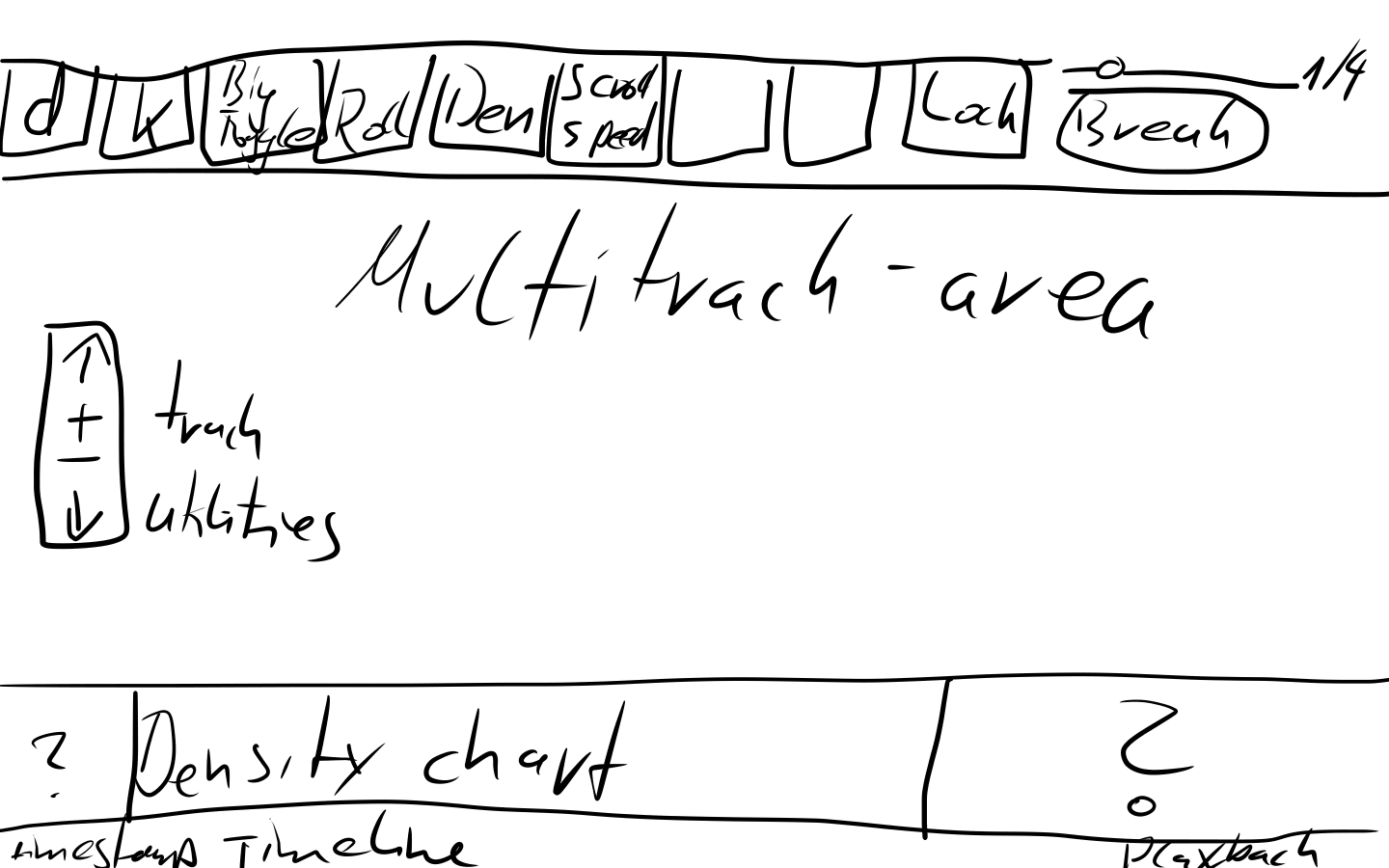
Top row is left with d, k, a toggle for big notes, drumroll, spinner(den), scrollspeedchange, two buttons that are yet to fill (one potentially to toggle multitrack view again) and lock notes.
Nothing changed in the middle compared to the first one. There's now a density chart in 1:1 relation to the bottom timeline. There may be some space left to the sides but it would also possible to put it over the entire length.
Relevant posts leading to this design: p/6255367 until p/6258066
Top row is left with d, k, a toggle for big notes, drumroll, spinner(den), scrollspeedchange, two buttons that are yet to fill (one potentially to toggle multitrack view again) and lock notes.
Nothing changed in the middle compared to the first one. There's now a density chart in 1:1 relation to the bottom timeline. There may be some space left to the sides but it would also possible to put it over the entire length.
Relevant posts leading to this design: p/6255367 until p/6258066
So...after this wall of text I'd like to know from you what you think about my sketch, what is bad, what could be improved, what is gravely missing? As I spent only a small amount of time editing Taiko compared to many of you, you certainly have something to add or maybe even a completely different approach.
I will try to add a summary into this opening post as discussion (hopefully) progresses.