Hello! In this thread I show you how do you use forum codes correctly to prevent bugs and wrong formations in your posts.
The worst thing what could happen is that you're not able to edit your post by the normal way - using the Edit button.
That can be fixed by using the Edit URL in your browser:
This is as well possible by using the correct order in case you want to have a different behaviour how a URL reacts when you hover with the cursor over it:
This link is coloured because of the correct order.
This link is default because of the wrong order.
Short explained: I used for "This link" a own colour code inside of the url= section. So the different colour applies for this text section too. Otherwise you have the blue colour for your link. This also works with other codes such as Bold or Underline.
This code an be used to emphasize important text phrases or giving a big title in the post. Also here, it's important to consider the order because you can change the size and the colour of your heading, else it will appear as magenta coloured heading.
Short explained: The heading code's colour applies if it's after the custom colour code. Same goes to the size code: If the Size code is before the Heading code the size of the Heading code increases, else the default Size code applies but the Heading one doesn't.
Just make sure you're using [url=url] and not [url]url and mistakes shouldn't happen.
Just to make sure you understood it, check the examples below:
Correct!

Not correct!
[url]https://osu.ppy.sh/forum/p/5074723#p5074723 [/url]
[/url]
Edit Button disappeared?
The worst thing what could happen is that you're not able to edit your post by the normal way - using the Edit button.
SPOILER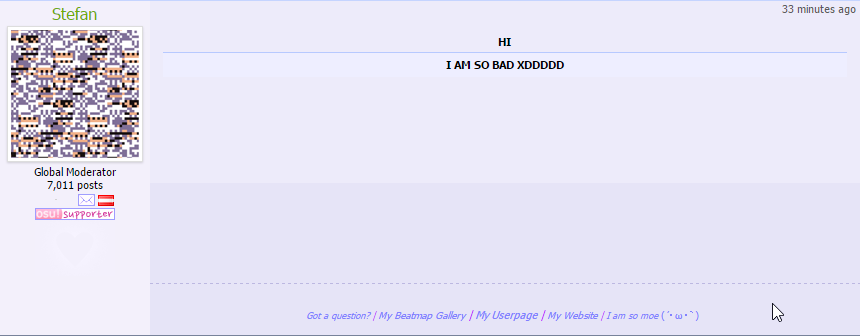
.
As you can see there is no Edit button at the lower right side of your post.
.
That can be fixed by using the Edit URL in your browser:
- Go edit a post of yours and copy this from your URL, that is the Edit URL except of the post ID at the end.
https://osu.ppy.sh/forum/posting.php?mode=edit&f=3&p=
- Now click at the upper right side of the bugged post, you will open the post ID.
- Then copy the number from the url and put it afterwards in the Edit URL.
[b][u]This is a sample text.[/u][/b] - Correct!
[b][u]This is a sample text.[/b][/u] - Not Correct!
[box=Hello World!][i]My name is Dean Herbert![/i][/centre][/box] - Not Correct!
[box=Hello World!][centre][i]My name is Dean Herbert![/i][/centre][/box] - Correct!
Coloured URLs
This is as well possible by using the correct order in case you want to have a different behaviour how a URL reacts when you hover with the cursor over it:
This link is default because of the wrong order.
[url=https://osu.ppy.sh/forum/t/445599][color=#008000][b]This link[/b][/color][/url] [color=#008000]is coloured because of the correct order.[/color]
[color=#FF0000][url=https://osu.ppy.sh/forum/t/445599][b]This link[/b][/url] is default because of the wrong order.[/color]
Short explained: I used for "This link" a own colour code inside of the url= section. So the different colour applies for this text section too. Otherwise you have the blue colour for your link. This also works with other codes such as Bold or Underline.
Heading Code
This code an be used to emphasize important text phrases or giving a big title in the post. Also here, it's important to consider the order because you can change the size and the colour of your heading, else it will appear as magenta coloured heading.
That works perfectly!
What the hell??
[size=150][heading][color=#0080FF]That works perfectly![/color][/heading][/size]
[color=#0080FF][heading][size=150]What the hell??[/size][/heading][/color]
Short explained: The heading code's colour applies if it's after the custom colour code. Same goes to the size code: If the Size code is before the Heading code the size of the Heading code increases, else the default Size code applies but the Heading one doesn't.
How to properly post a linked image!
Just make sure you're using [url=url] and not [url]url and mistakes shouldn't happen.
Just to make sure you understood it, check the examples below:
[url=https://osu.ppy.sh/forum/p/5074723#p5074723][img]http://puu.sh/oxJt5/505ad7d452.png[/img][/url]
[url]https://osu.ppy.sh/forum/p/5074723#p5074723
[url]https://osu.ppy.sh/forum/p/5074723#p5074723[img]http://puu.sh/oxJt5/505ad7d452.png[/img][/url]


