Problem Details:
Possibly a Mac issue? Photo size issue?
This problem has occurred several times as I attempt to make beatmaps. When I hit "Background Image/Video" and select the desired background (shown in the first picture), it appears in the editor as a nearly black and white version with a bunch of strange lines through it (shown in the second picture). Does anyone know why it does this and possibly how I could fix the beatmap's background?
Video or screenshot showing the problem:

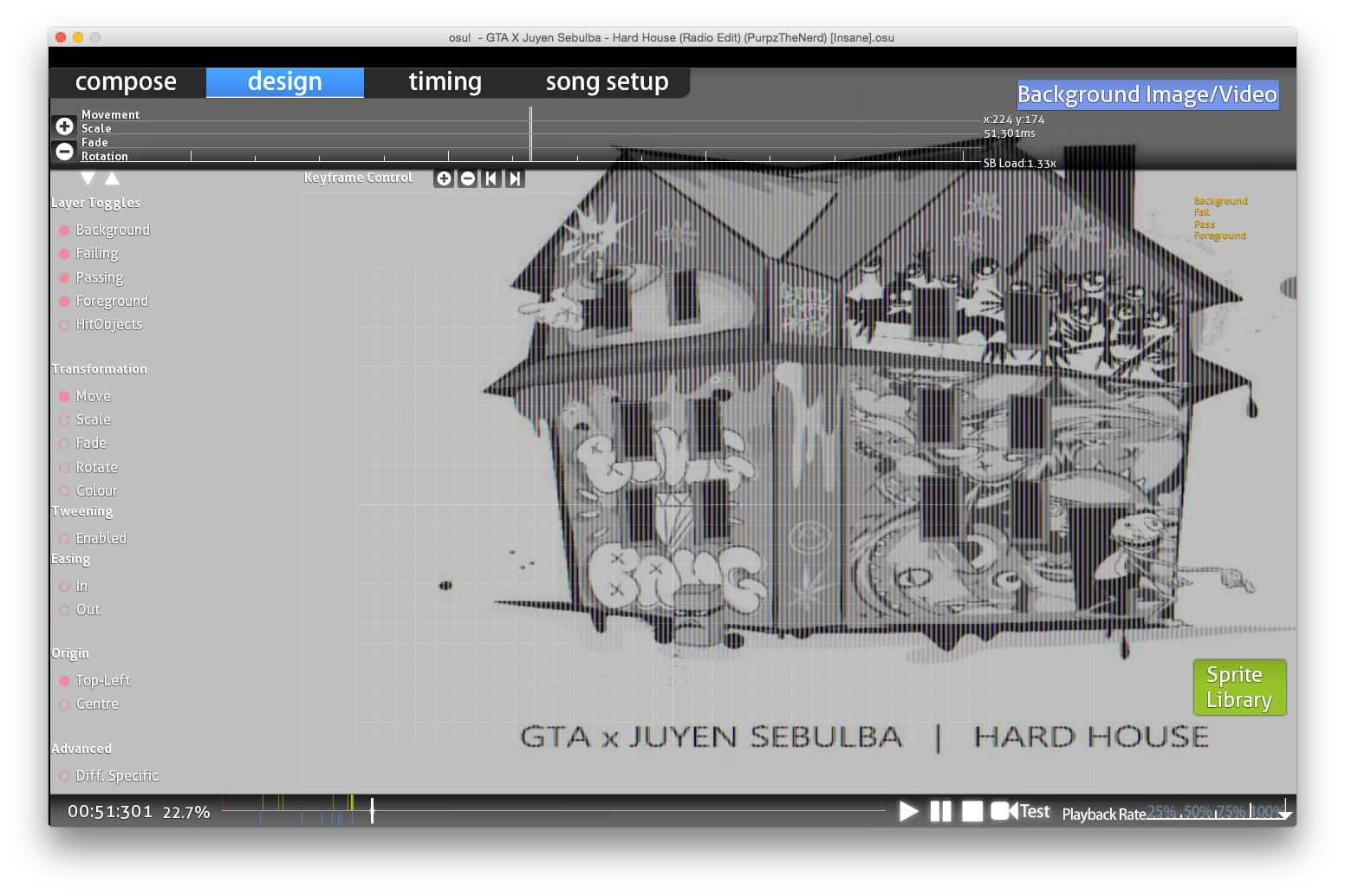
((Sorry that these images are so large, I'm really lazy and didn't want to email myself to resize them..?
osu! version: 20150414.2 (latest)
Possibly a Mac issue? Photo size issue?
This problem has occurred several times as I attempt to make beatmaps. When I hit "Background Image/Video" and select the desired background (shown in the first picture), it appears in the editor as a nearly black and white version with a bunch of strange lines through it (shown in the second picture). Does anyone know why it does this and possibly how I could fix the beatmap's background?
Video or screenshot showing the problem:
((Sorry that these images are so large, I'm really lazy and didn't want to email myself to resize them..?
osu! version: 20150414.2 (latest)