Last update 5/9/15
Credits
DinoQ's hit sounds
Fatal3ty's reverse arrow (recolored to white)
To do list:
Fix/Add elements according to suggestions!
Skin Name: Bland
Creator: DingusDinga
Theme: Minimalistic "Ranked"
Size: From 8mb to 11mb
Skinned: STD, CTB, Mania, Taiko
Version: 2.2
Fonts: Gang Wolfik Regular & Century Gothic
Heyo! This'll be my second skin I made, this time I'm here with a pro skin for ranked play. I call it Bland, it doesn't have much of any theme to it at all besides being minimalistic with gradients. I'd like some feedback if possible since this is only the second one I made. If you're interested in adding more effects there is a folder that contains a few extra elements that are left out, you can just drag em in if you didn't like the other one.
My First Skin
Change Log
6/18/15 (Skin Version 1.5)
Fixed bug with spinner approach circle being blue instead of transparent
Fixed small abnormalities in images causing quality issues
Added Taiko elements!
Added non-widescreen support for ALL elements
Added updated gameplay video for Version 1.4
Updated approach circle to be green for ALL combos (change in skin.ini if you don't like it)
Note: Sorry this took so long x.x If you want to see something added to the skin leave a suggestion
Added CTB elements!
Added Mania elements!
Updated downloads section!
Updated section-fail@2x to be non-default
Updated sliderfollowcircle for reading clarity
Updated sliderb0 (sliderball) for reading clarity
Updated particle50@2x to be invisible for reading clarity
Updated particle100@2x to be invisible for reading clarity
Updated hit0@2x to be 50% smaller for reading clarity
Updated hit50@2x to be 50% smaller for reading clarity
Updated hit100@2x to be 50% smaller for reading clarity
Fixed followpoint for reading clarity
Added and updated old screenshots
Updated downloads section!
Updated Hitcircle to be white with no gradient
Updated selection-mode@2x to be aligned with F1 - F3
Moved old elements to "Bland Original Cursor" and "Bland Original Hit Objects" in the "Optional" Folder
Moved lighting and star@2x to "Bland's Distracting Play Elements" in the "Optional" Folder
Replaced lighting and star@2x to transparent images for reading clarity
Removed Slider End for reading clarity
Added and updated old screenshots
Added one more menu-background option
Updated downloads section!
Updated reverse arrow from Fatal3ty's Clean Skin Ultra 1.1
Updated menuhit sound to not kill your ears
Fixed Ranking (score-x@2x) numbers as suggested by Fatal3ty
Added video of game play
Uploaded to forum
How to use optional elements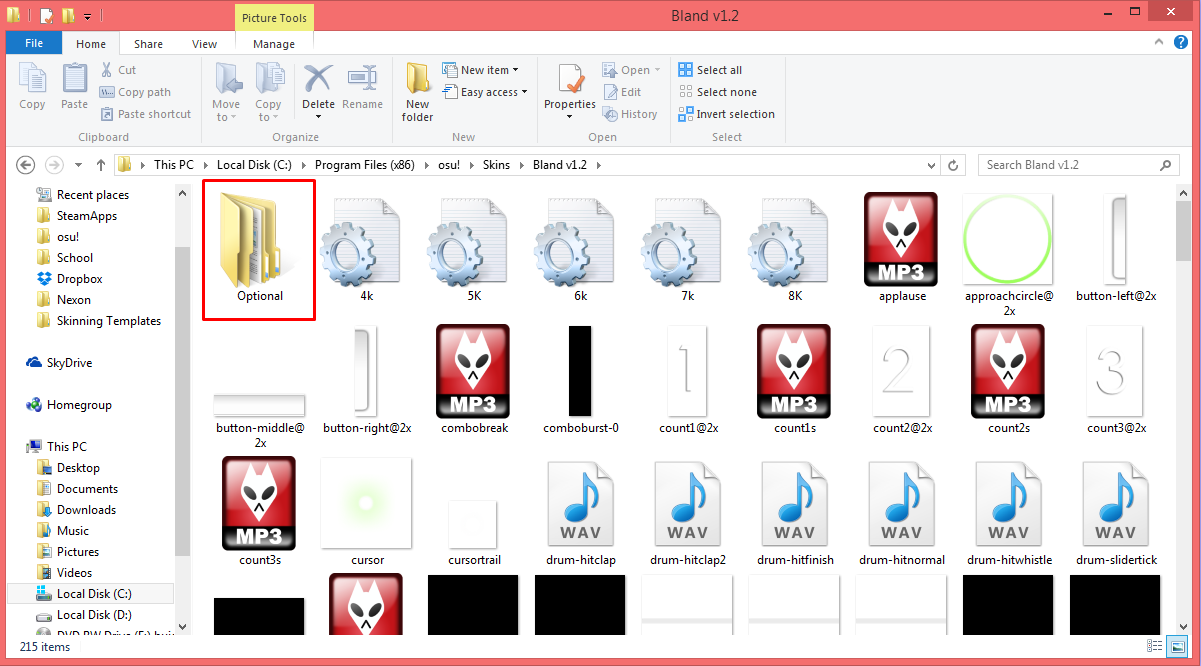
- 1. Navigate to the "Optional" folder
2. Open the folder of what you want changed
3. Copy whatever files you want to have instead of the default
4. Paste and Replace the files by pasting the copied elements into the Bland folder

 it was themed to be black and white, and I had to make it stand out from the lines in the background)
it was themed to be black and white, and I had to make it stand out from the lines in the background)