sheeesh
forum
- 39 - feat. 初音ミク | All Modes | SD / HD | 16:9 / 16:10 / 21:9
posted
Total Posts
53
NICE
Finally, a skin to surpass the fumo skin, it looks so cool, my favorite skin now :-DDDDDDD
Omfg, this is so good
I love it
And awesome preview video
Good job
I love it
And awesome preview video
Good job
nice skin, one of the best skins i've tried in recent memory 

NICE!NICE!NICE!
quick question, does this have mania skinning?
Topic Starter
Yes, it's got all modesextra_yeet wrote:
quick question, does this have mania skinning?

This is so clean...
(kinda wanting the PSDs for the menus now..)
(kinda wanting the PSDs for the menus now..)
I love it !!!
Just a suggestion, but please add gameplay screenshots somewhere
Topic Starter
Thanks to everyone again for the comments!
Poll!
So I was wondering about making additional variants of the skin, and I want to hear everyone's opinion on that, so I made a Google Form anyone can answer to see if I'll make alternate variants of the skin in the future, personally I think it's a cool idea but I would like other opinions as well!
Google Form Link (you can also find this link in the main post)
Question, How do I download it? I'm kinda new to osu mania? Btw epic design
I found it, It was just the litterly **Download** button!
I found it, It was just the litterly **Download** button!
I f*cking hate Mediafire, i was downloading this skin and then a pop up tab came up for me to download and i assumed it was the skin so i did, ZIP file on my PC, windows doesn't really like the file on the drives, check it out and its a f*ckin trojan horse type virus, holy sh*t people are not friendly
P.S good skin
sinscerely, a boy who can't spell
P.S good skin
sinscerely, a boy who can't spell
Topic Starter
Thanks everyone again for the positive comments!
Introducing Modules!
After a couple months thinking about the idea for alternate versions of the skin, I finally decided to create Modules for the skin, More details in the main post!
so cool skin, thats it lol
Does the non-weeb version support 21:9? Also this skin is amazing!
Topic Starter
It does now (:SaaiZ wrote:
Does the non-weeb version support 21:9? Also this skin is amazing!
<3XetThe wrote:
It does now (:SaaiZ wrote:
Does the non-weeb version support 21:9? Also this skin is amazing!
overall, the skin is really well-made
* issue was solved
Topic Starter
Oh, never noticed that when testing the 21:9 version, I'll make sure to fix it as soon as possibleProximitynow wrote:
I use 21:9 (2560x1080) but there is a very small slice on the right that is not filled completely
overall, the skin is really well-made
Update: I figured what's causing this issue, apparently osu's definition of 21:9 is based on the 21:9 used in 1440p monitors (3440x1440 is technically 43:18), which is slightly longer, i'm working on fixing this issue, shouldn't take long
Look nice skin
good
Tried it out and it's really fun to play. Goob job at the skin.
ohhhhhhhhhhhhh
You really outdid yourself with this one the module is incredibly well thought of the biggest problem in skin customizations
I love this skin!!, it is very beautiful
Really well-made skin! Unique ideas + The Modules are pretty smart as well, i noticed something while using the 16:10 weeb & default versions though
for the non-weeb version, mode-taiko/mania/fruits-small is a bit too far to the right excluding the display that says the mode
Screenshot Here
for the default version, the same problem occurs but this time the display that says the mode is too far left while the background is fine
Screenshot Here
mode-osu-small is fine for both, only the other modes have this problem
Still, This is still one of my favourite skins of all time.
Edit: Both were fixed! Looks great now
for the non-weeb version, mode-taiko/mania/fruits-small is a bit too far to the right excluding the display that says the mode
Screenshot Here
for the default version, the same problem occurs but this time the display that says the mode is too far left while the background is fine
Screenshot Here
mode-osu-small is fine for both, only the other modes have this problem
Still, This is still one of my favourite skins of all time.
Edit: Both were fixed! Looks great now

Yooo, its rare to see miku fan in age like this 

nice skin
Topic Starter
Thanks to everyone for the continued support!
Update!
Bug Fixes:
- Fixed ranking panel having 16:10 aspect ratio by default, If the ranking panel looks too short, please redownload the skin for the fix.
Amazing skin! I made the keys in mania different colors so it's a tiny bit easier to read for me. I'm happy to see it included in Extras if you think it's useful. I modified just skins.ini and added the new key imgs
Link here
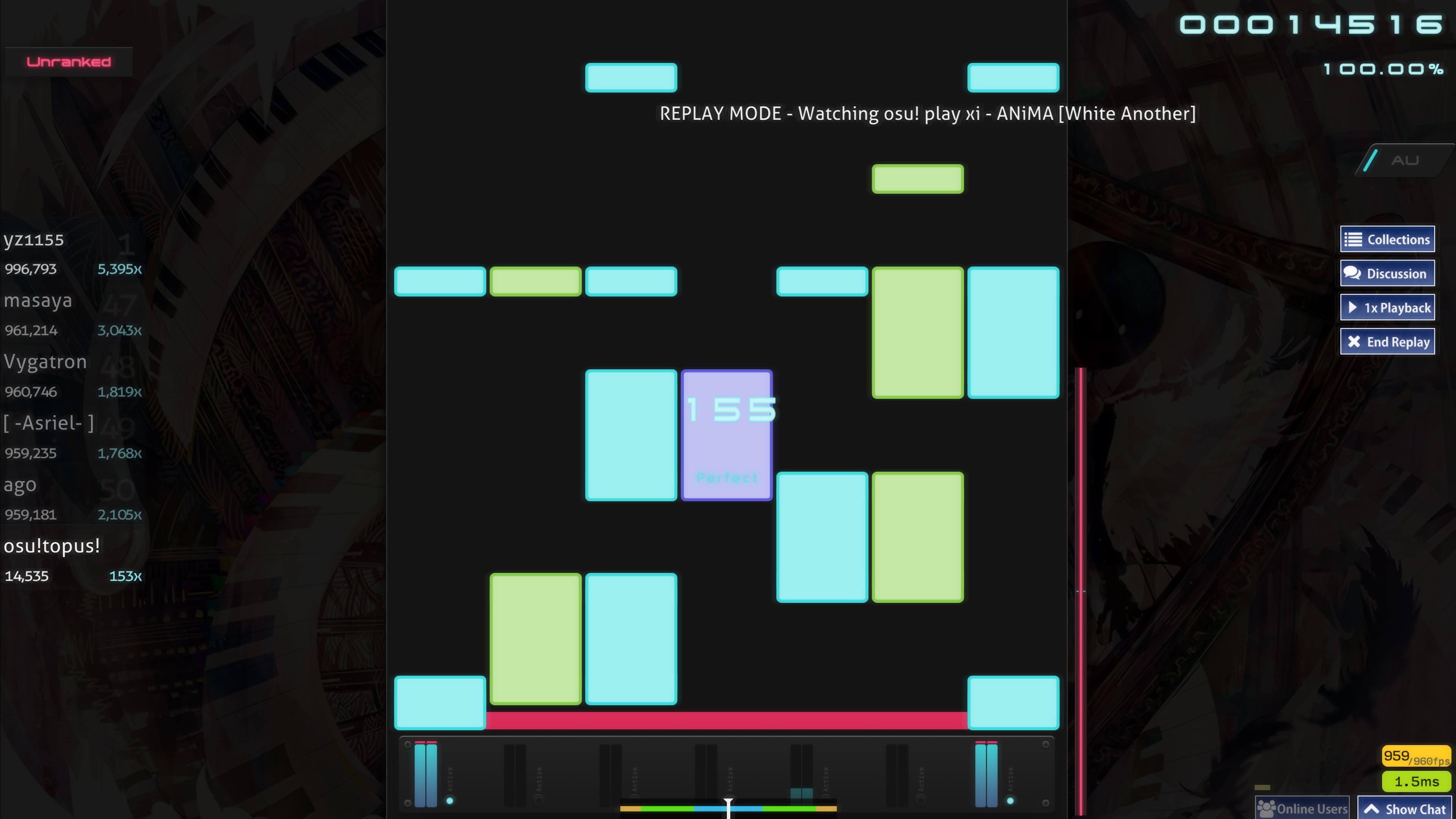
Link here
Topic Starter
Hi, thanks for the suggestion, I made a variant that adds more colors to the other keymodes so they're easier to read.NullPointerErr wrote:
Amazing skin! I made the keys in mania different colors so it's a tiny bit easier to read for me. I'm happy to see it included in Extras if you think it's useful. I modified just skins.ini and added the new key imgs
Link here
[image]
You can install this module over the skin and use the script to apply it
Nice skin! The only thing I have problem with is how the "100" numbers didnt appear while having only "great" notes, but overall the skin is looking good!
Edit: I'm also really proud how you actually use Miku's voice for pass there. most of many Miku osu skins I used, they just pick up some random anime girl's voice that is not even sounded close to her and thats it. you put an actual love to the skin and I like it as well.
Edit: I'm also really proud how you actually use Miku's voice for pass there. most of many Miku osu skins I used, they just pick up some random anime girl's voice that is not even sounded close to her and thats it. you put an actual love to the skin and I like it as well.
I tried this module, and in key mode with a different colour, it uses the default elements.XetThe wrote:
Hi, thanks for the suggestion, I made a variant that adds more colors to the other keymodes so they're easier to read.NullPointerErr wrote:
Amazing skin! I made the keys in mania different colors so it's a tiny bit easier to read for me. I'm happy to see it included in Extras if you think it's useful. I modified just skins.ini and added the new key imgs
Link here
[image]
You can install this module over the skin and use the script to apply it
Is there any easy fix to this?
Also I'm pretty sure that "\- 39 -\Extras\Menu Background\Miku\menu-background.jpg" is corrupted, it won't open properly.
Thanks in advance
Topic Starter
I just noticed it only had @2x textures, but i just fixed it, you can redownload and it should work now, thanks for letting me knowMaro5714 wrote:
I tried this module, and in key mode with a different colour, it uses the default elements.XetThe wrote:
Hi, thanks for the suggestion, I made a variant that adds more colors to the other keymodes so they're easier to read.NullPointerErr wrote:
Amazing skin! I made the keys in mania different colors so it's a tiny bit easier to read for me. I'm happy to see it included in Extras if you think it's useful. I modified just skins.ini and added the new key imgs
Link here
[image]
You can install this module over the skin and use the script to apply it
Is there any easy fix to this?
Also I'm pretty sure that "\- 39 -\Extras\Menu Background\Miku\menu-background.jpg" is corrupted, it won't open properly.
Thanks in advance

as for the background image... It's not a bug, it's a feature.

yeah it pretty much is lolXetThe wrote:
as for the background image... It's not a bug, it's a feature.
osu doesnt actually convert menu-background files to jpg, instead it just renames it as so