This is an external editor for taiko maps.
Download Link (https://alchyr.s-ul.eu/CVStk2Io)
The direct download may be slightly out-of-date, as I don't update it as often. After launching, a green arrow will appear on the top right of the menu if an update is available.
If you already have the program, you can use this one which only contains the file that actually changes. However, I would recommend just using the update button in the menu (should appear at top right if new version is available).
Update
Last update: July 11, 2025 v4.0.7
Features:
Edit multiple difficulties at the same time
Simultaneous co-op mapping (port forwarding required)
SV editing with function based SV generation (without using a separate program and then reloading)
View gameplay alongside the map.
It's an editor
How:
Extract files from rar, run the exe. No idea if you can get this working on mac, the exe file just runs the jar file in libs with the included JRE.
Do not put this in a folder with special characters in the path. eg. ! as in osu!.
If you get an "OpenGL not supported" error, try replacing the "lib\JRE" folder with this alternate one. It's an older version, but for some reason the specific combination of Windows 10 (maybe?), Intel HD Graphics 3000, and a slightly newer version of Java result in this issue.
In the main menu, you can type to search. Click a map to open it.
Top left button or ctrl+n can be used to add another "view".
You may encounter crashes or bugs. If you do, please leave a comment with whatever details you can provide. An "error.txt" file should be generated in the case of a crash. If you could, include the contents of that file or dm it to me if you don't want to share folder names.
KNOWN ISSUES:
Do not put the program in a location with non-alphanumeric (letters/numbers) characters in the file path. It may not work if you do.
Rapidly seeking may occasionally glitch and jump to the start of the track.
If you delete an object, undo, select the object, then redo, the deleted object remains selected, which can result in buggy behavior.
First load time can be notably slow if you have a lot of maps and not on an SSD. Subsequent times should be a bit faster.
Random stuff:
Why?
I wanted a taiko editor.
Why not work on lazer since they're adding a taiko editor there?
I started this a while ago, and am significantly more familiar with java than I am with C#, and I did not feel like learning the necessary details of how the engine for osu lazer works along with meeting the necessary standards for lazer code submissions. Working on my own means I can just add whatever feature I feel like.
Currently desired feedback:
literally anything, just say what you think would be helpful/important and if I agree I'll do it
Download Link (https://alchyr.s-ul.eu/CVStk2Io)
The direct download may be slightly out-of-date, as I don't update it as often. After launching, a green arrow will appear on the top right of the menu if an update is available.
If you already have the program, you can use this one which only contains the file that actually changes. However, I would recommend just using the update button in the menu (should appear at top right if new version is available).
Update
Last update: July 11, 2025 v4.0.7
Features:
Edit multiple difficulties at the same time
Simultaneous co-op mapping (port forwarding required)
SV editing with function based SV generation (without using a separate program and then reloading)
View gameplay alongside the map.
It's an editor
Images
Map select
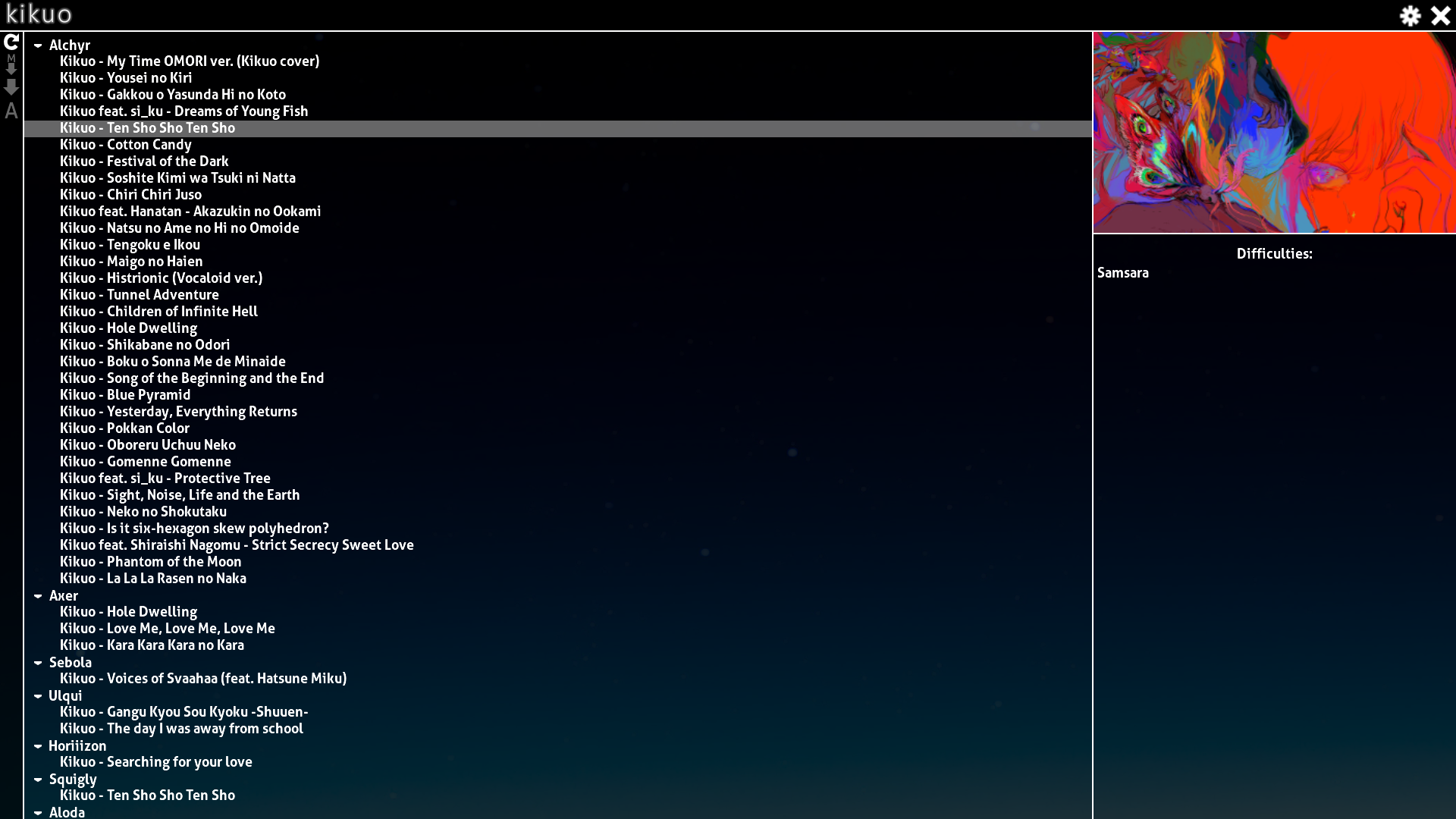
Object, sv, and gameplay of a single map
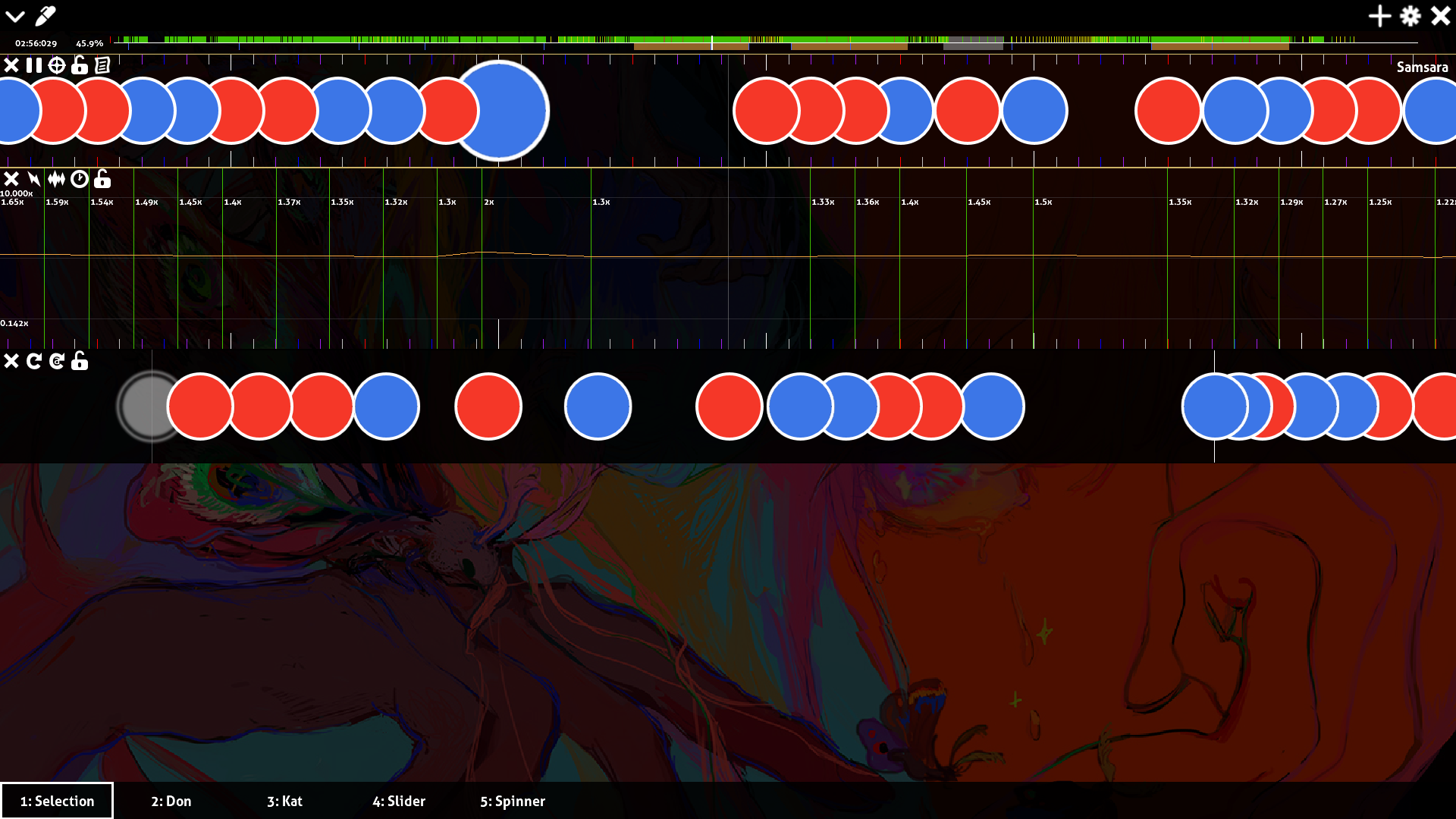
Editing multiple difficulties of a map
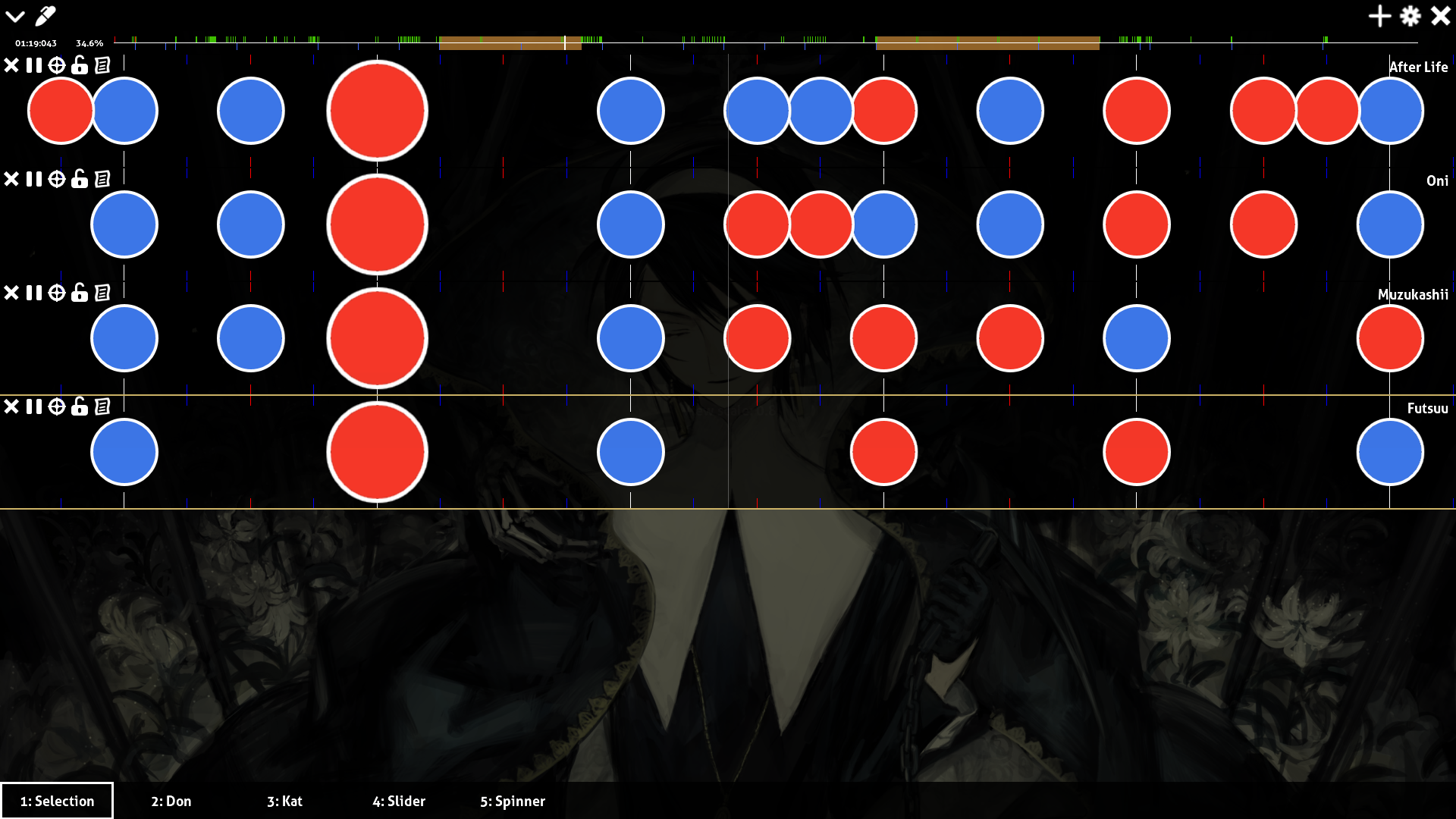
Object, sv, and gameplay of a single map
Editing multiple difficulties of a map
How:
Extract files from rar, run the exe. No idea if you can get this working on mac, the exe file just runs the jar file in libs with the included JRE.
Do not put this in a folder with special characters in the path. eg. ! as in osu!.
If you get an "OpenGL not supported" error, try replacing the "lib\JRE" folder with this alternate one. It's an older version, but for some reason the specific combination of Windows 10 (maybe?), Intel HD Graphics 3000, and a slightly newer version of Java result in this issue.
In the main menu, you can type to search. Click a map to open it.
Top left button or ctrl+n can be used to add another "view".
You may encounter crashes or bugs. If you do, please leave a comment with whatever details you can provide. An "error.txt" file should be generated in the case of a crash. If you could, include the contents of that file or dm it to me if you don't want to share folder names.
KNOWN ISSUES:
Do not put the program in a location with non-alphanumeric (letters/numbers) characters in the file path. It may not work if you do.
Rapidly seeking may occasionally glitch and jump to the start of the track.
If you delete an object, undo, select the object, then redo, the deleted object remains selected, which can result in buggy behavior.
First load time can be notably slow if you have a lot of maps and not on an SSD. Subsequent times should be a bit faster.
Minor Notes
The audio engine used is different, so some songs may play with the wrong audio offset. Use - and = to adjust the audio offset (hold ctrl to adjust larger amounts).
Controls
Escape to exit.
Many, but not all hotkeys are the same as osu's editor.
You can see and modify all hotkeys in the editor's settings.
Exceptions are scroll wheel inputs.
Scroll normally to shift in time (or up and down if you have enough open to necessitate it)
Scroll with alt to scroll faster.
Scroll with ctrl to change snapping (hold ctrl+shift to skip unusual snaps).
Scroll with shift to zoom in/out.
Navigation:
Click on timeline to jump.
Space to play/pause.
Left/Right arrows or z/x to move to previous/next snap.
Ctrl+left/right arrows or Shift+z/x to move to previous/next bookmark.
Editor Controls:
Numbers for hotkeys to swap tools.
wertyuiop: instant use tools starting from index 2.
- For placing objects, w and e will place a don/kat at the current position. If objects are selected, it will convert them to dons/kats instead.
- Using this to place a timing point will create a timing point with the same properties as the most recent one.
- For most other tools, they will just be selected.
q - toggle finisher lock (makes placed objects finishers). Pressing q while objects are selected will convert them to/from finishers instead.
Holding Shift while placing dons/kats/sliders will make them finishers. Holding shift while placing a timing point will toggle kiai (relative to previous state).
Mouse to use tools.
Right click to delete things.
Up/Down arrows to change playback rate. Speed changing was done through a lazy method, so pitch is also affected.
Alt + up/down - Move selected view up/down
Ctrl+a - select all
ctrl+c - copy selection
ctrl+x - cut selection
` (~ key) - deselect current selection
ctrl+v - paste
ctrl+b - add bookmark at current position
ctrl+g - reverse selection
ctrl+f - invert selection (swap dons/kats to the other, swap green/red lines to the other)
ctrl+alt+r - resnap selection - always be careful to make sure it doesn't mess anything up
ctrl+n or top right button - open a new view
ctrl+s - save current difficulty
ctrl+shift+s - save all open difficulties
ctrl+z - undo
ctrl+y - redo
delete/backspace - delete selection, or if nothing is selected, delete object near the current time.
ctrl+scroll wheel to change snaps
shift+scroll wheel to change zoom
Scroll wheel can also be used to navigate through song.
If there are enough views to enable view scrolling, the scroll wheel will do that instead.
Selection tool:
Click an object to select it. Clicking directly on an object and dragging it will move it.
You can click on green lines and drag up and down to adjust their value in the SV editor. Holding shift will decrease how much it changes. I wouldn't recommend actually using this since you don't have that much precise control.
Instead, click on the label that says the SV of the line to adjust it by typing.
Clicking and dragging not directly on an object will select a range.
You can hold alt while dragging most things to ignore snaps.
Other:
- and = to adjust offset. Some songs may not play with the correct offset. Use this to adjust. Hold ctrl to increase how much offset is adjusted by.
I can never remember which way positive/negative numbers are supposed to go for audio offset so if they're opposite how they should be tell me.
(I think I have it backwards right now.)
if sfx are late, use +. Early, use -.
Hold alt to adjust the offset of the waveform in effect views.
Many, but not all hotkeys are the same as osu's editor.
You can see and modify all hotkeys in the editor's settings.
Exceptions are scroll wheel inputs.
Scroll normally to shift in time (or up and down if you have enough open to necessitate it)
Scroll with alt to scroll faster.
Scroll with ctrl to change snapping (hold ctrl+shift to skip unusual snaps).
Scroll with shift to zoom in/out.
Navigation:
Click on timeline to jump.
Space to play/pause.
Left/Right arrows or z/x to move to previous/next snap.
Ctrl+left/right arrows or Shift+z/x to move to previous/next bookmark.
Editor Controls:
Numbers for hotkeys to swap tools.
wertyuiop: instant use tools starting from index 2.
- For placing objects, w and e will place a don/kat at the current position. If objects are selected, it will convert them to dons/kats instead.
- Using this to place a timing point will create a timing point with the same properties as the most recent one.
- For most other tools, they will just be selected.
q - toggle finisher lock (makes placed objects finishers). Pressing q while objects are selected will convert them to/from finishers instead.
Holding Shift while placing dons/kats/sliders will make them finishers. Holding shift while placing a timing point will toggle kiai (relative to previous state).
Mouse to use tools.
Right click to delete things.
Up/Down arrows to change playback rate. Speed changing was done through a lazy method, so pitch is also affected.
Alt + up/down - Move selected view up/down
Ctrl+a - select all
ctrl+c - copy selection
ctrl+x - cut selection
` (~ key) - deselect current selection
ctrl+v - paste
ctrl+b - add bookmark at current position
ctrl+g - reverse selection
ctrl+f - invert selection (swap dons/kats to the other, swap green/red lines to the other)
ctrl+alt+r - resnap selection - always be careful to make sure it doesn't mess anything up
ctrl+n or top right button - open a new view
ctrl+s - save current difficulty
ctrl+shift+s - save all open difficulties
ctrl+z - undo
ctrl+y - redo
delete/backspace - delete selection, or if nothing is selected, delete object near the current time.
ctrl+scroll wheel to change snaps
shift+scroll wheel to change zoom
Scroll wheel can also be used to navigate through song.
If there are enough views to enable view scrolling, the scroll wheel will do that instead.
Selection tool:
Click an object to select it. Clicking directly on an object and dragging it will move it.
You can click on green lines and drag up and down to adjust their value in the SV editor. Holding shift will decrease how much it changes. I wouldn't recommend actually using this since you don't have that much precise control.
Instead, click on the label that says the SV of the line to adjust it by typing.
Clicking and dragging not directly on an object will select a range.
You can hold alt while dragging most things to ignore snaps.
Other:
- and = to adjust offset. Some songs may not play with the correct offset. Use this to adjust. Hold ctrl to increase how much offset is adjusted by.
I can never remember which way positive/negative numbers are supposed to go for audio offset so if they're opposite how they should be tell me.
(I think I have it backwards right now.)
if sfx are late, use +. Early, use -.
Hold alt to adjust the offset of the waveform in effect views.
Changelog
4.0.7
- Adding snapping button. Left clicking cycles through currently enabled snaps, right click swaps what snaps are enabled. Generally recommend to use just for swapping mode, and change snap using ctrl+scroll or arrows
- Dragging green lines vertically now snaps sv adjustment to closest 0.01x multiplier. Hold alt while dragging to remove this snapping.
4.0.6
- Fix crash with gimmick editor caused by some modifications
- add highlight to most clickable text boxes (sv/volume values on lines not included)
4.0.5
- Opening a difficulty directly from map select will load its audio file if it's not the one "assumed" for the entire set
- added ctrl+f to "invert", swapping don/kat, and green/red lines
- pasting objects into effect editor will place green lines based on object positions, pasting lines into object editor will place dons. The second one is probably less useful.
- Added holding shift while changing snaps to ignore unusual snaps.
4.0.4
- I forgot to update this for a while so I don't remember.
- There were bugfixes.
- I updated the version of libgdx used and many small changes happened.
- If a map fails to save, it'll try to copy to your clipboard and save to a backup location.
- SV Function tool can skip unnecessary lines (for example if you're just stabilizing variable bpm and most of the lines are the same)
4.0.0
- Added co-op mapping.
- To facilitate this, a lot of other bits were re-written. For example, dragging objects now temporarily moves around a copy of those objects instead of immediately affecting the map.
- So, there's probably new bugs.
- Also, the co-op stuff hasn't been tested thoroughly and there will *probably* be issues.
- Main thing to note: making changes should generally work without failure. However, undo and redo will be less reliable. The undo/redo queue is shared between all users, as separating it would be far more complicated due to some changes no longer being valid based on previous changes. Also if a client tries to undo at the same time as the host makes a change, that undo will be ignored.
3.6.0
- Added fast menu option, which will perform update of map data in menu instead of before
- Alt+up/down to move selected view up/down
- With green lines selected, the Edit dropdown in top left has the option to "scale" green lines
3.5.6
- Added error message display if waveform generation fails
- Fixed crash when closing all open difficulties and then opening one
- Check if file downloaded for update is Actually valid
3.5.5
- Rewrote waveform stuff to be hopefully more efficient, and also load on a separate thread.
3.5.4
- Fix bug with loading osu seasonal backgrounds that could cause crashes
3.5.3
- Dropdown fix?
- Drag and drop image to set background
- Some other stuff
3.5.2
- Added hotkey to adjust waveform
- Errors that occur in the attempt to save a map will now output an error file
3.5.1
- Adjusted waveform rendering slightly, added additional view mode
- little bugfix with setting volume then adjusting it by dragging vertically
3.5.0
- Add option for a waveform to effect view.
- finish up timing editing. May still have bugs.
- adjusted audio loading so it won't wait as long when quickly swapping tracks in menu
3.4.5
- fix problems with snap generation
3.4.4
- fix some more bugs
3.4.3
- fix some minor visual bugs
3.4.2
- fix snapping based sv function thing
3.4.1
- some minor redline editing capability. still not intended for timing use; value cannot be adjusted yet
- sv function tool can generate based on a snapping instead of object positions
3.4.0
- Save info about editor for each map
(keep same views open, save offset and current position in song)
- Can lock position of any view, and have duplicates of the same type of view. This can be used to view multiple parts of the map at once.
- Probably bugfixes and also new bugs
3.3.4 - 3.3.6
- Double click to jump to object
- Bugfixes, probably
- Might be other features, I don't remember
3.3.3
- A little more kiai stuff
- Right click value of a line in effect editor to start typing from clear text
- Setting to use current osu snappings instead of lazer snappings
- stuff
3.3.2
- Fixed some kiai editing stuff
- Added an icon (will be used while running. If you already have the program, you'll need to redownload the .exe for it to also use the icon.)
3.3.0
- Should improve load times.
3.2.9
- Should fix occasional crashes when using sv editor with gameplay view. Added 1/36 snap.
3.2.8
- Fixed directly opening .osu files with the program (requires newer launcher)
3.2.7
- Add a dropdown thingy in editor. Currently only one new option.
3.2.6
- fix some hotkey text
- allow alt+scroll to go fast
- add auto refresh to gameplay view
- it's a little inefficient, so it can be disabled if it causes lag
- added 1/32 and 1/48 snaps
- 1/32 is because why not, 1/48 is for the sake of having 1/12 + 1/16.
- I have the necessary code to allow enabling arbitrary combinations of snaps, but I'm too lazy to make ui for it.
3.2.5
- some bugs
- added gradual volume change tool to volume mode of effect editor
3.2.4
- fix right clicking to delete object that overlaps a break prioritizing the break over the object
- fix stuttering when scrolling backwards during playback
- fix artist+title shortening code thing bug
- make drag scrolling with selection tool during playback not Hyper Speed
- add shift+b hotkey to remove bookmarks
3.2.3
- In-between versions before this were mostly just small bugfixes.
- Added another function (sine) for sv generation.
3.1.1
- Significant changes to backend stuff, not much changed in terms of features.
- There were probably some bugfixes in here.
3.1
- SV function tool has some new stuff.
- Besides that, mostly just bugfixes.
3.0
- New menu. Also, will store some information to hopefully? reduce load times on subsequent loads.
- Last component of maps that could be required for rankability, breaks, are now supported. They will be managed automatically, though you can adjust their starts/ends and delete them (if the gap is small enough) with right click. TODO - Ability to add breaks to small gaps that don't require them but can fit them.
- Bugfixes, probably?
2.2
- difficulty creation
- Some bugfixes, I think? Don't remember everything, but it's mostly small things.
2.1
- kiai on timeline, kiai editing in effect view
- difficulty settings (name, od, hp)
- bug fixes involving inaccuracy of saved slider length
- some other bug fixes, stuff involving loading
2.0 - qol
- no significant mapping related features.
- Some bugfixes.
- Initial loading should be much faster.
- A tentative built-in update feature. Can't test it properly until the next version though.
1.7 - ogg
- Tentative ogg support. There may be bugs.
- Some basic settings. You can adjust volume and don/kat placement.
- New button on object view that will set the position of all dons/kats (or just selected, if you have any selected) to the positions set in the settings
1.6 - things
- Volume editing. SV editor -> Effect editor, click little lightning button to swap between sv and volume
- Refresh button for gameplay view
- On crash, an error file will be created in the .exe location. If you can give this to me that'd be cool.
1.5 - I skipped .2 versions because this one is cool
- SV editing
- Sliders with hitsounds on certain parts will be saved correctly
- Cool little info popup when hovering a few things
- probably some other little things, idk
1.2
- window size functionality
- changed tool area layout
- ctrl+shift+s to save all
- minor bugfixes
1.1
- SV Graph was incorrect. Fixed.
- Confirmation on exit.
- Minor bugfixes.
1.0
- Gameplay view
- Minor bugfixes
0.9
- Green line placement tool.
- Minor bugfixes
0.8.1
- Copying and pasting timing points won't crash the editor
- Adding snapping button. Left clicking cycles through currently enabled snaps, right click swaps what snaps are enabled. Generally recommend to use just for swapping mode, and change snap using ctrl+scroll or arrows
- Dragging green lines vertically now snaps sv adjustment to closest 0.01x multiplier. Hold alt while dragging to remove this snapping.
4.0.6
- Fix crash with gimmick editor caused by some modifications
- add highlight to most clickable text boxes (sv/volume values on lines not included)
4.0.5
- Opening a difficulty directly from map select will load its audio file if it's not the one "assumed" for the entire set
- added ctrl+f to "invert", swapping don/kat, and green/red lines
- pasting objects into effect editor will place green lines based on object positions, pasting lines into object editor will place dons. The second one is probably less useful.
- Added holding shift while changing snaps to ignore unusual snaps.
4.0.4
- I forgot to update this for a while so I don't remember.
- There were bugfixes.
- I updated the version of libgdx used and many small changes happened.
- If a map fails to save, it'll try to copy to your clipboard and save to a backup location.
- SV Function tool can skip unnecessary lines (for example if you're just stabilizing variable bpm and most of the lines are the same)
4.0.0
- Added co-op mapping.
- To facilitate this, a lot of other bits were re-written. For example, dragging objects now temporarily moves around a copy of those objects instead of immediately affecting the map.
- So, there's probably new bugs.
- Also, the co-op stuff hasn't been tested thoroughly and there will *probably* be issues.
- Main thing to note: making changes should generally work without failure. However, undo and redo will be less reliable. The undo/redo queue is shared between all users, as separating it would be far more complicated due to some changes no longer being valid based on previous changes. Also if a client tries to undo at the same time as the host makes a change, that undo will be ignored.
3.6.0
- Added fast menu option, which will perform update of map data in menu instead of before
- Alt+up/down to move selected view up/down
- With green lines selected, the Edit dropdown in top left has the option to "scale" green lines
3.5.6
- Added error message display if waveform generation fails
- Fixed crash when closing all open difficulties and then opening one
- Check if file downloaded for update is Actually valid
3.5.5
- Rewrote waveform stuff to be hopefully more efficient, and also load on a separate thread.
3.5.4
- Fix bug with loading osu seasonal backgrounds that could cause crashes
3.5.3
- Dropdown fix?
- Drag and drop image to set background
- Some other stuff
3.5.2
- Added hotkey to adjust waveform
- Errors that occur in the attempt to save a map will now output an error file
3.5.1
- Adjusted waveform rendering slightly, added additional view mode
- little bugfix with setting volume then adjusting it by dragging vertically
3.5.0
- Add option for a waveform to effect view.
- finish up timing editing. May still have bugs.
- adjusted audio loading so it won't wait as long when quickly swapping tracks in menu
3.4.5
- fix problems with snap generation
3.4.4
- fix some more bugs
3.4.3
- fix some minor visual bugs
3.4.2
- fix snapping based sv function thing
3.4.1
- some minor redline editing capability. still not intended for timing use; value cannot be adjusted yet
- sv function tool can generate based on a snapping instead of object positions
3.4.0
- Save info about editor for each map
(keep same views open, save offset and current position in song)
- Can lock position of any view, and have duplicates of the same type of view. This can be used to view multiple parts of the map at once.
- Probably bugfixes and also new bugs
3.3.4 - 3.3.6
- Double click to jump to object
- Bugfixes, probably
- Might be other features, I don't remember
3.3.3
- A little more kiai stuff
- Right click value of a line in effect editor to start typing from clear text
- Setting to use current osu snappings instead of lazer snappings
- stuff
3.3.2
- Fixed some kiai editing stuff
- Added an icon (will be used while running. If you already have the program, you'll need to redownload the .exe for it to also use the icon.)
3.3.0
- Should improve load times.
3.2.9
- Should fix occasional crashes when using sv editor with gameplay view. Added 1/36 snap.
3.2.8
- Fixed directly opening .osu files with the program (requires newer launcher)
3.2.7
- Add a dropdown thingy in editor. Currently only one new option.
3.2.6
- fix some hotkey text
- allow alt+scroll to go fast
- add auto refresh to gameplay view
- it's a little inefficient, so it can be disabled if it causes lag
- added 1/32 and 1/48 snaps
- 1/32 is because why not, 1/48 is for the sake of having 1/12 + 1/16.
- I have the necessary code to allow enabling arbitrary combinations of snaps, but I'm too lazy to make ui for it.
3.2.5
- some bugs
- added gradual volume change tool to volume mode of effect editor
3.2.4
- fix right clicking to delete object that overlaps a break prioritizing the break over the object
- fix stuttering when scrolling backwards during playback
- fix artist+title shortening code thing bug
- make drag scrolling with selection tool during playback not Hyper Speed
- add shift+b hotkey to remove bookmarks
3.2.3
- In-between versions before this were mostly just small bugfixes.
- Added another function (sine) for sv generation.
3.1.1
- Significant changes to backend stuff, not much changed in terms of features.
- There were probably some bugfixes in here.
3.1
- SV function tool has some new stuff.
- Besides that, mostly just bugfixes.
3.0
- New menu. Also, will store some information to hopefully? reduce load times on subsequent loads.
- Last component of maps that could be required for rankability, breaks, are now supported. They will be managed automatically, though you can adjust their starts/ends and delete them (if the gap is small enough) with right click. TODO - Ability to add breaks to small gaps that don't require them but can fit them.
- Bugfixes, probably?
2.2
- difficulty creation
- Some bugfixes, I think? Don't remember everything, but it's mostly small things.
2.1
- kiai on timeline, kiai editing in effect view
- difficulty settings (name, od, hp)
- bug fixes involving inaccuracy of saved slider length
- some other bug fixes, stuff involving loading
2.0 - qol
- no significant mapping related features.
- Some bugfixes.
- Initial loading should be much faster.
- A tentative built-in update feature. Can't test it properly until the next version though.
1.7 - ogg
- Tentative ogg support. There may be bugs.
- Some basic settings. You can adjust volume and don/kat placement.
- New button on object view that will set the position of all dons/kats (or just selected, if you have any selected) to the positions set in the settings
1.6 - things
- Volume editing. SV editor -> Effect editor, click little lightning button to swap between sv and volume
- Refresh button for gameplay view
- On crash, an error file will be created in the .exe location. If you can give this to me that'd be cool.
1.5 - I skipped .2 versions because this one is cool
- SV editing
- Sliders with hitsounds on certain parts will be saved correctly
- Cool little info popup when hovering a few things
- probably some other little things, idk
1.2
- window size functionality
- changed tool area layout
- ctrl+shift+s to save all
- minor bugfixes
1.1
- SV Graph was incorrect. Fixed.
- Confirmation on exit.
- Minor bugfixes.
1.0
- Gameplay view
- Minor bugfixes
0.9
- Green line placement tool.
- Minor bugfixes
0.8.1
- Copying and pasting timing points won't crash the editor
Random stuff:
Why?
I wanted a taiko editor.
Why not work on lazer since they're adding a taiko editor there?
I started this a while ago, and am significantly more familiar with java than I am with C#, and I did not feel like learning the necessary details of how the engine for osu lazer works along with meeting the necessary standards for lazer code submissions. Working on my own means I can just add whatever feature I feel like.
Currently desired feedback:
literally anything, just say what you think would be helpful/important and if I agree I'll do it
 )
)
