Hello,
it's not much and I'm probably not going to develop it further but it definitely has its uses.
I've started developing the tool after my first couple SB mods with the goal of helping storyboarders with self modding their SBs in regards to performance and rankability.
Download: https://github.com/Endaris/OsbUtilities/releases/download/0.2.1/netcoreapp3.1.zip
Wiki: https://github.com/Endaris/OsbUtilities/wiki/
Aside from that you can find a brief introduction in this part of a SB video mod I've done recently.
Damnae is currently working on some metrics and analytics within storybrew itself so that's probably going to be 10 times better.
it's not much and I'm probably not going to develop it further but it definitely has its uses.
I've started developing the tool after my first couple SB mods with the goal of helping storyboarders with self modding their SBs in regards to performance and rankability.
Features
Plot the active sprites and commands against visible sprites and commands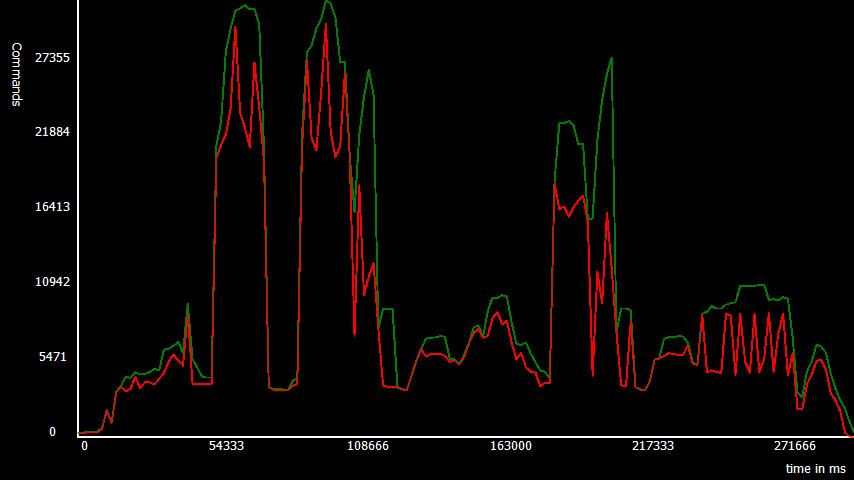
You can use this to find the most costly parts of your storyboard and also check whether your SB is efficiently done by looking at how far the green line (active commands/sprites) is from the red line (visible commands/sprites).
In the perfect storyboard they're exactly the same and you only see a red line.
Grave issues are usually very very obvious in this graph, for example like this.
You can use this to find the most costly parts of your storyboard and also check whether your SB is efficiently done by looking at how far the green line (active commands/sprites) is from the red line (visible commands/sprites).
In the perfect storyboard they're exactly the same and you only see a red line.
Grave issues are usually very very obvious in this graph, for example like this.
Autogenerate warnings based on the command usage in sprites
I'll look into expanding the information on the specific warning types in the future.
Element sb/c.png at line 714 with 2 warnings:
Warning Level 4: ProlongedActivityWarning: Active time of sprite at line 714 is prolonged for 5478ms (47,52732951587715% of its active time) unnecessarily.
Warning Level 1: FadeOutWarning: Sprite at line 714 is invisible for 5478ms (47,52732951587715%) of its active time.
Element sb/c.png at line 729 with 1 warnings:
Warning Level 1: ProlongedActivityWarning: Active time of sprite at line 729 is prolonged for 814ms (7,062293944126323% of its active time) unnecessarily.
Element sb/c.png at line 744 with 1 warnings:
Warning Level 1: ProlongedActivityWarning: Active time of sprite at line 744 is prolonged for 2255ms (19,564462953322924% of its active time) unnecessarily.
Element sb/c.png at line 759 with 1 warnings:
Warning Level 2: ProlongedActivityWarning: Active time of sprite at line 759 is prolonged for 3695ms (32,057955925733125% of its active time) unnecessarily.
Element sb/c.png at line 774 with 2 warnings:
Warning Level 4: ProlongedActivityWarning: Active time of sprite at line 774 is prolonged for 5136ms (44,560124934929725% of its active time) unnecessarily.
Warning Level 1: FadeOutWarning: Sprite at line 774 is invisible for 5136ms (44,560124934929725%) of its active time.While these may have false positives on rare occasions they can give a very good orientation when looking for problems. Find more information on interpreting warnings in the wiki.I'll look into expanding the information on the specific warning types in the future.
Links
GitHub: https://github.com/Endaris/OsbUtilitiesDownload: https://github.com/Endaris/OsbUtilities/releases/download/0.2.1/netcoreapp3.1.zip
Wiki: https://github.com/Endaris/OsbUtilities/wiki/
How to use
Read the README of the github project.Aside from that you can find a brief introduction in this part of a SB video mod I've done recently.
It crashed
The tool crashing usually indicates that there is something weird going on in the storyboard. You can open an issue on the github or post here with the storyboard in question and I'll look to fix the crash.Can you please add...
No.Damnae is currently working on some metrics and analytics within storybrew itself so that's probably going to be 10 times better.
