the skin i downloaded, right after i click on it, the skin automatically import to osu lazer and not classic osu
forum
how do i import any skin to classic osu without having it to import to osu lazer?
posted
Total Posts
4
Topic Starter
Your system most likely recognizes lazer as the default app for
You can change it by right clicking the
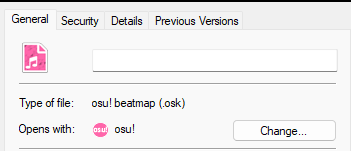
Or you can search for
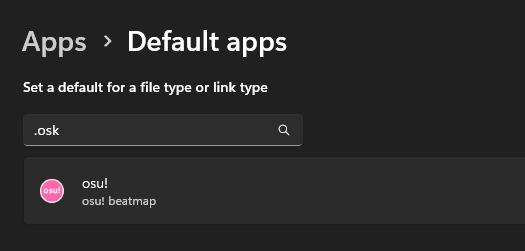
Regardless of which one you choose, the same window should pop up. After which you just find stable's .exe file and confirm you choice. If you can't find osu! stable on that list, then scroll to the very bottom and select the option that lets you find an app on your PC
.osk files.You can change it by right clicking the
.osk file and going into the properties window, where you can change the Opens with: program by clicking the Change... button. Or you can search for
Default apps in your settings, search for .osk there and point it to stable's .exe fileRegardless of which one you choose, the same window should pop up. After which you just find stable's .exe file and confirm you choice. If you can't find osu! stable on that list, then scroll to the very bottom and select the option that lets you find an app on your PC
Topic Starter
[Quote removed]
It worked! Thank you so much!
It worked! Thank you so much!
considering how, for charts, you can right click and select osu stable you can probably do it with skins aswell (for me stable is the 2nd option, the 2nd osu)