Whenever I try to log in, it keeps saying "A server-side error has occurred" and it won't let me on. I've searched for about an hour looking for a solution and can't find one. Please help me!
forum
osu! (OS X) beta release
posted
Total Posts
1,387
You are unable to log into Bancho right now because this version of wine apparently doesn't allow it. You are just stuck playing without scores or multi for now. Sorry :/
if only you had read this thread properly instead.GriffTheJiff wrote:
Whenever I try to log in, it keeps saying "A server-side error has occurred" and it won't let me on. I've searched for about an hour looking for a solution and can't find one. Please help me!
the current client version has some issues where under wine, connectivity cannot be made due to issues with the emulator not enumerating network devices properly.
we've known this since i first packaged the application a few months ago, but have never had time to get around to fixing it.
there's a client workaround which can be done for this and when some development time is available, i am sure it will be addressed.
Wow, Peppy! This is great! How do you get this to run on mac? I thought osu! revolved around .NET Framework!? Great job, anywho!
EDIT : Oh it's in wine -_- Sorry just realized that. *facepalm*
EDIT : Oh it's in wine -_- Sorry just realized that. *facepalm*
[deleted user]
hullo, just wondering if i have managed to download and made it run, but are unable to play the beatmaps? ive seen it installing when i go to play or uploaded new ones. tried restarting and installing, but it is as if it cant id them? is it something ive missed? feel like a complete idiot.
I just downloaded http://d.osu.ppy.sh/osu!.app.zip
and ran osu!.app
but, some error occured to me
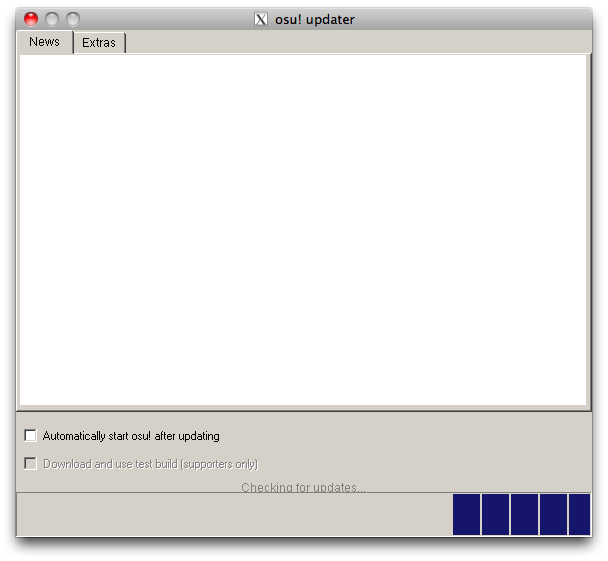
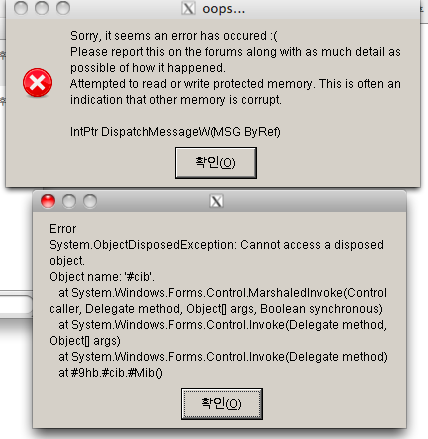
this is my system, Macboot Air 13"
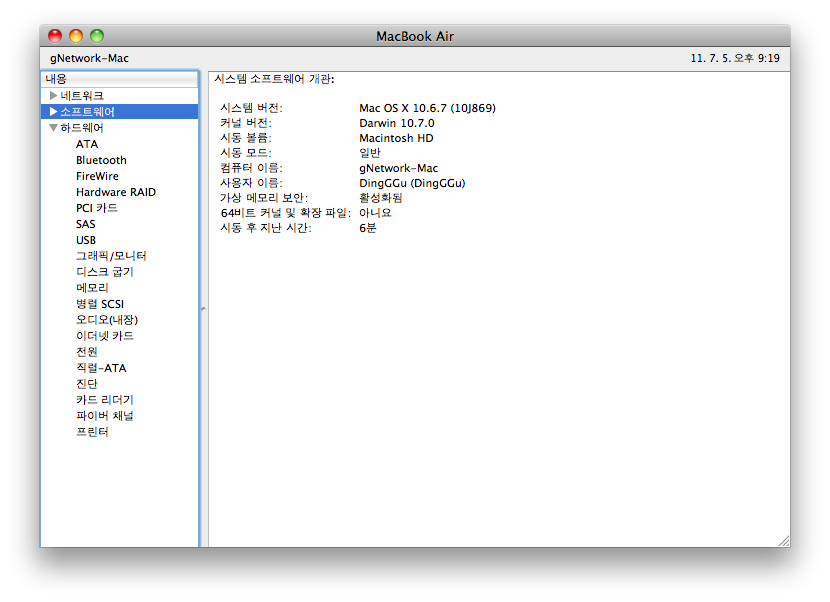
and ran osu!.app
but, some error occured to me
this is my system, Macboot Air 13"
Awesome, it works good! good job:D
but my beatmaps wont import, i done exactly as you told me but he doesnt find the maps i guess, there is no error message of any kind.
but my beatmaps wont import, i done exactly as you told me but he doesnt find the maps i guess, there is no error message of any kind.
It's working perfectly. Well done, peppy. So far I haven't encountered any problems, although... I had fps spikes without the "low-end pc" settings.
I have an Intel Core i7 @ 2 Ghz and a AMD Radeon HD 6490M @ 256 MB. Not sure if it's because the specs are too low. Well, at least I can also play on my mac now. Can't complain about that :p
I have an Intel Core i7 @ 2 Ghz and a AMD Radeon HD 6490M @ 256 MB. Not sure if it's because the specs are too low. Well, at least I can also play on my mac now. Can't complain about that :p
Everything works nicely for me as well. I have decent FPS and have yet to encounter lag (even with graphics heavy maps). However I had to change my music offset to -36 in order to time it with the notes, and for some reason, my mouse movement doesn't seem as precise as on my PC (using the same mouse and DPI settings).
Thanks for bringing osu! to the mac, looking forward to more improvements on this!
Thanks for bringing osu! to the mac, looking forward to more improvements on this!
Great job getting this to work. However it won't let me log in, it keeps saying "A server side error occurred retrying in 30s". It assumedly keeps retrying but never actually works. Any help?
Topic Starter
Please read the opening post. Please read the opening post. Please read the opening post. Please read the opening post. Please read the opening post. Please read the opening post. Please read the opening post. Please read the opening post. Please read the opening post. Please read the opening post. Please read the opening post. Please read the opening post. Please read the opening post. Please read the opening post. Please read the opening post. Please read the opening post. Please read the opening post. Please read the opening post. Please read the opening post. Please read the opening post. Please read the opening post. Please read the opening post. Please read the opening post. Please read the opening post. Please read the opening post. Please read the opening post. Please read the opening post. Please read the opening post. Please read the opening post. Please read the opening post. Please read the opening post. Please read the opening post. Please read the opening post. Please read the opening post. Please read the opening post. Please read the opening post. Please read the opening post. Please read the opening post. Please read the opening post. Please read the opening post. Please read the opening post. Please read the opening post. Please read the opening post. Please read the opening post.
p.s. Please read the opening post.
p.s. Please read the opening post.
Do i need to download X11 or something it wont open for me? srry but im kinnda confused i read this whole thread anyone can help?
[deleted user]
[deleted user]
I'm pretty sure X11 come with the computerFayress wrote:
Do i need to download X11 or something it wont open for me? srry but im kinnda confused i read this whole thread anyone can help?
Check Application > Utilities > probably the very last thing in the folder is X11 (looks like a white box with an X in it)
hope this helps

Hey Guys, 5I'm French guys, sorry for my English whi isn't excelent)
Well, I have a little (big) problem: I downloaded osu! for Mac OS X this morning. Then, I have a file .zip. I opened this file and he show me the file osu.app. So double click on this file, I wait 5,6,7minutes and...nothing.
Next, I decided to vérify if I have X11 and yes I have this program. So I started and I leaved him open. Then, I reclick on osu.app witch X11 open. 5,6,7minutes...and nothing.
So I don't understand xD. Why osu.app doesn't run? I have X11 so whi I can start the program?
I need your help, please.
Well, I have a little (big) problem: I downloaded osu! for Mac OS X this morning. Then, I have a file .zip. I opened this file and he show me the file osu.app. So double click on this file, I wait 5,6,7minutes and...nothing.
Next, I decided to vérify if I have X11 and yes I have this program. So I started and I leaved him open. Then, I reclick on osu.app witch X11 open. 5,6,7minutes...and nothing.
So I don't understand xD. Why osu.app doesn't run? I have X11 so whi I can start the program?
I need your help, please.
Topic Starter
Can you check for any relevant output in your Console.app (in Applications/Utilities/) and pastebin it please?
pastebin.com or codepad.com or any other easy way to share logfiles/text on the internet
Yeah but... I don't understand xD
I have the console.app but what I am suppose to do with this?
I have the console.app but what I am suppose to do with this?
Same here. I open it on my mac and it immediatley goes off. Even when I put a beatmap into teh songs folder!xdwolfe wrote:
I cannot get the app to work i loaded it and clicked it and waited for it to open after six minutes went by and it still does not open or antyhing

[deleted user]
And the score ? D=
Because i don't want to lose my rank on catch the beat
Because i don't want to lose my rank on catch the beat
OMG Working very good ! To add song FN + F5 is working duh... And loggin as it said in first post, its no working. But you can still record your own score...
Thank you so much for making osu! available on mac. I been looking forward to being able to play osu! on my mac for a while and it works great! :3 Can't wait for online rankings to work ^^
Hwaiting for final release, meanwhile... downloading test release and copying beatmaps from bootcamp.
<3
<3
[deleted user]
Can anyone with positive results on a macbook post? I don't know if the lag issues I'm having are with my computer or not. No background programs or processes running, osu runs barely playable on the low-end PC setting and I have a 2010 macbook with i7 and gefore 8800 so I feel like this may be representative of a computer problem but wanted to et a benchmark. Is osu that graphics intensive? Other mac users who report no issues are you on Macs or Macbooks? thx for a great game I love it on my PC but I wanna play it on campus!!!
Hello peppy?... um i cant get new beatmaps onto my song list and its always the tutorial can you please reply to me as soon as possible because i really want to play the game 

peppy wrote:
Please read the opening post. Please read the opening post. Please read the opening post. Please read the opening post. Please read the opening post. Please read the opening post. Please read the opening post. Please read the opening post. Please read the opening post. Please read the opening post. Please read the opening post. Please read the opening post. Please read the opening post. Please read the opening post. Please read the opening post. Please read the opening post. Please read the opening post. Please read the opening post. Please read the opening post. Please read the opening post. Please read the opening post. Please read the opening post. Please read the opening post. Please read the opening post. Please read the opening post. Please read the opening post. Please read the opening post. Please read the opening post. Please read the opening post. Please read the opening post. Please read the opening post. Please read the opening post. Please read the opening post. Please read the opening post. Please read the opening post. Please read the opening post. Please read the opening post. Please read the opening post. Please read the opening post. Please read the opening post. Please read the opening post. Please read the opening post. Please read the opening post. Please read the opening post.
p.s. Please read the opening post.
Thanks for this, but it's a tad too laggy to play on my 2010 MacBook Air...and this Mac is better than most Macs out there. =/
Tried 800x600 and runs well at ~100fps. Awesome stuff! Now to wait for Bancho support to come back, and I'll start playing this great game again. Stopped playing since uninstalling windows.
Two problems:
1. The song usually doesn't show up after importing and they don't even show up if you to quit and start again many, many times. You have to delete all the old songs for the new ones to show up...and drag the old ones back in from the trash.
2. The spinner is INCREDIBLY ANNOYING since it stops spinning if your cursor leaves the window. This is a big problem. I am failing every spinner right now.
Tried 800x600 and runs well at ~100fps. Awesome stuff! Now to wait for Bancho support to come back, and I'll start playing this great game again. Stopped playing since uninstalling windows.

Two problems:
1. The song usually doesn't show up after importing and they don't even show up if you to quit and start again many, many times. You have to delete all the old songs for the new ones to show up...and drag the old ones back in from the trash.
2. The spinner is INCREDIBLY ANNOYING since it stops spinning if your cursor leaves the window. This is a big problem. I am failing every spinner right now.
Your MacBook Pro is definitely more powerful than my Air...so something's wrong. I'm getting pretty good frames.BadWolf0 wrote:
Can anyone with positive results on a macbook post? I don't know if the lag issues I'm having are with my computer or not. No background programs or processes running, osu runs barely playable on the low-end PC setting and I have a 2010 macbook with i7 and gefore 8800 so I feel like this may be representative of a computer problem but wanted to et a benchmark. Is osu that graphics intensive? Other mac users who report no issues are you on Macs or Macbooks? thx for a great game I love it on my PC but I wanna play it on campus!!!
[deleted user]
I've got a little problem. Even when I put the unlimited FPS mode, it stays at 60FPS. I don't know why! 
1. You need to press F5 a few times while at the song select screen. It takes a while but it should auto-refresh your song list with the new beatmaps.ImperialX wrote:
Two problems:
1. The song usually doesn't show up after importing and they don't even show up if you to quit and start again many, many times. You have to delete all the old songs for the new ones to show up...and drag the old ones back in from the trash.
2. The spinner is INCREDIBLY ANNOYING since it stops spinning if your cursor leaves the window. This is a big problem. I am failing every spinner right now.
2. I agree with this. However, there is still the fullscreen option, even if it might take a while to get accustomed to.
[deleted user]
i am very new to this game, i saw my friend playing it on his pc and wondered if they had it for mac. i downloaded it for my ipod so i figured there would be a mac version and im glad there is!
i am having troubles getting it to work though.
i think a few other people in this thread have the same problem as me where i open osu! and it stays open but nothing else happens. i know it says it takes up to 5 minutes but i have been waiting longer than that and nothing
i do have x11, and im on a macbook pro 15" from 2010
i noticed that its called osuwine, so does that mean i need to install wine or something as well?
and also when i open osu! is x11 supposed to open automatically or do i need to open that myself?
sorry, im a n00b and this is probably frustrating to read but i really just want to play
i will keep trying to figure it out but if someone can help ide appreciate it
i am having troubles getting it to work though.
i think a few other people in this thread have the same problem as me where i open osu! and it stays open but nothing else happens. i know it says it takes up to 5 minutes but i have been waiting longer than that and nothing

i do have x11, and im on a macbook pro 15" from 2010
i noticed that its called osuwine, so does that mean i need to install wine or something as well?
and also when i open osu! is x11 supposed to open automatically or do i need to open that myself?
sorry, im a n00b and this is probably frustrating to read but i really just want to play

i will keep trying to figure it out but if someone can help ide appreciate it

Yes, you need to have the newest version of wine installed as well. And x11 opening automatically is exactly what's supposed to happenKelmo57 wrote:
ii noticed that its called osuwine, so does that mean i need to install wine or something as well?
and also when i open osu! is x11 supposed to open automatically or do i need to open that myself?

[deleted user]
no, you don'tAposke wrote:
Yes, you need to have the newest version of wine installed as well. And x11 opening automatically is exactly what's supposed to happenKelmo57 wrote:
ii noticed that its called osuwine, so does that mean i need to install wine or something as well?
and also when i open osu! is x11 supposed to open automatically or do i need to open that myself?
the entire point of this package is that wine is bundled together with osu so that it runs -nearly- standalone.
please go back and reread this thread - a couple of people have had the same issue.
[deleted user]