if by any chance that you had the budget and it's available in your country, consider getting a tecware phantom tkl. they sell variations with outemu browns or reds.Winnyace wrote:
I don't really have the money and even if I had, most boards here have Outemu Blue switches which is a massive no. I have my computer where my parents sit and I also hate loud switches in generalTad Fibonacci wrote:
If you an afford it then you should definitely go mechanical.
If not, then I suggest getting an old but tough rubber dome keyboard. Especially dome with slider keyboards. Those usually feel much better than normal rubber domes and their boards are also usually much more well built.
Some even have Cherry stems lol.
forum
Keyboard Thread.
posted
Total Posts
301
Topic Starter
Well I don't think that this would count as a key'board' anymore.ChargeIon wrote:
But, the keypad you've made looks pretty chunky, so I'm guessing that it's heavier and better built than most Osu keypads that you could buy online. Which is good since the keypads that are too light slides and moves around a lot while being used and that's quite annoying.
buy from Amazon is super expensive and sadly I don't have it available. maybe some day I'll buy one, but for now, I'm perfectly okay with what I have. I need a better computer anyway, not a mechanical keyboard.axl2468 wrote:
if by any chance that you had the budget and it's available in your country, consider getting a tecware phantom tkl. they sell variations with outemu browns or reds.Winnyace wrote:
I don't really have the money and even if I had, most boards here have Outemu Blue switches which is a massive no. I have my computer where my parents sit and I also hate loud switches in generalTad Fibonacci wrote:
If you an afford it then you should definitely go mechanical.
If not, then I suggest getting an old but tough rubber dome keyboard. Especially dome with slider keyboards. Those usually feel much better than normal rubber domes and their boards are also usually much more well built.
Some even have Cherry stems lol.
Topic Starter
Haven't had any new boards for a while.
abraker said he'd post the 2 keyboards he found in a dumpster here but he's taking his sweet time doing it.
In the mean time, here's a typing demo of Kailh BOX Jades with SA keycaps.
These switches are extremely tactile. One of the most tactile switches I've ever felt. Although, for me they're a just too over the top with the tactility lol.
They feel really nice and satisfying though.
They're also very loud despite how it may sound on my phone's microphone.
abraker said he'd post the 2 keyboards he found in a dumpster here but he's taking his sweet time doing it.
In the mean time, here's a typing demo of Kailh BOX Jades with SA keycaps.
These switches are extremely tactile. One of the most tactile switches I've ever felt. Although, for me they're a just too over the top with the tactility lol.
They feel really nice and satisfying though.
They're also very loud despite how it may sound on my phone's microphone.
I'll post it by 1/3
since this is a keyboard thread, I guess we can talk about keyboard layouts. so, have you guys tried other keyboard layouts besides qwerty?
Topic Starter
I saw a guy who brought his Dvorak keyboard with him during a meetup and got to try it.Winnyace wrote:
since this is a keyboard thread, I guess we can talk about keyboard layouts. so, have you guys tried other keyboard layouts besides qwerty?
Obviously I can't type sufficiently with it, and I can't be bothered to learn the layout.
I'm just too used to Qwerty.
Edit: Also, I don't really think that the speed improvement in typing would be worth it to learn Dvorak. If you can already type fast with QWERTY then I don't really think learning Dvorak would improve your speed by that much.
Not to mention the only good thing about Dvorak is with typing. Using it as a daily driver would suck since now the keys are in a different location, windows or even mac shortcuts are much harder to use.
For example Crtl C, v and z on Dvorak are very far from each other so you either have to reach further or have to use 2 hands in order to use them.
Not to mention gaming on that thing lol.
I see. since my typing speed is quite bad and I'm a massive hipster, I did try out Dvorak, but I got too used to Qwerty.
Topic Starter
Oh yeah, not to mention, you type quicker with Dvorak since it puts all the letters that are used the most in the middle row.
That works well in English, however if you translate that to other language, it doesn't hold up.
So yeah, depending on the language you type, it won't really be faster than QWERTY and might actually be even slower.
That works well in English, however if you translate that to other language, it doesn't hold up.
So yeah, depending on the language you type, it won't really be faster than QWERTY and might actually be even slower.
Current collection: OTD 360c, TGR Jane v2 ce, HHKB pro 1, FLX Virgo, Dolphin v3
I've owned like 20+ kustoms/customs in the past
I've owned like 20+ kustoms/customs in the past

Topic Starter
Yeah, I wish I'm rich enough to own that many lol.Nikolai wrote:
Current collection: OTD 360c, TGR Jane v2 ce, HHKB pro 1, FLX Virgo, Dolphin v3
I've owned like 20+ kustoms/customs in the past
Just gotta have connections to not worry about fcfs group buys or get in private onesTad Fibonacci wrote:
Yeah, I wish I'm rich enough to own that many lol.Nikolai wrote:
Current collection: OTD 360c, TGR Jane v2 ce, HHKB pro 1, FLX Virgo, Dolphin v3
I've owned like 20+ kustoms/customs in the past
switches: logitech gx blues
keyboard: logitech g pro
sounds:
Topic Starter
Aesthetics wise, I think I like it._ralsei wrote:
switches: logitech gx blues
keyboard: logitech g pro
sounds:
It looks pretty clean, but the top bezel looks a bit out of place because of how thick it is.
But overall, not a bad looking board.
Build quality wise, not much to talk about. Metal mounting plate yadi yadi yada.
It's what you'd expect from a standard mechanical keyboard.
The keycaps looks fine. Although it uses a square looking font so it doesn't look as good as a normal font. Well, at least it doesn't use a cyber font and try to be hip and cool.
But from what I see, they looks like your standard lazered keycaps so they won't last very long I reckon.
I did a quick Google search for the switches since I've never heard of them before. But I think it's just another Cherry MX blue clone.
Assuming they're like Cherry blues, I think they're not bad but I don't really like them. The tactility is a bit on the weaker side and the sounds that those switches produce is pretty unpleasant.
They sound plasticky, rattly and high pitched.
They're the type of switches that you can instantly recognize through voice chats and such lol.
By the look of it, this board uses the German layout or the QWERTZ layout. It also uses an ISO enter key. I personally likes ISO enters better than ANSI enters since I sometimes miss while trying to hit the enter key while using ANSI enter. Although, ISO keyboards usually shortens the left shift key to make space for the missing key. And since I type exclusively with the left shift, this would be an disadvantage for me. But yeah layout is subjective, even more so than switch feel so I won't lower it's score for that.
I think the better way to do it would be putting the missing key where the windows key would be, or to split the right shift key and put it on the right of the right shift.
Overall, an okay keyboard. 5.5/10
I noticed something very odd with my GMMK while playing osu today. I noticed that while my RBG is on, I have a weird chord splitting effect, as if my polling rate is really trash. I then tested it without RGB on, and the effect is gone.
these pictures are from the first 100 combo of the same map.
for some reason, the RGB on this keyboard seems to affect the polling rate somehow? it's very odd. As soon as I turned my RGB off, I instantly got a lot better acc on ColdTooth's new map. went from high 97% - low 98%, all the way up to 99%+ acc.
these pictures are from the first 100 combo of the same map.
for some reason, the RGB on this keyboard seems to affect the polling rate somehow? it's very odd. As soon as I turned my RGB off, I instantly got a lot better acc on ColdTooth's new map. went from high 97% - low 98%, all the way up to 99%+ acc.
i remember someone on G&R posting something similar.Penguin wrote:
I noticed something very odd with my GMMK while playing osu today. I noticed that while my RBG is on, I have a weird chord splitting effect, as if my polling rate is really trash. I then tested it without RGB on, and the effect is gone.
these pictures are from the first 100 combo of the same map.
for some reason, the RGB on this keyboard seems to affect the polling rate somehow? it's very odd. As soon as I turned my RGB off, I instantly got a lot better acc on ColdTooth's new map. went from high 97% - low 98%, all the way up to 99%+ acc.
community/forums/topics/1154270
Topic Starter
Welp, another reason to not use RGB lol.Penguin wrote:
I noticed something very odd with my GMMK while playing osu today. I noticed that while my RBG is on, I have a weird chord splitting effect, as if my polling rate is really trash. I then tested it without RGB on, and the effect is gone.
these pictures are from the first 100 combo of the same map.
for some reason, the RGB on this keyboard seems to affect the polling rate somehow? it's very odd. As soon as I turned my RGB off, I instantly got a lot better acc on ColdTooth's new map. went from high 97% - low 98%, all the way up to 99%+ acc.
finally, a proper mech keyboard to post here. It's a Fuhlen M87S TKL Keyboard

Topic Starter
Aesthetics wise, it looks okay I suppose.Meguro wrote:
finally, a proper mech keyboard to post here. It's a Fuhlen M87S TKL Keyboard
I like the shape of the case. Looks pretty non aggressive and clean.
The lock lights on the right side of the board looks a bit out of place though, I don't know how I feel about that.
Build quality is similar to most keyboards posted in this thread. About what you'd expect from a modern mechanical keyboard.
The keycaps from what I found are made out of ABS doubleshot, so they're very durable and the legends will never fade away. However, the font they used for this board is fuck ugly.
It's a combination of the cyber gamer font and the stenciled font.
It kinda ruined the board sleek aesthetics imo.
Switches wise, from what I found it only comes will Cherry MX blue clones. I'm not sure which manufacturer made them but tbh it doesn't really matter much since they feel virtually the same and they all sound very annoying. You can recognize their infamous sound from a mile away.
The board is pretty meh, but I guess on the bright side, it's dirt cheap. You can get it for only $30 from the sites that I've found them on. So I guess that's the board's biggest strength, although you don't get a lot of choice in switches.
Overall, an okay keyboard. 5/10
PS: I've also noticed the scroll lock and pause break buttons are damaged and warped. Looks kinda like cigarette marks to me. Although this isn't inherent to the board so I'm not gonna lower it's scores because of that.
aight tad, how would you rate my new keyboard

look, it has lights now
look, it has lights now
Topic Starter
Hmm I can't find the exact model on Google so I'll need additional info before I judge it.Hydreigon wrote:
aight tad, how would you rate my new keyboard
look, it has lights now
probably a standard rubber dome keyboardTad Fibonacci wrote:
Hmm I can't find the exact model on Google so I'll need additional info before I judge it.Hydreigon wrote:
aight tad, how would you rate my new keyboard
look, it has lights now
looks like it's made of plastic
i think it's just one of those cheap "gamer" keyboards
you can judge by that i suppose
https://www.fantech.com.ph/product/fantech-k511-hunter/Tad Fibonacci wrote:
Hmm I can't find the exact model on Google so I'll need additional info before I judge it.
Topic Starter
Goddamn, a fullsize keyboard that weighs only 600 grams.Hydreigon wrote:
https://www.fantech.com.ph/product/fantech-k511-hunter/Tad Fibonacci wrote:
Hmm I can't find the exact model on Google so I'll need additional info before I judge it.
Aside from the obnoxious lights, I don't see anything special about it.
3/10
Edit: Even though I rated this board the same score as your last keyboard, I think your last board is a better board overall since it looks less obnoxious.
Oh boi seemingly I'm not the only one that has his desk covered in a sheet of a similar pattern.Hydreigon wrote:
aight tad, how would you rate my new keyboard
look, it has lights now
Logitech G710+:
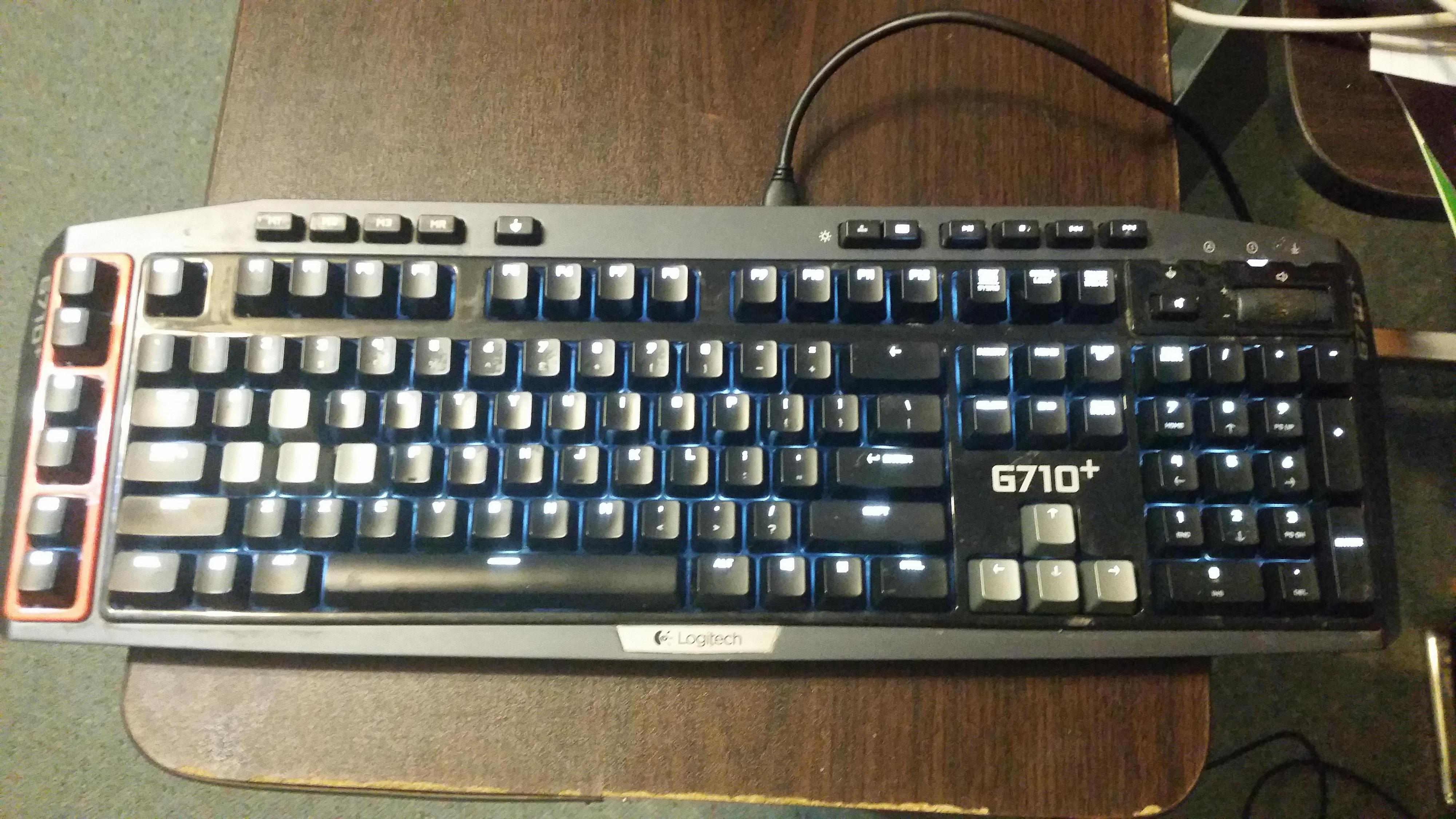
Corsair K95 RGB Platinum:
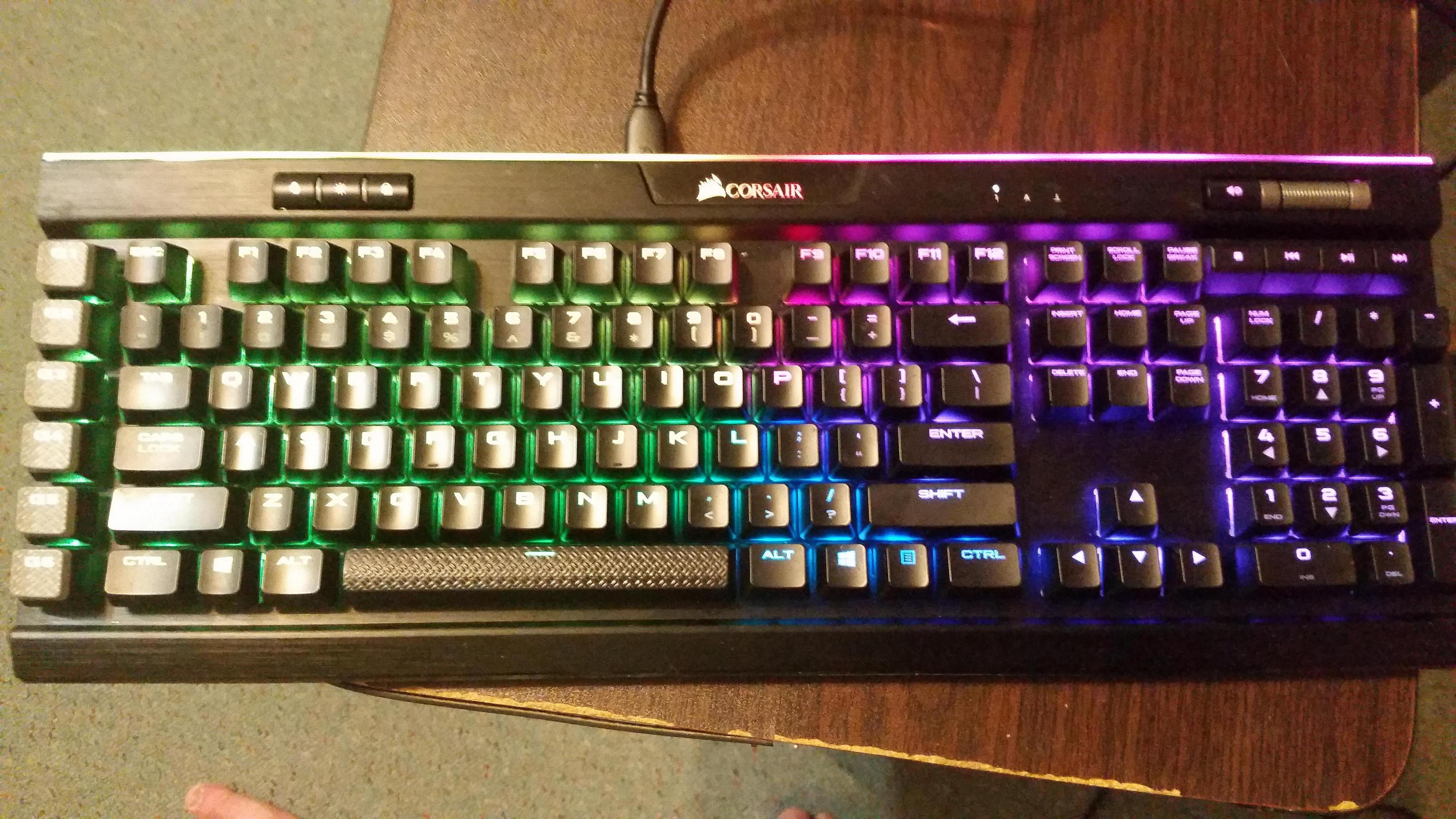
Corsair K95 RGB Platinum:
Topic Starter
Well, about time you post those keyboards.abraker wrote:
Logitech G710+:
Aesthetics wise, the board doesn't look very good tbh.
I found that it costs over $200 brand new, but it looks kinda like a cheap membrane gamer keyboard not gonna lie. It doesn't have that premium look that other keyboards at that price point has.
The shape of the case looks really weird and reminds me of rubber domes in the 90s when they were trying to design boards that looks different and came up with fuck ugly keyboard case shapes.
The huge amount of buttons everywhere makes the board looks busy also. Normally, I love boards with lots of buttons, but this one looks kinda too busy and cramped. Not very elegant.
The G710+ logo on top of the nav keys in white font looks pretty obnoxious also.
Build quality wise, from what I found, is the same as most modern mechanical keyboard. Not excellent, not horrible.
I can't find anything about the keycaps, but they looks like lazered caps to me.
They also use a squared off gamer font which looks pretty ugly. But at least they aren't as ugly as those cyber fonts that every one and their mother used back in the 2010s.
Switches wise, again I can't really find much about which switches that they can come with. But I have managed to find 2 versions of the board, one uses Cherry MX blues and the other Cherry MX browns.
You can tell by the colored bezel section on the left.
Well about Cherry MX browns, in short, they're dog shit.
Feel wise I actually prefer a rubber dome board over Cherry MX browns. At least rubber domes are actually tactile.
The tactility on MX browns are literally weaker than the haptic feedback you get on your mobile phones I found. Yes, their tactility is weaker than the fake tactile feed back that your phone can provide you.
So I guess Cherry MX Browns are for people that hates tactility but doesn't want to use a linear switch.
This board comes with a lot of media keys, which can be quite useful tbh. Especially the volume wheel on the right.
It also has 6 programmable macro keys. That are advertised as can be programmed "on the fly".
If the advertisements were to be believed, then that's a pretty solid feature.
Macros are really nice to have, both in gaming and for work.
But I'm still pretty skeptical about it, since there are so many boards with macro functions that are advertised as can be programmed "on the fly" actually requires you to have their dedicated app installed and running in the background to use the macros.
Overall, a pretty overpriced but fairly ugly board.
5.5/10
Topic Starter
Aesthetics wise, I think this board looks okay.abraker wrote:
Corsair K95 RGB Platinum:
It has that edgy gamer look to it. A bit showy, but overall not a bad looking keyboard.
Build quality wise, again, typical for modern mech keyboards.
The keycaps are made out of ABS plastic, coated in black paint and then lazered.
This makes for very sharp legends on the keycaps, but those caps are not very durable and can wear down after only a few weeks of use.
They also attracts dirt, dusts, hand oil and fingerprints like crazy, making the board looks pretty disgusting pretty quick, only after a few hours of use.
The spacebar is textured for some reason, I have no idea why it's the case since I don't think fingers slipping off spacebars is a huge problem.
Guess they're just there for aesthetics purposes.
Switches wise, these boards can either come with Cherry MX Browns or Cherry MX speed silver.
Although you said that the switch stems has a white/grey color in the VC so I guess that this board in particular is using speed silver switches.
They're light linear switches with a higher actuation point than normal switches.
The actuation point is at 1.2mm instead of 2mm like most other MX switches.
The travel is also shortened from 4mm of normal Cherry MX switches to 3.4mm.
The weighting is still the same as cherry MX reds, around 45g of actuation.
All these factors for a very hyper active switch that can actuate with just the weight of your finger.
I already have so many mistypes while using Cherry MX reds, so I definitely cannot use these switches.
Even while playing video games, I keep pressing buttons when I don't mean to and it takes a while before I can get used to it. Though I still didn't like them.
Typing on them is a nightmare, my average typing speed on them is like 40 to 50 wpm because of all the mistakes I keep getting because of how hyper active they are.
Features wise, this board has a volume wheel and some media buttons, which are pretty nice tbh.
It also has 6 macro buttons, however they cannot be programmed on the fly.
You'll need the app to assign macros to them. But at least you don't have to have the app in the background to use the macros.
However, their app, "iCue" I think it's called is fucking dogshit.
It's several hundred Mbs of storage space and it drains CPU while running in the back ground.
Worst yet, it disables all Corsair devices if you shut it down, and you have to unplug and replug your device to use them again.
I used to have a Corsair mouse and I was using that mouse while I borrowed a Corsair board to use and that app drives me fucking insane.
I uninstalled that app after a few days.
Overall, an okay keyboard.
5.5/10
I bought some glorious pandas a while back when they were on back-order and they finally arrived today! I only bought a 36-pack since these switches are damn expensive, so I only installed them for the letters and a few mods. I didn't lube them up because I am lazy. Maybe sometime in the future.
I haven't used them for too long yet, but all I can say so far is that I enjoy tactile switches a lot more now. The only type of tactile switch that I had used before this were Gateron browns, and oh boy, they were shit. It is a night and day difference between browns and pandas. Browns essentially feel like linears, but sticky. "Real" tactile switches are actually what they say they are... tactile.
Overall, I'm really enjoying these new switches. I really want to buy and try out so many more switches now.

I haven't used them for too long yet, but all I can say so far is that I enjoy tactile switches a lot more now. The only type of tactile switch that I had used before this were Gateron browns, and oh boy, they were shit. It is a night and day difference between browns and pandas. Browns essentially feel like linears, but sticky. "Real" tactile switches are actually what they say they are... tactile.
Overall, I'm really enjoying these new switches. I really want to buy and try out so many more switches now.
Dell SK-8110. Haven't used it for a while and didn't bother cleaning for the pic, so ignore that. It has a PS/2 end which should tell you how old it is lol.
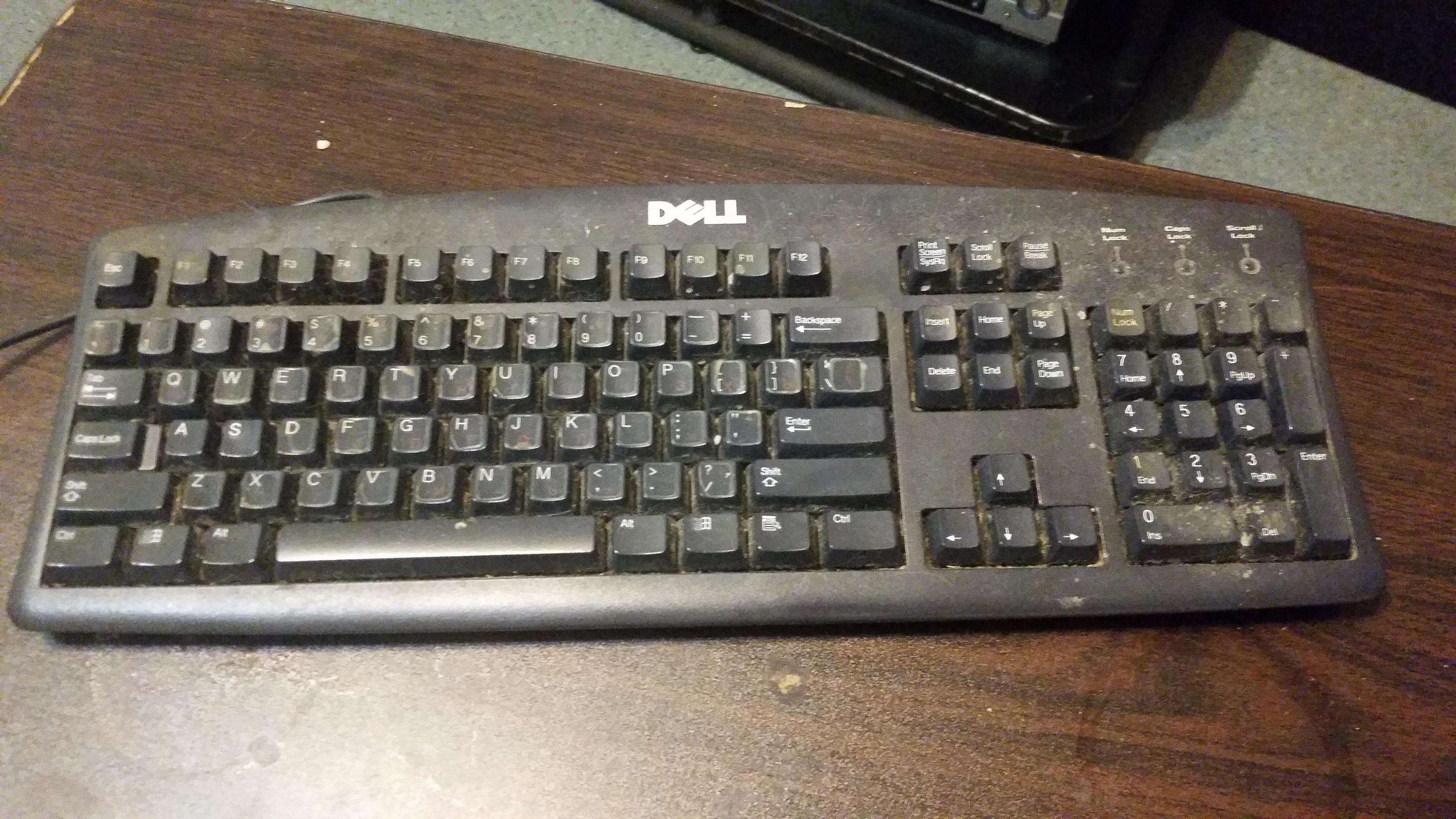
Topic Starter
Noice.Penguin wrote:
I bought some glorious pandas a while back when they were on back-order and they finally arrived today! I only bought a 36-pack since these switches are damn expensive, so I only installed them for the letters and a few mods. I didn't lube them up because I am lazy. Maybe sometime in the future.
I haven't used them for too long yet, but all I can say so far is that I enjoy tactile switches a lot more now. The only type of tactile switch that I had used before this were Gateron browns, and oh boy, they were shit. It is a night and day difference between browns and pandas. Browns essentially feel like linears, but sticky. "Real" tactile switches are actually what they say they are... tactile.
Overall, I'm really enjoying these new switches. I really want to buy and try out so many more switches now.
Yeah, although I haven't tried Glorious pandas before, if they're anything like Holy Pandas then yeah, they're much better than Gat browns.
They're at least are actually tactile.
Although, I guess almost anything would be better than MX brown switches lol.
Also, I heard that T1 switches and Oreo switches are Holy Panda types switches as well, but they're no where near that ridiculously expensive.
You can get some of those to fill in the spots where you're using Gat browns to try them out to see if you like them.
Looks like an old rubber dome keyboard to me. Nothing special about it.abraker wrote:
Dell SK-8110. Haven't used it for a while and didn't bother cleaning for the pic, so ignore that. It has a PS/2 end which should tell you how old it is lol.
The dirt and dust isn't inherent to the board and I'm sure it can be cleaned up quite easily.
You think you could get the lowest ranking with that? Hah!
You underestimate me abraker.
I've tried boards that are actual piss shit fucking wank stain before.
3/10
Topic Starter
Also, even though I grouped all rubber dome office keyboards into one ranking, I'm sure not all of them are the same.
For example, I've experienced using a really bad one in my previous part time job.
It was just like any other rubber domes but the stabilized keys are so poorly stabilized. They bind all the fucking time and it's infuriating to type with that board.
Even the spacebar - which usually would be the most stable key, isn't stabilized properly and binds just like the others. It fucking drives me insane typing on it.
My boss even asked me why was I typing so slowly since I wrote in my CV that I can type in English relatively quickly lol.
So yeah, if you want your board to score lower, you'll gonna have to give more reasons why I should rank it lower than others since I can't really come and feel each and everyone's keyboard.
For example, I've experienced using a really bad one in my previous part time job.
It was just like any other rubber domes but the stabilized keys are so poorly stabilized. They bind all the fucking time and it's infuriating to type with that board.
Even the spacebar - which usually would be the most stable key, isn't stabilized properly and binds just like the others. It fucking drives me insane typing on it.
My boss even asked me why was I typing so slowly since I wrote in my CV that I can type in English relatively quickly lol.
So yeah, if you want your board to score lower, you'll gonna have to give more reasons why I should rank it lower than others since I can't really come and feel each and everyone's keyboard.
if you think that was my actual attempt, that was just me testing the waters. The one next is gonna be the real deal. Tune in next week.
Topic Starter
Hmm interesting.
https://media.discordapp.net/attachments/797724597721890818/797724639782371328/video0.mov
Edit: second photo not showing so here is link https://imgur-archive.ppy.sh/discord/797724597721890818-797725051825684521-image0.jpg
It was like a 20 dollar blue swotch keyboard my brother bought me for christmas like 3 years ago
Also, it is 1am and i didnt have sleeves to cover my noodle arms sorry you had to see that. I was also scared to type so sorry I typed so slow 
Could I also get a seperste rating for my diy uwu pencil holder?

Could I also get a seperste rating for my diy uwu pencil holder?
Topic Starter
Goddamn, please clean your keyboard from time to time.Ashton wrote:
https://media.discordapp.net/attachments/797724597721890818/797724639782371328/video0.mov
Edit: second photo not showing so here is link https://imgur-archive.ppy.sh/discord/797724597721890818-797725051825684521-image0.jpg
It was like a 20 dollar blue swotch keyboard my brother bought me for christmas like 3 years ago
Aesthetics wise, it looks okay I suppose.
A bit generic looking though, but it doesn't look too try hard and is clean looking enough I suppose.
I really don't like the logo on top of the nav keys though, it kinda ruins the clean looks a bit.
Build quality wise, again nothing special.
Metal mounting plate, braided cable.
On to the switches, this board is using MX blue switches. I'm not sure which manufacturer made them but they're all very similar so I guess that doesn't really matter.
Imo MX blue switches feels fine, but they're not excellent. And they have a horrible sound.
They're very high pitched, plasticky and extremely loud.
Their sound is kinda notorious at this point and you can recognize them from any typing video or on voice chats.
The keycaps looks fine. They use a normal font so that's good. But some of the fonts are huge, not sure what's up with that.
I don't know what they're made of but since this looks like a back lit keyboard, and from their looks, I'm guessing they're lazered ABS.
In my experience, those kinds of caps are not very durable, they also gather dirt, dust and fingerprints really quickly, just from mere hours of use.
I guess this board's biggest strength is it's cheap price. $20 is really cheap for a mechanical keyboard.
5/10
Edit:
I won't rank it as this is a keyboard thread but it looks okay.Ashton wrote:
Could I also get a seperste rating for my diy uwu pencil holder?
I havent cleaned it wver sjnce I got it...