Hi guys, I've upgrade my Windows to Win10, and the slider become this:
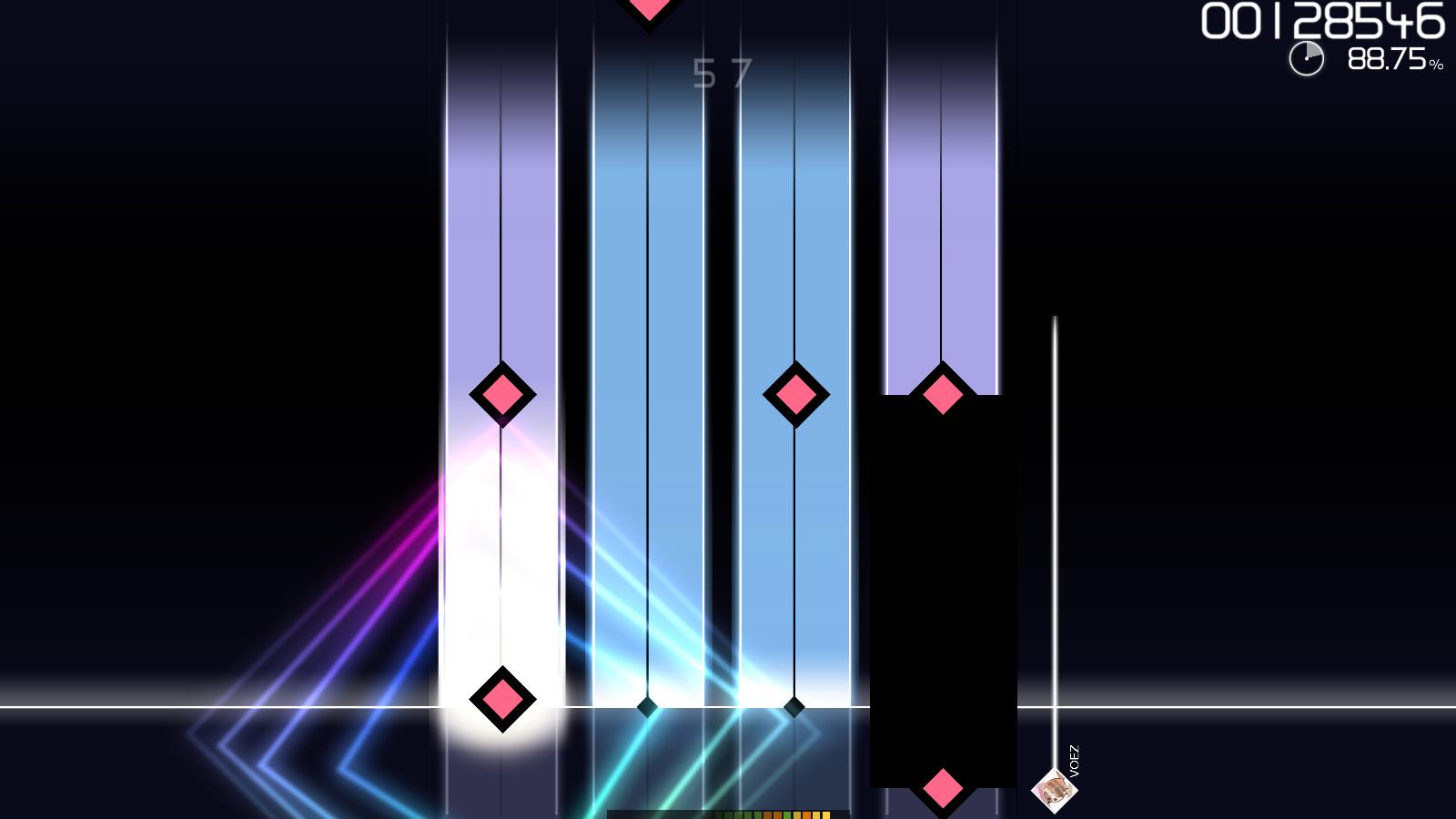
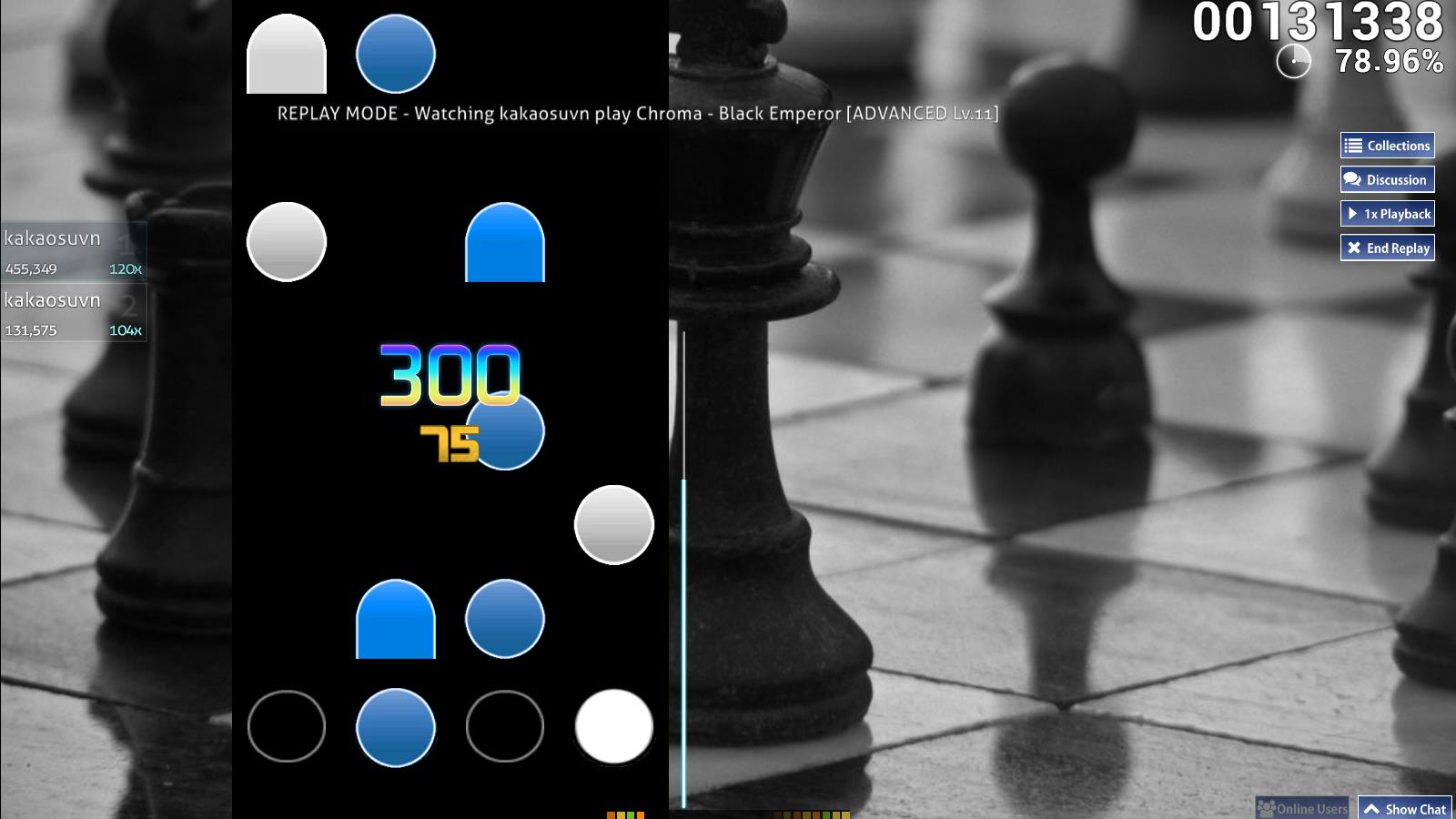
Do you know how to fix it?
P/s: Sorry for my bad English :<
P/s #2: The black slider just appear in some skin have black-color slider like Project VOEZ and SillyFanGirl, not appear in some colored slider (YUGEN, StepMania, O2JAM)
Thank you.
Do you know how to fix it?
P/s: Sorry for my bad English :<
P/s #2: The black slider just appear in some skin have black-color slider like Project VOEZ and SillyFanGirl, not appear in some colored slider (YUGEN, StepMania, O2JAM)
Thank you.