Aha I must have local files whicha re allowing this to run for me. Should be able to fix that up.
forum
Unoffical Updated OSX osu! Wineskin Package
posted
Total Posts
449
@Technocoder the plan is to generate a script to build this from scratch, so it can be run by users that don't want to consume large binary releases. Are there any things missing from the new build that worked in yours? I know that CJK support should be easy to add back by installing the fake font mappings, at least.
Topic Starter
peppy
peppy wrote:
@Technocoder the plan is to generate a script to build this from scratch, so it can be run by users that don't want to consume large binary releases. Are there any things missing from the new build that worked in yours? I know that CJK support should be easy to add back by installing the fake font mappings, at least.
That's a pretty cool way of doing things.
As far as I can tell, all the features in my build exists in yours including dual monitor setups.
peppy wrote:
A new official release is available here. This one runs 64-bit and should be fine on catalina, apart from maybe not being signed.
I'm on the most recent public beta of Catalina. After using the built-in Archive Utility to unzip the file, I tried opening the app from the Applications folder and nothing would happen when I opened it. Running WineskinLauncher also didn't work either; the process would complete itself immediately after I launched it. The Wineskin app still works fine though, so I did a test run and this was what I got:
Logs
/Applications/osu!.app/Contents/Frameworks/wswine.bundle/lib64/../bin/wine-preloader: line 2: /Applications/osu!.app/Contents/Frameworks/wswine.bundle/lib64/../bin/osu!stable 64612270101Wine-preloader: Bad CPU type in executable
000d:fixme:service:scmdatabase_autostart_services Auto-start service L"clr_optimization_v4.0.30319_32" failed to start: 1359
0012:fixme:heap:RtlSetHeapInformation 0x240000 0 0x23e6e0 4 stub
0012:fixme:wer:WerSetFlags (2) stub!
0012:fixme:heap:RtlSetHeapInformation 0x0 1 0x0 0 stub
0017:fixme:process:SetProcessShutdownParameters (00000380, 00000000): partial stub.
/Applications/osu!.app/Contents/Frameworks/wswine.bundle/lib64/../bin/wine-preloader: line 2: /Applications/osu!.app/Contents/Frameworks/wswine.bundle/lib64/../bin/osu!stable 64612270101Wine-preloader: Bad CPU type in executable
000d:fixme:service:scmdatabase_autostart_services Auto-start service L"clr_optimization_v4.0.30319_32" failed to start: 1359
0012:fixme:heap:RtlSetHeapInformation 0x240000 0 0x23e6e0 4 stub
0012:fixme:wer:WerSetFlags (2) stub!
0012:fixme:heap:RtlSetHeapInformation 0x0 1 0x0 0 stub
0017:fixme:process:SetProcessShutdownParameters (00000380, 00000000): partial stub.
/Applications/osu!.app/Contents/Frameworks/wswine.bundle/lib64/../bin/wine-preloader: line 2: /Applications/osu!.app/Contents/Frameworks/wswine.bundle/lib64/../bin/osu!stable 64612270101Wine-preloader: Bad CPU type in executable
peppy wrote:
Please try this one instead:
https://assets.ppy.sh/macOS/osu!%2020190709-2.app.zip
Same results & logs as the other build, but the logs gave me one more thing:
Thanks for the report. On further investigation, it looks like running on catalina will be impossible due to wine limitations. I'm not sure if this is the death of the wine project or not (that will required further reading) but it's probably worth noting (and not upgrading) for the time being.
When I try to open the game it just tells me that it is 'Damaged' and that I should move it to the trash. Any advise?
I should probably mention that my mac is running on El Capitan.
I should probably mention that my mac is running on El Capitan.
Sorry for leaving this half-way. Turns out the build I made doesn't work well on catalina.
I'm in a bit of a pickle here.
I'll go to download the .zip file, and get it downloaded already unzipped and in application format, which I found a bit strange. I'd go and open it manually, by selecting "Open" and it dose literally nothing. I'll keep trying and I eventually get an error of "This application "osu!" can't be opened."
I went through wineskin and did a test run but nothing has happened at all.
I've also tried some of the most recent links above, and I got the same "osu! is damaged and can't be opened. You should move it to the bin." With the same version I didn't have to unzip it either.
I'll go to download the .zip file, and get it downloaded already unzipped and in application format, which I found a bit strange. I'd go and open it manually, by selecting "Open" and it dose literally nothing. I'll keep trying and I eventually get an error of "This application "osu!" can't be opened."
I went through wineskin and did a test run but nothing has happened at all.
I've also tried some of the most recent links above, and I got the same "osu! is damaged and can't be opened. You should move it to the bin." With the same version I didn't have to unzip it either.
Topic Starter
lunarperu
lunarperu wrote:
I'm in a bit of a pickle here.
I'll go to download the .zip file, and get it downloaded already unzipped and in application format, which I found a bit strange. I'd go and open it manually, by selecting "Open" and it dose literally nothing. I'll keep trying and I eventually get an error of "This application "osu!" can't be opened."
I went through wineskin and did a test run but nothing has happened at all.
I've also tried some of the most recent links above, and I got the same "osu! is damaged and can't be opened. You should move it to the bin." With the same version I didn't have to unzip it either.
See the osu! or Wineskin will not open! of my guide: https://osu.ppy.sh/community/forums/topics/679205
Specifically, you need to run the sudo xattr -dr com.apple.quarantine 'osu!.app' command in Terminal on osu! (or at least I'm pretty sure that's the issue).
Hi um I find it unable to open any songs at all, is that normal?
Runs perfectly fine but there's visible input delay with a wired mouse. I'm running it on my second monitor, could that be an issue? On Mohave. Great work btw!
Reiyer wrote:
Runs perfectly fine but there's visible input delay with a wired mouse. I'm running it on my second monitor, could that be an issue? On Mohave. Great work btw!
i play with tablet but whenever i try mouse it always has input delay/lag. So i think thats just a problem the build has.
i've been using the Wineskin fine for the past 9 months or so but it suddenly started spazzing like crazy. the program opens but doesn't run at a decent fps rate (it runs around 20fps for some reason) and then drops to not even 5fps at some points and lags my whole computer when closing it out. i've tried everything on your other thread and reinstalling the program; nothing worked.
EDIT: in case you're curious, i'm running on Mojave and always have been but the issues are recent. i also updated the engine and everything too and tried lower settings but nothing seems to work.
EDIT: in case you're curious, i'm running on Mojave and always have been but the issues are recent. i also updated the engine and everything too and tried lower settings but nothing seems to work.
with catalina coming up, just a reminder to not update to it if you want to play osu! on your mac.
possible solutions:
possible solutions:
- wait for wine to work on catalina: https://forum.winehq.org/viewtopic.php?f=9&t=32590
- wait for lazer: tbd
I am trying to currently run osu! on a MacBook Air. It worked before, but I was fiddling with the settings and accidentally broke the wrapper by enabling "Compatibility Mode." I did uninstall and reinstall it, but now nothing is working.
I would like a resolution to this. If I need to send any form of logs, please tell me (how to get to the logs) and I will show them to resolve this problem.
I hope to hear from you soon.
I would like a resolution to this. If I need to send any form of logs, please tell me (how to get to the logs) and I will show them to resolve this problem.
I hope to hear from you soon.
ZeltoGMD wrote:
I am trying to currently run osu! on a MacBook Air. It worked before, but I was fiddling with the settings and accidentally broke the wrapper by enabling "Compatibility Mode." I did uninstall and reinstall it, but now nothing is working.
I would like a resolution to this. If I need to send any form of logs, please tell me (how to get to the logs) and I will show them to resolve this problem.
I hope to hear from you soon.
You didn't have to un/reinstall ^^; just go into the osu config files and change its value back to 0!
Stingy wrote:
ZeltoGMD wrote:
I am trying to currently run osu! on a MacBook Air. It worked before, but I was fiddling with the settings and accidentally broke the wrapper by enabling "Compatibility Mode." I did uninstall and reinstall it, but now nothing is working.
I would like a resolution to this. If I need to send any form of logs, please tell me (how to get to the logs) and I will show them to resolve this problem.
I hope to hear from you soon.
You didn't have to un/reinstall ^^; just go into the osu config files and change its value back to 0!
So, I'm not good when it comes to files and stuff. Can you tell me how to do it?
ZeltoGMD wrote:
Stingy wrote:
ZeltoGMD wrote:
I am trying to currently run osu! on a MacBook Air. It worked before, but I was fiddling with the settings and accidentally broke the wrapper by enabling "Compatibility Mode." I did uninstall and reinstall it, but now nothing is working.
I would like a resolution to this. If I need to send any form of logs, please tell me (how to get to the logs) and I will show them to resolve this problem.
I hope to hear from you soon.
You didn't have to un/reinstall ^^; just go into the osu config files and change its value back to 0!
So, I'm not good when it comes to files and stuff. Can you tell me how to do it?
Yep! So in your osu! folder (there are different ways to find this. the one I use most is clicking the app icon and using Show in Finder, then Show Package Contents) and find the "osu!" folder. (I don't have a specific filepath because I screwed mine up a few months ago lol) and open osu!.<your name>.cfg as a text document. Now change the value MyPcSucks = 1 to MyPcSucks = 0.
does anyone know how to fix the chinese/korean/japanese text thingy (the letters become boxes)? https://github.com/ppy/osu-wine/issues/6
This worked for me for a while but it seems that it is back to boxes
(if you are asking why I want these texts, it's because it looks aesthetic in original text instead of english)
This worked for me for a while but it seems that it is back to boxes
(if you are asking why I want these texts, it's because it looks aesthetic in original text instead of english)
osu doesn't open in Catalina version of Mac OS. Will it be fixed or not?
CodeWeavers are working on bringing wine to catalina
https://www.codeweavers.com/about/blogs/tag:catalina
https://www.codeweavers.com/about/blogs/tag:catalina
Once we get wine updated I'll revisit the updated package.
The wait is tough but I totally understand and appreciate the hard work being put into this all. I started having computer issues and thought upgrading to Catalina would fix something and I didn't know Osu! didn't run on it. Doesn't help that my tablet just came in too haha. Thank you to everyone helping us filthy Mac users. It means a lot.
Being on a mac is tough sometimes so i appreciate the hard work for even mac users like myself to play Osu! again when the time comes. good luck working on it
Majora22 wrote:
The wait is tough but I totally understand and appreciate the hard work being put into this all. I started having computer issues and thought upgrading to Catalina would fix something and I didn't know Osu! didn't run on it. Doesn't help that my tablet just came in too haha. Thank you to everyone helping us filthy Mac users. It means a lot.
Isn't there a way to go back down to mojave? My friend updated to Catalina because he didn't know and he did something with his disk and he manage to get back to mojave
My version of osu! is too old to submit scores now. Is it safe to update the client?
You need to use non-fallback builds to submit scores.
peppy wrote:
You need to use non-fallback builds to submit scores.
I used to be able to submit everything just fine, but we'll see!
The client forced a restart, so after it's finished I'll get back with an update.
Edit: Everything is fine!
god this forum exists. if it didn't i wouldn't able to play the latest version of osu in mac.
can't download it from mega, can you add a download mirror on mediafire?

I have been playing on mac for a while and it is sad to see that I cannot play on it anymore.  I just wish through lazer you could play with friends or something.
I just wish through lazer you could play with friends or something.
 I just wish through lazer you could play with friends or something.
I just wish through lazer you could play with friends or something.https://www.codeweavers.com/about/blogs/jwhite/2019/10/31/announcing-a-first-alpha-build-of-crossover-19-for-macos-catalina
Soo...theoretically wine on mac should be ready to use before the end of the year. At the current status it's just a hacky build that kind of works but nothing is assured to go well.
CodeWeavers wrote:
We plan to start our beta process shortly and we hope to have a production quality version of CrossOver 19 before the end of the year. We strongly recommend that everyone that can wait for that version.
Soo...theoretically wine on mac should be ready to use before the end of the year. At the current status it's just a hacky build that kind of works but nothing is assured to go well.
I want to ask, does osu! worked on os X Catalina now?
I have played for a long time and I accidentally upgrade my macbook. QQQQQ
I have played for a long time and I accidentally upgrade my macbook. QQQQQ
I did everything in this guide. does it applies to Multi Osu! as well or do i need to do something else?
a solution for all macos catalina users for the time being would be to install windows via the bootcamp utility and boot into that windows installation to play osu, otherwise wait for either lazer release or a compatible wrapper like wine or even wine itself
Before I redownload osu, the old osu has a drive c file.But the new osu doesn't have. I cant move my songs and datas to the new osu. What should I do
Topic Starter
CakeOWO wrote:
Before I redownload osu, the old osu has a drive c file.But the new osu doesn't have. I cant move my songs and datas to the new osu. What should I do
If the drive_c shortcut does not exist you can find the folder manually through: Contents > Resources > drive_c. If that folder does not exist you may need to start osu! at least once for the folder to show up (though it should appear anyway).
I downloaded osu but once I updated my computer to the Catalina update I couldn't open it. I tried redownloading it but it still doesn't work
I have catalina and i downloaded it from https://github.com/ppy/osu/releases works for me
Toebrain wrote:
I have catalina and i downloaded it from https://github.com/ppy/osu/releases works for me
It's osu!lazer. I also tried downloading this version rather than original but I didn't understand how to import songs and skins into it. How did you do it?
SosPesos wrote:
Toebrain wrote:
I have catalina and i downloaded it from https://github.com/ppy/osu/releases works for me
It's osu!lazer. I also tried downloading this version rather than original but I didn't understand how to import songs and skins into it. How did you do it?
you can just drag and drop the skin/beatmap files (skin support is currently very limited though)
SosPesos wrote:
Toebrain wrote:
I have catalina and i downloaded it from https://github.com/ppy/osu/releases works for me
It's osu!lazer. I also tried downloading this version rather than original but I didn't understand how to import songs and skins into it. How did you do it?
Can you write how to download this on macOS? I've already download this XQuartz but I can't figure out how to install this. I bought MacBook 3 days ago and I can't do it yet.
so for the discord rich presence i didn't seem to have the discord rpc dll file in there yet and when i put in a new one and launch osu it just deletes the file. Any solution?
Still doesn't work
Still doesn't work
How long will it take for this to be imported to macOS Catalina?
Hi, I'm on a 2017 Macbook Air 8 Gb ram. Recently I've had a crap ton of lag spikes out of nowhere mid-song. This happens about even 40-60 seconds, and its only started ever since I've upgraded to Mac Mojave and has gotten progressively worse. Is there any fix to make this stable more compatible with mojave to reduce the lag spikes?
any updates on osu! for catalina?
RichardMupp wrote:
so for the discord rich presence i didn't seem to have the discord rpc dll file in there yet and when i put in a new one and launch osu it just deletes the file. Any solution?
Same problem
Topic Starter
This is an experimental build for osu! on macOS Catalina.
Download link: https://mega.nz/#!1wUhSK5b!UOh3p73XnupbZktFgsljieoIdf_L1PkxDFwjBvflNGM
After extraction follow the steps under osu! or Wineskin will not open! from my guide. Ignore any "Operation not permitted" errors.
If you are on a version of macOS older than 10.15.4 System Integrity Protection must also be disabled. You can check if it is enabled:
One person has confirmed that the Wineskin does work on Catalina with no apparent issues as long System Integrity Protection is disabled.
Technical Build Information:
This build augments Peppy's (@peppy) July 2019 build with the newer Crossover 19.0.1 build designed to run on macOS Catalina from the Unofficial Wineskin releases: https://github.com/Gcenx/WineskinServer/releases/tag/V1.8.4
The (extracted) application size has increased to 2.56 gigabytes which suggests that it may be more space efficient to rebuild the Wineskin from scratch.
Download link: https://mega.nz/#!1wUhSK5b!UOh3p73XnupbZktFgsljieoIdf_L1PkxDFwjBvflNGM
After extraction follow the steps under osu! or Wineskin will not open! from my guide. Ignore any "Operation not permitted" errors.
If you are on a version of macOS older than 10.15.4 System Integrity Protection must also be disabled. You can check if it is enabled:
Steps
If it is enabled, you can follow these steps from official Apple documentation to disable it: https://developer.apple.com/library/archive/documentation/Security/Conceptual/System_Integrity_Protection_Guide/ConfiguringSystemIntegrityProtection/ConfiguringSystemIntegrityProtection.html#//apple_ref/doc/uid/TP40016462-CH5-SW1- Open Terminal
- Type csrutil status and press enter
- Check if it says it is enabled
One person has confirmed that the Wineskin does work on Catalina with no apparent issues as long System Integrity Protection is disabled.
Technical Build Information:
This build augments Peppy's (@peppy) July 2019 build with the newer Crossover 19.0.1 build designed to run on macOS Catalina from the Unofficial Wineskin releases: https://github.com/Gcenx/WineskinServer/releases/tag/V1.8.4
The (extracted) application size has increased to 2.56 gigabytes which suggests that it may be more space efficient to rebuild the Wineskin from scratch.
after installing osu by the way you mentioned I am getting an error
System.ComponentModel.Win32Exception (0x80004005): Błąd wewnętrzny
at System.Diagnostics.Process.StartWithShellExecuteEx(ProcessStartInfo startInfo)
at System.Diagnostics.Process.Start(ProcessStartInfo startInfo)
at #=zfx4YmktRjFRJMjRCIw==.#=z21atl_k=(Boolean #=zz37TCDhPZt7T, Exception #=zd$QcV_I=)
at #=zECDBzTWwbaPTpTsrQb0uALU=.#=zzgK5Nt5FWiHc(Object #=zyyMutHw=, EventArgs #=zd$QcV_I=)
at System.Windows.Forms.Button.OnMouseUp(MouseEventArgs mevent)
at System.Windows.Forms.Control.WmMouseUp(Message& m, MouseButtons button, Int32 clicks)
at System.Windows.Forms.Control.WndProc(Message& m)
at System.Windows.Forms.ButtonBase.WndProc(Message& m)
at System.Windows.Forms.Button.WndProc(Message& m)
at System.Windows.Forms.NativeWindow.Callback(IntPtr hWnd, Int32 msg, IntPtr wparam, IntPtr lparam)
Do you know what shall I do? I know it is still alpha, but you know...
System.ComponentModel.Win32Exception (0x80004005): Błąd wewnętrzny
at System.Diagnostics.Process.StartWithShellExecuteEx(ProcessStartInfo startInfo)
at System.Diagnostics.Process.Start(ProcessStartInfo startInfo)
at #=zfx4YmktRjFRJMjRCIw==.#=z21atl_k=(Boolean #=zz37TCDhPZt7T, Exception #=zd$QcV_I=)
at #=zECDBzTWwbaPTpTsrQb0uALU=.#=zzgK5Nt5FWiHc(Object #=zyyMutHw=, EventArgs #=zd$QcV_I=)
at System.Windows.Forms.Button.OnMouseUp(MouseEventArgs mevent)
at System.Windows.Forms.Control.WmMouseUp(Message& m, MouseButtons button, Int32 clicks)
at System.Windows.Forms.Control.WndProc(Message& m)
at System.Windows.Forms.ButtonBase.WndProc(Message& m)
at System.Windows.Forms.Button.WndProc(Message& m)
at System.Windows.Forms.NativeWindow.Callback(IntPtr hWnd, Int32 msg, IntPtr wparam, IntPtr lparam)
Do you know what shall I do? I know it is still alpha, but you know...
Topic Starter
"osulover"
osulover wrote:
after installing osu by the way you mentioned I am getting an error
System.ComponentModel.Win32Exception (0x80004005): Błąd wewnętrzny
at System.Diagnostics.Process.StartWithShellExecuteEx(ProcessStartInfo startInfo)
at System.Diagnostics.Process.Start(ProcessStartInfo startInfo)
at #=zfx4YmktRjFRJMjRCIw==.#=z21atl_k=(Boolean #=zz37TCDhPZt7T, Exception #=zd$QcV_I=)
at #=zECDBzTWwbaPTpTsrQb0uALU=.#=zzgK5Nt5FWiHc(Object #=zyyMutHw=, EventArgs #=zd$QcV_I=)
at System.Windows.Forms.Button.OnMouseUp(MouseEventArgs mevent)
at System.Windows.Forms.Control.WmMouseUp(Message& m, MouseButtons button, Int32 clicks)
at System.Windows.Forms.Control.WndProc(Message& m)
at System.Windows.Forms.ButtonBase.WndProc(Message& m)
at System.Windows.Forms.Button.WndProc(Message& m)
at System.Windows.Forms.NativeWindow.Callback(IntPtr hWnd, Int32 msg, IntPtr wparam, IntPtr lparam)
Do you know what shall I do? I know it is still alpha, but you know...
Can you clarify where you are getting this error? Does this happen when you launch the game or when you play a beatmap or something else?
(It would also be helpful to know if you have System Integrity Protection enabled. Type csrutil status in Terminal and press enter to check.)
I also tried Catalina build and my osu! crashed automatically when I started it up.
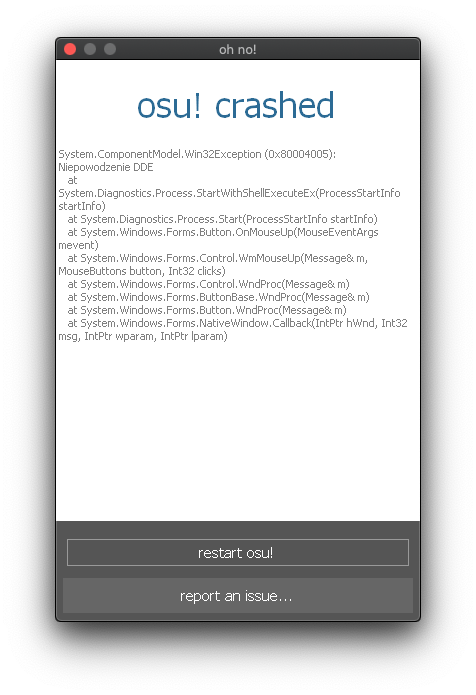
Error:
System.ComponentModel.Win32Exception (0x80004005): Niepowodzenie DDE
at System.Diagnostics.Process.StartWithShellExecuteEx(ProcessStartInfo startInfo)
at System.Diagnostics.Process.Start(ProcessStartInfo startInfo)
at System.Windows.Forms.Button.OnMouseUp(MouseEventArgs mevent)
at System.Windows.Forms.Control.WmMouseUp(Message& m, MouseButtons button, Int32 clicks)
at System.Windows.Forms.Control.WndProc(Message& m)
at System.Windows.Forms.ButtonBase.WndProc(Message& m)
at System.Windows.Forms.Button.WndProc(Message& m)
at System.Windows.Forms.NativeWindow.Callback(IntPtr hWnd, Int32 msg, IntPtr wparam, IntPtr lparam)
Error:
System.ComponentModel.Win32Exception (0x80004005): Niepowodzenie DDE
at System.Diagnostics.Process.StartWithShellExecuteEx(ProcessStartInfo startInfo)
at System.Diagnostics.Process.Start(ProcessStartInfo startInfo)
at System.Windows.Forms.Button.OnMouseUp(MouseEventArgs mevent)
at System.Windows.Forms.Control.WmMouseUp(Message& m, MouseButtons button, Int32 clicks)
at System.Windows.Forms.Control.WndProc(Message& m)
at System.Windows.Forms.ButtonBase.WndProc(Message& m)
at System.Windows.Forms.Button.WndProc(Message& m)
at System.Windows.Forms.NativeWindow.Callback(IntPtr hWnd, Int32 msg, IntPtr wparam, IntPtr lparam)
I was ready to update to catalina but theres still people with errors  guess ill wait until it is resolved
guess ill wait until it is resolved
 guess ill wait until it is resolved
guess ill wait until it is resolved
Topic Starter
Going by this comment on the Unofficial Wineskin page (and my tester):
it looks like for the Catalina build to work correctly System Integrity Protection needs to be disabled.
I'm not sure whether this is something that can be fixed in the future (it seems that there is a method to sign the engine). I'll link an article on disabling SIP in the original Catalina post.
these have not been signed or notarized so to make use of these you need to disable SIP in order for wine32on64 to set the kernal flag to allow 32Bit code execution.
it looks like for the Catalina build to work correctly System Integrity Protection needs to be disabled.
I'm not sure whether this is something that can be fixed in the future (it seems that there is a method to sign the engine). I'll link an article on disabling SIP in the original Catalina post.
Technocoder wrote:
Going by this comment on the Unofficial Wineskin page (and my tester):these have not been signed or notarized so to make use of these you need to disable SIP in order for wine32on64 to set the kernal flag to allow 32Bit code execution.
it looks like for the Catalina build to work correctly System Integrity Protection needs to be disabled.
I'm not sure whether this is something that can be fixed in the future (it seems that there is a method to sign the engine). I'll link an article on disabling SIP in the original Catalina post.
osu! looks and works just fine now without any problems. thanks!
---
after restart I got another crash with this type of error:
System.BadImageFormatException: Zły format. (Exception from HRESULT: 0x8007000B)
at #=zZQxv518qVKROUiQPwbWgTZ0=.#=z3yZu7DN4B2BRBgmayg==(Int32 #=zPUugZWQ=, #=zRZWZnGM3MIXD7ReruX9T_H6a_0hIEKA6xUsLpGIgFN8k& #=zi_qKPgk=)
at #=zZQxv518qVKROUiQPwbWgTZ0=.#=zhUMWxy48qeAhNKlcsQ==(Int32 #=zPUugZWQ=, #=za1OJjy3FLdUZnYkbSEi409aObgByGORR5olBu_A= #=zi_qKPgk=)
at #=zZQxv518qVKROUiQPwbWgTZ0=.#=z1UVvLa3xfwH0bXf_XQ==()
at #=zA3hSbco8uK0sKiIQ4Q==.#=z$NzUus8FUH3H(String #=z_qtqZfQM0CQK, Boolean #=zCxwmJWU=)
at #=zawrZjcDFGFN3WxT5WQ==.#=zDHXf2aC0PWn8()
at #=zawrZjcDFGFN3WxT5WQ==..ctor(String #=zNPNE6w0=)
at #=zsxC23dam3M26SVlPAA==.#=zBFA$LxQqV3VR(String #=zKT0vJ19XlKiR, Boolean #=zFal$SqUTp_kaIDi5zqOJw_8=, Boolean #=zn74D38aoz386Xfo46A==)
---
Nevermind, got it to work after clicking "restart osu!" on crash screen.
I'm having an issue opening the application, even after disabling the System Integrity Protection on my laptop. It keeps bringing up this issue about the .NET framework.
"This application could not be started. You must enable the .NET Framework from the Windows Features dialog box (from Control Panel, choose Programs, Turn Windows features on or off). Do you want to view information about this issue?"
"This application could not be started. You must enable the .NET Framework from the Windows Features dialog box (from Control Panel, choose Programs, Turn Windows features on or off). Do you want to view information about this issue?"
Topic Starter
"- Ephemeral -"
- Ephemeral - wrote:
I'm having an issue opening the application, even after disabling the System Integrity Protection on my laptop. It keeps bringing up this issue about the .NET framework.
"This application could not be started. You must enable the .NET Framework from the Windows Features dialog box (from Control Panel, choose Programs, Turn Windows features on or off). Do you want to view information about this issue?"
That's certainly a strange error to be getting. I know this sounds rather dumb but it might be worth downloading the file again just in case it was a one off error. If that doesn't work check if there are any files in Show Package Contents > drive_c > osu! > Songs > Logs. If there are, paste the contents of those files here (preferably in a pastebin).
It seems that there's an option to view information about the issue as well. Paste that information here as well if you can. Otherwise, you can try installing the .NET Framework manually (although I don't know if that will help):
Steps
- Open Wineskin from Show Package Contents
- Click on Advanced > Tools > Winetricks
- Click on dlls and check the box next to dotnet40 (theoretically, there should be a mark in the Installed column as well)
- Click on Run
I redownloaded the osu! Catalina build, but this time, it told me that '"osu!" is damaged and can't be opened. You should move it to the Trash." So I deleted this new version and tried to reopen the first version that I downloaded.
Using this first version, I tried manually installing the .NET Framework using your steps, but it gave me another error. The following pastebin link has the error messages and information you requested in your reply.
https://pastebin.com/GMbyJETa
Using this first version, I tried manually installing the .NET Framework using your steps, but it gave me another error. The following pastebin link has the error messages and information you requested in your reply.
https://pastebin.com/GMbyJETa
Topic Starter
"- Ephemeral -"
- Ephemeral - wrote:
I redownloaded the osu! Catalina build, but this time, it told me that '"osu!" is damaged and can't be opened. You should move it to the Trash." So I deleted this new version and tried to reopen the first version that I downloaded.
Using this first version, I tried manually installing the .NET Framework using your steps, but it gave me another error. The following pastebin link has the error messages and information you requested in your reply.
https://pastebin.com/GMbyJETa
You have ran this command right? sudo xattr -dr com.apple.quarantine 'osu!.app'
This needs to run on the osu! application each time it is downloaded. If you get the message xattr: No such file it means you have not set the working directory in Terminal correctly (the steps in my guide go into more detail). This is most likely the reason why you get "osu! is damaged and can't be opened". I suggest you try downloading it again.
I found this interesting error in the logs: wine: Bad CPU type in executable which seems to suggest that you're not using the Catalina build for some reason? It might just be an issue with winetricks.
There is a failure when osu! tries to update: _pending\osu!.exe => osu!.exe: FAIL. You can try updating osu! manually (there is a set of steps in my guide for this). There's also the error: No available GL context found.. Have you managed to get osu! on Wineskin working before? It might be that your graphics card is too old (I don't know what model of computer you have) but that seems unlikely.
Works perfectly for me! (sudo xattr -dr com.apple.quarantine 'osu!.app' isn't necessary if you enable "install from anywhere" in Catalina)
Okay, got it on my laptop. Is there a way to transfer skins? I tried to move my skins and songs to the new osu! folder, but the crossover application said there "is no windows application configured to open this file" when I tried to open the game with the new skin.
Topic Starter
"- Ephemeral -"
- Ephemeral - wrote:
Okay, got it on my laptop. Is there a way to transfer skins? I tried to move my skins and songs to the new osu! folder, but the crossover application said there "is no windows application configured to open this file" when I tried to open the game with the new skin.
Drag your skins into the skins folder (Show Package Contents > drive_c > osu! > Skins). Alternatively, perform the sections How to do a data backup on the old Wineskin and How to restore a data backup on the new Wineskin from my guide.
The app doesn't open.
OK GUYS I NEED HELP SO MUCH.
My osu runs fine on my macbook pro screen but on my secondary monitor i got 14 ms.How can i fix that?
My osu runs fine on my macbook pro screen but on my secondary monitor i got 14 ms.How can i fix that?
Technocoder wrote:
This is an experimental build for osu! on macOS Catalina.
Download link: https://mega.nz/#!1wUhSK5b!UOh3p73XnupbZktFgsljieoIdf_L1PkxDFwjBvflNGM
After extraction, you must run the following command on the application:
sudo xattr -dr com.apple.quarantine 'osu!.app'
(or otherwise apply the steps from the section: osu! or Wineskin will not open! from my guide. Ignore any "Operation not permitted" or "No such file" errors.)
For the moment, System Integrity Protection must also be disabled. You can check if it is enabled:Steps
- Open Terminal
- Type csrutil status and press enter
- Check if it says it is enabled
If it is enabled, you can follow these steps from official Apple documentation to disable it: https://developer.apple.com/library/archive/documentation/Security/Conceptual/System_Integrity_Protection_Guide/ConfiguringSystemIntegrityProtection/ConfiguringSystemIntegrityProtection.html#//apple_ref/doc/uid/TP40016462-CH5-SW1
One person has confirmed that the Wineskin does work on Catalina with no apparent issues as long System Integrity Protection is disabled.
Technical Build Information:
This build augments Peppy's (@peppy) July 2019 build with the newer Crossover 19.0.1 build designed to run on macOS Catalina from the Unofficial Wineskin releases: https://github.com/Gcenx/WineskinServer/releases/tag/V1.8.4
The (extracted) application size has increased to 2.56 gigabytes which suggests that it may be more space efficient to rebuild the Wineskin from scratch.
I don´t understand the part "you must run the following command", I download the app but I don´t know how to follow the steps :c
Topic Starter
BlasterLizard wrote:
The app doesn't open.
Provide more information.
AstroThePony wrote:
OK GUYS I NEED HELP SO MUCH.
My osu runs fine on my macbook pro screen but on my secondary monitor i got 14 ms.How can i fix that?
14 ms is about as high as you can get with a 60 or 70 refresh rate monitor. Have you disabled VSync or chosen a higher frame rate in the graphics options?
PinkBunny19 wrote:
I don´t understand the part "you must run the following command", I download the app but I don´t know how to follow the steps :c
What part of the steps in my guide are you having trouble with?
I downloaded the zip file, but it says it's damaged and cannot be opened. When you say copy and paste the command, do you mean in Terminal? I have no idea what you mean when you said to paste it onto the osu! application. When I typed the command into Terminal, it just asked for a 'Password: " with a key symbol. How do I fix this?
Update: I disabled system integrity and I've run the command, it said no such file. (where can I find your osu! or Wineskin will not open! guide?) osu! still says its damaged, can't be opened, and that I should move it to the bin.
I don't see how the Wineskin thing plays into the installment. I have the unofficial one you provided downloaded.
Update: I disabled system integrity and I've run the command, it said no such file. (where can I find your osu! or Wineskin will not open! guide?) osu! still says its damaged, can't be opened, and that I should move it to the bin.
I don't see how the Wineskin thing plays into the installment. I have the unofficial one you provided downloaded.
Topic Starter
"Jyxle"
Jyxle wrote:
I downloaded the zip file, but it says it's damaged and cannot be opened. When you say copy and paste the command, do you mean in Terminal? I have no idea what you mean when you said to paste it onto the osu! application. When I typed the command into Terminal, it just asked for a 'Password: " with a key symbol. How do I fix this?
Update: I disabled system integrity and I've run the command, it said no such file. (where can I find your osu! or Wineskin will not open! guide?) osu! still says its damaged, can't be opened, and that I should move it to the bin.
I don't see how the Wineskin thing plays into the installment. I have the unofficial one you provided downloaded.
I've included the guide in my signature. You can also find the guide in the first post of this thread. The password won't show up when you type it in but it will still be registered. Press enter after you've typed it in. The command will also fix the damaged error.
The working directory of your Terminal is likely not in the same place as your osu! file. There are more detailed steps on this in my guide.
is anyone else experiencing slight cursor delay? or is it just me
It's working now. I got some errors after running the command in Terminal, but it seems like osu! is still working fine with them. Here's what popped up if you want to look into it
Thanks!
xattr: [Errno 30] Read-only file system: 'osu!.app/Contents/Resources/dosdevices/z:'
xattr: No such file: osu!.app/Contents/Resources/dosdevices/d:
xattr: No such file: osu!.app/Contents/Resources/dosdevices/d::
xattr: No such file: osu!.app/Contents/Frameworks/libidn.11.dylib
Thanks!
xattr: [Errno 30] Read-only file system: 'osu!.app/Contents/Resources/dosdevices/z:'
xattr: No such file: osu!.app/Contents/Resources/dosdevices/d:
xattr: No such file: osu!.app/Contents/Resources/dosdevices/d::
xattr: No such file: osu!.app/Contents/Frameworks/libidn.11.dylib
i had "install from anywhere" enabled and i still had to do the sudo thingy, and every time i start up osu, it shows a "osu! crashed" message, then "updating", then starts up the game. other then that, its working fine
Hey! When I download the extraction thingy, it just installs Osu onto my computer. When I click on Osu it gives me an error saying "osu! is damaged and can't be opened. You should move it to the Trash."
Did I do anything wrong?
Edit: I entered the command into a blank terminal, it asked for a password and then said "felixmayhew is not in the sudoers file. This incident will be reported."
I'm fairly lost and could use some help, I don't have any clue what I'm doing.
Did I do anything wrong?
Edit: I entered the command into a blank terminal, it asked for a password and then said "felixmayhew is not in the sudoers file. This incident will be reported."
I'm fairly lost and could use some help, I don't have any clue what I'm doing.
Topic Starter
felixohno
felixohno wrote:
Hey! When I download the extraction thingy, it just installs Osu onto my computer. When I click on Osu it gives me an error saying "osu! is damaged and can't be opened. You should move it to the Trash."
Did I do anything wrong?
Follow this section: osu! or Wineskin will not open! in my guide.
felixohno wrote:
Edit: I entered the command into a blank terminal, it asked for a password and then said "felixmayhew is not in the sudoers file. This incident will be reported."
I've never come across that before. Are there multiple users on your machine? You may need to run the command as the main user.
Technocoder wrote:
"- Ephemeral -"- Ephemeral - wrote:
I redownloaded the osu! Catalina build, but this time, it told me that '"osu!" is damaged and can't be opened. You should move it to the Trash." So I deleted this new version and tried to reopen the first version that I downloaded.
Using this first version, I tried manually installing the .NET Framework using your steps, but it gave me another error. The following pastebin link has the error messages and information you requested in your reply.
https://pastebin.com/GMbyJETa
You have ran this command right? sudo xattr -dr com.apple.quarantine 'osu!.app'
This needs to run on the osu! application each time it is downloaded. If you get the message xattr: No such file it means you have not set the working directory in Terminal correctly (the steps in my guide go into more detail). This is most likely the reason why you get "osu! is damaged and can't be opened". I suggest you try downloading it again.
I found this interesting error in the logs: wine: Bad CPU type in executable which seems to suggest that you're not using the Catalina build for some reason? It might just be an issue with winetricks.
There is a failure when osu! tries to update: _pending\osu!.exe => osu!.exe: FAIL. You can try updating osu! manually (there is a set of steps in my guide for this). There's also the error: No available GL context found.. Have you managed to get osu! on Wineskin working before? It might be that your graphics card is too old (I don't know what model of computer you have) but that seems unlikely.
So, hi I tried putting in the command into terminal- and you're right, it said that there is no such file, and I checked your guide and I didn't see how to fix it. Can you please tell me what I'm doing wrong or how to fix it?
Topic Starter
"ErzaDrago"
ErzaDrago wrote:
So, hi I tried putting in the command into terminal- and you're right, it said that there is no such file, and I checked your guide and I didn't see how to fix it. Can you please tell me what I'm doing wrong or how to fix it?
It is under the section osu! or Wineskin will not open!.
Specifically, you need to move the osu! application to the desktop and then type cd Desktop in Terminal first before running the command.
EDIT: fixed by itself somehow
Technocoder wrote:
"ErzaDrago"ErzaDrago wrote:
So, hi I tried putting in the command into terminal- and you're right, it said that there is no such file, and I checked your guide and I didn't see how to fix it. Can you please tell me what I'm doing wrong or how to fix it?
It is under the section osu! or Wineskin will not open!.
Specifically, you need to move the osu! application to the desktop and then type cd Desktop in Terminal first before running the command.
so, i did move it to applications, it says there is no such file

Topic Starter
ErzaDrago wrote:
so, i did move it to applications, it says there is no such file
To the desktop.
Paydru wrote:
is anyone else experiencing slight cursor delay? or is it just me
yea I have been too. For some reason it's everywhere when I'm not in full screen, but only in edit mode when I am. Is it the same for you?
uhh
whenever anybody who knows what is going on with this,
I have the experimental Catalina version Technocoder posted and I did the sudo xattr -dr com.apple.quarantine 'osu!.app' and all that stuff, it worked, but osu crashes while it is opening
(I disabled SIP as well)
this is the error I got:
System.ComponentModel.Win32Exception (0x80004005): Internal error
at System.Diagnostics.Process.StartWithShellExecuteEx(ProcessStartInfo startInfo)
at System.Diagnostics.Process.Start(ProcessStartInfo startInfo)
at #=zfx4YmktRjFRJMjRCIw==.#=z21atl_k=(Boolean #=zz37TCDhPZt7T, Exception #=zd$QcV_I=)
at #=zECDBzTWwbaPTpTsrQb0uALU=.#=zzgK5Nt5FWiHc(Object #=zyyMutHw=, EventArgs #=zd$QcV_I=)
at System.Windows.Forms.ButtonBase.OnKeyUp(KeyEventArgs kevent)
at System.Windows.Forms.Control.ProcessKeyEventArgs(Message& m)
at System.Windows.Forms.Control.WmKeyChar(Message& m)
at System.Windows.Forms.Control.WndProc(Message& m)
at System.Windows.Forms.ButtonBase.WndProc(Message& m)
at System.Windows.Forms.Button.WndProc(Message& m)
at System.Windows.Forms.NativeWindow.Callback(IntPtr hWnd, Int32 msg, IntPtr wparam, IntPtr lparam)
whenever anybody who knows what is going on with this,
I have the experimental Catalina version Technocoder posted and I did the sudo xattr -dr com.apple.quarantine 'osu!.app' and all that stuff, it worked, but osu crashes while it is opening
(I disabled SIP as well)
this is the error I got:
System.ComponentModel.Win32Exception (0x80004005): Internal error
at System.Diagnostics.Process.StartWithShellExecuteEx(ProcessStartInfo startInfo)
at System.Diagnostics.Process.Start(ProcessStartInfo startInfo)
at #=zfx4YmktRjFRJMjRCIw==.#=z21atl_k=(Boolean #=zz37TCDhPZt7T, Exception #=zd$QcV_I=)
at #=zECDBzTWwbaPTpTsrQb0uALU=.#=zzgK5Nt5FWiHc(Object #=zyyMutHw=, EventArgs #=zd$QcV_I=)
at System.Windows.Forms.ButtonBase.OnKeyUp(KeyEventArgs kevent)
at System.Windows.Forms.Control.ProcessKeyEventArgs(Message& m)
at System.Windows.Forms.Control.WmKeyChar(Message& m)
at System.Windows.Forms.Control.WndProc(Message& m)
at System.Windows.Forms.ButtonBase.WndProc(Message& m)
at System.Windows.Forms.Button.WndProc(Message& m)
at System.Windows.Forms.NativeWindow.Callback(IntPtr hWnd, Int32 msg, IntPtr wparam, IntPtr lparam)
Topic Starter
"Botanist2008"
Botanist2008 wrote:
uhh
whenever anybody who knows what is going on with this,
I have the experimental Catalina version Technocoder posted and I did the sudo xattr -dr com.apple.quarantine 'osu!.app' and all that stuff, it worked, but osu crashes while it is opening
(I disabled SIP as well)
this is the error I got:
System.ComponentModel.Win32Exception (0x80004005): Internal error
at System.Diagnostics.Process.StartWithShellExecuteEx(ProcessStartInfo startInfo)
at System.Diagnostics.Process.Start(ProcessStartInfo startInfo)
at #=zfx4YmktRjFRJMjRCIw==.#=z21atl_k=(Boolean #=zz37TCDhPZt7T, Exception #=zd$QcV_I=)
at #=zECDBzTWwbaPTpTsrQb0uALU=.#=zzgK5Nt5FWiHc(Object #=zyyMutHw=, EventArgs #=zd$QcV_I=)
at System.Windows.Forms.ButtonBase.OnKeyUp(KeyEventArgs kevent)
at System.Windows.Forms.Control.ProcessKeyEventArgs(Message& m)
at System.Windows.Forms.Control.WmKeyChar(Message& m)
at System.Windows.Forms.Control.WndProc(Message& m)
at System.Windows.Forms.ButtonBase.WndProc(Message& m)
at System.Windows.Forms.Button.WndProc(Message& m)
at System.Windows.Forms.NativeWindow.Callback(IntPtr hWnd, Int32 msg, IntPtr wparam, IntPtr lparam)
Going by the pattern of error messages I would really recommend that you check the System Integrity Protection is still disabled by typing csrutil status in Terminal. Otherwise, if it is disabled, the only other option at this stage is to try opening osu! repeatedly (and pressing restart when it crashes) until it works.
First of all, a big thank you to Technocoder for putting in the time and energy for making osu! work on macOS and trying to solve player's issues! Seriously, thank you!
My experience using the posted Wineskin on macOS Mojave has been pretty good. There are always some hiccups shortly after starting osu! but I can obviously deal with that. But regularly (about once in 1 to 2 hours) I have serious lag, sometimes to the point that I can't get more than 5 to 15 FPS. Restarting doesn't help. I just have to wait a few minutes and then it gets better.
It seems, the process "tccd" is eating up a LOT of CPU during that time. I have read in forums that this issue has been solved with newer unofficial wineskin releases on portingteam's website. Clicking on the Wineskin app and going to advanced reveals I have "Wrapper Version: Wineskin 2.6.2" and "Engine: WS9Wine2.22". Updating the wrapper under Tools does not work.
I am very much a novice when it comes to his stuff, so forgive me, if I am being stupid:
Can I just download the latest version from portingteam's website and replace the "Wineskin" file, that is visible when "showing package contents" of the osu! application? Do you think that could actually help or should I try something else?
My experience using the posted Wineskin on macOS Mojave has been pretty good. There are always some hiccups shortly after starting osu! but I can obviously deal with that. But regularly (about once in 1 to 2 hours) I have serious lag, sometimes to the point that I can't get more than 5 to 15 FPS. Restarting doesn't help. I just have to wait a few minutes and then it gets better.
It seems, the process "tccd" is eating up a LOT of CPU during that time. I have read in forums that this issue has been solved with newer unofficial wineskin releases on portingteam's website. Clicking on the Wineskin app and going to advanced reveals I have "Wrapper Version: Wineskin 2.6.2" and "Engine: WS9Wine2.22". Updating the wrapper under Tools does not work.
I am very much a novice when it comes to his stuff, so forgive me, if I am being stupid:
Can I just download the latest version from portingteam's website and replace the "Wineskin" file, that is visible when "showing package contents" of the osu! application? Do you think that could actually help or should I try something else?
Topic Starter
"jjini"
jjini wrote:
First of all, a big thank you to Technocoder for putting in the time and energy for making osu! work on macOS and trying to solve player's issues! Seriously, thank you!
My experience using the posted Wineskin on macOS Mojave has been pretty good. There are always some hiccups shortly after starting osu! but I can obviously deal with that. But regularly (about once in 1 to 2 hours) I have serious lag, sometimes to the point that I can't get more than 5 to 15 FPS. Restarting doesn't help. I just have to wait a few minutes and then it gets better.
It seems, the process "tccd" is eating up a LOT of CPU during that time. I have read in forums that this issue has been solved with newer unofficial wineskin releases on portingteam's website. Clicking on the Wineskin app and going to advanced reveals I have "Wrapper Version: Wineskin 2.6.2" and "Engine: WS9Wine2.22". Updating the wrapper under Tools does not work.
I am very much a novice when it comes to his stuff, so forgive me, if I am being stupid:
Can I just download the latest version from portingteam's website and replace the "Wineskin" file, that is visible when "showing package contents" of the osu! application? Do you think that could actually help or should I try something else?
I don't know if replacing the Wineskin application will actually work without any issues. I'm inclined to believe that it will work but if you want to do this I suggest you save the original Wineskin file somewhere so that if it doesn't you can easily replace it.
Alternatively, both peppy's July 2019 build and my Catalina build (based on peppy's) and I believe slc's December 2018 build uses Unofficial Wineskin with the newer engines that fix the tccd issue so you could try using those instead (and dragging over your data to the newer Wineskin wrapper). Just keep in mind that for peppy's Wineskin and my Catalina build you must follow the steps: osu! or Wineskin will not open! in my guide.
technocoder, its complaining about a .NET framework
"This application could not be started. You must enable the .NET framework from the Windows Features dialog box (from Control Panel, choose Programs, turn Windows features on or off).
uhhh help lol
"This application could not be started. You must enable the .NET framework from the Windows Features dialog box (from Control Panel, choose Programs, turn Windows features on or off).
uhhh help lol
Topic Starter
"Botanist2008"
Botanist2008 wrote:
technocoder, its complaining about a .NET framework
"This application could not be started. You must enable the .NET framework from the Windows Features dialog box (from Control Panel, choose Programs, turn Windows features on or off).
uhhh help lol
Here's what I've suggested to another person who had the same issue:
Technocoder wrote:
"- Ephemeral -"- Ephemeral - wrote:
I'm having an issue opening the application, even after disabling the System Integrity Protection on my laptop. It keeps bringing up this issue about the .NET framework.
"This application could not be started. You must enable the .NET Framework from the Windows Features dialog box (from Control Panel, choose Programs, Turn Windows features on or off). Do you want to view information about this issue?"
That's certainly a strange error to be getting. I know this sounds rather dumb but it might be worth downloading the file again just in case it was a one off error. If that doesn't work check if there are any files in Show Package Contents > drive_c > osu! > Songs > Logs. If there are, paste the contents of those files here (preferably in a pastebin).
It seems that there's an option to view information about the issue as well. Paste that information here as well if you can. Otherwise, you can try installing the .NET Framework manually (although I don't know if that will help):Steps
- Open Wineskin from Show Package Contents
- Click on Advanced > Tools > Winetricks
- Click on dlls and check the box next to dotnet40 (theoretically, there should be a mark in the Installed column as well)
- Click on Run
If that still doesn't work, run my troubleshooting tool: https://osu.ppy.sh/community/forums/topics/1036678 and paste the report here.
I Still can't open osu! with this update that came out for macOS called catalina, and im having trouble still opening osu
Is there any solution to this?
Is there any solution to this?
iNotritious wrote:
I Still can't open osu! with this update that came out for macOS called catalina, and im having trouble still opening osu
Is there any solution to this?
your best bet is either running Bootcamp or installing Osu!Lazer.
Topic Starter
iNotritious wrote:
I Still can't open osu! with this update that came out for macOS called catalina, and im having trouble still opening osu
Is there any solution to this?
Run my troubleshooting tool: https://osu.ppy.sh/community/forums/topics/1036678 and paste the report here.
technocoder, I'm getting an error message saying Error moving the file: you can't save the file "system.reg" because the volume "Macintosh HD" is read only.
(this applies for files other than "system.reg"
(this is after I checked the dotnet40 in the wineskin and hit run)
im
(this applies for files other than "system.reg"
(this is after I checked the dotnet40 in the wineskin and hit run)
im
I can't open the application. After right click then click "Open",nothing happen. Is there any soulution?
Topic Starter
Jia Qian wrote:
I can't open the application. After right click then click "Open",nothing happen. Is there any soulution?
Run my troubleshooting tool: https://osu.ppy.sh/community/forums/topics/1036678 and paste the report here or follow the steps in the section: osu! or Wineskin will not open! from my troubleshooting guide.
Worked fine for me! Thank you very much!! <3
Technocoder wrote:
"- Ephemeral -"- Ephemeral - wrote:
Okay, got it on my laptop. Is there a way to transfer skins? I tried to move my skins and songs to the new osu! folder, but the crossover application said there "is no windows application configured to open this file" when I tried to open the game with the new skin.
Drag your skins into the skins folder (Show Package Contents > drive_c > osu! > Skins). Alternatively, perform the sections How to do a data backup on the old Wineskin and How to restore a data backup on the new Wineskin from my guide.
How Do I add new maps/songs in? I have tried dragging the downloaded .osz files in the "songs" folder but nothing happens. The existing songs are each under a different folder containing all the components of the map.
Topic Starter
Press F5 (or Fn + F5) when you're in game to load the beatmaps.
Could you help me? Whenever I try opening the app it just says that the file is damaged. Also, whenever I run the command sudo xattr -dr com.apple.quarantine 'osu!.app'it just says no such file: osu!.app
First thank you so much for making osu! work again on catalina. I am able to run osu! after following all the steps but whenever I open the app it first crashes, then updates the game client and starts normally afterwards. I ran the troubleshooter too and there are no errors.
This is the error message I get whenever osu! crashes and asks me to restart:
System.BadImageFormatException: Bad format. (Exception from HRESULT: 0x8007000B)
at #=zRWfUnGWu3dupv3GcaidhrEM=.#=zo_VpCR76ldxajeamow==(Int32 #=z3Ymp2q8=, #=zI$lBDALgiBWzhnt6J_ek3LgQswInPZ5h9nThwu5xsPeX& #=zHYO6oZA=)
at #=zRWfUnGWu3dupv3GcaidhrEM=.#=zWbpV7bNcN$Hc5dOmTA==(Int32 #=z3Ymp2q8=, #=zhixrP2TuQ0j1Eo_vBIUOMkbQfpkpsUwqgvhOsZE= #=zHYO6oZA=)
at #=zRWfUnGWu3dupv3GcaidhrEM=.#=zId51ukLOXUqhbFIwKg==()
at #=zMKA23i3ZQQe_MPyQtg==.#=zM1u_yUCUYqvU(String #=z62D1dlD72b1m, Boolean #=zDsB_wFk=)
at #=zOwH6k5vR7JpRdp$OGQ==.#=zc_f2Vpqd4bWY()
at #=zOwH6k5vR7JpRdp$OGQ==..ctor(String #=z92hvd3Q=)
at #=znEjmn$ghy7MB5$dGqA==.#=zaTahEecpvTTu(String #=zCGzszQwmnWPo, Boolean #=zAUV4BpbCymAhnSu1LTRgncc=, Boolean #=ziTHNh8xkdq3JmkAPng==)
It is honestly not a big issue as it restarts normally after updating the client but I am wondering what is causing this error.
This is the error message I get whenever osu! crashes and asks me to restart:
System.BadImageFormatException: Bad format. (Exception from HRESULT: 0x8007000B)
at #=zRWfUnGWu3dupv3GcaidhrEM=.#=zo_VpCR76ldxajeamow==(Int32 #=z3Ymp2q8=, #=zI$lBDALgiBWzhnt6J_ek3LgQswInPZ5h9nThwu5xsPeX& #=zHYO6oZA=)
at #=zRWfUnGWu3dupv3GcaidhrEM=.#=zWbpV7bNcN$Hc5dOmTA==(Int32 #=z3Ymp2q8=, #=zhixrP2TuQ0j1Eo_vBIUOMkbQfpkpsUwqgvhOsZE= #=zHYO6oZA=)
at #=zRWfUnGWu3dupv3GcaidhrEM=.#=zId51ukLOXUqhbFIwKg==()
at #=zMKA23i3ZQQe_MPyQtg==.#=zM1u_yUCUYqvU(String #=z62D1dlD72b1m, Boolean #=zDsB_wFk=)
at #=zOwH6k5vR7JpRdp$OGQ==.#=zc_f2Vpqd4bWY()
at #=zOwH6k5vR7JpRdp$OGQ==..ctor(String #=z92hvd3Q=)
at #=znEjmn$ghy7MB5$dGqA==.#=zaTahEecpvTTu(String #=zCGzszQwmnWPo, Boolean #=zAUV4BpbCymAhnSu1LTRgncc=, Boolean #=ziTHNh8xkdq3JmkAPng==)
It is honestly not a big issue as it restarts normally after updating the client but I am wondering what is causing this error.
Topic Starter
"hbumaze"
hbumaze wrote:
Could you help me? Whenever I try opening the app it just says that the file is damaged. Also, whenever I run the command sudo xattr -dr com.apple.quarantine 'osu!.app'it just says no such file: osu!.app
You haven't placed the osu!.app in the right location or you haven't ran cd Desktop. If you still can't get it working, run my troubleshooter: https://osu.ppy.sh/community/forums/topics/1036678.
"haxax"
haxax wrote:
First thank you so much for making osu! work again on catalina. I am able to run osu! after following all the steps but whenever I open the app it first crashes, then updates the game client and starts normally afterwards. I ran the troubleshooter too and there are no errors.
This is the error message I get whenever osu! crashes and asks me to restart:
System.BadImageFormatException: Bad format. (Exception from HRESULT: 0x8007000B)
at #=zRWfUnGWu3dupv3GcaidhrEM=.#=zo_VpCR76ldxajeamow==(Int32 #=z3Ymp2q8=, #=zI$lBDALgiBWzhnt6J_ek3LgQswInPZ5h9nThwu5xsPeX& #=zHYO6oZA=)
at #=zRWfUnGWu3dupv3GcaidhrEM=.#=zWbpV7bNcN$Hc5dOmTA==(Int32 #=z3Ymp2q8=, #=zhixrP2TuQ0j1Eo_vBIUOMkbQfpkpsUwqgvhOsZE= #=zHYO6oZA=)
at #=zRWfUnGWu3dupv3GcaidhrEM=.#=zId51ukLOXUqhbFIwKg==()
at #=zMKA23i3ZQQe_MPyQtg==.#=zM1u_yUCUYqvU(String #=z62D1dlD72b1m, Boolean #=zDsB_wFk=)
at #=zOwH6k5vR7JpRdp$OGQ==.#=zc_f2Vpqd4bWY()
at #=zOwH6k5vR7JpRdp$OGQ==..ctor(String #=z92hvd3Q=)
at #=znEjmn$ghy7MB5$dGqA==.#=zaTahEecpvTTu(String #=zCGzszQwmnWPo, Boolean #=zAUV4BpbCymAhnSu1LTRgncc=, Boolean #=ziTHNh8xkdq3JmkAPng==)
It is honestly not a big issue as it restarts normally after updating the client but I am wondering what is causing this error.
Sorry, but I don't know what causes the error (other than the generic error message that describes a corrupted osu!.exe file). The Catalina Wine engine is still very new so it's likely that crashes like these will be fixed in a future update to the engine.
technocoder, I'm getting an error message saying Error moving the file: you can't save the file "system.reg" because the volume "Macintosh HD" is read only.
(this applies for files other than "system.reg"
(this is after I checked the dotnet40 in the wineskin and hit run)
I need help lol
also if you know an easy way to just straight up downgrade to High Sierra/Sierra that would be awesome so I don't have to deal with all this
(this applies for files other than "system.reg"
(this is after I checked the dotnet40 in the wineskin and hit run)
I need help lol
also if you know an easy way to just straight up downgrade to High Sierra/Sierra that would be awesome so I don't have to deal with all this
osu! refuses to open. I've used the macOS client and done all the troubleshooting, but nothing works.
client report
Version 10.13.6 (Build 17G11023)
Engine: WS9Wine2.22
Wineskin 2.6.2
Release: CuttingEdge
Quarantine attribute is absent
Detect Direct3D is disabled
Compatibility mode is disabled
Razer Synapse is absent
System Integrity Protection is enabled
Engine version is supported
No errors in: update.log
No errors in: runtime.log
Version 10.13.6 (Build 17G11023)
Engine: WS9Wine2.22
Wineskin 2.6.2
Release: CuttingEdge
Quarantine attribute is absent
Detect Direct3D is disabled
Compatibility mode is disabled
Razer Synapse is absent
System Integrity Protection is enabled
Engine version is supported
No errors in: update.log
No errors in: runtime.log
Topic Starter
"Botanist2008"
Botanist2008 wrote:
technocoder, I'm getting an error message saying Error moving the file: you can't save the file "system.reg" because the volume "Macintosh HD" is read only.
(this applies for files other than "system.reg"
(this is after I checked the dotnet40 in the wineskin and hit run)
I need help lol
also if you know an easy way to just straight up downgrade to High Sierra/Sierra that would be awesome so I don't have to deal with all this
Sorry, I don't know how to fix your issue. My only guess is that the quarantine attribute hasn't been fully erased. Try running my troubleshooter on it if you haven't already. The only way I know of to downgrade to High Sierra requires reinstalling your entire system which is not exactly "easy".
"_fluffyy"
_fluffyy wrote:
osu! refuses to open. I've used the macOS client and done all the troubleshooting, but nothing works.
I know you're not using macOS Catalina but try using my experimental Catalina build: community/forums/posts/7367239. It uses an updated Wine engine which is likely to work better. Note that you do not need to follow the steps for disabling System Integrity Protection. Make sure to run my troubleshooter on it as well to remove the quarantine attribute.