I can't find the source!
More photos of your favorite cosplays?
Which manga this page was?
Well now you can use these in order to quickly find the source!
Art/Manga
Image Search Options (Chrome)
https://chrome.google.com/webstore/detail/image-search-options/kljmejbpilkadikecejccebmccagifhl
This is actually an extension, and is made by saucenao.
What's great about this is you'll have all of the options below and even "ALL" button meaning it'll search every image using all of the services
https://chrome.google.com/webstore/detail/image-search-options/kljmejbpilkadikecejccebmccagifhl
This is actually an extension, and is made by saucenao.
What's great about this is you'll have all of the options below and even "ALL" button meaning it'll search every image using all of the services
Instructions
First, you must open chrome and open the link.
After that, click on the button. After it finishes downloading, click on the
button. After it finishes downloading, click on the  in the menu that pops up.
in the menu that pops up.
After that, just right click on any desired image and find the "Image search options" and then find the service you want on the drop-down menu
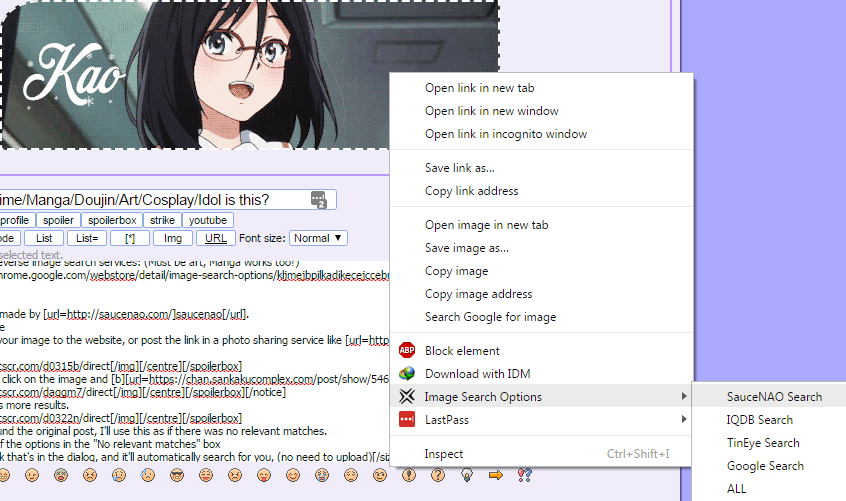
If you don't have Google Chrome, below are alternate things you can use instead.
After that, click on the
After that, just right click on any desired image and find the "Image search options" and then find the service you want on the drop-down menu
IQDB (Recommended) [Konachan/Yande.re] [Manga]
https://iqdb.org
This has been my all-time favorite, and it's what I recommend when it comes to anime art,
https://iqdb.org
This has been my all-time favorite, and it's what I recommend when it comes to anime art,
Instructions
You can either upload from your computer, or use a url from a photo sharing service like imgur.
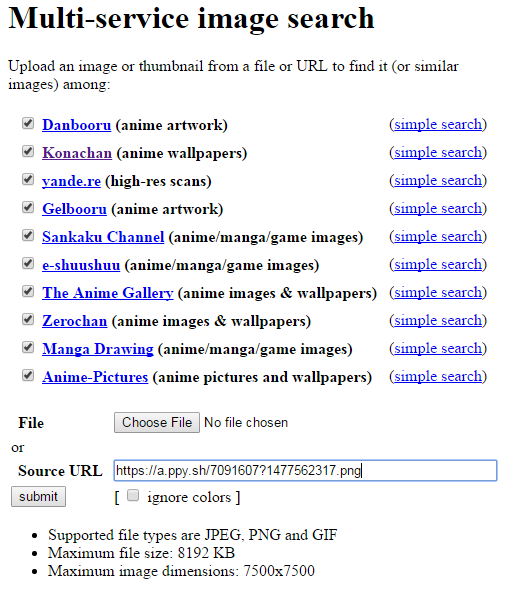
Find the best photo matching, then click on the image and voilà!
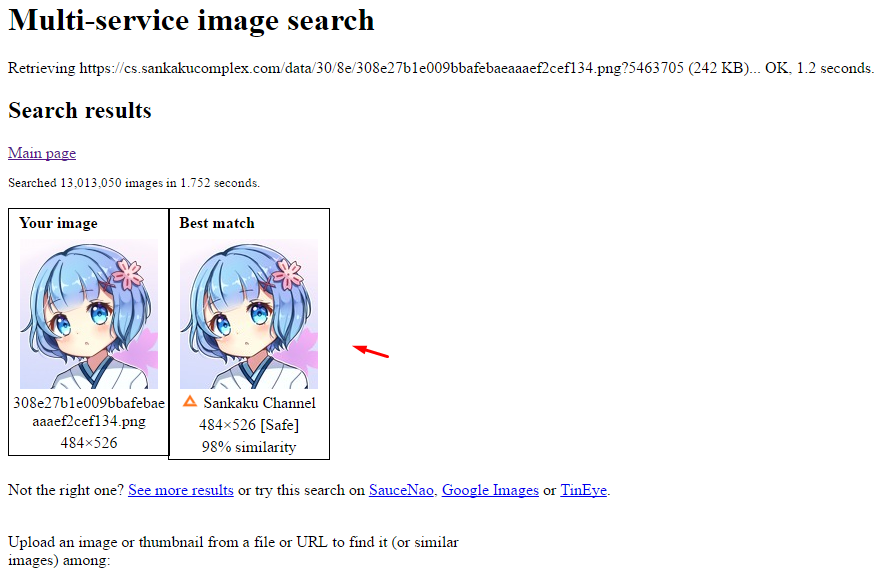
If you still can't find it there's more results.

Though I have found the original post, I'll use this as if there was no relevant matches.
If you still can't find it, choose one of the options in the "No relevant matches" box
Just click on the "saucenao" link that's in the dialog, and it'll automatically search for you, (no need to upload)
Find the best photo matching, then click on the image and voilà!
If you still can't find it there's more results.
If you still can't find it, choose one of the options in the "No relevant matches" box
Just click on the "saucenao" link that's in the dialog, and it'll automatically search for you, (no need to upload)
SauceNAO [Pixiv] [Non-Anime Movies] [Anime Screenshots] [Manga]
https://saucenao.com
SauceNAO has a great index library including Pixiv which iqdb does not have. Mostly when you can't find it on iqdb, you'll find it with saucenao.
It also has a library for manga so if you want to search for certain manga pages, you'll want to use this
https://saucenao.com
SauceNAO has a great index library including Pixiv which iqdb does not have. Mostly when you can't find it on iqdb, you'll find it with saucenao.
It also has a library for manga so if you want to search for certain manga pages, you'll want to use this
Instructions
First, visit the link and you'll be greeted with a niece option to upload the image. You can upload it or use a direct image link. To use a direct image link, you'll have to press the "~advanced options~" button.
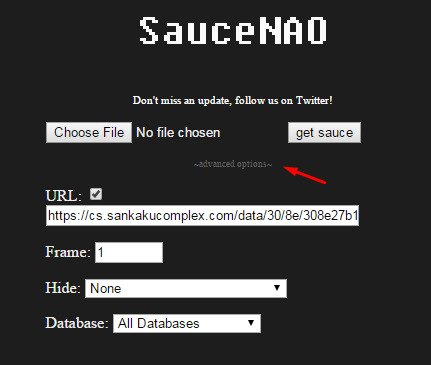
Once again, I have found my image right away, but if you still haven't found yours, Click on the Low similarity results... button.
You'll want to click on "Source:" or "Pixiv ID: to go to the page
Clicking on the image does another search on that image

If you still can't find it, use the Google Search function from iqdb (it will be uploaded automatically as well)
Once again, I have found my image right away, but if you still haven't found yours, Click on the Low similarity results... button.
You'll want to click on "Source:" or "Pixiv ID: to go to the page
Clicking on the image does another search on that image
Google Search (Guaranteed Results)
https://images.google.com
Google is pretty much a service most people use, it's easy to use and 99.99% has a result
https://images.google.com
Google is pretty much a service most people use, it's easy to use and 99.99% has a result
Instructions
Either use the "All Sizes" function of Google to find a bigger photo (Bigger photos leads to a more accurate result in iqdb)
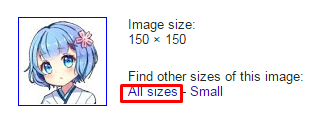
Or use the Visually similar images function to find something close.
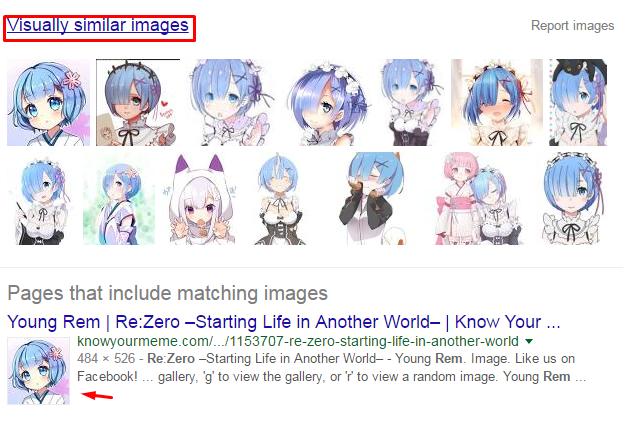
After you have found something close, post that again in iqdb to do a final search.
Then, congratulations, you have successfully performed a reverse image search of your photo!
The general rule here is iqdb -> Google -> iqdb until you have found the image.
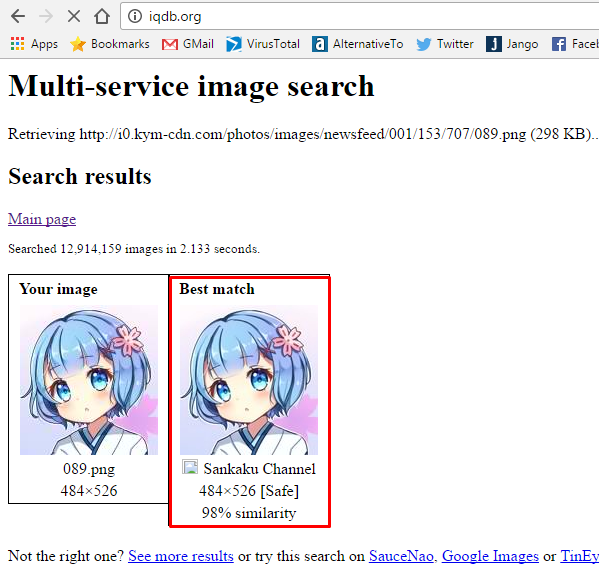
Or use the Visually similar images function to find something close.
After you have found something close, post that again in iqdb to do a final search.
Then, congratulations, you have successfully performed a reverse image search of your photo!
The general rule here is iqdb -> Google -> iqdb until you have found the image.
TinEye (Alternative)
https://tineye.com
TinEye is the same as Google which means it can be used other than Art searches.
SauceNAO has a TinEye button too, right under the photo you submitted. You can also visit the website yourself.
https://tineye.com
TinEye is the same as Google which means it can be used other than Art searches.
SauceNAO has a TinEye button too, right under the photo you submitted. You can also visit the website yourself.
Instructions
You can paste the direct link of the image and press Enter, or you can Upload the image by pressing the button as shown.
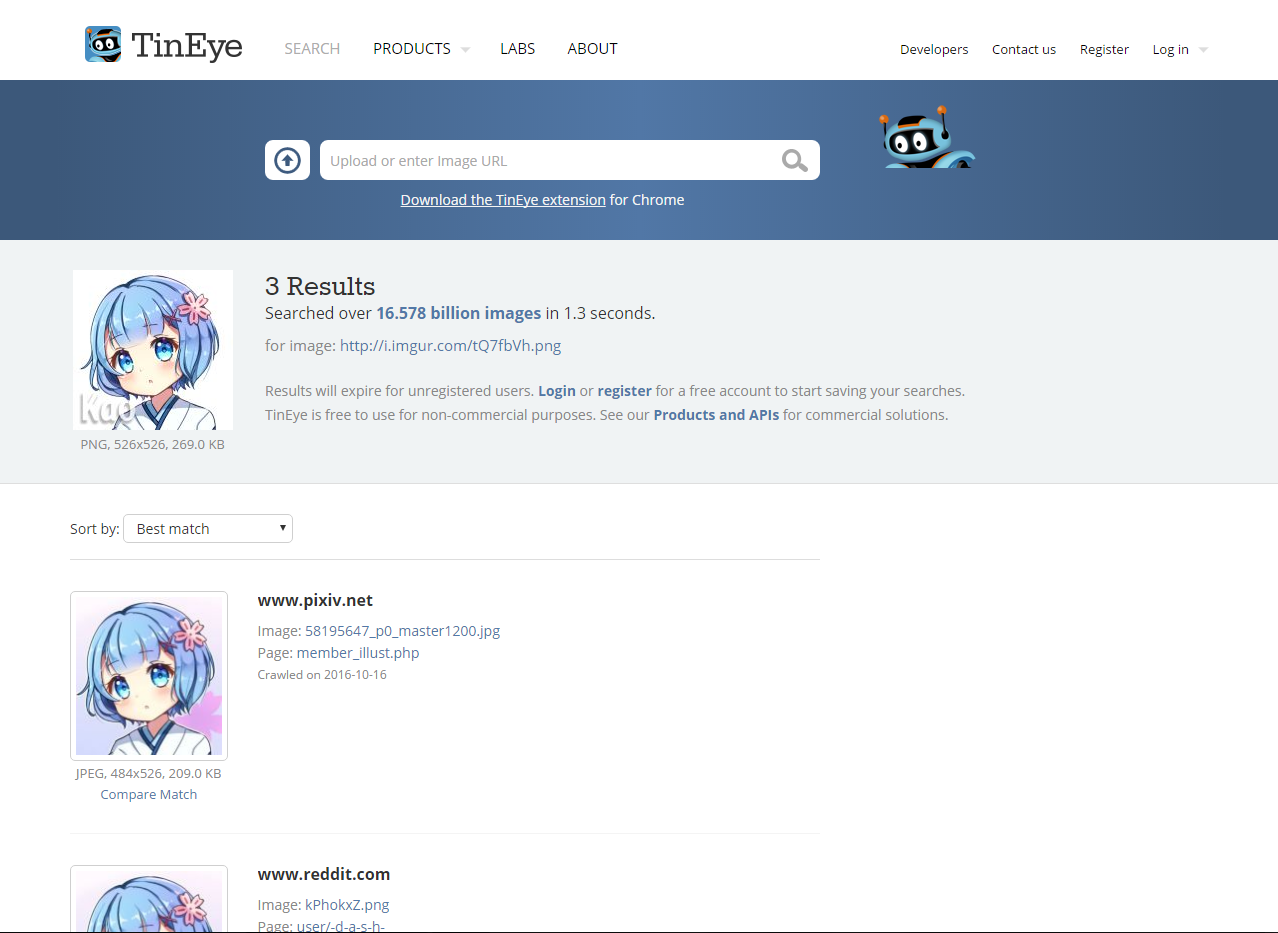
TinEye is pretty much straightforward and will show the results. Usually the first result is enough.
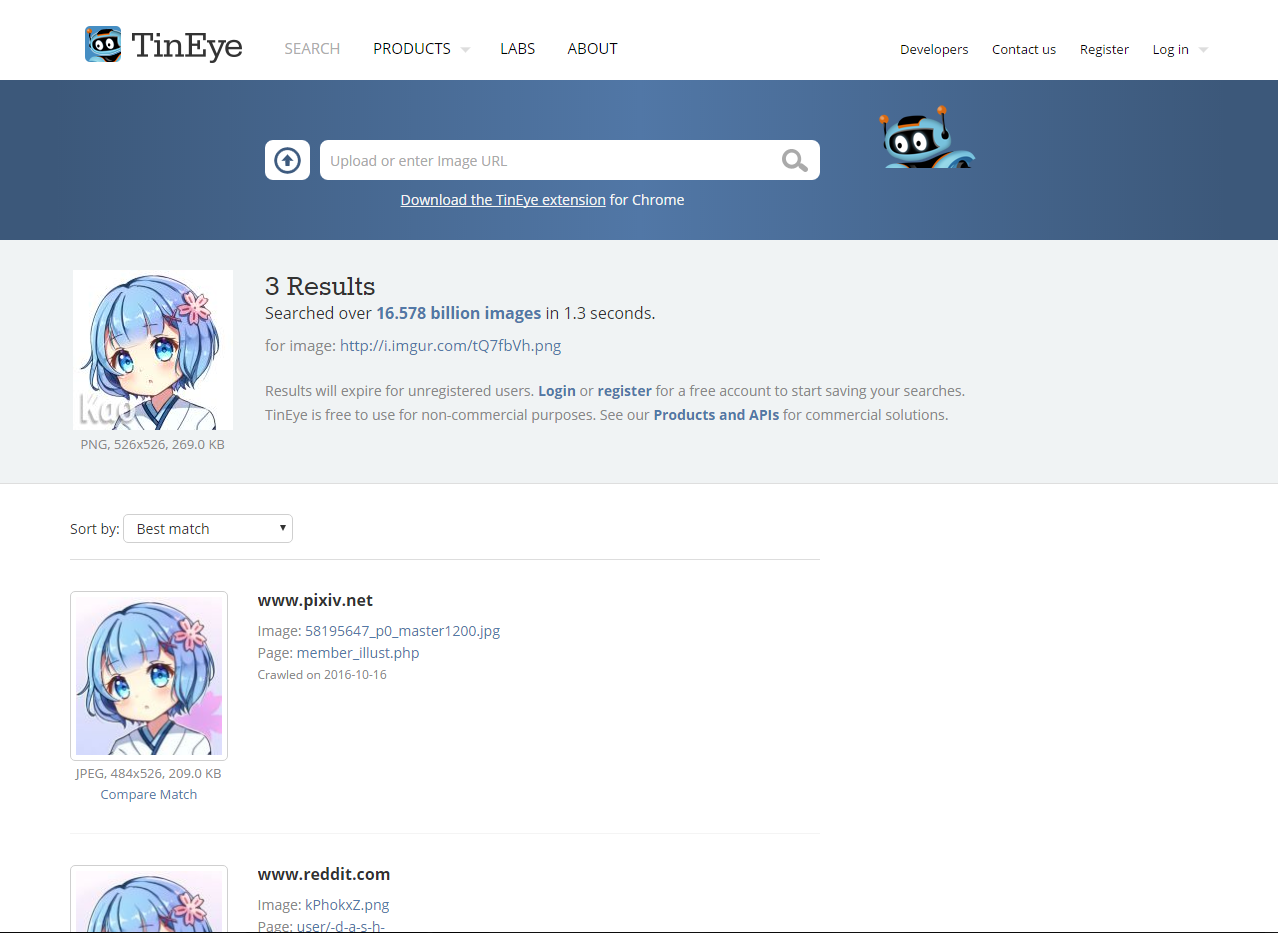
If you still didn't get a good result from iqdb or sacenao, you can still use the TinEye button.

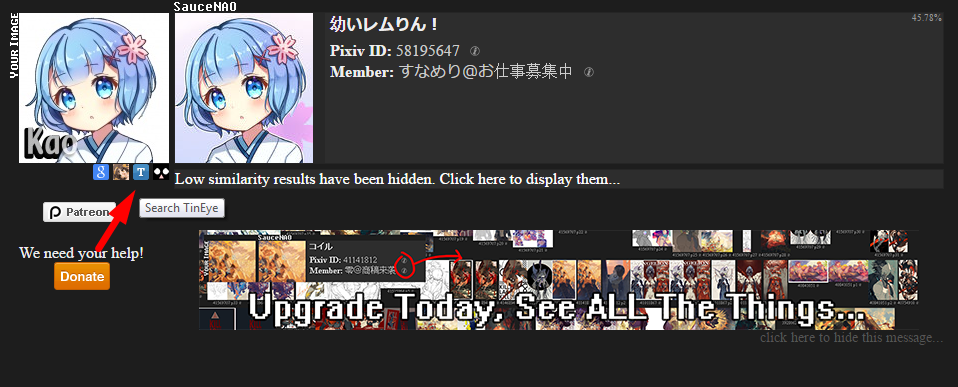
TinEye is pretty much straightforward and will show the results. Usually the first result is enough.
If you still didn't get a good result from iqdb or sacenao, you can still use the TinEye button.
Models/Cosplay
3D IQDB (Slight NSFW!)
https://3d.iqdb.org
3d.iqdb is like an iqdb search, but specifically for "3d" or real life people, so to speak
iqdb actually has another useful function, it's the 3d version, meaning real life models or cosplay and much more!
It uses the same technology as iqdb.org, which gives post that have tags especially the artist themselves.
https://3d.iqdb.org
3d.iqdb is like an iqdb search, but specifically for "3d" or real life people, so to speak
iqdb actually has another useful function, it's the 3d version, meaning real life models or cosplay and much more!
It uses the same technology as iqdb.org, which gives post that have tags especially the artist themselves.
Instructions
First, you must upload your image to the website, or post the link in a photo sharing service like imgur.

Find the best photo matching, then click on the image and voilà!
If there isn't one, it might in the "Possible matches"

I'd rather not click on the "See more results button.", as you would see NSFW images included
Take note to be wary when using this service!
Find the best photo matching, then click on the image and voilà!
If there isn't one, it might in the "Possible matches"
Take note to be wary when using this service!
Anime
WAIT: What Anime Is This?
https://trace.moe
Have you had a certain scene but none of the services like iqdb find it? Well look no more, you can actually search the scene itself using these!
https://trace.moe
Have you had a certain scene but none of the services like iqdb find it? Well look no more, you can actually search the scene itself using these!
Instructions
This part is a little easier, after visiting the website, just upload or post your photo in the service then click on the "Search" button
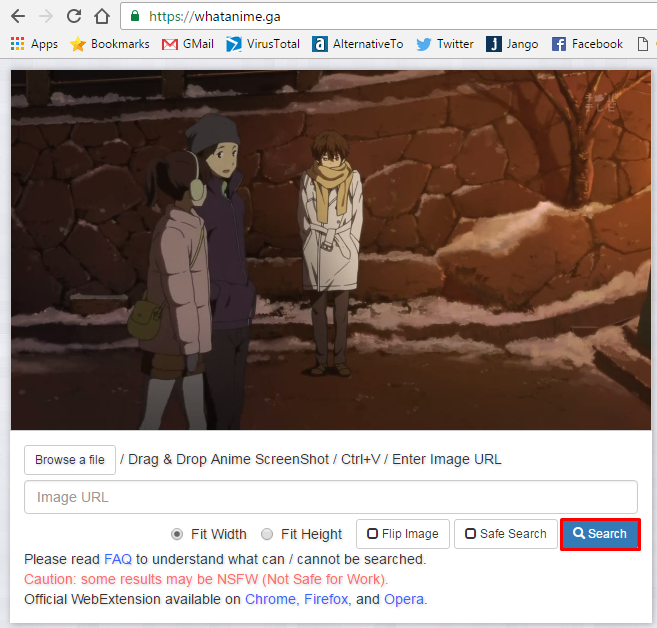
What's great about this is that you would have a preview of the said scene, and information of the anime itself
As well as the episode number, even down the time of the scene itself.
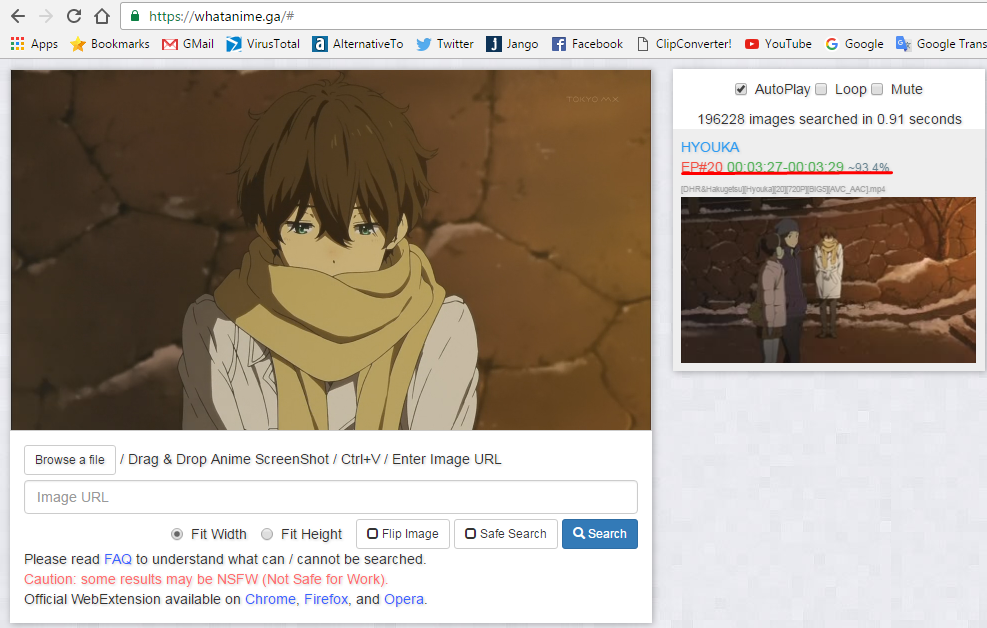
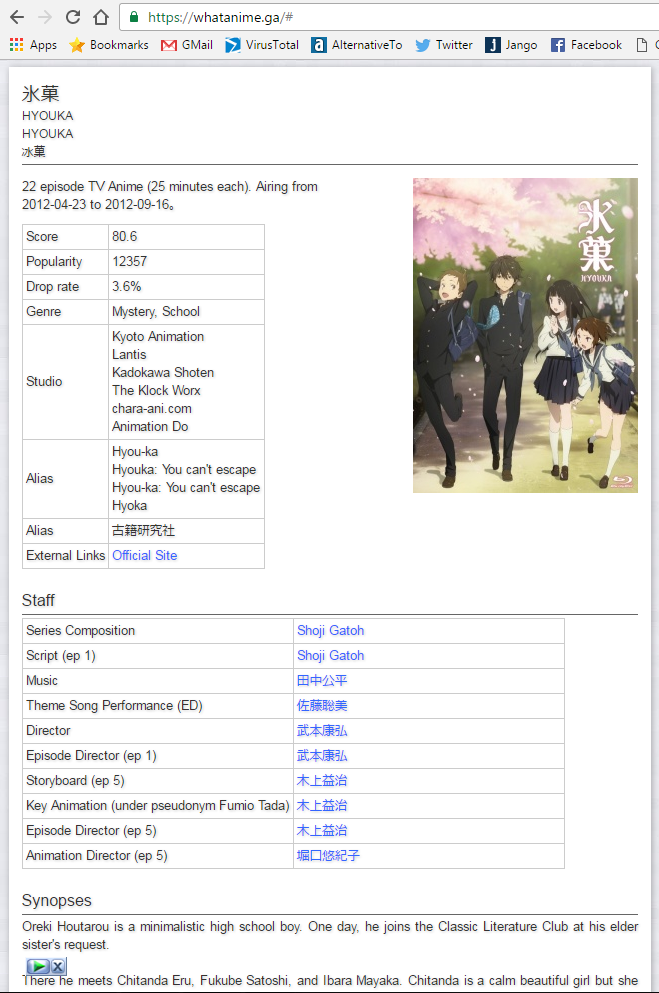
What's great about this is that you would have a preview of the said scene, and information of the anime itself
As well as the episode number, even down the time of the scene itself.
Extensions

