does it show the pp with mods like if i put on nf will it count the decrease too? Also LOVE THIS!!
show more
Did you input 'start', It's will login your bot account and take a commuication between your main account and live chat room.But you have to do dome setup before you want to use this.
We will make a lot of video tutorials about how to use Sync in the feature.
If you just need show rtpp , you needn't do anything after open Sync.exe

It seen fine,make sure your Sync/Plugins if is latest
Ah idk what I did but it works now. Thank you!
Ummmm I never get this trouble,Could you send me your Sync folder? and I will take a test.
Or you can delete DefaultGUI.dll in Sync\Plugins folder
My Sync File
So that's that, hope you can find a solution to this.

It looks fine,except strange value of Smooth Time
There are two way for tesing:
Could you provide your new Sync's log files?
Well "OutputMethods" is support output PP infos at same time.If you want to show PP window and output to text file , you can set "OutputMethods=wpf,text".
If you want to show PP ingame. I suggest you can visit this, or you can view realtime PP on your phone: Show realtime pp on your phone in LAN
https://github.com/OsuSync/RealTimePPDisplayer/wiki/How-to-setup-obs-plugins-when-you-are-playing-osu!-fullscrren
file
previous version
in the config.ini file, change language to "en-US" (4th line from the top)
1.Check that osu is not running in compatibility mode. Ingame does not support compatibility mode.
2.Check osu on Stable version.
Sorry I can't see enough infomation in screenshot and its initiazation seem no problem ,Please send more pics or log files when your osu! is playing/replaying.

or you can modify in config.ini:

[18:50:18] Loading....
[18:50:18] Load InternalPlugin ...
[18:50:18] Beatmap Suggest Command By Dark Projector
[18:50:18] Load Beatmap Suggest Command ...
[18:50:18] [BeatmapSuggestPlugin]there is no ApiKey in config.ini,please provide your osu!api_key for using.ApiKey address:https://osu.ppy.sh/p/api
[18:50:18] Load ConfigGUI ...
[18:50:18] Load Default Plug-ins ...
[18:50:18] Default Plugin by Deliay
[18:50:18] Load Now Playing ...
[18:50:18] Now Playing By Deliay, DarkProjector
[18:50:18] MSN类注册成功!
[18:50:18] Load OsuRTDataProvider ...
[18:50:18] OsuRTDataProvider By KedamaOvO
[18:50:18] Load PP Query ...
[18:50:18] PP Query Plugin By Deliay >w<
[18:50:18] Load PublicOsuBotTransferPlugin ...
[18:50:18] Load RealTimePPDisplayer ...
[18:50:18] RealTimePPDisplayer By KedamaOvO
[18:50:18] Load Recently Message Query Plugin ...
[18:50:18] Recently Message Query Plugin By Dark Projector
[18:50:18] Load Ban Manager ...
[18:50:18] Ban Manager By Dark Projector
[18:50:18] Loaded 11 Plugins
[18:50:18] Loaded 2 Sources
[18:50:18] Loaded 2 Clients
[18:50:18] [OsuBotTransferClient]未钦定配置选项Target_User_Name,请去config.ini配置.
[18:50:18] Loaded 25 Commands
[18:50:18] Loaded 12 Filters
[18:50:18] Done
[18:50:18] [OsuRTDataProvider]CLI: 4.0.30319.18063
[18:50:18] [OsuRTDataProvider]OS: Microsoft Windows 7 Ultimate, 6.1.7601, 64-bit
[18:50:18] [OsuRTDataProvider]CPU: Intel(R) Core(TM) i3-6100 CPU @ 3.70GHz, Intel64 Family 6 Model 94 Stepping 3, U3E1
[18:50:18] [OsuRTDataProvider]Memory: 8192MB Total
[18:50:18] Fetch Sync update..
[18:50:19] osu!Live Sync ver 2.18.0.0
[18:50:19] Type 'help' command for help
[18:50:20] [OsuRTDataProvider]OSU Client Verison:b20180626.1
[18:50:20] [OsuRTDataProvider][ID:0]Found osu!.exe process
[18:52:33] Exiting...
I think you meant this, if not sorry ;p
im using version with only real time pp calculator
[18:50:18] Load InternalPlugin ...
[18:50:18] Beatmap Suggest Command By Dark Projector
[18:50:18] Load Beatmap Suggest Command ...
[18:50:18] [BeatmapSuggestPlugin]there is no ApiKey in config.ini,please provide your osu!api_key for using.ApiKey address:https://osu.ppy.sh/p/api
[18:50:18] Load ConfigGUI ...
[18:50:18] Load Default Plug-ins ...
[18:50:18] Default Plugin by Deliay
[18:50:18] Load Now Playing ...
[18:50:18] Now Playing By Deliay, DarkProjector
[18:50:18] MSN类注册成功!
[18:50:18] Load OsuRTDataProvider ...
[18:50:18] OsuRTDataProvider By KedamaOvO
[18:50:18] Load PP Query ...
[18:50:18] PP Query Plugin By Deliay >w<
[18:50:18] Load PublicOsuBotTransferPlugin ...
[18:50:18] Load RealTimePPDisplayer ...
[18:50:18] RealTimePPDisplayer By KedamaOvO
[18:50:18] Load Recently Message Query Plugin ...
[18:50:18] Recently Message Query Plugin By Dark Projector
[18:50:18] Load Ban Manager ...
[18:50:18] Ban Manager By Dark Projector
[18:50:18] Loaded 11 Plugins
[18:50:18] Loaded 2 Sources
[18:50:18] Loaded 2 Clients
[18:50:18] [OsuBotTransferClient]未钦定配置选项Target_User_Name,请去config.ini配置.
[18:50:18] Loaded 25 Commands
[18:50:18] Loaded 12 Filters
[18:50:18] Done
[18:50:18] [OsuRTDataProvider]CLI: 4.0.30319.18063
[18:50:18] [OsuRTDataProvider]OS: Microsoft Windows 7 Ultimate, 6.1.7601, 64-bit
[18:50:18] [OsuRTDataProvider]CPU: Intel(R) Core(TM) i3-6100 CPU @ 3.70GHz, Intel64 Family 6 Model 94 Stepping 3, U3E1
[18:50:18] [OsuRTDataProvider]Memory: 8192MB Total
[18:50:18] Fetch Sync update..
[18:50:19] osu!Live Sync ver 2.18.0.0
[18:50:19] Type 'help' command for help
[18:50:20] [OsuRTDataProvider]OSU Client Verison:b20180626.1
[18:50:20] [OsuRTDataProvider][ID:0]Found osu!.exe process
[18:52:33] Exiting...
I think you meant this, if not sorry ;p
im using version with only real time pp calculator[/quote]
Sorry I dont know what's problem currently,maybe it is problem that Sync/osu! havent enough system permission.
You can try run osu!/Sync as Admin.
Doesn't work even after forcing songs directory in config, same error.
You can try to move osu to another disk (for example from the C-disk to the D-disk)
Try deleting the line of OverlayConfigJson in config.ini and open Sync.


Notice:HitCountFormat is not support float value as result and PPFormat is support ,but PPFormat can't able use HitCountFormat's variables.So we will deal with these problem in next version.

You should read this and thisif you got a lot of "0x80131515" errors
Please type "lang en-US" in your Sync and restart.
try to reverse EnableModsChangedAtListening value in "[OsuRTDataProvider.SettingIni]" in config.ini

thanks a lot
edit: the pp counter flickers a lot while viewing in obs though, how to fix?
the numbers are also really small so it's hard to see :c
i'm sorry if i've been posting too much but there's been one more error message i've just gotten
 .
.
${fcpp} has no meaning in mania.
Mania's pp calculation is only related to score,stars and accuracy.

https://puu.sh/Be6Hw/1a47b3303f.7z
We still try to fix them.
https://puu.sh/BgJEc/cefe59d345.7z
https://github.com/OsuSync/RealTimePPDi ... content%3F
https://www.youtube.com/watch?v=i-F9HqE8oOI
show more
Topic Starter
Hate_MyLife wrote:
[Osu!IRC]Network is interrupted, now try to reconnect.
What is that?
Did you input 'start', It's will login your bot account and take a commuication between your main account and live chat room.But you have to do dome setup before you want to use this.
We will make a lot of video tutorials about how to use Sync in the feature.
Topic Starter
Now it can't able to show Mods , but PP is correct if you put some modsGodoffailur wrote:
does it show the pp with mods like if i put on nf will it count the decrease too? Also LOVE THIS!!
I don't really know if anyone else had this problem. (I'm too lazy to read 46 pages of post's)
But here's the problem.
It does this over and over and over again. I've tried the unblock method, nothing. I've also tried re-downloading, no progress. Someone help me with this?
But here's the problem.
It does this over and over and over again. I've tried the unblock method, nothing. I've also tried re-downloading, no progress. Someone help me with this?
Topic Starter
Well maybe you pressed "Start Sync" button ? It's just take a commuication between stream chat room and your osu!irc private channel.PhasiconN wrote:
I don't really know if anyone else had this problem. (I'm too lazy to read 46 pages of post's)
But here's the problem.
It does this over and over and over again. I've tried the unblock method, nothing. I've also tried re-downloading, no progress. Someone help me with this?
If you just need show rtpp , you needn't do anything after open Sync.exe
Oooh, thanks! I thought I needed to do other things, guess not. Thanks again!DarkProjector wrote:
Well maybe you pressed "Start Sync" button ? It's just take a commuication between stream chat room and your osu!irc private channel.PhasiconN wrote:
I don't really know if anyone else had this problem. (I'm too lazy to read 46 pages of post's)
But here's the problem.
It does this over and over and over again. I've tried the unblock method, nothing. I've also tried re-downloading, no progress. Someone help me with this?
If you just need show rtpp , you needn't do anything after open Sync.exe
Topic Starter
You can "OutputMethods=text" in config.iniJojolen wrote:
in config.ini there iss dont have Usetext
I tried to update the pp counter's format with these parameters
PPFormat=${rtpp} (${fcpp} if FC)
HitCountFormat=${n300} / ${n100} / ${n50} / ${nmiss}
but rtpp just uses the default format instead.
Any fix?
PPFormat=${rtpp} (${fcpp} if FC)
HitCountFormat=${n300} / ${n100} / ${n50} / ${nmiss}
but rtpp just uses the default format instead.
Any fix?
Topic Starter
Oishlam wrote:
I tried to update the pp counter's format with these parameters
PPFormat=${rtpp} (${fcpp} if FC)
HitCountFormat=${n300} / ${n100} / ${n50} / ${nmiss}
but rtpp just uses the default format instead.
Any fix?
It seen fine,make sure your Sync/Plugins if is latest
DarkProjector wrote:
Oishlam wrote:
I tried to update the pp counter's format with these parameters
PPFormat=${rtpp} (${fcpp} if FC)
HitCountFormat=${n300} / ${n100} / ${n50} / ${nmiss}
but rtpp just uses the default format instead.
Any fix?
It seen fine,make sure your Sync/Plugins if is latest
Ah idk what I did but it works now. Thank you!
Topic Starter
PhasiconN wrote:
So here's me again, with another problem.
Everything's fine in the actual GUI, like displaying my pp gain. However, the pp counter doesn't move when I start it. It stays at 0, then when I resize it, it becomes just a blank color. Help?
Ummmm I never get this trouble,Could you send me your Sync folder? and I will take a test.
Or you can delete DefaultGUI.dll in Sync\Plugins folder
Alright.DarkProjector wrote:
Ummmm I never get this trouble,Could you send me your Sync folder? and I will take a test.PhasiconN wrote:
So here's me again, with another problem.
Everything's fine in the actual GUI, like displaying my pp gain. However, the pp counter doesn't move when I start it. It stays at 0, then when I resize it, it becomes just a blank color. Help?
Or you can delete DefaultGUI.dll in Sync\Plugins folder
My Sync File
So that's that, hope you can find a solution to this.
Topic Starter
PhasiconN wrote:
Alright.
My Sync File
So that's that, hope you can find a solution to this.
It looks fine,except strange value of Smooth Time
I've changed things in my sync but it's still the same. I've messed around with the smooth time, fps, digit numbers, the colors of stuff. Still nothing, ends up the same as always.
EDIT: I've also reinstalled, still the same problem.
EDIT: I've also reinstalled, still the same problem.
Yo
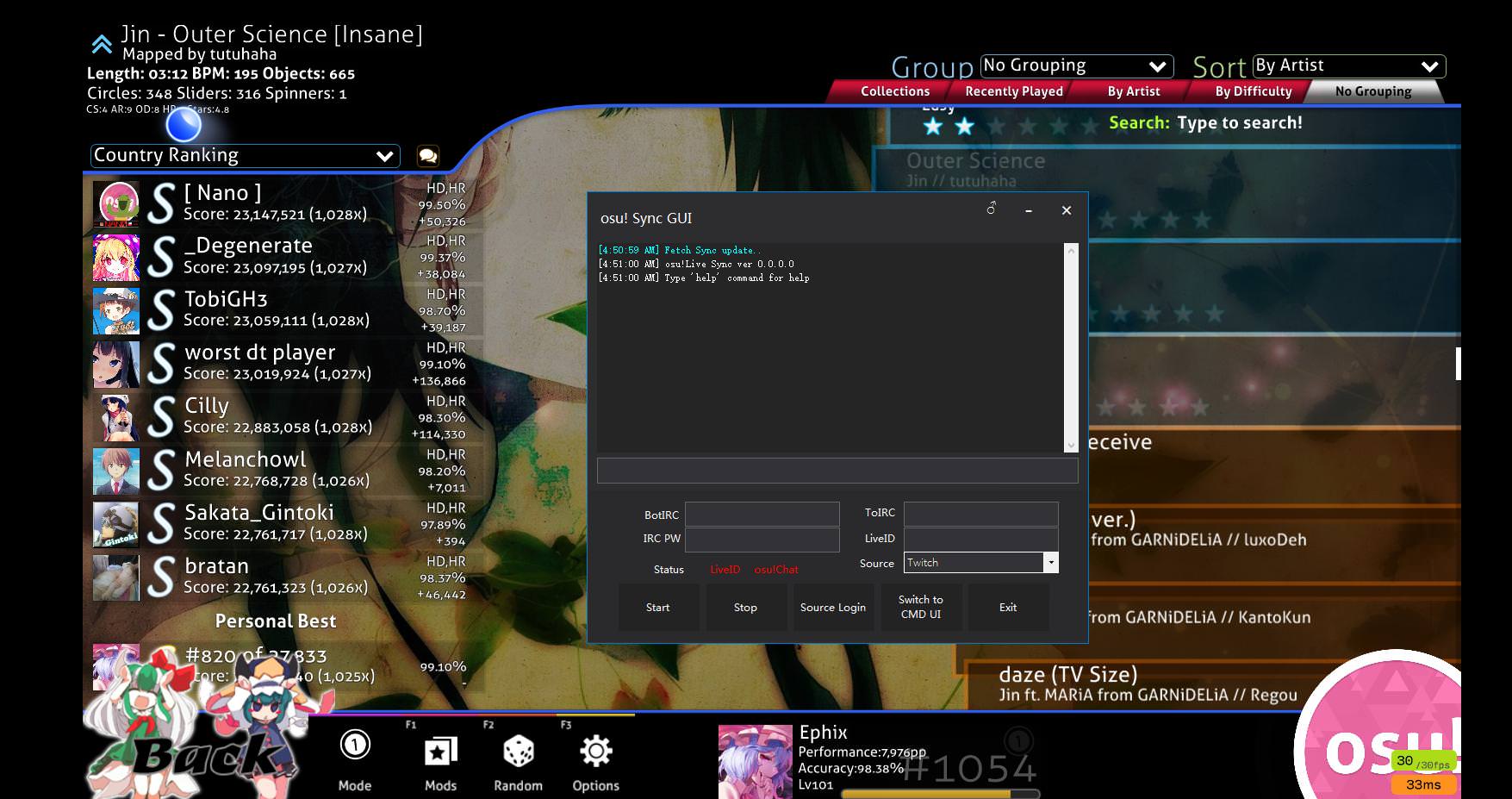
it seems to not connect to my osu.exe ? or why doesnt it start my pp display ?
it seems to not connect to my osu.exe ? or why doesnt it start my pp display ?
Topic Starter
Ephix wrote:
Yo
it seems to not connect to my osu.exe ? or why doesnt it start my pp display ?
Maybe Sync can't able to catch osu! process and get data from osu!.I dont know how to solve because it's wide problem , there are many reasons.PhasiconN wrote:
I've changed things in my sync but it's still the same. I've messed around with the smooth time, fps, digit numbers, the colors of stuff. Still nothing, ends up the same as always.
EDIT: I've also reinstalled, still the same problem.
There are two way for tesing:
- Try use 7z file or previous version.
- Check your OS permission. If Sync haven't enough permission and it will be failed to get anything.
yo
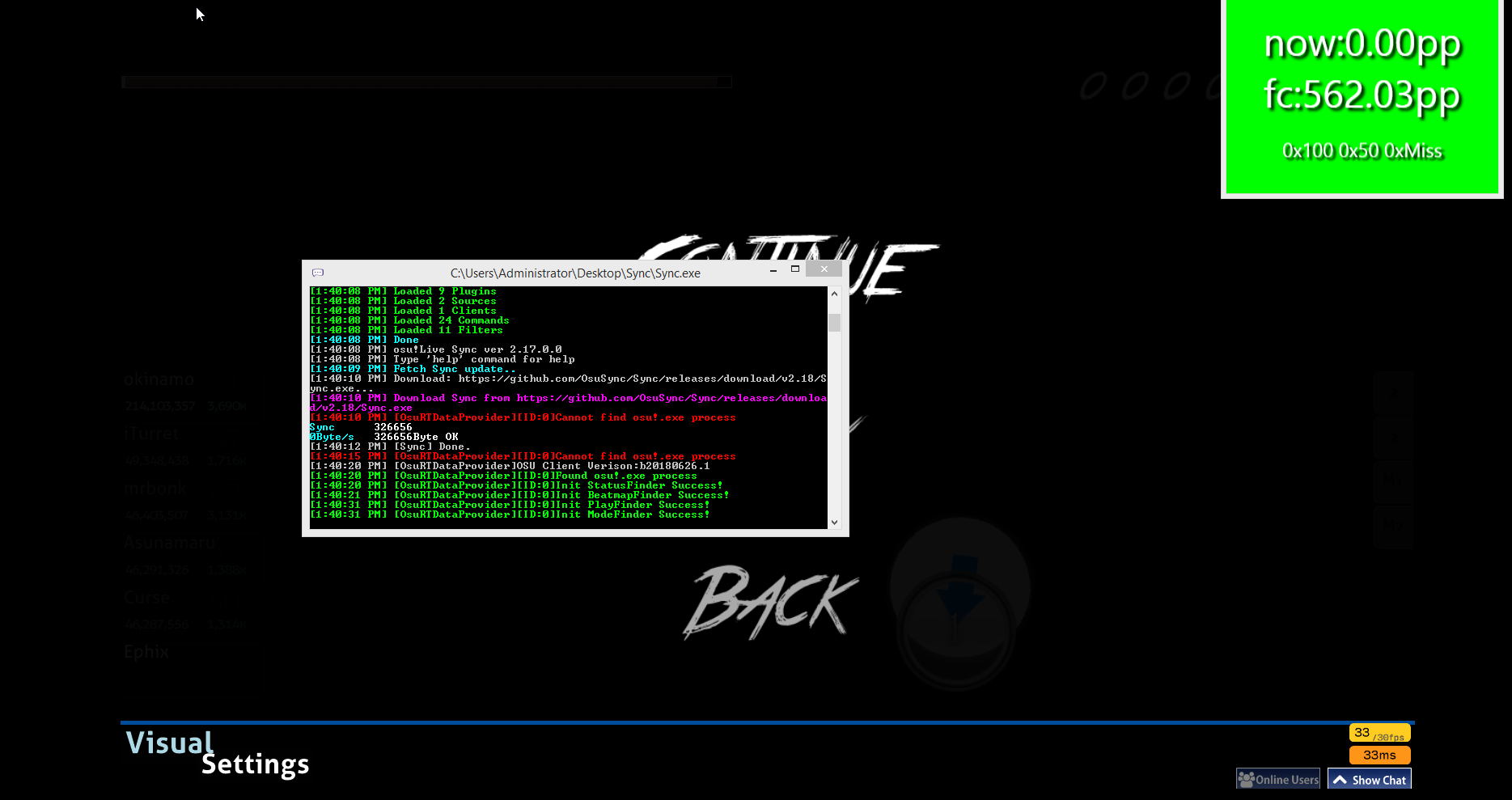
the previous version seems to work instantly, perhaps there is either a problem with my pc or the new version which makes them not connect i also checked the firewall and such, and tryed runnig it with all rights but i cant get the new version to run. Anyway the version you sent me works just fine thanks alot !
the previous version seems to work instantly, perhaps there is either a problem with my pc or the new version which makes them not connect i also checked the firewall and such, and tryed runnig it with all rights but i cant get the new version to run. Anyway the version you sent me works just fine thanks alot !
Topic Starter
Ephix wrote:
yo
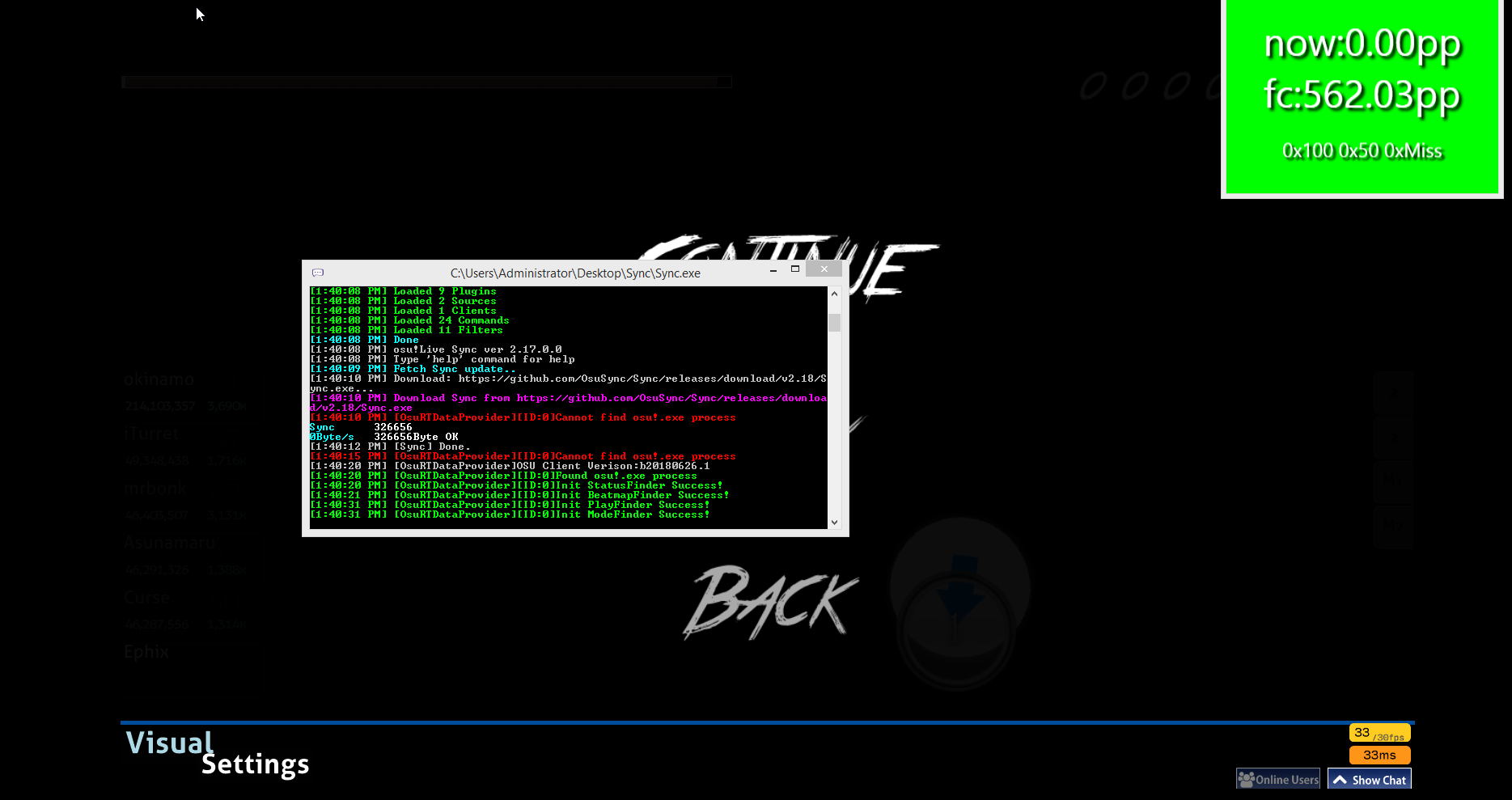
the previous version seems to work instantly, perhaps there is either a problem with my pc or the new version which makes them not connect i also checked the firewall and such, and tryed runnig it with all rights but i cant get the new version to run. Anyway the version you sent me works just fine thanks alot !
Could you provide your new Sync's log files?
Hello
"Why obs can't update realtime PP GUI-Window when I was playing osu! with fullscreen? - I think it about OS rendering mechanism. You can modify config.ini and set "UseText=True" , so plugin will output to text file (Default output to {SyncFolderPath}\Plugins\rtpp.txt)"
So...
1. There is no "UseText" in config.
2. Earlier you sad "You can "OutputMethods=text" in config.ini", but after this there is no pp counter , just working console.
So how to show pp in real time with fullscreen?)
"Why obs can't update realtime PP GUI-Window when I was playing osu! with fullscreen? - I think it about OS rendering mechanism. You can modify config.ini and set "UseText=True" , so plugin will output to text file (Default output to {SyncFolderPath}\Plugins\rtpp.txt)"
So...
1. There is no "UseText" in config.
2. Earlier you sad "You can "OutputMethods=text" in config.ini", but after this there is no pp counter , just working console.
So how to show pp in real time with fullscreen?)
If you want the window transparent like BeastTrollMC for example, Follow these instructions.
Note: Make sure you've tested the counter first, for this to work.
(1). Go to the "Sync" Folder
(2). Open "config"
(3). You should see something that says "BackgroundColor=FF00FF00" or "BackgroundColor=00FF00FF"
(4). Replace the "FF00FF00" or "00FF00FF" with 00000000
(5). Save and exit "config"
(6). Open "Osu!"
(7). Open "Sync"
(8). Now Choose where you want the PP Counter
(9). Now your Ready to play
Note: Make sure you've tested the counter first, for this to work.
(1). Go to the "Sync" Folder
(2). Open "config"
(3). You should see something that says "BackgroundColor=FF00FF00" or "BackgroundColor=00FF00FF"
(4). Replace the "FF00FF00" or "00FF00FF" with 00000000
(5). Save and exit "config"
(6). Open "Osu!"
(7). Open "Sync"
(8). Now Choose where you want the PP Counter
(9). Now your Ready to play
Topic Starter
KortezR wrote:
Hello
"Why obs can't update realtime PP GUI-Window when I was playing osu! with fullscreen? - I think it about OS rendering mechanism. You can modify config.ini and set "UseText=True" , so plugin will output to text file (Default output to {SyncFolderPath}\Plugins\rtpp.txt)"
So...
1. There is no "UseText" in config.
2. Earlier you sad "You can "OutputMethods=text" in config.ini", but after this there is no pp counter , just working console.
So how to show pp in real time with fullscreen?)
Well "OutputMethods" is support output PP infos at same time.If you want to show PP window and output to text file , you can set "OutputMethods=wpf,text".
If you want to show PP ingame. I suggest you can visit this, or you can view realtime PP on your phone: Show realtime pp on your phone in LAN
I want to show pp counter on twitch stream, but it is frozen when osu is in fullscreenDarkProjector wrote:
Well "OutputMethods" is support output PP infos at same time.If you want to show PP window and output to text file , you can set "OutputMethods=wpf,text".KortezR wrote:
Hello
"Why obs can't update realtime PP GUI-Window when I was playing osu! with fullscreen? - I think it about OS rendering mechanism. You can modify config.ini and set "UseText=True" , so plugin will output to text file (Default output to {SyncFolderPath}\Plugins\rtpp.txt)"
So...
1. There is no "UseText" in config.
2. Earlier you sad "You can "OutputMethods=text" in config.ini", but after this there is no pp counter , just working console.
So how to show pp in real time with fullscreen?)
If you want to show PP ingame. I suggest you can visit this, or you can view realtime PP on your phone: Show realtime pp on your phone in LAN
Can anyone knows how to fix this bug?
http://prntscr.com/k31vwb
http://prntscr.com/k31vwb
Hey, so while im playing my beatmaps i always click it accidentally and it pauses my game and it just keeps getting in the way. does anyone now how to get it to stop interfering with my game.
Topic Starter
KortezR wrote:
DarkProjector wrote:
KortezR wrote:
Hello
"Why obs can't update realtime PP GUI-Window when I was playing osu! with fullscreen? - I think it about OS rendering mechanism. You can modify config.ini and set "UseText=True" , so plugin will output to text file (Default output to {SyncFolderPath}\Plugins\rtpp.txt)"
So...
1. There is no "UseText" in config.
2. Earlier you sad "You can "OutputMethods=text" in config.ini", but after this there is no pp counter , just working console.
So how to show pp in real time with fullscreen?)
Well "OutputMethods" is support output PP infos at same time.If you want to show PP window and output to text file , you can set "OutputMethods=wpf,text".
If you want to show PP ingame. I suggest you can visit this, or you can view realtime PP on your phone: Show realtime pp on your phone in LAN
I want to show pp counter on twitch stream, but it is frozen when osu is in fullscreen
https://github.com/OsuSync/RealTimePPDisplayer/wiki/How-to-setup-obs-plugins-when-you-are-playing-osu!-fullscrren
Topic Starter
It seems your Language files were broken by unknown text encoding.Please check these *.lang file and redownload . Or you can download packaged zip file which I provided in this:GoldilPrazado wrote:
Can anyone knows how to fix this bug?
http://prntscr.com/k31vwb
file
previous version
Yeah when I open it, it get this jumble of... idk. https://imgur.com/a/3xjN2Ox
Happened over night... I didn't changed anything. Please Help. It's not a converted Map

UPDATE: nvm it solved itselfs...
UPDATE: nvm it solved itselfs...
Billieilish
ColdBoi wrote:
Yeah when I open it, it get this jumble of... idk. https://imgur.com/a/3xjN2Ox
in the config.ini file, change language to "en-US" (4th line from the top)
I don't know what happened but the text went into random assortments of letters numbers and symbols. Is there anyway to fix it?
I'm retarded so I need a tutorial
Um... I've gotten this working on another cop before, but not working on this one. Already changed the lang but half of the text is question marks and the rest is normal english. It runs fine but I have no idea wtf is going on. (On latest version)
hey i dowloaded it and installed the plugin but when i start osu (i typed o i) it shows up but when i start osu it doesnt show up (even when i run it as administrator)
XxKAMIKAZExX192 wrote:
hey i dowloaded it and installed the plugin but when i start osu (i typed o i) it shows up but when i start osu it doesnt show up (even when i run it as administrator)
1.Check that osu is not running in compatibility mode. Ingame does not support compatibility mode.
2.Check osu on Stable version.
https://imgur.com/a/OtLHA2Z
pp calculator is appearing, but it doesnt work ;(
pp calculator is appearing, but it doesnt work ;(
Topic Starter
veterankappa wrote:
https://imgur.com/a/OtLHA2Z
pp calculator is appearing, but it doesnt work ;(
Sorry I can't see enough infomation in screenshot and its initiazation seem no problem ,Please send more pics or log files when your osu! is playing/replaying.
9.5/10
how to fix it
[18:48:37] [OsuRTDataProvider]Mode:Osu
[18:48:37] -------------ORTDP(Exception)---------------
[18:48:37] System.IO.DirectoryNotFoundException: Nie można odnaleźć części ścieżki „C:\Users\123\Downloads\123\Count\Plugins\695316 MOMOIRO CLOVER Z - SANTA SAN\MOMOIRO CLOVER Z - SANTA SAN (Sotarks) [Akitoshi's Extra].osu”.
w System.IO.__Error.WinIOError(Int32 errorCode, String maybeFullPath)
w System.IO.FileStream.Init(String path, FileMode mode, FileAccess access, Int32 rights, Boolean useRights, FileShare share, Int32 bufferSize, FileOptions options, SECURITY_ATTRIBUTES secAttrs, String msgPath, Boolean bFromProxy, Boolean useLongPath, Boolean checkHost)
w System.IO.FileStream..ctor(String path, FileMode mode, FileAccess access, FileShare share)
w System.IO.File.OpenRead(String path)
w .(Int32 )
[18:48:37] [OsuRTDataProvider]Mode:Osu
[18:48:37] -------------ORTDP(Exception)---------------
[18:48:37] System.IO.DirectoryNotFoundException: Nie można odnaleźć części ścieżki „C:\Users\123\Downloads\123\Count\Plugins\695316 MOMOIRO CLOVER Z - SANTA SAN\MOMOIRO CLOVER Z - SANTA SAN (Sotarks) [Akitoshi's Extra].osu”.
w System.IO.__Error.WinIOError(Int32 errorCode, String maybeFullPath)
w System.IO.FileStream.Init(String path, FileMode mode, FileAccess access, Int32 rights, Boolean useRights, FileShare share, Int32 bufferSize, FileOptions options, SECURITY_ATTRIBUTES secAttrs, String msgPath, Boolean bFromProxy, Boolean useLongPath, Boolean checkHost)
w System.IO.FileStream..ctor(String path, FileMode mode, FileAccess access, FileShare share)
w System.IO.File.OpenRead(String path)
w .(Int32 )
Topic Starter
Maybe you have to force set Songs folder in ORTDP plugins' config:cyperdark wrote:
how to fix it
[18:48:37] [OsuRTDataProvider]Mode:Osu
[18:48:37] -------------ORTDP(Exception)---------------
[18:48:37] System.IO.DirectoryNotFoundException: Nie można odnaleźć części ścieżki „C:\Users\123\Downloads\123\Count\Plugins\695316 MOMOIRO CLOVER Z - SANTA SAN\MOMOIRO CLOVER Z - SANTA SAN (Sotarks) [Akitoshi's Extra].osu”.
w System.IO.__Error.WinIOError(Int32 errorCode, String maybeFullPath)
w System.IO.FileStream.Init(String path, FileMode mode, FileAccess access, Int32 rights, Boolean useRights, FileShare share, Int32 bufferSize, FileOptions options, SECURITY_ATTRIBUTES secAttrs, String msgPath, Boolean bFromProxy, Boolean useLongPath, Boolean checkHost)
w System.IO.FileStream..ctor(String path, FileMode mode, FileAccess access, FileShare share)
w System.IO.File.OpenRead(String path)
w .(Int32 )
or you can modify in config.ini:
This happens, when I start a map. Already tried to ForceOsuSongsDirectory. Doesnt work with it or without it
https://i.gyazo.com/766465b256bce082c7e ... 98e41d.jpg
https://i.gyazo.com/766465b256bce082c7e ... 98e41d.jpg
Has anyone a Idea what i can do to fix this? It's showing the PP Counter in my OBS but won't show the actual PP. It's stuck at 0pp My Sync is on the newest version. Also my osu! is on the newest version. The Error i am getting is this https://prnt.sc/kck5n5
Edit: It works without Fullscreen
Is there any way to get it working while in fullscreen?
Edit: It works without Fullscreen
Is there any way to get it working while in fullscreen?
Hey!
I need help with the ingame pp counter, I want to configurate the counter/change the location from it but everytime when I open the IngameOverlay config the program crashes instaintly. I don't know why. Then I opend the program as Administrator but it still crashes. I am using Fullscreen.
Please help me. It gives me that:http://prntscr.com/kcuvbo
~Ryunosukeh
I need help with the ingame pp counter, I want to configurate the counter/change the location from it but everytime when I open the IngameOverlay config the program crashes instaintly. I don't know why. Then I opend the program as Administrator but it still crashes. I am using Fullscreen.
Please help me. It gives me that:http://prntscr.com/kcuvbo
~Ryunosukeh
DarkProjector wrote:
veterankappa wrote:
https://imgur.com/a/OtLHA2Z
pp calculator is appearing, but it doesnt work ;(
Sorry I can't see enough infomation in screenshot and its initiazation seem no problem ,Please send more pics or log files when your osu! is playing/replaying.
[18:50:18] Loading....
[18:50:18] Load InternalPlugin ...
[18:50:18] Beatmap Suggest Command By Dark Projector
[18:50:18] Load Beatmap Suggest Command ...
[18:50:18] [BeatmapSuggestPlugin]there is no ApiKey in config.ini,please provide your osu!api_key for using.ApiKey address:https://osu.ppy.sh/p/api
[18:50:18] Load ConfigGUI ...
[18:50:18] Load Default Plug-ins ...
[18:50:18] Default Plugin by Deliay
[18:50:18] Load Now Playing ...
[18:50:18] Now Playing By Deliay, DarkProjector
[18:50:18] MSN类注册成功!
[18:50:18] Load OsuRTDataProvider ...
[18:50:18] OsuRTDataProvider By KedamaOvO
[18:50:18] Load PP Query ...
[18:50:18] PP Query Plugin By Deliay >w<
[18:50:18] Load PublicOsuBotTransferPlugin ...
[18:50:18] Load RealTimePPDisplayer ...
[18:50:18] RealTimePPDisplayer By KedamaOvO
[18:50:18] Load Recently Message Query Plugin ...
[18:50:18] Recently Message Query Plugin By Dark Projector
[18:50:18] Load Ban Manager ...
[18:50:18] Ban Manager By Dark Projector
[18:50:18] Loaded 11 Plugins
[18:50:18] Loaded 2 Sources
[18:50:18] Loaded 2 Clients
[18:50:18] [OsuBotTransferClient]未钦定配置选项Target_User_Name,请去config.ini配置.
[18:50:18] Loaded 25 Commands
[18:50:18] Loaded 12 Filters
[18:50:18] Done
[18:50:18] [OsuRTDataProvider]CLI: 4.0.30319.18063
[18:50:18] [OsuRTDataProvider]OS: Microsoft Windows 7 Ultimate, 6.1.7601, 64-bit
[18:50:18] [OsuRTDataProvider]CPU: Intel(R) Core(TM) i3-6100 CPU @ 3.70GHz, Intel64 Family 6 Model 94 Stepping 3, U3E1
[18:50:18] [OsuRTDataProvider]Memory: 8192MB Total
[18:50:18] Fetch Sync update..
[18:50:19] osu!Live Sync ver 2.18.0.0
[18:50:19] Type 'help' command for help
[18:50:20] [OsuRTDataProvider]OSU Client Verison:b20180626.1
[18:50:20] [OsuRTDataProvider][ID:0]Found osu!.exe process
[18:52:33] Exiting...
I think you meant this, if not sorry ;p
im using version with only real time pp calculator
Topic Starter
[18:50:18] Loading....veterankappa wrote:
[18:50:18] Load InternalPlugin ...
[18:50:18] Beatmap Suggest Command By Dark Projector
[18:50:18] Load Beatmap Suggest Command ...
[18:50:18] [BeatmapSuggestPlugin]there is no ApiKey in config.ini,please provide your osu!api_key for using.ApiKey address:https://osu.ppy.sh/p/api
[18:50:18] Load ConfigGUI ...
[18:50:18] Load Default Plug-ins ...
[18:50:18] Default Plugin by Deliay
[18:50:18] Load Now Playing ...
[18:50:18] Now Playing By Deliay, DarkProjector
[18:50:18] MSN类注册成功!
[18:50:18] Load OsuRTDataProvider ...
[18:50:18] OsuRTDataProvider By KedamaOvO
[18:50:18] Load PP Query ...
[18:50:18] PP Query Plugin By Deliay >w<
[18:50:18] Load PublicOsuBotTransferPlugin ...
[18:50:18] Load RealTimePPDisplayer ...
[18:50:18] RealTimePPDisplayer By KedamaOvO
[18:50:18] Load Recently Message Query Plugin ...
[18:50:18] Recently Message Query Plugin By Dark Projector
[18:50:18] Load Ban Manager ...
[18:50:18] Ban Manager By Dark Projector
[18:50:18] Loaded 11 Plugins
[18:50:18] Loaded 2 Sources
[18:50:18] Loaded 2 Clients
[18:50:18] [OsuBotTransferClient]未钦定配置选项Target_User_Name,请去config.ini配置.
[18:50:18] Loaded 25 Commands
[18:50:18] Loaded 12 Filters
[18:50:18] Done
[18:50:18] [OsuRTDataProvider]CLI: 4.0.30319.18063
[18:50:18] [OsuRTDataProvider]OS: Microsoft Windows 7 Ultimate, 6.1.7601, 64-bit
[18:50:18] [OsuRTDataProvider]CPU: Intel(R) Core(TM) i3-6100 CPU @ 3.70GHz, Intel64 Family 6 Model 94 Stepping 3, U3E1
[18:50:18] [OsuRTDataProvider]Memory: 8192MB Total
[18:50:18] Fetch Sync update..
[18:50:19] osu!Live Sync ver 2.18.0.0
[18:50:19] Type 'help' command for help
[18:50:20] [OsuRTDataProvider]OSU Client Verison:b20180626.1
[18:50:20] [OsuRTDataProvider][ID:0]Found osu!.exe process
[18:52:33] Exiting...
I think you meant this, if not sorry ;p
im using version with only real time pp calculator[/quote]
Sorry I dont know what's problem currently,maybe it is problem that Sync/osu! havent enough system permission.
You can try run osu!/Sync as Admin.

DarkProjector wrote:
cyperdark wrote:
how to fix it
[18:48:37] [OsuRTDataProvider]Mode:Osu
[18:48:37] -------------ORTDP(Exception)---------------
[18:48:37] System.IO.DirectoryNotFoundException: Nie można odnaleźć części ścieżki „C:\Users\123\Downloads\123\Count\Plugins\695316 MOMOIRO CLOVER Z - SANTA SAN\MOMOIRO CLOVER Z - SANTA SAN (Sotarks) [Akitoshi's Extra].osu”.
w System.IO.__Error.WinIOError(Int32 errorCode, String maybeFullPath)
w System.IO.FileStream.Init(String path, FileMode mode, FileAccess access, Int32 rights, Boolean useRights, FileShare share, Int32 bufferSize, FileOptions options, SECURITY_ATTRIBUTES secAttrs, String msgPath, Boolean bFromProxy, Boolean useLongPath, Boolean checkHost)
w System.IO.FileStream..ctor(String path, FileMode mode, FileAccess access, FileShare share)
w System.IO.File.OpenRead(String path)
w .(Int32 )
Maybe you have to force set Songs folder in ORTDP plugins' config:
or you can modify in config.ini:
Doesn't work even after forcing songs directory in config, same error.
kiran wrote:
DarkProjector wrote:
cyperdark wrote:
how to fix it
[18:48:37] [OsuRTDataProvider]Mode:Osu
[18:48:37] -------------ORTDP(Exception)---------------
[18:48:37] System.IO.DirectoryNotFoundException: Nie można odnaleźć części ścieżki „C:\Users\123\Downloads\123\Count\Plugins\695316 MOMOIRO CLOVER Z - SANTA SAN\MOMOIRO CLOVER Z - SANTA SAN (Sotarks) [Akitoshi's Extra].osu”.
w System.IO.__Error.WinIOError(Int32 errorCode, String maybeFullPath)
w System.IO.FileStream.Init(String path, FileMode mode, FileAccess access, Int32 rights, Boolean useRights, FileShare share, Int32 bufferSize, FileOptions options, SECURITY_ATTRIBUTES secAttrs, String msgPath, Boolean bFromProxy, Boolean useLongPath, Boolean checkHost)
w System.IO.FileStream..ctor(String path, FileMode mode, FileAccess access, FileShare share)
w System.IO.File.OpenRead(String path)
w .(Int32 )
Maybe you have to force set Songs folder in ORTDP plugins' config:
or you can modify in config.ini:
Doesn't work even after forcing songs directory in config, same error.
You can try to move osu to another disk (for example from the C-disk to the D-disk)
Not_Vaxei wrote:
Um... I've gotten this working on another cop before, but not working on this one. Already changed the lang but half of the text is question marks and the rest is normal english. It runs fine but I have no idea wtf is going on. (On latest version)
Ryunosukeh wrote:
Hey!
I need help with the ingame pp counter, I want to configurate the counter/change the location from it but everytime when I open the IngameOverlay config the program crashes instaintly. I don't know why. Then I opend the program as Administrator but it still crashes. I am using Fullscreen.
Please help me. It gives me that:http://prntscr.com/kcuvbo
~Ryunosukeh
Try deleting the line of OverlayConfigJson in config.ini and open Sync.
hello !
Sorry for the bother, i would like to ask if it's possible to create my own variables and display it
i would like to display the percentage of the notes correctly hitten (like in original TnT games)
so i create a variable like this

ofc it doesn't work, there is a right synthax to do it ? or i can't do it ? if it's the case are you gonna implement it one day ?
Thanks in advance !
Sorry for the bother, i would like to ask if it's possible to create my own variables and display it
i would like to display the percentage of the notes correctly hitten (like in original TnT games)
so i create a variable like this
ofc it doesn't work, there is a right synthax to do it ? or i can't do it ? if it's the case are you gonna implement it one day ?
Thanks in advance !
Topic Starter
Not support this kind of synthax that declearing variable. and RTPP plugins just provide build-in variables like "${rtpp}" "${n300}" and support calculate expression directly,like:Savoiyare wrote:
hello !
Sorry for the bother, i would like to ask if it's possible to create my own variables and display it
i would like to display the percentage of the notes correctly hitten (like in original TnT games)
so i create a variable like this
ofc it doesn't work, there is a right synthax to do it ? or i can't do it ? if it's the case are you gonna implement it one day ?
Thanks in advance !
Notice:HitCountFormat is not support float value as result and PPFormat is support ,but PPFormat can't able use HitCountFormat's variables.So we will deal with these problem in next version.

Thank you for the fast answer
it really well despite the fact that the number is rounded always to the inferior (had to wait future realease )
)
I also improve the idea
it really well despite the fact that the number is rounded always to the inferior (had to wait future realease
 )
)I also improve the idea
HitCountFormat=良 : ${n300}\n可 : ${n100}\n不可: ${nmiss}\n${((n300+n100)/(n300+n100+nmiss))*100}%with this the percentage of succesful hitted notes is in real time and you don't have to wait the result screen to know what the percentage isAfter last update my text in console is broken but pp works fine so idc
Topic Starter
Please provide screenshot or logs fileThymue wrote:
After last update my text in console is broken but pp works fine so idc
First time installing this program, and in console I got some random characters and there's no solution on internet. I don't think they were in previous updates. Here's some screenshots: https://imgur.com/5RSftYh https://imgur.com/0jTUnbG
Topic Starter
Force set language as en-US,maybe current language/region encoding not good for you.xSstef wrote:
First time installing this program, and in console I got some random characters and there's no solution on internet. I don't think they were in previous updates. Here's some screenshots: https://imgur.com/5RSftYh https://imgur.com/0jTUnbG
Changing language fixed it for me (it was set to zh-CN or something like that)
DarkProjector wrote:
xSstef wrote:
First time installing this program, and in console I got some random characters and there's no solution on internet. I don't think they were in previous updates. Here's some screenshots: https://imgur.com/5RSftYh https://imgur.com/0jTUnbG
Force set language as en-US,maybe current language/region encoding not good for you.
uhm its normal when i try to open sync.exe this doesn't WORK why ;(
Topic Starter
please provide screenshot or log file about Sync and I will know how to doTRaFalgareLaWw wrote:
uhm its normal when i try to open sync.exe this doesn't WORK why ;(
Looks like Sync with RealtimePPPlugin + OsuLiveStatusPanelPlugin + IngameDisplayerPlugin won't work and will always 'stopped working'.
I am having a problem with it where it just says gibberish. https://ibb.co/gj5Dy9
Topic Starter
Haibara-Chan wrote:
Looks like Sync with RealtimePPPlugin + OsuLiveStatusPanelPlugin + IngameDisplayerPlugin won't work and will always 'stopped working'.
You should read this and thisif you got a lot of "0x80131515" errors
61042 wrote:
I am having a problem with it where it just says gibberish. https://ibb.co/gj5Dy9
Please type "lang en-US" in your Sync and restart.
pp counter works when i put auto mod but doesn't work when i'm playing
how to fix this?
using for osu!mania btw

this shows up when i use auto mod or normal play on console, it's the same
how to fix this?
using for osu!mania btw
this shows up when i use auto mod or normal play on console, it's the same
Topic Starter
please provide Sync what you are using.riunosk wrote:
pp counter works when i put auto mod but doesn't work when i'm playing
how to fix this?
using for osu!mania btw
this shows up when i use auto mod or normal play on console, it's the same
try to reverse EnableModsChangedAtListening value in "[OsuRTDataProvider.SettingIni]" in config.ini
it's already put at falseDarkProjector wrote:
please provide Sync what you are using.riunosk wrote:
pp counter works when i put auto mod but doesn't work when i'm playing
how to fix this?
using for osu!mania btw
this shows up when i use auto mod or normal play on console, it's the same
try to reverse EnableModsChangedAtListening value in "[OsuRTDataProvider.SettingIni]" in config.ini
Topic Starter
[quote="riunosk"][/quote]
Well I doubt there is a PP window bug and you can try download another Sync zip file which packs by me:
Sync with RealtimePPPlugin + OsuLiveStatusPanelPlugin + IngameDisplayerPlugin

You just type "o i" in Sync before you start osu! program, and Play once for taking effect.
Well I doubt there is a PP window bug and you can try download another Sync zip file which packs by me:
Sync with RealtimePPPlugin + OsuLiveStatusPanelPlugin + IngameDisplayerPlugin
You just type "o i" in Sync before you start osu! program, and Play once for taking effect.
okay it works nowDarkProjector wrote:
Well I doubt there is a PP window bug and you can try download another Sync zip file which packs by me:riunosk wrote:
Sync with RealtimePPPlugin + OsuLiveStatusPanelPlugin + IngameDisplayerPlugin
You just type "o i" in Sync before you start osu! program, and Play once for taking effect.
thanks a lot
edit: the pp counter flickers a lot while viewing in obs though, how to fix?
the numbers are also really small so it's hard to see :c
Topic Starter
[quote="riunosk"][/quote]

You can try this:

You can try this:
thanks for the help againDarkProjector wrote:
riunosk wrote:
ah yes that fixed it
You can try this:
played around with it and got to work in my intended positions
i'm sorry if i've been posting too much but there's been one more error message i've just gotten
[10:16:49 AM] System.NullReferenceException: Object reference not set to an instance of an object.
at RealTimePPDisplayer.Beatmap.BeatmapReader.get_BeatmapDuration()
at RealTimePPDisplayer.PPControl.RTPPOnPlayingTimeChanged(Int32 time)
at OsuRTDataProvider.Listen.OsuListenerManager.?????????????????????????????????????????()
i could only fix it when i restarted Syncat RealTimePPDisplayer.Beatmap.BeatmapReader.get_BeatmapDuration()
at RealTimePPDisplayer.PPControl.RTPPOnPlayingTimeChanged(Int32 time)
at OsuRTDataProvider.Listen.OsuListenerManager.?????????????????????????????????????????()
Topic Starter
- Konnoki - wrote:
I Will Wait For THe CTB COUNTER!!!!
Done.Have a tryVadeblade wrote:
IS it possible to make a CTB PP displayer?
 .
.Hmmm i have a question. the argue ${fcpp} is working on all mod exept mania for me. I tried to set gamemod mania but nothing happenned, only have de real time pp. Is fcpp working for mania or it's just me ?
Raeigis wrote:
Hmmm i have a question. the argue ${fcpp} is working on all mod exept mania for me. I tried to set gamemod mania but nothing happenned, only have de real time pp. Is fcpp working for mania or it's just me ?
${fcpp} has no meaning in mania.
Mania's pp calculation is only related to score,stars and accuracy.
Topic Starter
take a tryaiyulu wrote:
mania open Score v2, can't show pp. plz fix

https://puu.sh/Be6Hw/1a47b3303f.7z
For mania how do I get 320/MAX to count? Adding ${n320}x320 displays what it should but doesnt count up when I get a 320, also when i try to separate Hit Counts with new lines it creates a really big gap between the hit counts and pp despite not having any new lines between them
EDIT: I figured out the 320 bit, adding ${n300g} worked
EDIT: I figured out the 320 bit, adding ${n300g} worked
Probably almost no ctb players using this but the only problem I have so far is it not showing the correct SR or combo (shows std SR/combo) and if I play a ctb specific map it just shows "???" for both combo and SR.
I like how this works so far though, very good job
I like how this works so far though, very good job
Well, I'm on Windows 7 and I still get confused of the ppv2 algorithm since I'm a new osu! player, but can you fix the compability for Windows 7 or could you just give the gui file? Thanks!
Topic Starter
This is Sync program updater.You can set CheckUpdateOnStartup = False in config.ini and updater will be disable.[ Enju-chan ] wrote:
Why does this always happen? It ends up crashing right afterwards too.
Topic Starter
Sorry it doesn't support._fluffyy wrote:
will this be released for mac?
Topic Starter
It's hard than other modes because all method for pasing beatmap and calculating SR/PP always exist float error.Zak wrote:
Probably almost no ctb players using this but the only problem I have so far is it not showing the correct SR or combo (shows std SR/combo) and if I play a ctb specific map it just shows "???" for both combo and SR.
I like how this works so far though, very good job
We still try to fix them.
Topic Starter
How it support advance expression and maybe it can solve your needs.Savoiyare wrote:
hello !
Sorry for the bother, i would like to ask if it's possible to create my own variables and display it
i would like to display the percentage of the notes correctly hitten (like in original TnT games)
so i create a variable like this
ofc it doesn't work, there is a right synthax to do it ? or i can't do it ? if it's the case are you gonna implement it one day ?
Thanks in advance !
https://puu.sh/BgJEc/cefe59d345.7z
https://github.com/OsuSync/RealTimePPDi ... content%3F
Can i have the skin in the screenshots? (the sagiri one x3)
Topic Starter
-Miky- wrote:
Can i have the skin in the screenshots? (the sagiri one x3)
https://www.youtube.com/watch?v=i-F9HqE8oOI
After opening the .exe I get this error followed by a crash https://imgur.com/a/NtlkLdM